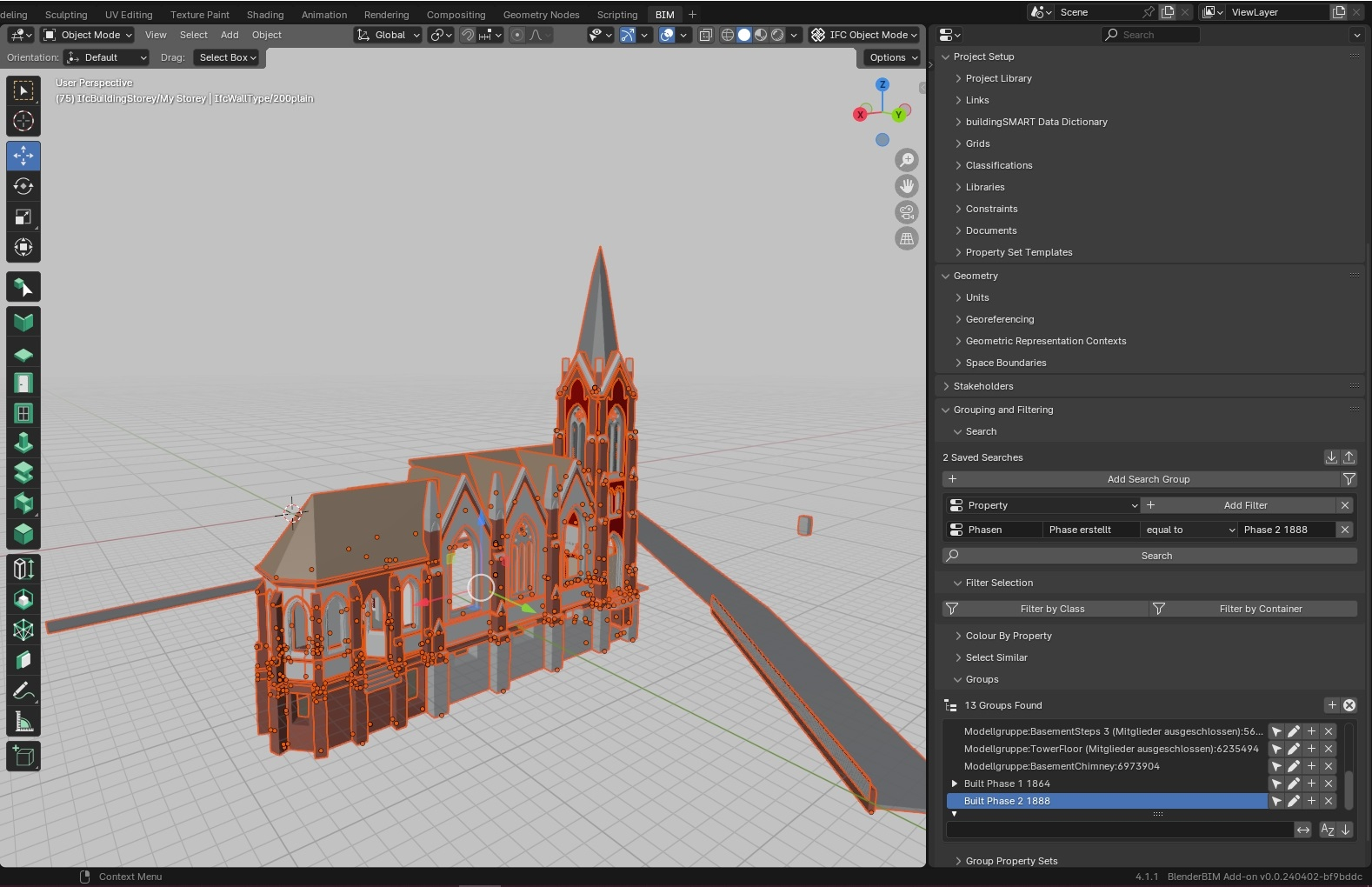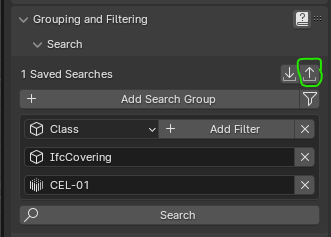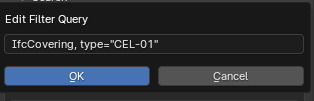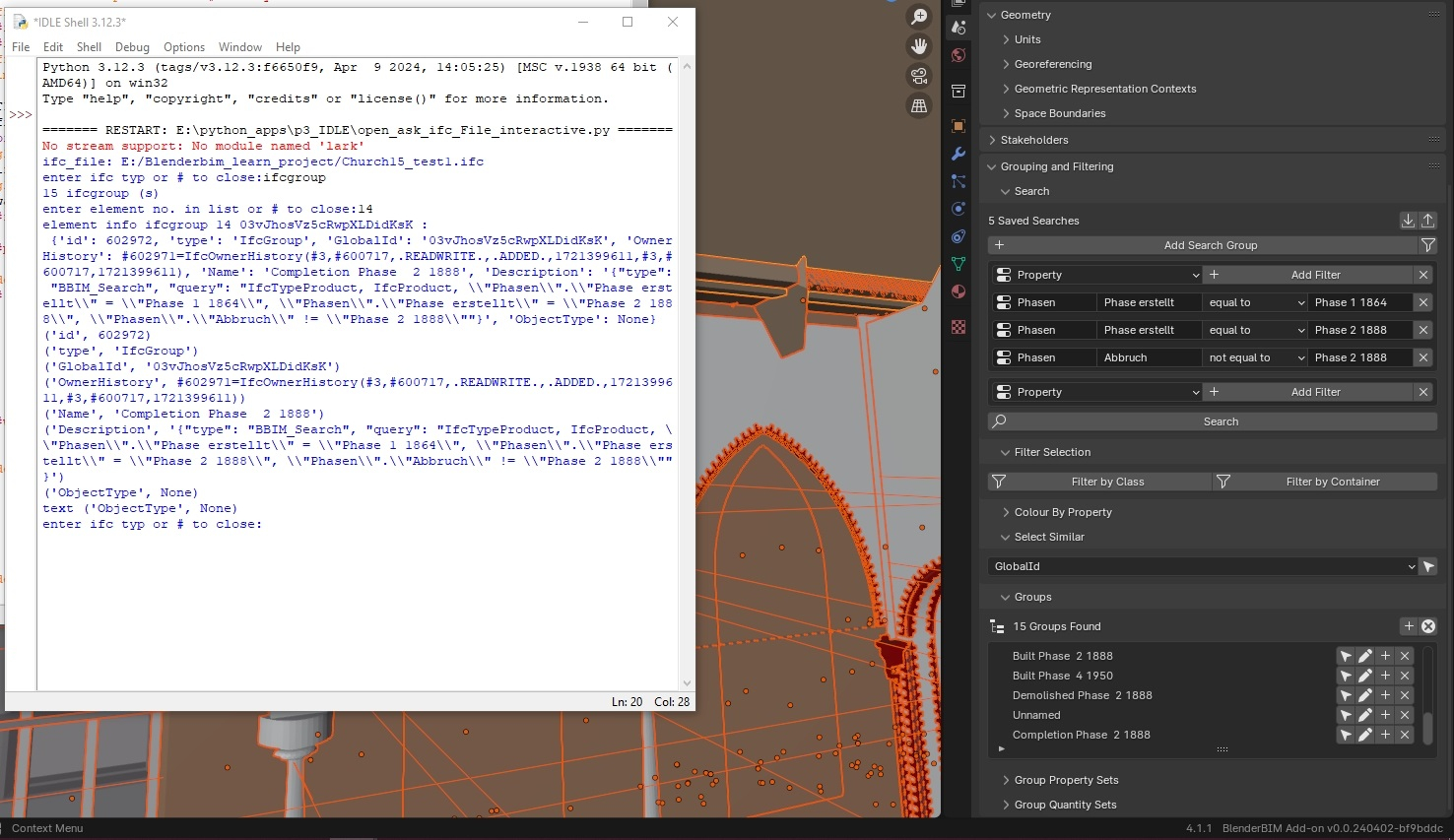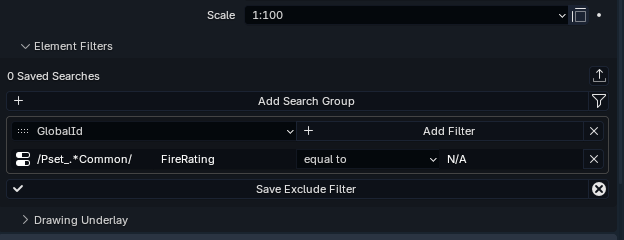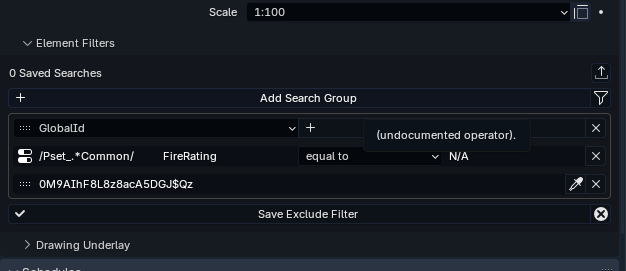G
by GBWbim on 19 Jul 2024, edited 12 Jan 2025
#
I have loaded an ifc model, but am confused by the filtering and grouping function(s). So far I could successfully filter according to phasing properties and apparently 3 such searches are saved but not listed. I isolated each result as a search and tried to save these as groups for subsequent editing and display, but clicking on the arrow next to each group does not differentiate according to the filter result. Filtered result:
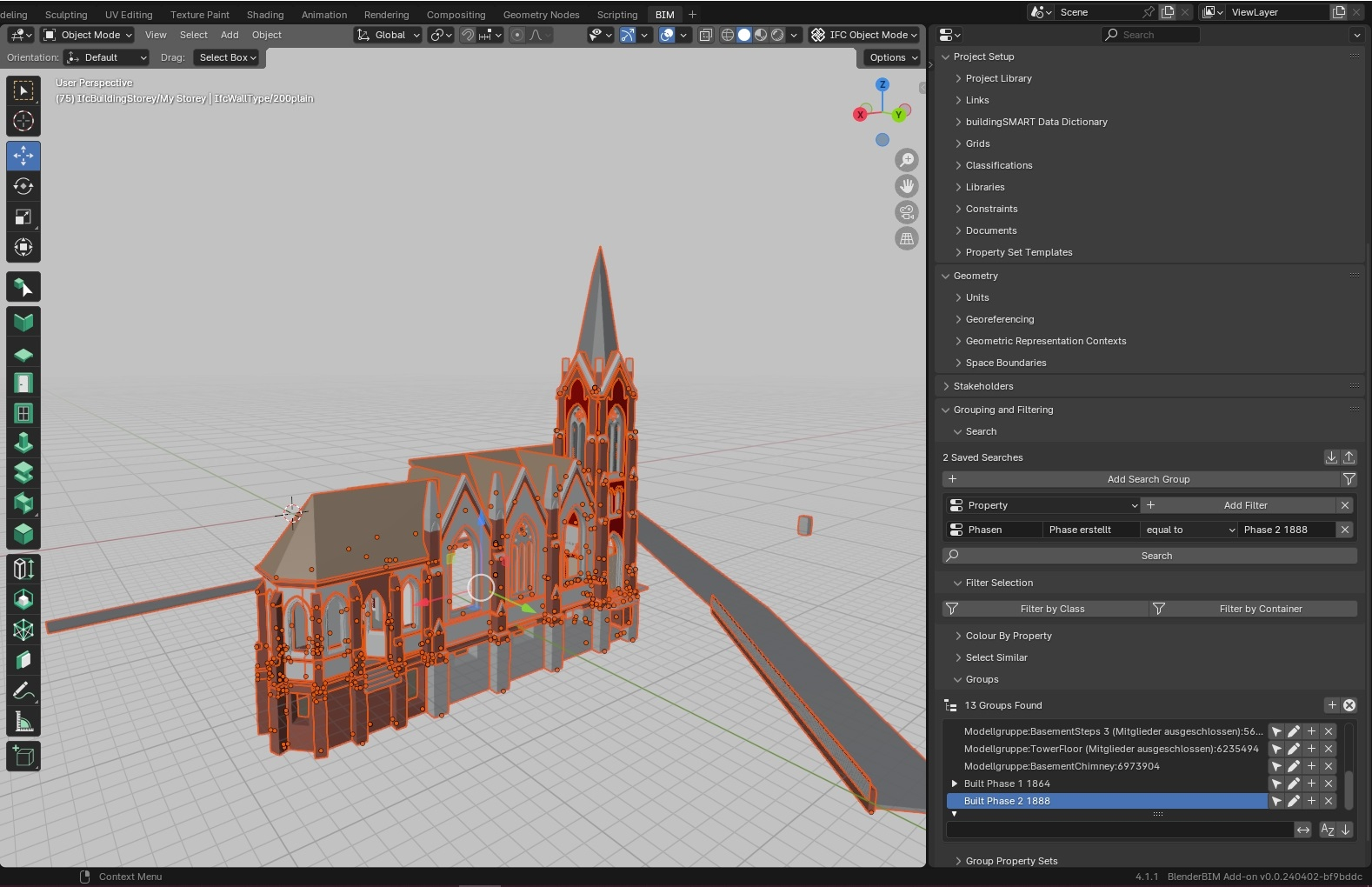
Group result (showing all phases - they are all the same in the group list)

Is there a workflow in the documentation? As I understand the grouping also gets saved in the ifc file (not just the blend file) although I can't find any trace of it; is that correct? I would appreciate any guidance.
S
by steverugi on 19 Jul 2024
#
Hi @GBWbim
If useful I share what I do with searching and grouping:
after setting your criteria click on the UP arrow (as I presume you did already) to save the search
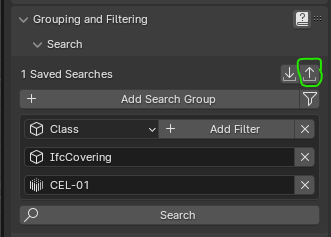
and enter a name to save it
the filter also offers the query string, by pressing on the funnel right below it:
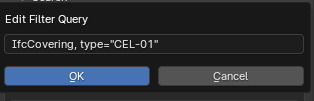
if you save the .ifc file you can retrieve the search for reuse but the DOWN arrow is to be clicked instead.
For grouping is something similar, you set a group in Project Overview > Grouping and Filtering > Groups and assign the entities to the same group by selecting them (also using the filter) go to Object Information > Misc. > Groups and press + to assign the elements to the desired group
is the above helpful? even though reading your post I haven't fully understood what you cannot achieve. In both cases (filtering and grouping) everything is saved in the .ifc model, please advise
cheers
G
by GBWbim on 19 Jul 2024
#
Hi Steverugi, Thank you for the quick response. I have indeed now saved search groups including one for a demolition phase; as individual search groups these are correct (the + sign to add a group was next to the no. of groups in Project Overview, the sequence was probably incorrect originally). I pressed that then loaded and selected from the respective saved search group. Unfortunately the result of a consolidated search 'Completion Phase 2 1888' was not as expected as the demolished elements were still in the group despite being 'negated' in the filter as I thought. I could confirm the selection in the output for the corresponding ifcgroup via code as shown. Should this work or how?
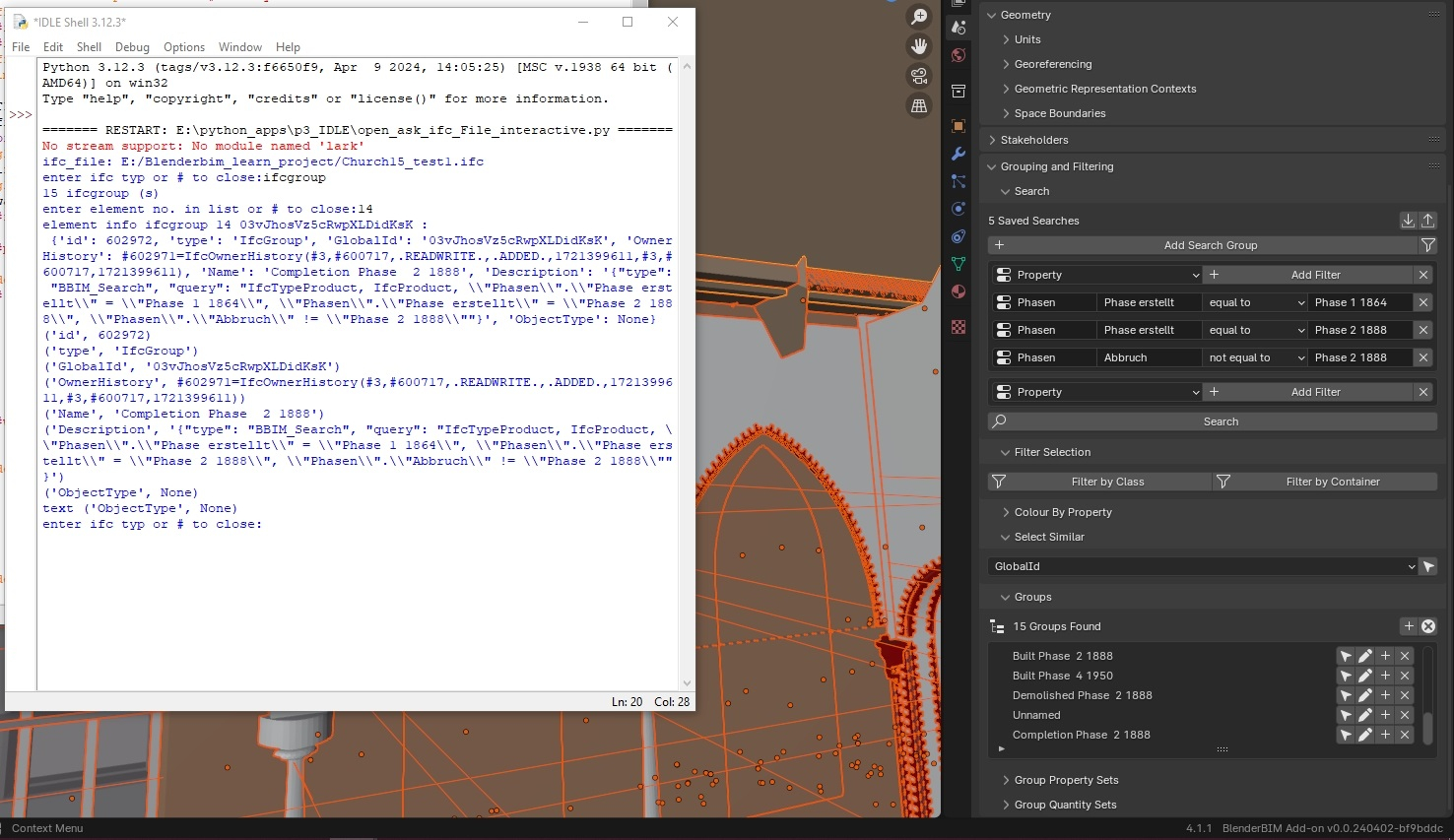
S
by steverugi on 19 Jul 2024
#
@GBWbim said:
Hi Steverugi, Thank you for the quick response. I have indeed now saved search groups including one for a demolition phase; as individual search groups these are correct (the + sign to add a group was next to the no. of groups in Project Overview, the sequence was probably incorrect originally). I pressed that then loaded and selected from the respective saved search group. Unfortunately the result of a consolidated search 'Completion Phase 2 1888' was not as expected as the demolished elements were still in the group despite being 'negated' in the filter as I thought. I could confirm the selection in the output for the corresponding ifcgroup via code as shown. Should this work or how?
In case you don't know it: to perform a search without including the previous one you need to make sure no element is selected before performing a new one
sorry I am a bit slow, could you please write the steps of what you need to achieve? can you now set a 'Group' and assign entitites to it, save it for later use? does the 'Search' issue now work as expected?
G
by GBWbim on 19 Jul 2024
#
I have successfully saved the 'built' phases and a demolition selection individually. I now want to create a new group in which both 'built' phases 1 and 2 are included, but the content of the 'demolished' group in Phase 2 (which was built during Phase 1) is deducted from the consolidated group -giving the actual state of the building as completed at the end of phase 2. Should I perhaps do this manually using the hide options?
S
by steverugi on 19 Jul 2024, edited 19 Jul 2024
#
OK , I need to try it later or during the WE
I am wondering if you couldn't use the 'Status' tag instead of grouping the elements, in case you don't know it you can set it in the element properties Pset_.Common (replace . with the desired class) to assign 'NEW', 'EXISTING', 'DEMOLISH', etc.
Once done you can easily select them from Costing and Scheduling > Status (no idea why it was put under that submenu..)
cheers
G
by GBWbim on 19 Jul 2024
#
The phasing data is all correct in the individual elements, having been exported with corresponding 'Phase built = erstellt in German' parameters (in the case of demolition, a project parameter 'Abbruch = demolition' since revit can't export demolished elements to ifc). The data is saved in the property set 'Phasen = Phases'. If I acheive a result using hide/isolate, I will let you know immediately so please do not trouble further.
G
by GBWbim on 19 Jul 2024
#
+1 votes
So far as I can see, I have the solution. I applied 2 filters to select built phases 1 and 2, which of course included the demolished works. I isolated these with shift- h then switched on the demolished works group on its own and hid them with h. I then selected what was left with the cursor and pressed the add group + sign which seems to have saved the correct selection. I just have to check in detail.
M
by Moult on 31 Jul 2024
#
I'm surprised the search filter you created in your screenshot here https://community.osarch.org/discussion/comment/21212/#Comment_21212 didn't work. It looks correct to me. Can someone else help replicate this? If it's a bug it should be reported.
O
by Owura_qu on 11 Jan 2025, edited 11 Jan 2025
#
I have this particular problem;
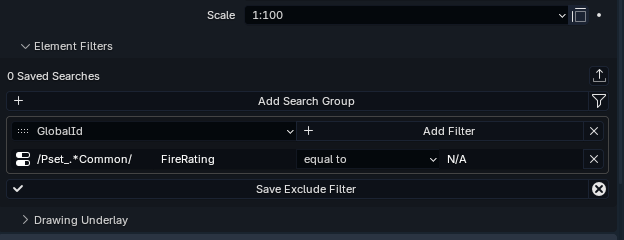
The filter query above is able to hide all IfcElement (IfcWall, IfcSlab, IfcColumn, IfcWindow, IfcDoor etc.) under the 'Element Filter' (under 'Activate Drawing' panel).
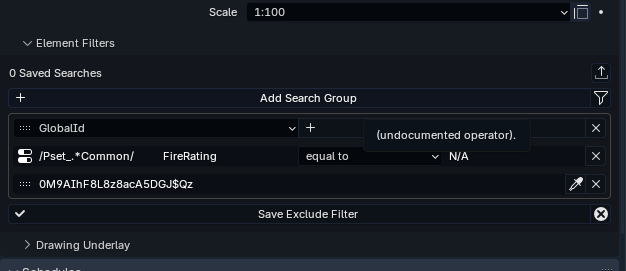
However, when I add another filter query (by GlobalId to hide IfcSite (not Empty) representing the property line/ site boundaries) as above it rather brings back all the IfcElement previously hidden. Any help is appreciated. Thank you.
V
by viktor on 11 Jan 2025
#
@Owura_qu use the GlobalID filter in another Search Group (Add Search Group). Or do you need to combine these two particular filters?
O
by Owura_qu on 12 Jan 2025
#
@viktor I tried all those options but the same problem persists. I need the filters to hide their respective elements.
M
by Moult on 12 Jan 2025
#
+1 votes
Can you please share a file and report a bug?
O
by Owura_qu on 12 Jan 2025
#
@Moult I have reported the bug with the file link attached to it. Thank you.