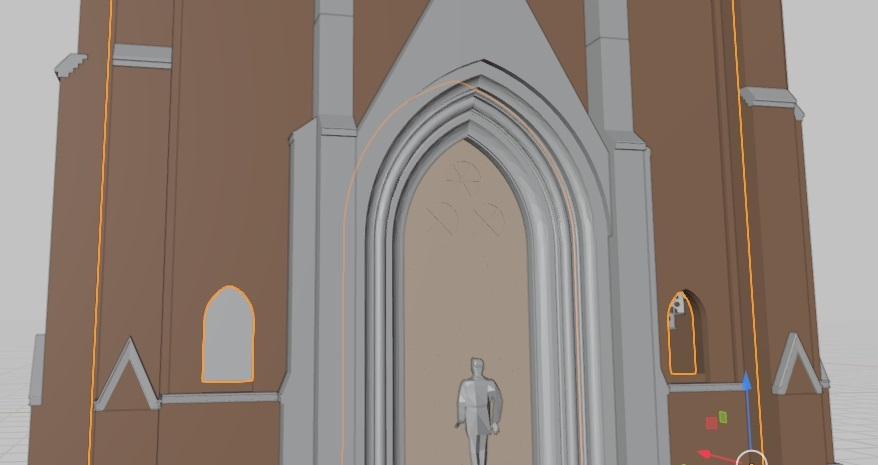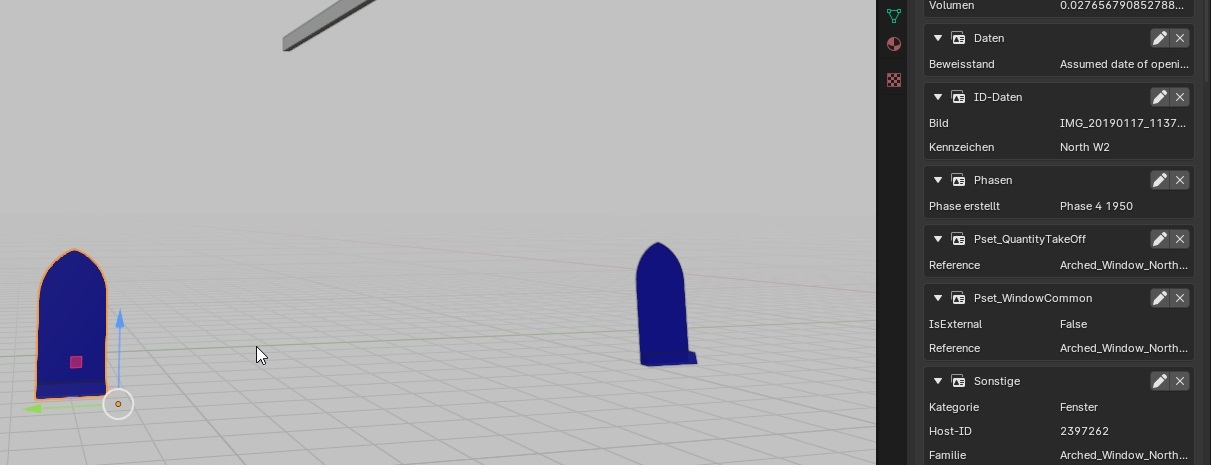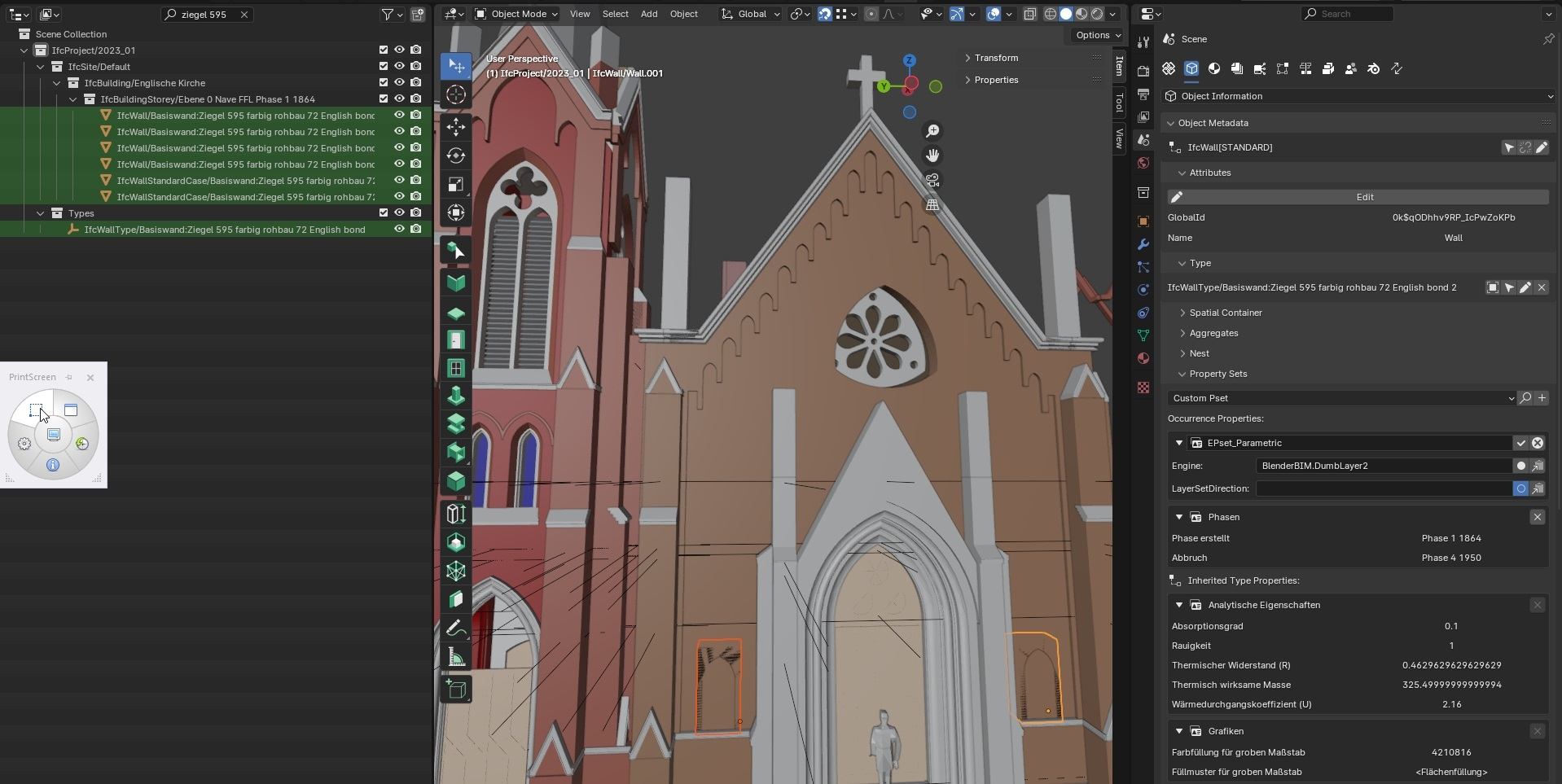G
by GBWbim on 23 Jul 2024, edited 27 Jul 2024
#
I saw a post 2022 on a similar topic but it doesn't quite apply. The background is an ifc file exported from Revit (so the problem could be there). However in the ifc file, I have a wall built 1864 and marked with the corresponding property in 'Phasing' . A window was built into this wall in 1950 and also has the corresponding phasing property in the pset. When I filter the model according to these properties, both are correct except that the opening for the later window is already apparent in the geometry for 1864 (without the window elements).
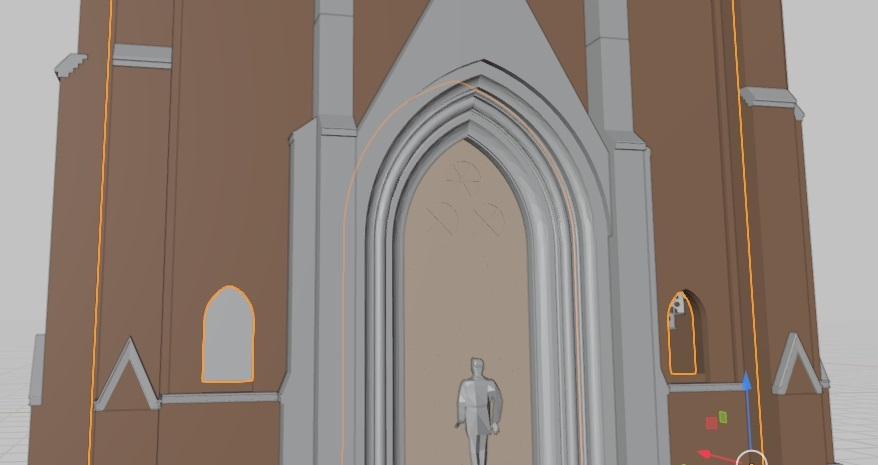
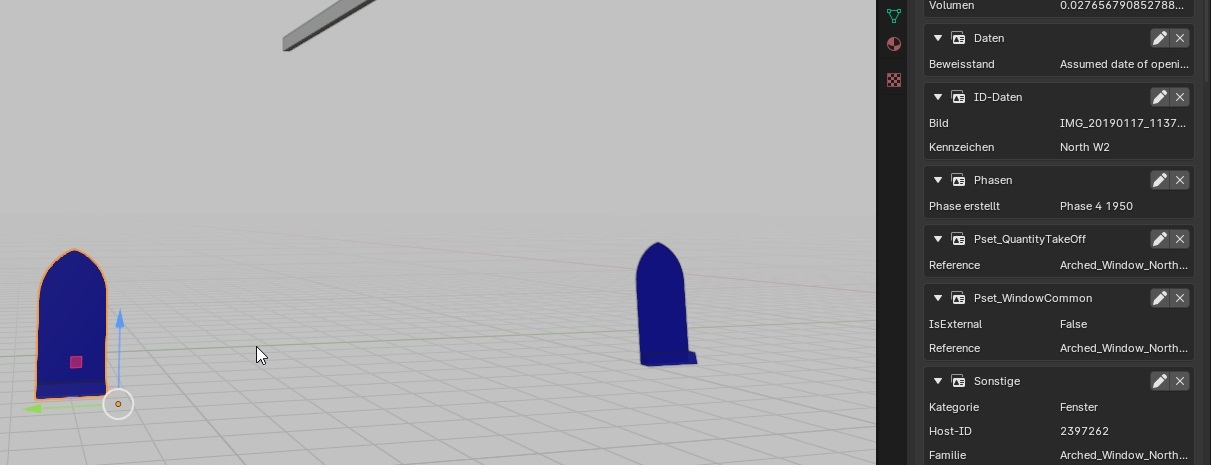
In Revit the opening is also already evident as a filled wireframe shadow but the wall is shown without the opening until 1950.
I searched for the openings in the ifc file tree view but was unable to find one corresponding to the window concerned although others are listed, some also with phasing properties. I also note that filtering the model for type IfcOpeningElement finds 177 examples but none are evident when I isolate them with shift-h. Can anyone explain where I might have gone wrong here.
M
by Moult on 24 Jul 2024
#
Is this a file you can share? In general openings are invisible unless explicitly shown. This might also be something we need to address in our status filtering feature.
G
by GBWbim on 24 Jul 2024
#
Thanks for the quick response. I'll upload on a separate comment. Apart from learning to analyse the model with scripting, I intend to attempt to build certain features new in Blenderbim. Making a start, I noticed that the class 'IfcOpeningElement' doesn't appear in the dropdown list when assigning a type, but that's probably a differnt issue.
G
by GBWbim on 24 Jul 2024
#
If you haven't downloaded it, please let me know. I would prefer email for sharing.
G
by GBWbim on 26 Jul 2024
#
I rather suspect the issue is caused by the Revit export function. It appears to me that when a later opening (1950 say) is added into an earlier wall element (1864 say) an opening is generated but a dummy filling is inserted that later gets "demolished" in 1950 when the window itself is inserted. I thought to manipulate the corresponding generic phasing parameter values, but these are not available for the dummy item and are thus not being exported along with all other demolished elements. If you have a different explanation, please let me know. I would have to add a dummy fill wall to the ifc model accordingly (once I know how). Unfortunately the image failed to upload.
G
by GBWbim on 27 Jul 2024
#
I have now added 2 dummy wall elements as infill with the corresponding type and phasing parameters into these, but they don't appear in the tree view - see image.
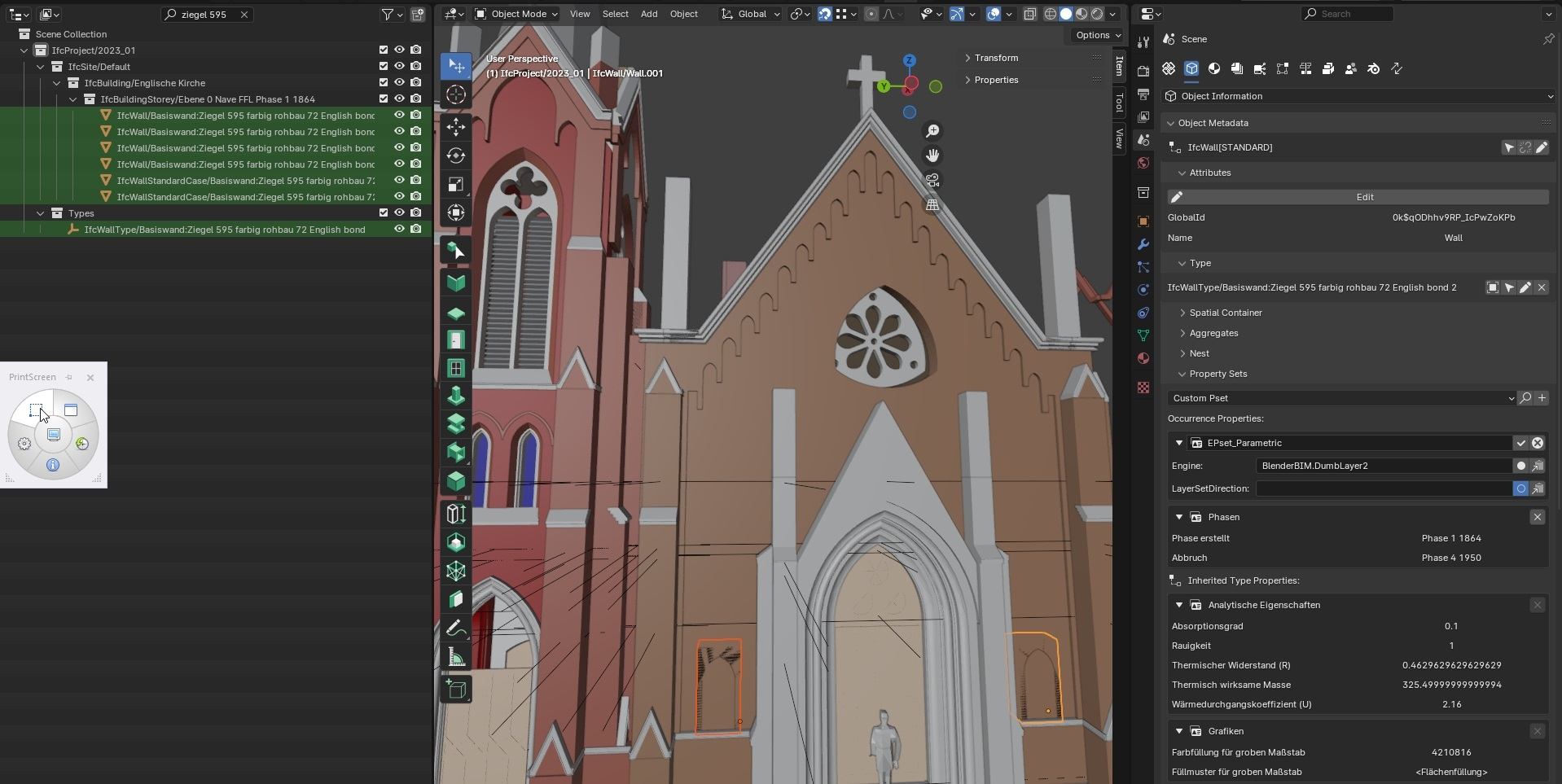
Those listed are the original wall elements. How do I incorporate the new elements into project?
I guess I should model these simple blocks to the shape of the actual opening with Blender's modelling tools, but for the time being they suffice.