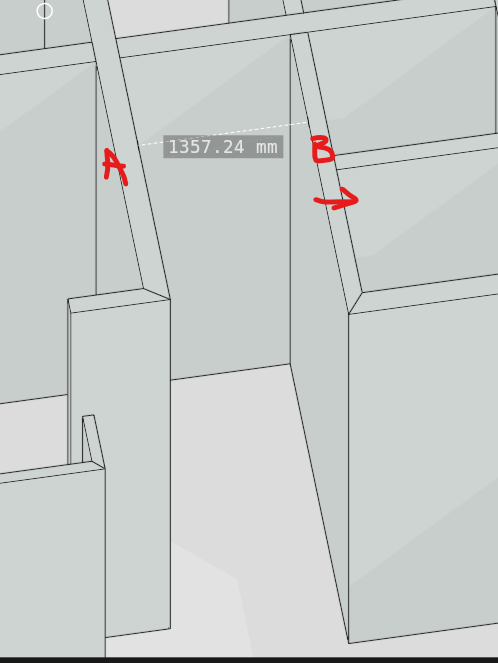S
by Shegs on 28 Aug 2024, edited 28 Aug 2024
#
Hello everyone,
What is the best way to move a wall in relation to another wall
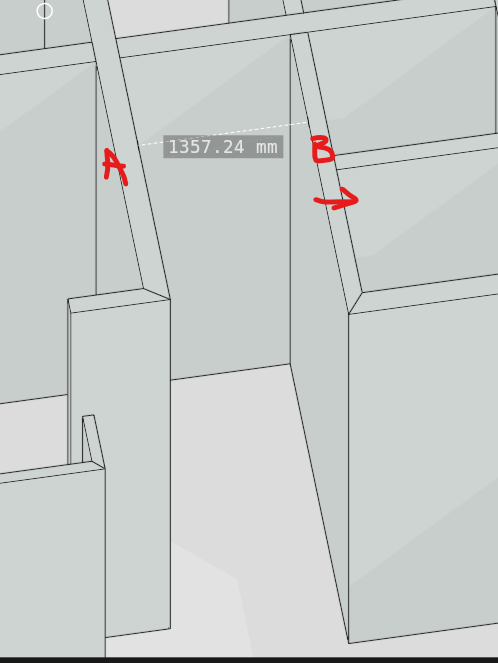
for example in the image above, how do I move wall B let's say 300mm away from wall A? Given that, once I leave the measure tool to the wall tool the measurement disappears.
Thanks for your help
T
by theoryshaw on 28 Aug 2024
#
+2 votes
I just move it. :)
that is, i move the wall so it's snapped to the other wall at 0mm. Then i'd move it again to 300mm.
S
by Shegs on 28 Aug 2024
#
Interesting will try that
S
by steverugi on 28 Aug 2024
#
+2 votes
@theoryshaw said:
I just move it. :)
that is, i move the wall so it's snapped to the other wall at 0mm. Then i'd move it again to 300mm.
yes, select G B (pick the vertex looking toward the reference wall) snap it, then G X (or Y) 300 (- if necessary)
C
by carlopav on 28 Aug 2024
#
+2 votes
If you are working with non orthogonal walls, you can align the walls using Shift C, then move the desired wall pressing G, then Y, Y to move the wall along its relative Y axis also if the global coordinate system is in use.