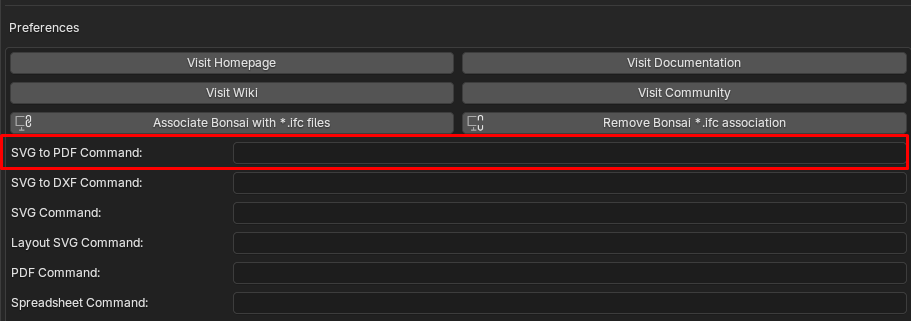Hi,
A couple of questions mainly about Fill Area's and Cut fills:
-
Is it possible to get the fills in the svg export directly from the materials? Ideally with an option to override it if needed. This would also help in layered elements. Right now the export only shows the name of what you put in the "Name" property in the Object Materials tab. This is extra work and maybe unneeded (what if materials change)?
-
How do you get high quality pdfs the easiest? when I export an svg to a browser, eg edge, the materials look fine . Then I do RMB>Print>Print to pdf and when its done the materials are very much pixelated and bad.
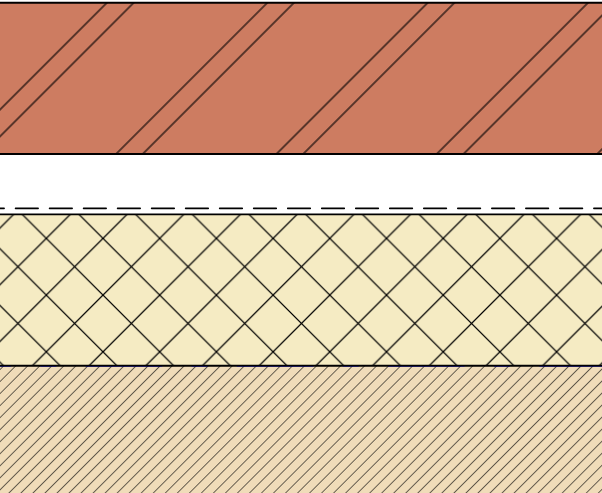
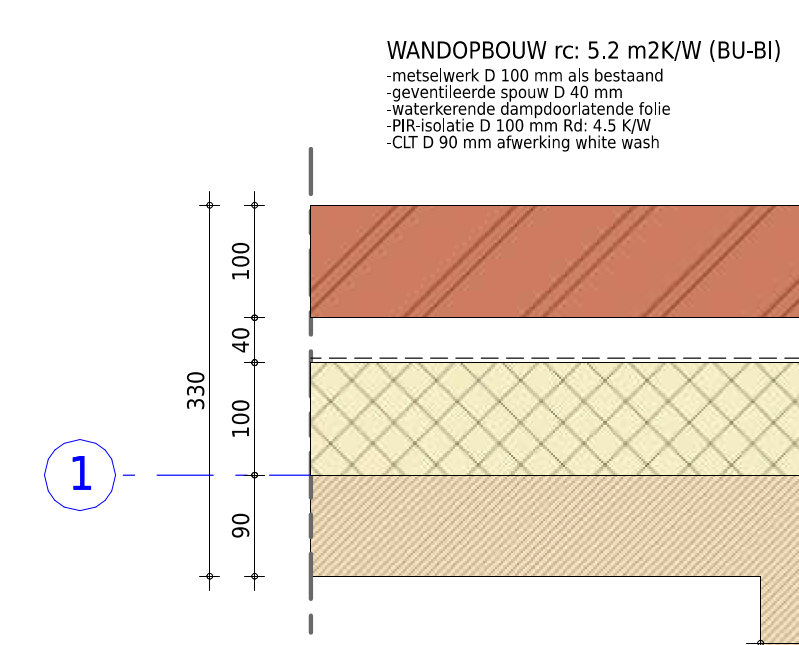
Text is still sharp
Might be due to the fact inkscape crashes when I try to open an arbitrary exported svg from bonsai? So now I open inkscape, import as linked file (Uneditable, otherwise crash) and save as pdf/png. Very time consuming if doing a lot of views.
- Fill Areas are placed with ObjectType/PredefinedType set to FILL_AREA. To change to the needed fill I believe you need to change the ObjectType to the name of the material you want, as in the css it looks like this.
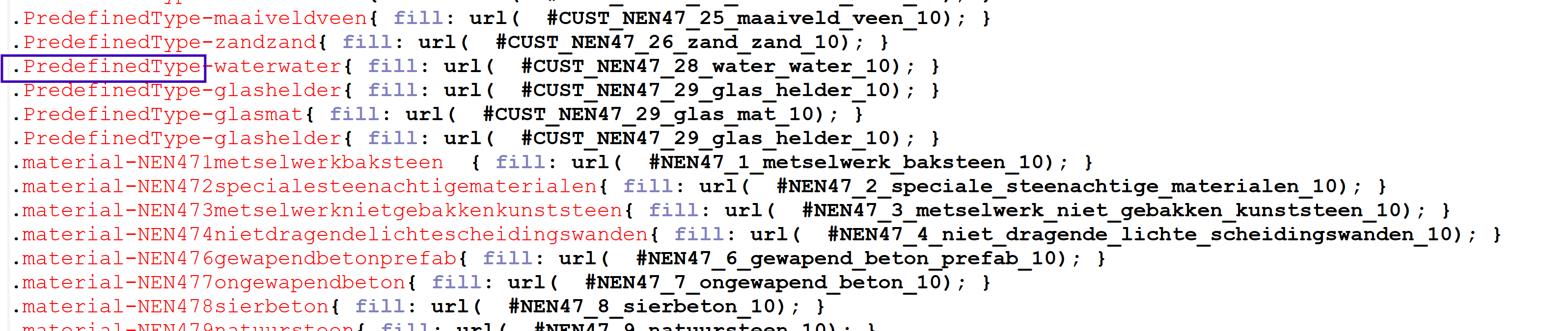
This is double the amount of text needed in the .css, which isn't a problem really. But wouldn't it be better to say ".PredefinedType-FILL_AREA.concrete", just like how Linework has classes? Might be more true to how it should be?
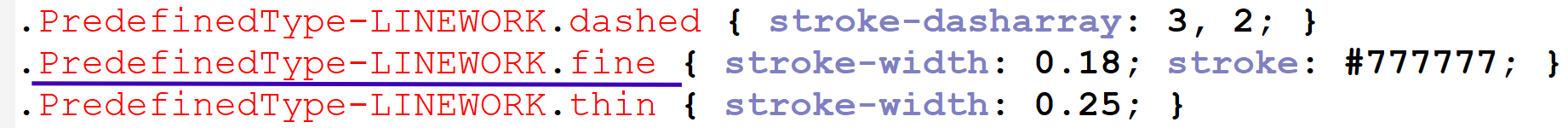
Final question:
- Why is it impossible to add underscores to predefined types names in css? with the way fill areas are made right now the fill area shows up blank if an underscore is used. It would be nice for readability.
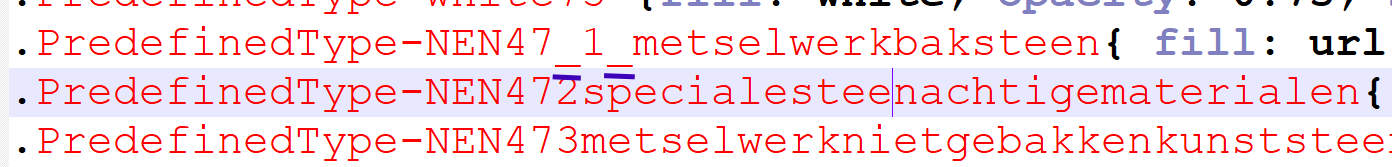
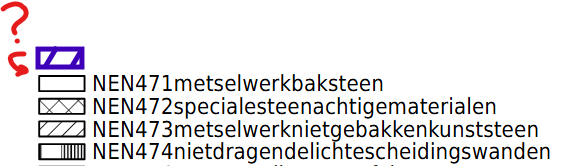
thanks in advance!