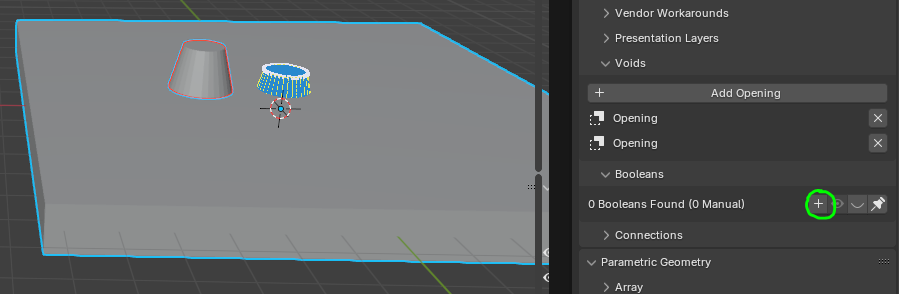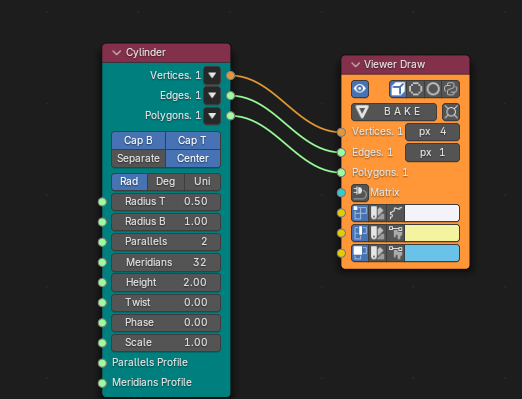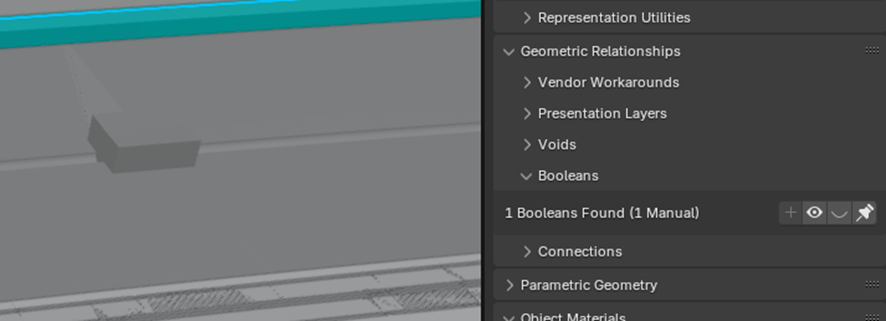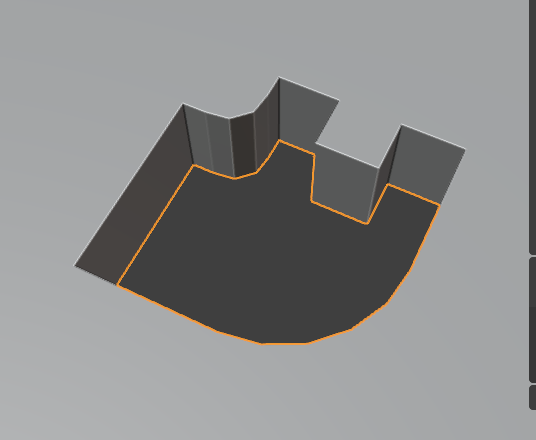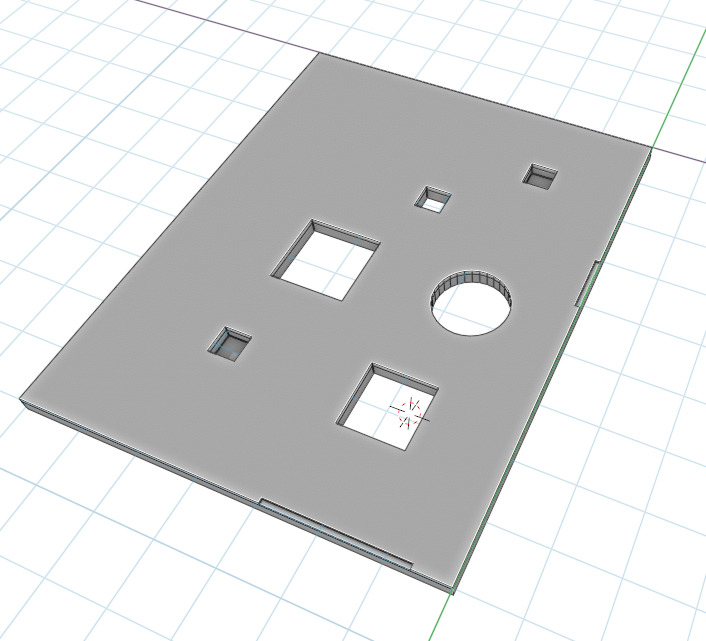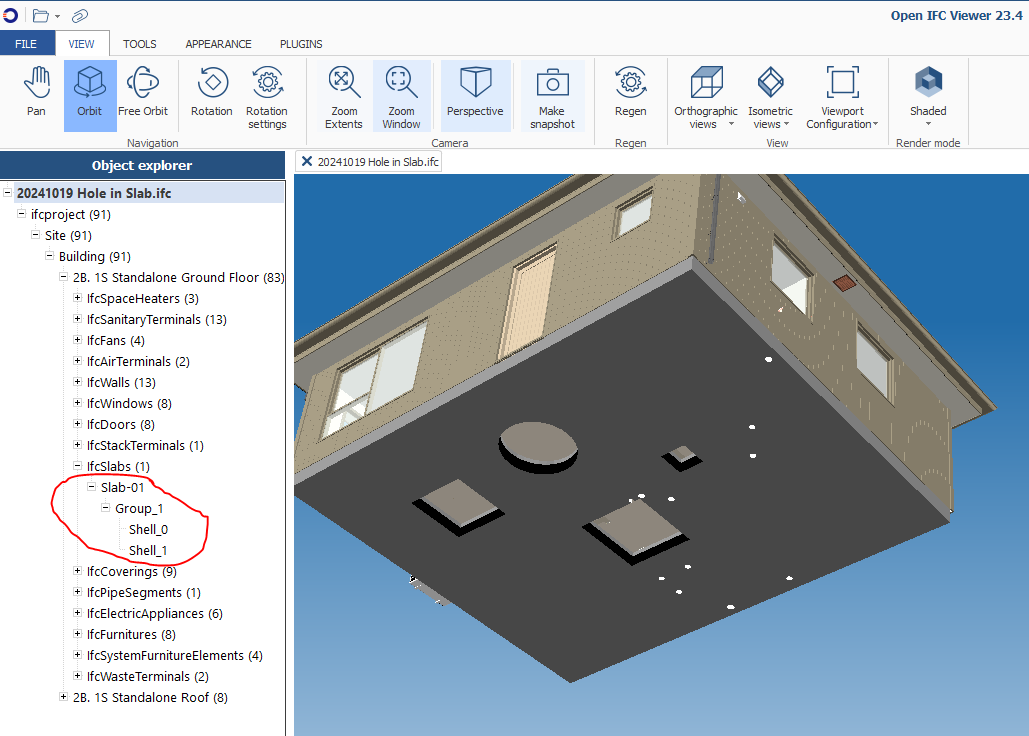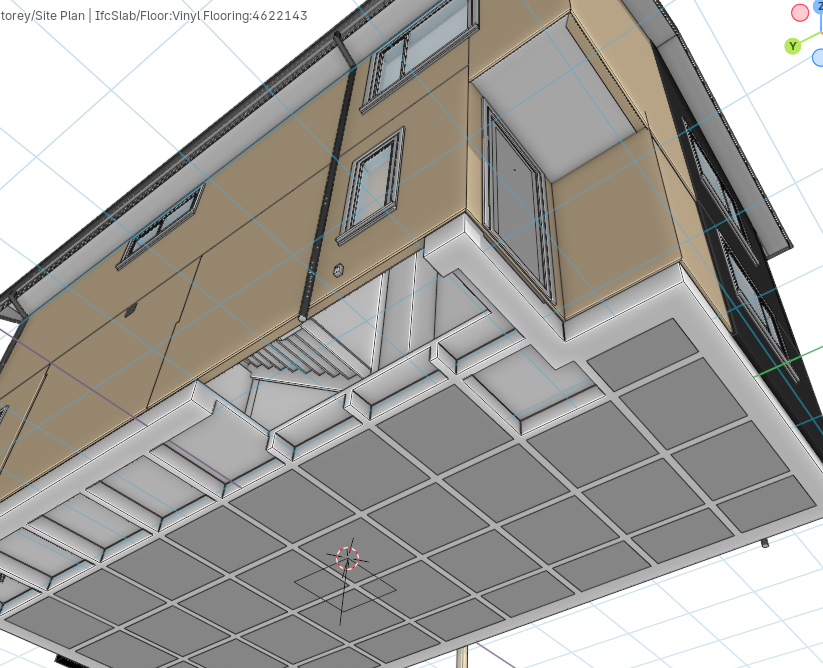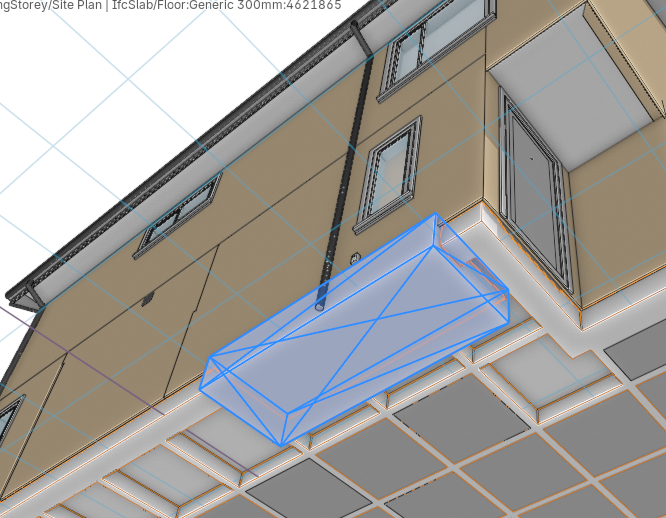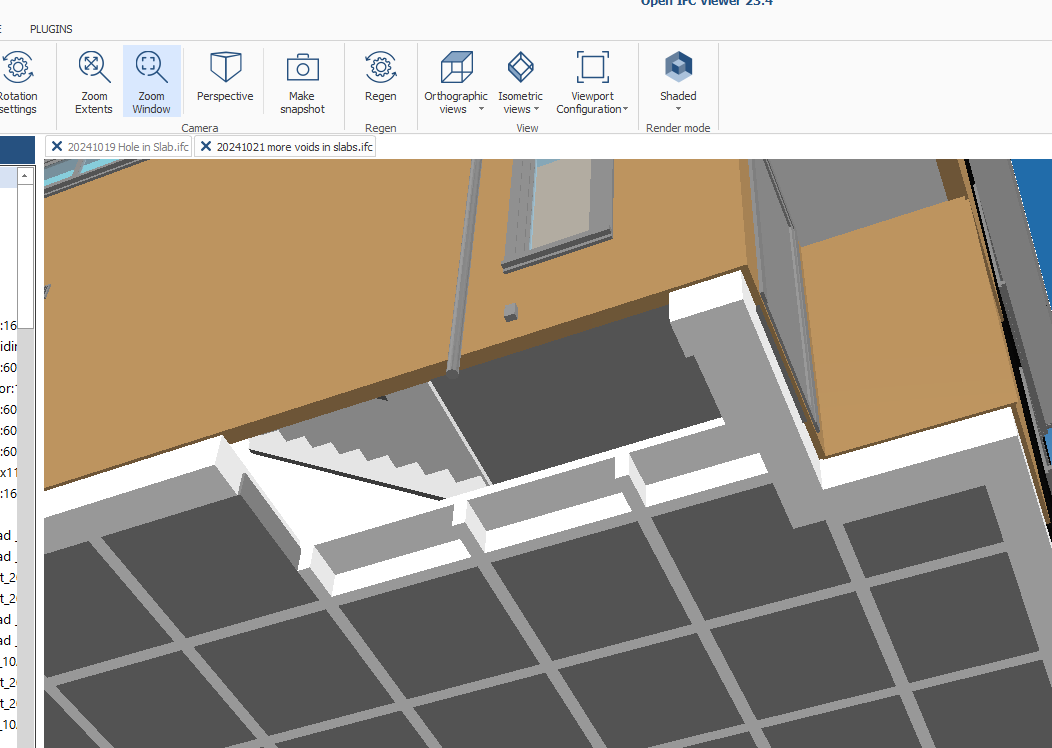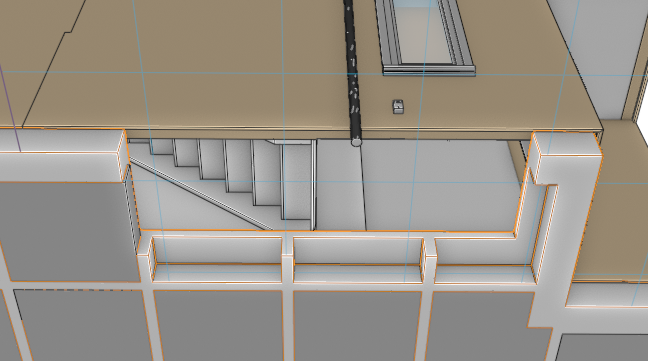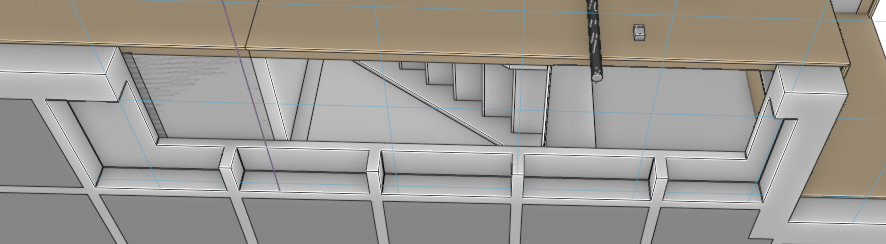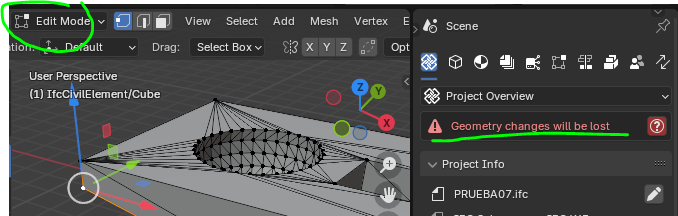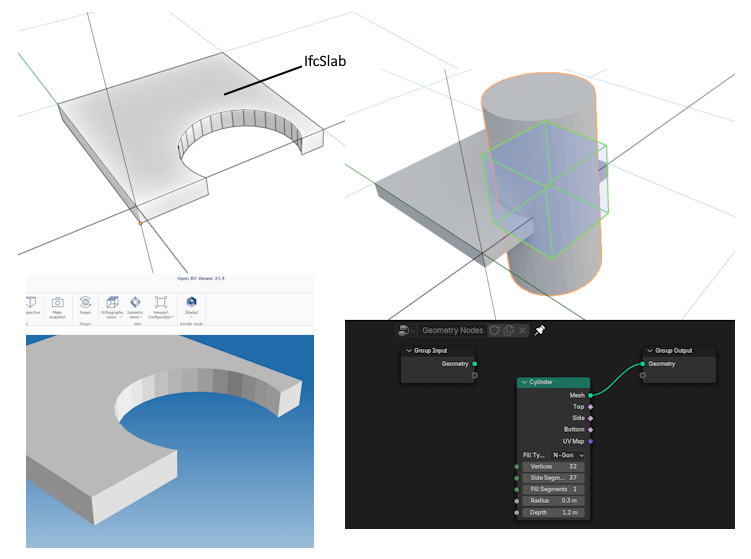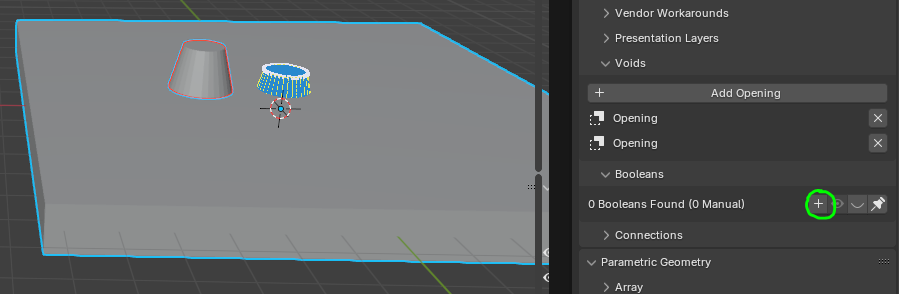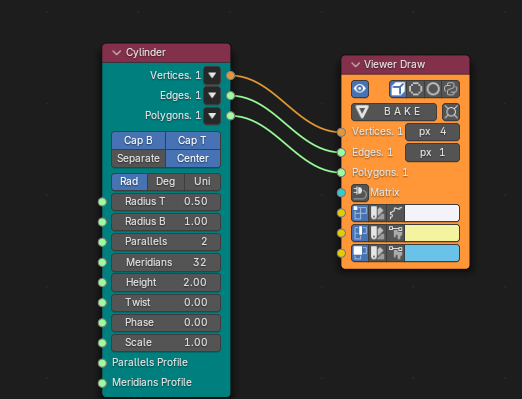B
by BimETS on 18 Oct 2024, edited 24 Oct 2024
#
I am trying to make a hole for some manholes in a slab. I am trying to do this in two ways:
1.- Using Booleans of Bonsai: the result has been the union (and not the difference) of the cube that I use as the shape of the manhole and the slab.
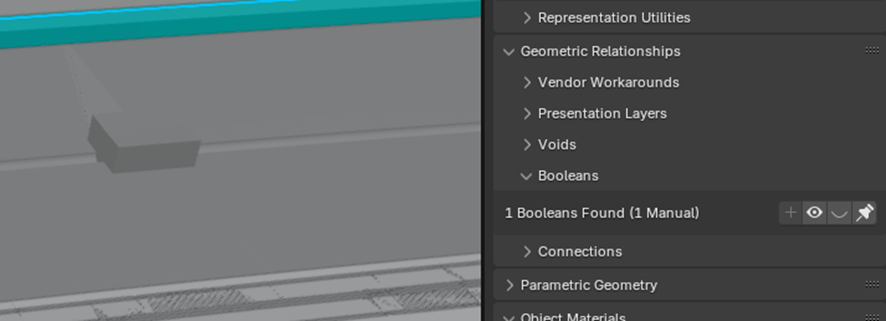
I haven't done very well
2.- Using the Boolenas of the Blender modifiers: The result is perfect, but when I export the ifc, the ‘hole’ doesn't appear. I've unlinked the element and I've assigned it an entity again (this has worked sometimes), but in this case it didn't help me.
Is there any way to modify the geometry of a non-native ifc in Bonsai and export the new geometry correctly? This problem is probably already solved in some thread, but I have not been able to find it.
S
by sjb007 on 18 Oct 2024
#
+2 votes
Yay! I can help someone with something :-)
You want to create a void (aka opening), and then apply it to the slab.
-
With normal blender cursor, Menu -> Add -> Ifc Element -> Opening.
-
Edit it to desired shape.
-
Select your void, and your slab - the slab need to be the last one so "active"
-
In the Bonsai tool use the "Add Void" button.
S
by sjb007 on 18 Oct 2024
#
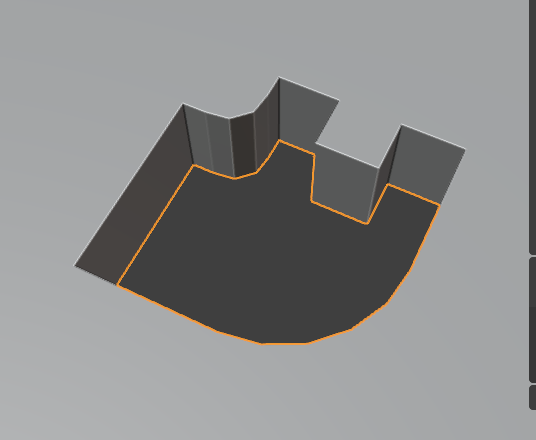
Random example using this.
It goes without saying that this is all Ifc native, and is persistent in your saved ifc file.
N
by Nigel on 18 Oct 2024
#
These voids were added in Bonsai to a floor Slab from an IFC created in Archicad 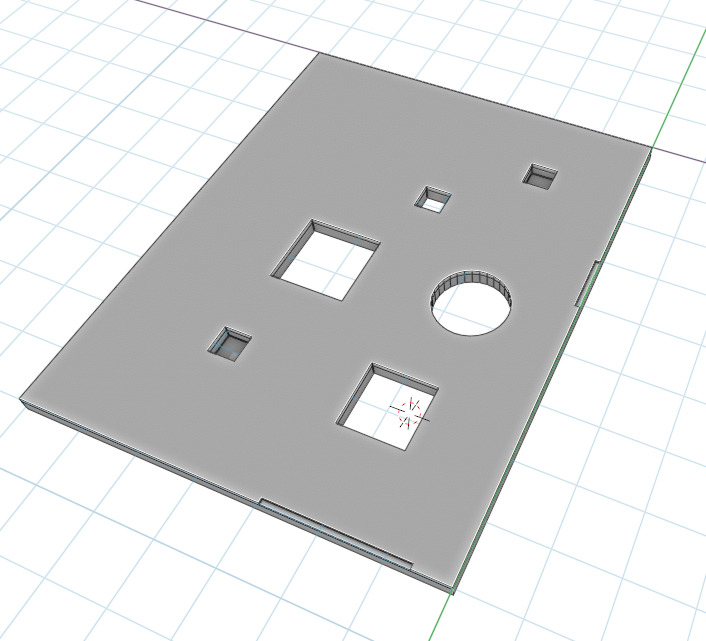
B
by BimETS on 21 Oct 2024
#
Thank you very much!
@sjb007 the process you follow I'll write it down to take it into account, but what I want to do is with some specific objects, in shape and position.
@Nigel l when you edit an ifc made with other software and change the geometry, when you export the ifc does it keep the geometry?
N
by Nigel on 21 Oct 2024
#
Hi @BimETS
Yes, this is in an Ifc Viewer
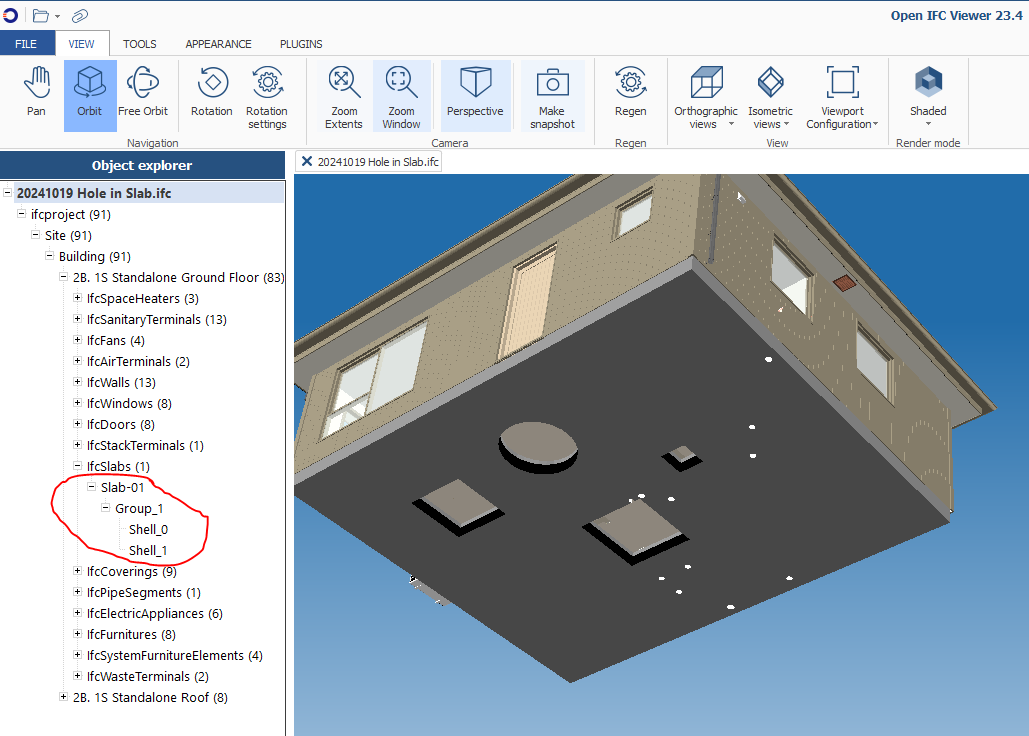
N
by Nigel on 21 Oct 2024
#
I tried it with a revit slab as well, seems to work too
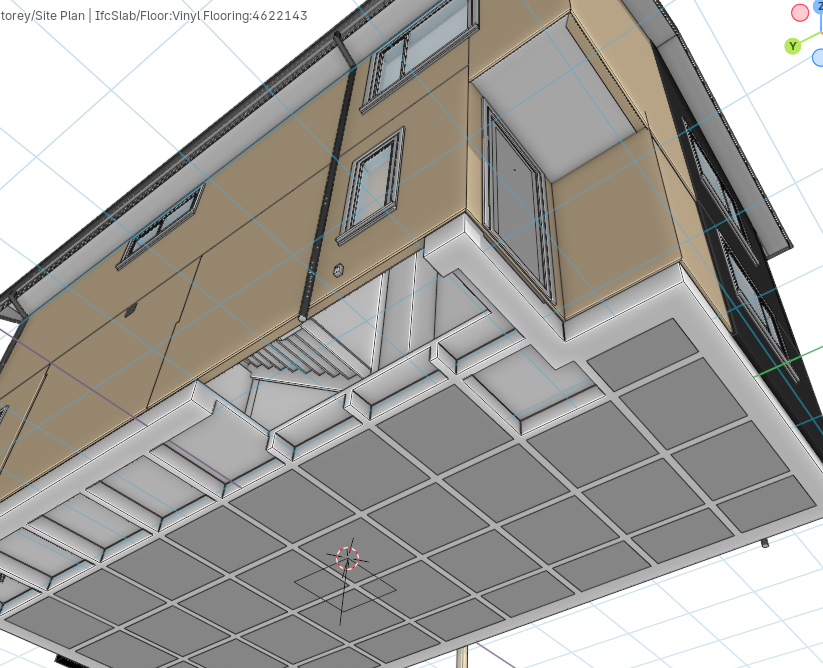
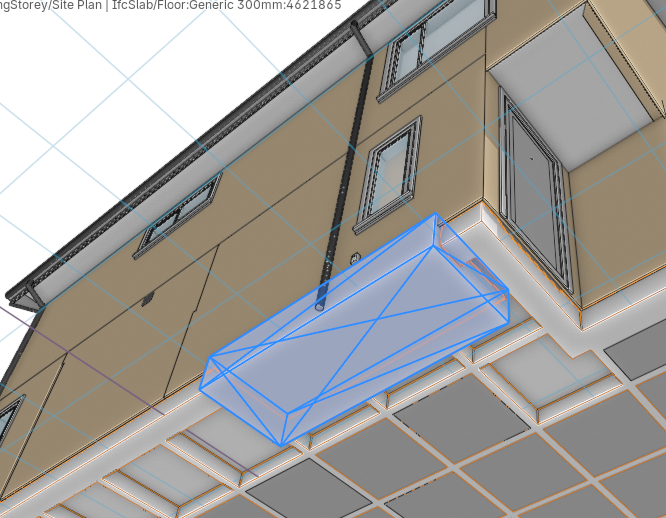
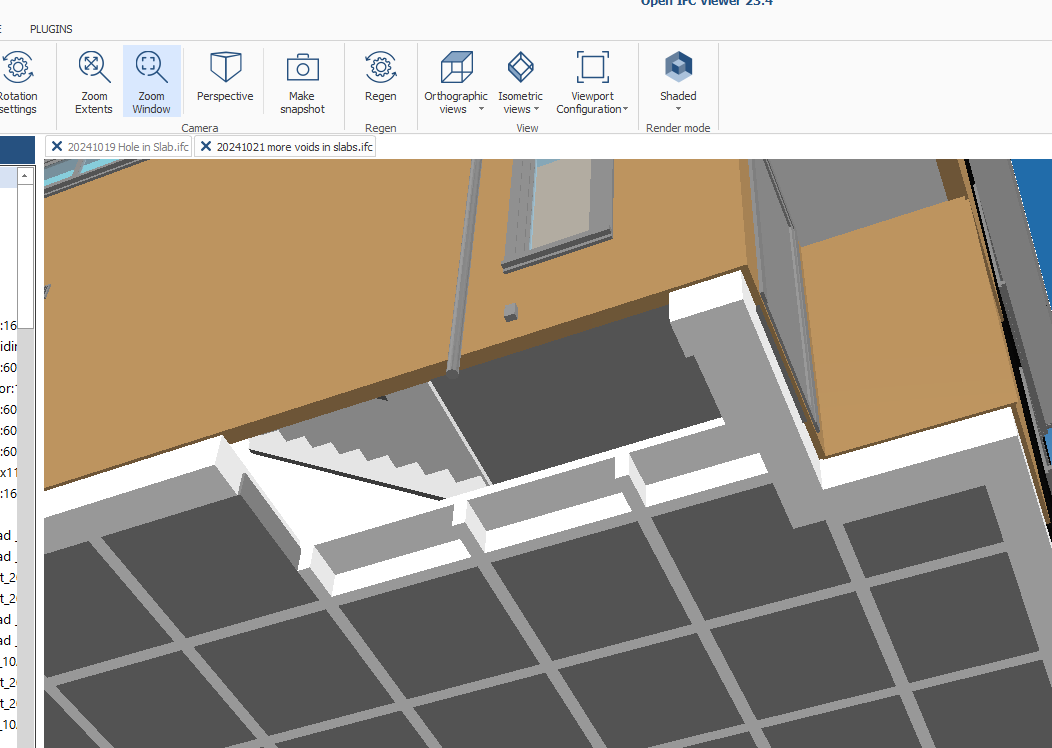
B
by BimETS on 21 Oct 2024
#
@Nigel If you edit that slab and modify the thickness with Bonsai, for example, does the ifc keep the modification?
I have made tests in any element, when I apply the method commented by @sjb007 or Booleans, and I export the ifc, the voids are made, but if I edit that element and modify the vertices, the ifc does not keep that modification.
That's the problem I have, I make the voids with the booleans of Blender (in the layout tab), but when I export the ifc, it doesn't keep the change.
Translated with DeepL.com (free version)
N
by Nigel on 21 Oct 2024
#
@BimETS we may be talking past each other?
when you say 'I make the voids with the booleans of Blender (in the layout tab)' it sound like you have used standard Blender boolean, I don't think that method will work the way you expect with an IFC. I may have missunderstood your meaning.
I saved the IFC and then loaded it back into Bonsai and the slab still had it void, I don't think this is the answer to your question?
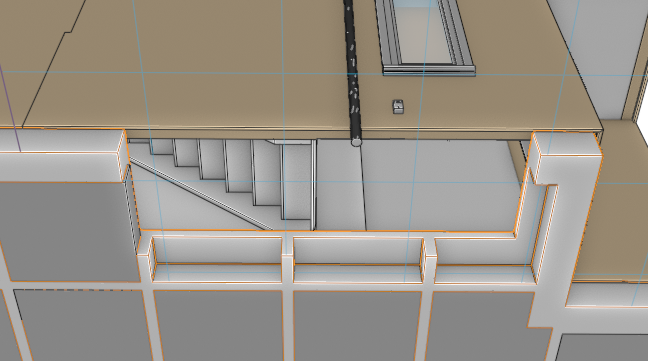
N
by Nigel on 21 Oct 2024
#
I toggled the opening to display the void, then in Edit mode I stretch the void, then went back into object mode. Toggled the visibility of the void. This is the result... 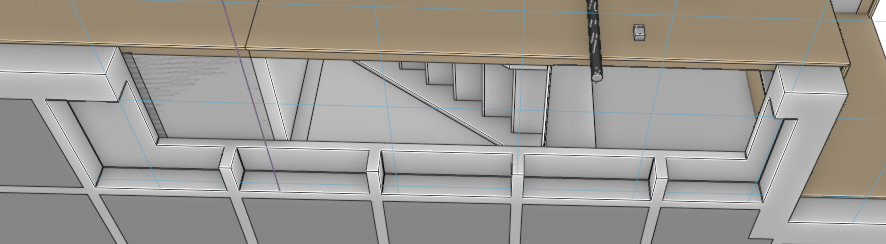
B
by BimETS on 21 Oct 2024
#
@Nigel Thank you very much for helping me!!!! That's exactly what I want to do...but I'm getting an error...I'll keep trying.
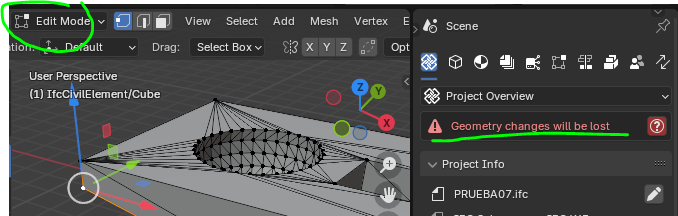
By the way, I was doing the booleans with the Blender standard
S
by sjb007 on 21 Oct 2024
#
@BimETS said:
By the way, I was doing the booleans with the Blender standard
Did you perform scale or rotate on the cube object? That is where I usually see that message. Apply transforms, which is a native blender function. Ideally try to avoid using the native scale and rotate with Bonsai. It has it's own fields to do this.
B
by BimETS on 21 Oct 2024
#
I get it when I'm in edit mode (native Blender), and new any vertex.
Thanks to you I just realised that ifc edit mode ୧(•◡•)୨
Where is the rotate and scale thing?
N
by Nigel on 22 Oct 2024, edited 22 Oct 2024
#
+3 votes
further to void in IfcSlabs
Disclaimer: this may be old news that I missed so forgive me...
I tried this little test in Bonsai, made an IfcSlab, added a Void, replaced the void with a GeoNode mesh primitive cylinder, save Ifc. Opened in a viewer, it seemed to work. Caveat is, I couldn't edit the cylinder again in GeoNodes, seems to be a one-way process.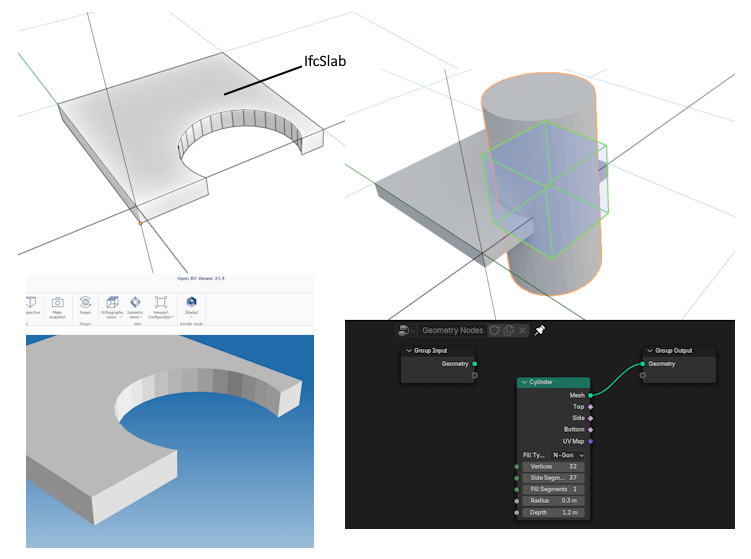
B
by BimETS on 23 Oct 2024
#
+2 votes
Thank you, I think it's a fantastic exercise. When I have some time I will do the test with sverchok instead of geonodes.
I'm making a document with all these tips ;)....
B
by BimETS on 24 Oct 2024
#
+1 votes
I attach my test with sverchok, with ‘opening’ type element I have not been able to, but with ‘booleans’, but as I do things at random, I am not sure if it is decisive. The nodes are not lost...