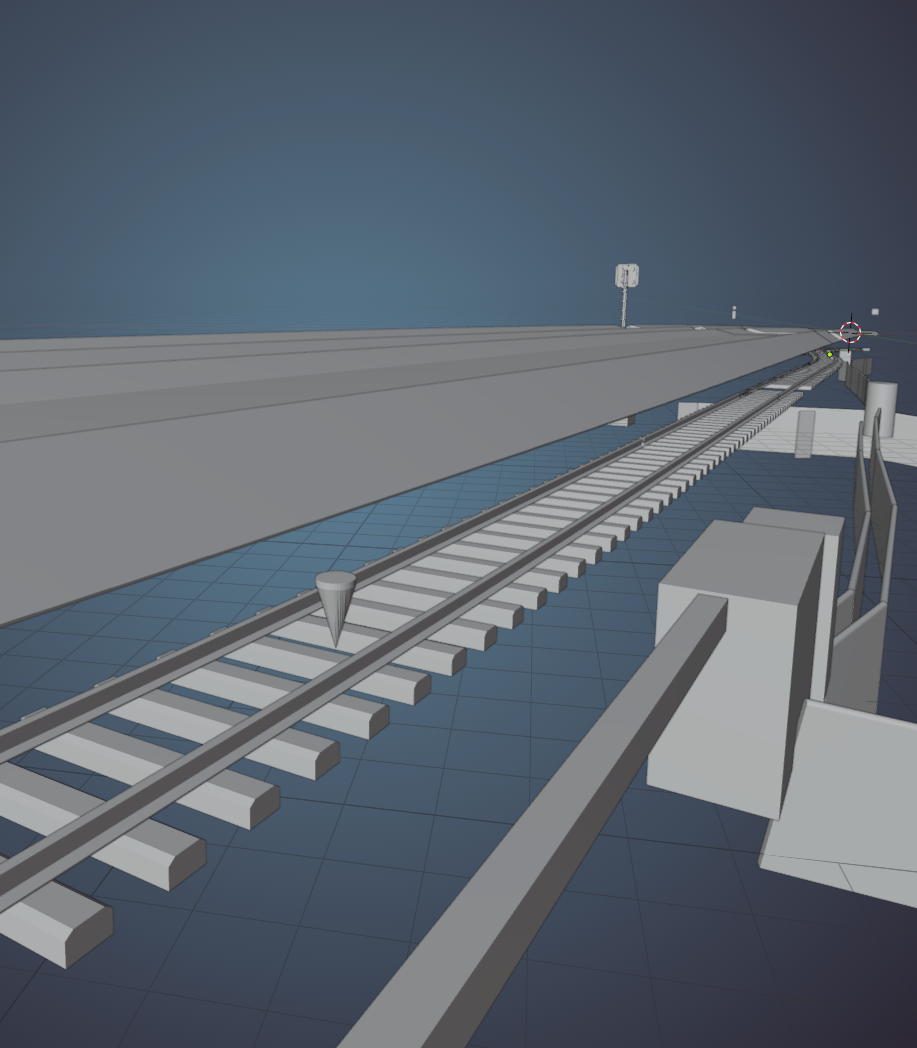B
by Bean on 28 Oct 2024, edited 30 Oct 2024
#
+3 votes
Good morning to all!
I am working with numerous downloaded ifc's from a large project I am working on, and wondering if there was a way to load them all at once, into their own collections (a little like what linking an ifc does), so that I can copy the actual geometry out.
I need to have a single .blend file with all the geometry in it so that I can do a single lage intersection and cut operation with my DTM mesh. This I usually do in Cyclone 3DR, as Blender's Boolean gives me quite mixed result when cutting a non solid mesh with volume elements.
I have tried linking the ifc's and copying them out, though that doesn't work, and loading each ifc (over 50) manually and copying out is quite time consuming.
Is there anyone who has a similar situation and might be able to provide me with some assistence?
Thank you all in advance, and I hope you're having a super dooper day!
Ryan
G
by Gorgious on 28 Oct 2024
#
+1 votes
If you're only interested in the geometry you can load ifcs sequentially and "convert to Blender" (Quality and Coordination > Debug > Convert to Blender File). This will keep only the geometry data and ditch all the associated IFC data.
T
by theoryshaw on 28 Oct 2024, edited 28 Oct 2024
#
+1 votes
Maybe mergeproject recipe...
https://app.element.io/#/room/#OSArch:matrix.org/$zustJ9yAKF09nPtf0ntNnMZsJoPhbx51msti-YOFeyY
B
by BimETS on 28 Oct 2024
#
+1 votes
maybe this discussion can help you
https://community.osarch.org/discussion/2524/merge-projects-in-bulk-how/p1
B
by Bean on 29 Oct 2024
#
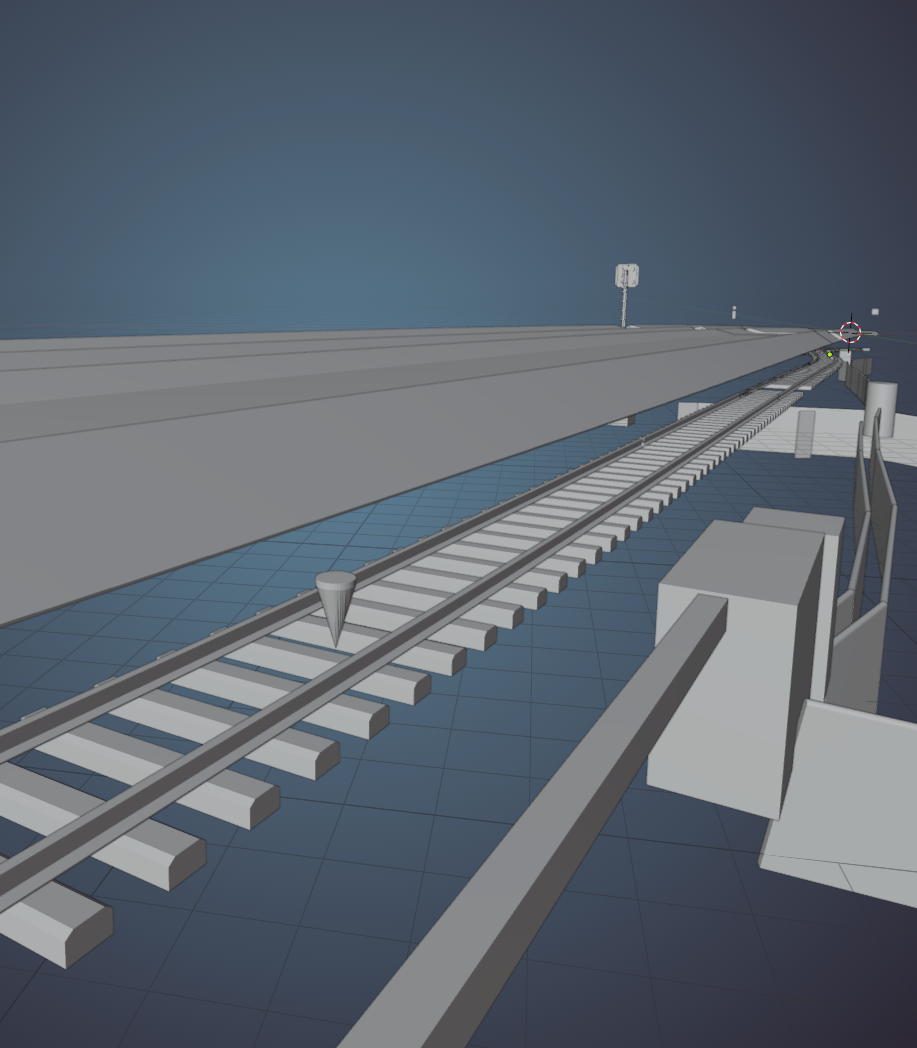
Yeah, that is super cool, but it seems to play a little silly with the heights of either one or multiple of my ifc's.
Has anyone encoutered this before?
B
by BimETS on 30 Oct 2024
#
Sorry for the delay, I've had a busy day at work.
How do you georeference each file? Have you exported it in local or global coordinates?
I'm asking because of some tests I did a while back and I'm trying to recover from something similar that happened with 'link'.