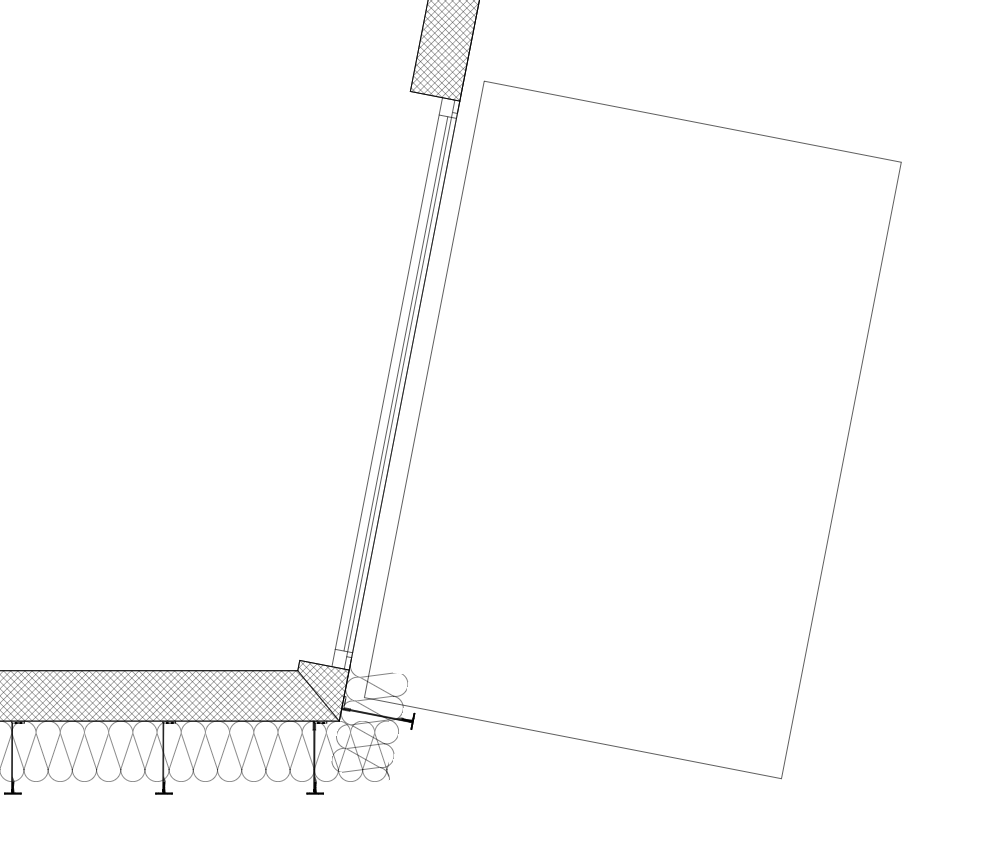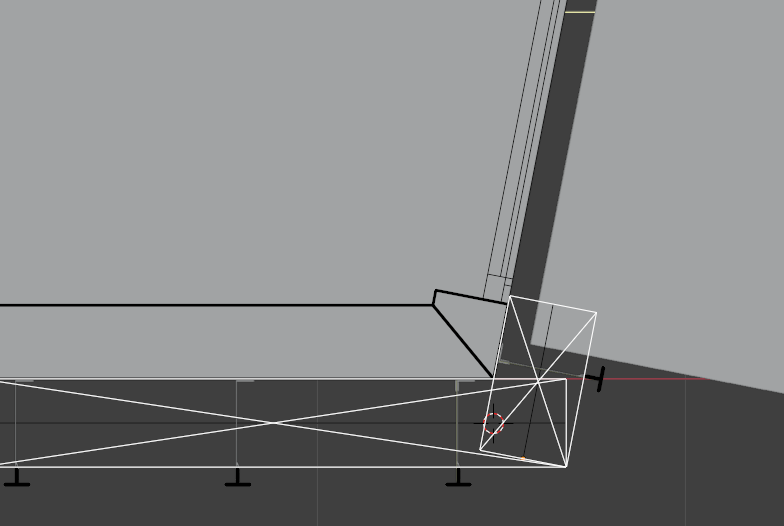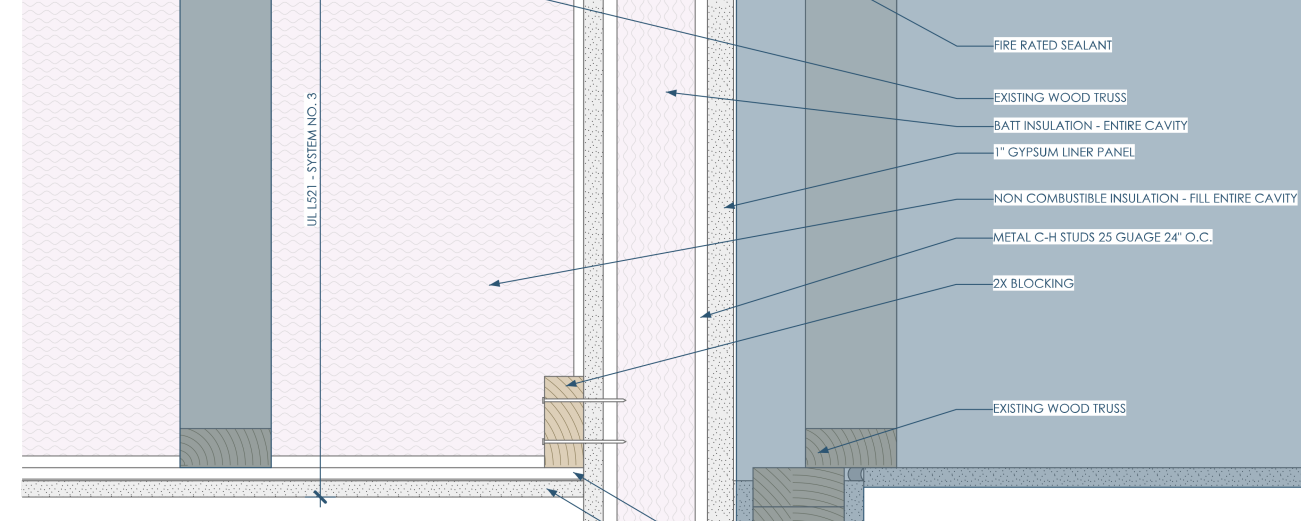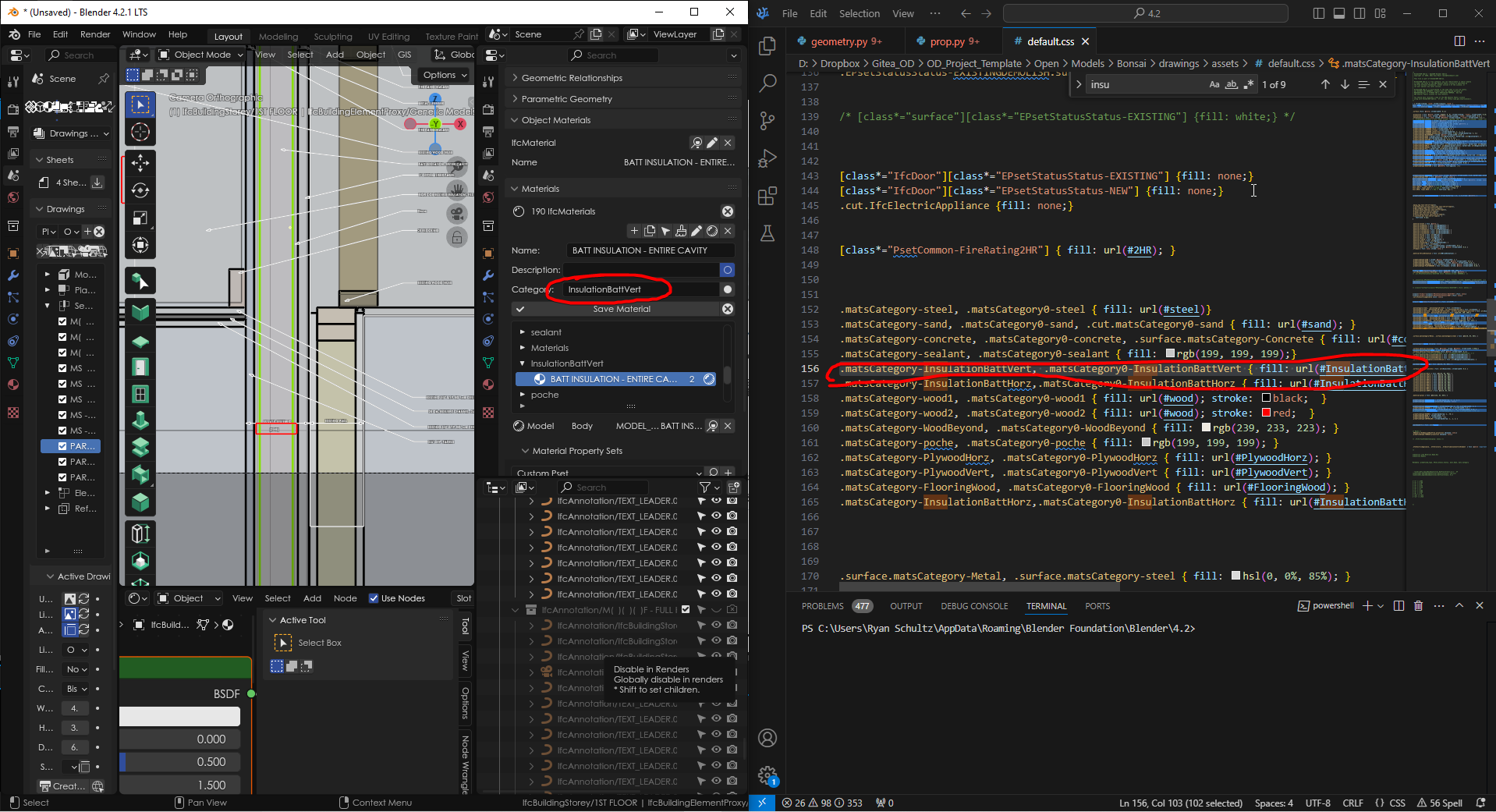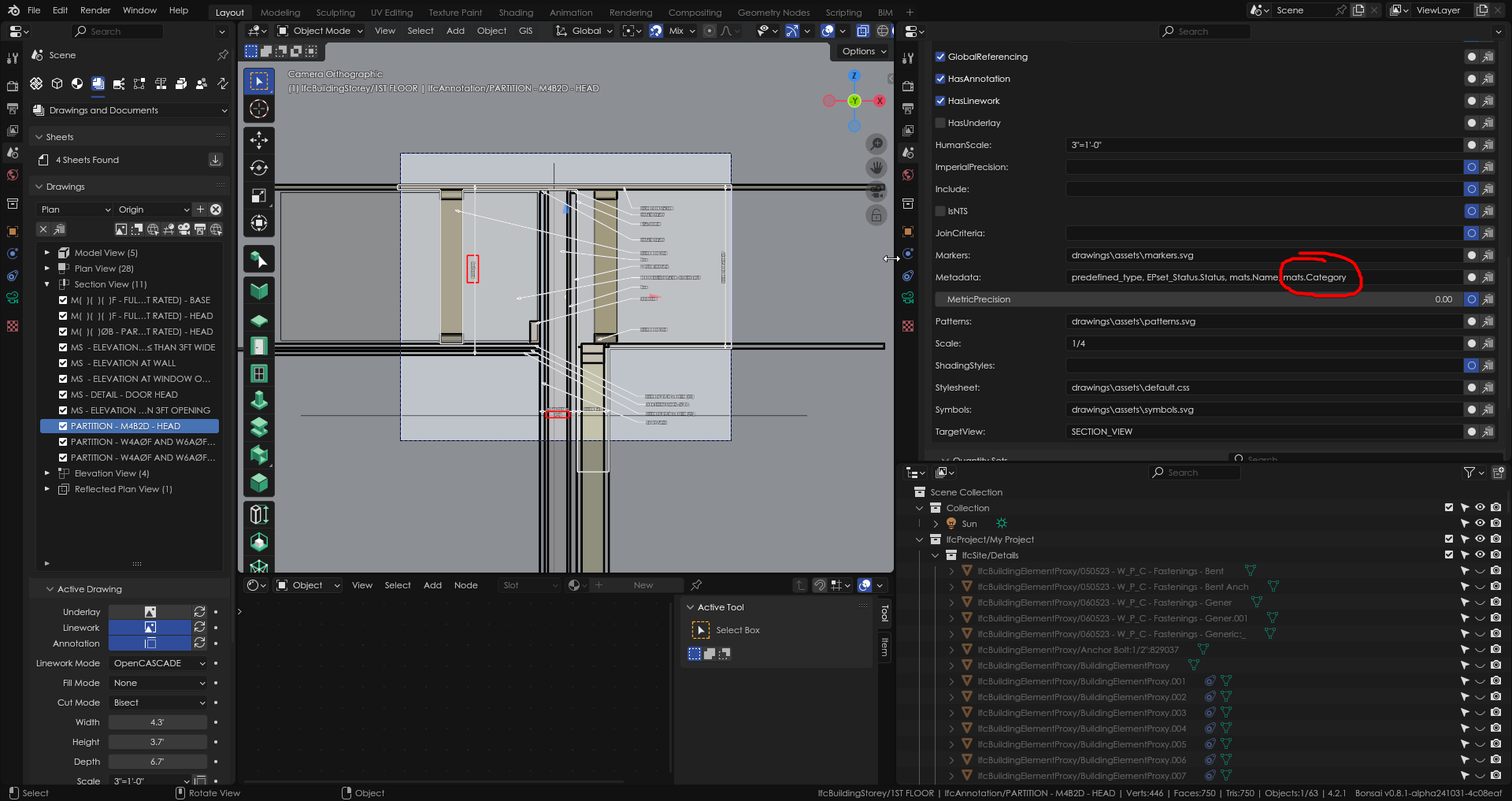R
by Rapha22 on 1 Nov 2024 , edited 5 Nov 2024
#
Hello everyone!
I would like to produce a detail on an angle of a ventilated facade and i use the Batting annotation for the insulation... but I don't find how can i do that without the overlapping (because no 90° angle) that figure on the two screenshots.
Have anybody allready a solution for that? Maybe must i do that with an other tool or technik!?
I allready thank's you for your advises.
T
by theoryshaw on 1 Nov 2024
#
+5 votes
For me, i don't use the squiggly line convention, for batt, anymore.
I just do a fill like this..
If we hold hands, we can change the industry forever. ;)
R
by Rapha22 on 1 Nov 2024 , edited 1 Nov 2024
#
Yes i had to that allready thinking but i'don't really now how it work...
Did you know how can i learn to do that correctly? (video or link on page)
Must i use a Fill Area or something else?
Your section look well dude and this is exactly the result that i searching for.
You're right witth Bonsai the industrie can really change of direction.
T
by theoryshaw on 1 Nov 2024
#
This tutorial might help...
VIDEO
R
by Rapha22 on 1 Nov 2024
#
Thank you... but i know this tuto and i have allready working on the css's styles to understand how it work's.
The question is... Wich IFC Object or Type are you using to apply the Pattern's? Is it possible to apply that just on a surface?
For insulation -> IFC Covering ... or just a surface on wich you set the Hatches... or something else ?
T
by theoryshaw on 1 Nov 2024
#
+2 votes
There's a myriad of ways you can do it.
I like to apply the css rule to the material category.
Here's our template, if you want to play around with it.
https://hub.openingdesign.com/OpeningDesign/OD_Project_Template/src/commit/dd27df90de38828900f0942b7203aa0e699a0503/Open/Models/Bonsai
R
by Rapha22 on 1 Nov 2024
#
+2 votes
Big thank's for this answer!
I will/need to play with this bagage and further comming back with hopefully a great section detail like your's.
I really appreciate your involvement on this subject.
R
by Rapha22 on 4 Nov 2024 , edited 4 Nov 2024
#
Hello Theoryshaw
I have two questions about the material category?
Do you have an image of how and where you set this because I can't find these lines in the default css file?
And what type of IFC object do you use to apply an IFC material that allows you to enter a category?
Thank you in advance for your clarification.
T
by theoryshaw on 4 Nov 2024
#
+1 votes
Do you have an image of how and where you set this because I can't find these lines in the default css file?
They are not in the out-of-the-box default.css.
I added a rule like this to the default.css.
Also, added this pattern to the default patterns.svg file.
And what type of IFC object do you use to apply an IFC material that allows you to enter a category?
The object can been any ifc class you want, as long as the material, with the proper material category, is applied to the object.
T
by theoryshaw on 4 Nov 2024
#
+1 votes
Also, just so you know, there's currently a bug in this department that might cause some problems...
https://github.com/IfcOpenShell/IfcOpenShell/issues/5675
R
by Rapha22 on 5 Nov 2024
#
Hey!
Thank you for your advices.
Tomorrow i wll given Tries with that.
I weel see if i can with that... reaching my goal.