@HaukMorten
Sure, you can create them from the type manager
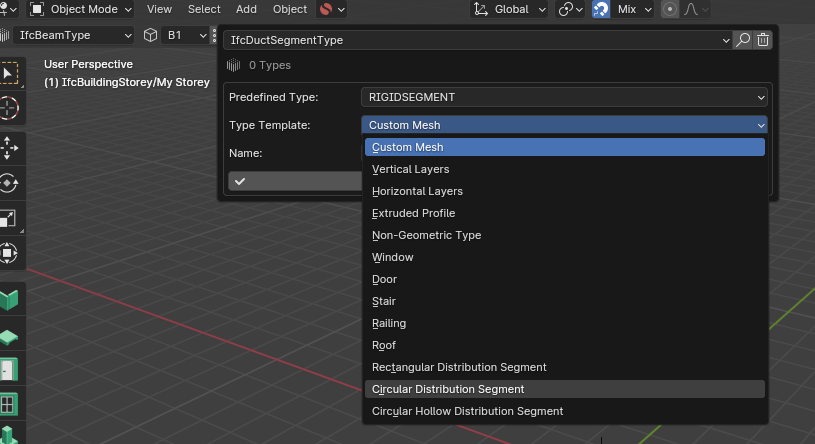
@HaukMorten
Sure, you can create them from the type manager
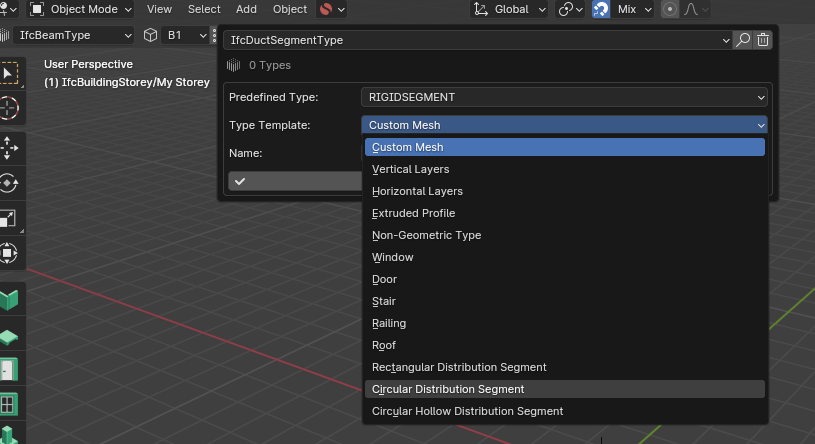
Congrats on everyone for another great BB release!!!
I have started testing it out BB since the previous version. And I keep daydreaming about the potential of deeper integration with the native Blender tools, especially Modifiers. When working on models derived almost completely with modifiers, the only way I could work with BlenderBim was to apply all the modifiers and then start tagging elements, which for the purposes of a more parametric modelling approach is not very efficient. For example, if there is an adjustment that needs to be made more globally, the whole model or a large chunk would need to be "re-baked" and then start tagging from scratch.
I know that what BB is trying to do is be as agnostic about the platform as possible and addressing the much wider lifecycle of the design, construction, and operation processes beyond architectural modelling. However, in that space, since Blender is so much inherently parametric, it would be wonderful if, somehow Blender objects with modifiers can be tagged and the conversion to whatever BB requires happens on the fly in the background, without having to apply the modifiers.
I should probably create some kind of test model to see and document more explicitly what works well and what doesn't ?
@dimitar yes, it's the goal to allow for any generic "geometry engine" to create objects. This may be modifiers, geometry nodes, sverchok, script, etc. Unfortunately there are currently other fish to fry (in particular we need finer grain control over representation items prior to supporting this feature). But definitely on the roadmap.
@Moult said:
Credits to Carlos Villagrasa for the release image :)
This looks like a Pink Floyd's long play cover XD
Does the bSDD integration fetch the new buildingSMART updated model? They changed the Classification concept to Class, the Domain concept to Dictionary, and perhaps some other things. I added a new bSDD dictionary (active state) for a italian national standard (https://search.bsdd.buildingsmart.org/uri/AnBo/UNI8290/1.0) but it does not appear under the list in BlenderBIM.
I apologize in advance if this is not the right space in the forum to ask about this issue, but I am stuck with floor edges editing. I have been following the Youtube tutorials from IFC Architect and he does a really good job on introducing the modelling capabilities of BlenderBIM. However, I am stuck when trying to change the edges of the floor, when pressing Shift + E I got the following Issue:
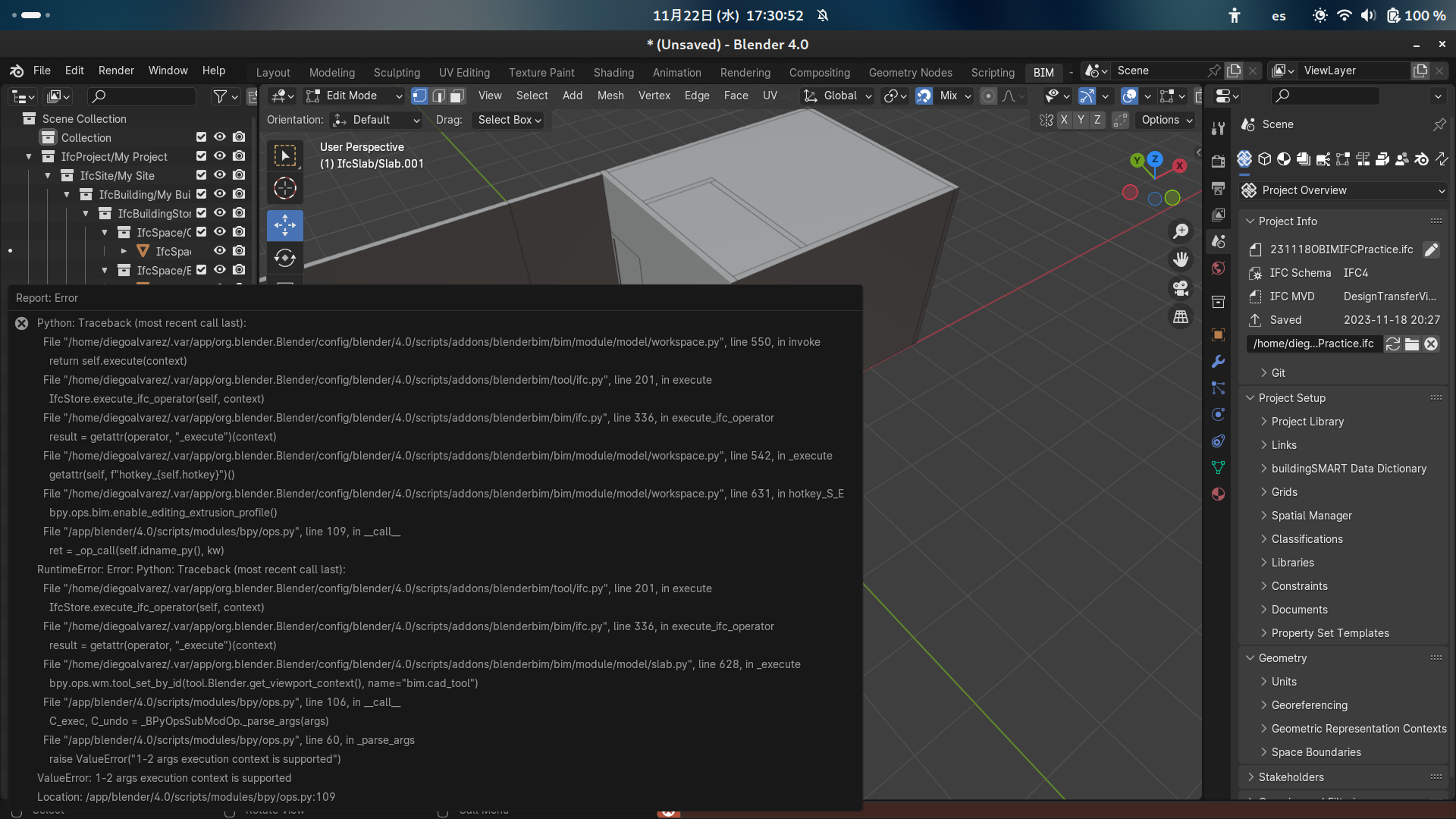
Afterwards I manage to move the edges of the floor, but when pressing Shift + Q to save the changes nothing happens. The only way to "going out" is to go back to the object mode without saving the changes on the floor slab.
These are the details of my system:
Hardware model: HP HP Pavilion Gaming Laptop 15-dk0xxx
Memory: 24.0 GiB
Processor: Intel® Core™ i5-9300H × 8
Graphics: NVIDIA GeForce GTX 1050
Graphics 1: NVIDIA GeForce GTX 1050
Disk Capacity: 1.5 TB
Firmware version: F.50
OS Name: Fedora Linux 39 (Workstation Edition)
OS Type: 64 bits
GNOME Version: 45.1
Window system: X11
Kernel Version: Linux 6.5.11-300.fc39.x86_64
And there are the details of my version of Blender and BlenderBIM:
@DiegoAlvarez hello! missed that issue preparing release for Blender 4.0 but it was fixed in last week build after this commit. You can download the latest BlenderBIM version from the releases page.
@abonfo probably not yet. We'll probably do another round of bSDD updates to improve integration in this release cycle.
@Moult said:
@abonfo probably not yet. We'll probably do another round of bSDD updates to improve integration in this release cycle.
Ok, thank you! I was not sure if there was a fetching issue or a code update issue :)
Amazing job guys, thank you very much!
I am looking forward to the recent MEP update of BlenderBIM-Add on.
PredifinedType is repeated twice for object Add and Edit, it would be nice if it could be done only once, is this the intended behavior?
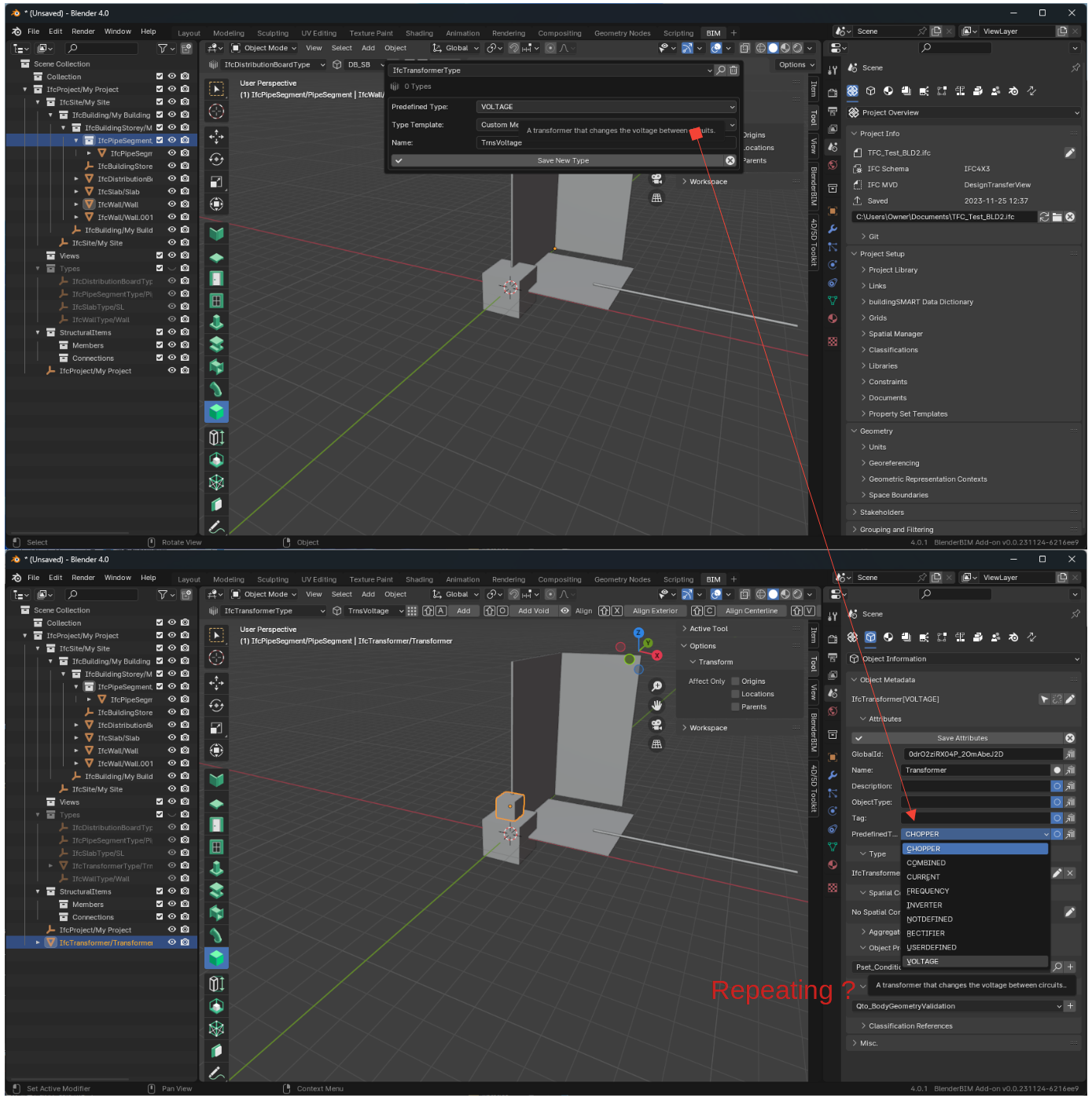
The User Perspective display seems to depend on what is selected in the tree on the left, is it correct that it is not always Spatial Conteiner?
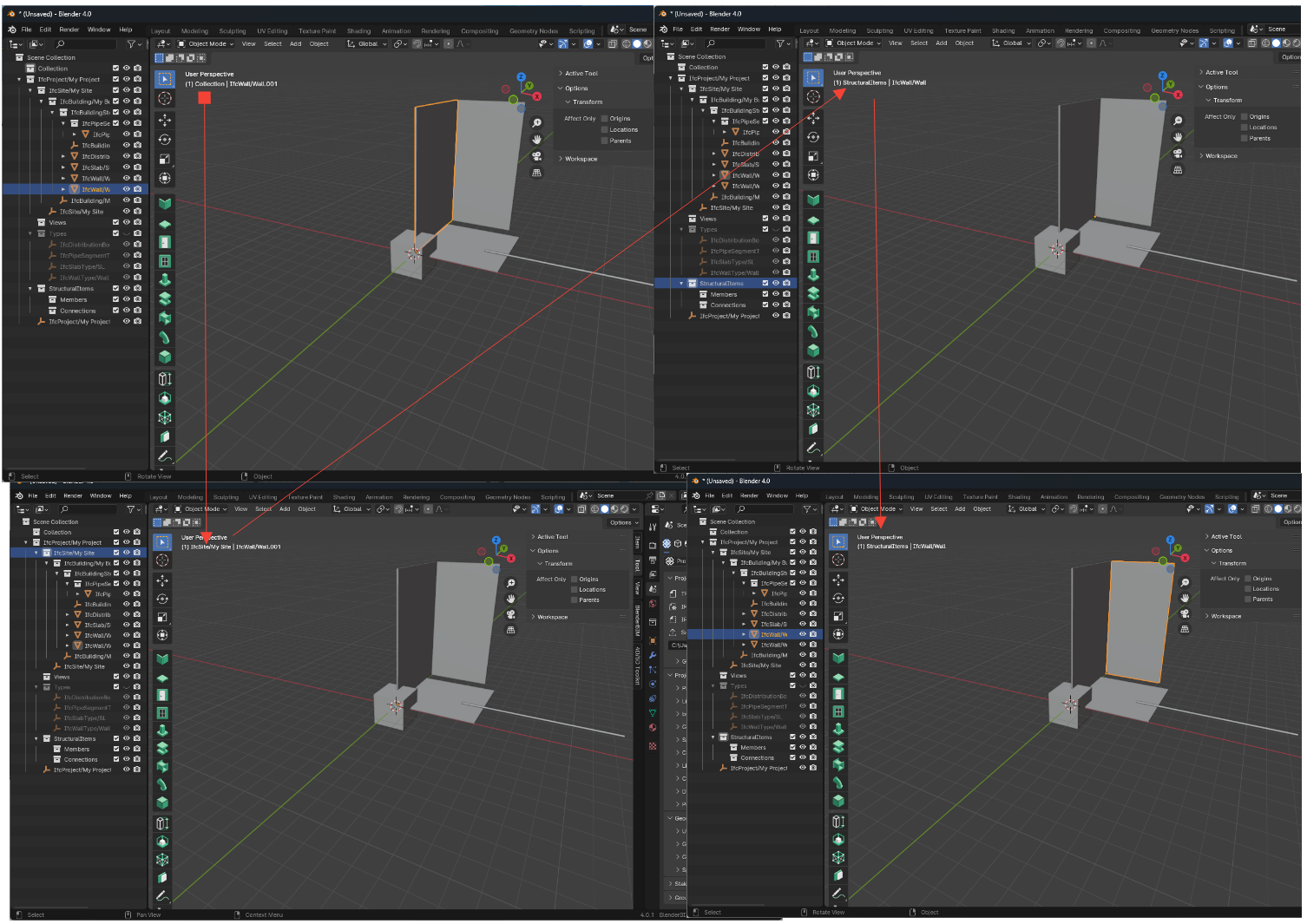
I'm having a bit of trouble switching back and forth between Object Mode and Edit Mode and getting it to save correctly to IFC. For simple rectangles (box enclosures) and cylinders (pipes), I would like to be able to complete dimension editing in Object Mode.
Thank you for your development.
PredifinedType is repeated twice for object Add and Edit, it would be nice if it could be done only once, is this the intended behavior?
This is intended. After all, after adding it you may change your mind and edit it.
is it correct that it is not always Spatial Conteiner?
Yes, it shows whatever collection you have "active". Sometimes this is the spatial container, at other times it may be the parent aggregate or nested whole, or the types collection, etc. There are many ways to organise IFC models and the spatial tree is only one option.
I'm having a bit of trouble switching back and forth between Object Mode and Edit Mode and getting it to save correctly to IFC
Is there a problem you can describe that we can recreate and fix?
@Moult
Thank you for your response.
The third one was a bit of a blur, but don't all beginners make these mistakes? LOL.
I want to become an intermediate user of the BBIM Add-on.
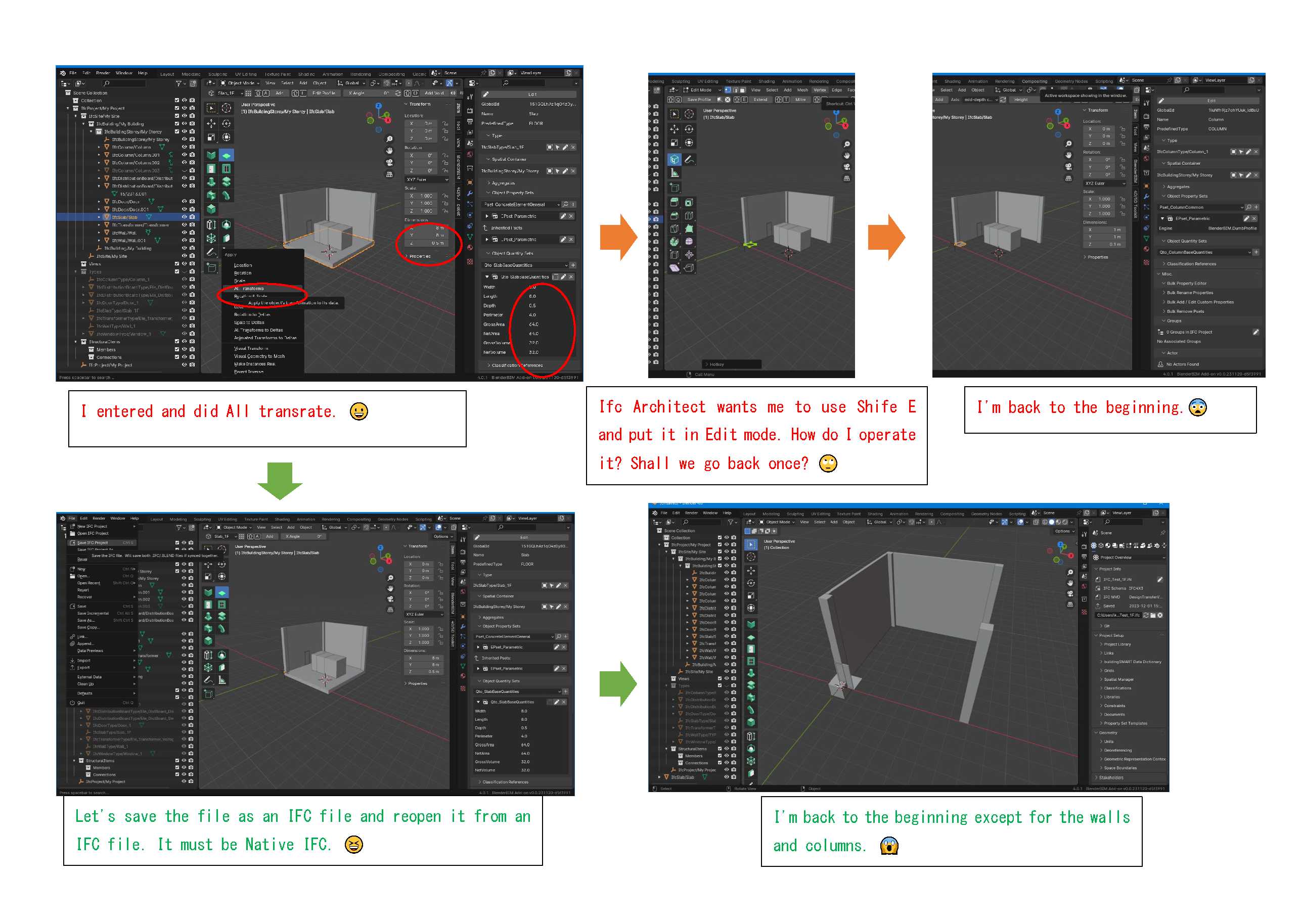
Hi @KoAra that tutorial is a bit old now and shift-e has been deprecated I think for floors, now to switch to edit mode you just need to press tab, let me know if that helps
Hi,
I've looked around for this but it seems to have changed since the latest tutorials...
I want to draw a simple hidden line. It doesn't show up anymore in the annotation tool dropdown, but I see that there are default styles such as LINEWORK.fine, LINEWORK.dashed, etc. in default.css.
However, when I set the object type of the line to LINEWORK.dashed, it ignores the . in the exported SVG, so I imagine there must be another way to specify style sub-classes... I've tried other separators such as - or simply ` but the result is the same. Adding dashed` to the class in the SVG results in a dashed line. Is this documented anywhere since the new releases?
Thanks!
Does this help?
The PredefinedType should be set to LINEWORK, and there is a property which you can set to "dashed".
@KoAra perhaps we can screenshare?
@theoryshaw said:
Does this help?
Thanks! However, I don't have those predefined types with a new project...
I've gotten around it by defining my own style in the CSS file but it seems finnicky to do that every time, when there is already a definition for dashed/thin/medium/etc. lines.
@Moult said:
The
PredefinedTypeshould be set to LINEWORK, and there is a property which you can set to "dashed".
@KoAra perhaps we can screenshare?
I haven't been able to find any properties to set... My object property panel looks like this:
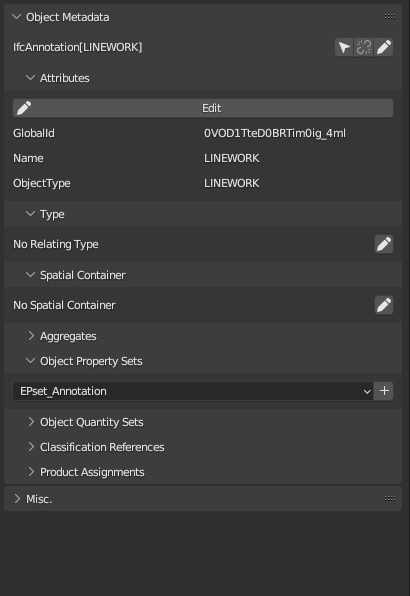
So instead of LINEWORK I can put the name of my custom style as in this YouTube tutorial but otherwise I haven't seen how to customize/subclass the LINEWORK type instead.
@tsvilans add EPset_Annotation as a property set and you can set the class there.
@Moult said:
@tsvilans add EPset_Annotation as a property set and you can set the class there.
That does it :) Thanks!
A summary of the last Stable update from November
Better late than never! Sorry everyone I've been sick,
Let me know if there is anything people would like covered
@Ace
Let me know if there is anything people would like covered
I really would like to see a Beam System array tutorial where the profiles of the beams can be swapped out. I don't think it's possible yet, but would also be cool if the beam system could have a boundary/perimeter.
@Ace
While you're at it, replacing several existing IfcWindowType instances in a layered wall with an air cavity, which also updates the drawings. If that is possible.
To summarize, I would like to see more advanced tutorials in which BlenderBIM has way more advantage compared to similar propriarty products. IfcGit is a prime example.
Thank you for wonderful year , one more future request would be integration terrain into ground like google earth or open street map (https://github.com/StrandedKitty/streets-gl) in easy way so we can put building into space context, and terrain elevation like
https://www.kalisode.com/2021/12/01/google-maps-to-blender-to-bim/
Happy New 2024
Best regards
Hello! I have one sugestions or question: Have you considered doing a custom Blender build for BlenderBIM? As PyClone. With a custom GUI. Just thinking outloud.
Login or Register to reply.