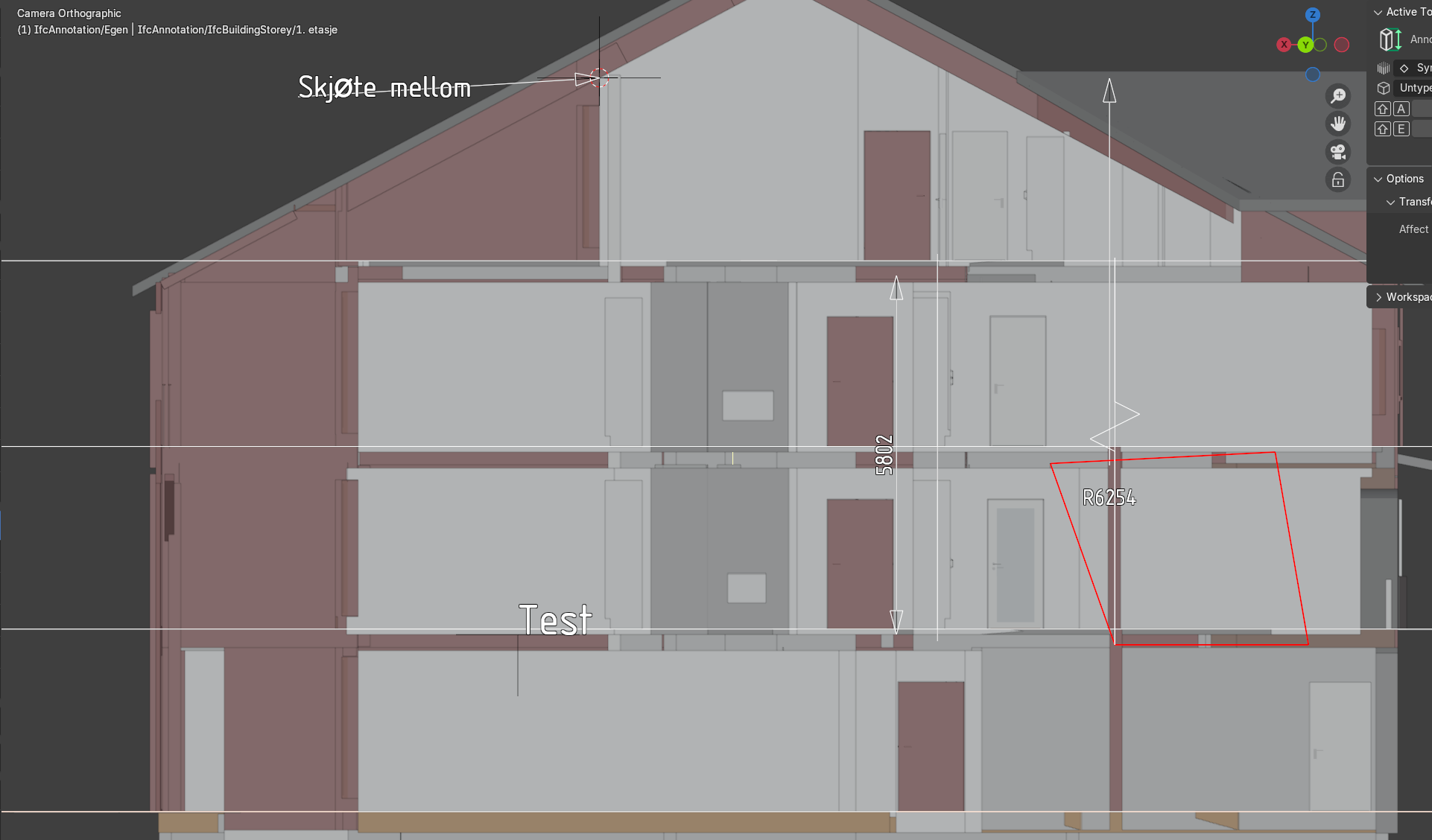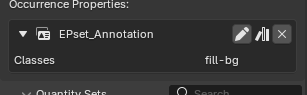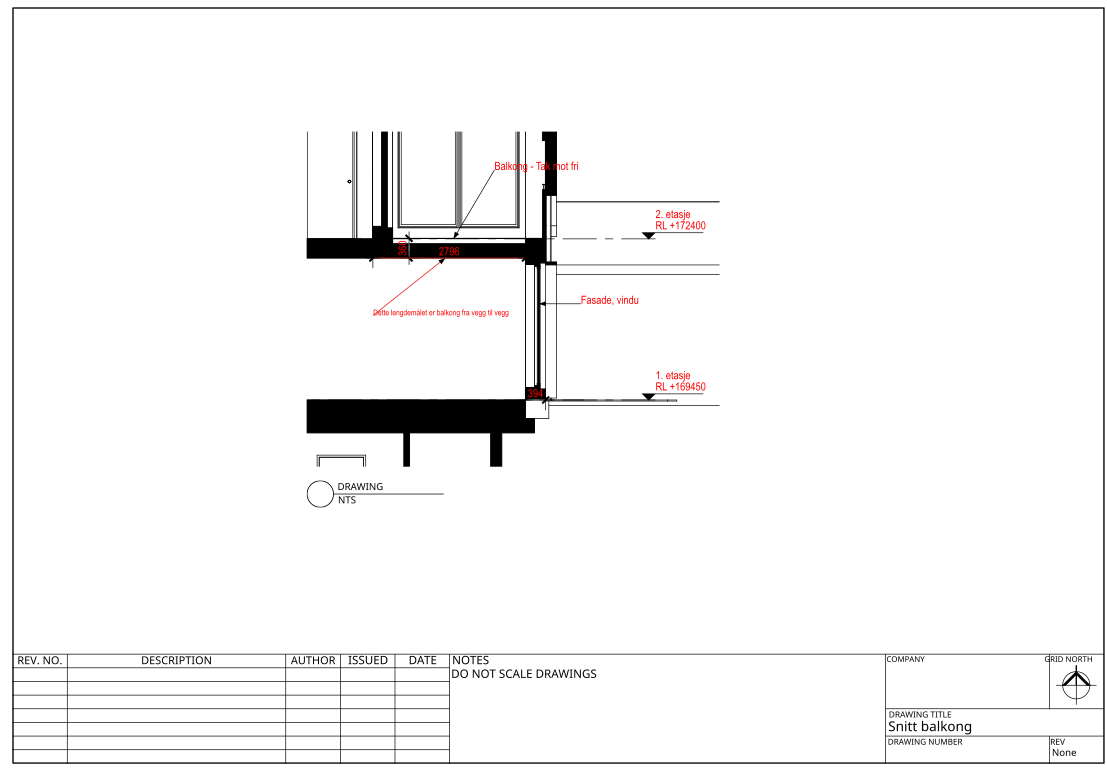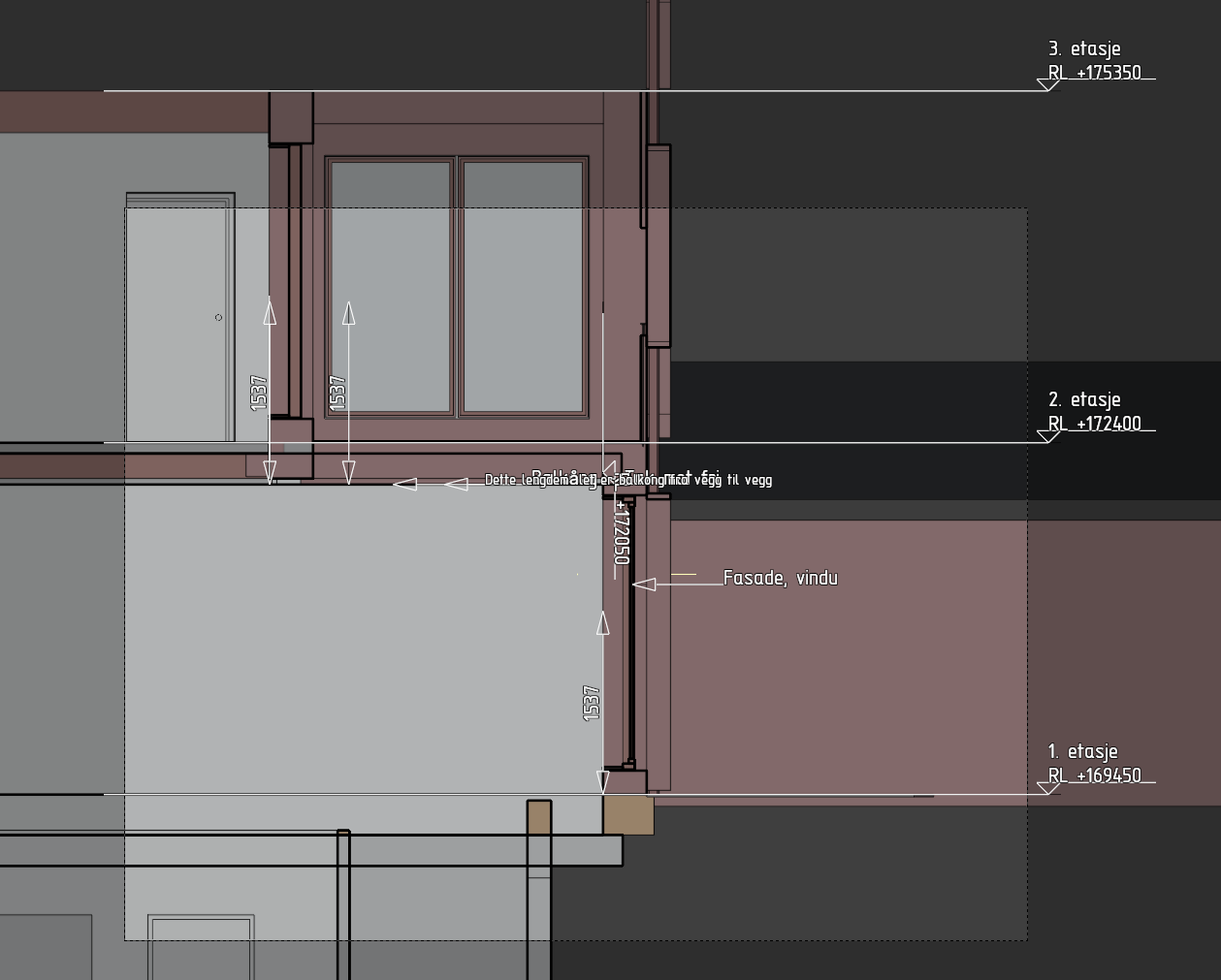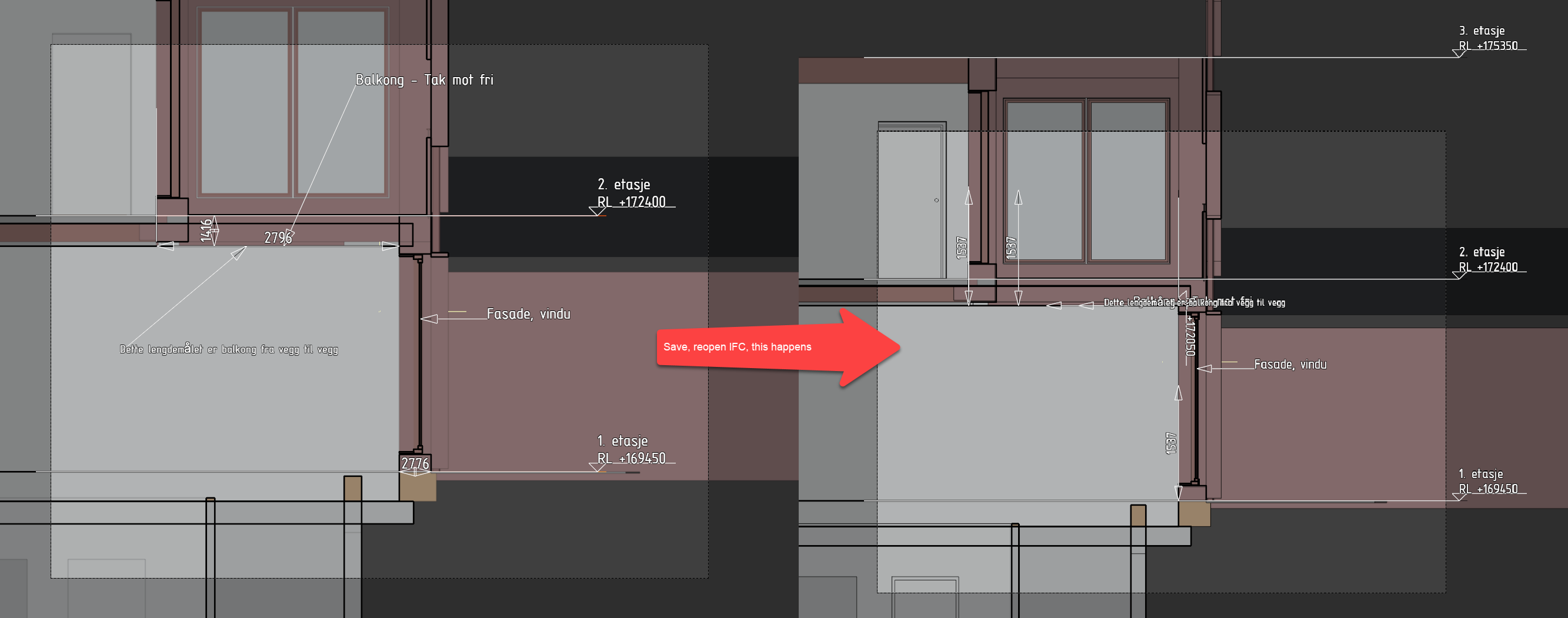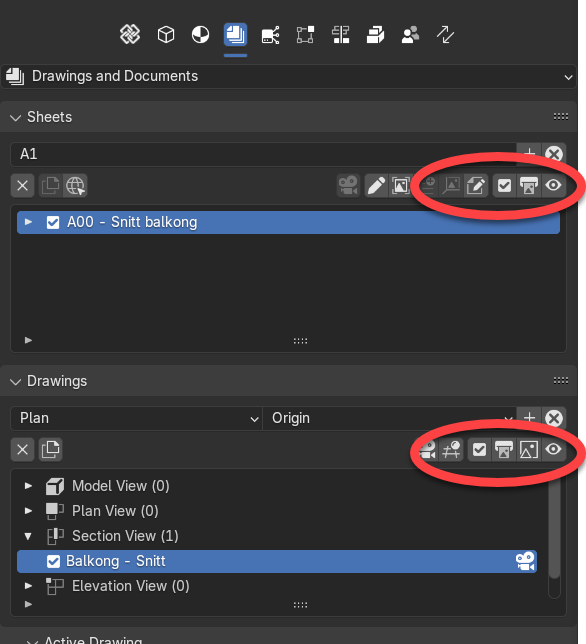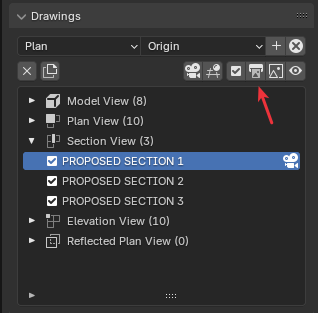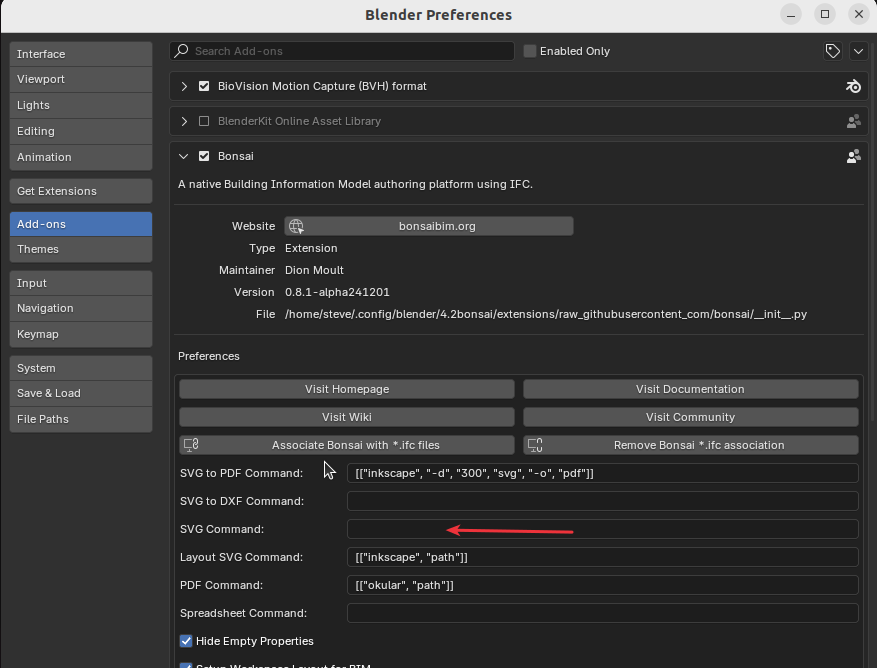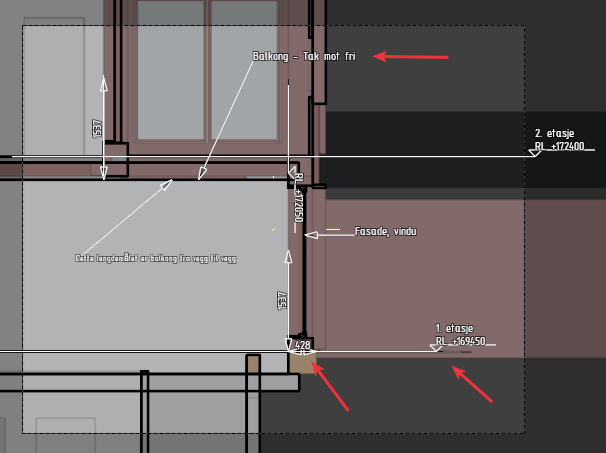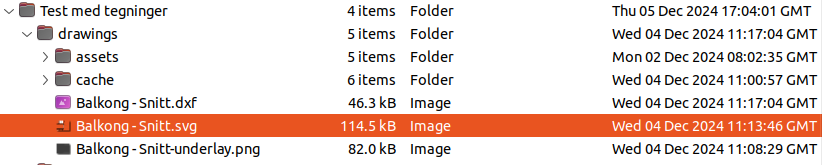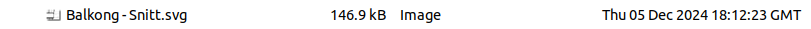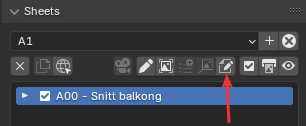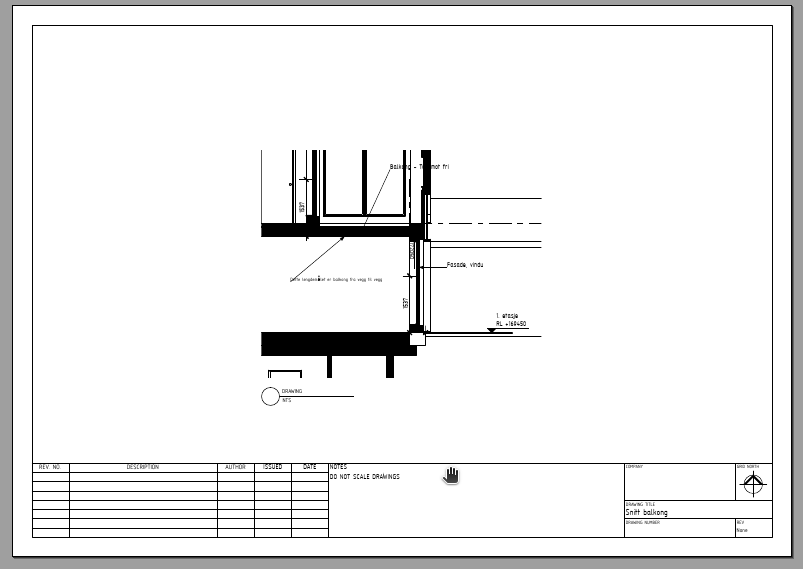Okaaaaayyyy... So this is an export from Revit, and it is a bit chunky for my 8 year old laptop, making it kinda slow to test with.
The building is a long way from the origin, and rotated so it is not aligned orthogonally. Editing the dimensions is made harder, because you need to remember to switch to View (Transform Orientations, top-middle, usually says Global) so that you can constrain moves to the X/Y of the camera, and do a scale Z zero. If you don't do this you get wacky valuesbecause the points can be snapping to completely different depths in the camera view.
I'm having major problems editing your dimensions and leaders. Did these also come from Revit, or only created in Bonsai? Or it might actually be because of the buildings rotation causing issues. No idea, but when I try to edit them, they keep "losing" one (or more) of the vertices, leaving only a single one. Very weird. I think I'm starting to understand why you are having so many issues. I'm afraid I'm no expert with this stuff, and I thought you were just having vanilla "getting started" issues. I think you might need more knowledgable help than myself. More specifically people with experience getting Revit into Bonsai. I've seen it said around here that the Revit IFC export quality is... questionable!
Having said that, I managed to edit the following items, did an ifc save, restarted Bonsai, and loaded the ifc, and it preserved the changes:
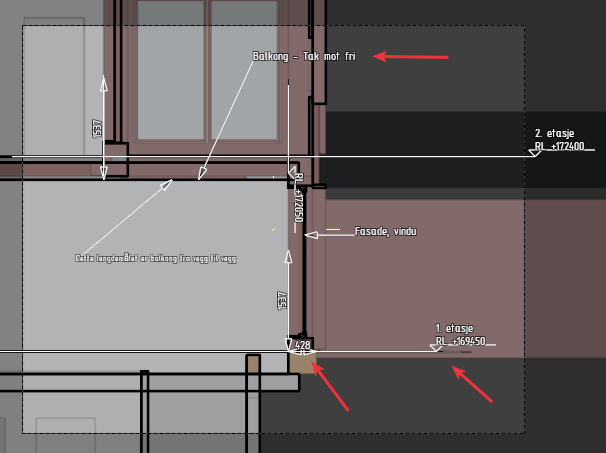
I don't think I can reliably say how I edited them, because it kept breaking. It was a combination of using View based Transforms, along with scaling in the view Z to zero to stop the wacky values. I'd tab into the dimension, then select and tab into the polyline, at which point all-but-one of the vertices vanished. So I'd have to use "a" (select all) because I couldn't select the vertices with the mouse, then "e" (extrude) to pull a new vertices out, then use shift-z to constrain the new vertices to the same plane, then place it. Once done, tab out, escape, tab out. Quite the performance. And if I go back to edit the dimension again, it deletes the vertices again. Argh! Another quirk to look out for was some oddness (possibly linked to the rotation) where when trying to place vertices, they would blast off to some place way off screen.
Next, here's the timestamp of the Drawing:
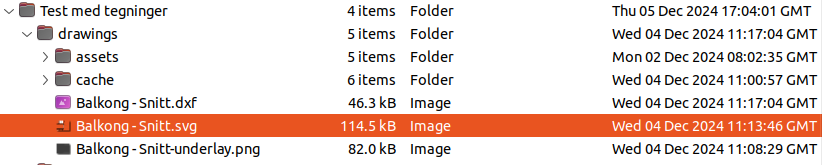
I use the eye icon to view the file, and after I've viewed the file:

As you can see. No change to the file modification time. I know it is old, because the changes I made are not in the displayed SVG. So, I will create the drawing now:
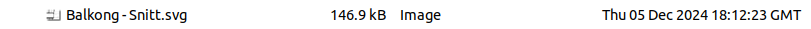
It doesn't matter how many times I use the eye icon to view the file, the timestamp does not update. It takes a minute plus for my system to create that drawing, but viewing the resulting svg is near instant. I would know if it was chewing up the processor creating the drawing when I click the eye.
For placement on the Sheet of the Drawing, I see the layout/A00 - Snitt balkong.svg file still has the image half off-screen. That needs to be edited:
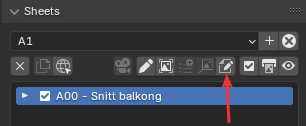
This launches Inkscape with the Layout file (assumes you set the Layout SVG Command in preferences like I did). I move the Guide image so it is centered on the page, and save it in Inkscape. Then I tell Bonsai to Create the Sheet (The printer looking icon). Lastly I view it with the eye icon:
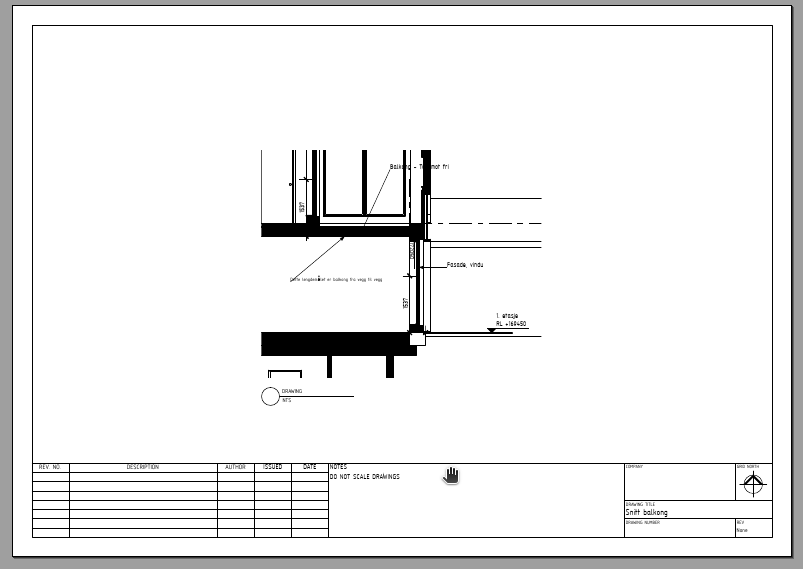
Like I said, I can assist on the easy stuff, but this weirdness in your file (caused by revit, rotation, or whatever) is a bit beyond me.