Hi 👋,
In ìfcopenshell 0.8.0, my goal is to instantiate an IfcWall using a custom IfcWallType in order to inherit all Psets and Qtos that I defined on the IfcWallType:
my_wall_type = ifcopenshell.api.root.create_entity(
model,
ifc_class="IfcWallType",
name="Custom_Wall_Type",
)
# add some Psets to my_wall_type...
my_wall = ifcopenshell.api.root.create_entity(
model,
ifc_class="IfcWall",
predefined_type="Custom_Wall_Type",
name="my_wall",
)
but when opening the resulting IFC file in Bonsai, it shows "No Relating Type" in Scene > Object Information of the selected wall:
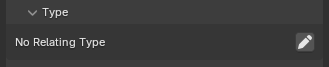
I've tried to play around with ifcopenshell.api.aggregate.assign_object() without any success for the moment.
<br>
For programmatic reasons, I would have loved 😍 to instantiate the object with the predefined type as a class instead of a string, but this currently doesn't work, obviously:
my_wall_type = ifcopenshell.api.root.create_entity(
model,
ifc_class="IfcWallType",
name="Custom_Wall_Type",
)
# add some Psets to my_wall_type...
my_wall = ifcopenshell.api.root.create_entity(
model,
ifc_class="IfcWall",
predefined_type=my_wall_type, # <---- use the type instance to inherit everything from it!
name="my_wall",
)
I guess I certainly missed some other obvious method here...
Thanks 🙏!