Hello everyone. I am having problem with the creation of IfcWall with IfcOpenShell. I followed the official documentation
https://docs.ifcopenshell.org/ifcopenshell-python/geometry_creation.html
and the creation of model from scratch from this example
https://docs.ifcopenshell.org/ifcopenshell-python/code_examples.html
to create a wall and it successfully created one. But I am facing a problem with the coordinates of the wall.
I wrote the following line of code to represent the two coordinates of the wall as p1 and p2.
representation = ifcopenshell.api.geometry.create_2pt_wall(model, element=wall, context=body, p1=(1., 1.), p2=(3., 2.), elevation=0, height=3, thickness=0.2)
I wanted the points p1 and p2 to represent the coordinates of AXIS, but in my case, it is representing the coordinates of the two outer edges.
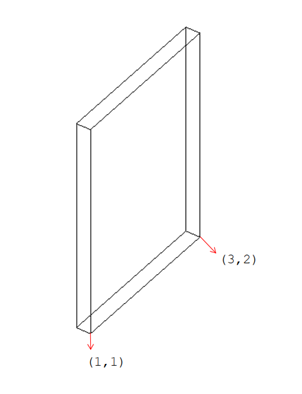
What should I add or change in the code to identify the coordinates of axis? I am attaching my whole code below:
import ifcopenshell.api.root
import ifcopenshell.api.unit
import numpy
import ifcopenshell.api.geometry
import ifcopenshell.api.project
import ifcopenshell.api.context
import ifcopenshell.api.aggregate
# Initialize a new IFC model
model = ifcopenshell.api.run("project.create_file")
# Creating IFC Project element
project = ifcopenshell.api.root.create_entity(model, ifc_class="IfcProject", name="My Project")
# Assign units to the project (millimeters)
length_unit = ifcopenshell.api.unit.add_si_unit(model, unit_type="LENGTHUNIT", prefix="MILLI")
ifcopenshell.api.unit.assign_unit(model, units=[length_unit])
# Creating a site, building, and storey
site = ifcopenshell.api.root.create_entity(model, ifc_class="IfcSite", name="My Site")
building = ifcopenshell.api.root.create_entity(model, ifc_class="IfcBuilding", name="Building A")
storey = ifcopenshell.api.root.create_entity(model, ifc_class="IfcBuildingStorey", name="Ground Floor")
#Placing site to the project
ifcopenshell.api.aggregate.assign_object(model, relating_object=project, products=[site])
#Placing buildiong to the site
ifcopenshell.api.aggregate.assign_object(model, relating_object=site, products=[building])
#Placing storey to the building
ifcopenshell.api.aggregate.assign_object(model, relating_object=building, products=[storey])
# Creating a wall entity
wall = ifcopenshell.api.root.create_entity(model, ifc_class="IfcWall")
# Creating a 4x4 identity transformation matrix
matrix = numpy.eye(4)
# Rotate the matix 90 degrees anti-clockwise around the Z axis (i.e. in plan).
# Anti-clockwise is positive. Clockwise is negative.
matrix = ifcopenshell.util.placement.rotation(-15, "Z") @ matrix
# Translate the wall to a specific location
# Definition in [m] !!
matrix[:,3][0:3] = (2, 3, 5)
# Set our wall's Object Placement using our matrix.
ifcopenshell.api.geometry.edit_object_placement(model, product=wall, matrix=matrix, is_si=True)
#creating representation contexts
model3d = ifcopenshell.api.context.add_context(model, context_type="Model")
body = ifcopenshell.api.context.add_context(model, context_type="Model", context_identifier="Body", target_view="MODEL_VIEW", parent=model3d)
# plan = ifcopenshell.api.context.add_context(model, context_type="Plan")
ifcopenshell.api.context.add_context(model, context_type="Plan", context_identifier="Axis", target_view="GRAPH_VIEW", parent=model3d)
# A wall-like representation starting and ending at a particular 2D point
representation = ifcopenshell.api.geometry.create_2pt_wall(model, element=wall, context=body, p1=(1., 1.), p2=(3., 2.), elevation=0, height=3, thickness=0.2)
# Assigning the new body geometry back to our wall
ifcopenshell.api.geometry.assign_representation(model, product=wall, representation=representation)
# Placing the wall in the ground floor
ifcopenshell.api.spatial.assign_container(model, relating_structure=storey, products=[wall])
# Saving the IFC file
model.write("wall_with_coordinates.ifc")
print("IFC file created: wall_with_coordinates.ifc")