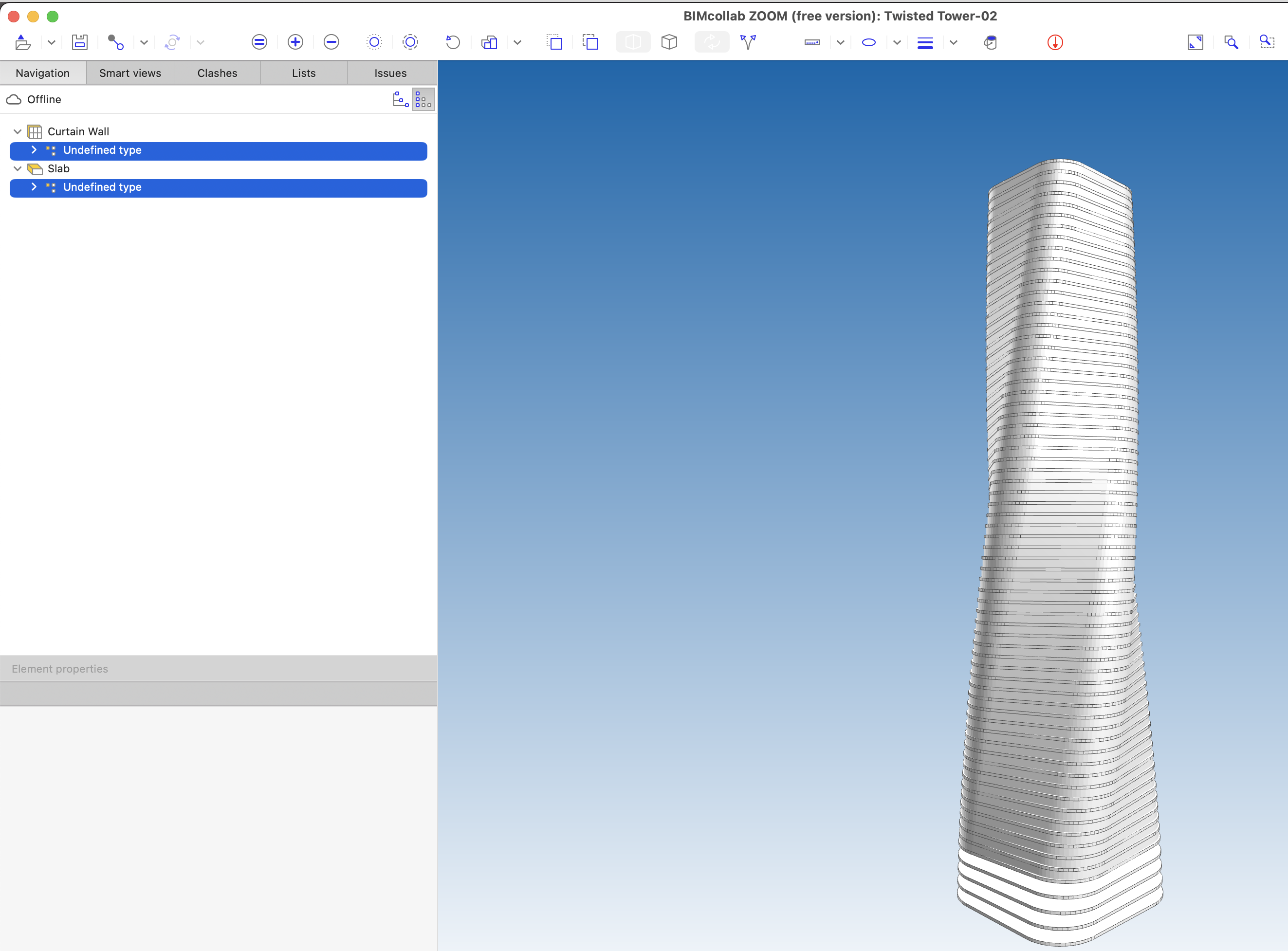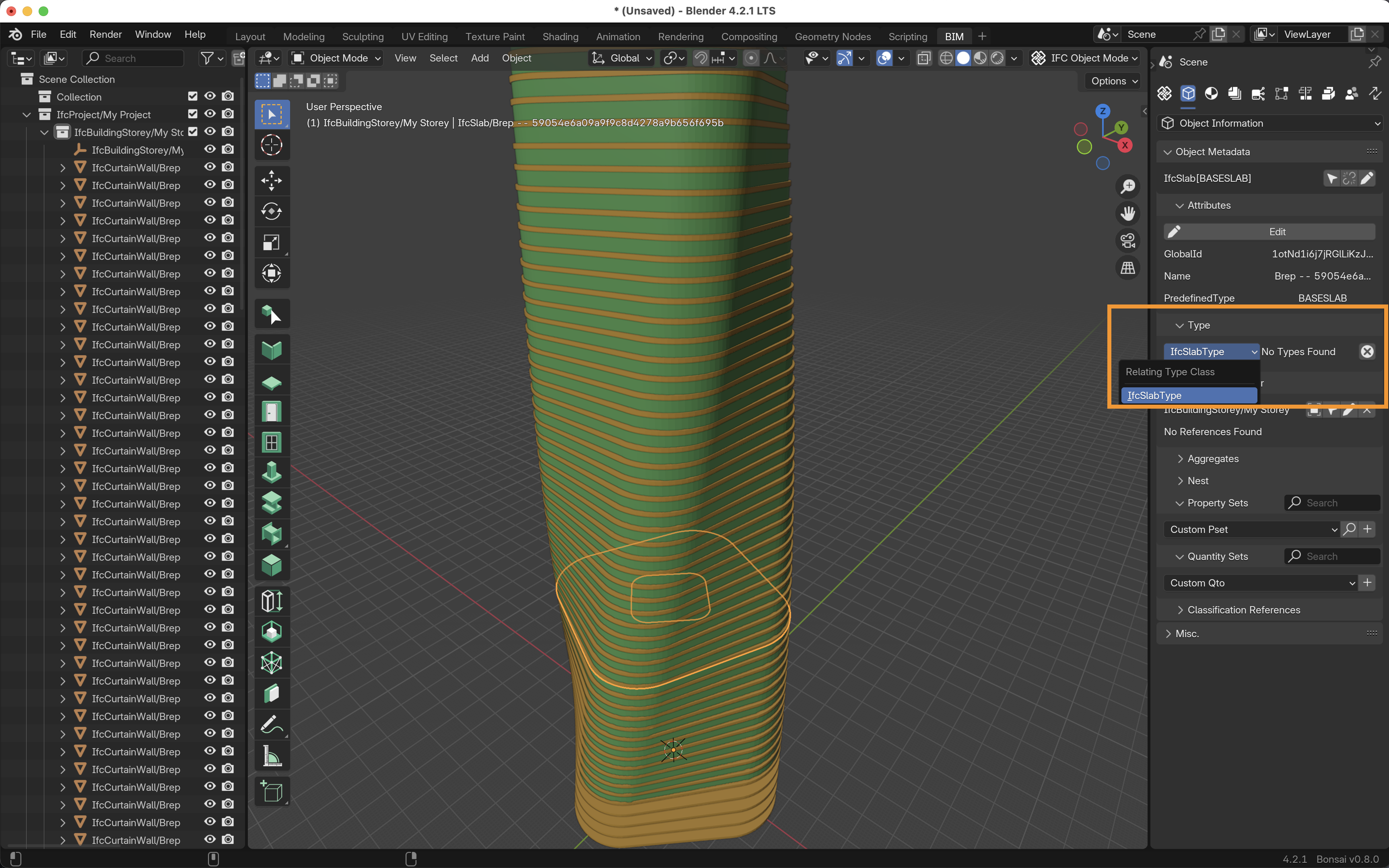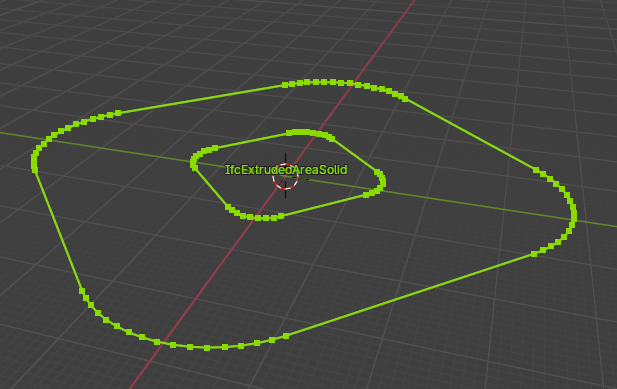@efontan
I would like to learn how to asign IfcTypes to model elements in Bonsai. I don't know how to create Types or how to asign them
I created an IFC model using geometry that was transferred to Bonsai from Speckle. I classify elements as Slabs & Curtain Walls. But then these elements have no IfcType Name. When I export the IFC and open with any IFC viewer, these elements that are correctly classified but they have as Type: Undefined Type. It seems it is not posible to asign the Type inside Bonsai.
Please have a look to the images attached to see the issue.
I also attached the IFC file and the BlenderBIM file in case you want to have a look.
Please let me know if anybody can help.
I am breaking down @theoryshaw 's video to help myself and others who find somehow difficult to understand the involved steps
this is the way I understand the IfcElement to ElementType process:
your beautiful model is made out of a number of IfcElement (IfcSlab and IfcCurtainWall) not IfcElementType
In layman terms (where I come from) this means that they are all individual pieces that do not share more than belonging to the same Ifc class (Slab or CurtainWall)
an IfcElementType is instead something that can be replicated in more the one instance carrying information across all instances from the same type, IfcSlabType for example holds its own thickness, among other properties.
What @theoryshaw nicely showed in his video is that you can convert a slab element into an extruded profile, or from a "mesh" to a "profile with thickness" which allows you to create an IfcType using it, something that can change like any slab where the common feature is a thickness but shape may vary among all instances produced with the same type.
This is your IfcSlab in its original mesh form, or an IfcPolygonalFaceSet:

And, after the transformation indicated in the video (0:11), it becomes a profile, or an IfcExtrudedAreaSolid:
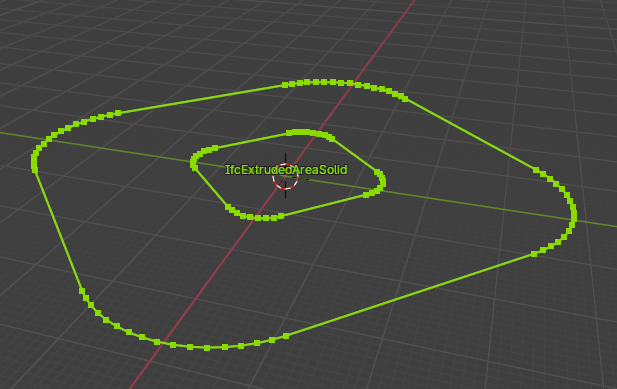
since a new IfcSlabType was created at the beginning of the video (0:36), the same is then selected with the converted slabs and this allows you to edit its thickness from Object Materials
As a result your model is now made of multiple slabs using the same type, each of them changing in x/y shape (profile) but sharing the thickness coming from the type itself
hope it helps
cheers