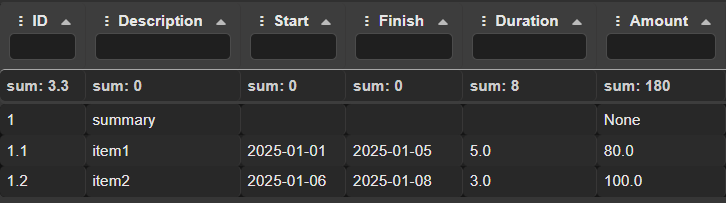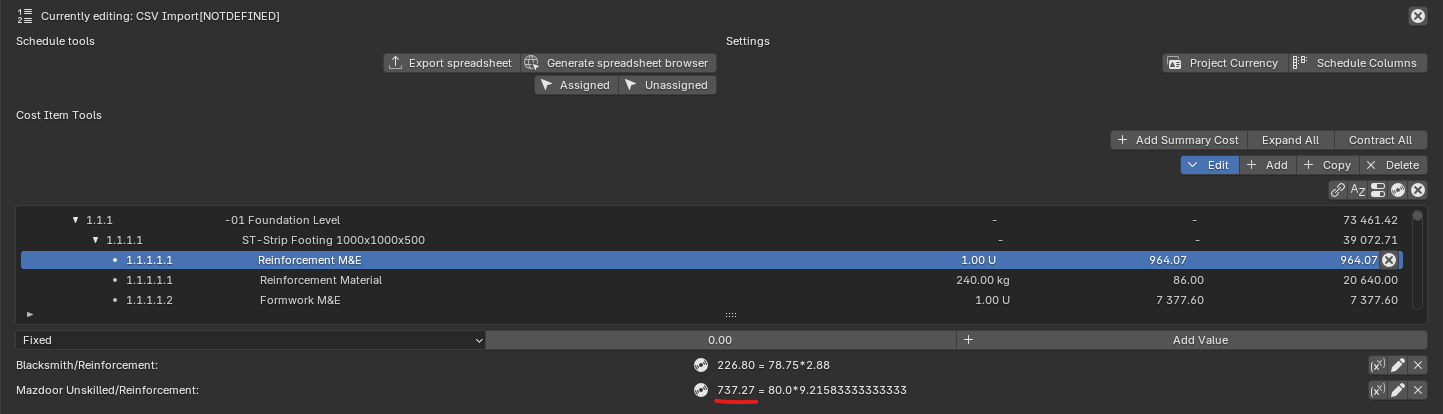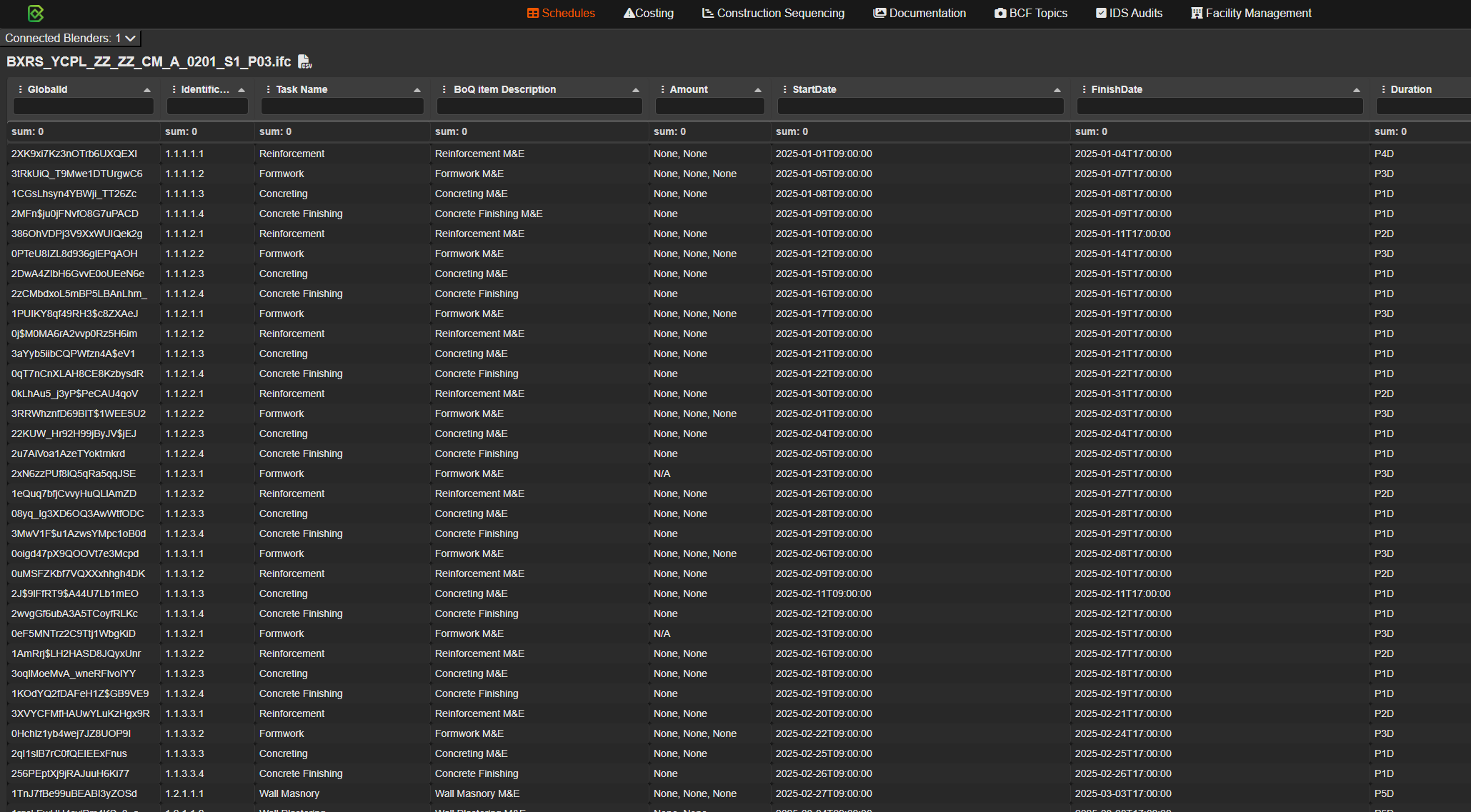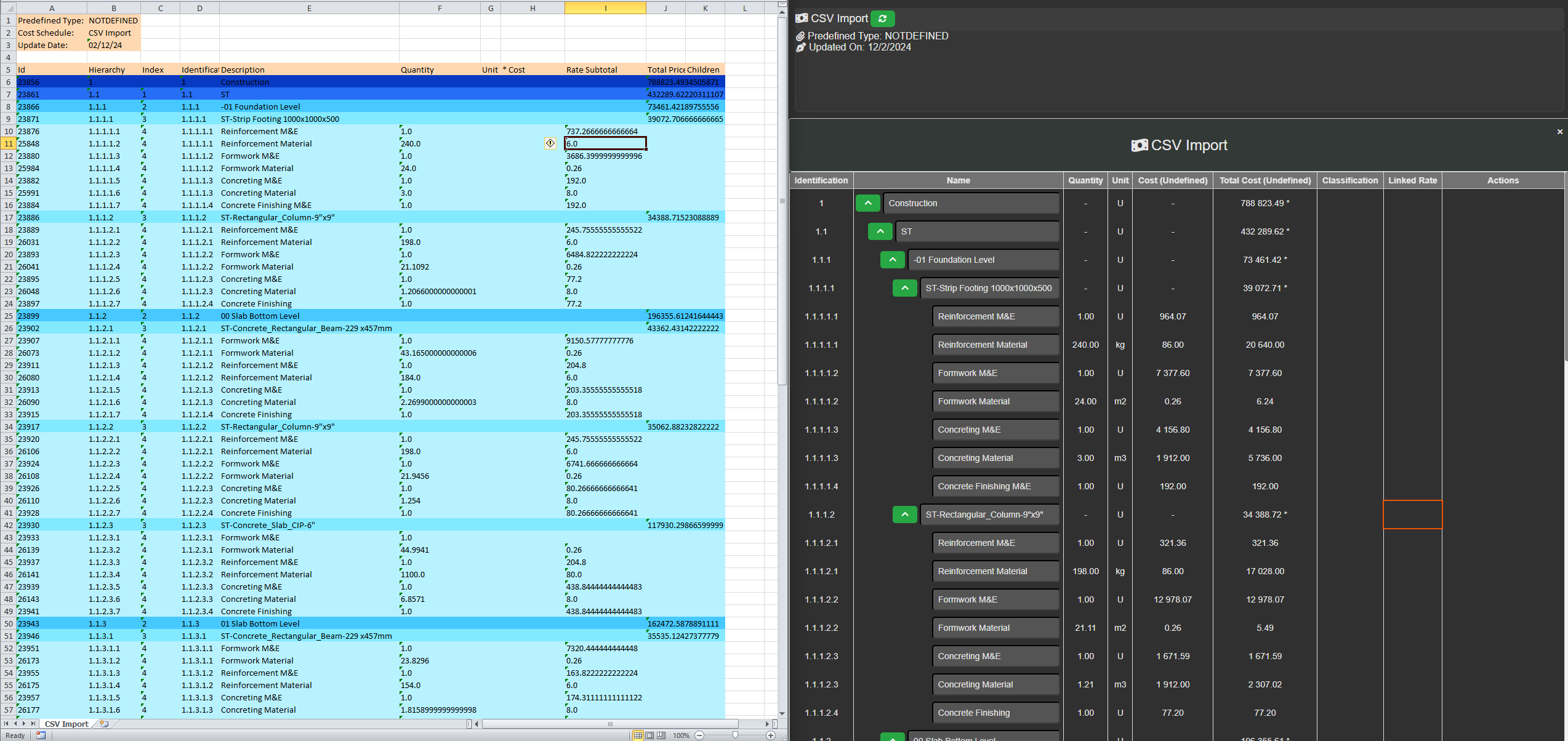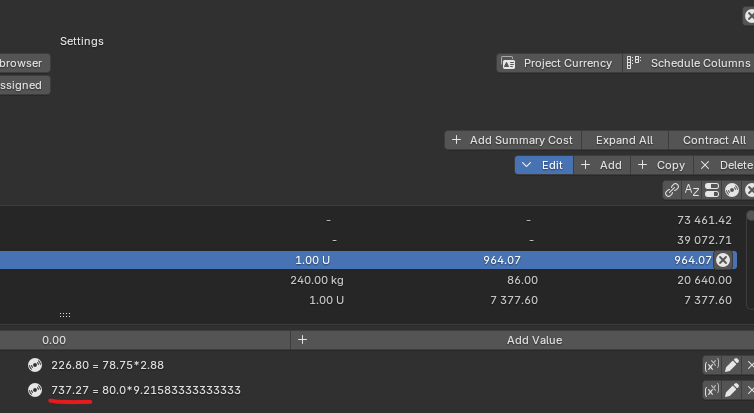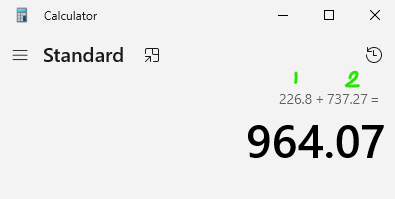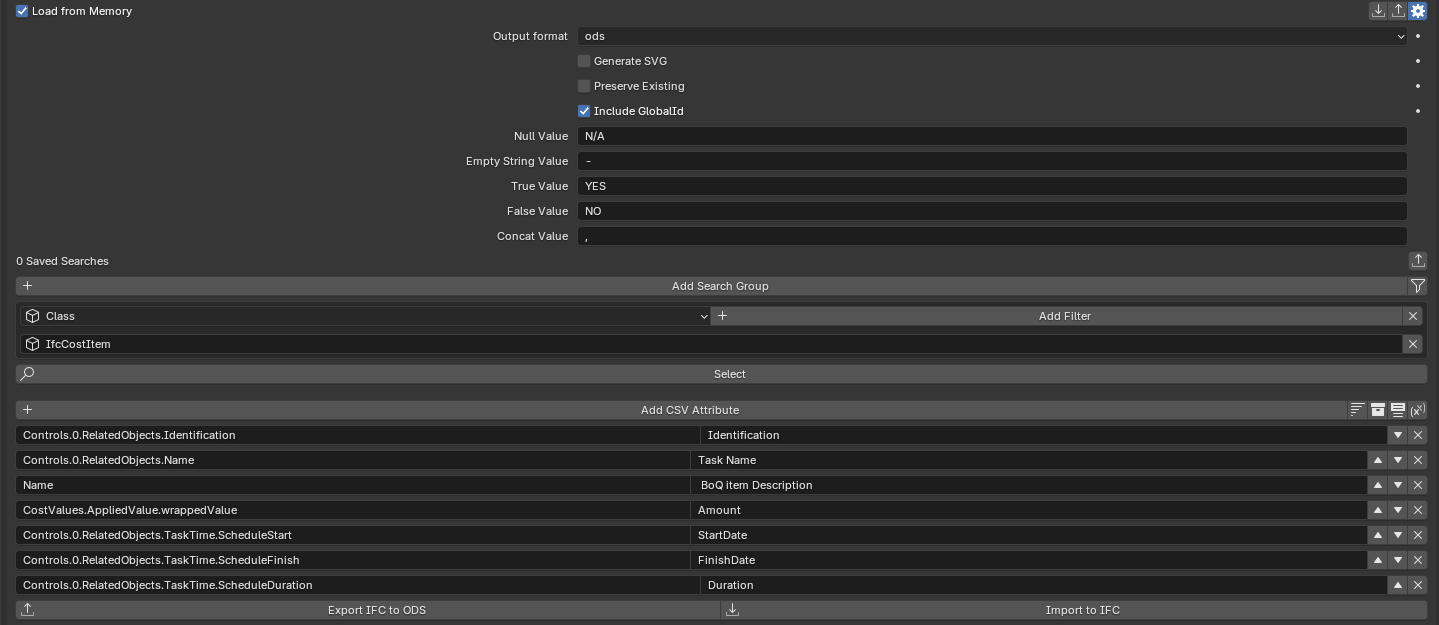S
by steverugi on 21 Dec 2024, edited 31 Dec 2024
#
+8 votes
This video shows an example of using Spreadsheet feature in Bonsai to combine cost and work schedule items when related, as proposed by @venkatesh__ks
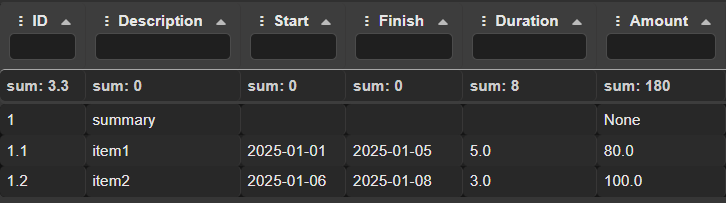
If interested I can also go through it into details, or how I figured it out in the first place :)
Hope it helps
click here for the video
I include the .json file (you need to change its suffix from txt to json to import it into Spreadsheet)
K
by kmnoff on 21 Dec 2024
#
For some reason i cannot play the video
S
by steverugi on 21 Dec 2024, edited 21 Dec 2024
#
+1 votes
@kmnoff said:
For some reason i cannot play the video
I tried to embed it into the message but didn't work out
please click on click here for the video below the image
EDIT
no need magic @theoryshaw fixed it for me :)
D
by Dayalan on 23 Dec 2024
#
As per your suggestion, I have exported the ODS format and checked with the Web UI. There is a difference between the two values. It shows 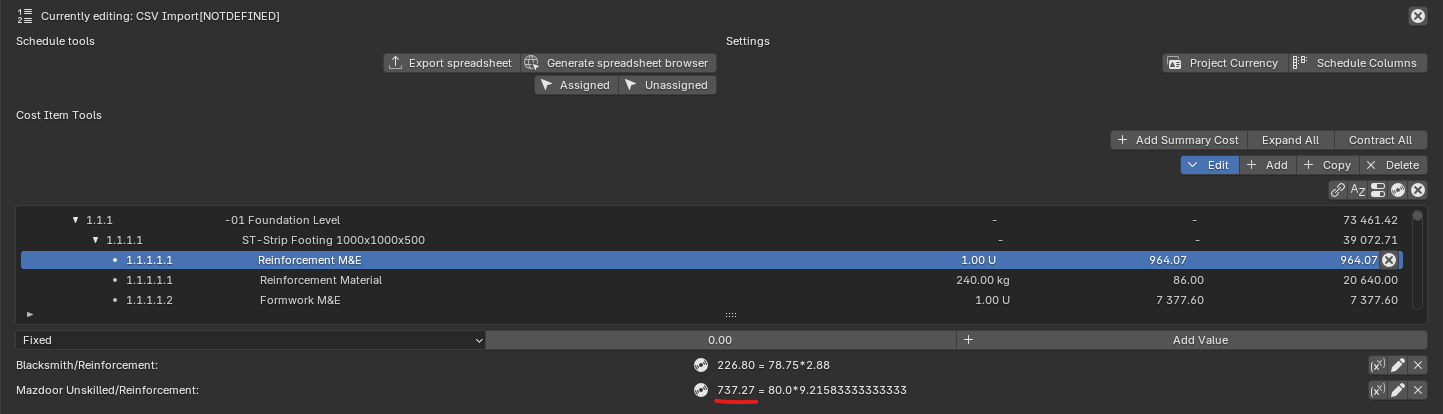
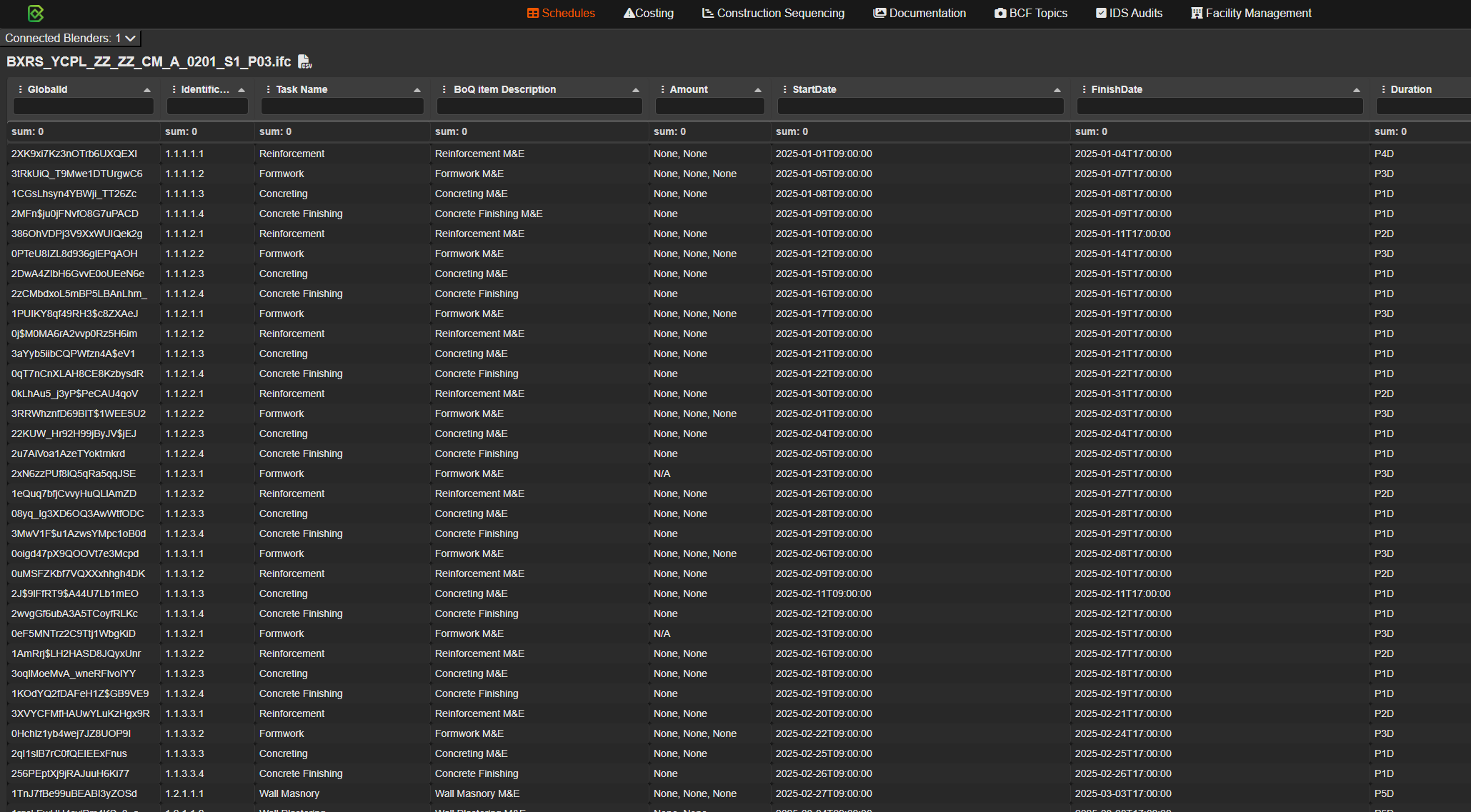
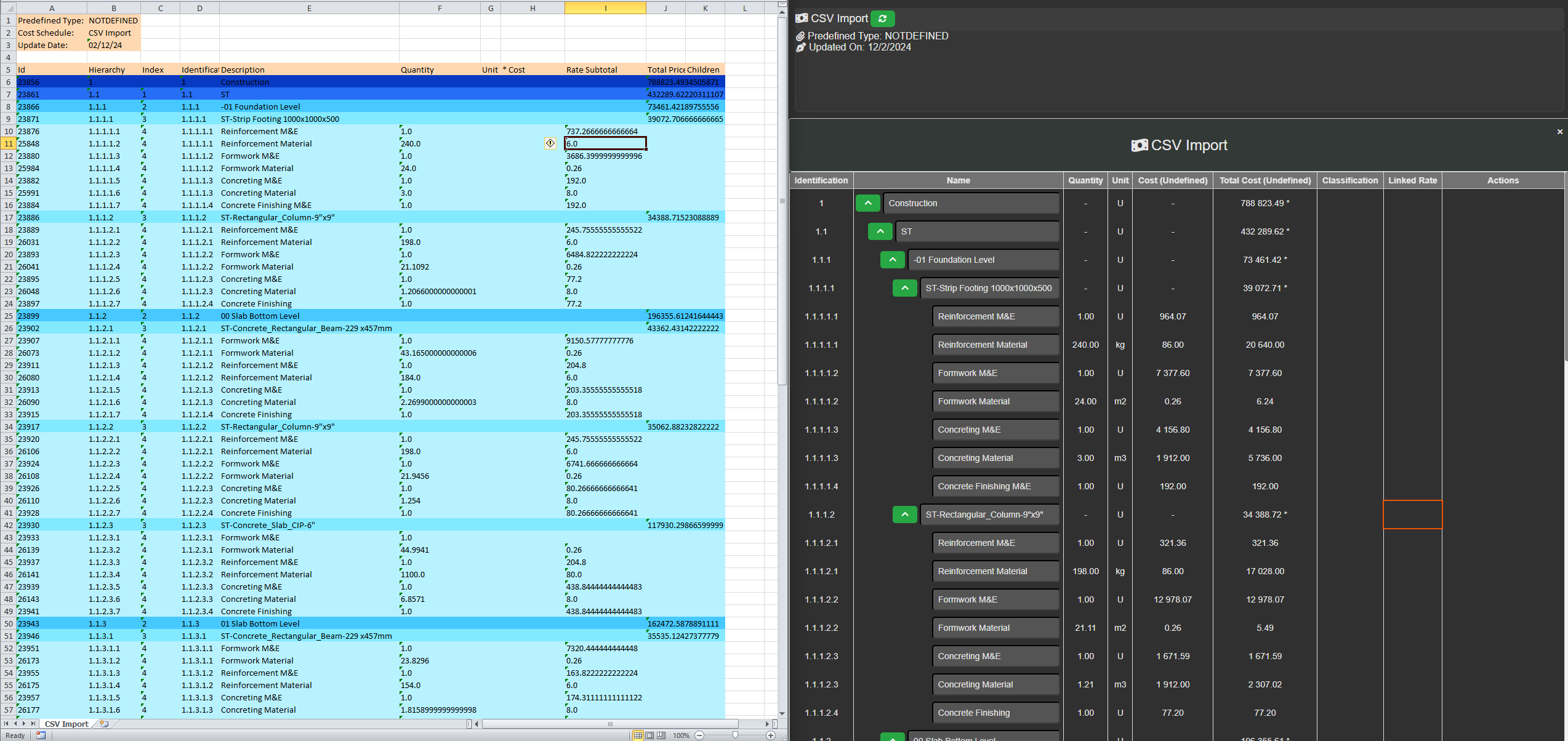
only one first assigned resource value in ODS format.
And in the schedule exported, there is no amount. It shows none in all rows. @steverugi Thank you for your help.
S
by steverugi on 23 Dec 2024
#
@Dayalan said:
As per your suggestion, I have exported the ODS format and checked with the Web UI. There is a difference between the two values. It shows
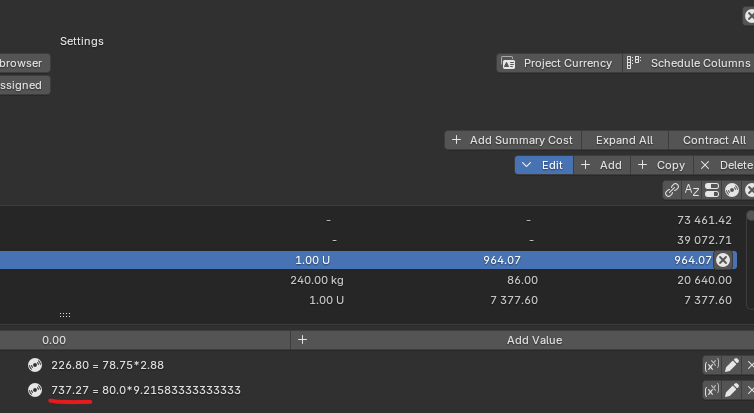
964.07 is the sum of the two subitems in your cost item value
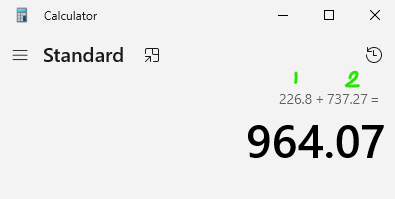
I am not sure I fully understand your other images, some outputs show quantity x rate, other only summary or subtotals
can you please share the query used to generate the main image with the schedule?
S
by steverugi on 23 Dec 2024
#
+4 votes
I see your point @Dayalan
my original example only used task duration as input for quantities, in your case you need the cost generated by the sum of resources used in the same task, which requires a different approach, I suspect too complex to do in Spreadsheet Input Output
I need to study it a bit but let me see if I can do something in python, interesting challenge for my Christmas break I must say ;)
I am happy more quantity surveyors are using Bonsai, the more the merrier..
S
by steverugi on 30 Dec 2024, edited 30 Dec 2024
#
+3 votes
Hi @Dayalan
after a bit of coding ChatGPT and I managed to prepare a script to handle your case
(attached, copy and paste it into the Text Editor panel, if exported to .csv you need to update the path at the end, otherwise check Window > Toggle System Console to display it with print(df) )
I think it went fairly well, considering my python skills :)
it might be worth noticing that I made use of a few ifcopenshell.util.cost functions here that will be detailed in my other post on the subject where I use Google Colab to code
your feedback, or anybody else's, will be very much appreciated
happy new year
ping @venkatesh__ks
D
by Dayalan on 31 Dec 2024
#
+1 votes
thanks @steverugi its working good. And wising you happy New Year...!!!