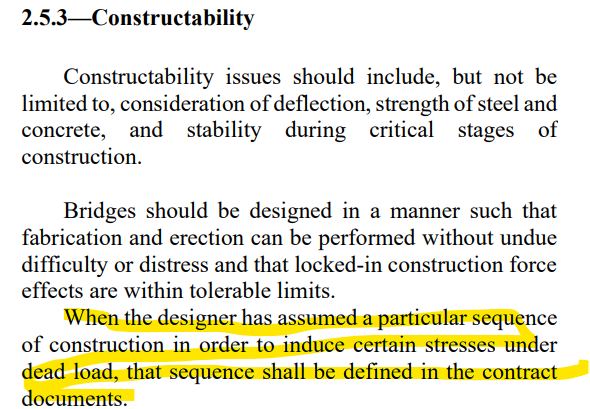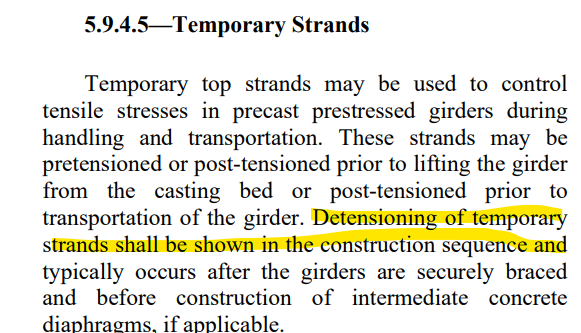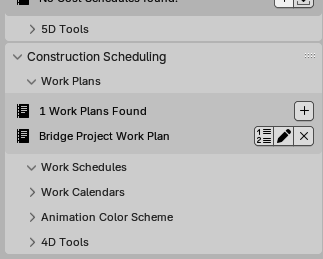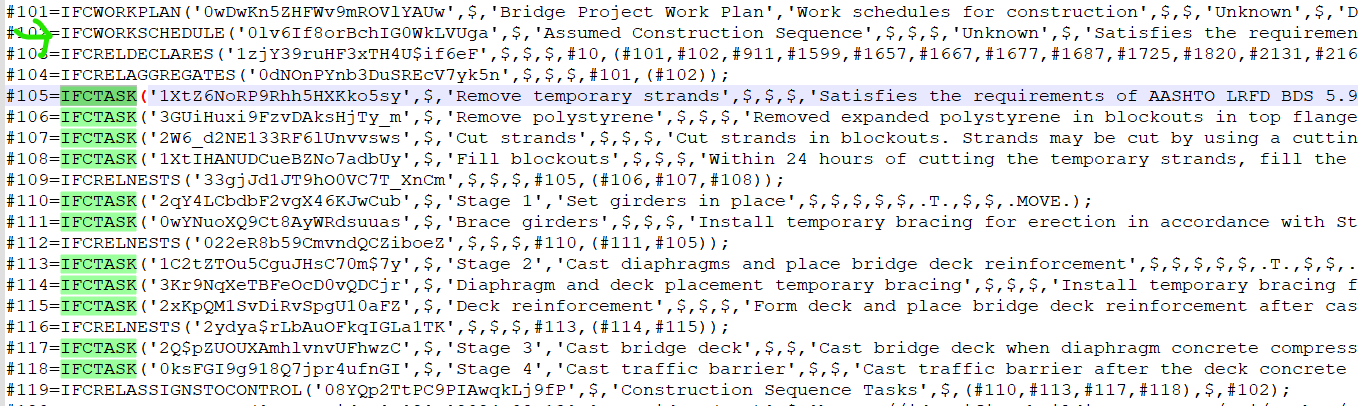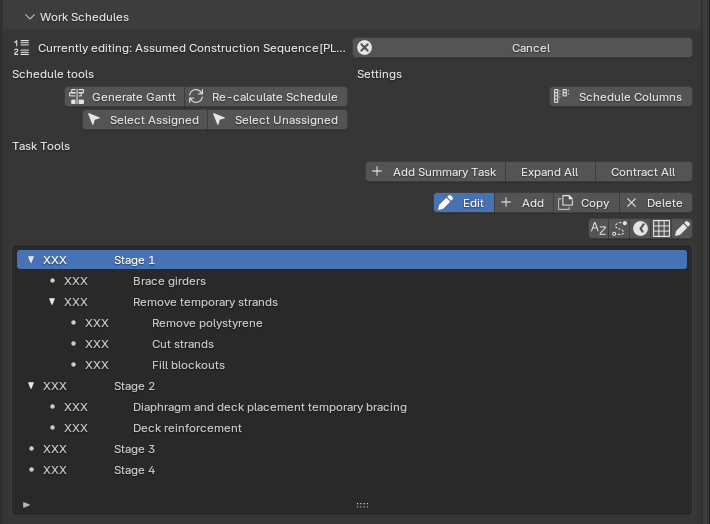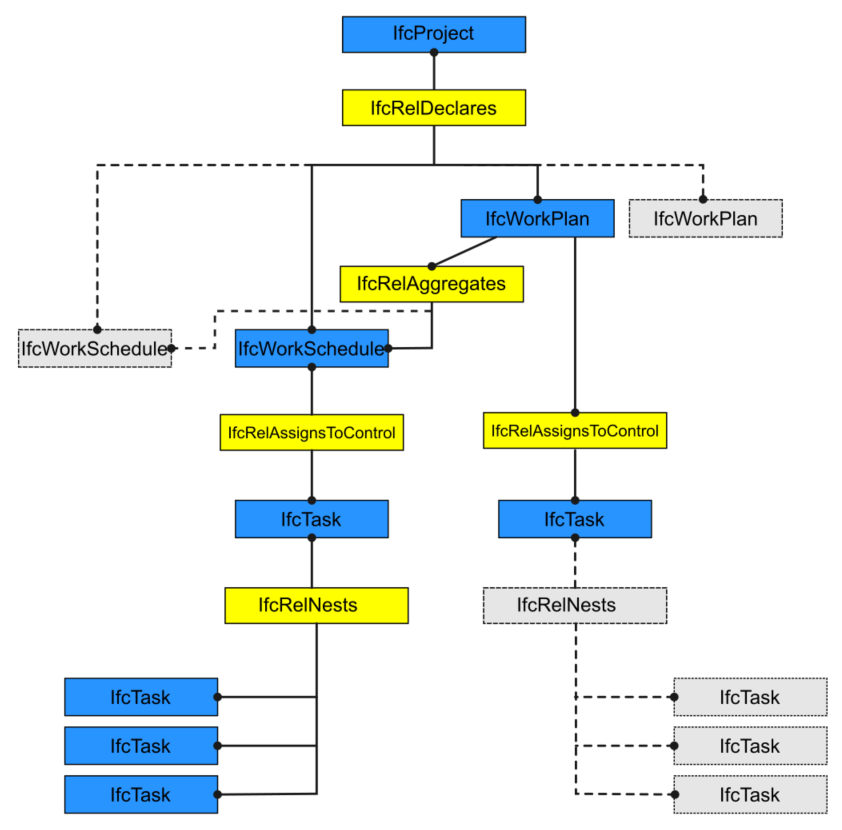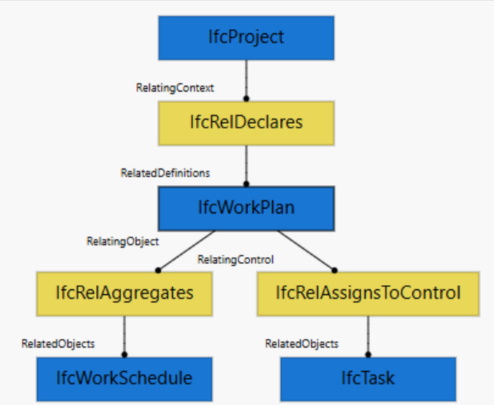Bonsai currently only has the ability to add tasks to IfcWorkSchedule, not IfcWorkPlan.
However this is an ambiguous part of the IFC schema. The first-sentence definition of IfcWorkPlan is:
A work plan contains a set of work schedules for different purposes (including construction and facilities management)...
... and the first-sentence definition of IfcWorkSchedule is:
An IfcWorkSchedule represents a task schedule of a work plan ...
So taken at face value, it seems the "primary logic" is that IfcWorkPlan contains IfcWorkSchedule, and IfcWorkSchedule contains IfcTask. Whether IfcTask has dates or not is not mentioned at all in the spec - so it is irrelevant whether or not the IfcTask has dates, is planned, actual, or a baseline.
This hierarchy is also used in example files received from other vendors, which has influenced our interpretation of it. See the official docs example.
However, the docs also has two diagrams showing an IfcWorkPlan directly containing an IfcTask, and an IfcWorkSchedule directly containing an IfcTask.
The difference between whether an IfcTask belongs to an IfcWorkSchedule or an IfcWorkPlan is unclear: it is not defined in the specification. You might have an interpretation of it (which may be correct) but at the moment it is not something the specification gives a clear answer to. There is no further explanation other than that single diagram and no examples by vendors or offical sources.
If I follow your logic, you seem to propose that the reason IfcWorkPlan is more appropriate in this scenario is because it is merely a process sequence, not a "schedule with times". I cannot find this logic in the specification. In fact, I see evidence of the opposite, since the specification describes facility maintenance tasks which include things like punch lists which are also sequences of tasks (with no dates or time) which explicitly are mentioned to be part of IfcWorkSchedule.
Given that, until we get a clearer answer of "how is IfcWorkPlan designed to be used in IFC?", I'd say just go ahead and use IfcWorkPlan -> IfcWorkSchedule -> IfcTask. All vendors have this same implementation.