Hello everyone!
I'm pretty new to bonsai.
I'm trying to add/remove/edit names of attributes of an object but can't find the buttons to accomplish that. It's also missing as a "bulk" editor option. Am I doing something wrong?
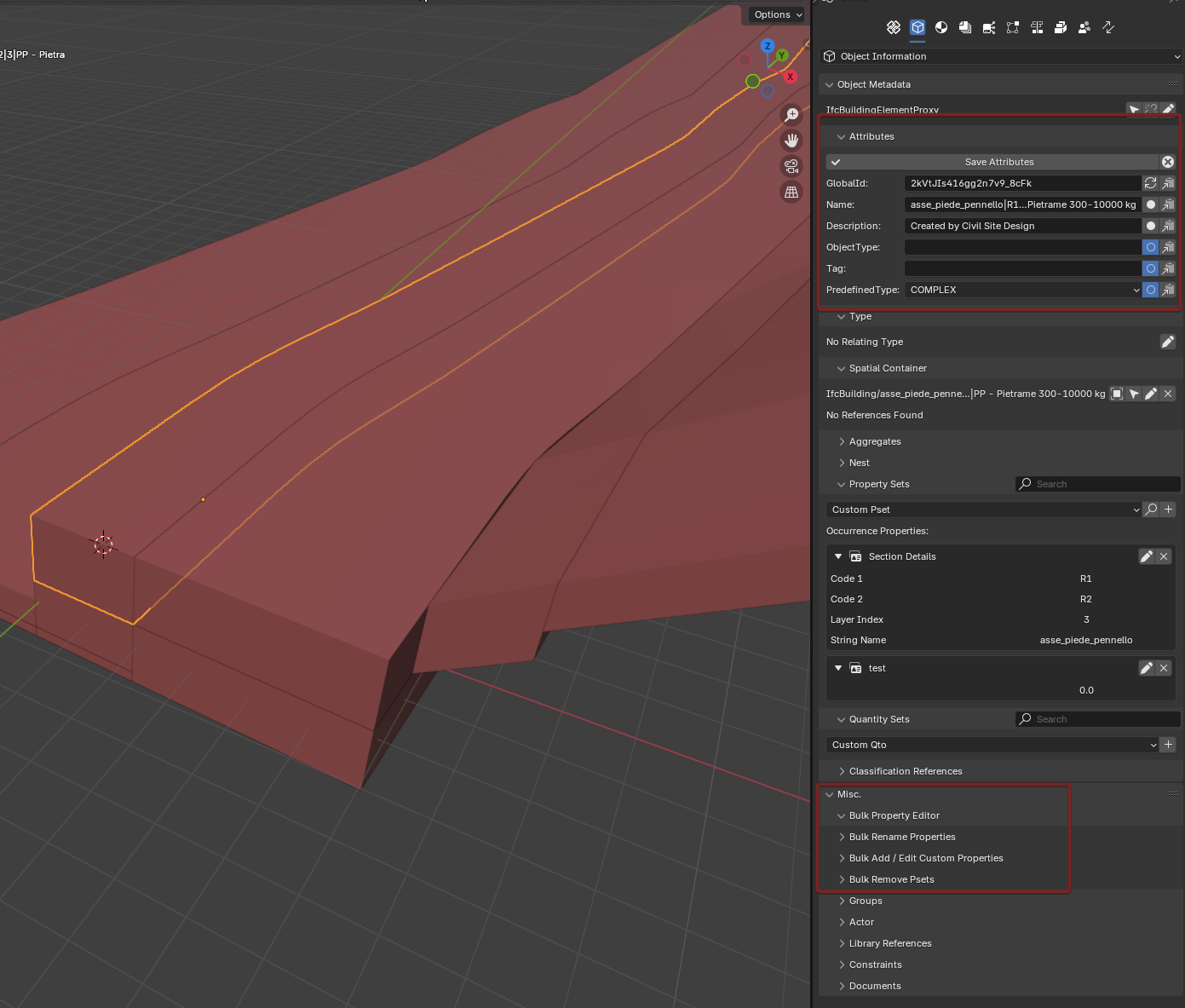
Thanks!
Dennis
Hello everyone!
I'm pretty new to bonsai.
I'm trying to add/remove/edit names of attributes of an object but can't find the buttons to accomplish that. It's also missing as a "bulk" editor option. Am I doing something wrong?
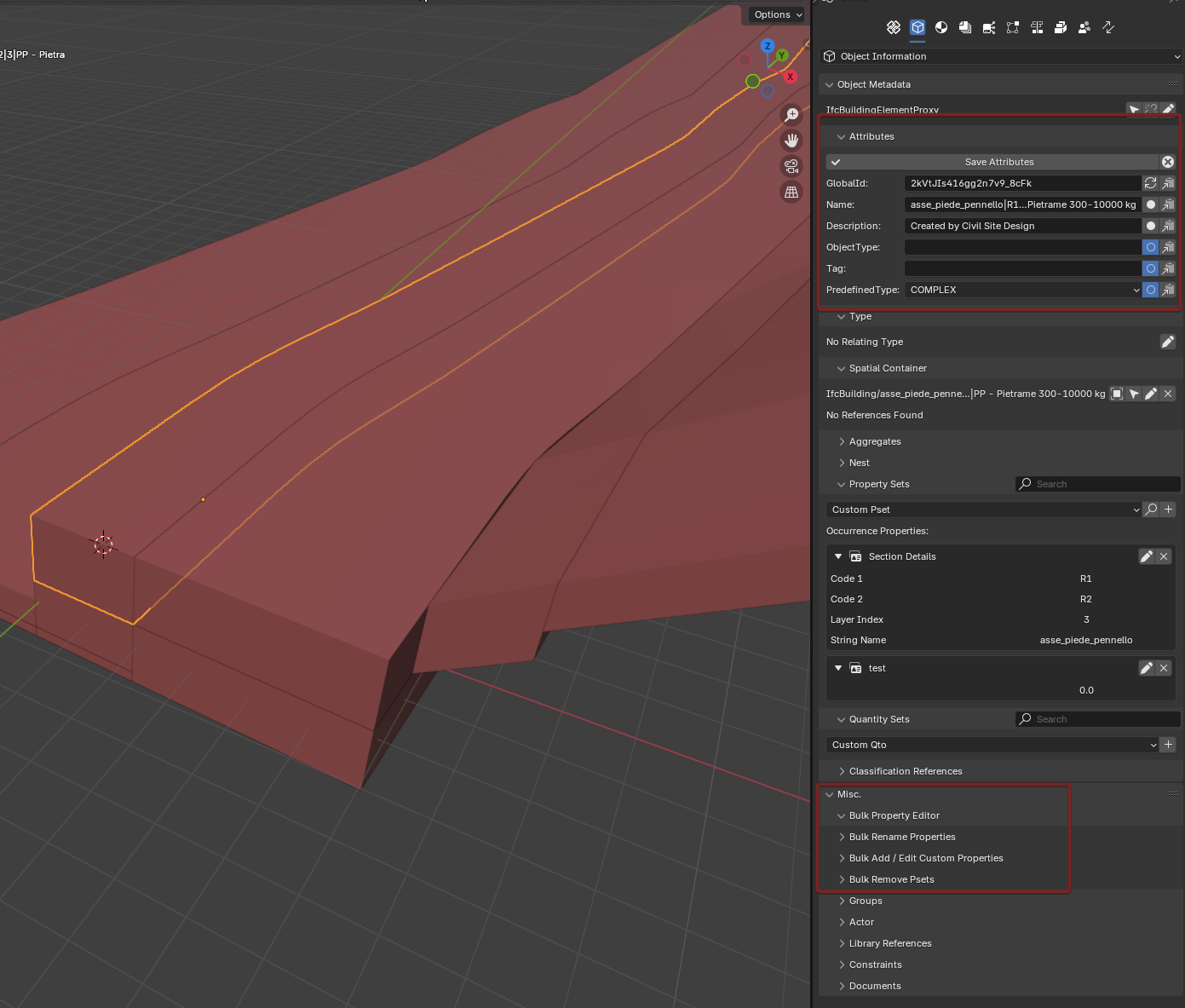
Thanks!
Dennis
Hi @mastrolube
Hello everyone!
I'm pretty new to bonsai.
I'm trying to add/remove/edit names of attributes of an object but can't find the buttons to accomplish that. It's also missing as a "bulk" editor option. Am I doing something wrong?
after editing the fields click on Save Attributes
to apply the same data in bulk, once the elements are selected, click on the arrow-to-folder icon as below:
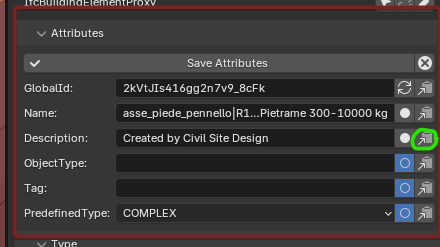
Hello! Thanks for your reply!
Is it possible to add new attributes or delete them?
For example a new key:value -> Test: test_value
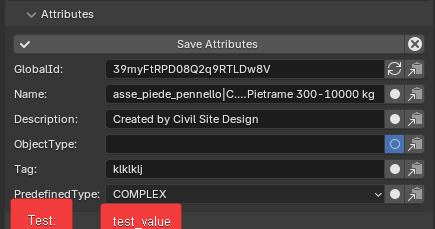
Thanks!
https://wiki.osarch.org/index.php?title=IFC_attributes_and_properties
@mastrolube
as @JanF rightly advised, this is the relevant snippet (short answer is NO, you cannot edit/add attributes more than what specified in IFC)
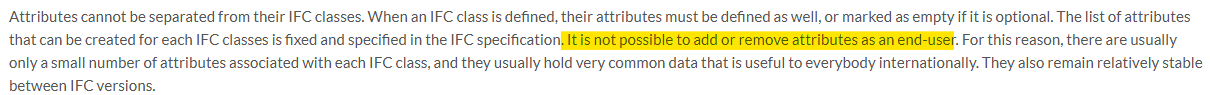
But you can create custom properties more than what already available
Please advise
Yes, I thought it was related to the parent class. I'm not sure if it's possible to edit the class itself to have more attributes.
Thanks for your help guys :)
@mastrolube
if you don't know it already please go to this page where you can find all classes available in IFC4x3add2 with relevant Attributes, at the bottom of each class you can also find applicable Property sets
ciao
One last question: How can I give objects the same name? Bonsai adds .xxx to make it unique. Is this avoidable?
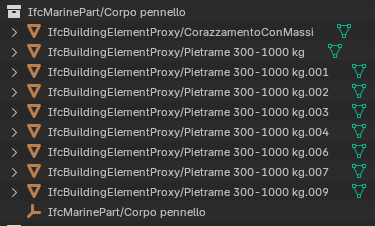
AFAIK the Outliner shows names from Blender, the one assigned to Ifc Elements is in Object Metadata > Attributes
again select them and click on the arrow-to-folder icon before Save Attributes
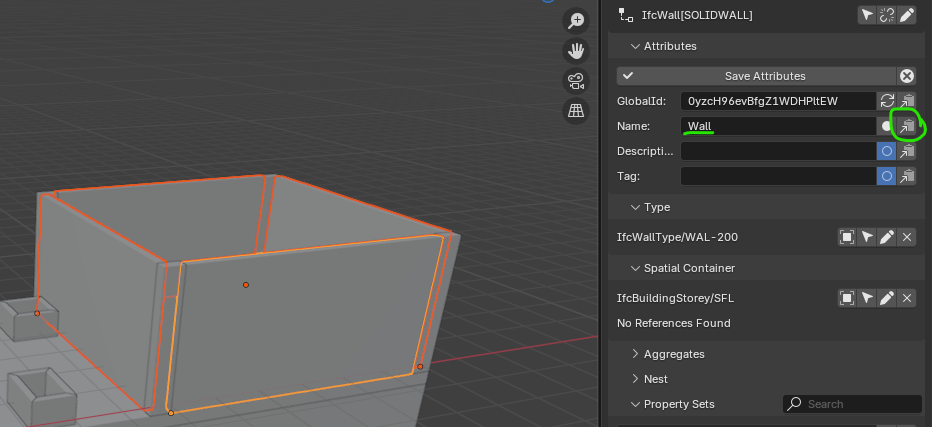
test the names in the same panel after editing, they shouldn't show the .xxx suffix
Hello!
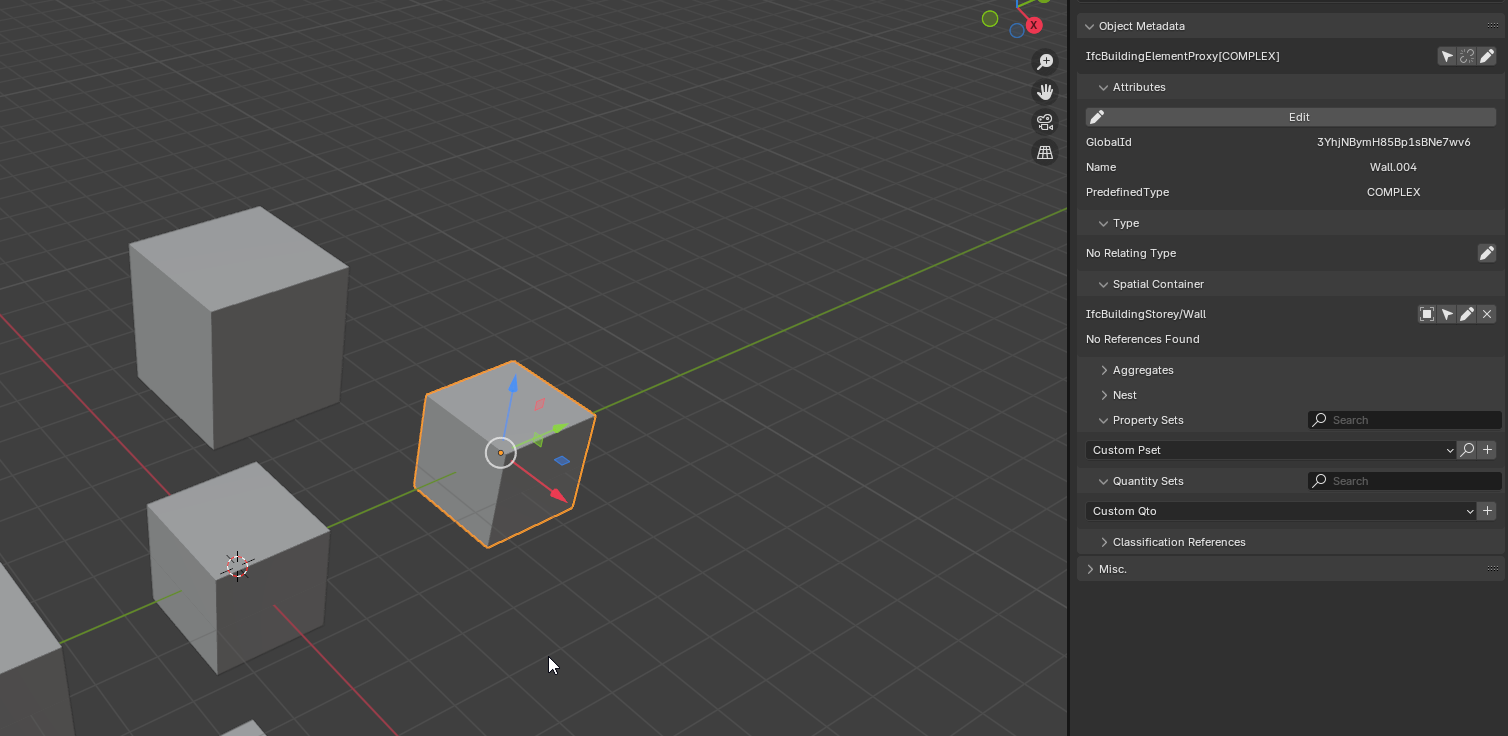
Actually it's also the name in the IFC :(
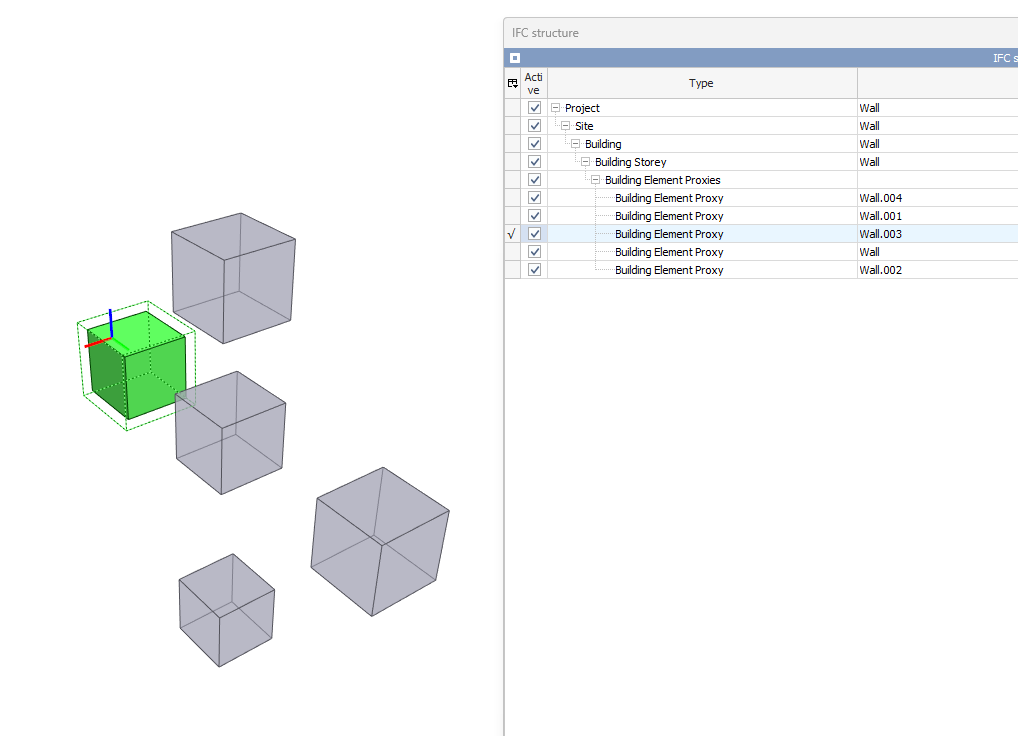
How to globally change the names...
There's actually a bug here, as it doesn't change the 'active' object.
I'd be curious to learn how you got the ifc name to increment like this, in the first place.
@theoryshaw said:
I'd be curious to learn how you got the ifc name to increment like this, in the first place.
Hi there! Actually, I do exactly the same thing as you, but the result is different.
Take a look at the video
@mastrolube said:
@theoryshaw said:
I'd be curious to learn how you got the ifc name to increment like this, in the first place.
Hi there! Actually, I do exactly the same thing as you, but the result is different.
Take a look at the video
You're on different Bonsai version than Ryan's, see right bottom part of the screen in Blender.
@Andrej730 said:
@mastrolube said:
@theoryshaw said:
I'd be curious to learn how you got the ifc name to increment like this, in the first place.
Hi there! Actually, I do exactly the same thing as you, but the result is different.
Take a look at the video
You're on different Bonsai version than Ryan's, see right bottom part of the screen in Blender.
Um, ok, I didn't notice. :)
I'm on the latest official release. Probably this bug was fixed on 0.8.1 (which is flagged as unstable))
Thank you for noticing that
EDIT: I installed the 0.8.1 following this tutorial and it's fixed ;)
Login or Register to reply.