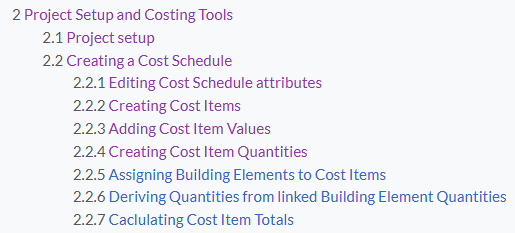@BimETS said:
Puff, I thought it was a joke about the font, if it really is a problem it will be changed. The reason I chose it is because the manual is in tone for dummies, so the content is correct but the tone is casual, and I was looking for a font in that line, but if that point is annoying, it will be changed to another font, no problem. Let's stick to the content and not so much to the format.
It's like the example of Coyote's rocket (a very good engineer, but unlucky), more than one will question it, but it was a generic example, neither architecture, nor civil or industrial or naval engineering...
Even the actual Dummies books use a serif font for body text. The traditional view is that a Serif is good for readability of large paragraphs. The serif gives the eyes "rails" to scan back to the beginning of the next line. Sans serif fonts like Helvetica were OK for narrowly columned text (newspapers, magazines) where they wanted a cleaner more modern look, and the narrow width lessened the burden of scanning back. Of course the internet kind of threw all tradition out of the window - most web sites are using some form of sans font, including this one.
On the actual content, I speed read through it and it seemed fine as a basic intro on the topics that I've worked with. Now I'll preface the next bit - I'm not being mean, but you asked for feedback (did you? maybe?), so...
The quips, parenthesized asides, and jokes were for me overused, and some of it falls flat. I think dialing back that aspect maybe 20-30% would benefit the guide. Then again, I'm a grouchy old IT consultant so take that opinion with the cellar of salt it warrants.
As someone who has worked in tightly controlled IT environments (telecoms & banking), deliberately trying to circumvent IT controls and install unauthorised software can get you in a lot of trouble (sacked and even sued for damages in extreme cases). Please don't suggest people contravene their company IT policy. Either get IT to OK installing it, or install it on your own hardware at home - your work PC is not your private plaything.
I'm not sure the Autosave section is helpful. Bonsai beginners are advised to stick with native ifc files, and not to try to use parallel ifc and blend files. The suggestions for the Blender autosave options only work on blend files. A new user may be misled into thinking that the autosave is doing something with their ifc file. I've raised an issue in github for an autosave feature for ifc files, but for now people need a nervous tick that makes them press Ctrl+S constantly.