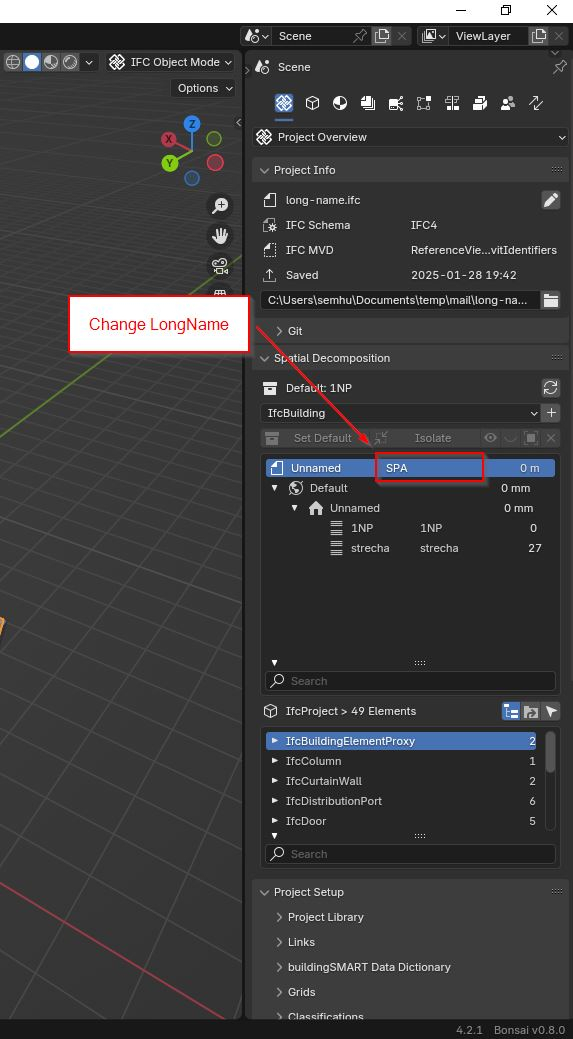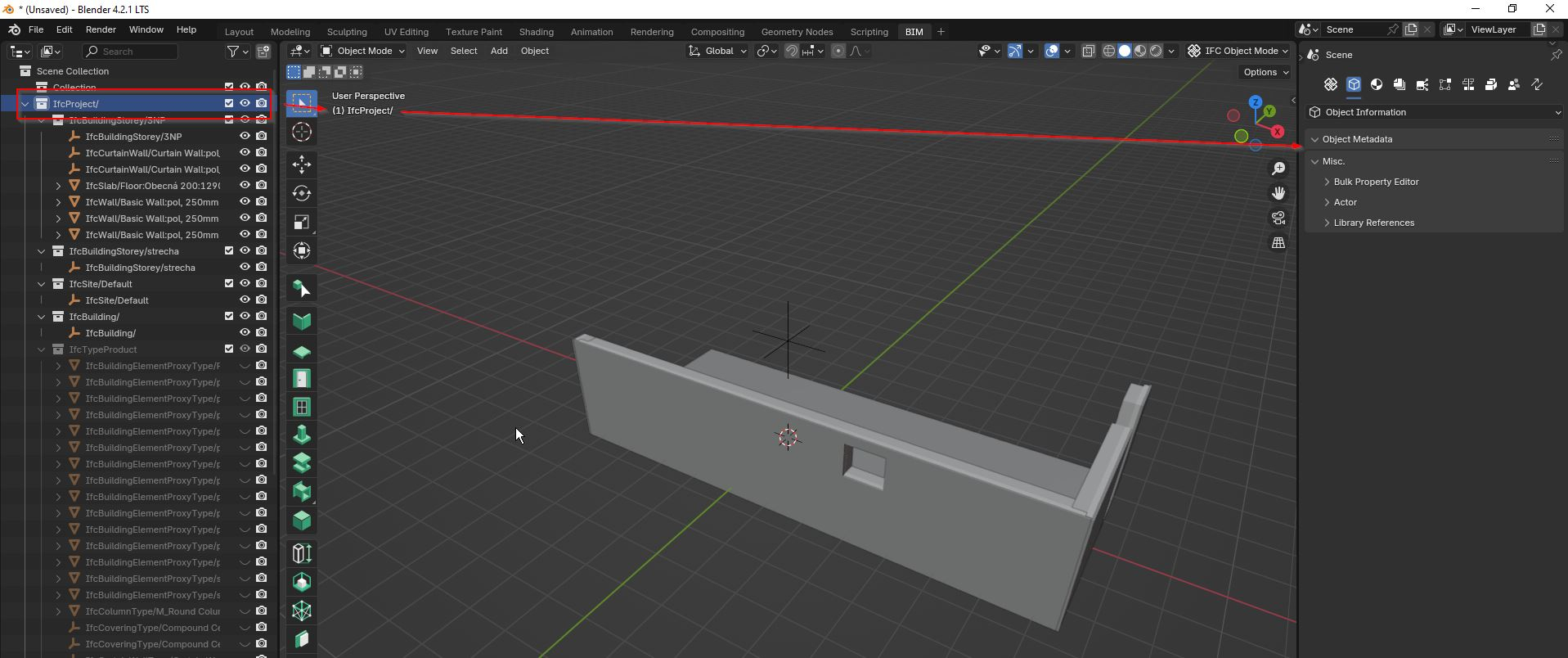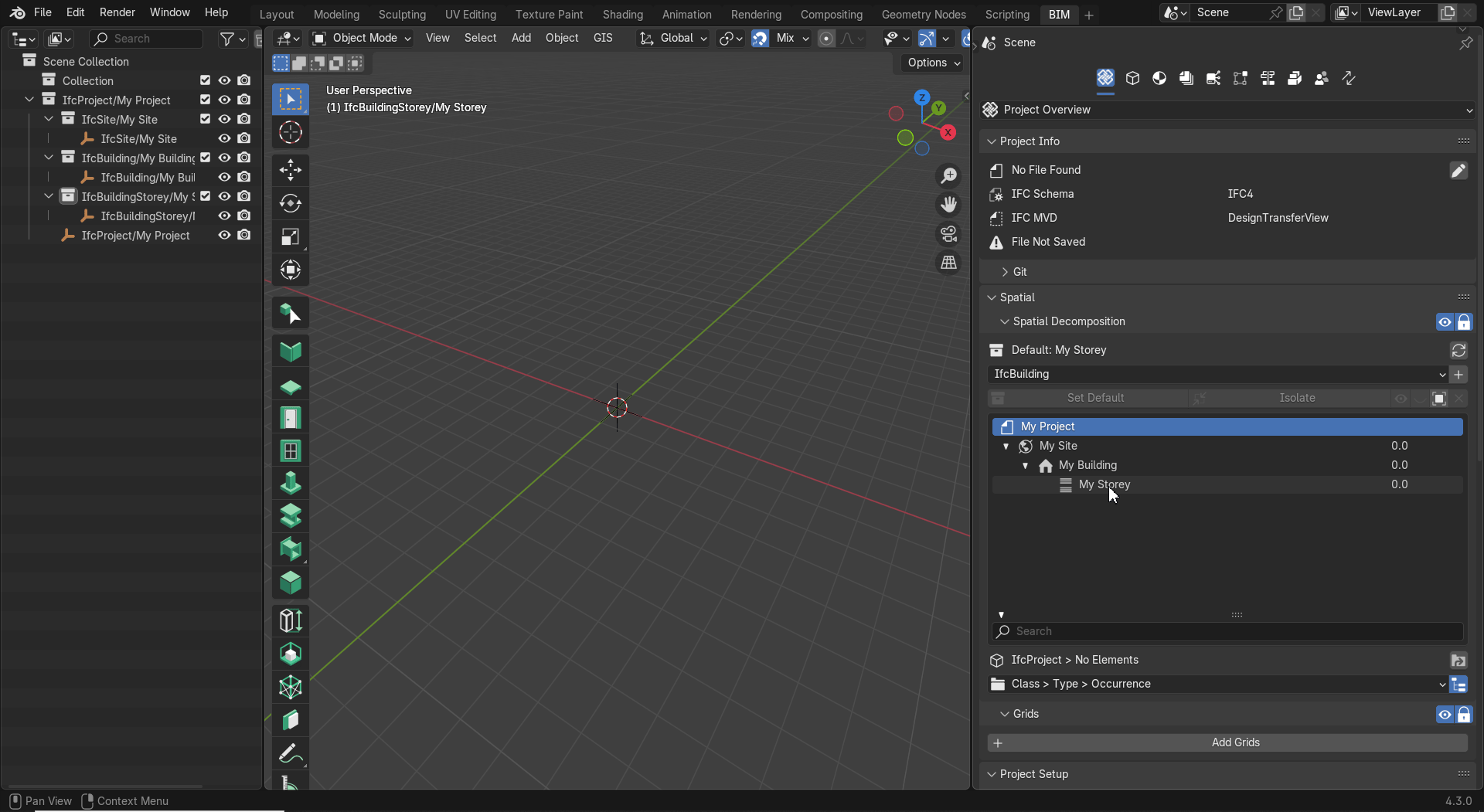S
by semhustej on 28 Jan 2025, edited 29 Jan 2025
#
Hi,
I am trying to change the LongName of the project. I go to Project Overview -> Spatial Decomposition -> change the long name there. Everything seems fine, so I save the IFC file. The long name is not changed in the saved file (I checked in text editor and also re-opening the file). Is this a bug, or should I use other technique to change the long name.
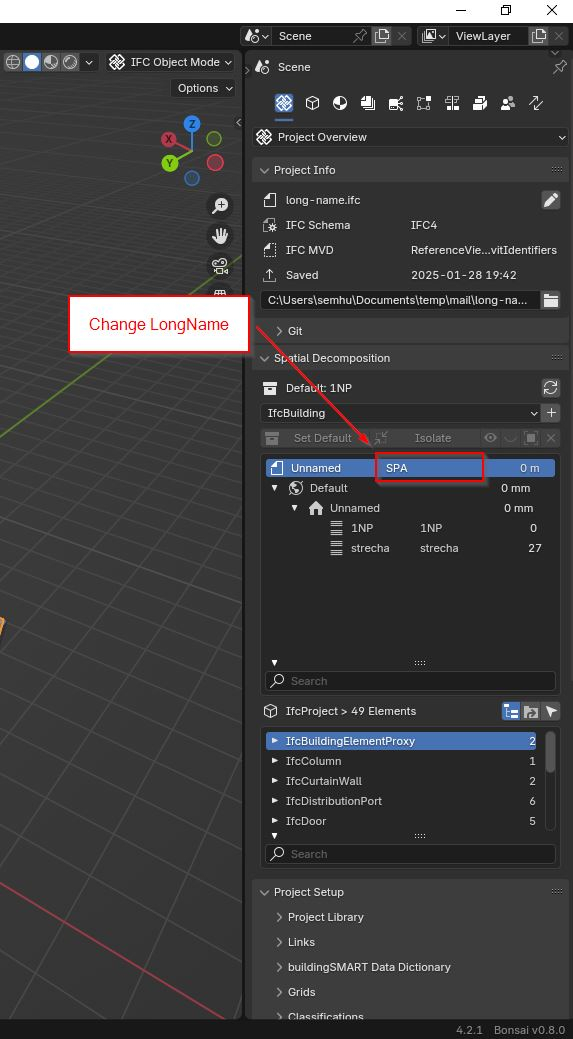
I am using Bonsai 0.8.0.
When changing Long Name of other objects in Spatial Decomposition tab, none of them are saved.
Tom
B
by brunopostle on 28 Jan 2025
#
I suspect that this wasn't intended to be editable here, though maybe it should. Instead, you can click Select Container, then Object Information > Object Metadata > Attributes > Edit.
M
by Moult on 29 Jan 2025
#
Indeed the function to edit it via that panel isn't yet built. Can you please help report a bug?
S
by semhustej on 29 Jan 2025
#
Issue filed here: https://github.com/IfcOpenShell/IfcOpenShell/issues/6060
S
by semhustej on 29 Jan 2025
#
@brunopostle said:
I suspect that this wasn't intended to be editable here, though maybe it should. Instead, you can click Select Container, then Object Information > Object Metadata > Attributes > Edit.
Thanks for the tip. I am able to change LongName ofother elements, such as Storeys. But IfcProject does not show any properties in Object Information tab, so I am not able to change the LongName this way.
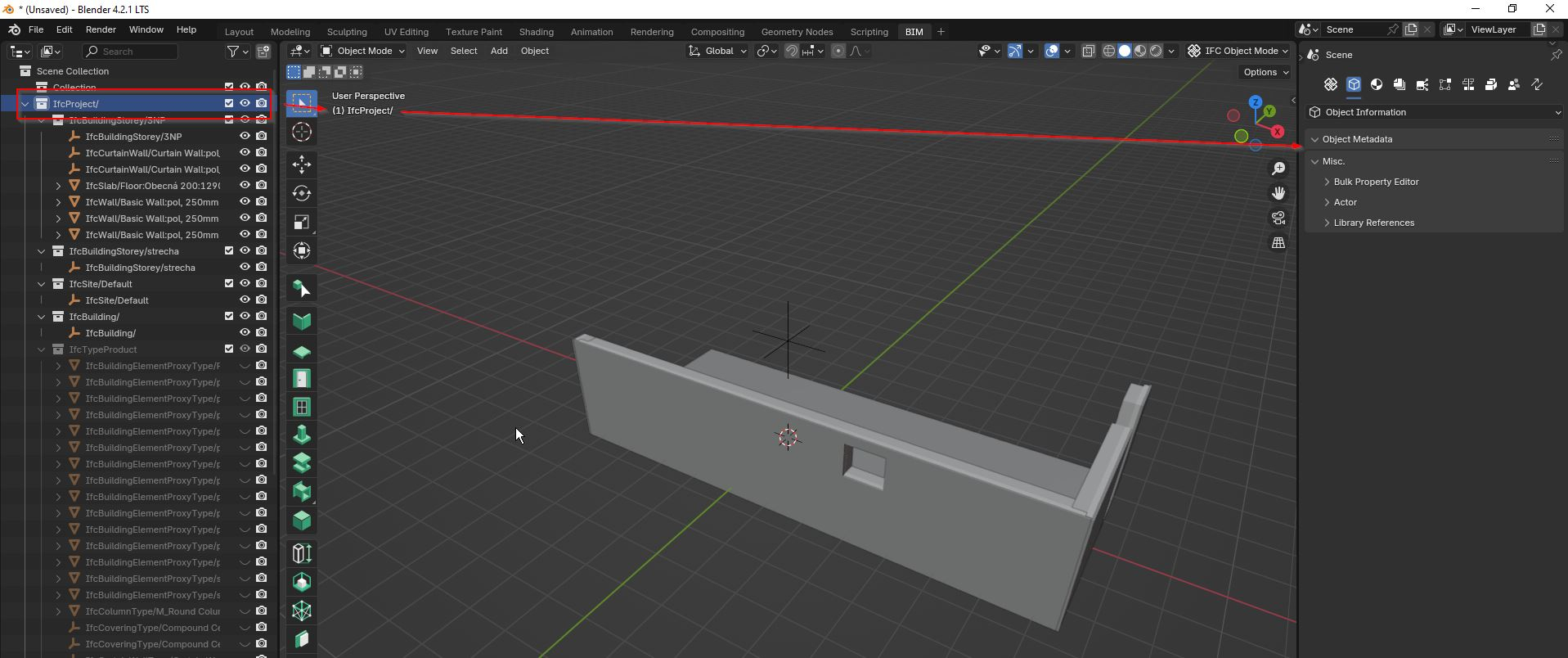
M
by Moult on 29 Jan 2025
#
You're selecting the collection, not the object itself.
S
by steverugi on 29 Jan 2025
#
+1 votes
@semhustej
did you click on the padlock to unlock editing of Spatial Decomposition?
to edit project attributes you can select it and go to Object Information as shown in this clip:
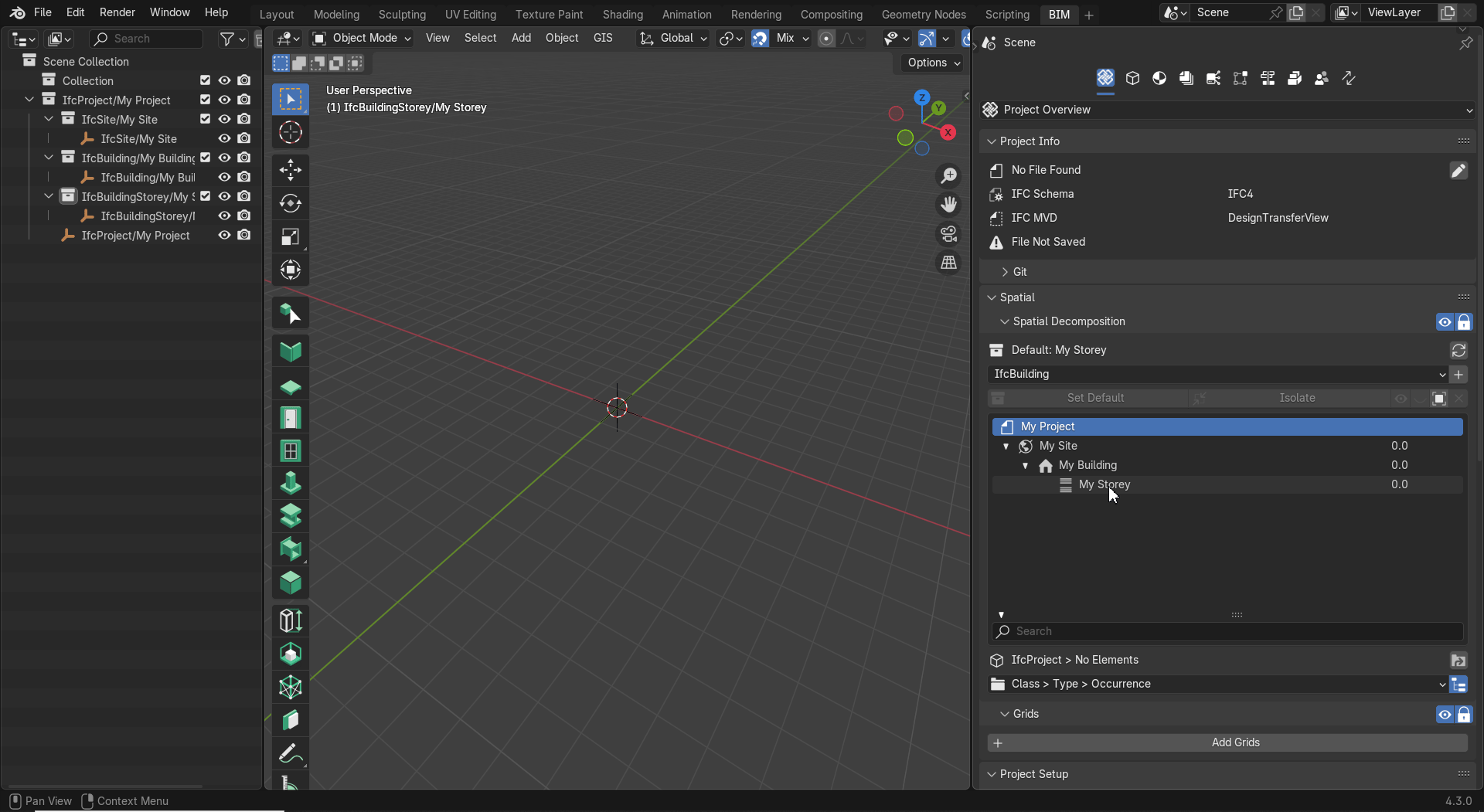
S
by semhustej on 29 Jan 2025
#
+1 votes
Thanks a lot to all of you! I was able to correctly select the project and change the long name.