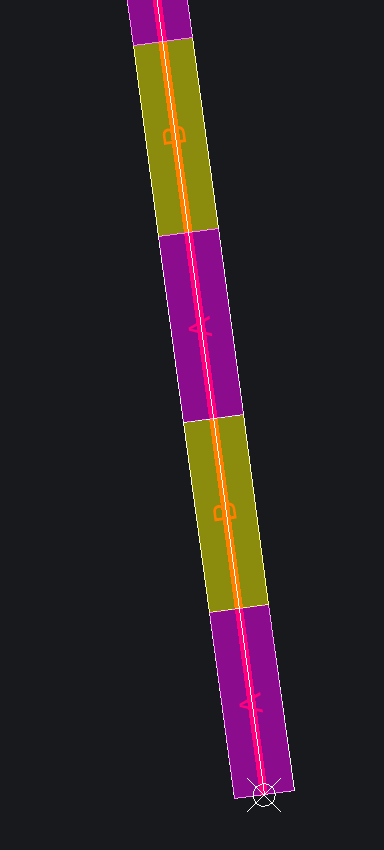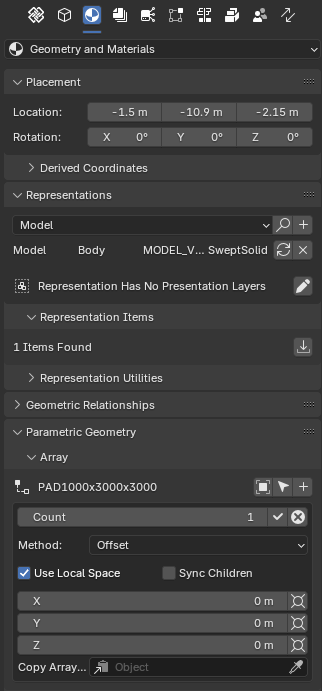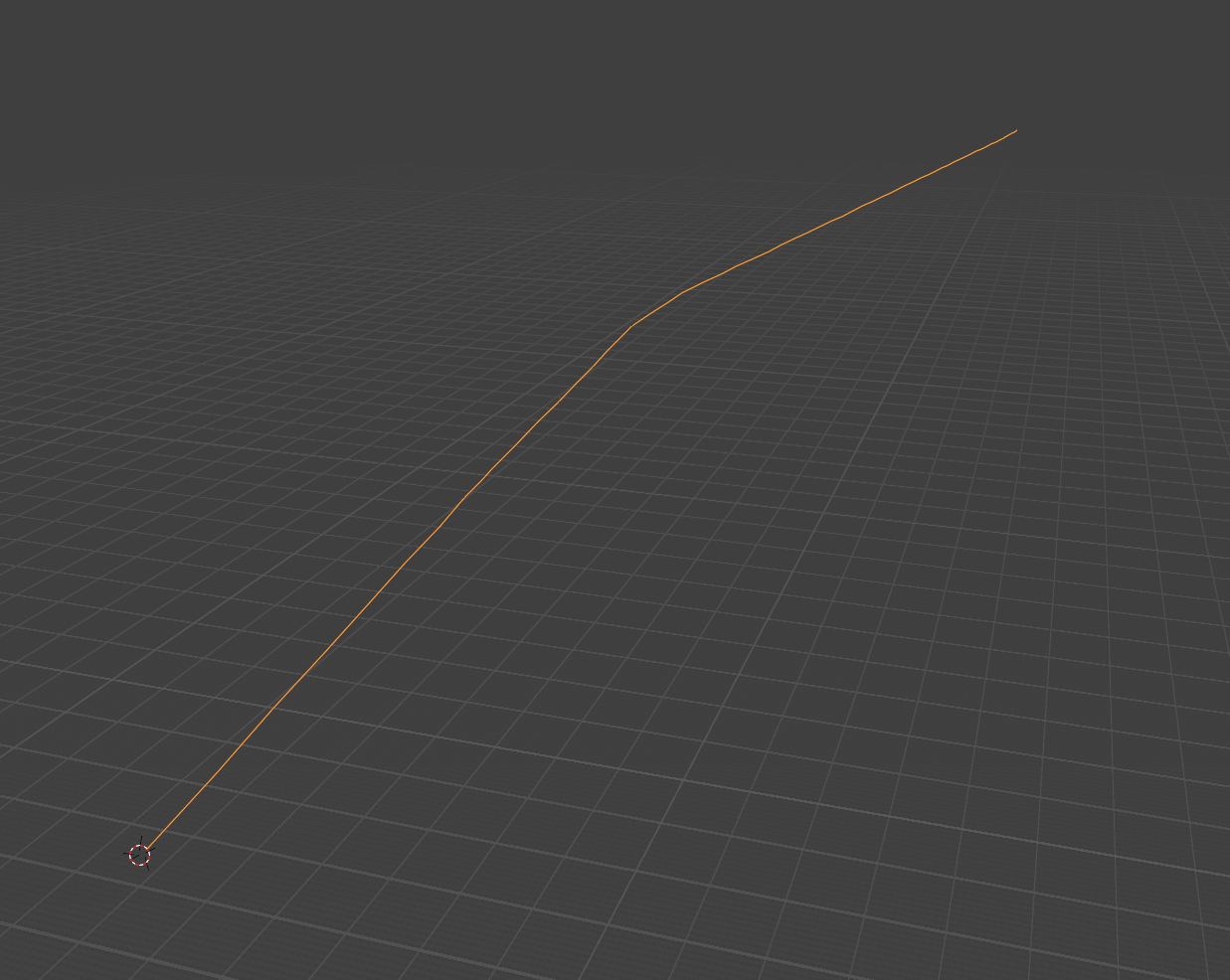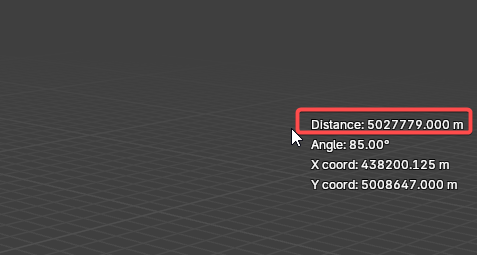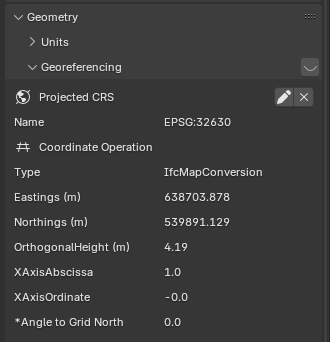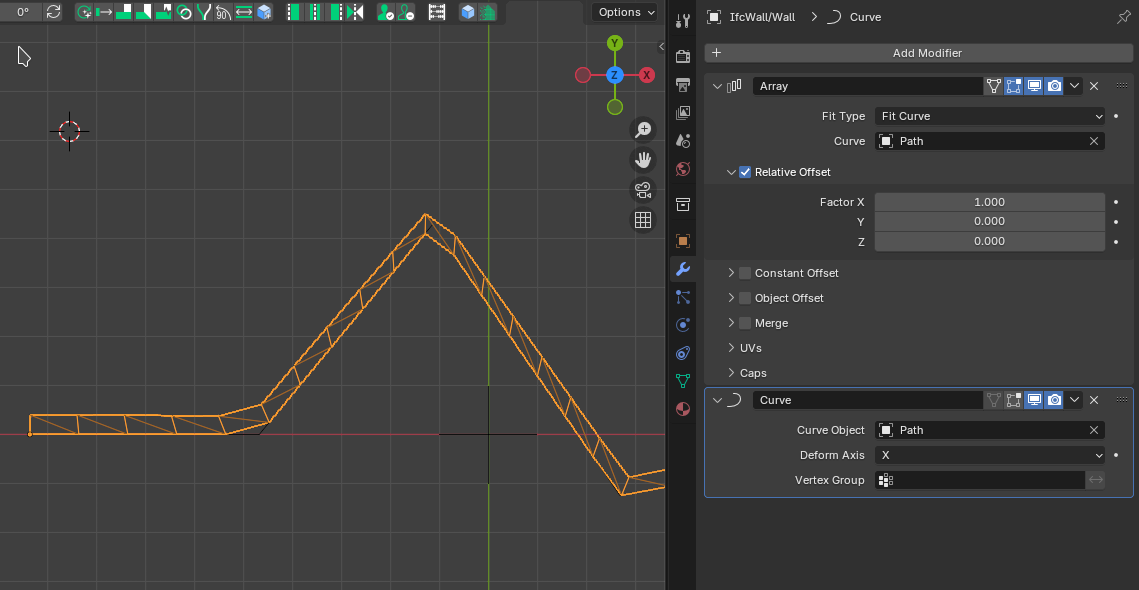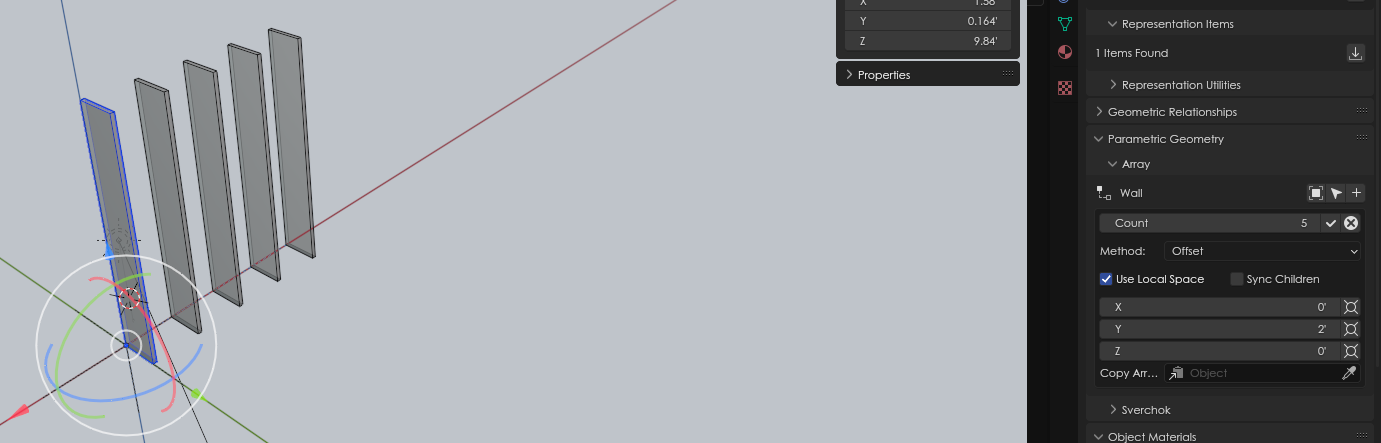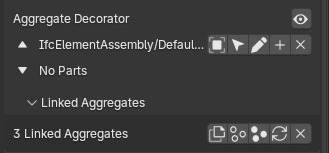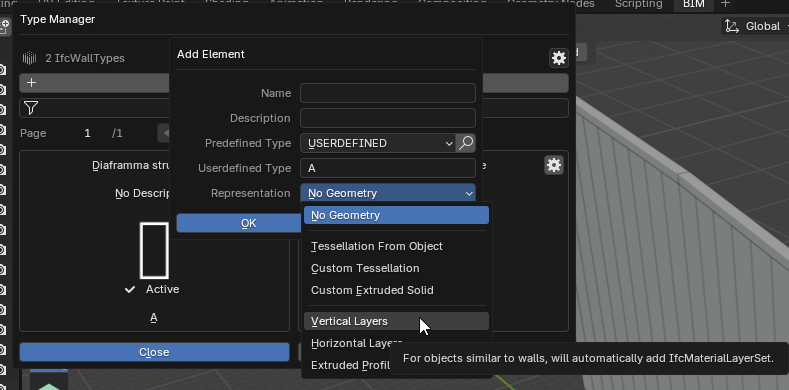M
by mastrolube on 29 Jan 2025, edited 19 Feb 2025
#
Hi there!
I've to create a long wall with a beam at top.
The wall is prefabricated and consists of two alternating elements (A and B) to which I wanted to assign a different IfcWallType. Is there a way to generate the wall quickly? It's 600 metres long :D
I would like to divide it into the two types.
Any suggestion?
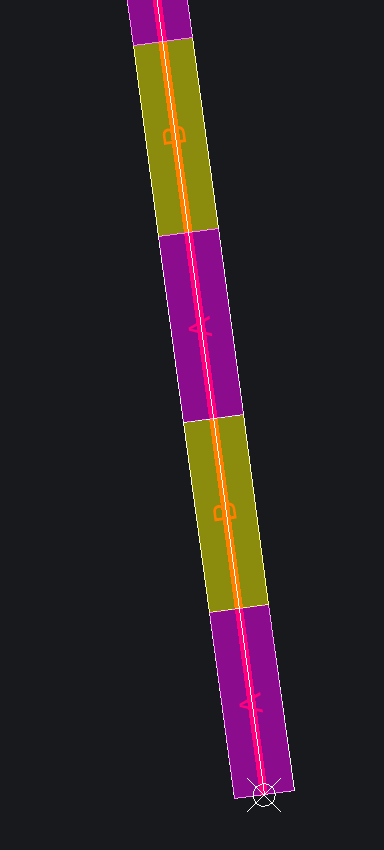
Thanks!
Dennis
S
by steverugi on 29 Jan 2025
#
@mastrolube
did you try array?
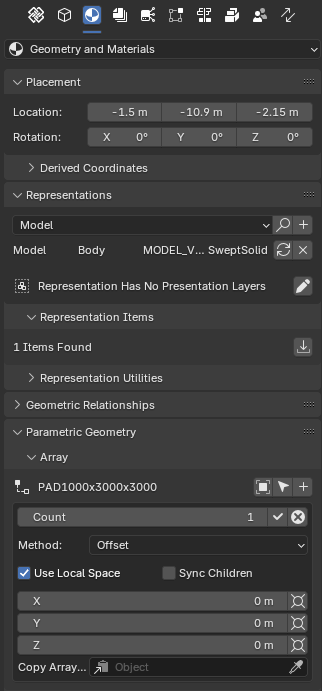
mind you, the array settings do not save in the .ifc file
M
by mastrolube on 29 Jan 2025
#
Also is it possible to follow a line?
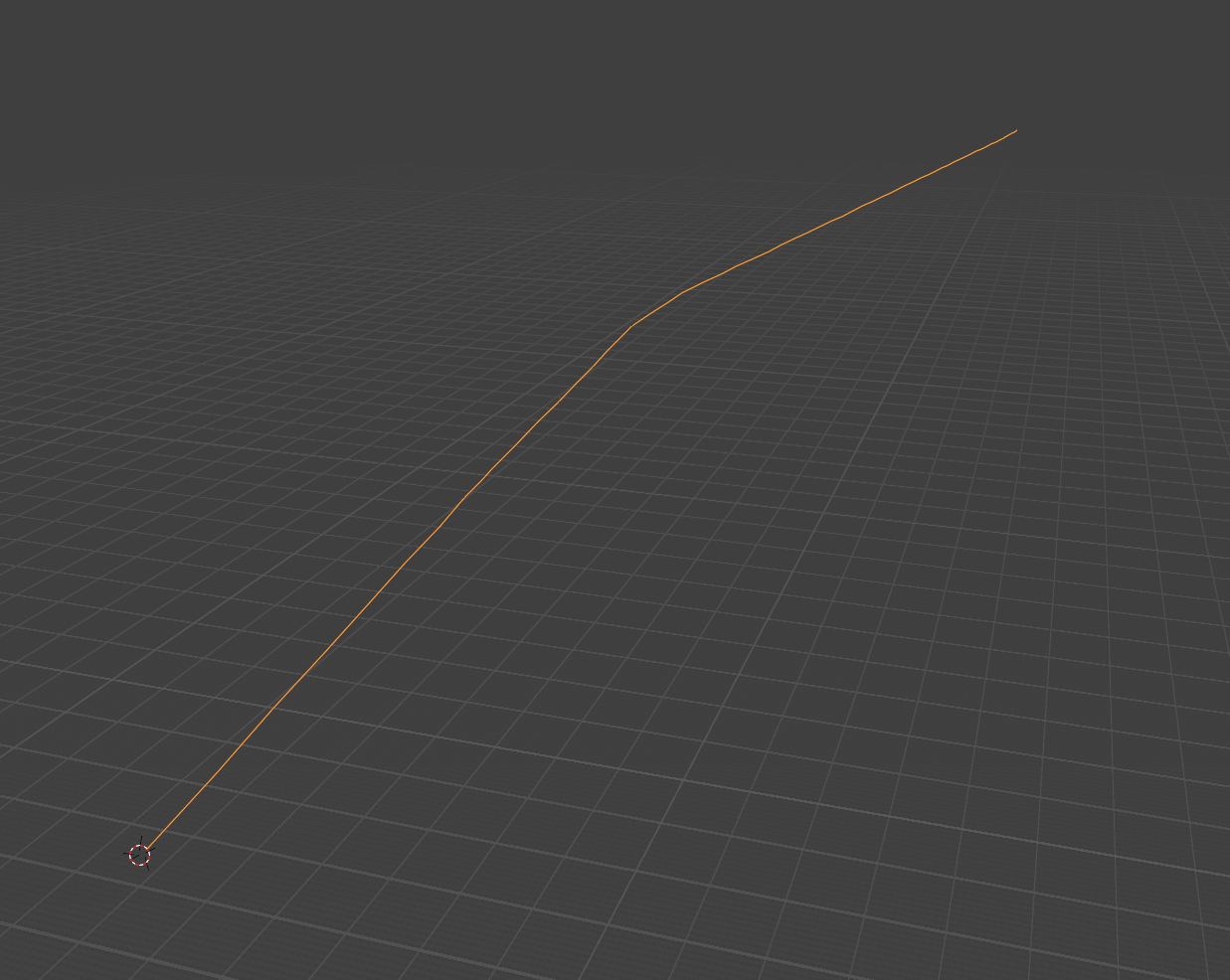
S
by steverugi on 29 Jan 2025
#
@mastrolube said:
Also is it possible to follow a line?
good point
array doesn't seem to have that option apart from "distribute" and "offset"
I tried using modifier > array and curve in blender to duplicate along it but doesn't seem to work with IFC elements, maybe someone here knows the solution?
M
by mastrolube on 29 Jan 2025, edited 29 Jan 2025
#
ouch :(
I imported that axis from another program which is georeferenced. I'm at coordinates 440000; 5000000 and I can't even select points here, it always starts from the origin (I think). :((
If I am close to the origin I can select the points without any problems.
When I press ADD, it looks like the first item is already selected and it's very distant from my location :D
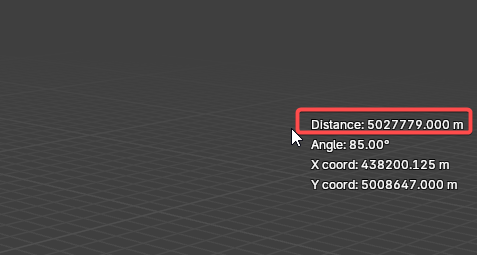
S
by steverugi on 29 Jan 2025
#
@mastrolube
I work with big coords too (UTM30N) but use georeferecing settings (see image), the model itself works in local 0,0, as far as I understand Blender doesn't like big numbers too much
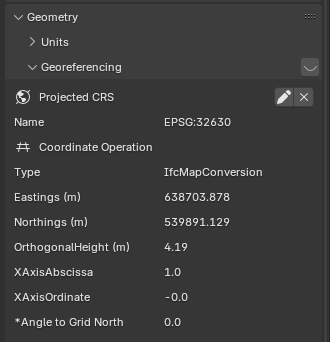
V
by viktor on 29 Jan 2025
#
+2 votes
@steverugi said:
I tried using modifier > array and curve in blender to duplicate along it but doesn't seem to work with IFC elements, maybe someone here knows the solution?
The Blender's Array modifier doesn't discriminate Ifc elements, it should not follow the shape of a curve, to follow you would need another modifier Deform -> Curve, however it really deforms the mesh :-)
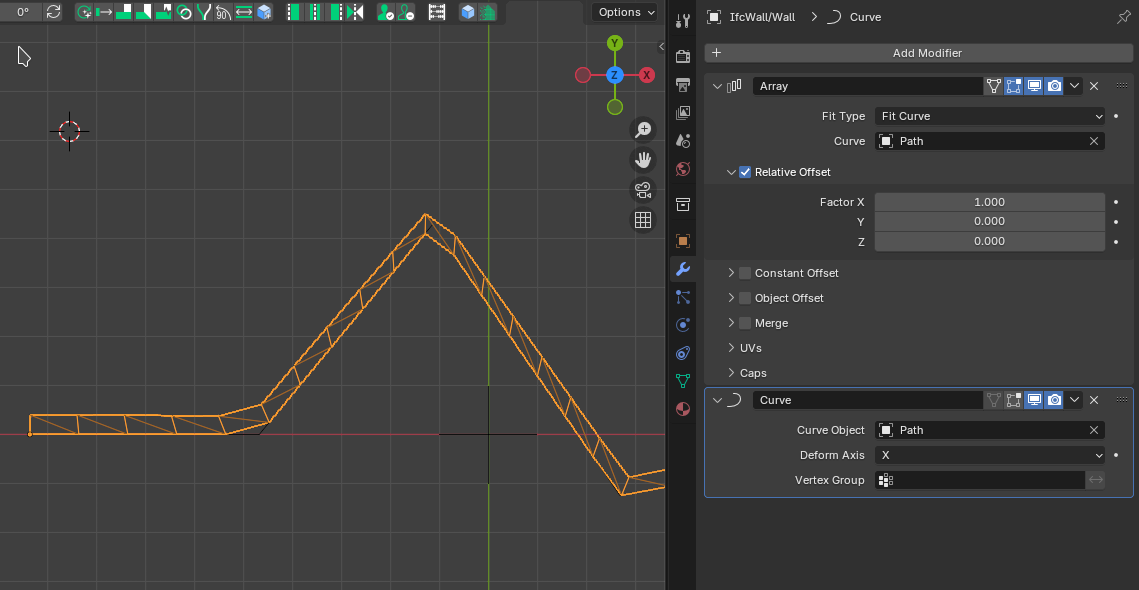
M
by mastrolube on 29 Jan 2025
#
@steverugi said:
@mastrolube
I work with big coords too (UTM30N) but use georeferecing settings (see image), the model itself works in local 0,0, as far as I understand Blender doesn't like big numbers too much
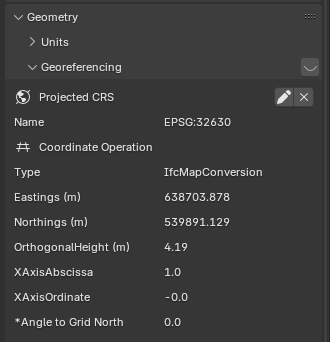
Hello!
So your suggestion is to extract the coordinates of the starting point of this line and create a projection with this value and then I import my dxf object?
S
by steverugi on 29 Jan 2025
#
@mastrolube
Hello!
So your suggestion is to extract the coordinates of the starting point of this line and create a projection with this value and then I import my dxf object?
yes, but you also need to measure the angle to make sure its orientation is according to your georeferenced plan
hope it helps
T
by theoryshaw on 30 Jan 2025
#
mind you, the array settings do not save in the .ifc file
I might be missing something, but i think they do...
#1272=IFCPROPERTYSET('0G3V$wiPDA$8mGRjOjZ2PC',$,'BBIM_Array',$,(#1274,#1275));
#1274=IFCPROPERTYSINGLEVALUE('Parent',$,IFCLABEL('1icGA_YJT2Vw$IYGSWxZag'),$);
#1275=IFCPROPERTYSINGLEVALUE('Data',$,IFCTEXT('[{"children": ["2E63eZT8D2DRFJyKhcrkPu", "1ZbbgaHTL5M8EtTjZuzg8l", "3Tzir9TPn29gca0Lr$wE63", "3bq70GyGPF8w2g7qGdc_rD"], "count": 5, "x": 0.0, "y": 2.0000000247179366, "z": 0.0, "use_local_space": true, "sync_children": false, "method": "OFFSET"}]'),$);
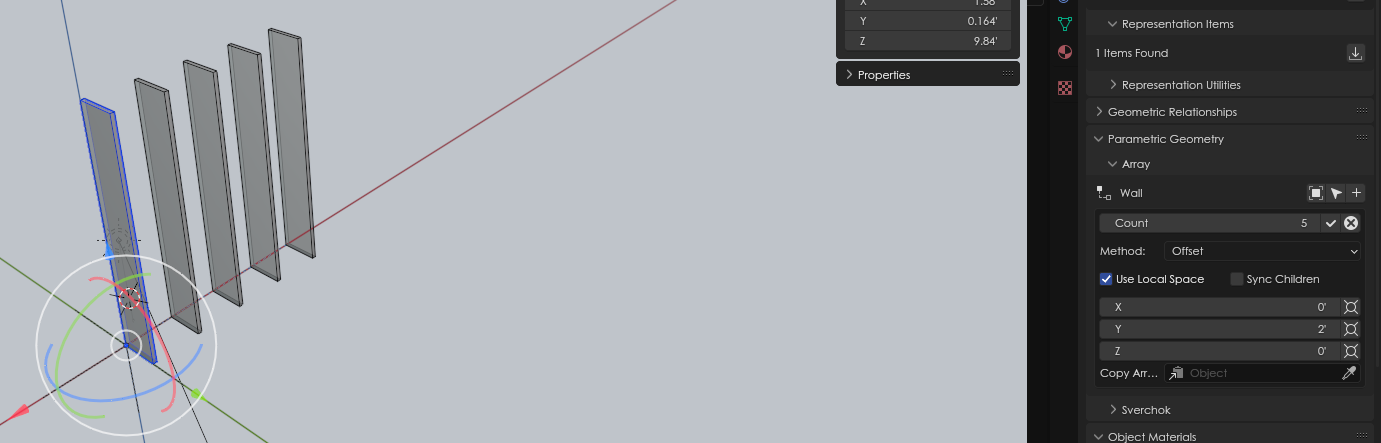
T
by theoryshaw on 30 Jan 2025
#
@mastrolube If you search IfcAlignment in the forum you'll see the beginnings of a funtionality that could address this idea of repeating things along a path.
As I understand it, Bonsai can 'view' these configurations, but there's currently no UI to create them, and/or modify them in Bonsai.
@civilx64 @Rick_Brice would know the most. :)
I think the following issue speaks to this projected roadmap: https://github.com/IfcOpenShell/IfcOpenShell/issues/4933
R
by Rick_Brice on 30 Jan 2025
#
+1 votes
Correct - Bonsai can read the IFC and process the geometry, but not UI for authoring. You can probably layout based on alignment and linear referencing from a python script. Some discussion and examples are discussed here https://wiki.osarch.org/index.php?title=IFC_-_Industry_Foundation_Classes/IFC_alignment
S
by steverugi on 30 Jan 2025
#
@theoryshaw
mind you, the array settings do not save in the .ifc file
I might be missing something, but i think they do...
you're absolutely right! I don't know why last time I checked it didn't but I am happy to be wrong, the array settings are saved in the .ifc file
thanks
S
by steverugi on 31 Jan 2025, edited 31 Jan 2025
#
@theoryshaw please, is there a way to use Parametric Geometry > Array with IfcElementAssembly?
I tried using the box Sync Children but couldn't understand its practical use
thanks
T
by theoryshaw on 31 Jan 2025
#
+2 votes
Nope. :)
https://github.com/IfcOpenShell/IfcOpenShell/issues/3806
B
by bruno_perdigao on 11 Feb 2025
#
@steverugi When you make any changes to the array's parent object and want these changes to be applied to all the children objects, you must haveSync Children on when editing the array.
S
by steverugi on 11 Feb 2025, edited 11 Feb 2025
#
thanks @bruno_perdigao
@steverugi When you make any changes to the array's parent object and want these changes to be applied to all the children objects, you must haveSync Children on when editing the array.
but I can't manage to array IfcElementAssembly elements, it only affects the empty
I don't want to duplicate elements inside an IfcElementAssembly using Array, just duplicate them (like a truss multiple times)
any hint please?
B
by bruno_perdigao on 11 Feb 2025
#
@steverugi Sorry, I think the way I phrased it was misleading. It doesn't work for aggregates. I was just explaining how Sync Children works with single objects. In that case, "parent" means the original object and "children" the copies.
If I understand correctly, the way to achieve what you're describing is by copying the aggregate and moving them manually, unfortunately. You can do this by pressing "crtl + shift + d" or by using this panel:
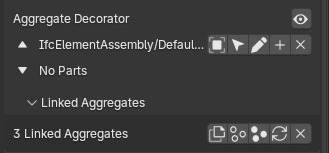
M
by mastrolube on 19 Feb 2025
#
Hello everyone!
I think I have made some progress...
I am importing my dxf axes for walls and generating cubes and deforming them to have the correct wall geometry, after which I am manually applying the IFC class IFCWall. The problem is that when I apply walltype to wall it moves away and returns to a cube. What am I doing wrong?
Any clue? Thanks!
S
by steverugi on 19 Feb 2025, edited 19 Feb 2025
#
@mastrolube
I think you can create 1 type of retaining wall "diaphragm" by defining its thickness 800mm and adjust height (26m) and length (2.5m) according to your curve from the top bar menu.
Such wall has its own IfcWallType and its instances can be Shift-D to replicate one next to the other to form your model
M
by mastrolube on 19 Feb 2025
#
@steverugi said:
@mastrolube
I think you can create 1 type of retaining wall "diaphragm" by defining its thickness 800mm and adjust height (26m) and length (2.5m) according to your curve from the top bar menu.
Such wall has its own IfcWallType and its instances can be Shift-D to replicate one next to the other to form your model
Hello!
Can you please show me what do you mean?
I have created the two walltype from here:
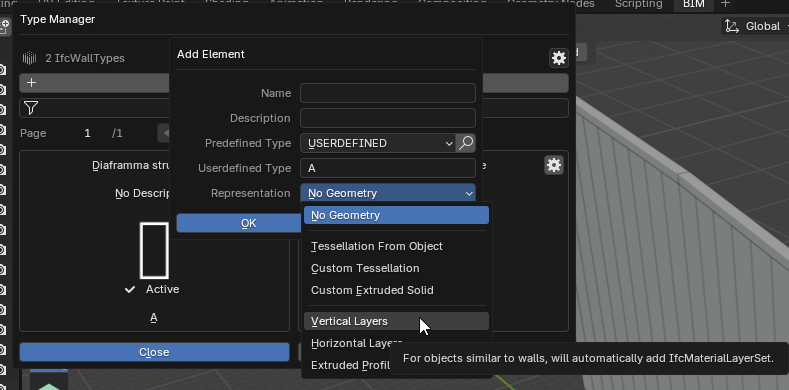
Sorry!
Grazie!
S
by steverugi on 19 Feb 2025
#
+2 votes
CLIP
M
by mastrolube on 19 Feb 2025
#
Ok thanks! This is the slow way, but I need to do this for hundreds of elements, so I've written a script to generate these walls to follow a curve, and the script works quite well. The problem is that when I apply a typewall to them they change their position and heigth. I think there's something wrong with the wall type I've defined, but I don't know hwo to fix it :(
S
by steverugi on 19 Feb 2025
#
@mastrolube
Ok thanks! This is the slow way, but I need to do this for hundreds of elements, so I've written a script to generate these walls to follow a curve, and the script works quite well. The problem is that when I apply a typewall to them they change their position and heigth. I think there's something wrong with the wall type I've defined, but I don't know hwo to fix it :(
coding is beyond my reach, maybe if you post you script here someone can come to the rescue