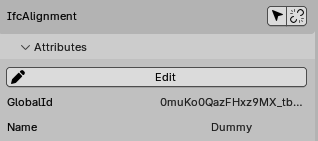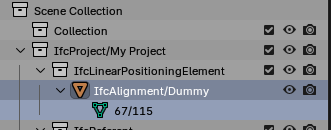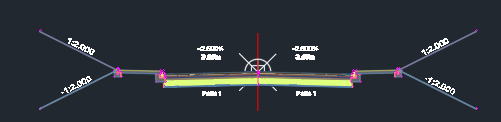I am trying to add a UI for modeling alignments in Bonsai for infrastructure and I'm really, really stuck.
I have gone through the "Demo" panel example for Bonsai, and have been able to create a simply test panel with a button on it.

I can respond to the button press event and create an alignment, but I have no idea how to get the alignment to show up in the scene collection or in the 3D viewport.
I've got a branch in the IfcOpenShell repository called [alignment_modeling_experiments](https://github.com/IfcOpenShell/IfcOpenShell/tree/alignment_modeling_experiments
"alignment_modeling_experiments"). If you look at the tool code in https://github.com/IfcOpenShell/IfcOpenShell/blob/alignment_modeling_experiments/src/bonsai/bonsai/tool/alignment.py you'll see where I'm stuck.
I can create the alignment, save the IFC file, then reload the file, and the alignment shows up as expected. I am stuck on getting the alignment to show up while in an editing session.
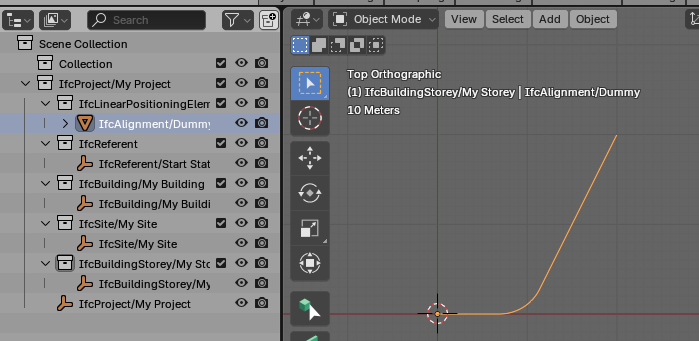
If you so inclined to run the code to create the alignment, just create a new IFC4X3 project from the wizard, the scroll down to the bottom of the Project Overview tab to find the "Alignment Demo" tab
I am hoping the solution is something simple and one of the expert Bonsai developers can point me to it.
Thanks.