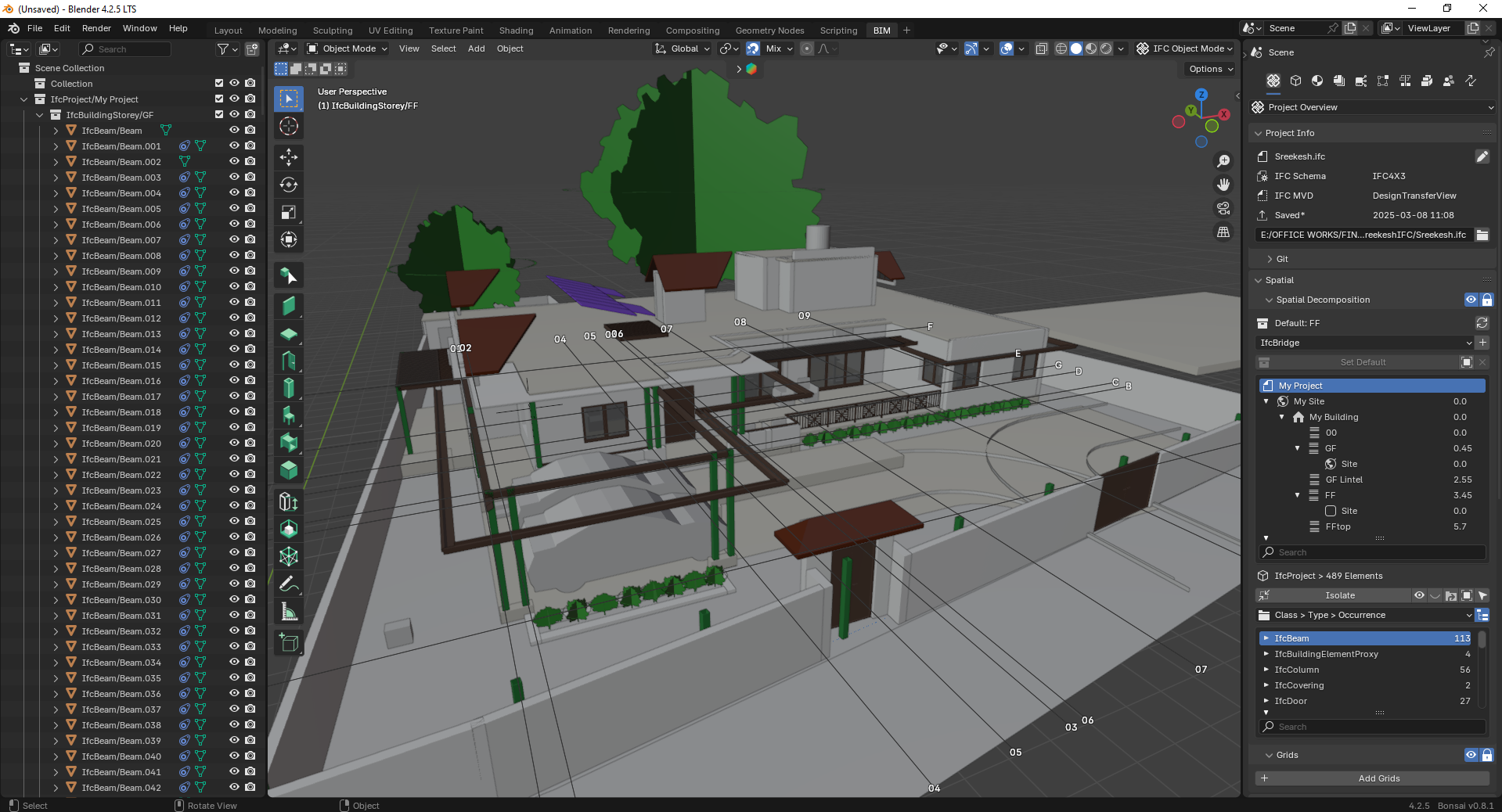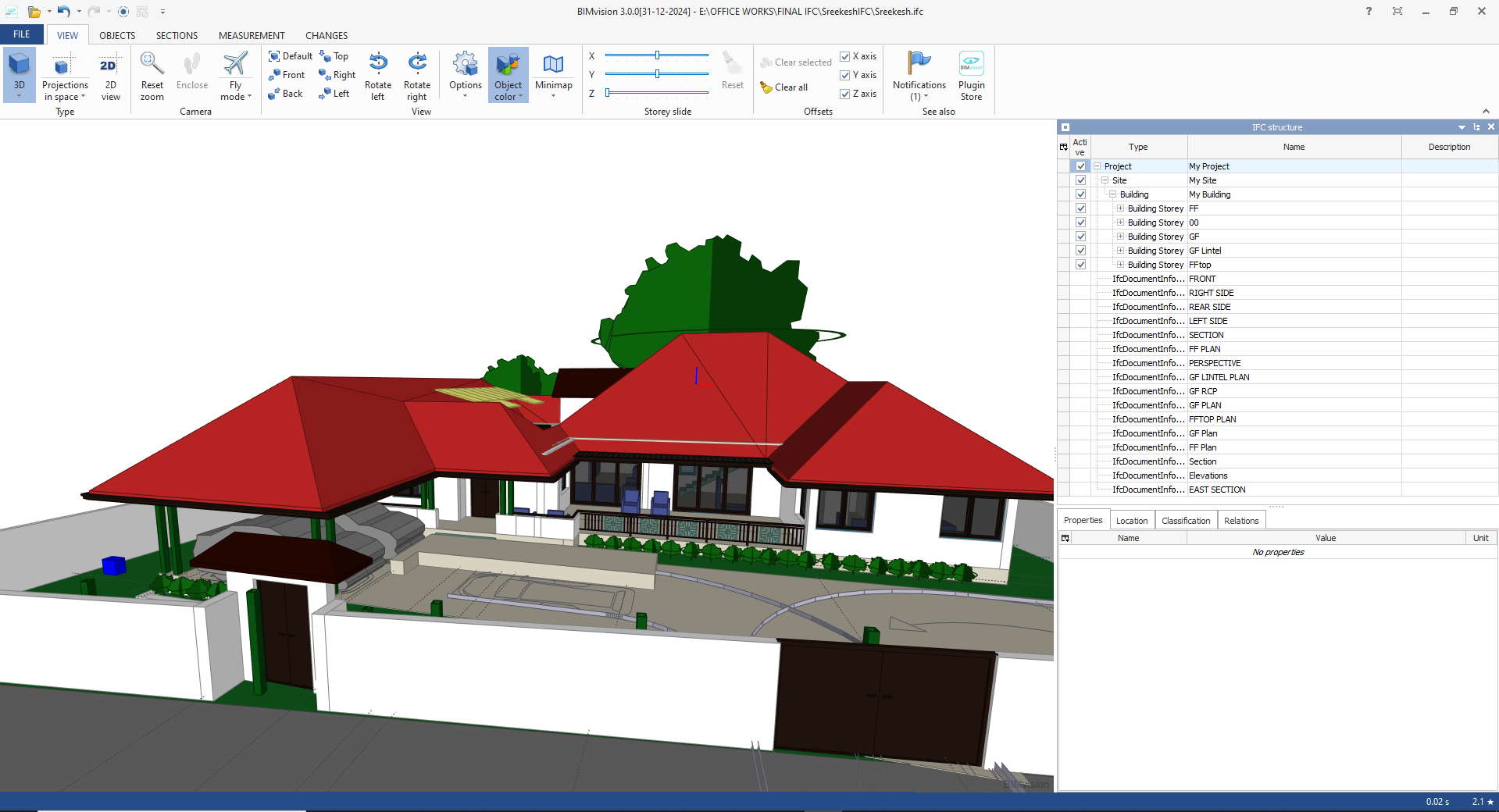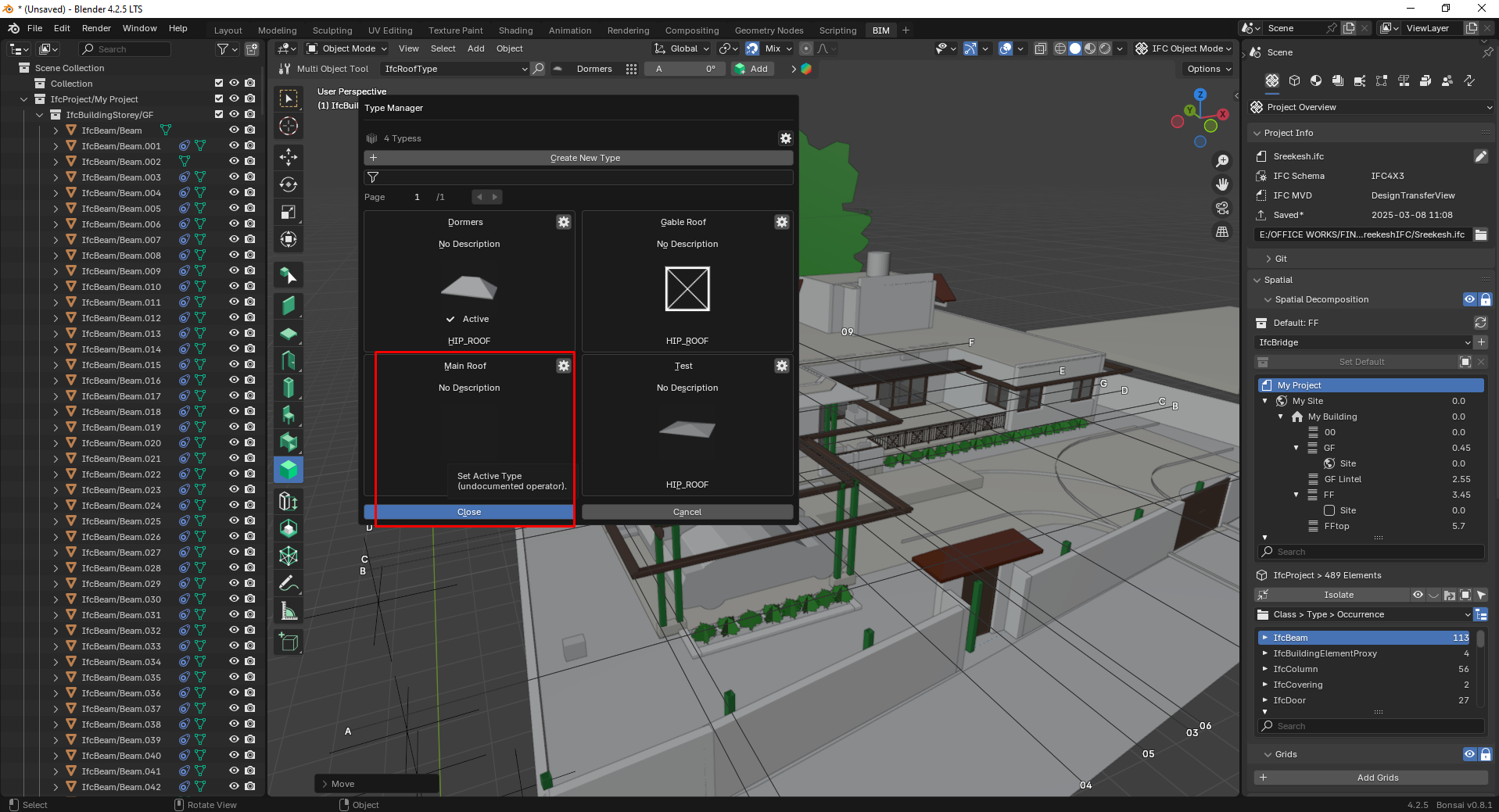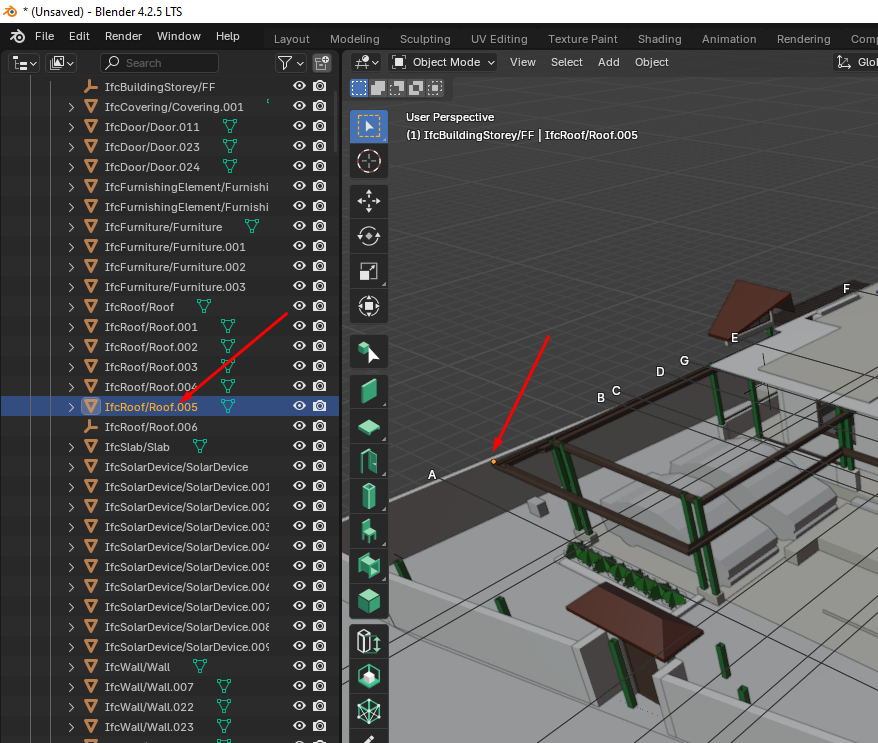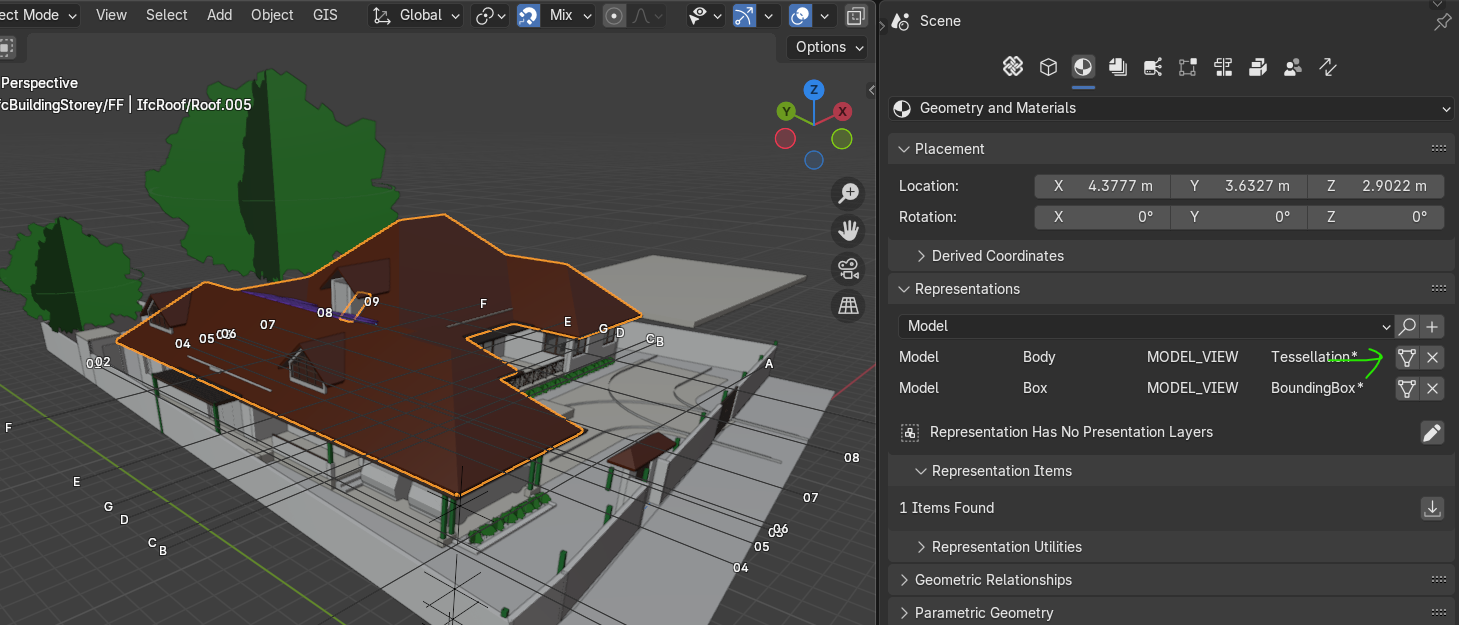A
by arunarchitect on 8 Mar 2025, edited 17 Mar 2025
#
+1 votes
Whenever I open the IFC file the roof geometry is hidden, this happened when i changed my bonsai version. The roof object is there in the Outliner, it appears when a new roof of same type is added or if we edit the roof from Outliner. The Roof type preview is also missing. The geometry is visible in Bimvision. Is this a bug or should I change the settings? Attached the files and screenshots, Thanks in advance!
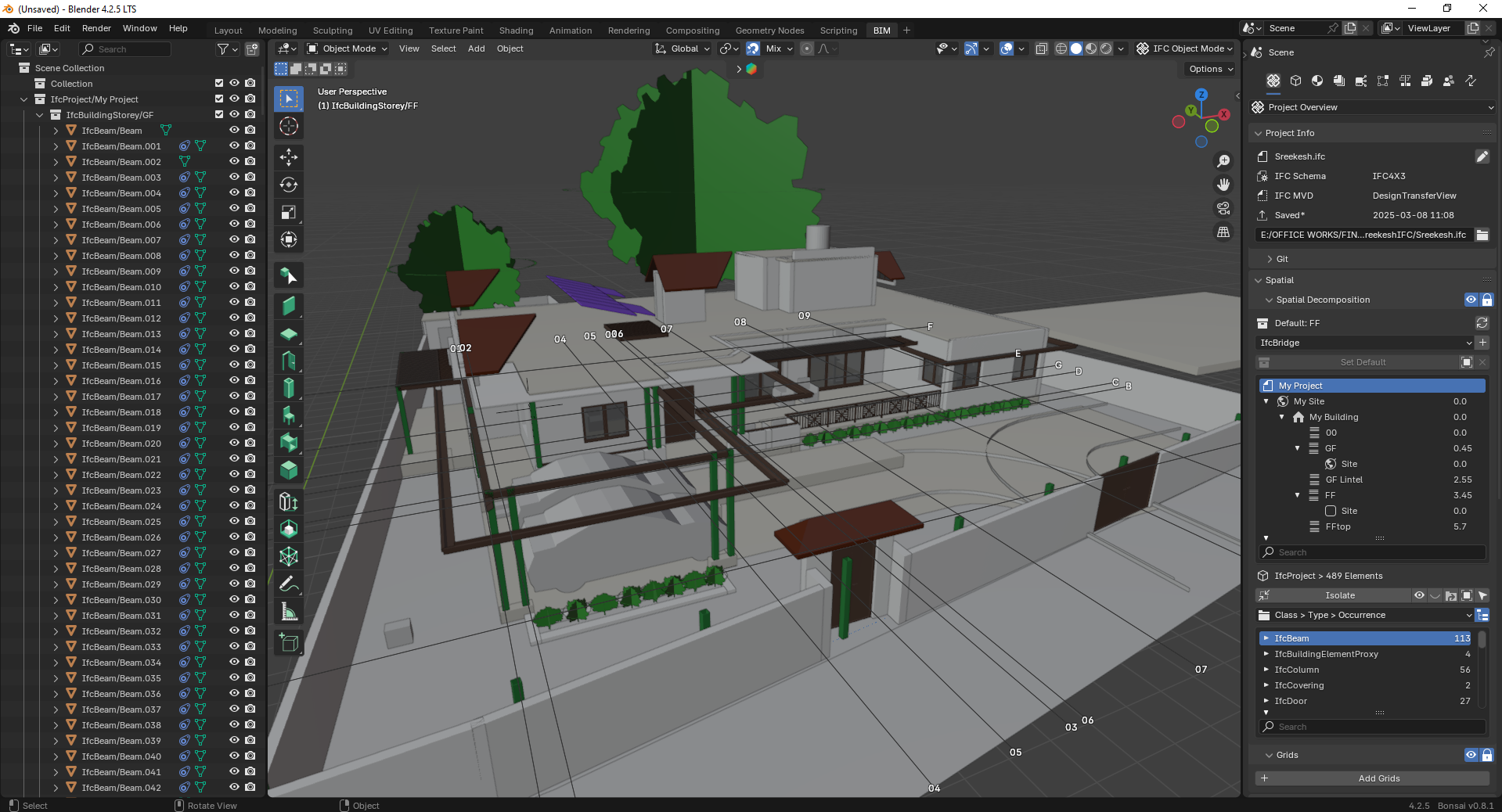
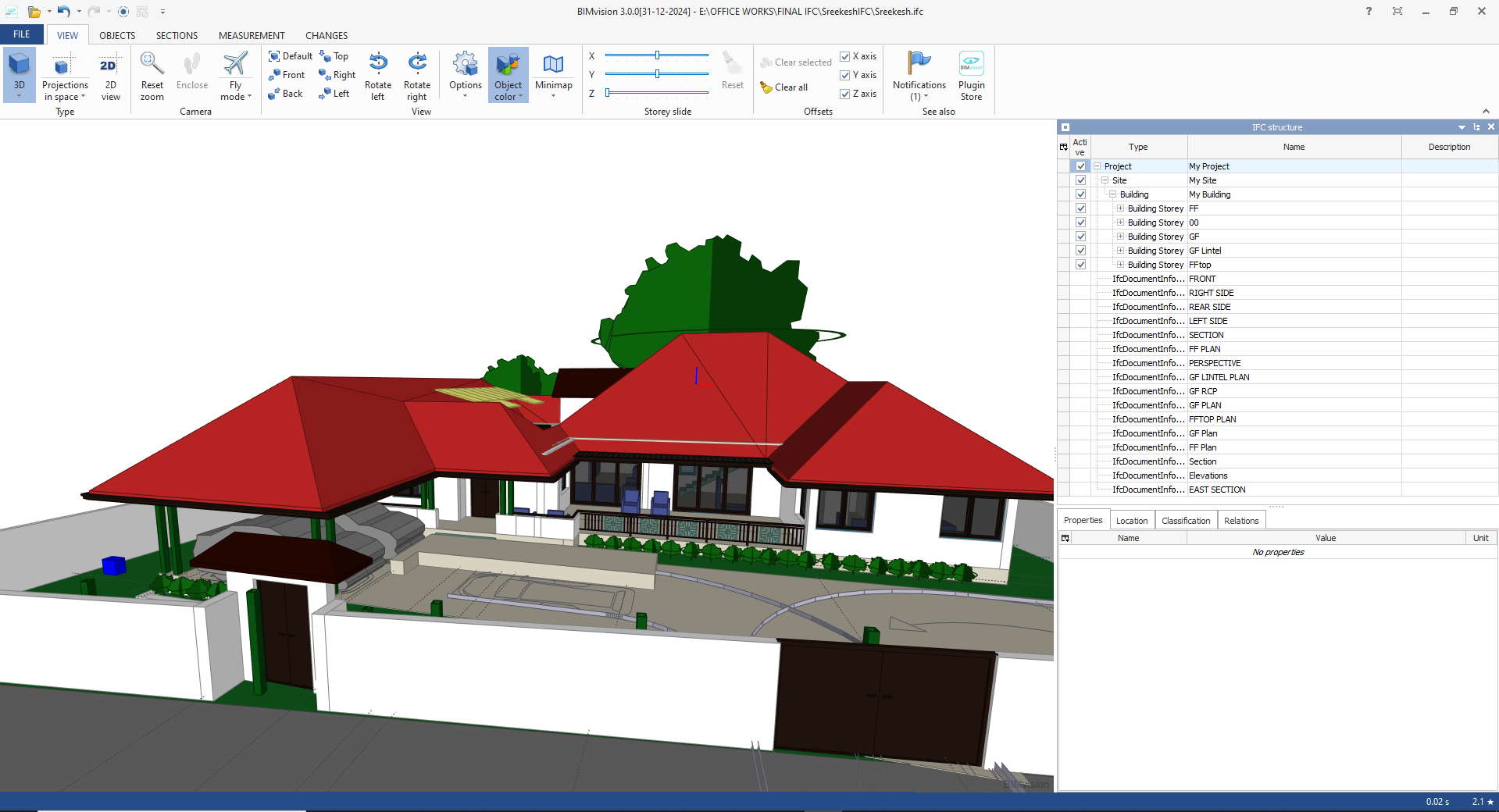
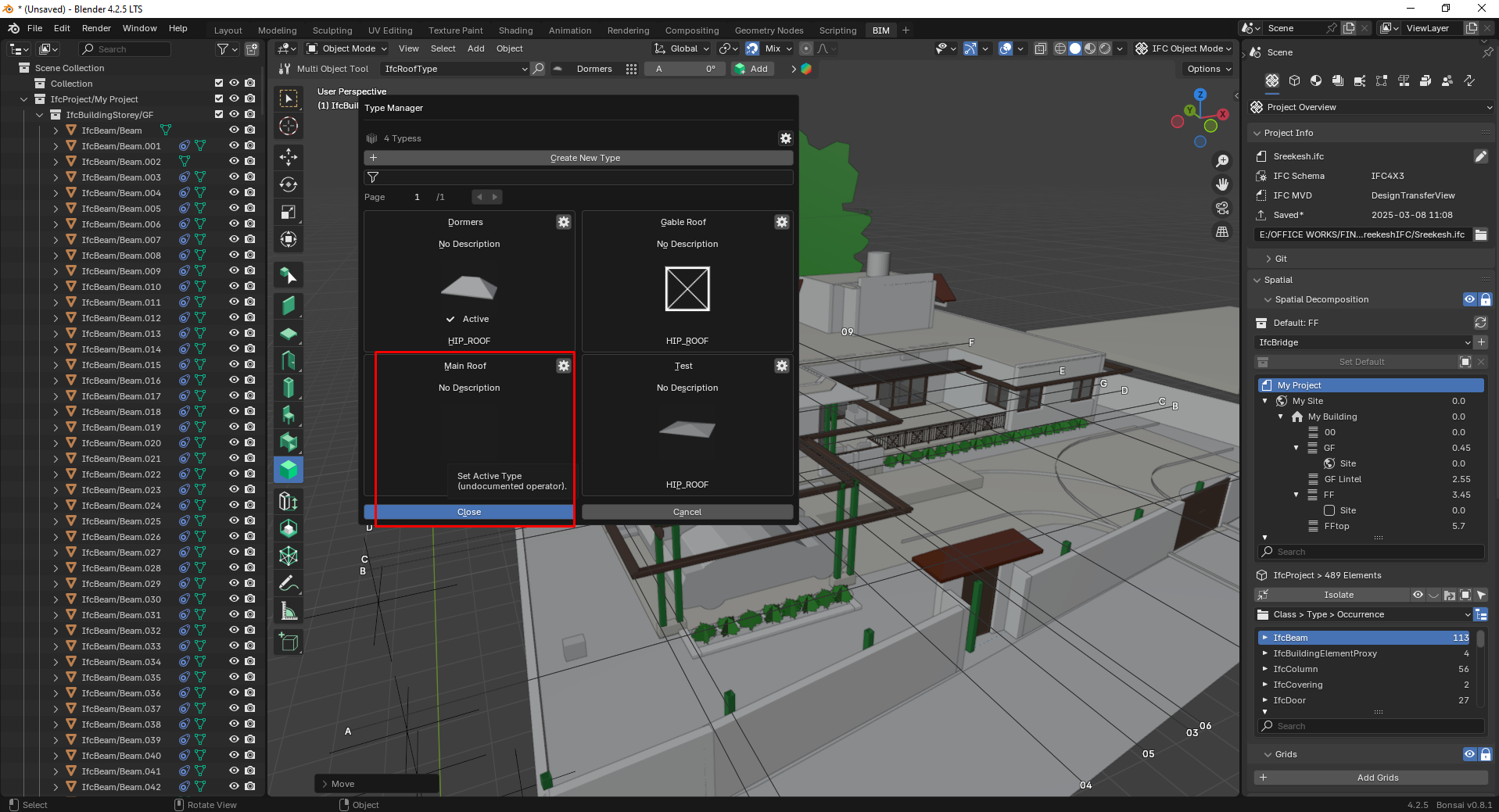

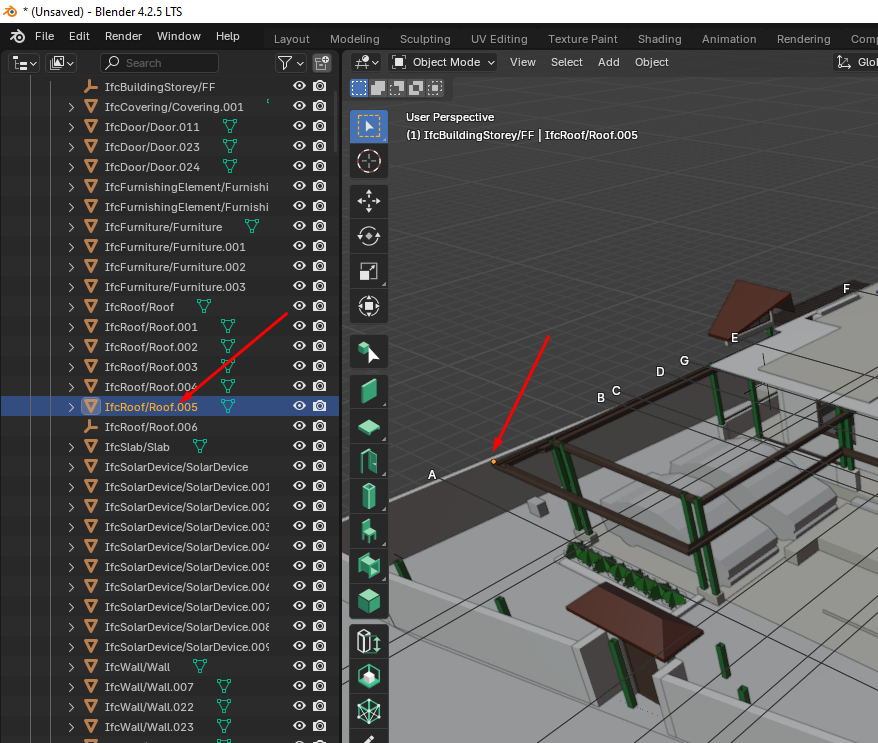
S
by steverugi on 8 Mar 2025
#
+1 votes
@arunarchitect
odd, to show your roof I selected it from the Outliner and clicked on the Representation (I also assigned "Roof" material to it)
but when I save the model it doesn't show
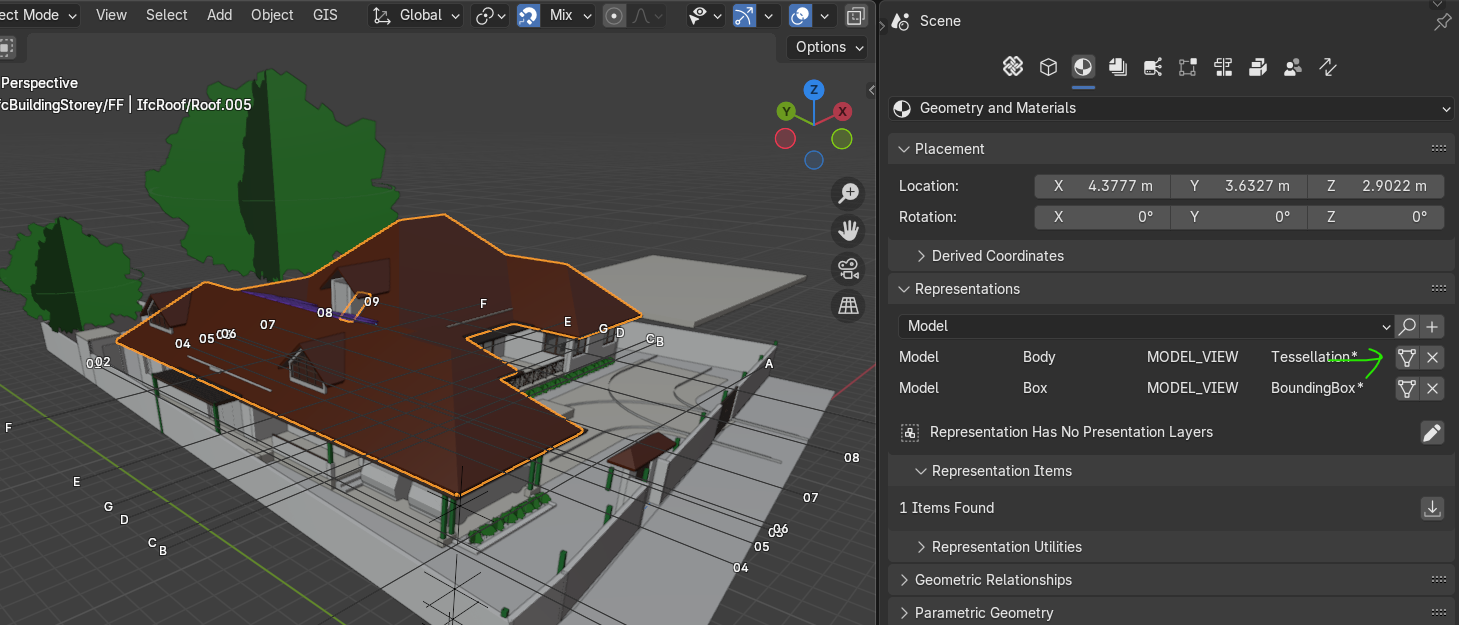
since you have this roof as an IfcRoofType I unlinked the object (making it just a mesh) and used IfcElement Roof instead
file attached
but I still don't know what went wrong in the first place..
S
by sjb007 on 8 Mar 2025
#
+1 votes
I had a very similar sounding issue with a window that I raised an issue for: https://github.com/IfcOpenShell/IfcOpenShell/issues/5880
A
by arunarchitect on 10 Mar 2025
#
@steverugi said:
since you have this roof as an IfcRoofType I unlinked the object (making it just a mesh) and used IfcElement Roof instead.
Thank you! Now the roof appears, but the challenge is that I cant easily edit the roof structure as before if needed.
S
by steverugi on 10 Mar 2025
#
+1 votes
OK, this time around I removed the void in the roof and it looks OK, still editable, please try
A
by arunarchitect on 17 Mar 2025
#
+1 votes
@steverugi said:
OK, this time around I removed the void in the roof and it looks OK, still editable, please try
aah yes, it works now. the void is the culprit here : ) . sad part is that : ( actually I wanted that void in the roof geometry. Thank you for helping @steverugi