I have referenced doors to spaces. Now how do we call these referenced spaces for door schedules in Spreadheet Export attribute query?
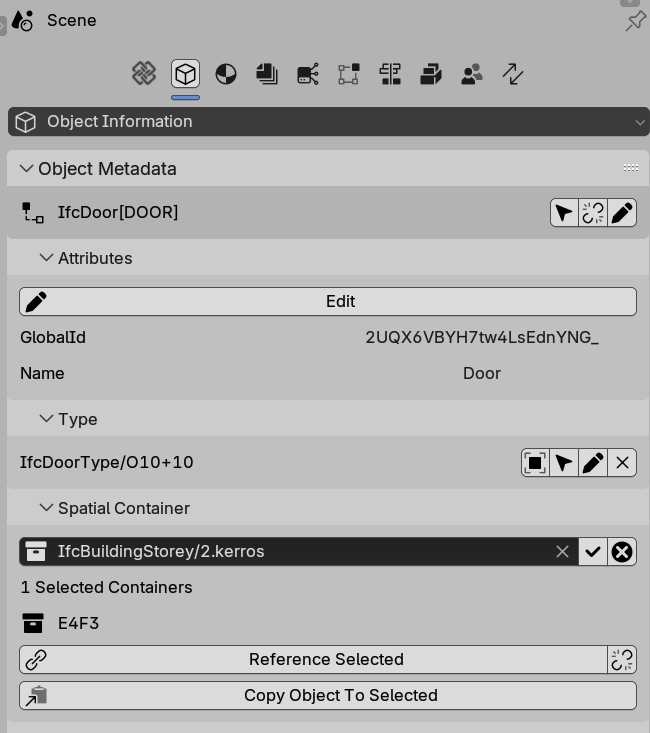
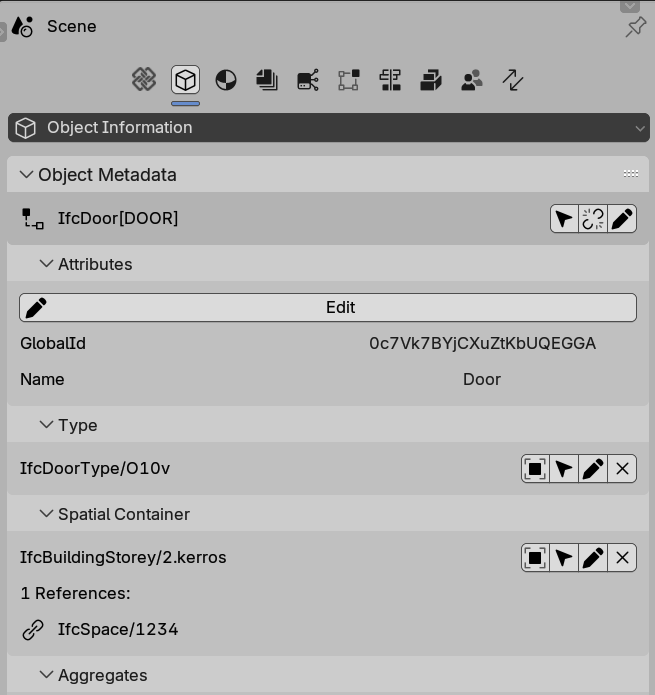
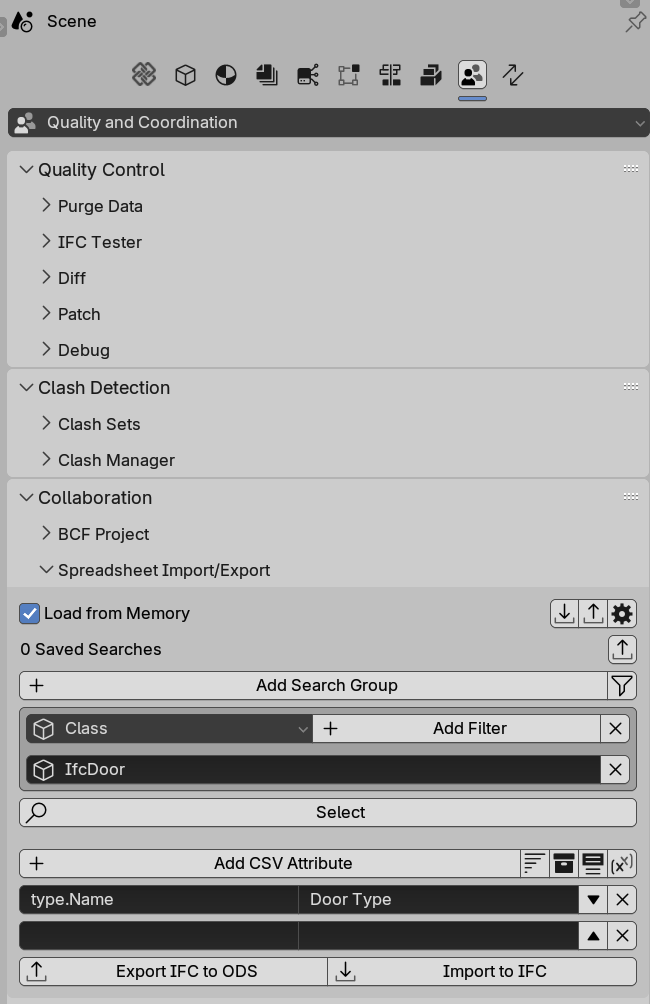
I have referenced doors to spaces. Now how do we call these referenced spaces for door schedules in Spreadheet Export attribute query?
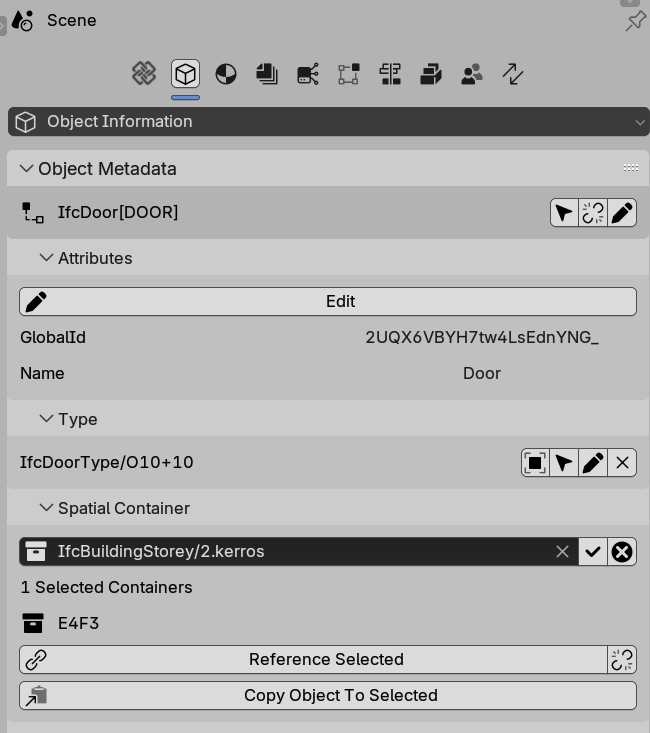
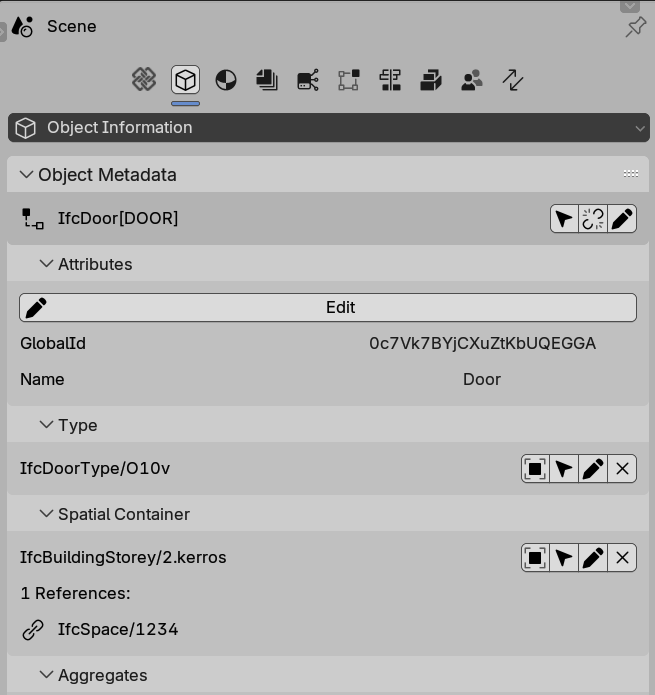
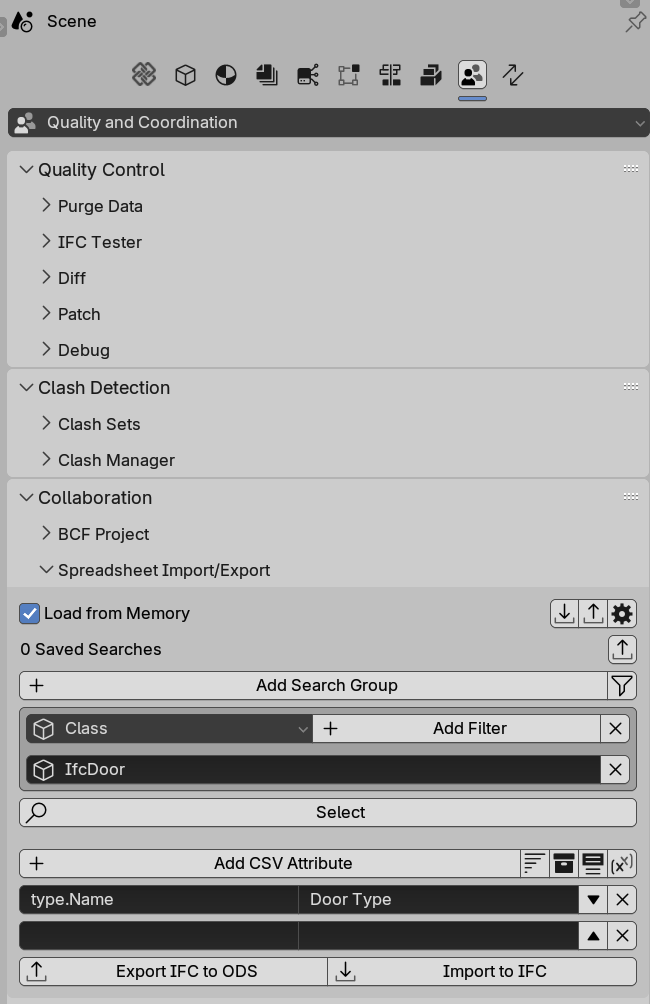
hi @Samppa
I have referenced doors to spaces. Now how do we call these referenced spaces for door schedules in Spreadheet Export attribute query?
space.Name should to the job
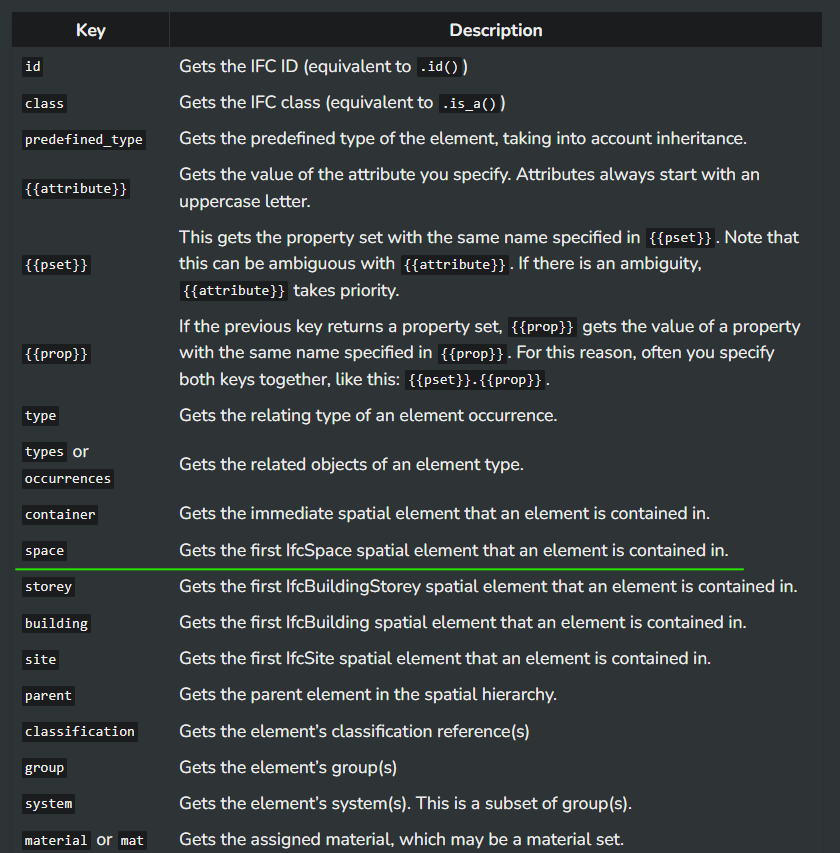
please see Selector syntax page for more info
Hi, I forgot to mention that I tried a bunch of different ways and unfortunately space.Name does not work.
Could it be that door is not really inside space element, it is between them? And this referencing is done manually.
Edit: I also opened IFC model in BIMvision and I could not find any information that the doors are referenced to any space.
And here are some of tested syntaxes:
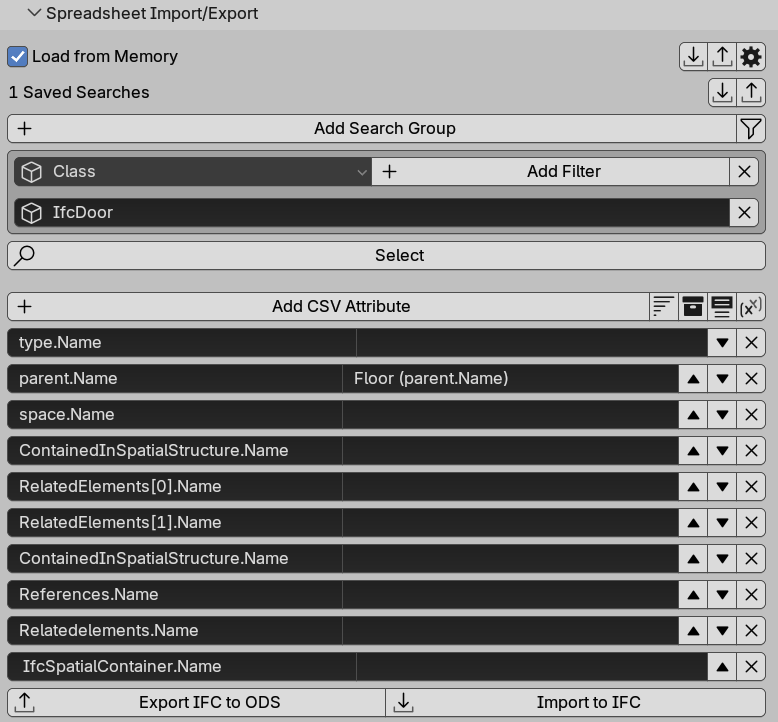
@Samppa
please see if this might help:
I normally assign an element to an IfcSpace, IfcBuildingStorey, etc (no reference) using Spatial Container drop-down menu under Object Information, but there are other ways to do the same.
Like this one where you select the element(s) and the destination container and click to the arrow-to-folder icon in the panel below:
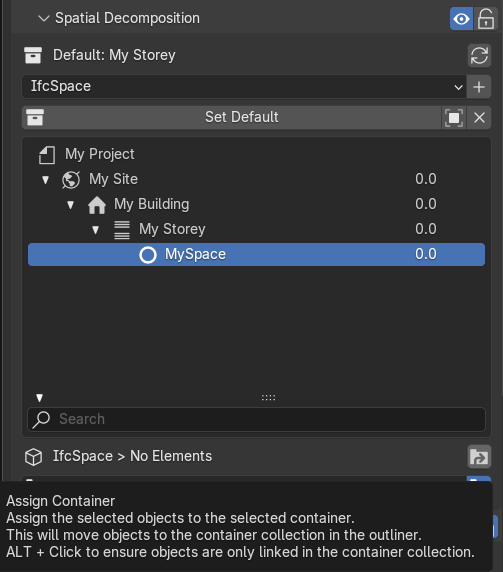
@Samppa from your screenshots, it seems that you don't put the door inside the space.
It seems that the door is contained in the storey and referenced to the space, that seems wrong.
Try to contain the door inside the space with the spatial container panel
Ok now it works! Thanks @steverugi & @Massimo
Can you tell me then what might be real use cases for this referencing functionality?
@Samppa
Ok now it works! Thanks @steverugi & @Massimo
good
Can you tell me then what might be real use cases for this referencing functionality?
I honestly didn't know about this "referencing" until today :D, apparently it's not supported
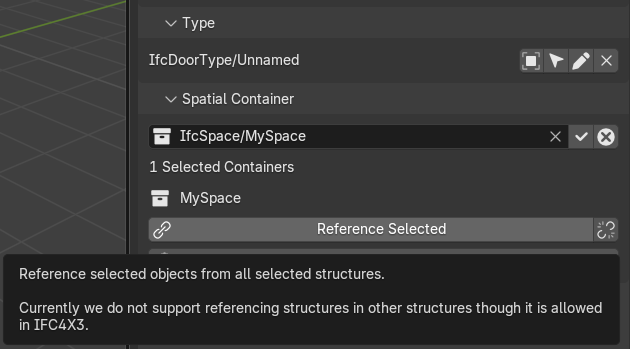
I sometimes use the option below to copy elements to a different container
cheers
thanks @Moult very informative
so, having a door in a container IfcSpace with reference to My Storey, like
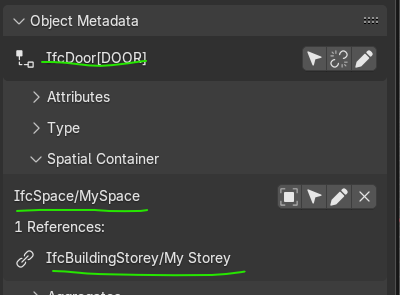
to extract them both I used the following
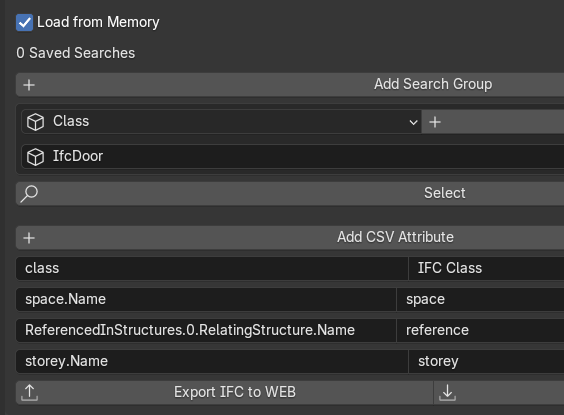
to get this
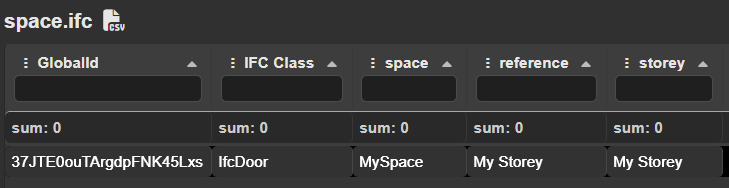
interesting
another use that comes to mind (apart from stairs or columns in the example) is to assign a door to the space it enters into and use the "reference" to also indicate the other space from where you enter...
Ok, I'll have to digest that. Thanks again for help!
@Samppa
this is how I would assign a door to an IfcSpace and reference to another IfcSpace:
<video width="640" controls><source src=""></video>
to assign ground floor columns extending to first floor using reference
<video width="640" controls><source src=""></video>
EDIT: there is no need to go to the Outliner to activate the select arrow, just use the Is Locked padlock in Spatial Decomposition
Hi, I would like to continue this thread with a tip for other newbies like me.
It was very eye opening to use Quality and Coordination Inspector tool and do searches and see relations from there.
That answers a very long standing question of mine. In my mind though "Reference" implies a one-way relationship. Is Storey 2 aware that it is referenced by the column spanning storey1, 2 and 3 ?
hi @Gorgious
That answers a very long standing question of mine. In my mind though "Reference" implies a one-way relationship. Is Storey 2 aware that it is referenced by the column spanning storey1, 2 and 3 ?
yes, a column references two more stories
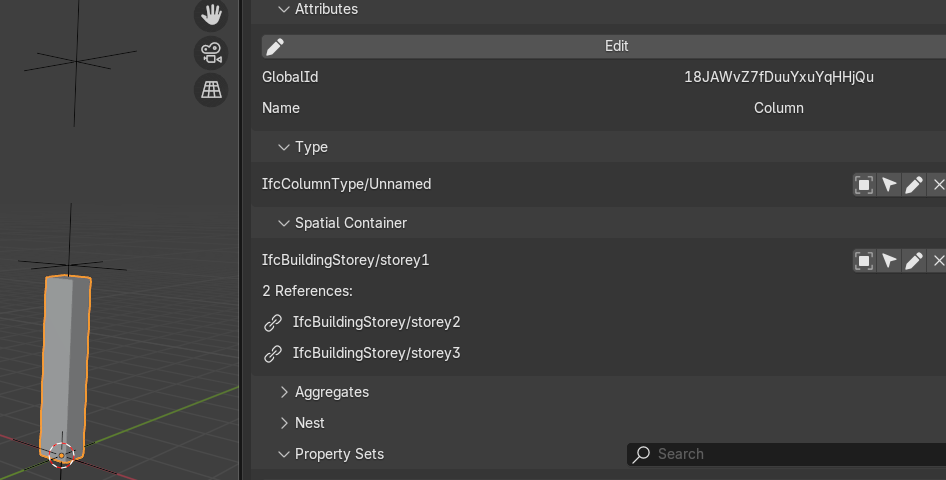
list storey and attributes:
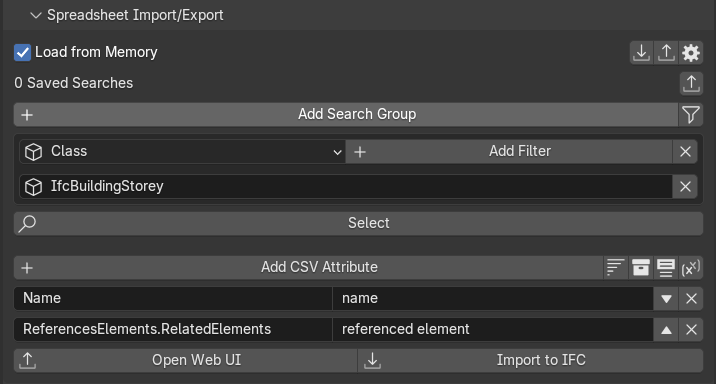
output:
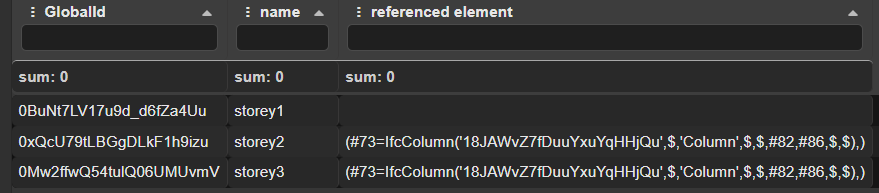
so the "storey knows" ;)
Great illustration @steverugi.
As demonstrated, IFC is rich in relationships (e.g., between elements and spatial structures) but requires many manual processes (and clicks) to establish these relationships. I am looking at a future development where there's an "inherent comprehensibility" (self-awareness), for example, between these element-space relationships. Is this programmatically possible, or is this purely reserved for AI?
Hi @Owura_qu
Great illustration @steverugi.
As demonstrated, IFC is rich in relationships (e.g., between elements and spatial structures) but requires many manual processes (and clicks) to establish these relationships. I am looking at a future development where there's an "inherent comprehensibility" (self-awareness), for example, between these element-space relationships. Is this programmatically possible, or is this purely reserved for AI?
I think inverse attributes is something that can be better introduced in an UI context starting from selectors in query.
Step by step...
Login or Register to reply.