i could ask if someone know how to see the entities inside an IFC linked in blender. When I link one or more files i can't select or investigate the entity because they are one "block". The solution that I found is that i have to merge together every files, but for my workflow is better if i could link them. Are there any solutions to keep the Ifc linked?
this is a screen to better understand the problem
use Explore Tool from the left menu and right-click on the element you want to check
clicking on the paperclip on the right you can add it to your model
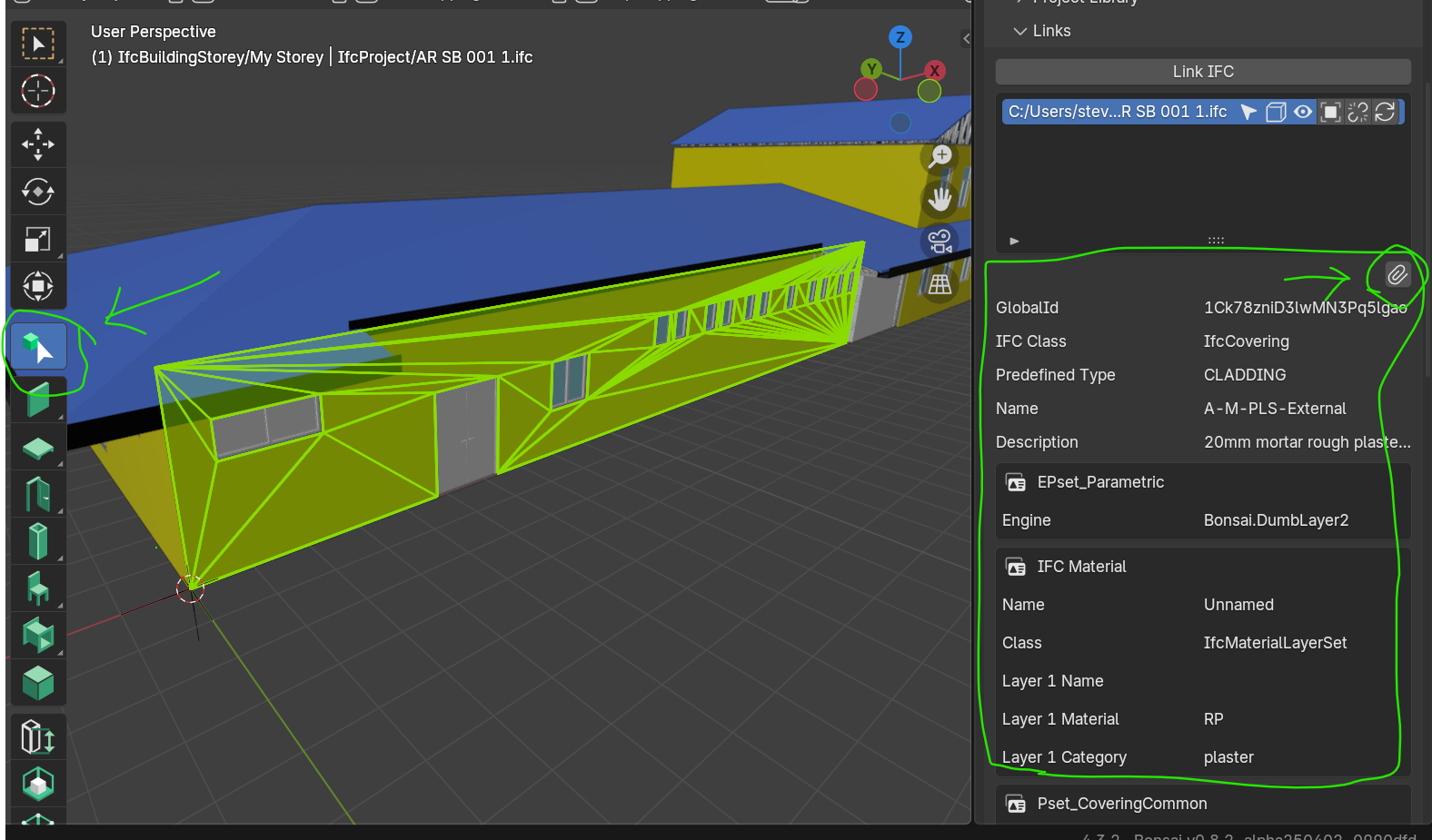
This procedure merges only the selected object, but the objects in the linked file continue without the possibility of selection.
I would really like this to be implemented, for cost and scheduling of large projects this would be great.
@walpa
I would really like this to be implemented, for cost and scheduling of large projects this would be great.
100% agree
-
we could improve Spreadsheet Import/Export where you can select a model to query, what if the query could operate across multiple models into one output, perhaps those in the model + linked, allowing arithmetic operation among their quantities and values (*/+-)
-
another idea would be to use cost schedules that 'talk' to linked models, I can do it with a short script, maybe its implementation in the UI won't be that difficult
so much to do, so little time.. :)
@steverugi
Scripting can be an alternative, but for Ui it might not be so easy.
I've been tracing (with what little I understand) the Bonsai code (sequence) and I've seen that the functions always refer to the active ifc file.
Here are the links if you want to take a look:
UI -> OPERATOR -> CORE -> TOOL
@LorenzoG00
What would be your use case?
Maybe if we have a list of relevant use cases, we can create an issue for a new feature.
@walpa i guess that it is possible to operate to an external file giving the file_path (from the link) and using model=ifcopenshell.open("file.ifc").
In the "tool" file, also, you could run the api specifying the file (not with tool.Ifc.run() )
@Massimo, yes, I also think it is possible this way for scripting and in each function that needs to access the objects in the linked file.
The difficulty I see is that it is necessary to change the logic in several functions, depending on each use case. For example: for scheduling/cost, you need to refactor the quantity calculation functions. Since I am not a developer and I do not master the Bonsai code, I really do not know if I am talking nonsense... :)
My thoughts:
1- relating the use cases can help to see the relevance of this feature
2 - if the objects in the linked file were available for selection in the outliner and could be analyzed in the tabs (obj info, materials, systems, etc...) it would already be a great advance.
Since the link feature has changed for chunks (instead of .blend file) i've been missing the fine control over linked objects. I'm not a big user of federated files, but i decide to preserve an installation of Blender 4.0 with an old version of blenderbim 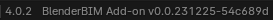
Normally I try to use the link ifc with chunks, which is much quicker to load than the old method, but when i need to link a ifc file that has ifcspaces, it misses a lot of geometry, in that case i go back to the old installation.
It would be nice if we could use both methods of link ifc - chunks (quicker) or full (slower).
@walpa
The difficulty I see is that it is necessary to change the logic in several functions, depending on each use case. For example: for scheduling/cost, you need to refactor the quantity calculation functions. Since I am not a developer and I do not master the Bonsai code, I really do not know if I am talking nonsense... :)
You can extract properties already with Spreadsheet Input/Output, use the path to your models instead of "from memory"
You can also convert a cost schedule from a model's ifc file to a csv, dataframe etc using ifcopenshell.util.cost module
If you like I can share a simple example.
hi @walpa
this is a simple example of going through an existing cost schedule in a model to be exported to a Pandas dataframe and .csv, it's standalone so it can be used inside Bonsai or from any other IDE with ifcopenshell library installed.
Please advise
PS I am no programmer whatsoever, but I spent quite some time trying to understand the library, especially util.cost and api.cost modules, with some help from ChatGPT
@walpa My case study involves using a federated model to extract data via the Spreadsheet Import/Export feature. The challenge is that I have 7 separate IFC files, and I’d like to extract data from all of them at once, without having to merge them into a single file.
So just to confirm — is it not possible to query data from a linked IFC file?
Hi @LorenzoG00
@walpa My case study involves using a federated model to extract data via the Spreadsheet Import/Export feature. The challenge is that I have 7 separate IFC files, and I’d like to extract data from all of them at once, without having to merge them into a single file.
So just to confirm — is it not possible to query data from a linked IFC file?
not yet
I also mentioned it in my previous post
- we could improve Spreadsheet Import/Export where you can select a model to query, what if the query could operate across multiple models into one output, perhaps those in the model + linked, allowing arithmetic operation among their quantities and values (*/+-)
happy to see more people like the idea :)
@steverugi one thing. In this video you can see that when he link the IFC files, he can see the element inside. But this doesn't work in the last version of Blender. What that he shows into the video is what I want.
@LorenzoG00
I am using Blender 4.3.2 and Bonsai 0.8.2 250407 and all seems OK
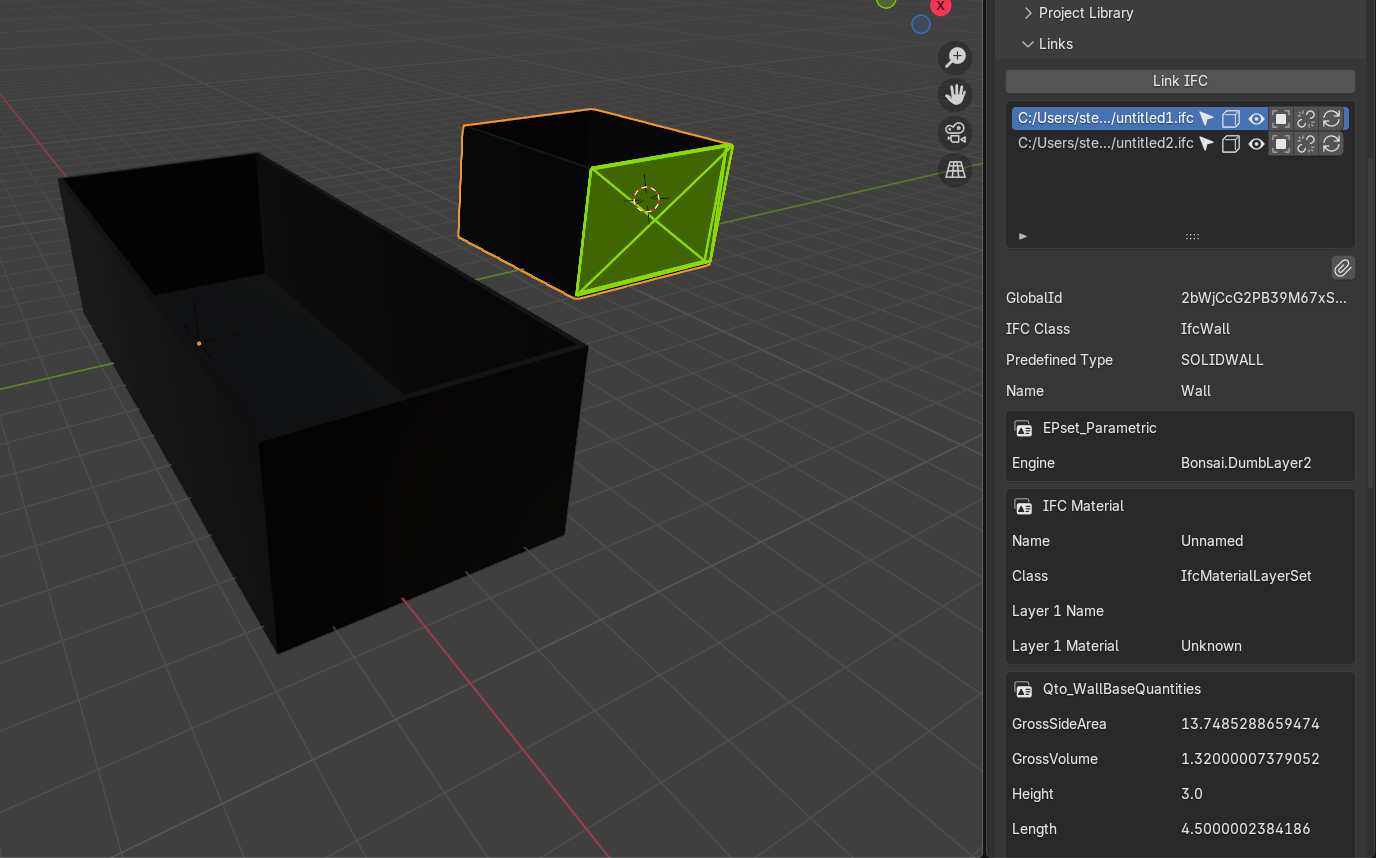
to select elements in the linked model use the Explore Tool (the arrow-to-cube icon at the top of ifc tools on the left) with the right button of your mouse
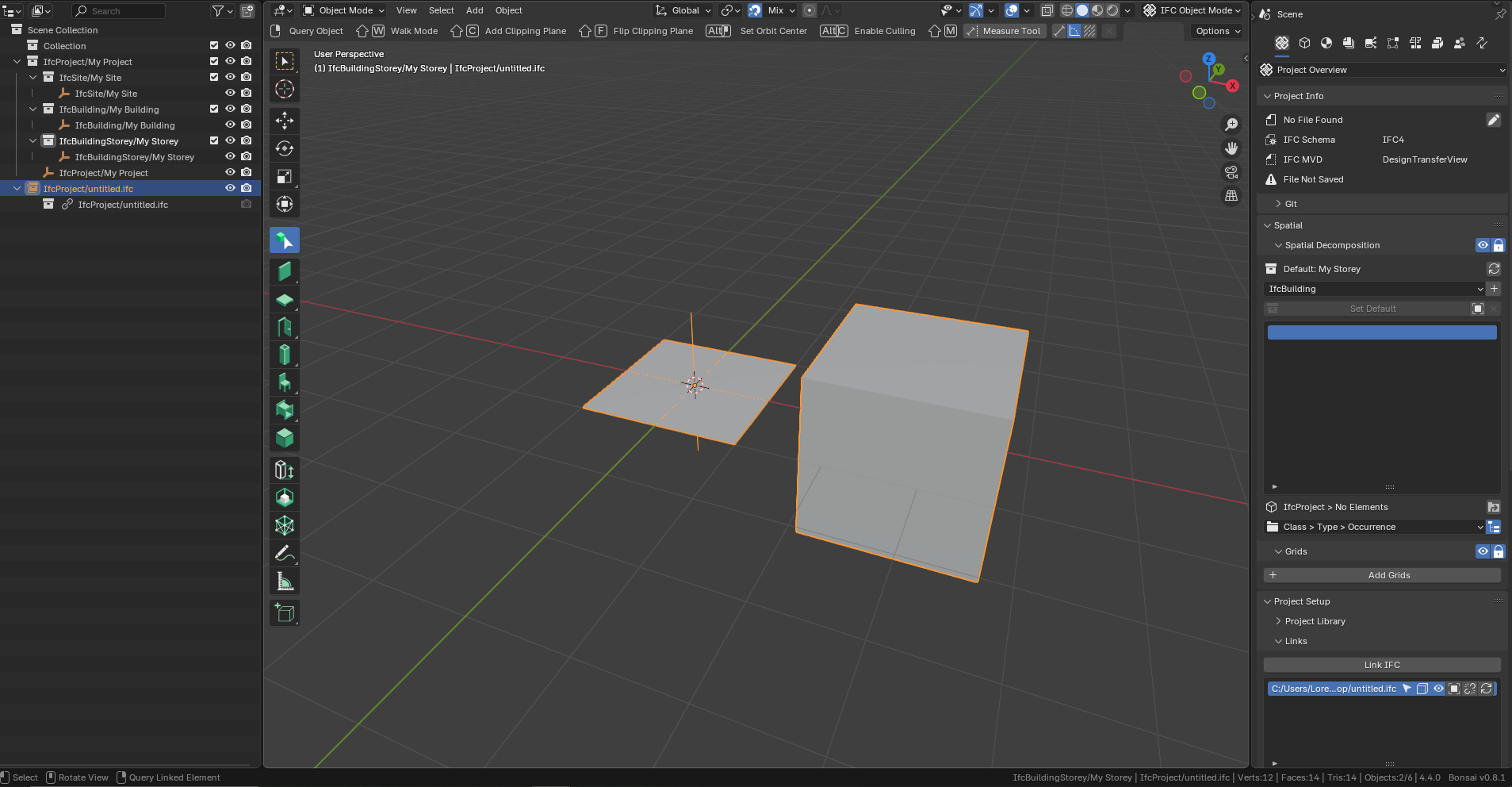
Even if i try whit the explore tools, it doesen't work. In this model i've created two different object and assign the ifc class, if I open a new file ifc in Blender, and I link that file, I can't select the single ifc object
Have you tried the RMB as @steverugi explain?
As I'm seeing in your print, you have the correct tool, but you're clicking with the LMB. You should try the RIGHT mouse button.
The first time I've tried the explore link tool I has doing things wrong too.