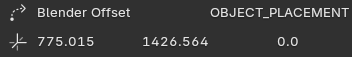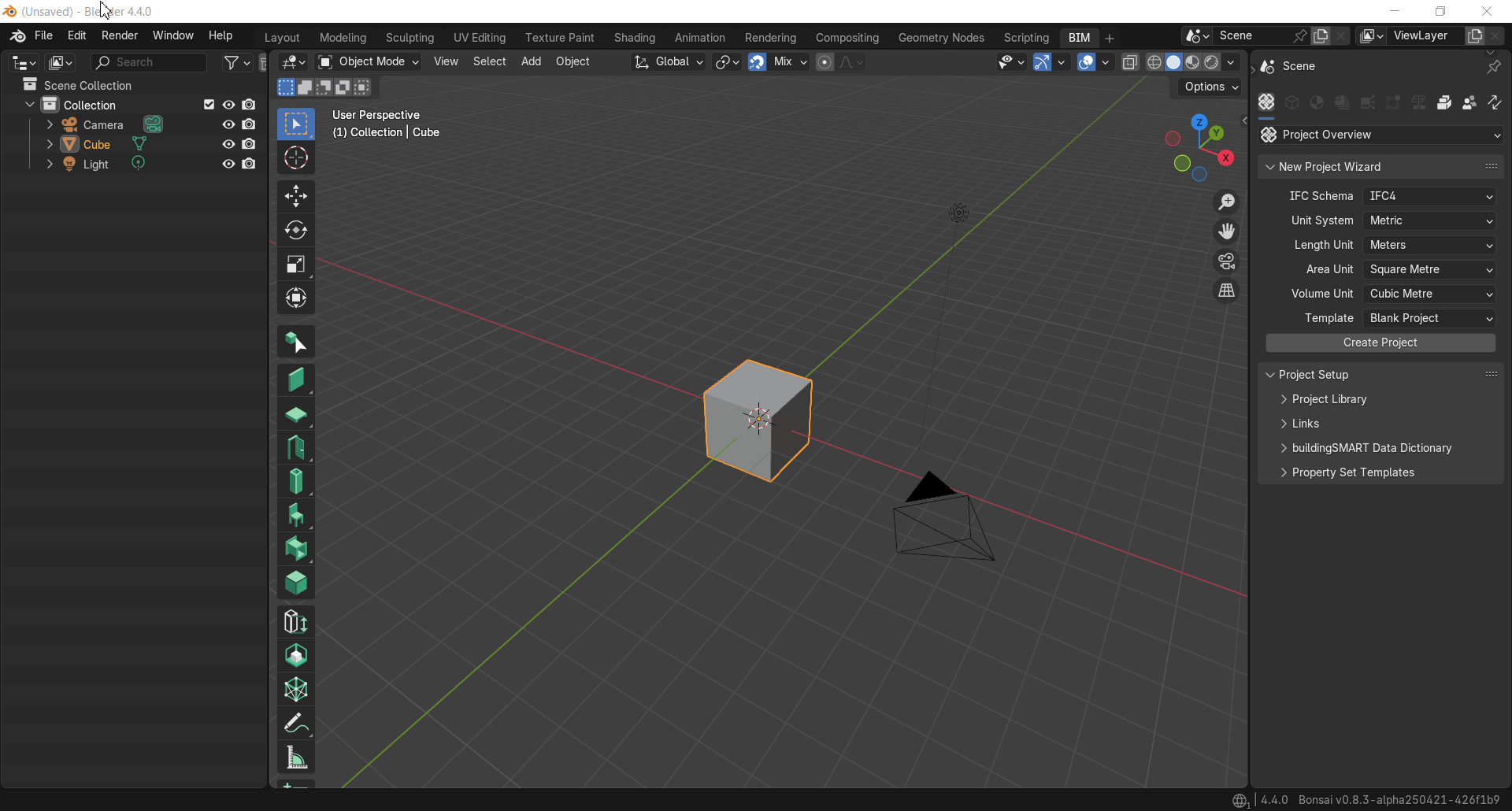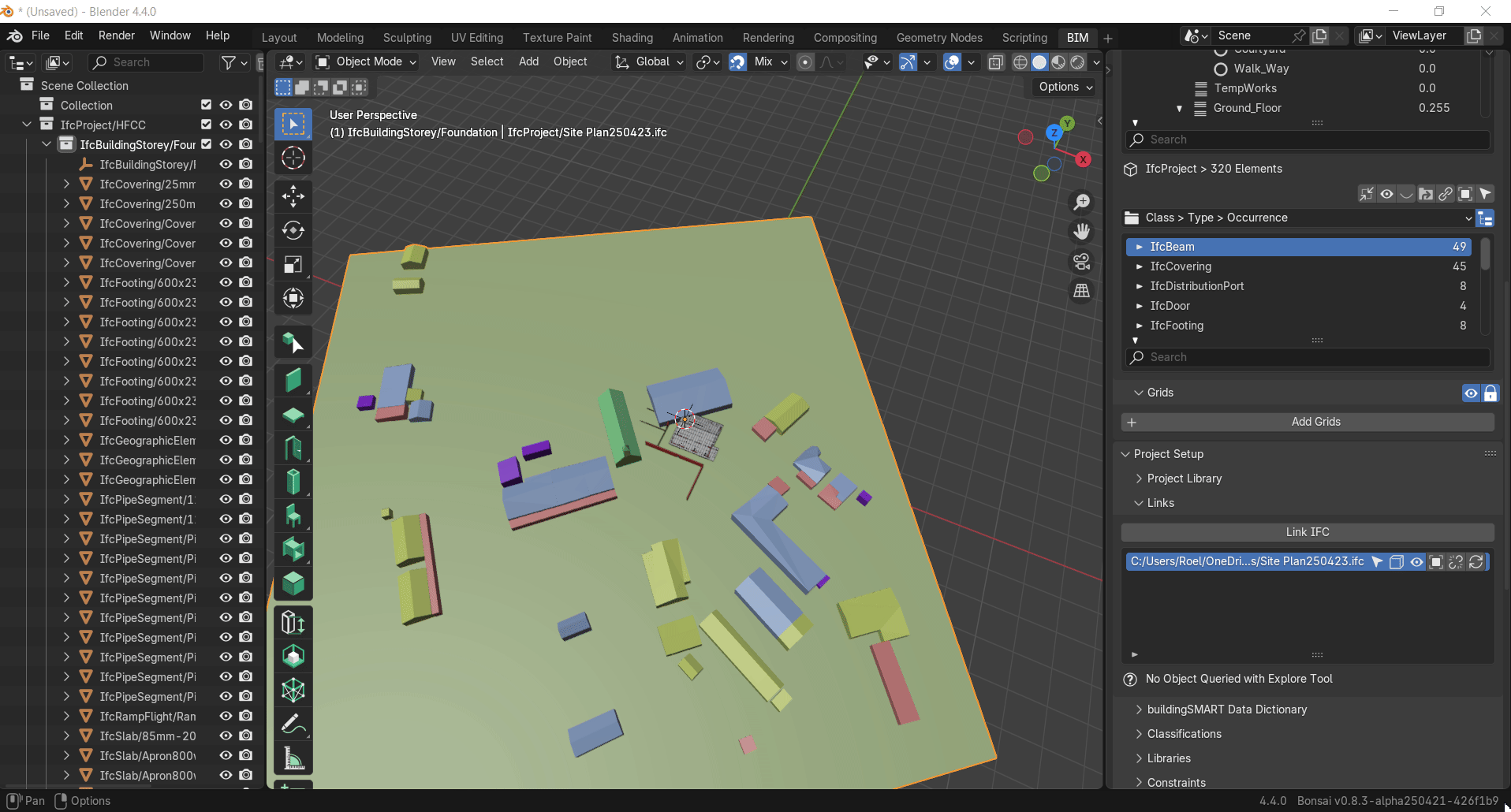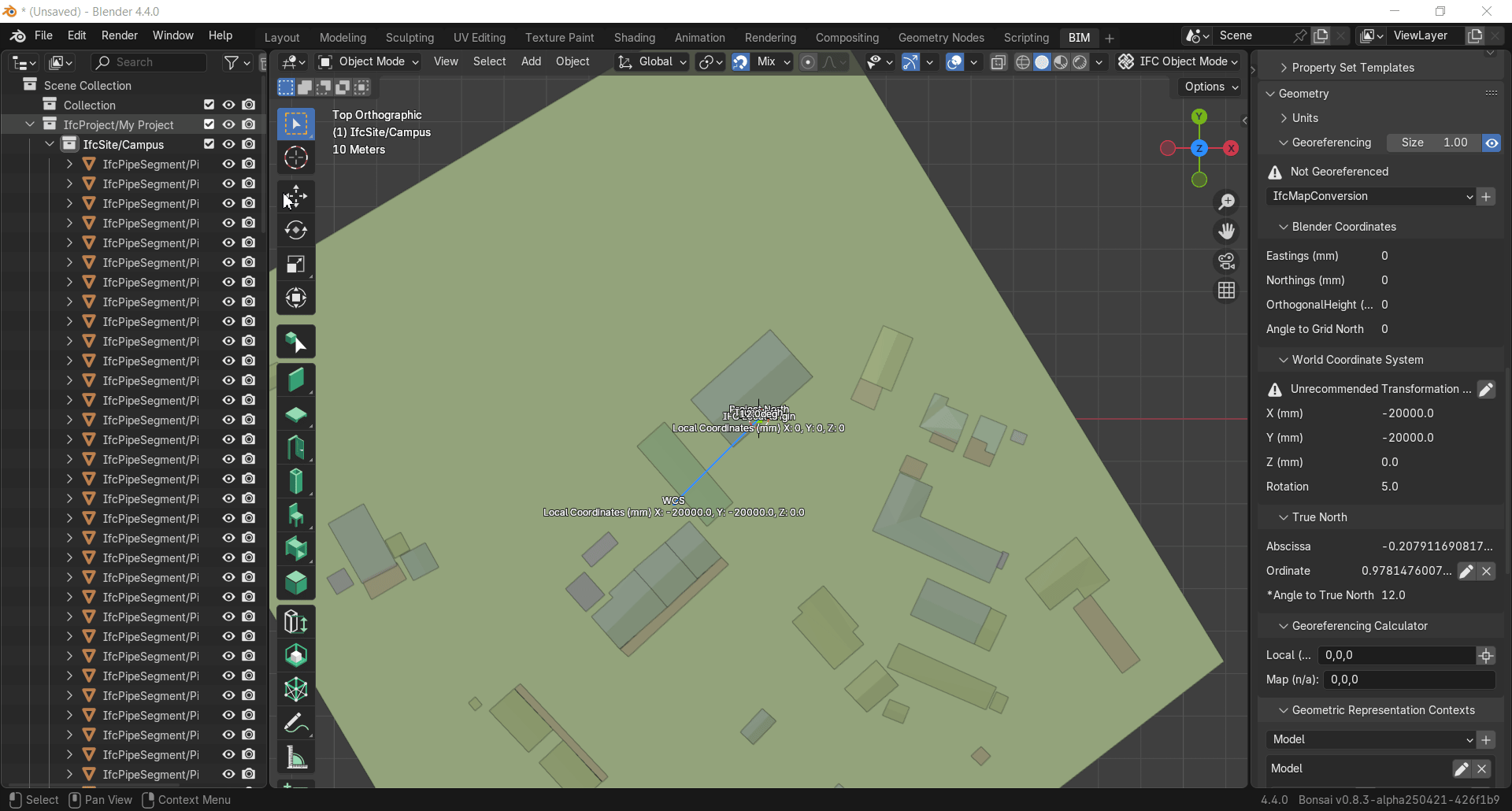R
by Roel on 23 Apr 2025
#
I am using Blender 4.4 and Bonsai 250421
I tried to link two models, I changed the Georeferenced of the “Site Plan” to get the correct location for the “new build”, but it looks as if the Georeferenced is not recognized when linking the “Site Plan” model to the “new build” model.
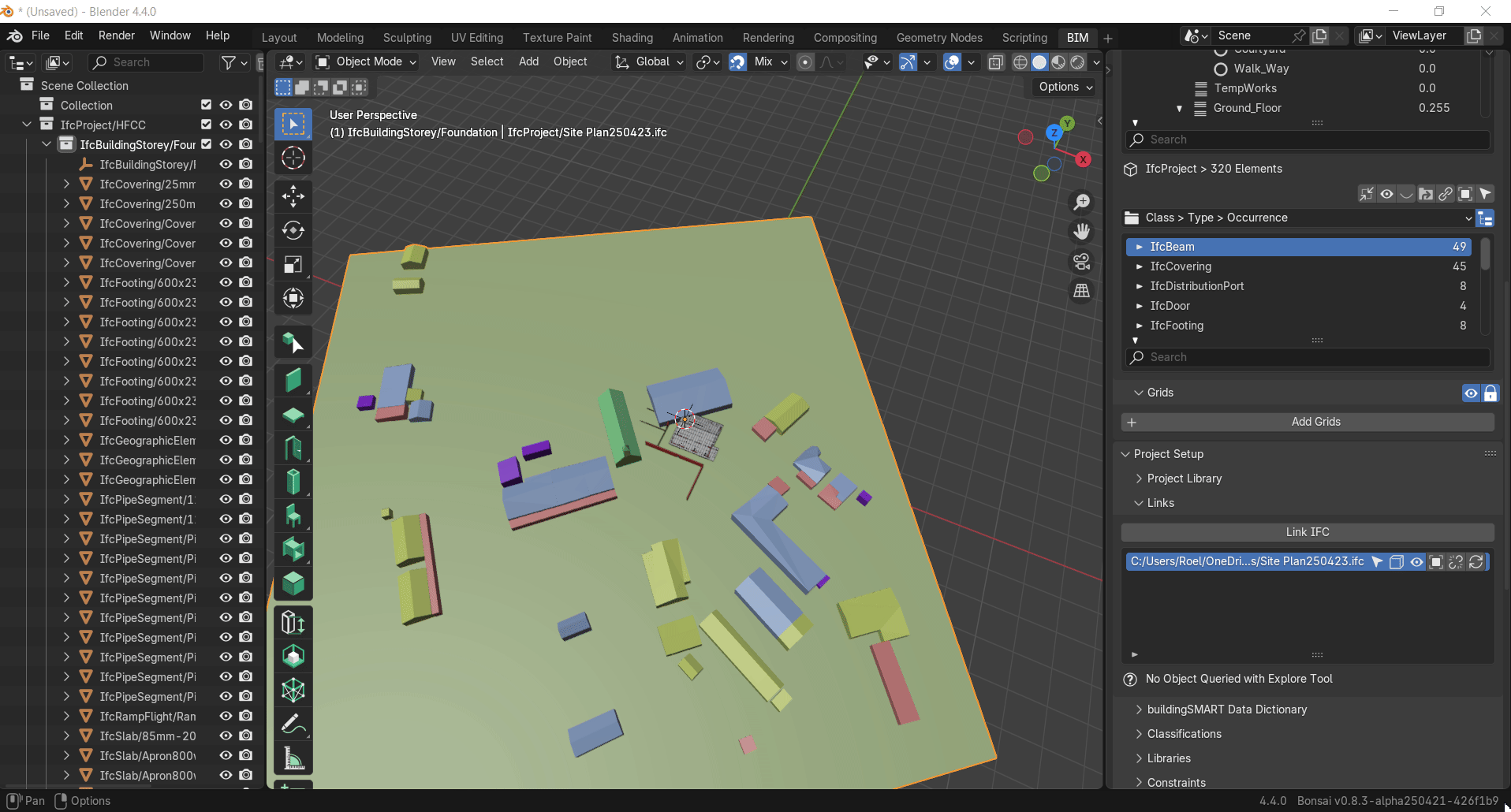
Also is a screenshot of visualisation change in the Georeferenced “Size”, is this to correct the scale (1 = 10) if Size =10, my opinion is it is not users friendly, can’t the “Size” relate to the visual text size only and then have a new “Scale/ratio” option for the mm=>m or other dimension calculation for the Georeferenced value calculation? .
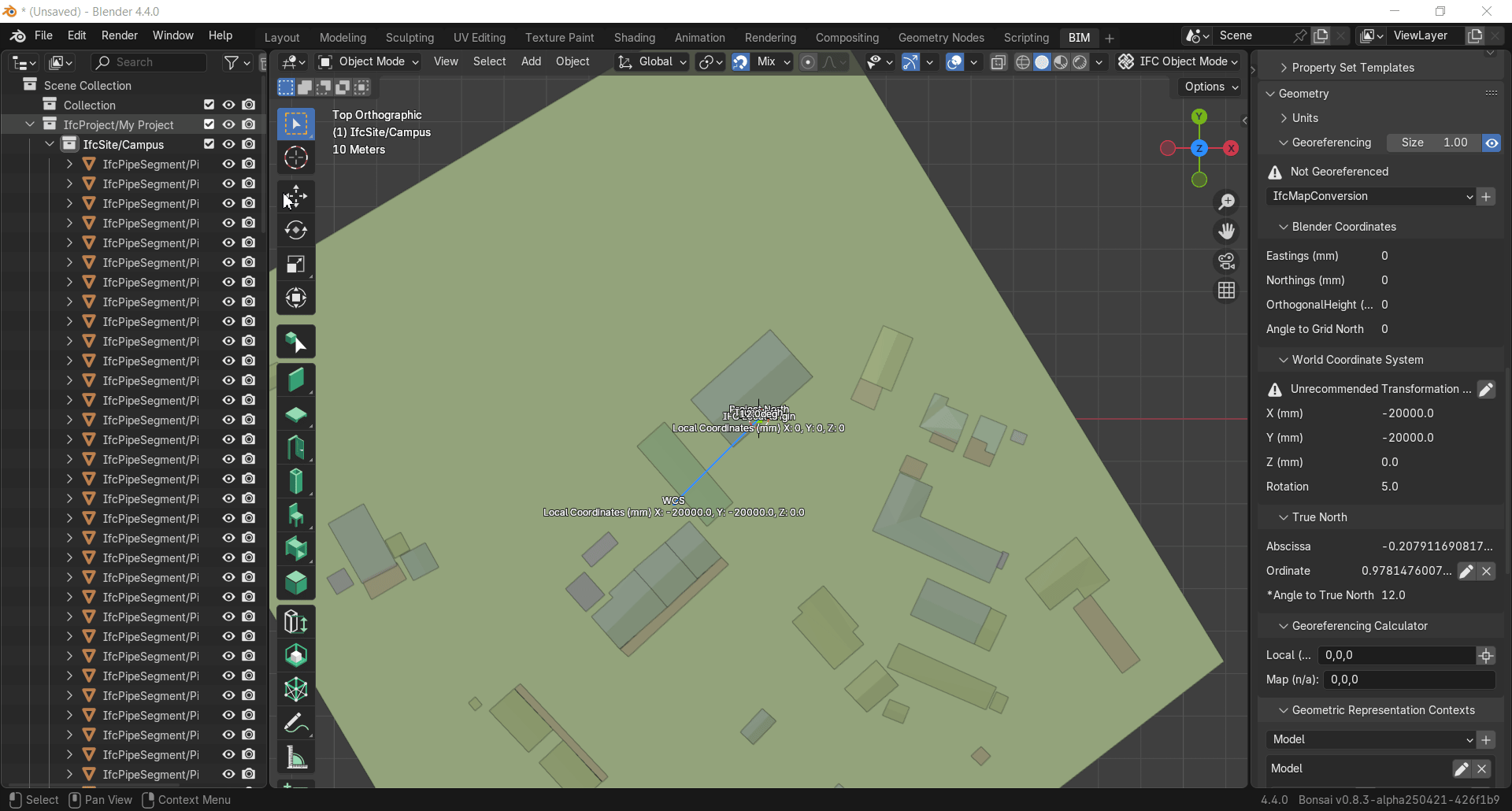
.The reason why my “Site model” didn’t change location relative to the “new build” is because I did not add/activate “ifcmapconversion” in both models and ensured that the “scale” value was also entered for both models. Entering a value in the "World Coordination System" as per the 2nd clip does not work when linking files/models. Not sure what the function of entering values in "World Coordination System" would be in relation to clip 2.