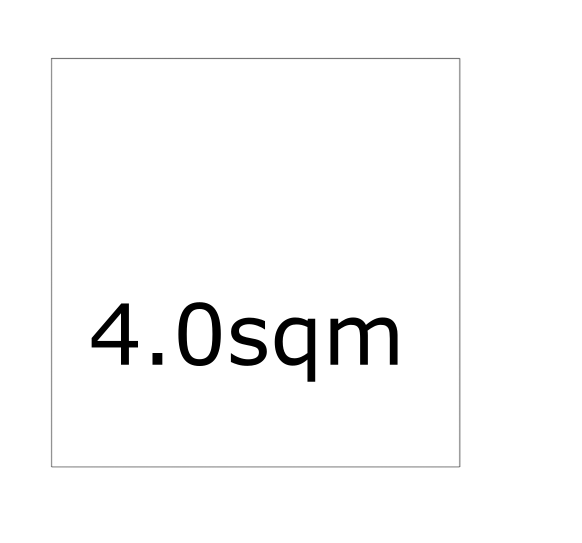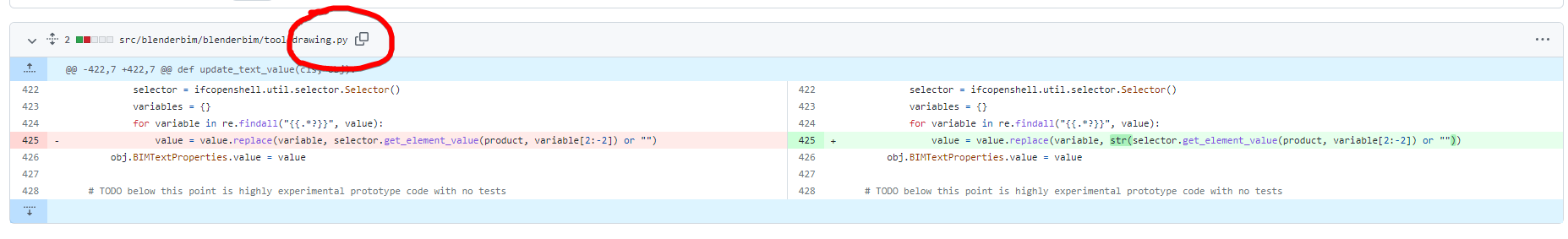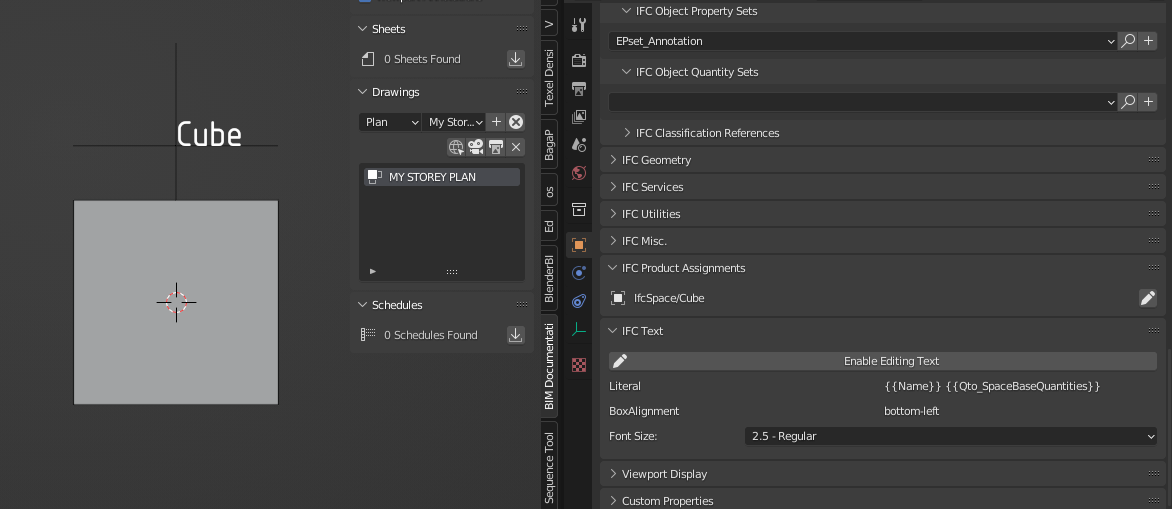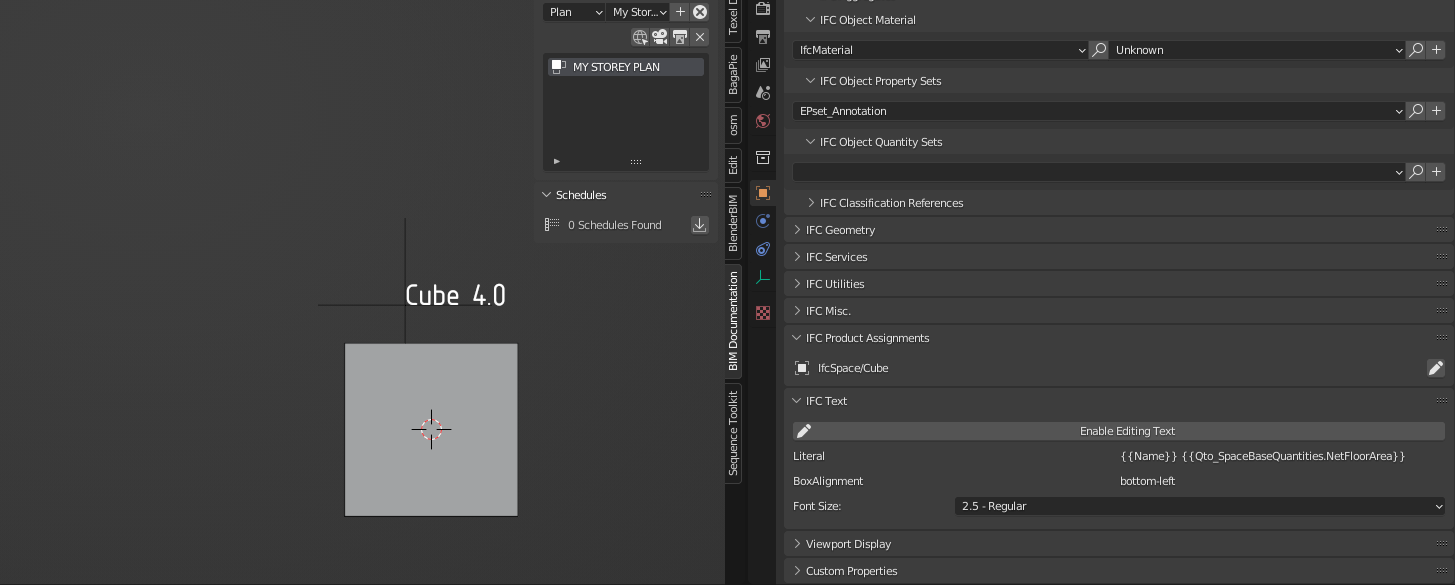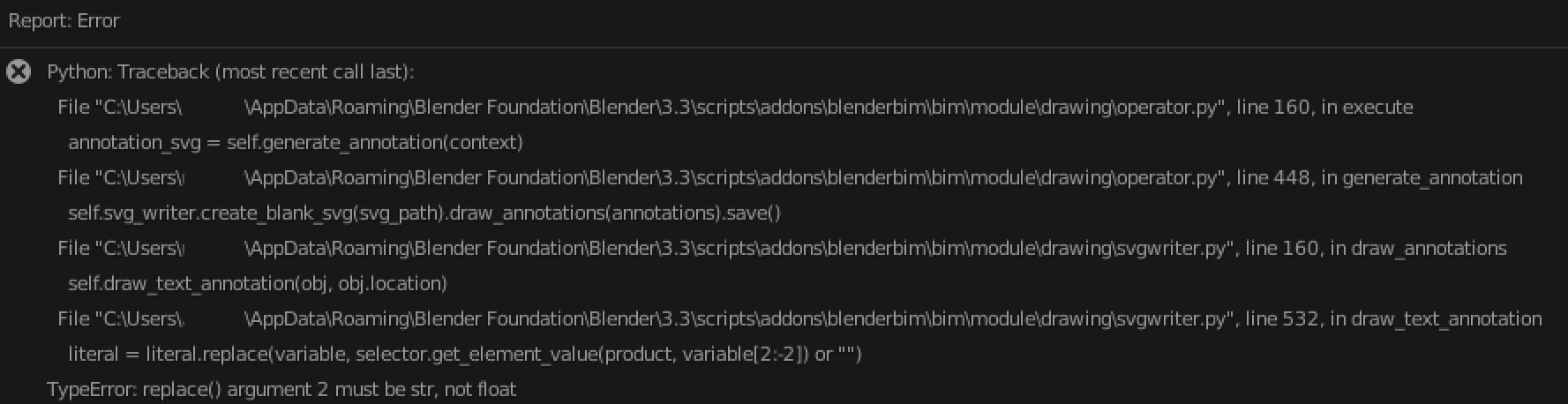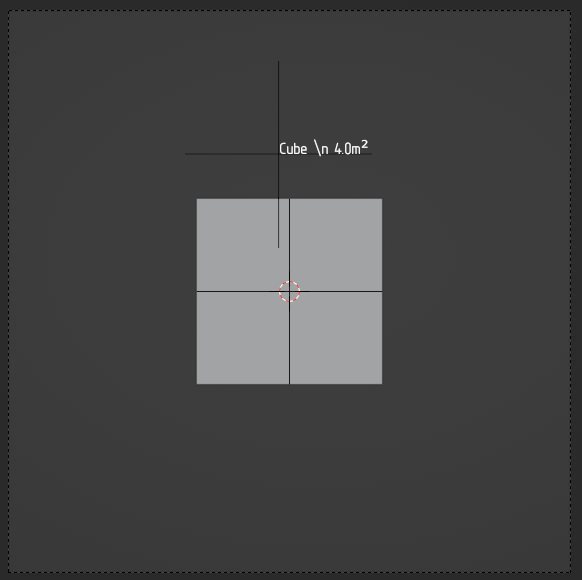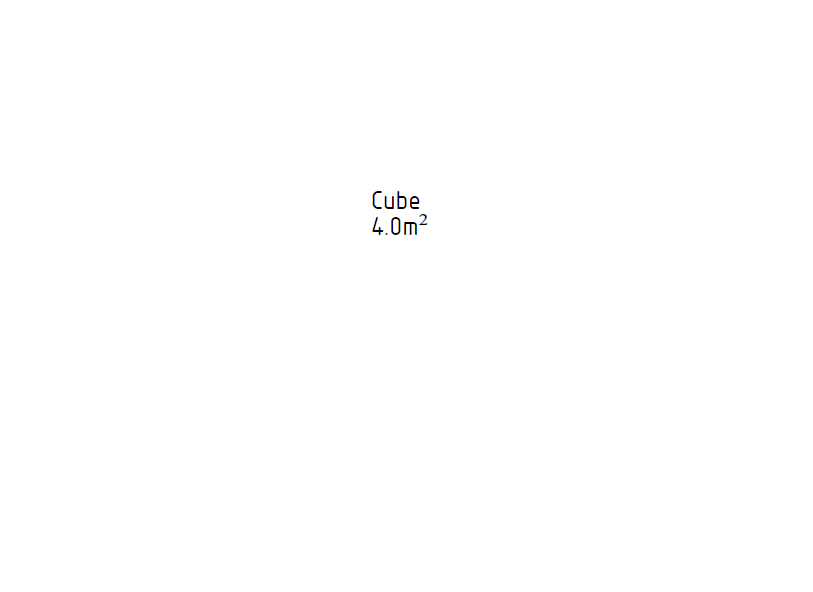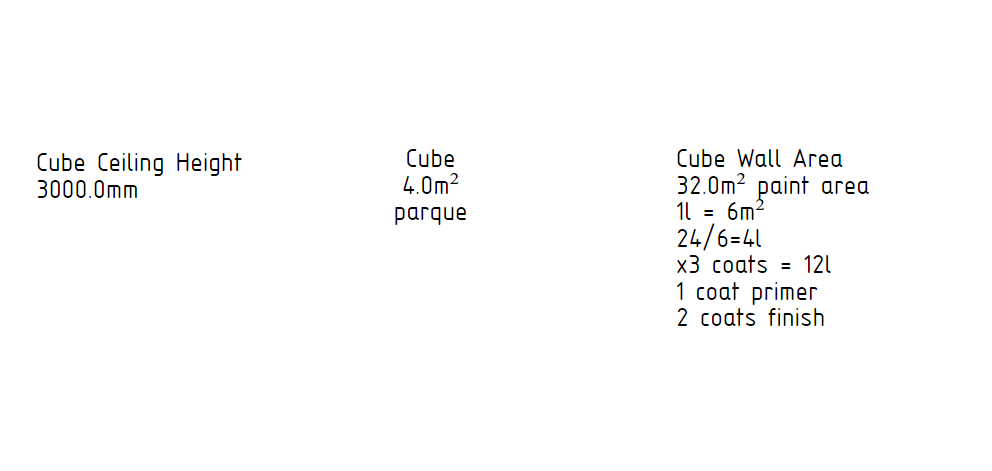S
by swathi on 24 Nov 2020, edited 26 Sep 2022
#
Please somebody help me to add an area tag for rooms in the plan. I am working on win 10. Blender 2.9, Blenderbim 0.0.201115.
I Selected floor slab object , added a text object, and tired to add area, NetArea and GrossArea as variables. But no change in the text
J
by JanF on 24 Nov 2020, edited 24 Nov 2020
#
Did you read the wiki article?
https://wiki.osarch.org/index.php?title=Adding_labels_linked_to_properties_and_quantities
You need to define a variable, link it to the quantity and include it in your text.
S
by swathi on 24 Nov 2020
#
I tried that page. But something i am doing wrong. I attached the file (my trial) . Can you check it
J
by JanF on 24 Nov 2020, edited 24 Nov 2020
#
Strange, what exactly are you getting? When I
-
Open your file
-
Export an x.ifc into my documents folder
-
Set the path to x.ifc in Output properties - SVG Drawings - IFC#1
-
Select the camera and create drawing
I get the expected output (the name is missing because your slab doesn't have a LongName attribute defined, LongName is only available for ifcSpaces, I changed the wiki example to "Name" now to avoid this confusion).
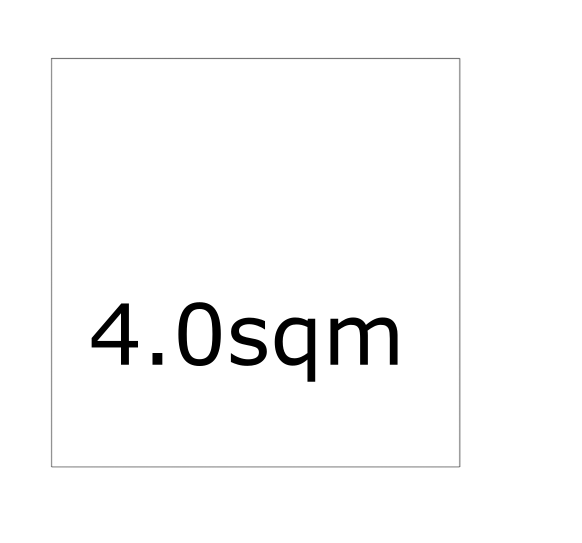
S
by swathi on 24 Nov 2020, edited 24 Nov 2020
#
+1 votes
Thank you verymuch. It is working now
A
by Ace on 7 Sep 2022
#
Is there anyone who would be able to update this wiki for 2022 BlenderBim? The Area tag no longer works truly in the same way.
T
by theoryshaw on 7 Sep 2022
#
Are you saying you don't know how to update the area tag?
Or are you saying you don't know how to update the wiki?
A
by Ace on 7 Sep 2022
#
I don't know how to update the area tag, at the moment it's not working how it's described here, thought I might ask people who've understood this in the past to update the general knowledge
T
by theoryshaw on 7 Sep 2022
#
Gotcha... i think it's still an open issue: https://github.com/IfcOpenShell/IfcOpenShell/issues/2340
A
by Ace on 7 Sep 2022
#
+1 votes
Yeah was just optimistic I suppose
T
by theoryshaw on 7 Sep 2022
#
+1 votes
I 'think' i might have figured it out....
https://github.com/IfcOpenShell/IfcOpenShell/pull/2389/commits/662e665fba8b713d812c3f16d9e2556b7033f75b
A
by Ace on 7 Sep 2022
#
Brilliant I'll try it out in the morning, let's have a look, thanks @theoryshaw !
A
by Ace on 11 Sep 2022
#
Sorry @theoryshaw how do I download the branch with this commit?
T
by theoryshaw on 11 Sep 2022, edited 11 Sep 2022
#
@Moult does this PR look good to you?
https://github.com/IfcOpenShell/IfcOpenShell/pull/2389
T
by theoryshaw on 12 Sep 2022
#
+1 votes
@Ace In the meantime, you can just change the following in your local BB folder
scripts\addons\blenderbim\tool\drawing.py
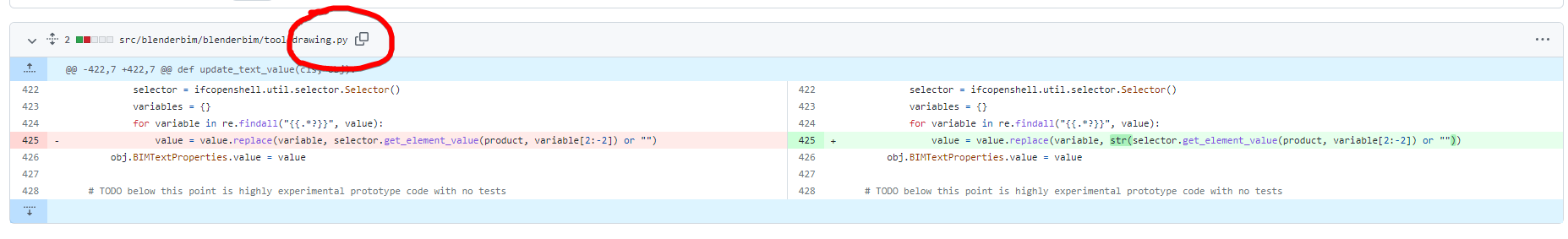
A
by Ace on 12 Sep 2022
#
Thanks @theoryshaw I'll try it out!
A
by Ace on 12 Sep 2022
#
made the change and seems not to work for me sadly
model:
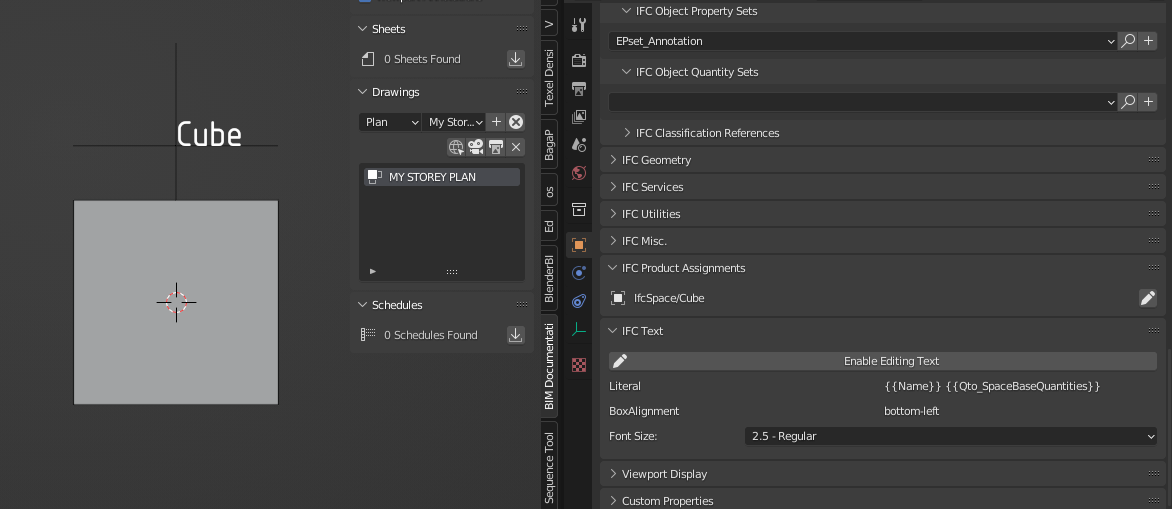
svg:
but it did remove the error about using strings
T
by theoryshaw on 13 Sep 2022
#
Try this {{Name}} {{Qto_SpaceBaseQuantities.NetFloorArea}}
T
by theoryshaw on 13 Sep 2022
#
also, make sure to refresh the value...

A
by Ace on 13 Sep 2022
#
I can't believe I forgot to add the netfloor area hahah,
Looks like it's working from the preview!
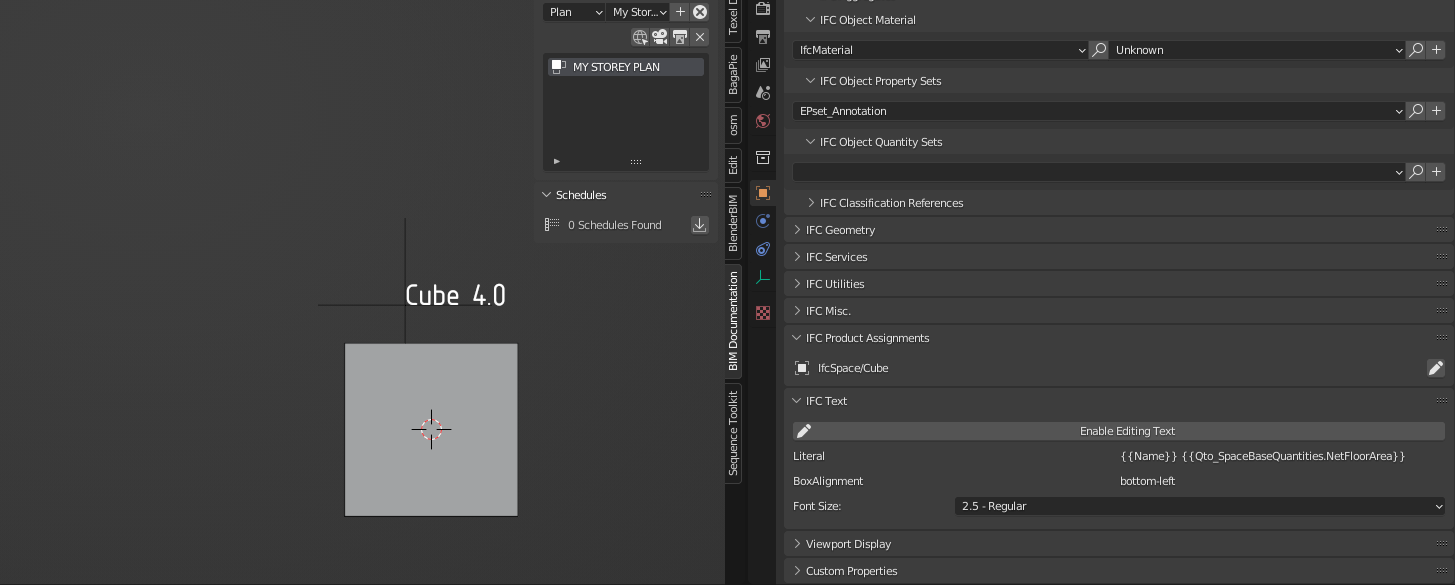
But when trying to print to svg, it throws up the string error
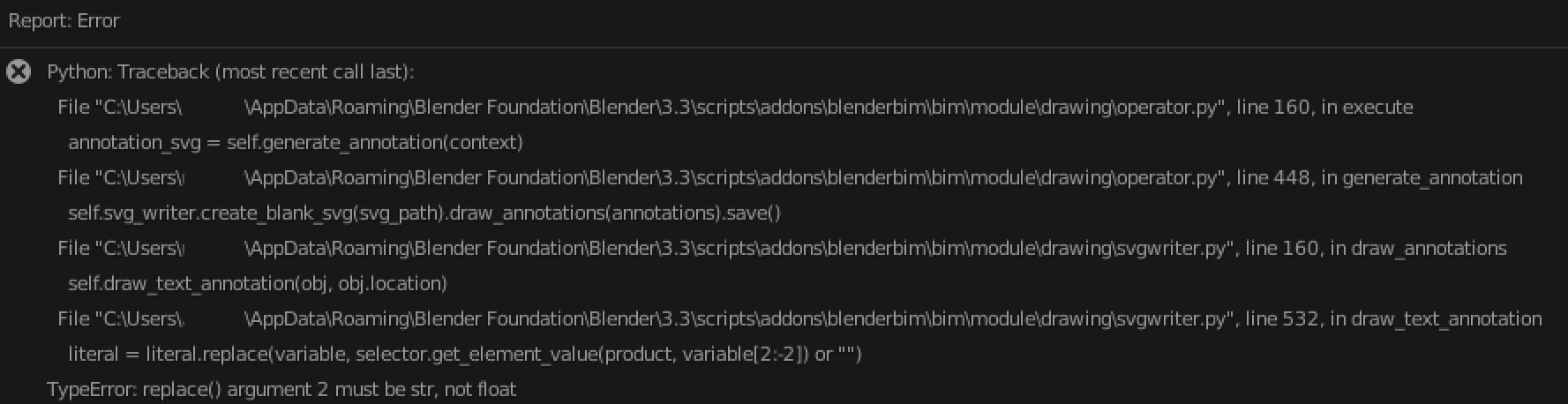
T
by theoryshaw on 21 Sep 2022
#
+1 votes
@Ace I think i found that remaining bug...
https://github.com/IfcOpenShell/IfcOpenShell/pull/2431/commits/5b1c8d711bbc6951af9aa831f5c10317748e53fb
A
by Ace on 22 Sep 2022
#
Awesome! I'll have a go at it a bit later
A
by Ace on 22 Sep 2022
#
+1 votes
@theoryshaw should I do both changes to
scripts\addons\blenderbim\tool\drawing.py
&
blenderbim/bim/module/drawing/svgwriter.py
?
A
by Ace on 22 Sep 2022
#
+1 votes
IT WORKS! YAY
model:
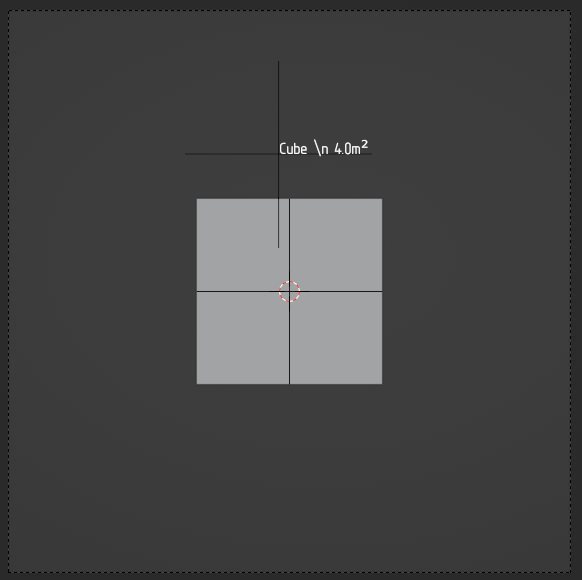
svg:
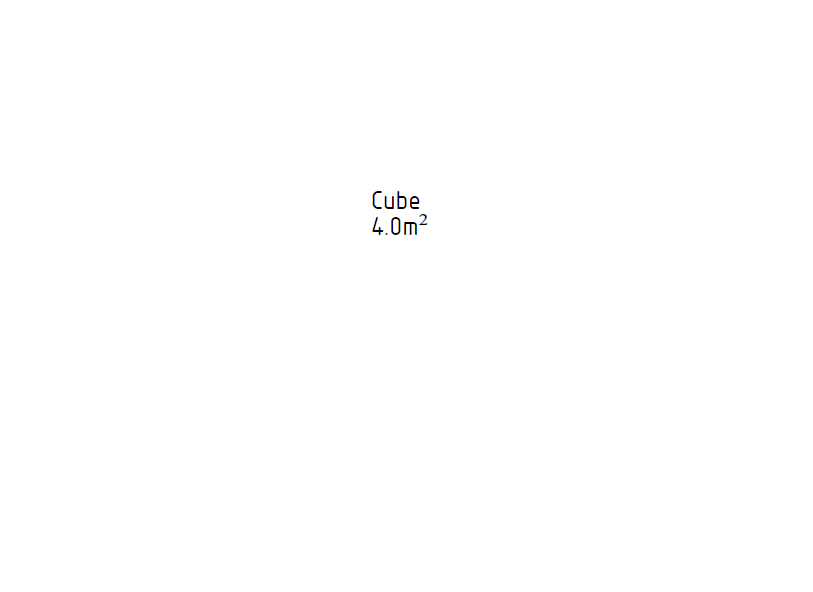
You are a genius @theoryshaw !
ifc test file attached
A
by Ace on 22 Sep 2022
#
+1 votes
Look at how useful this is:
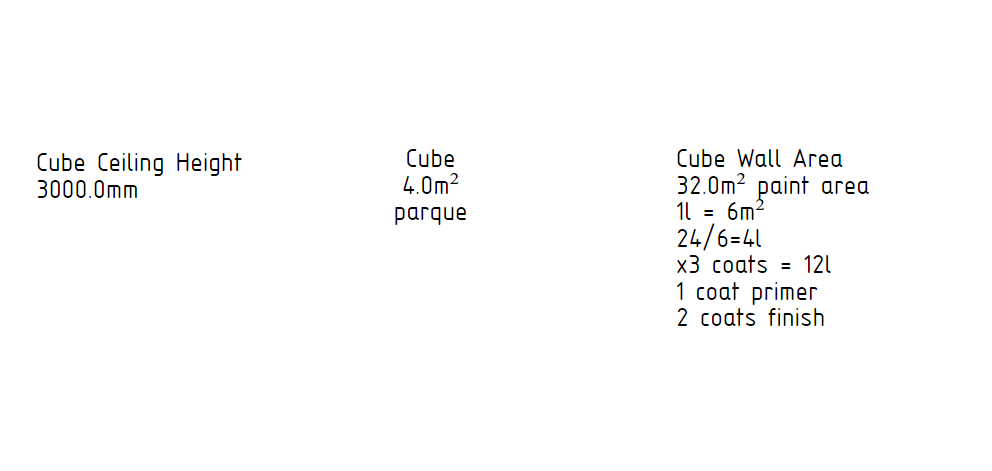
Truly BIM!