I do get the "Export finished in x seconds message" in the console if I export with minor changes. Seems that it does export it overwriting the same file that was imported. Any ideas how to get the ifcjson file out?
@thunderbolt_132 ah, it seems as though when I rebuilt the ability to save more "invisibly" to the active IFC project, I didn't consider saving to a different serialisation. It's a bug, and I will fix it. You can track the progress here: https://github.com/IfcOpenShell/IfcOpenShell/issues/1989
@Moult Awesome! It does say in the export that there is a possibility to save to Ifcjson, is there some kind of a workflow dealing with that or is it connected to this issue? I know it is experimental but I would like to play around with the json file if I manage to get it out.
@thunderbolt_132 if you want to try it out, you can start by importing a .ifc file, then in the scene properties, under the IFC Project panel, choose Export IFC (the button, not the file->export->ifc menu). Then you can choose a new filename which you have to specify ends in .ifcjson. After that, you'll get an error and you won't be able to save again, but at least it will export what you had before that point to the .ifcjson file you specified.
When the bug is fixed you will be able to save after that.
Fixed. Note that IfcJSON is only supported for export, not import, and that's why we're running into this bug.
The button should be somewhere around here?
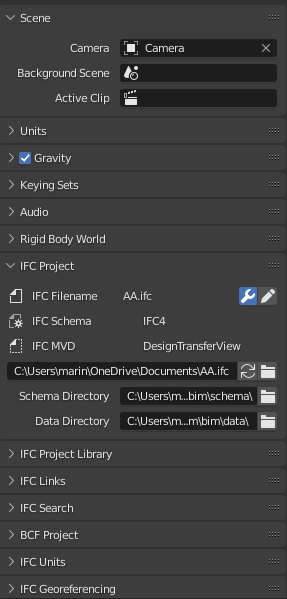
Oh dear, it seems that button is not available in the stable version. Would you mind waiting (I suspect within the week) until we get the next testing build available? You can keep track of the progress here: https://github.com/IfcOpenShell/IfcOpenShell/issues/1959