preferenceless preferences: The tool just remembers the last used setting. You don't need to go through complex preferences screens and the app generally adapts as you work with it...
This sounds interesting indeed
preferenceless preferences: The tool just remembers the last used setting. You don't need to go through complex preferences screens and the app generally adapts as you work with it...
This sounds interesting indeed
<p><a href="https://community.osarch.org/discussion/comment/286#Comment_286" rel="nofollow">https://community.osarch.org/discussion/comment/286#Comment_286</a></p><p>Those might be easy problems to overcome... Agree with you on the first one, I'll have a look if I can change that.</p><p>For the second one, I'm still not 100% happy with the BIM views manager anyway... I end up not using it so much as I wish, which is a sign that it's not totally useful. You're right about the Levels being hard to spot. Maybe we would just need to make them bigger? Or let users specify the default size.</p><p>One thing I'm becoming a big fan, is preferenceless preferences: The tool just remembers the last used setting. You don't need to go through complex preferences screens and the app generally adapts as you work with it...</p>Lately, I followed BIM ingame tutorial and found it a little struggling:
There was no Manage -> Layers Manager. IIRC it was replaced by BIM Views manager, which you currently don't use it so much.
You have Project Setup to set information for IFC. But I couldn't find how to create and manage IfcBuildingStorey (a Level) from the beginning of the workflow. You can create a group later and them assign its properties to IfcBuildingStorey, but I find that approach not a managed workflow. Some properties of Building Parts of a level like a wall should be dependent on its Level's properties such as Elevation. Linked parameters is also a feature I could not find in FreeCAD. You let users organize the model freely but don't give them tools to fully manage information in a connected way (such as depended/link properties, or inherited properties like Revit).
I'm not an Autodesk/Revit fan and I'm also seeking for alternatives. In my opinion, geometry capability is not something to discuss here, but how we manage the modelling process and the information in the model in an united way. Revit has reasons not to allow basic users to model complex geometries and add Dynamo & DirectShape later for experienced users. Actually Revit's geometry capability hasn't evolved much since version 2013-2015. Instead, they spent quite a lot effort on improving information management capability and make guides on how users should do it. That's a big gap I found between Revit and alternatives.
Indeed docs become obsolete very quick.. That's a general problem with open-source projects and specially with FreeCAD... There are more people ready to code than ready to update the docs... (my own fault there too).
There is a Layers Manager in BIM yes. And there is a Level tool too...
But the BIM project tool also needs some more polish, I fully agree ;)
Mostly the issues you point at are documentation problems. And as you rightly point out, that's a plus point of Revit, information is generally easy to find.
@htlcnn This is why IfcXtreme will change everything
IfcXtreme will act as IDM toolkit as well as a "DATA MODELER INSIDE THE SOFTWARE"
However, maybe FreeCAD team says we work on PyFlow for the same reason, I don't know, but I know that IfcXtreme would be more advanced than what PyFlow provides
Basically as long as it's usable from Python or C++ and doesn't rely on too complicated or OS-specific libraries, anything can be used inside FreeCAD. If some people prefer the PyFlow way, nothing prevents others to use IfcXtreme!
I read a few thing here, he is a reaction from one civil engineer trying to do 3d. @yorik statement
"The only area where Revit is very, very much better than both Blender and FreeCAD is generating complete, annotated, beautiful and manageable 2D drawings. I know this will horrify more than one, but to me Revit is mostly a very good drawing board, not a very good modelling app."
I agree particularly. The mindtwist in good " bim software' is the ability to produce readable 2d drawings. .. say what??!! That really is happening. If you ask me the drawing that i see from revit are very low quality. Only if your model is square you get decent drawings.
As dion mentioned i am more thinking of bim as a set of data and models. Drawings DO NOT have to cone directly from the model. If we let loose of this insane thought the industry and software development in 'BIM' can make progress much more easily. Fusion of data!
Maybe i said it already but i will say it again. I you are serious about modelling and drawings you should understand that they are different media with different purposes. They need each other and can work together but a model is not a replacement for drawings. Read what Rob Snyder says about it!
These two (and more)
Maybe we are getting of topic.
If so, please give your thoughts and comment in an other post.
https://tangerinefocus.com/2019/06/17/drawing-and-models-are-interdependent/
the infusion of drawing as equipment built-into models, and drawing’s evolution there
@magicalcloud_75 PMI approach in the BIM world would be gamechanger
Product and Manufacturing Information (PMI) (https://en.wikipedia.org/wiki/Product_and_manufacturing_information)
Also (https://www.capvidia.com/blog/what-is-pmi-product-manufacturing-information)
However, Autodesk has started cooperation with Aras which is not PMI but looks like

Aras Innovator Product Demo Summary (8 Minutes) | Aras | Enterprise PLM Software
I think you misinterpreted my point. :) i'm actually saying both drawings and models have a meaning and are are valid technique doing designs. This game is not gonna change. No PMI does with witout either.
I couldn't agree more
However, I think what I purpose is a "dynamic" documentation/presentation, instead of traditional approach, a static documentation the industry uses
Also, the main gamechanger is "Collaborative Information System" (https://en.wikipedia.org/wiki/Collaborative_product_development) which I work on
Static documents provide a legal base. Can't do design without that. Signed and approved documents etc. This environment needs to be able to store and mage that layer of documents too.
May I ask how to draw a circle in Blender that is truly a circle (it means blender stores its data as a point and a radius line, or circle by three points)? I mean if we used Blender for BIM, we have to get rid of polygon modelling method.
@htlcnn it is not possible in Blender to draw a true circle, as Blender works through Polygons, Beziers, and NURBs. Even a Bezier circle, which looks like a circle is merely an approximation, as is a NURBs circle. However, polygonal representation is a separate topic from the ability to store meaningful data in BIM. None of this stops Blender from storing the data in BIM as a true circle.
For instance, a circular hole may be represented graphically coarsely as a hexagon, but maintain the full metadata required to tag it for manufacturing purposes. Alternatively, two vertices, one at the center, and one at the outer radius, may have a spin modifier applied to it to resemble a circle with an arbitrary number of facets - but as you can see, the center and radius is stored without any information loss.
Arc intersections can also be computed without needing to fully represent a true circle.
There are pros and cons to every system. I have also used a technique where the majority of a design was done in Blender, but specific portions to be manufactured were then modeled in FreeCAD - so a combination was of Blender polygons and FreeCAD solids were used.
The same kind of technique is used for ex in inkscape. the svg format that inkscape uses has no entity to represent a regular polygon. Yet, if you use the polygon tool, it will still be editable as a polygon. Inkscape does that by creating a standard polyline object, but giving it hidden properties such as the number of sides and an exterior radius. Other svg apps see a simple polyline but inkscape knows it is a regular polygon, and treats it as such.
<p><a class="atMention" data-username="htlcnn" data-userid="62" href="https://community.osarch.org/profile/htlcnn">@htlcnn</a> it is not possible in Blender to draw a true circle, as Blender works through Polygons, Beziers, and NURBs. Even a Bezier circle, which looks like a circle is merely an approximation, as is a NURBs circle. However, polygonal representation is a separate topic from the ability to store meaningful data in BIM. None of this stops Blender from storing the data in BIM as a true circle.</p><p>For instance, a circular hole may be represented graphically coarsely as a hexagon, but maintain the full metadata required to tag it for manufacturing purposes. Alternatively, two vertices, one at the center, and one at the outer radius, may have a spin modifier applied to it to resemble a circle with an arbitrary number of facets - but as you can see, the center and radius is stored without any information loss.</p><p>Arc intersections can also be computed without needing to fully represent a true circle.</p><p>There are pros and cons to every system. I have also used a technique where the majority of a design was done in Blender, but specific portions to be manufactured were then modeled in FreeCAD - so a combination was of Blender polygons and FreeCAD solids were used.</p>Then maybe you'll have to add that functionality to Blender's basic modelling tools for modelers to use it seamlessly, or using Blender for BIM would only be for seasoned Blender users. That's why I would lean on FreeCAD when comparing modeling capabilities for BIM. But like I said above, FreeCAD has a huge UI and UX gap to fill.
@htlcnn you are absolutely correct.
FreeCAD has a huge UI and UX gap to fill.
@htlcnn I am in a telegram group of FreeCAD spanish users with almost 300 members. Some of them are architects joined because they said they wanted to learn and use FreeCAD in their jobs. But while the rest of users are following tutorials, interacting to each other, doing a lot of questions and sharing pictures of their works for 3D printing, furniture, mechanical design, etc., the architects members just don´t do anything. Sometimes I think is not the kind of software, it is the kind of user. :)
Static documents provide a legal base. Can't do design without that. Signed and approved documents etc. This environment needs to be able to store and mage that layer of documents too.
I am wondering if technologies like Blockchain can provide the support to give BIM models the status of legal document.
Blender has its own pros and cons, FreeCAD as well
However, the industry is changing very fast, soon the way Revit goes, the way Blender and BlenderBIM and also FreeCAD suggest won't be "efficient"
Today even some have started argue B-Rep and are looking for something more advanced than B-Rep (NURBS or ...)
You guys mainly have focused on BIM, mainly traditional BIM (for me even ISO 19650 is traditional), so some methods like Design for Manufacturing and Assembly (DfMA) are changing everything
New era has started based on Rapid Prototyping
New era has started based on Rapid Prototyping
Elaborate, please...
@bitacovir Currently, as a new user to Blender and FreeCAD, I can only contribute by pointing out what the software lack to be good for BIM usage. My arguments here, for the purpose of the thread, are to find an alternative software for end users like me to use for BIM modelling.
Unfortunately I use telegram for chattering, not for contributing (if I was able to). If I knew something, I would contribute on github. Also, I'm not an architect (or the kind of user that only talks and do not contribute). Take it easy.
Cheers.
And please, don't talk about Blockchain when you can effectively use digital signing at the moment. It's mid-term.
What's current approach?
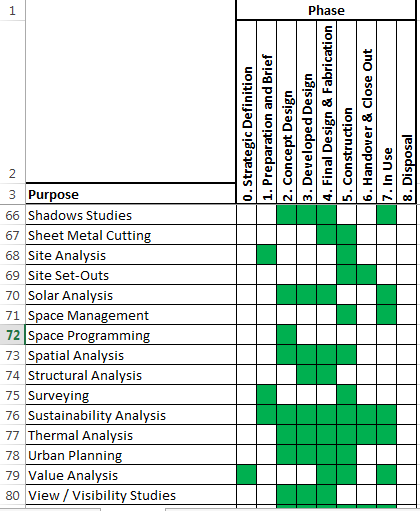 Going these phases
Going these phases
But Rapid Prototyping combines those phases to two-three phases and let all work on a project "real-time"
BIM claims let experts work on a project but in reality everyone works on a subset of the project and finally put them all together to have a whole project, so this is silly today
Imagine you have just one project on one Revit/Blender/FreeCAD/... that all work on one desktop or cloud version of the tool
This is Rapid Prototyping, this is Collaborative Information System, all work on a real project "REAL-TIME"
Login or Register to reply.