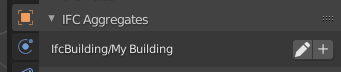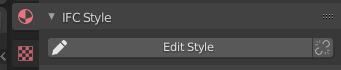Hi guys. First off, I just wanted to say a massive thank you for everything you’re doing. That BlenderBIM even exists kinda blows my mind. I tip my hat to all of you who dedicate your time and effort to the project! I’ve been playing around with it for a while now and I’m getting more confident in its use. I managed to create a neat little isolated wall and strip footing IFC which works really well. I’m now moving on to more complex projects but unfortunately I’m really struggling to get multiple stories to export in the IFC.
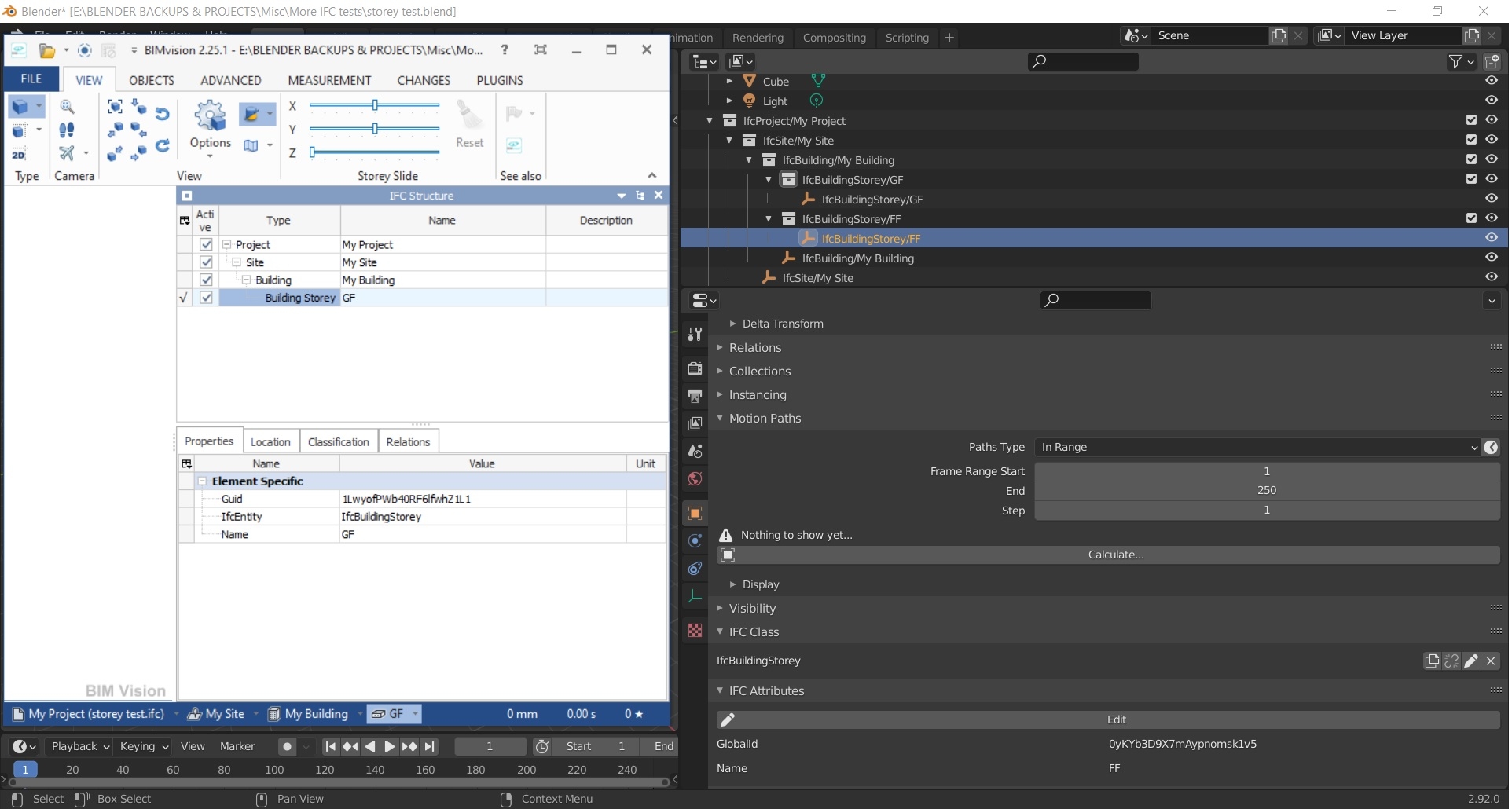
I’ve attached a picture, in case my spacial tree setup is wrong. Just wondering if I’ve missed something obvious? I’ve tried a few things but nothing works thus far, such as:
Created an Empty (Plain Axes), renamed it “First Floor”, set the Z value to 3m (First floor FFL), moved it to IfcBuilding/My Building, assigned its IFC Class as IfcSpacialElement – IfcBuildingStorey (this created a “IfcBuildingStorey/First Floor” collection folder in the IfcBuilding/My Building collection). This seemed like the logical way to do it?
Alternatively - Duplicating the GF folder and renaming it and the empty to FF. This led the two empties to have the same GlobalID, but on attempting to change it for the FF, it changed it for the GF, too.
Also, I’d like for my IFC objects to have colour when they are viewed in a program like BIM vision but I can’t find a way to do it. I’ve tried messing around with materials, IFC materials, and an option called override colour but had no luck so far.
Any help you can offer would be hugely appreciated!