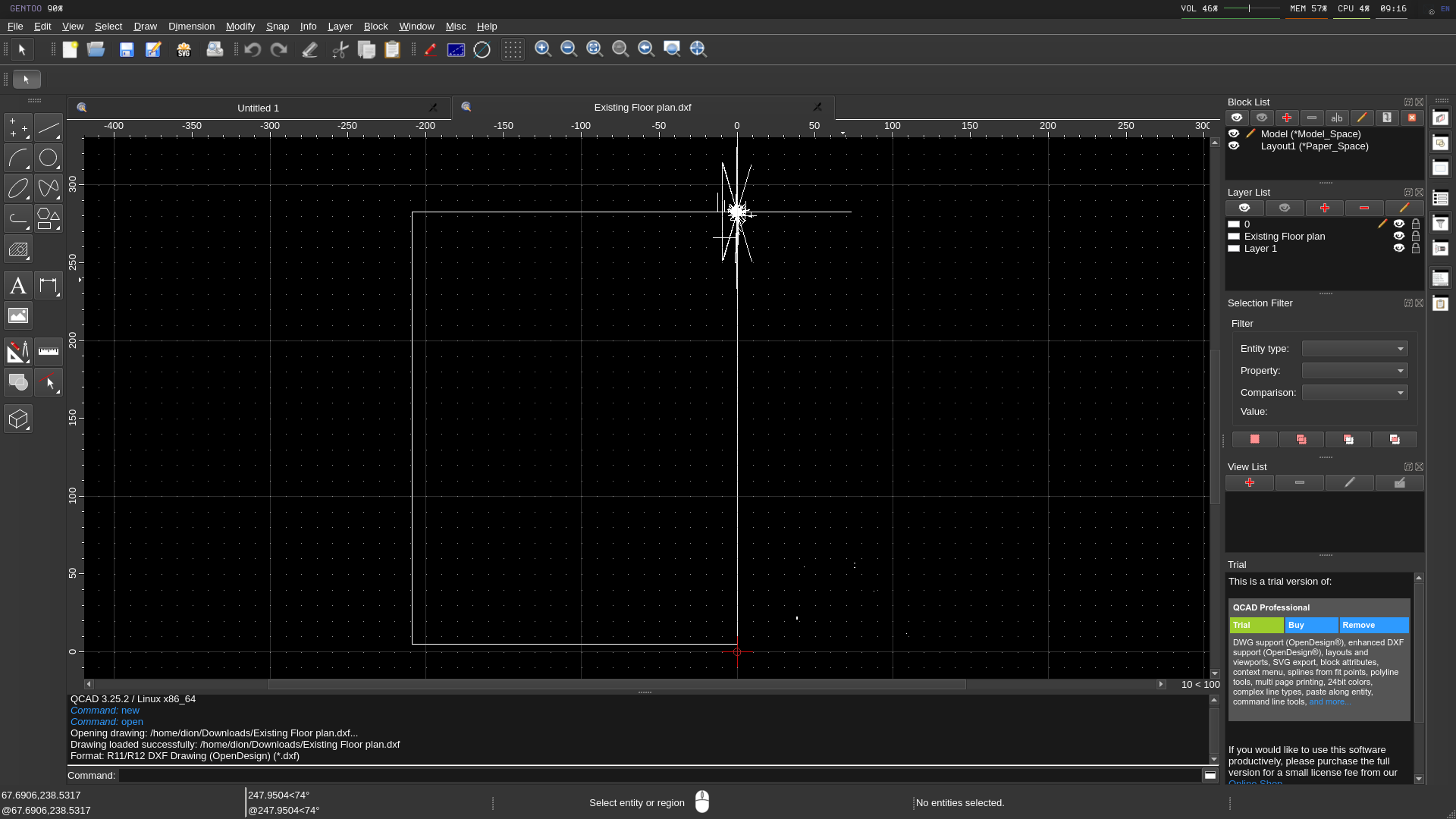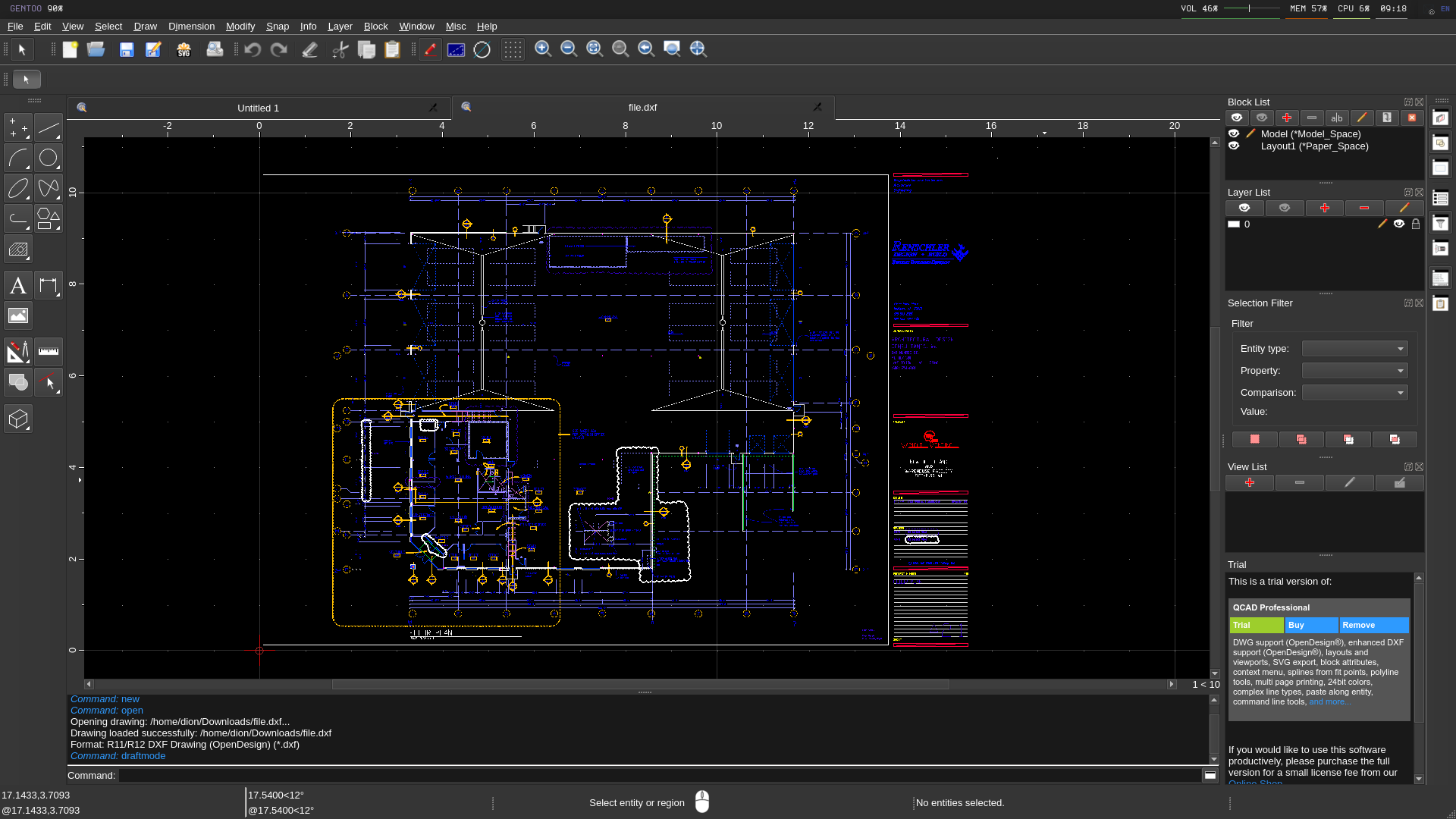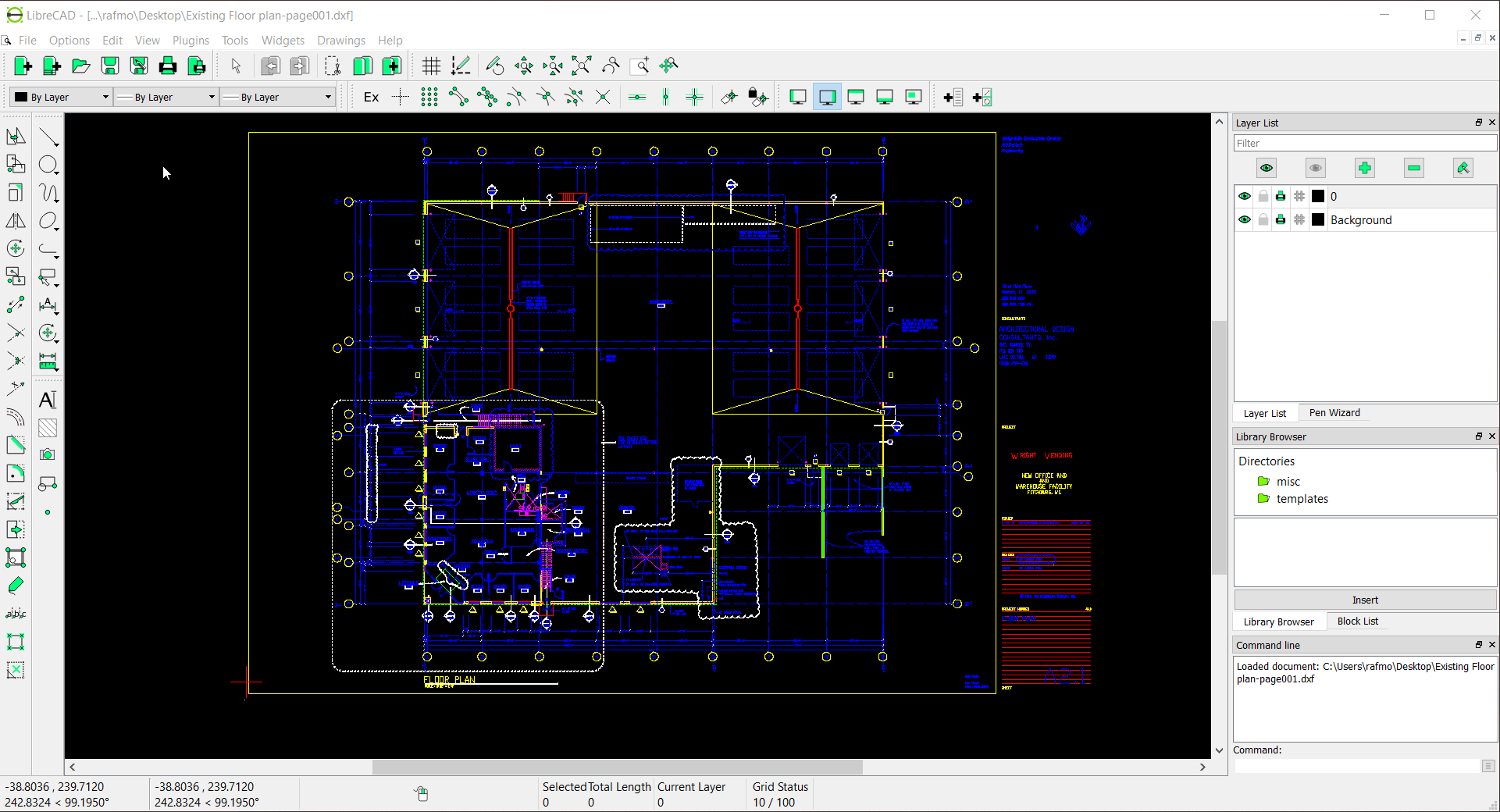Can anyone convert the following PDF to a DXF?
I used Inkscape, but got the following error, which I don't know how to overcome.
Anyone have any pointers?
file: https://www.dropbox.com/s/4lmkni2tyi8y6qk/Existing%20Floor%20plan.pdf?dl=1
Traceback (most recent call last):
File "dxf_outlines.py", line 332, in <module>
DxfOutlines().run()
File "C:\Program Files\Inkscape\share\inkscape\extensions\inkex\base.py", line 140, in run
self.save_raw(self.effect())
File "dxf_outlines.py", line 317, in effect
self.process_group(doc)
File "dxf_outlines.py", line 265, in process_group
self.process_group(node)
File "dxf_outlines.py", line 265, in process_group
self.process_group(node)
File "dxf_outlines.py", line 265, in process_group
self.process_group(node)
[Previous line repeated 979 more times]
File "dxf_outlines.py", line 260, in process_group
trans = group.get('transform')
File "C:\Program Files\Inkscape\share\inkscape\extensions\inkex\elements\_base.py", line 175, in get
value = getattr(self, prop, None)
File "C:\Program Files\Inkscape\share\inkscape\extensions\inkex\elements\_base.py", line 153, in __getattr__
setattr(self, name, value)
File "C:\Program Files\Inkscape\share\inkscape\extensions\inkex\elements\_base.py", line 165, in __setattr__
self.attrib[attr] = str(value)
File "C:\Program Files\Inkscape\share\inkscape\extensions\inkex\transforms.py", line 501, in __str__
if not self:
File "C:\Program Files\Inkscape\share\inkscape\extensions\inkex\transforms.py", line 363, in __bool__
return not self.__eq__(Transform())
File "C:\Program Files\Inkscape\share\inkscape\extensions\inkex\transforms.py", line 524, in __eq__
for l, r in zip(self.to_hexad(), Transform(matrix).to_hexad()))
File "C:\Program Files\Inkscape\share\inkscape\extensions\inkex\transforms.py", line 312, in __init__
self._set_matrix(matrix)
File "C:\Program Files\Inkscape\share\inkscape\extensions\inkex\transforms.py", line 321, in _set_matrix
if isinstance(matrix, (str, unicode)):
RecursionError: maximum recursion depth exceeded in __instancecheck__