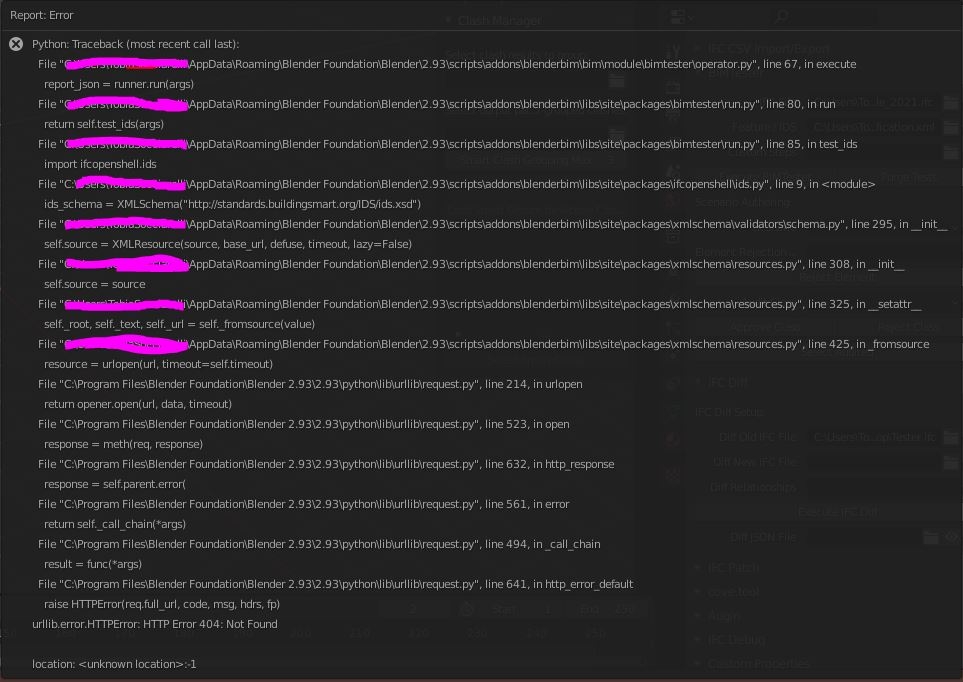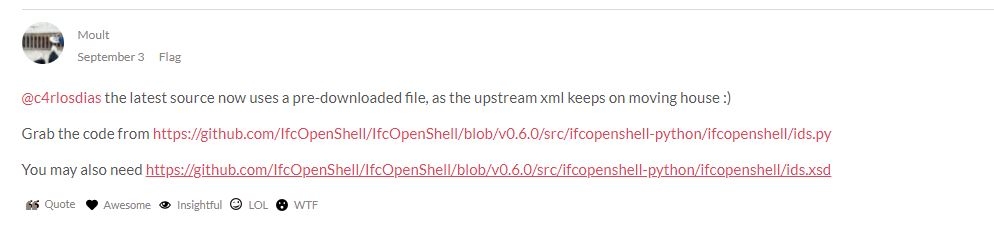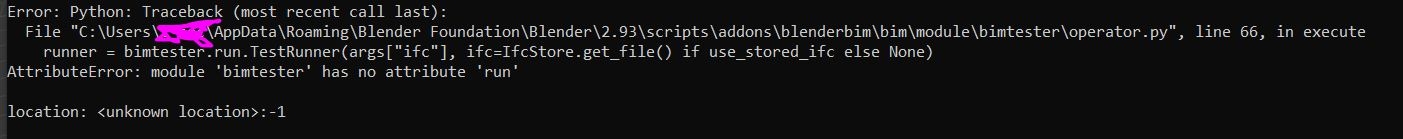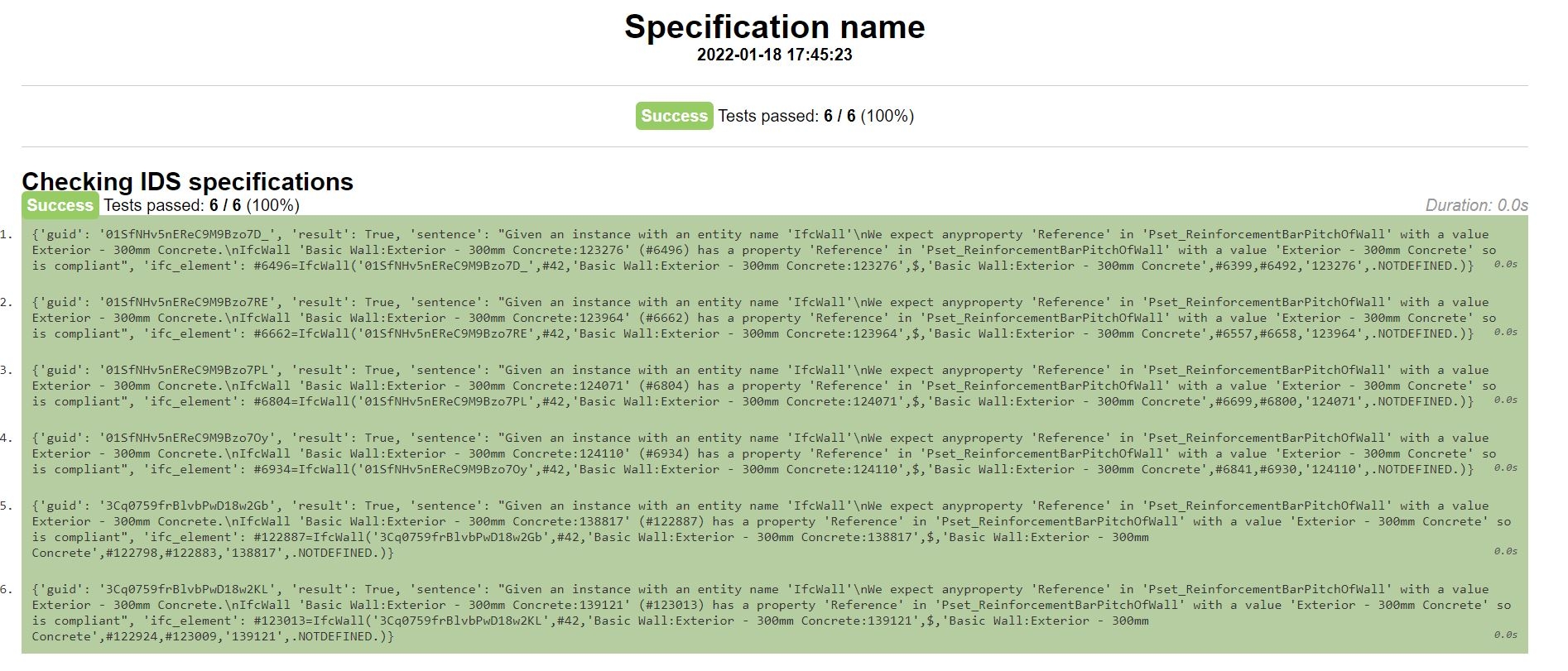Hi! For some time I've been working on IfcOpenShell implementation of Information Delivery Specification (IDS) * standard from buildingSMART. I wasn't very active on the forum, but will try to make up for that :) As @Moult announced here, I'm involved in the GSoC '21 programme to: Add IDS validation with BCF output to IfcOpenShell with invaluable @aothms and others guidance as I'm still new to this.
Parsing and validation part is already completed (available on my fork branch) and now working on authoring and reporting. Both from code and web-app. Full list of features to be implemented is documented on IfcOpenShell/issues/1349. Initial prototype of authoring & validation webapp is hosted here: artomczak.pythonanywhere.com.
Will also try to post progress in current thread.
Let me know if I can help you with anything related to IDS and I look forward to your feedback :)
__
- in simple terms: XML standard for information delivery requirements that is easy to present in both machine and human-readable form. Somehow similar to BIMTester, possibly will be integrated at some point. You can read more on the IDS standard on technical.buildingsmart.org/projects/information-delivery-specification-ids/ and find further technical details and examples on: github.com/buildingSMART/IDS