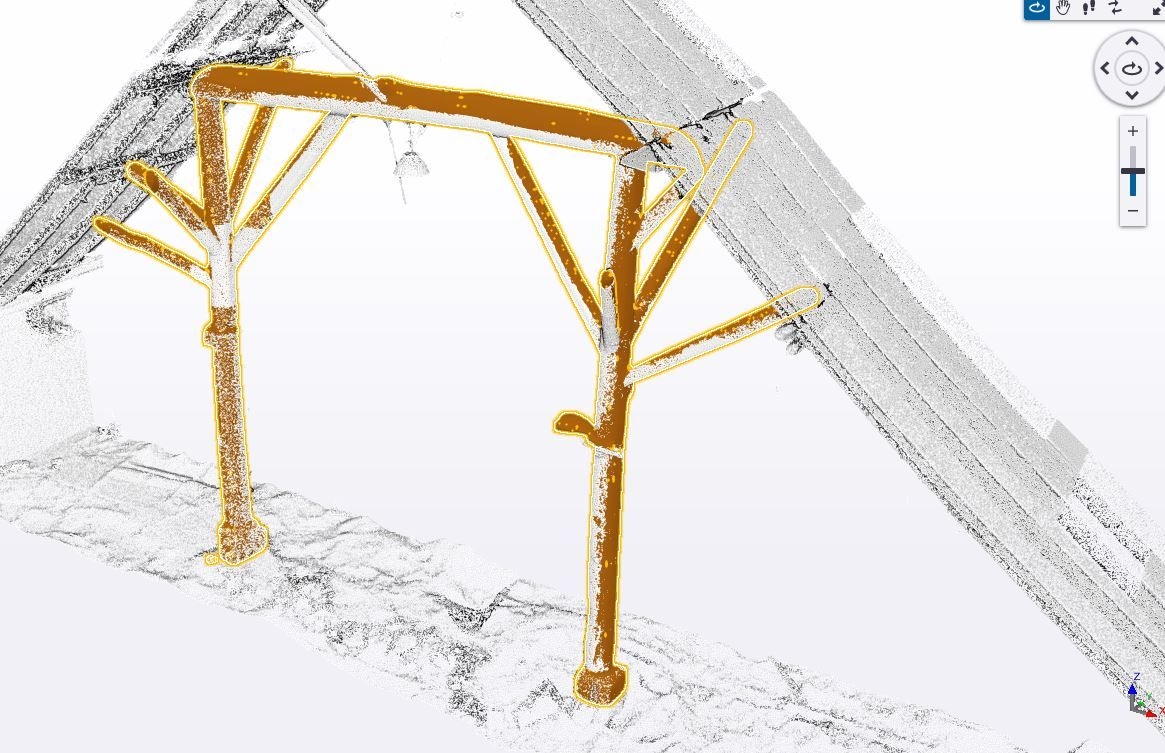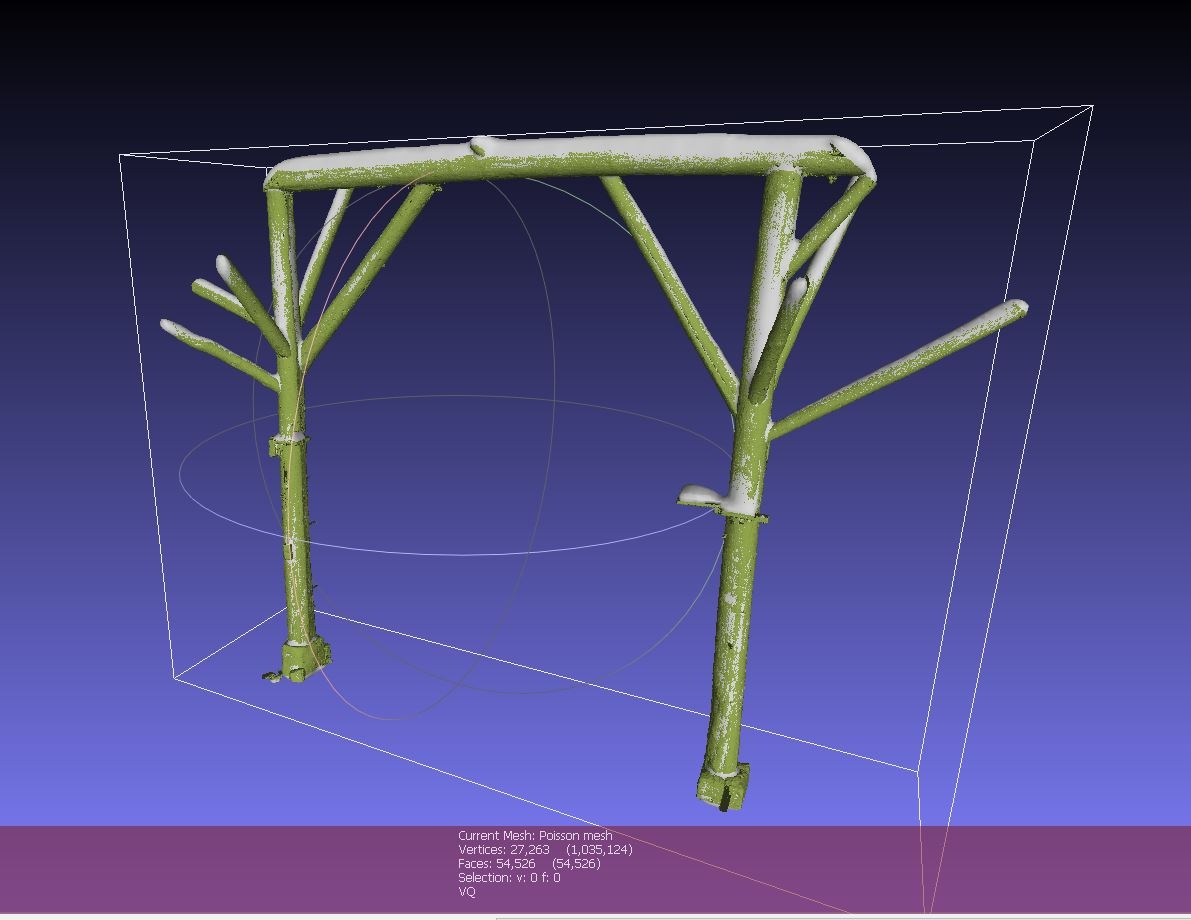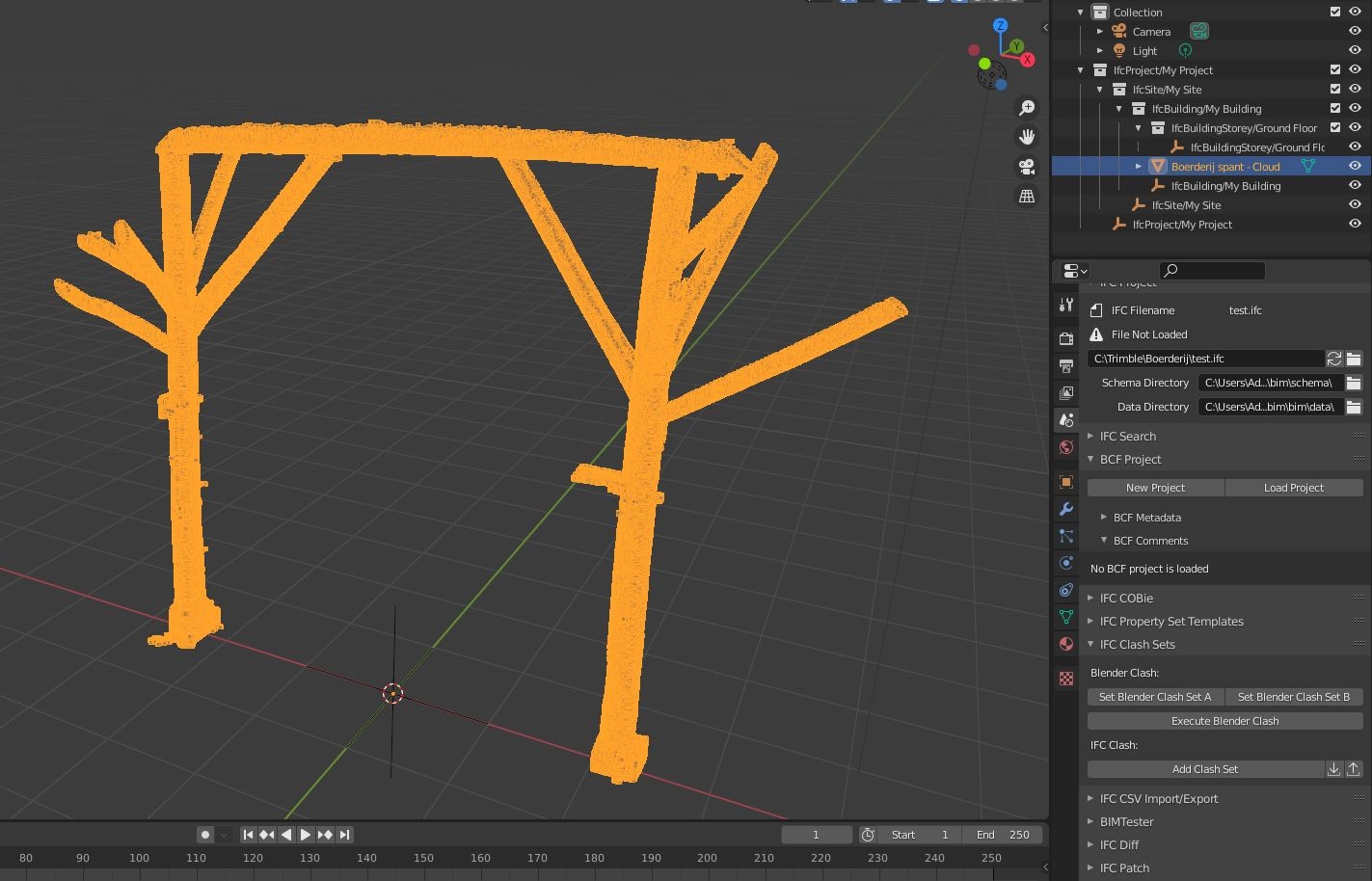M
by magicalcloud_75 on 12 Jul 2021, edited 13 Jul 2021
#
Hi I managed to cut out a historic structure in CloudCompare and meshed it with Meshlab. It takes a while to get familiair but the functions are all there. Next step i would like is to save it as IFC. So many more programs can read and use these kind of structures. I wonder how the classifaction works in BlenderBIM? Is it possible to export to IFC at all?
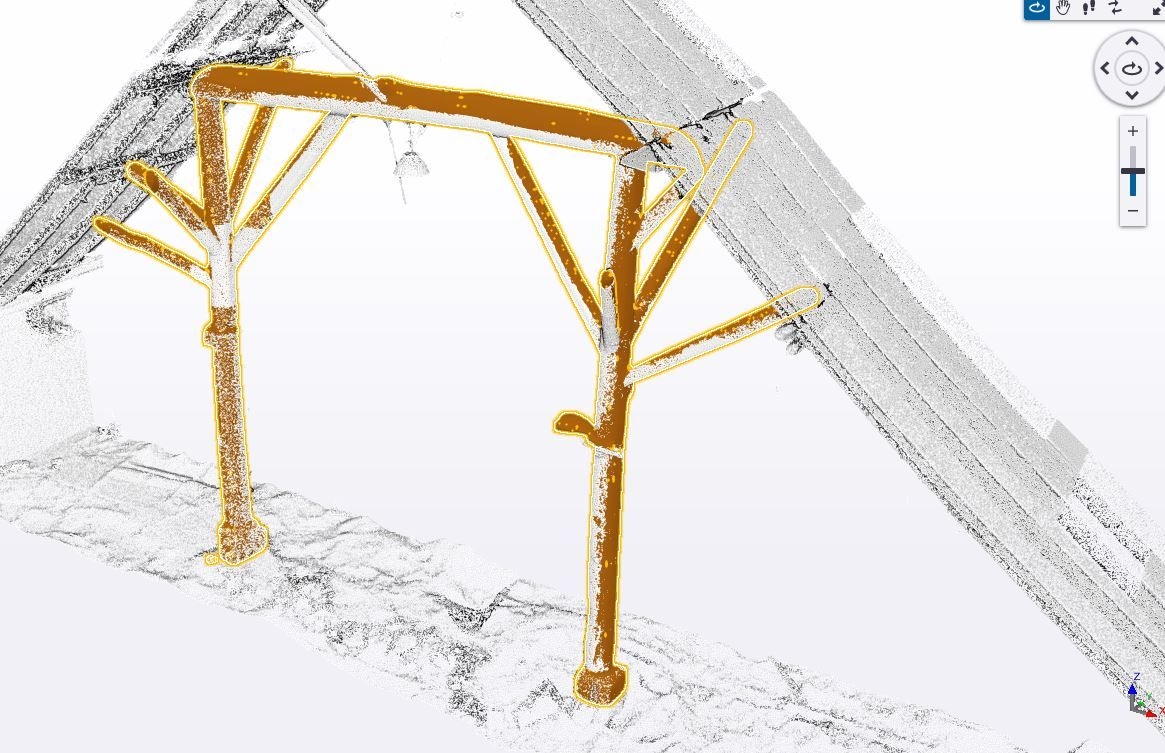
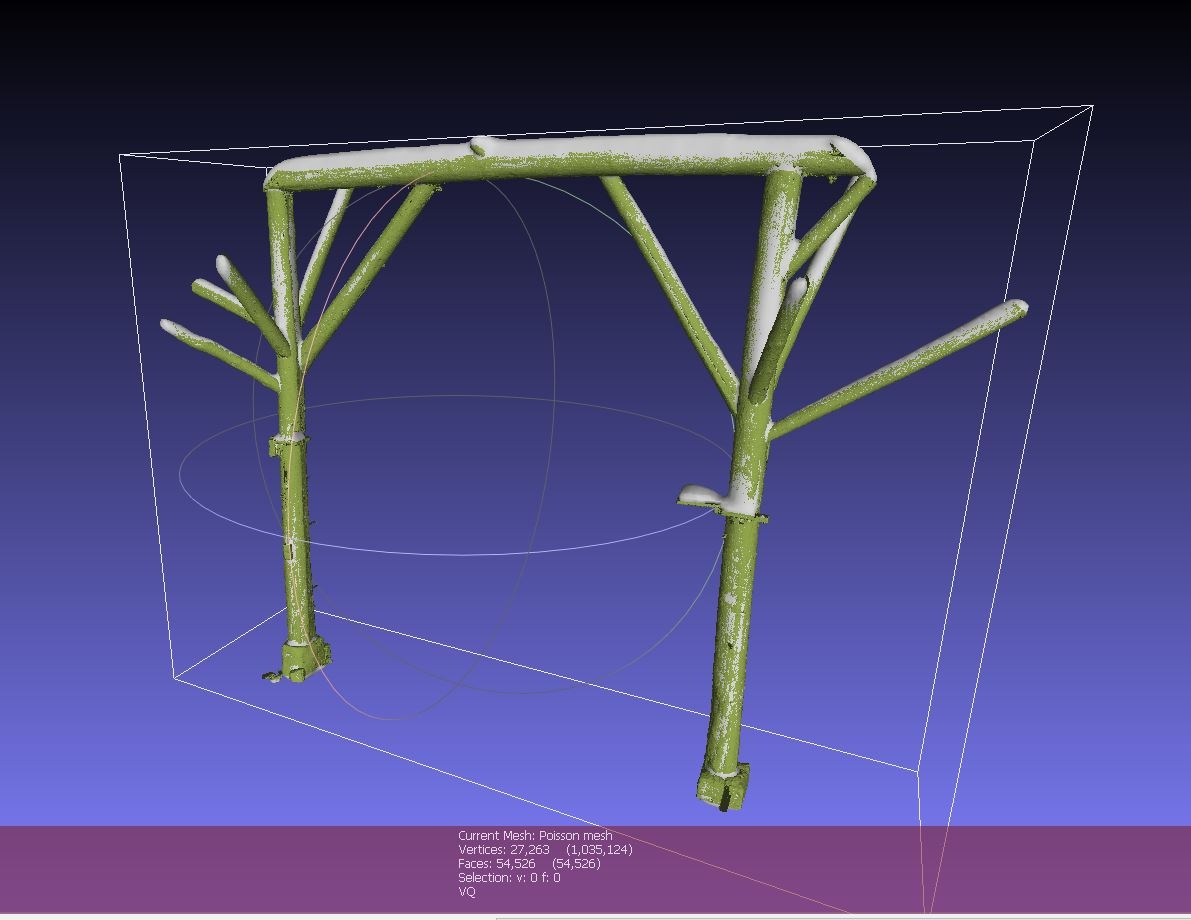
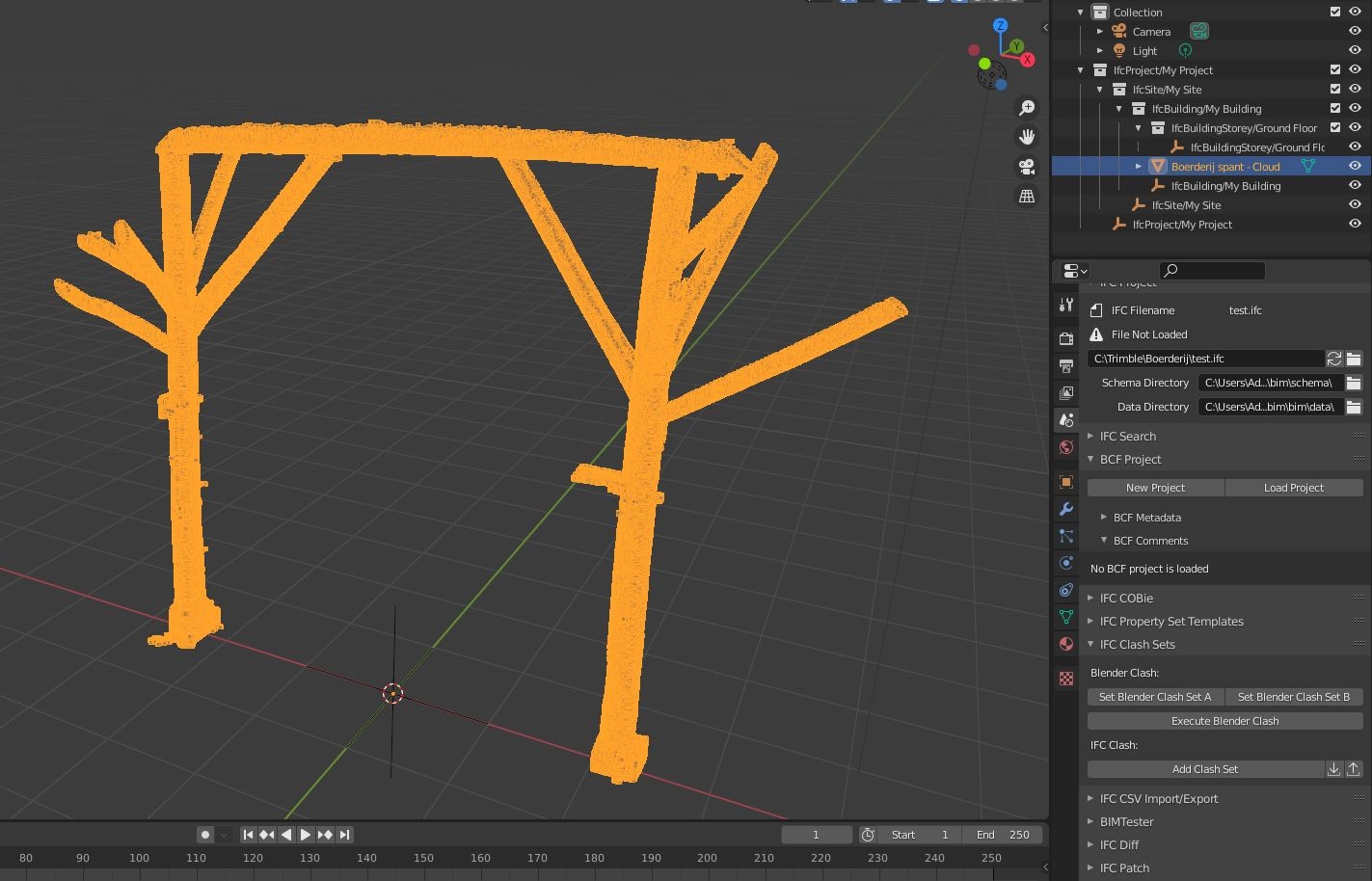
M
by Moult on 12 Jul 2021
#
Although in theory (i.e. in academia) it is possible to store the point cloud semantically in IFC, the problem is that the filesize is only practical using the experimental IFC HDF5 format. However, this is still experimental and not at all easy to setup in the BlenderBIM Add-on. As a result, though you could store it you will end up with crazy huge filesizes.
A practical solution right now would be to create a mesh from those points (see Poisson mesh reconstruction in Meshlab) and simplify / resample the mesh to reduce the number of points, then classify that mesh in the BlenderBIM Add-on as you would any other object. The point cloud dataset remains separate, though you could attach a "document" to the IFC object.
M
by magicalcloud_75 on 13 Jul 2021, edited 13 Jul 2021
#
The meshing i did. I can reduce filesize and lod of the mesh. How does one classify it as IFC? In the picture i just dragged it in between. Doesn't work..
J
by JanF on 13 Jul 2021
#
+1 votes
https://wiki.osarch.org/index.php?title=BlenderBIM_Add-on_for_building_and_exporting_an_IFC_model
Is unfortunately not really up to date, but should get you started.
B
by bernd on 13 Jul 2021, edited 13 Jul 2021
#
+1 votes
A few month ago (may be two or three years already) we had this problem. Eventually I wrote a small script which made a little box for each point made a compound from all and saved it as ifc. Expensive ** Expensive but it was the only solution I found which had been working with all bim cloud platforms and ifc viewers involved in the project.