Is there a way to pass some custom String data from a BlenderBIM Ifc mesh object into Revit (as a readable property)?
Just add a property set?
I've managed to add a custom PSet but I can't see how to add a value for that PSet Parameter?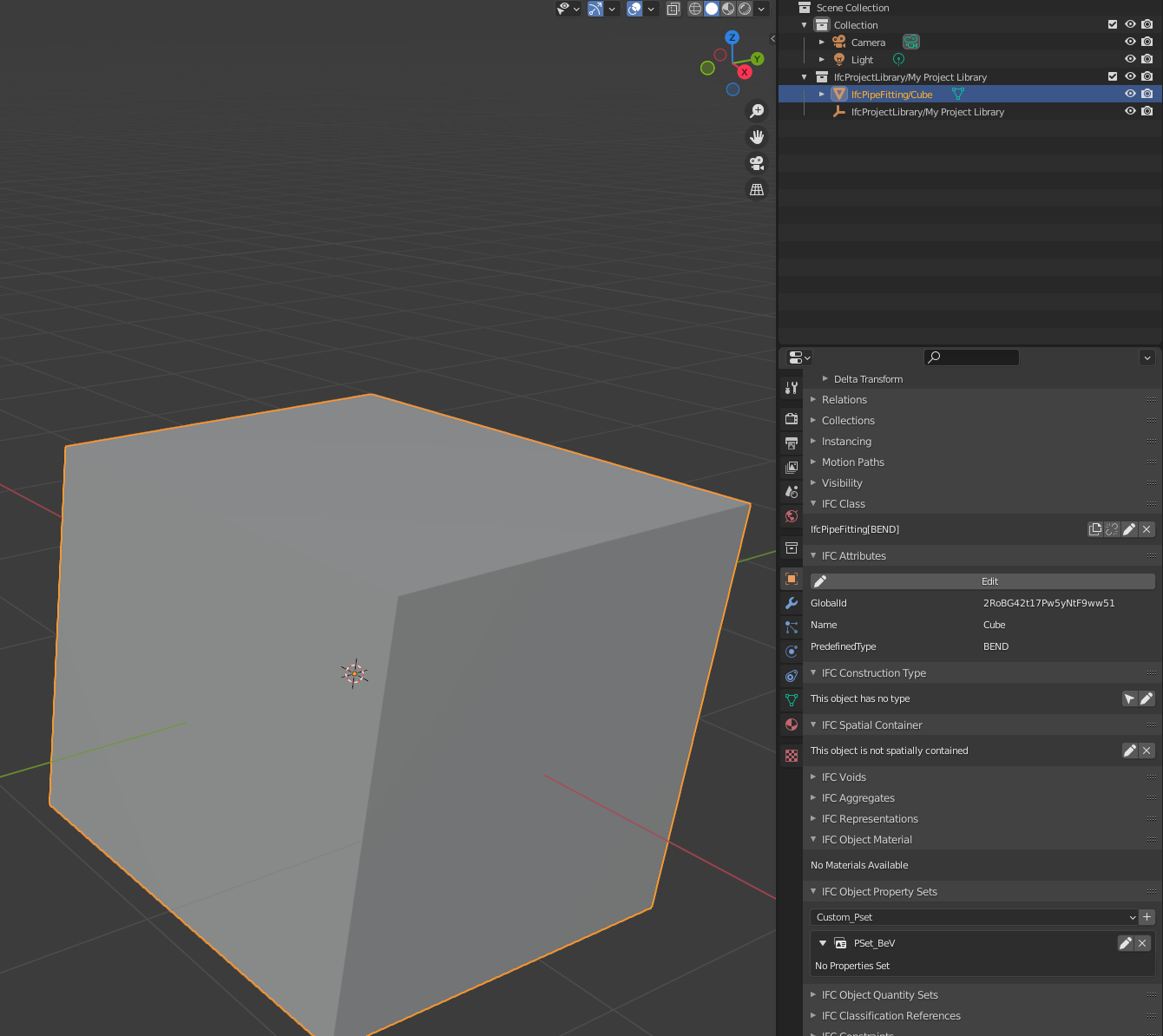
Just edit it like a regular pset? By the way, I recommend grabbing the latest build (try tomorrow's build, as a new set of pset related fixes were just implemented). Also, don't name your pset "PSet_" since that prefix is reserved for official buildingSMART psets.
That pretty much worked using the 210729 release, thanks @Moult . The Value of the Custom PSet looks correct in Revit ('Ballistic') but the name looks a little odd 'StringProperty(BeV_Custom_PSet)'. Perhaps this is a BlenderBIM bug?
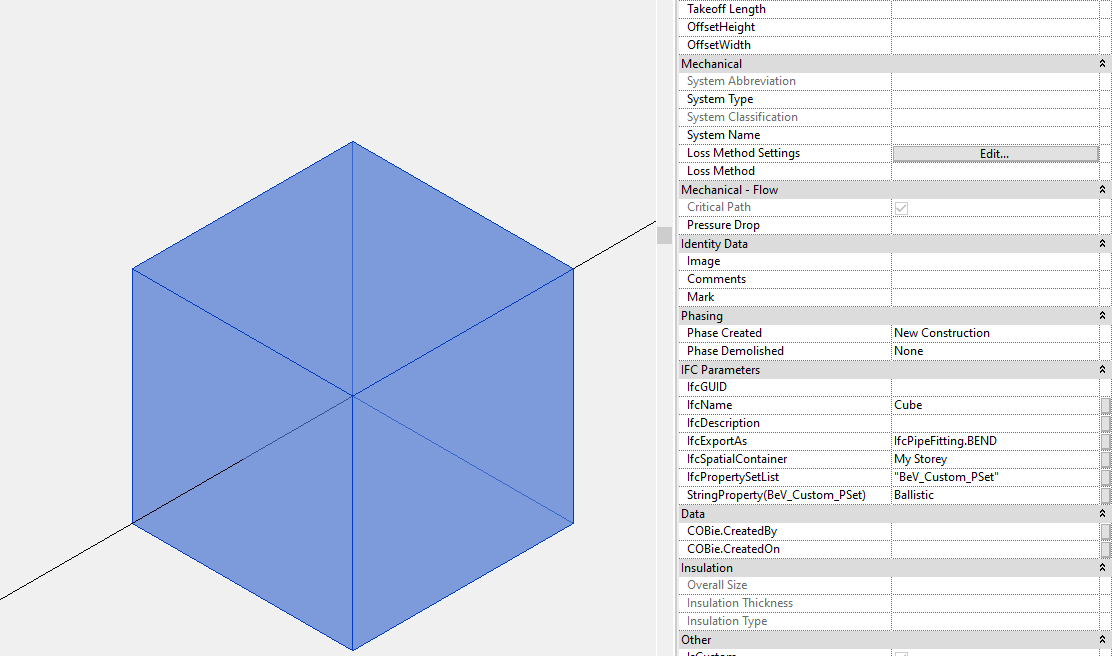
StringProperty is whatever you name your property in your custom pset. "StringProperty" is simply a default value, you can change it.
The funny looking concatenation of "StringProperty" and "(BeV_Custom_PSet)" is just how Revit deals with custom property sets, it seems. It's not a bug in the BlenderBIM Add-on, and in theory it's not a bug in Revit either, but I agree with you it looks odd. Unfortunately that is something Autodesk needs to fix.