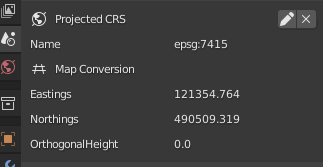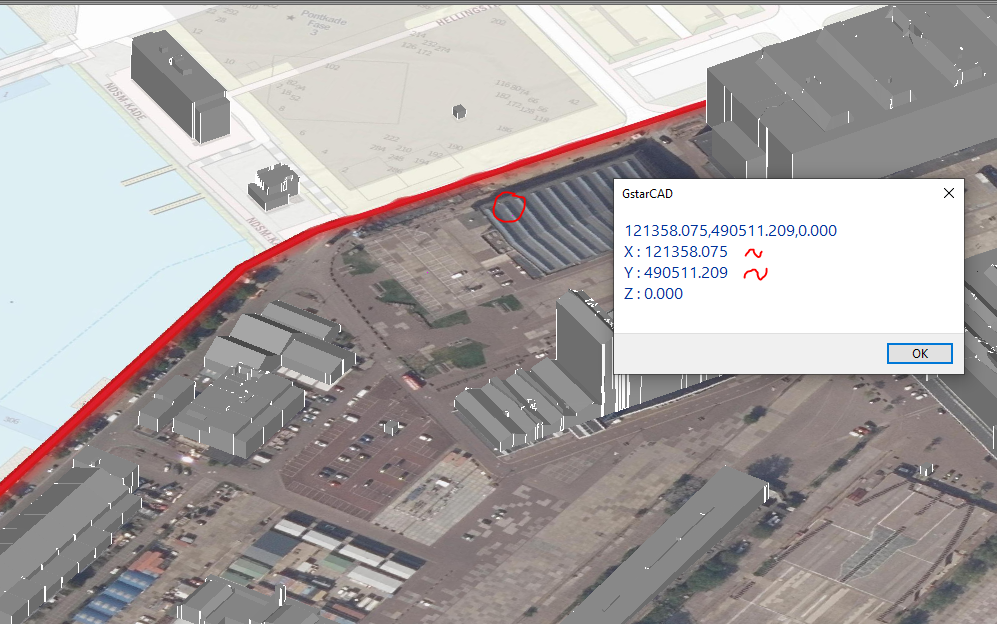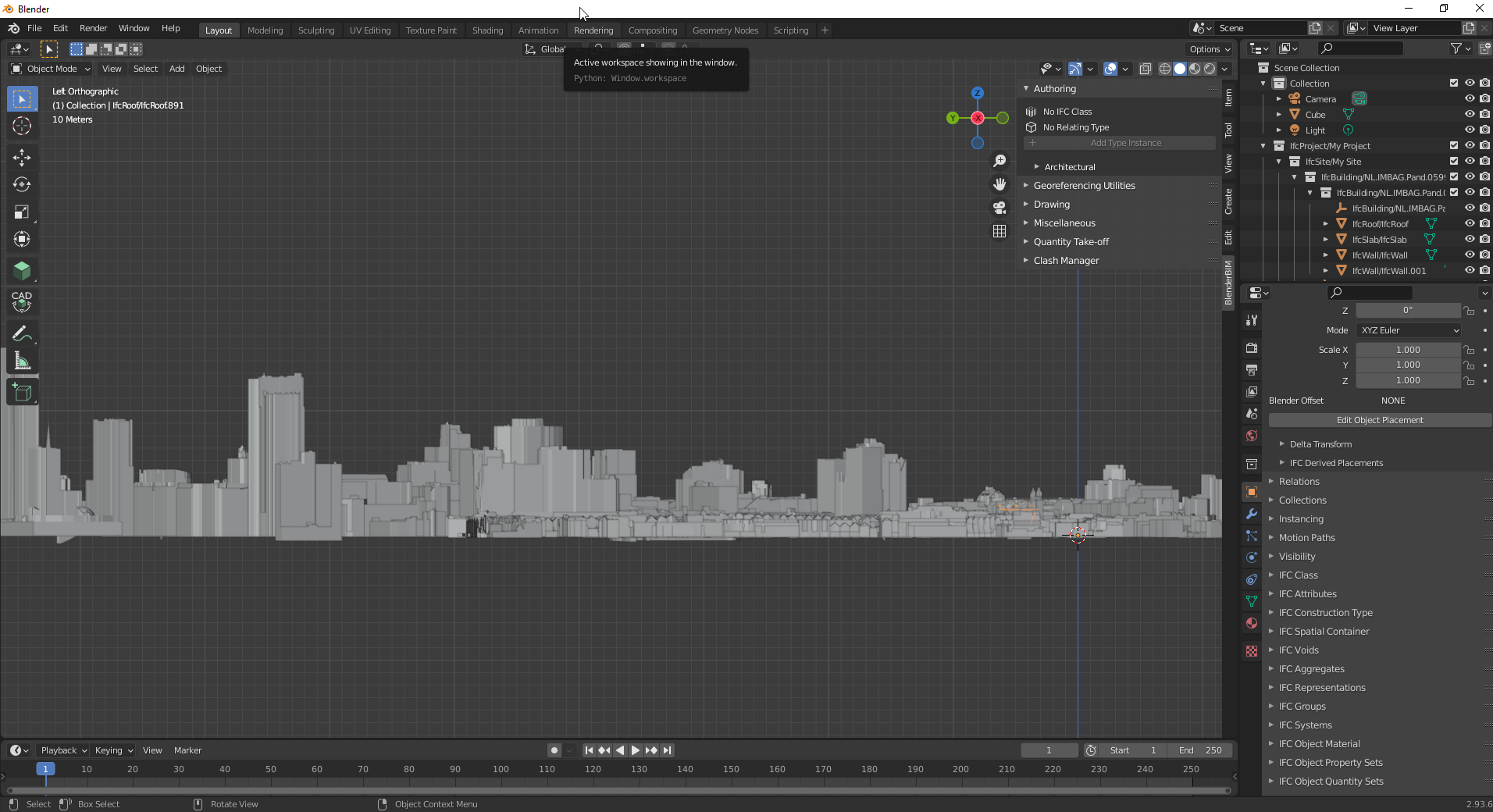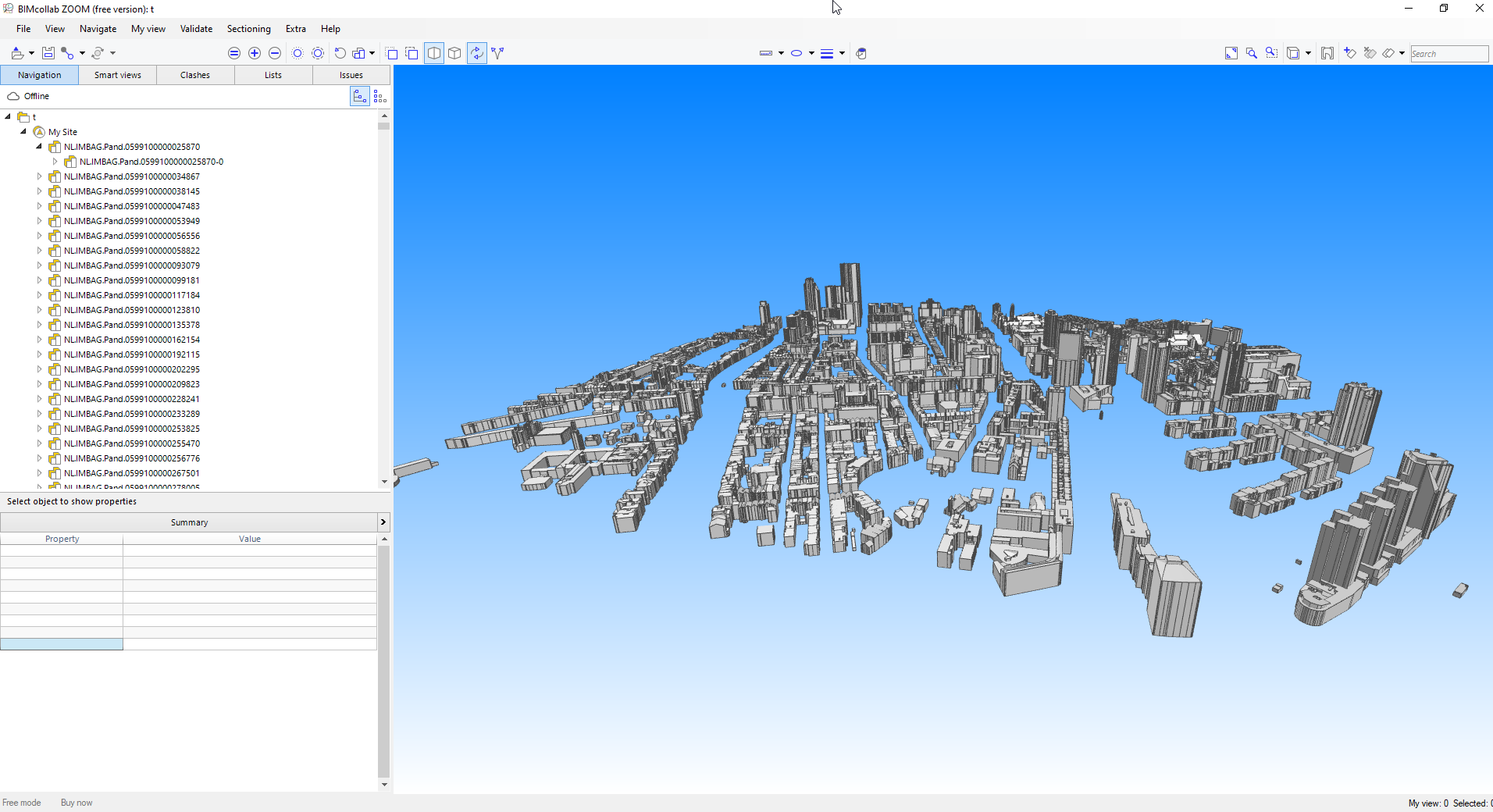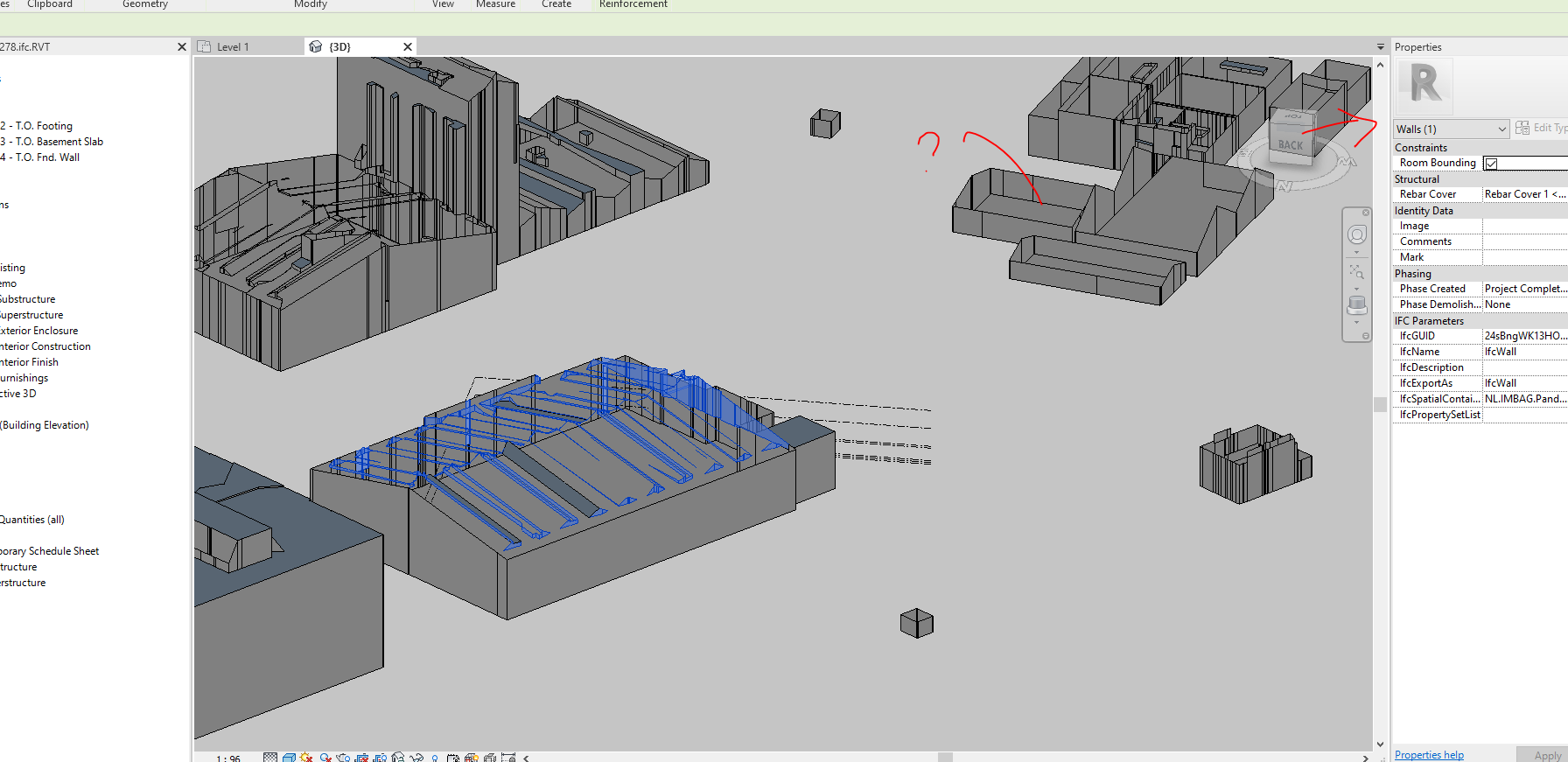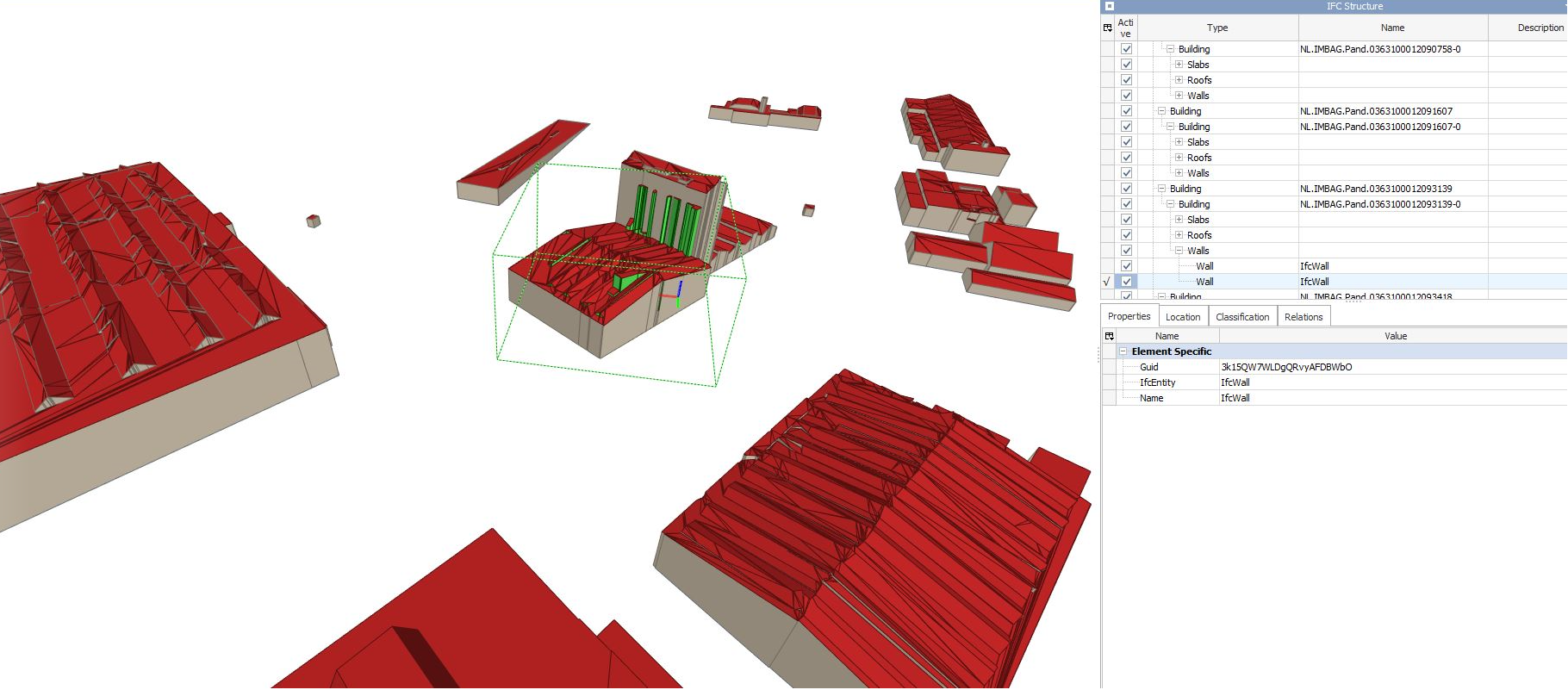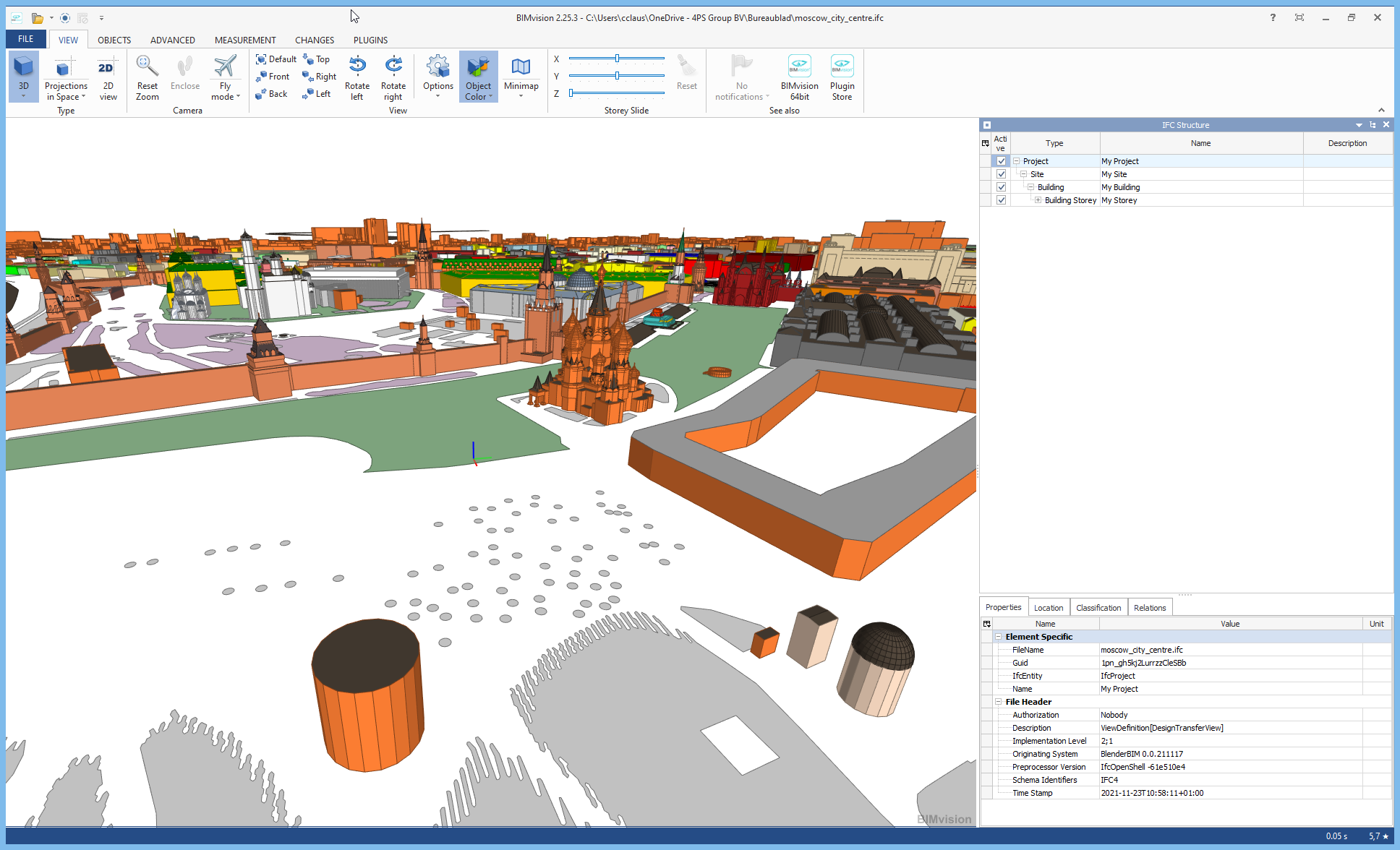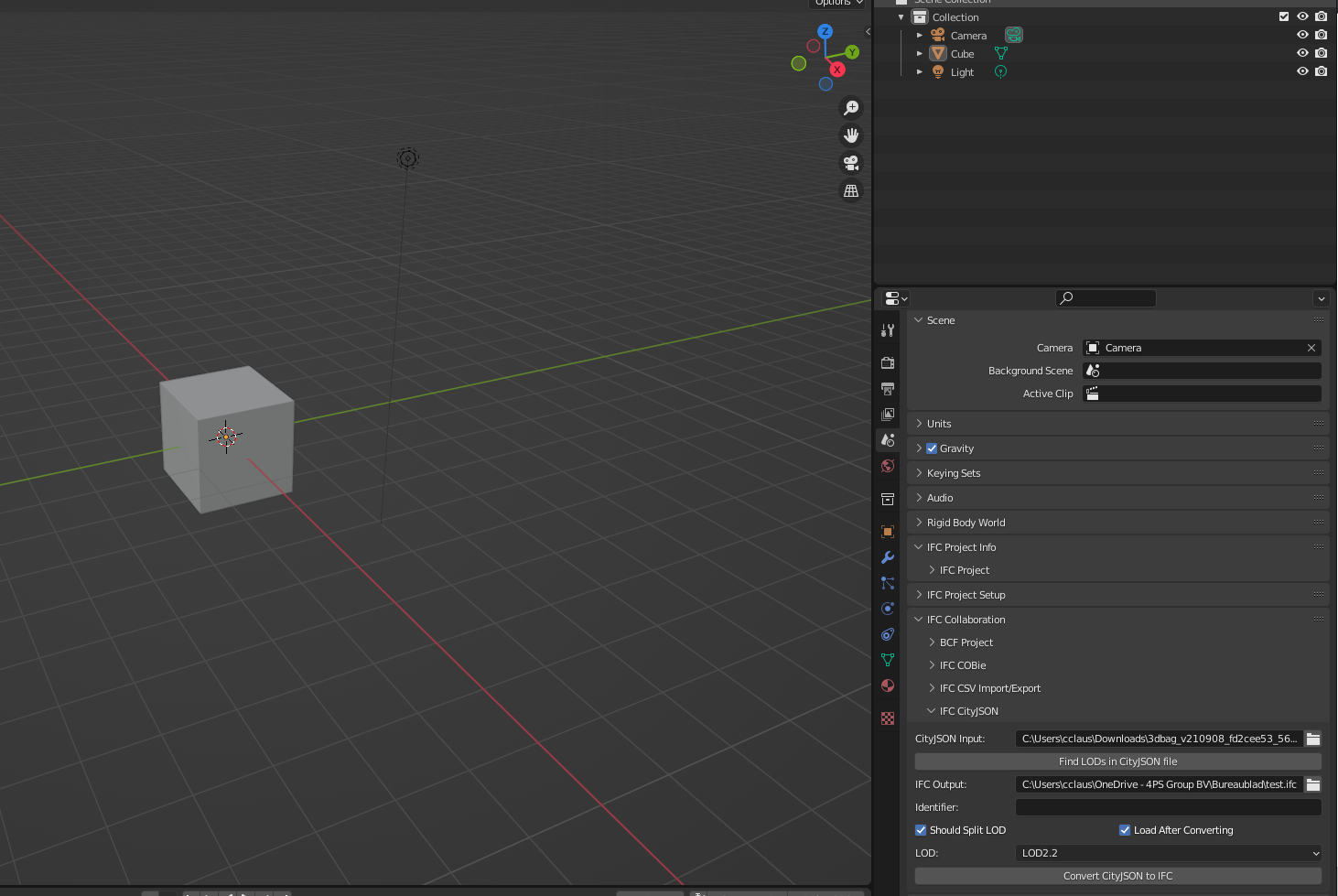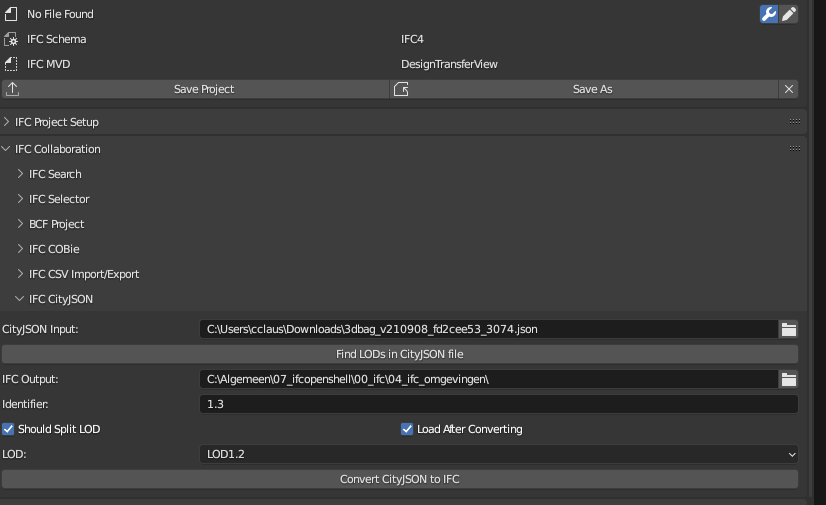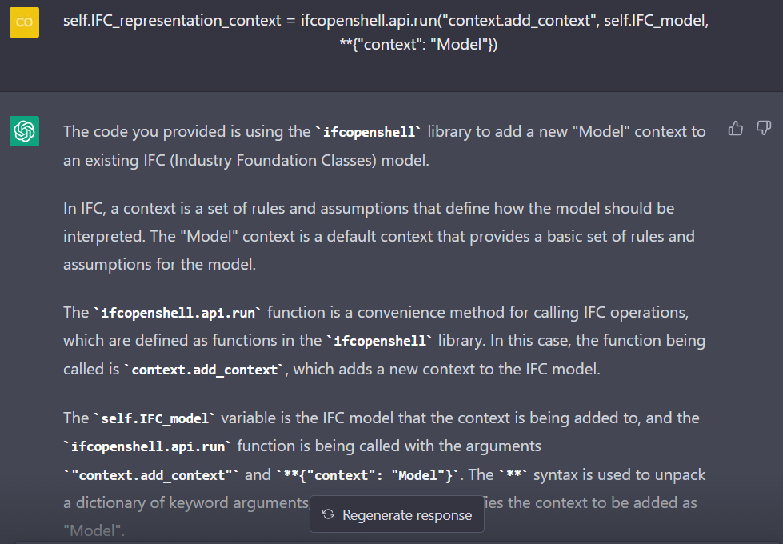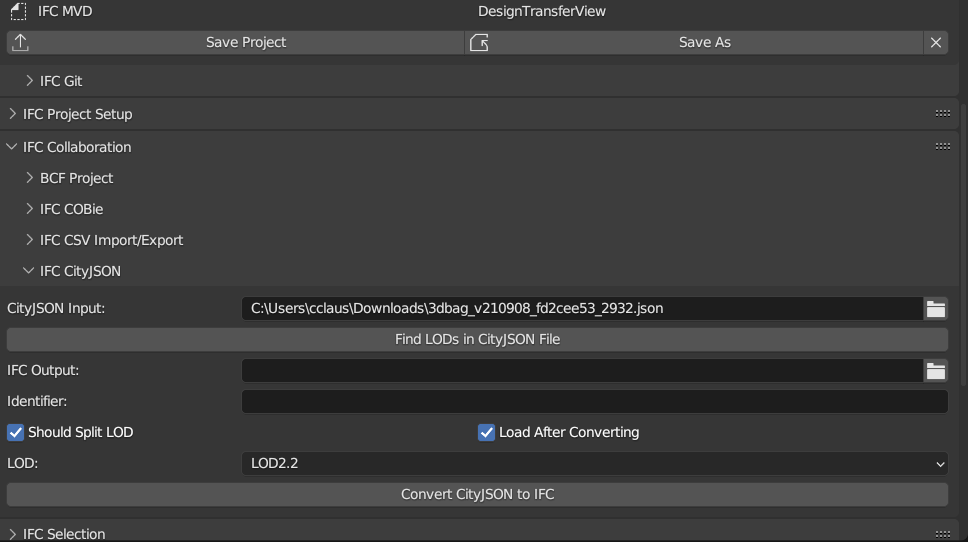@LaurensJN
@pstrokap
I this file on line 128
C:\Users\cclaus\AppData\Roaming\BlenderFoundation\Blender\3.5\scripts\addons\blenderbim\libs\site\packages\ifccityjson\cityjson2ifc\cityjson2ifc.py
I replaced
#self.IFC_representation_context = ifcopenshell.api.run("context.add_context", self.IFC_model **{"context": "Model"})
with
self.IFC_representation_context = ifcopenshell.api.run("context.add_context", self.IFC_model, context_type="Model")
Saved the script, started Blender again. Tried to convert cityJson to IFC again:
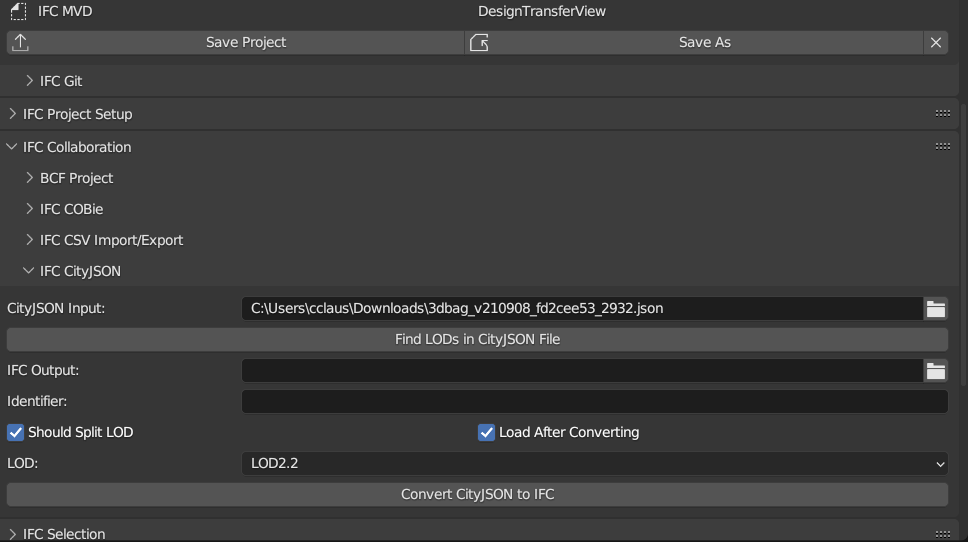
Now I have another error which says:
Traceback (most recent call last):
File "C:\Users\cclaus\AppData\Roaming\Blender Foundation\Blender\3.5\scripts\addons\blenderbim\bim\module\gis\operator.py", line 44, in execute
converter.convert(city_model)
File "C:\Users\cclaus\AppData\Roaming\Blender Foundation\Blender\3.5\scripts\addons\blenderbim\libs\site\packages\ifccityjson\cityjson2ifc\cityjson2ifc.py", line 88, in convert
self.create_metadata()
File "C:\Users\cclaus\AppData\Roaming\Blender Foundation\Blender\3.5\scripts\addons\blenderbim\libs\site\packages\ifccityjson\cityjson2ifc\cityjson2ifc.py", line 115, in create_metadata
epsg = self.city_model.get_epsg()
File "C:\Users\cclaus\AppData\Roaming\Blender Foundation\Blender\3.5\scripts\addons\blenderbim\libs\site\packages\cjio\cityjson.py", line 442, in get_epsg
raise ValueError(f"Invalid CRS string '{s}'. CRS needs to be formatted according to the OGC Name Type Specification: 'http://www.opengis.net/def/crs/{{authority}}/{{version}}/{{code}}'")
ValueError: Invalid CRS string 'urn:ogc:def:crs:EPSG::7415'. CRS needs to be formatted according to the OGC Name Type Specification: 'http://www.opengis.net/def/crs/{authority}/{version}/{code}'
Error: Python: Traceback (most recent call last):
File "C:\Users\cclaus\AppData\Roaming\Blender Foundation\Blender\3.5\scripts\addons\blenderbim\bim\module\gis\operator.py", line 44, in execute
converter.convert(city_model)
File "C:\Users\cclaus\AppData\Roaming\Blender Foundation\Blender\3.5\scripts\addons\blenderbim\libs\site\packages\ifccityjson\cityjson2ifc\cityjson2ifc.py", line 88, in convert
self.create_metadata()
File "C:\Users\cclaus\AppData\Roaming\Blender Foundation\Blender\3.5\scripts\addons\blenderbim\libs\site\packages\ifccityjson\cityjson2ifc\cityjson2ifc.py", line 115, in create_metadata
epsg = self.city_model.get_epsg()
File "C:\Users\cclaus\AppData\Roaming\Blender Foundation\Blender\3.5\scripts\addons\blenderbim\libs\site\packages\cjio\cityjson.py", line 442, in get_epsg
raise ValueError(f"Invalid CRS string '{s}'. CRS needs to be formatted according to the OGC Name Type Specification: 'http://www.opengis.net/def/crs/{{authority}}/{{version}}/{{code}}'")
ValueError: Invalid CRS string 'urn:ogc:def:crs:EPSG::7415'. CRS needs to be formatted according to the OGC Name Type Specification: 'http://www.opengis.net/def/crs/{authority}/{version}/{code}'
I don't know how to fix this error:
raise ValueError(f"Invalid CRS string '{s}'. CRS needs to be formatted according to the OGC Name Type Specification: 'http://www.opengis.net/def/crs/{{authority}}/{{version}}/{{code}}'")