Curious, what's the native blender functionality that accommodates toggling between IFC representations?
I asked Dion about this a long time ago -and I don't think anything has changed since then-the mesh is simply deleted and a recreated from the data in the ifc.
See also https://github.com/IfcOpenShell/IfcOpenShell/issues/1343
A slight clarification - the mesh is created if not yet existing, then swapped out. If a mesh already exists, it simply switches to the existing mesh.
Could you please record a short screengrab showing how to add the dumb door object, create a plan representation, modify it and export as svg? I can't seem to get it right, the new representation gets exported into the ifc, but disappears from Blender and doesn't show in the svg.
Am curious too. When i try to change to modify the 'PLAN_VIEW Annotation' in the following video, it doesn't register the changes.
@theoryshaw you need to save the changed representation before you switch away. Press the "Update Representation" button in the mesh properties panel (or shortcut shift-e pie menu -> update representation).
Perhaps that solves your issue too @JanF? I agree it's not particularly intuitive. I'll add a feature so it auto saves if you've made any modifications so you don't need to do it manually :)
@Moult ok, so I updated to 211014 and the representations seem to work as expected, which is great. But now I can't create any svg drawings:
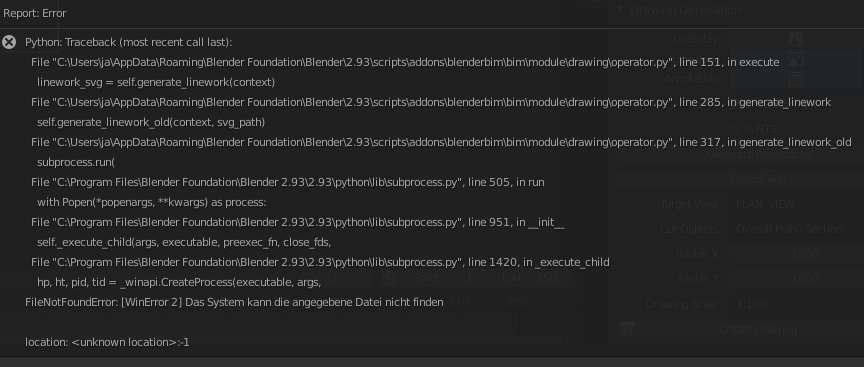
Blender 2.93.4
What am I missing?
You're not missing anything. The current unstable daily releases are in the middle of shifting a huge amount of under the hood code in preparation for the future - which is why there hasn't been a "stable" release in a while. This includes an upgrade to v0.7.0 which has a completely different way of handling drawings - but since the migration isn't complete, you get the error message.
If you want to retain the old drawing tech for the meantime, download the latest release of IfcConvert and paste it in your blenderbim/libs/ folder (see https://github.com/IfcOpenShell/IfcOpenShell/commit/cdb2a91f672ea9bec8777f7f379f94ebff9d6fe8#diff-5ee0f25163ccba7a70ff00a4463b39710055c8a35d4aac6d82de68ea1a5ad60e for details)
If you want to try the new drawing tech (don't get your hopes up just yet) this is where you do it: https://github.com/IfcOpenShell/IfcOpenShell/blob/v0.7.0/src/blenderbim/blenderbim/bim/module/drawing/operator.py#L283-L286