Following discussion with @Cyril and @Gorgious in live Chat. How to hide objects in one 3d viewport only.
Here is a video showing Your options
Following discussion with @Cyril and @Gorgious in live Chat. How to hide objects in one 3d viewport only.
Here is a video showing Your options
The shader solution is clever and I've used it in the past with a custom clipping bounding box but it won't prevent you from selecting the faces that are transparent. It visually does the job of hiding objects, but if you want to select particular objects you might have trouble getting to the right one.
Took a look at stored Views. Would love to see this store current state of Objects (Hidden/visible, and even better all filter settings for Collections and objects). Sadly currently from what I can see, it only stores view angle and Camera. Maybe a good wish list Item for Blender??
I've recently needed the feature to be able to easily store views for each one of my view layers. See my Q&A on BSE if you're interested : https://blender.stackexchange.com/questions/243459/how-can-i-store-and-restore-a-3d-view-per-view-layer
If you're interested I could look into expanding the add-on further to include these functionalities :)
@Gorgious Believe this is a feature that would greatly improve workflow
Okay it turns out it was not that complicated. I've turned it into an add-on which you can find there :
So the features are :
Storing objects outliner settings (visibility, render settings, selectability, etc.)
Storing collections outliner settings (visibility, render settings, holdout, etc.)
Storing outliner settings (filters, display mode, etc.)
https://github.com/Gorgious56/stored_views_advanced/releases/tag/1.0.0
Github page :
https://github.com/Gorgious56/stored_views_advanced
The readme :
https://github.com/Gorgious56/stored_views_advanced/blob/master/README.md
Do note you need to enable the "Stored Views" add-on BEFORE enabling this addon since it relies on it and I did not include safety nets to make sure it is enabled.
Video :
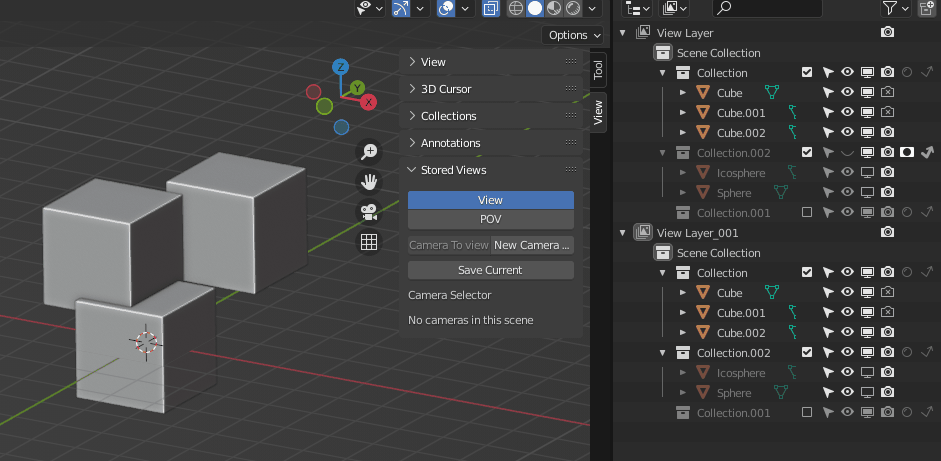
Login or Register to reply.