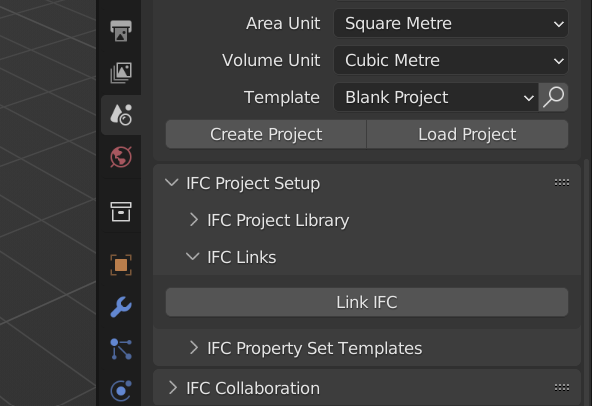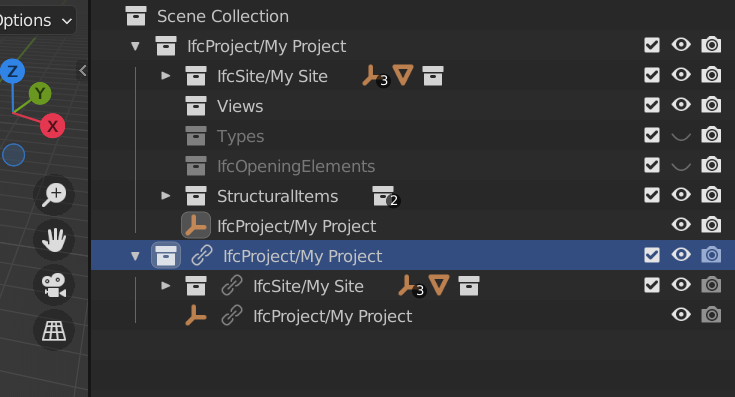Hi community
I've only started tinkering a tiny bit with Blender and BlenderBIM. So far, my time spent studying blender via YouTube strongly outweighs my hands-on-time, but I'm working on shifting that balance :D. Anyway - I feel the time has come to start utilizing BlenderBIM to mitigate an everyday annoyance at work.
What I'm searching for is a simple, robust, software/file format agnostic workflow for poking random 3D geometry (mostly IFC files) from various subcontractors into their correct position in space. Save this in a new IFC file and let it into the already existing collection of spatially coordinated ifc files made by architects and engineers (all Revit).
Here's a concrete example… Would it be possible to:
-
Create a new file – let’s call it MyFile.ifc - in blender (This I can do - https://blenderbim.org/blenderbim-tutorial.html ?).
-
Alongside the MyFile.ifc, I’m also saving the blender file from which it was created. Let’s call this one MyFile.blender.
-
Now I want to link a spatially correct structural model into MyFile.blender – just for reference, so that I have something to aim at.
-
Then, I would like to link in a spatially incorrect model, e.g., a model containing one steel balcony from a subcontractor. This model could be in IFC. But depending on the software vendor that they are using, another (lighter) file format might be desirable. A couple of examples could be Inventor or SolidWorks. Software which I have no license for, nor knowledge about. And the subcontractor has no clue on how to export an IFC with the coordinates I desire.
-
Now I want to copy/duplicate multiple copies/instances – let’s say 20 pcs - of this one balcony type into MyFile.blender . (I’m aware my Blender-lingo is not precise, and that getting this right is probably crucial for this workflow to work. I’ll use instances going forward ?).
-
Now I want to nudge these instances into their correct position relative to the structural model, and
-
Export these 20 instances (and nothing else) into MyFile.ifc
Bonus steps – Not crucial, but it would be brilliant if it’s possible:
… Two weeks later, there’s an update to the geometry of the steel balcony type. The placement of the balcony slab is unchanged relative to the previous version, but the brackets connecting to the structural model has been updated….
- Now I want to create a new version of MyFile.ifc with the new steel balcony geometry. To do this I imagine that I’ll open up Myfile.blender and update the link back to the steel balcony file (preferably by simply swapping out the old file with the new in windows explorer). And export a new MyFile.ifc
notes:
-
I’ve tried CAD Transform for blender, and find it easy/familiar to use – I hope it’s okay to use a tool like that, if I only use it for simple move/rotate/etc commands?
-
I’m not super focused on getting story/level or IfcType or other metadata right. The first step is to simply overlay and coordinate geometry.
-
The structural model is georeferenced (see image below), and I expect I’ll need to copy in those coordinates into MyFile.ifc the balcony file is not georeferenced – what implications might this have?
Am I reaching beyond the capabilities of blenderBIM or could this dream of mine come true?
Fingers crossed!
/Aksel