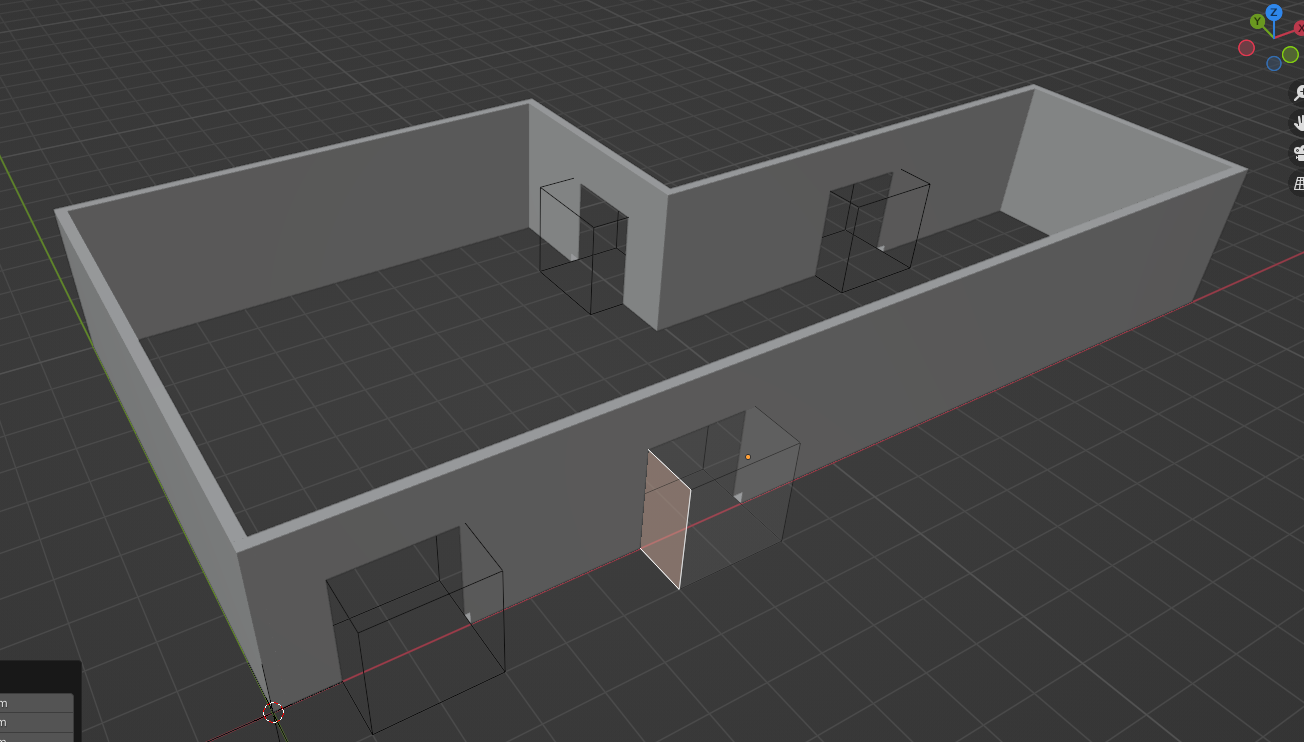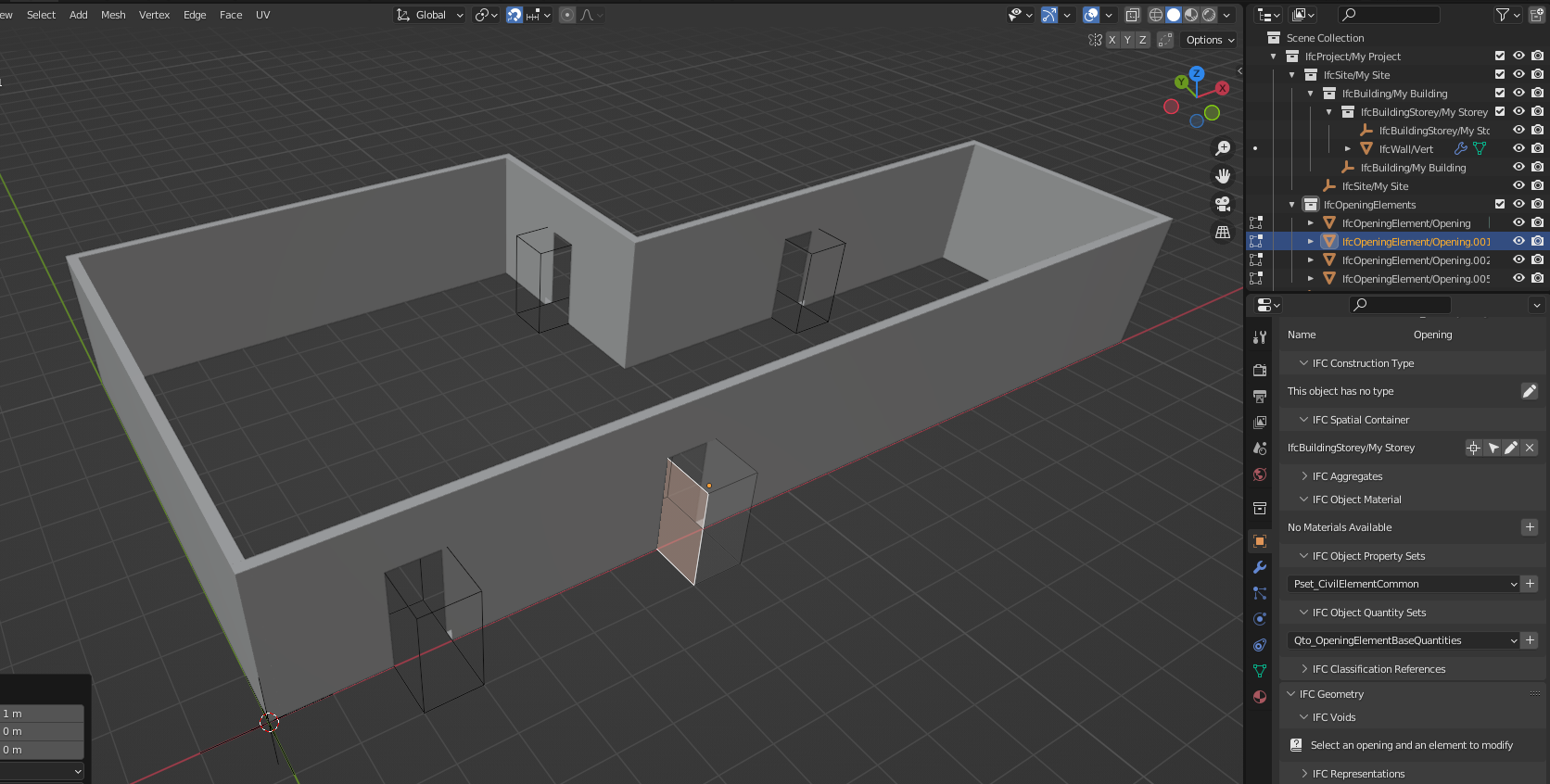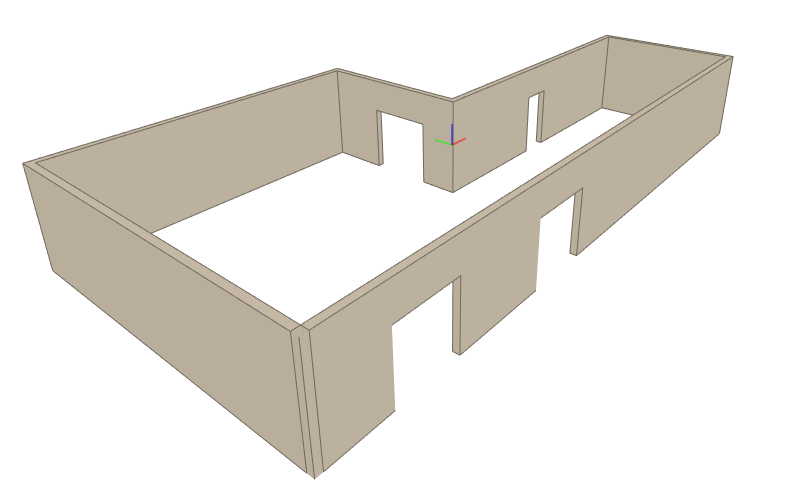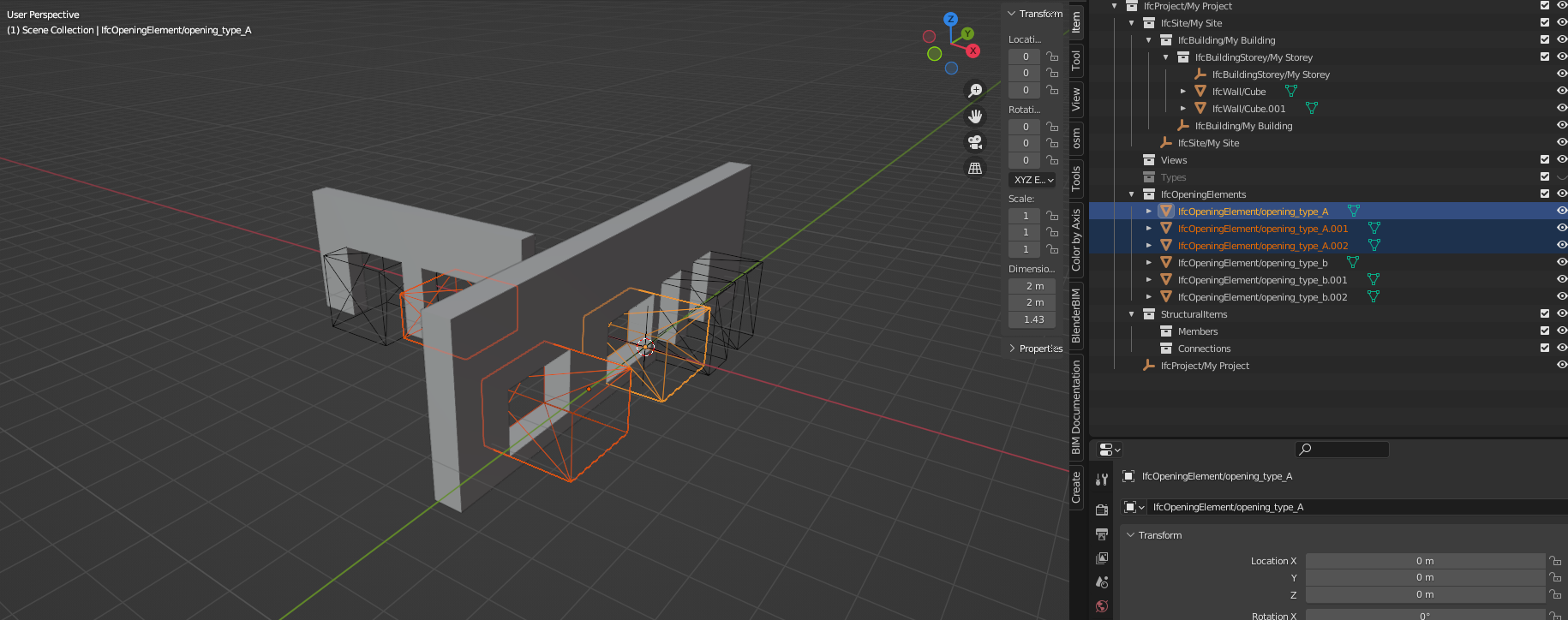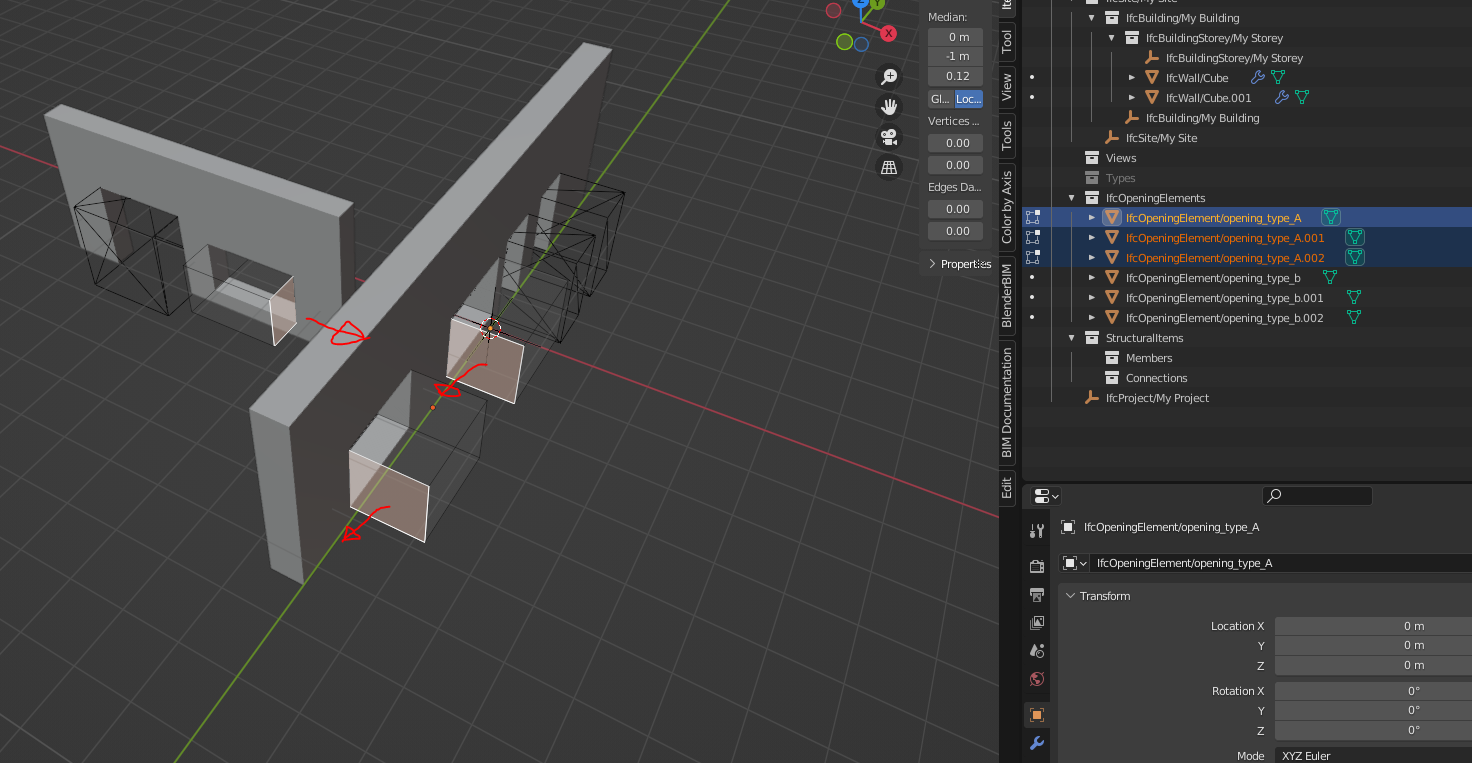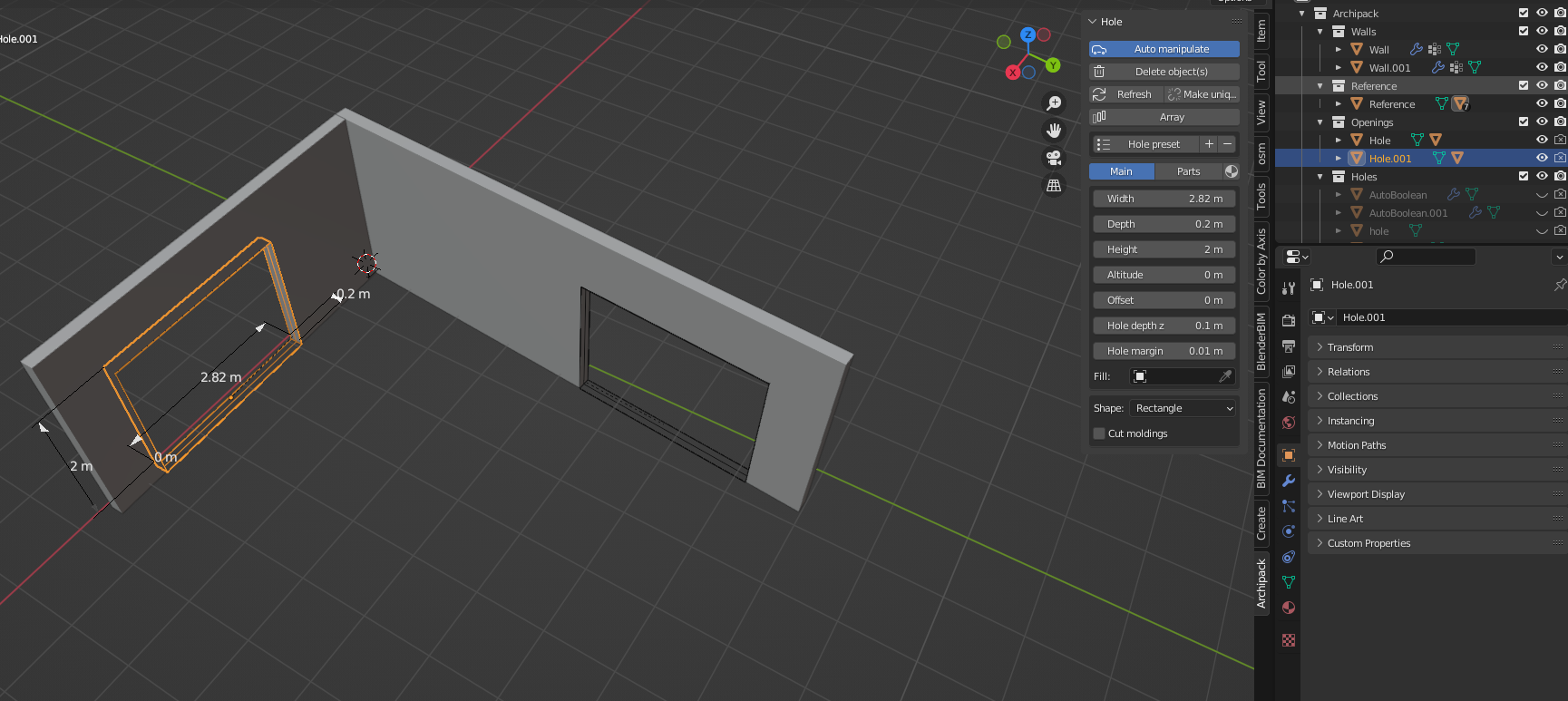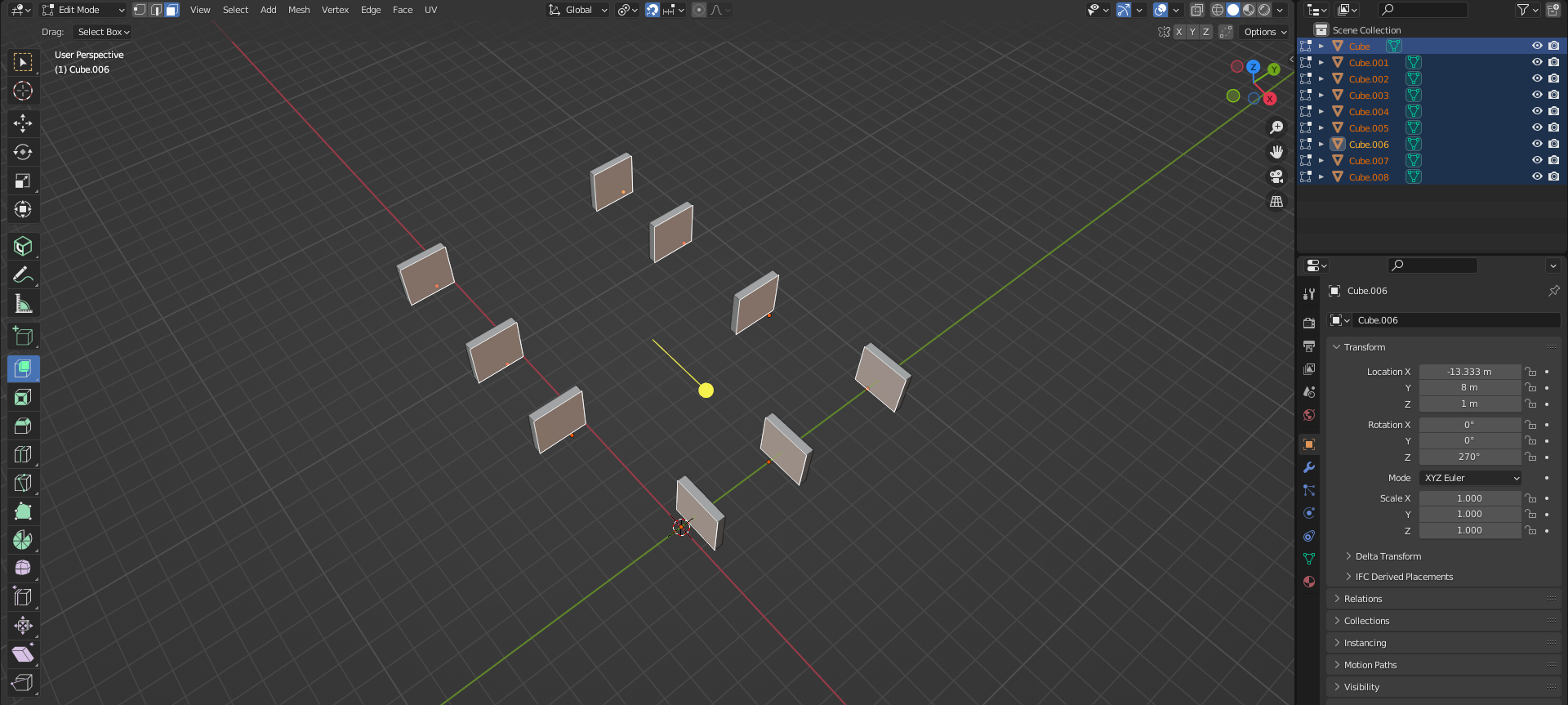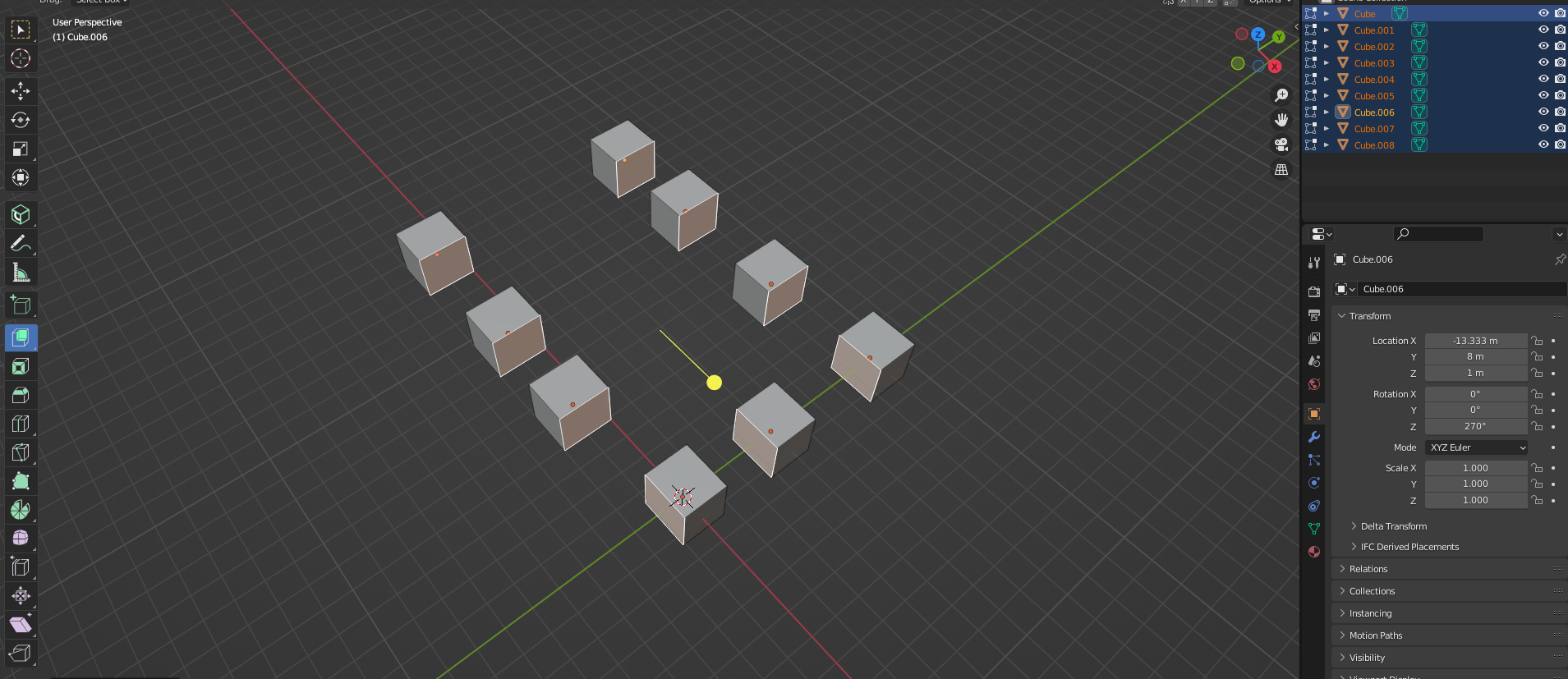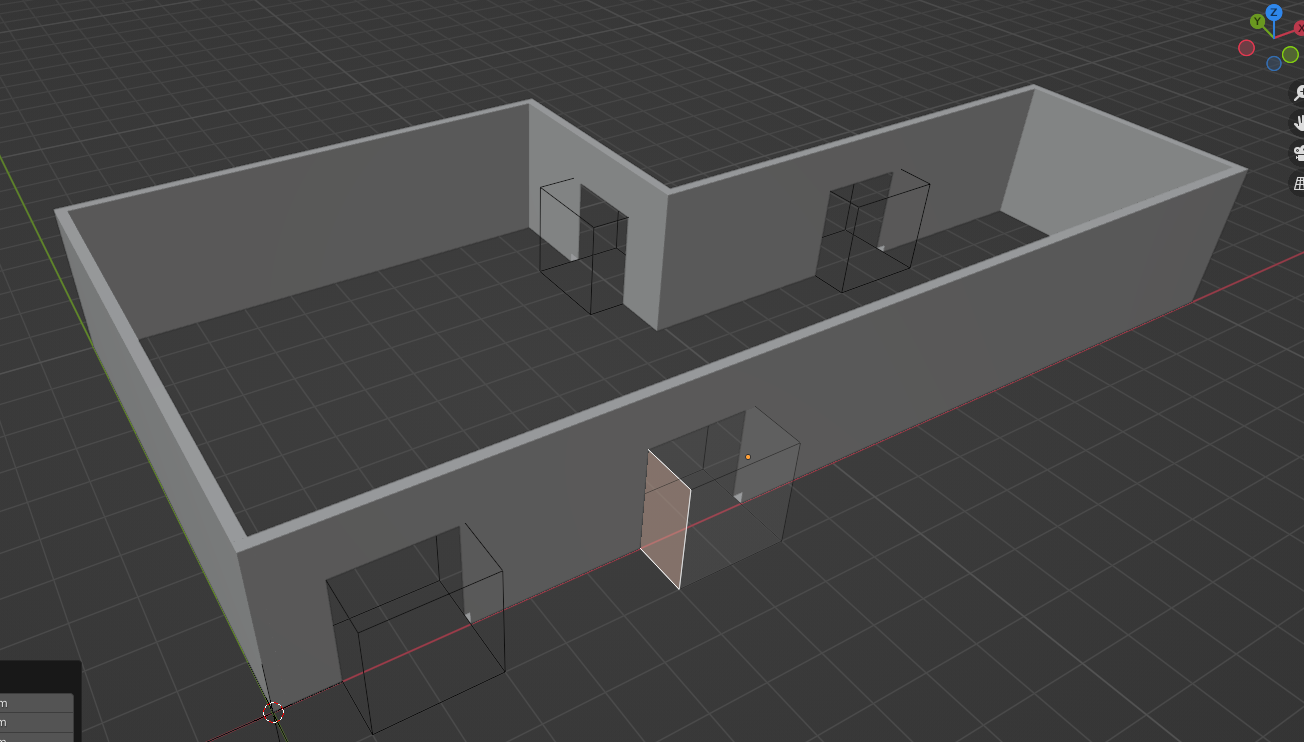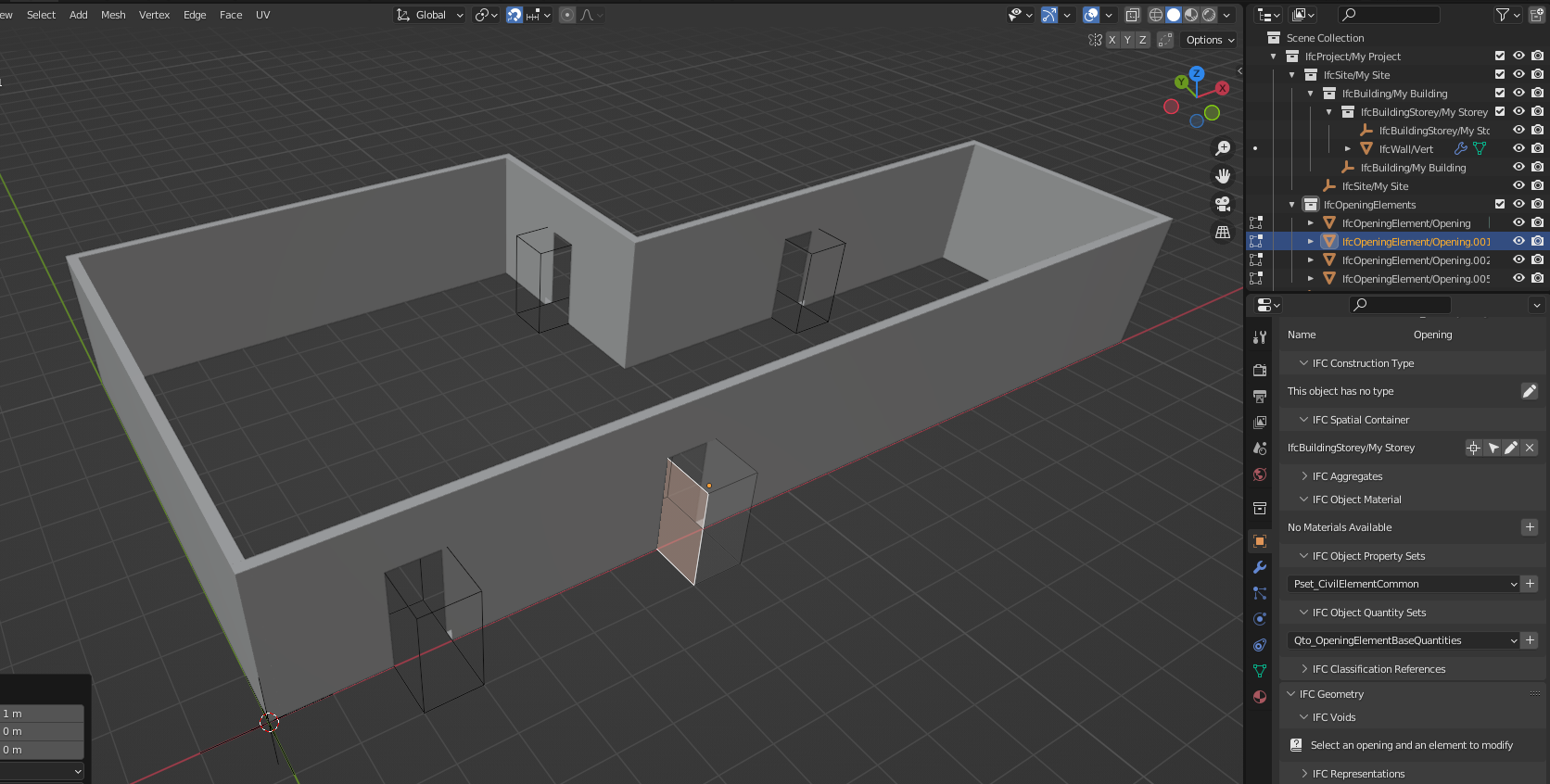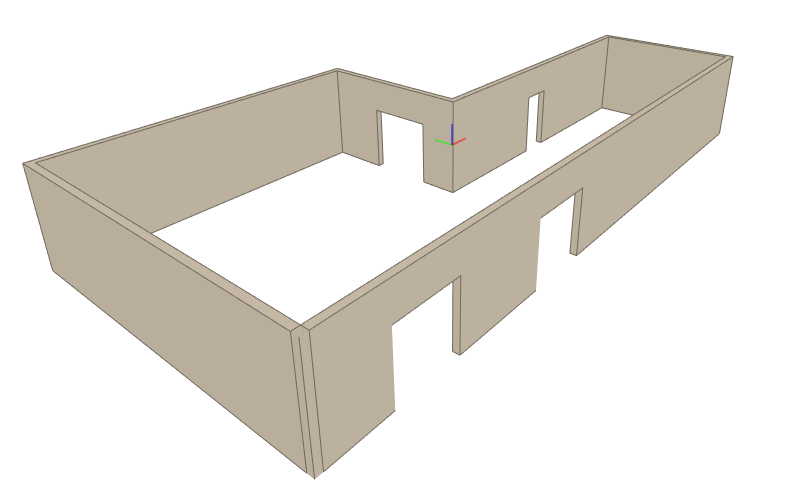C
by Coen on 23 May 2022, edited 25 May 2022
#
Is it possible to "type parameter" an IfcOpeningElement in the BlenderBIM add-on?
What's the reaons IFC does not have support for an IfcOpeningElementType? Or does this work differently in IFC?
I want to be able to type openings in the BlenderBIM add-on. or could this be done in another way with the BlenderBIM add-on?
G
by Gorgious on 23 May 2022
#
Do you mean having parametrized settings for opening elements types like, height, depth, width ?
C
by Coen on 23 May 2022
#
@Gorgious
That's exactly what I mean :-)
B
by brunopostle on 23 May 2022
#
+3 votes
It doesn't seem to be possible to have typed Opening entities. A Window Type doesn't even have height and width attributes, so you can't derive the opening from this (blenderbim derives the opening from the X and Z dimensions of the Window bounding box, but this fails when a window has projections). Also openings are not always rectangular anyway.
I don't know what the solution is. I was considering giving the Window Type another Representation in the shape of the opening, this can then be ignored by most software, but optionally used to generate openings on the fly (the openings still wouldn't be typed, so the IFC would still bloat).
Maybe fancy-shaped openings could be Mapped Item, this wouldn't bloat so much.
T
by theoryshaw on 23 May 2022
#
+1 votes
also curious.
related: https://github.com/IfcOpenShell/IfcOpenShell/issues/1806
B
by brunopostle on 23 May 2022
#
@brunopostle said:
I was considering giving the Window Type another Representation in the shape of the opening, this can then be ignored by most software, but optionally used to generate openings on the fly (the openings still wouldn't be typed, so the IFC would still bloat).
Maybe fancy-shaped openings could be Mapped Item, this wouldn't bloat so much.
This looked like a good idea, but it seems that Opening Elements have to have a Body Context, but a Window Type can only have one Body representation (I think, please correct me), so the opening geometry can't be stored in the Window Type like this.
C
by Coen on 25 May 2022, edited 25 May 2022
#
Just experimenting a bit
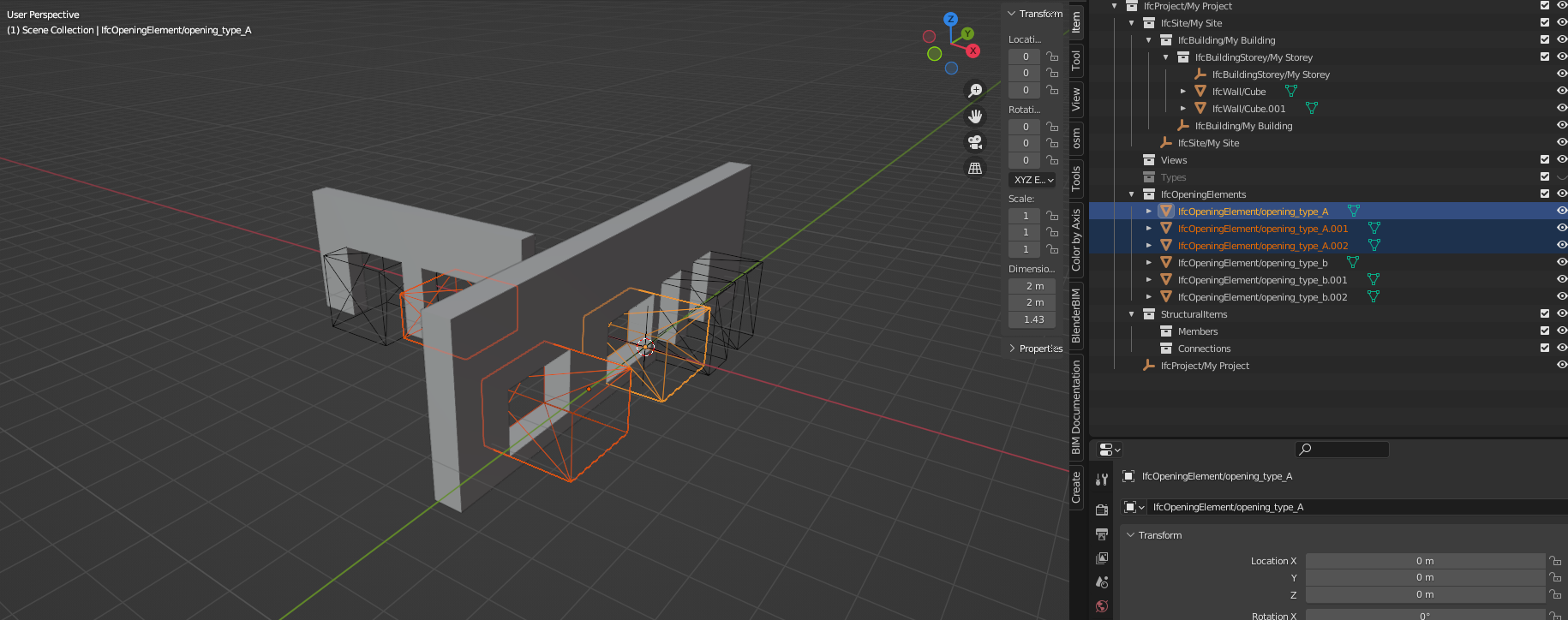
How can you resize a mesh in Blender relative to their position?
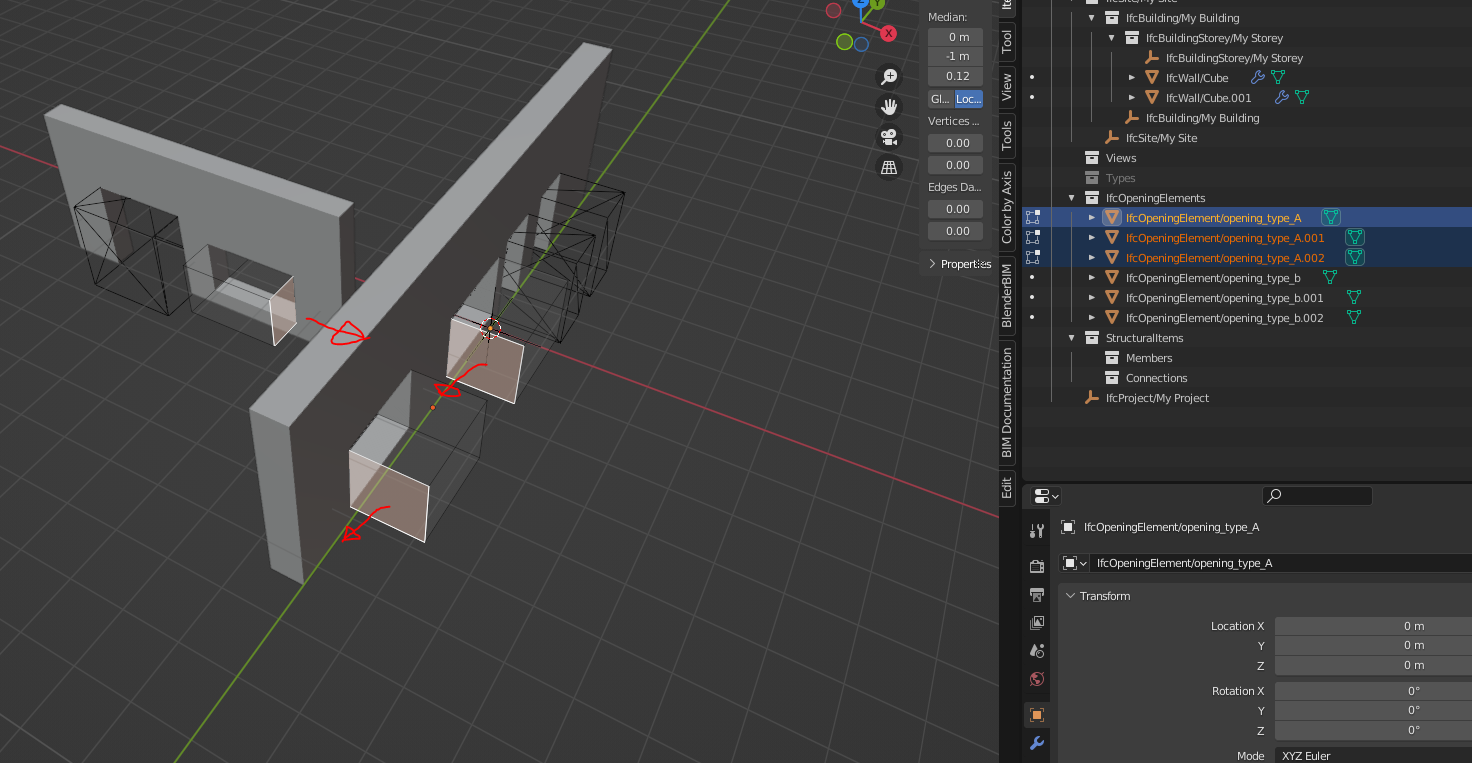
cross-posted here:
https://blender.stackexchange.com/questions/264629/resize-edit-multiple-meshes-relative-to-their-orientation-position-blender
EDIT:
I know it's possible with Archipack, wonder how archipack does it.
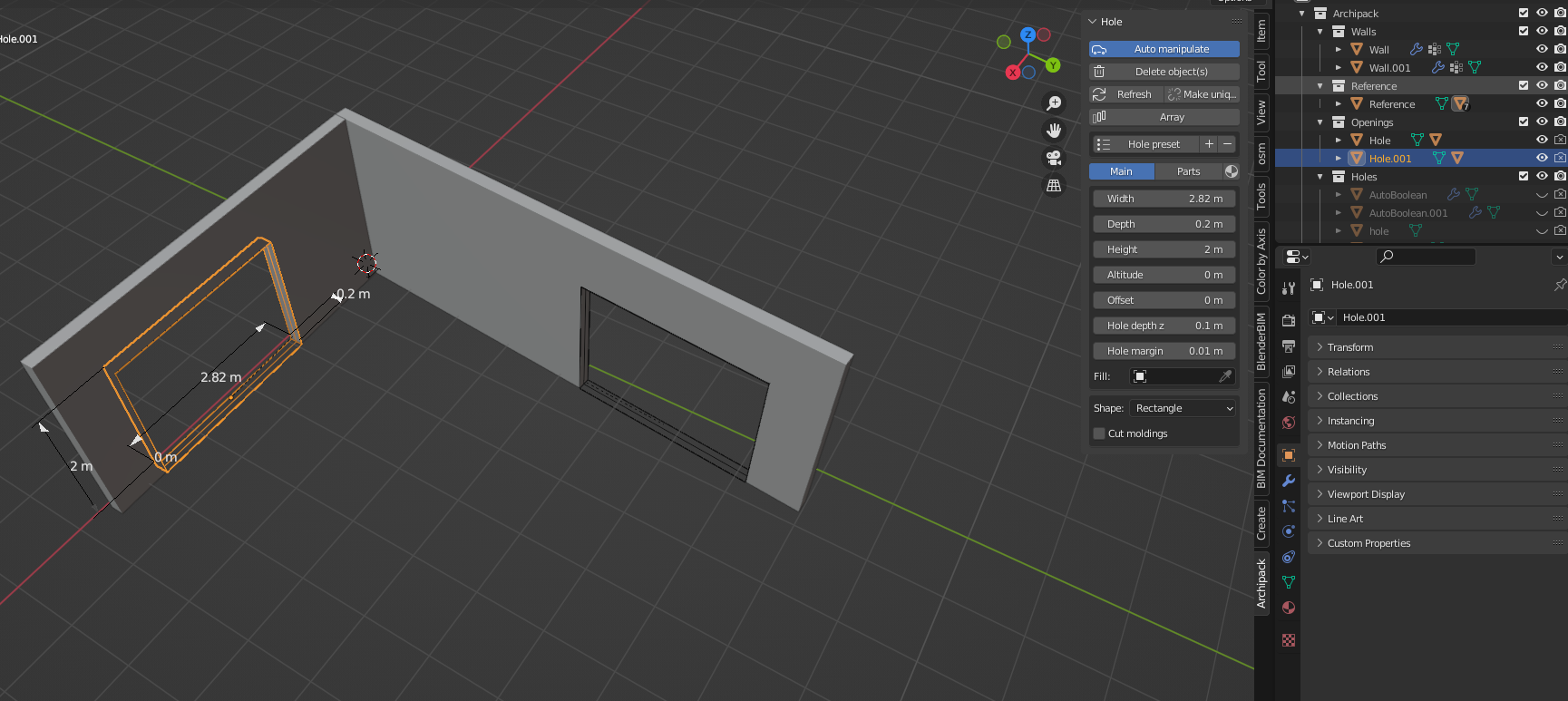
C
by Coen on 25 May 2022
#
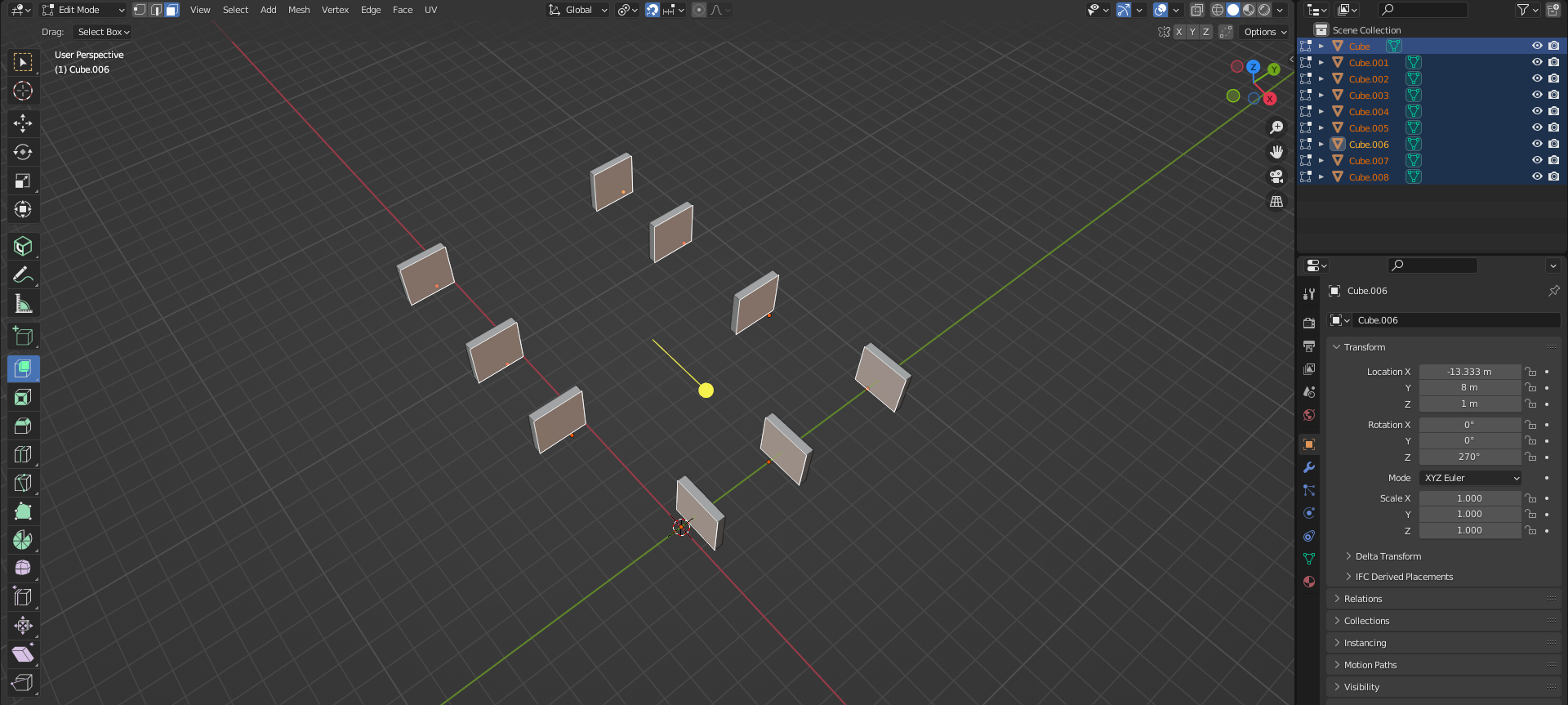
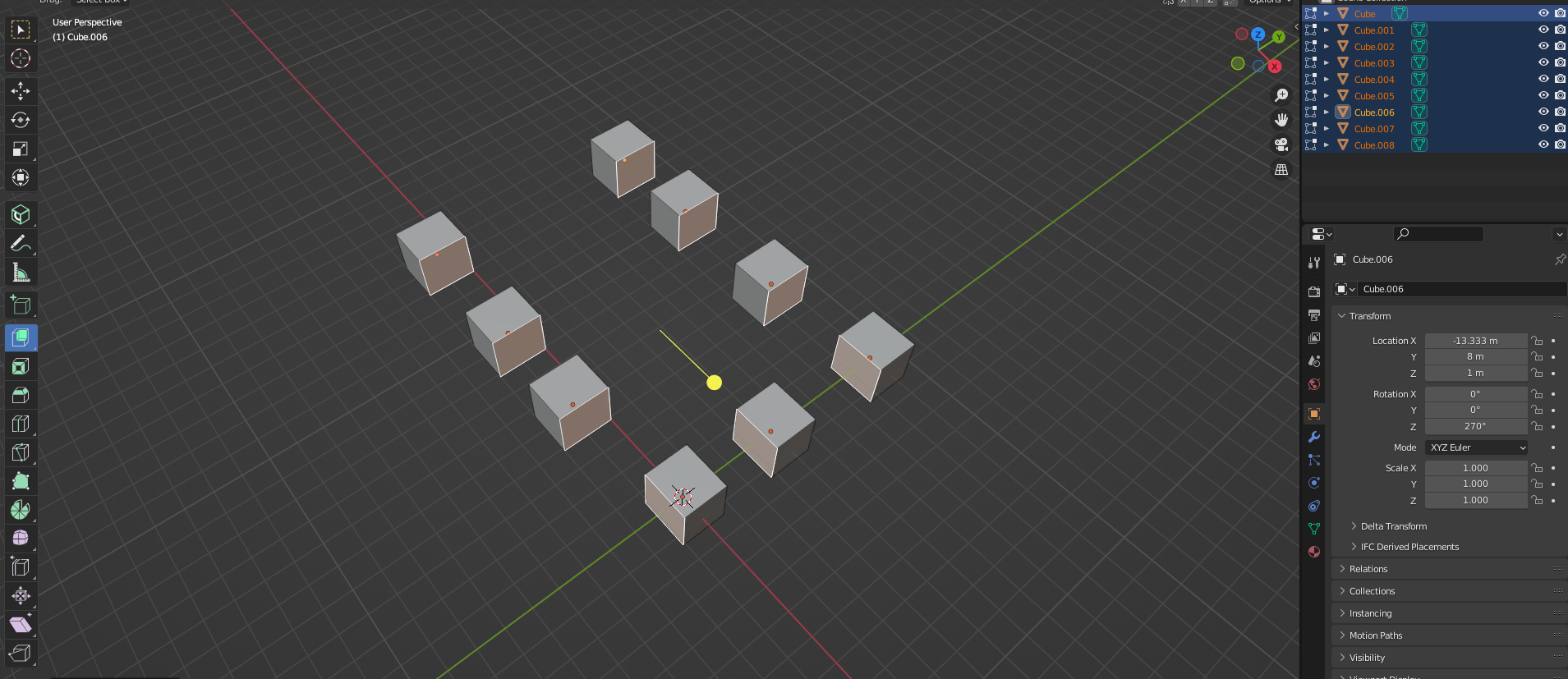
Extrude manifold with indivual origins seem to work, but I wonder if this doable when you have to select all faces of different openings with
different orientations. Is it possible to assign a label/parameter/whatever to a face of a mesh?
C
by Coen on 25 May 2022
#
Using Alt+D for an IfcOpeningElement seems a very easy way to resize openings depending on orientation, but then you lose roundtripping capabilities. Doesn't always seem to correctly set the opening