Drats! Missed that one.
Just a heads up that the videos from the first demo have now been mirrored on to YouTube for convenience. They are all part of a single playlist: https://www.youtube.com/playlist?list=PLgAKO-tNTLzZOCpCthvrnw877S893nF-b
Hi to everyone. I just found BlenderBIM and think the concept very interesting. Congratulations. Is this the place to follow-up on the discussion about it?
Have you got other forum or community?
Different conversations about BlenderBIM tend to pop up on different threads on this forum. And then there is also the Blender Artists thread on BlenderBIM.
@JQL this is an appropriate place to discuss the BlenderBIM Add-on, yes :)
Thank you both. I actually got here directly from Google search and didn't understand exactly where I was. I started navigating the forum and that answered the question. It was a bit dumb... Sorry!
I've been reading it and the further I read the more interesting it seems.
I really hope this becomes a viable path for architecture and AEC on general and will try it asap.
I have a fascination for Blender that ranges between awe and horror. This is my main barrier but also a huge potential... Maybe I just have to be brave enough. I agree with what I read in one of the threads. From what you have, to get more users involved, you could start with documentation for Blender. it's the main thing it lacks and most smaller architectural practices like mine do not need BIM yet, but will in the future. We need documentation, visualization and, of course accurate modeling. Solve that now and we will be your base for the future as documentation is what's preventing a lot us to have the guts to dive into blender.
I hope this makes sense.
@JQL Blender has lots of modeling tutorials already online. However, not many cover the topic of precision modeling. You will need to take the initiative to check out Blender's snap functions to do precision modeling. I also highly, highly recommend @stephen_l 's CAD transform add-on. Blender was designed for artists, and out of the box does not contain the CAD transform tools that make precision modeling easy. Installing his add-on makes CAD modeling much more practical.
Please do ask as many questions as you need here, no question is too basic :)
Thank you for your help. I was just trying to find how to accurately offset a shape. The tutorial I was watching required a workaround with Extrude and scale that was way awkward and not accurate at all. This will be tough.
@JQL post a picture here with what you're trying to do and perhaps we can suggest how :)
It's the something as basic as it can be actually. The action on this video, from 1:30 to 1:40.
I started to getting around into modelling with blender. I think boxy shapes will be easy, so I went on to windows and the best way to do them.
In the video the example is a circle. A circle, offset to the interior. I can mimic what's being done in the video, of course, but the author is eyeballing, not accurately doing it, I made an accurate circle and it wasn't hard, but can't accurately do nothing else. Besides that, if the circle would be a complex shape, that extrude and scale actions would result in different distances from the existing edges. So, I was searching for a way of doing this that wouldn't be a workaround and could be done accurately with a simple offset distance. I'm probably thinking standard CAD or Sketchup... but that's where I'm coming from.
@JQL in 1:30 to 1:40 of that video, he insets the circle in an approximate way. There are two accurate ways to do this:
The first way is out of the box in Blender. First, select all vertices in the circle (press A) and create a face (F). Then press I to inset. You can then type in a number to accurately inset by a particular length:
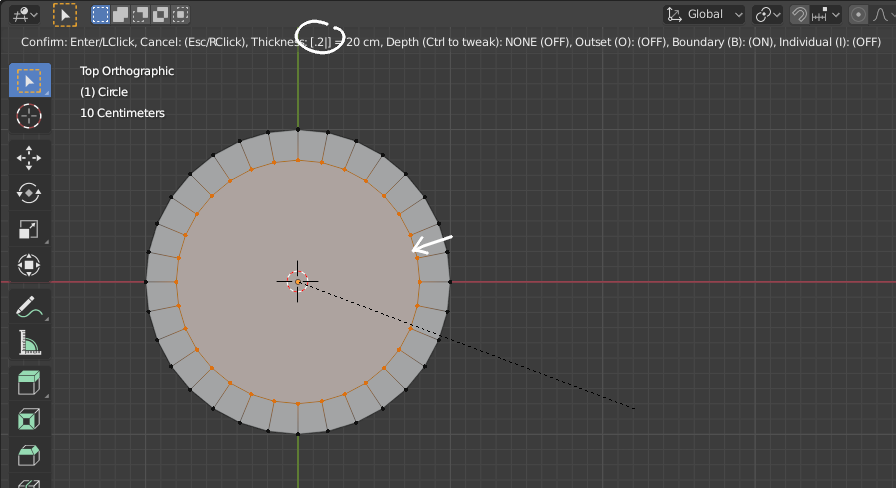
The second way uses the CAD transform add-on, and does exactly what you can do in other software. First, extrude in place (E, then RMB to cancel). Then create a face F, so you can set the center of the face as the scale point. Then, use CAD transform scale S, and press Tab to scale in 2 axes, and then type in the radius of the circle.
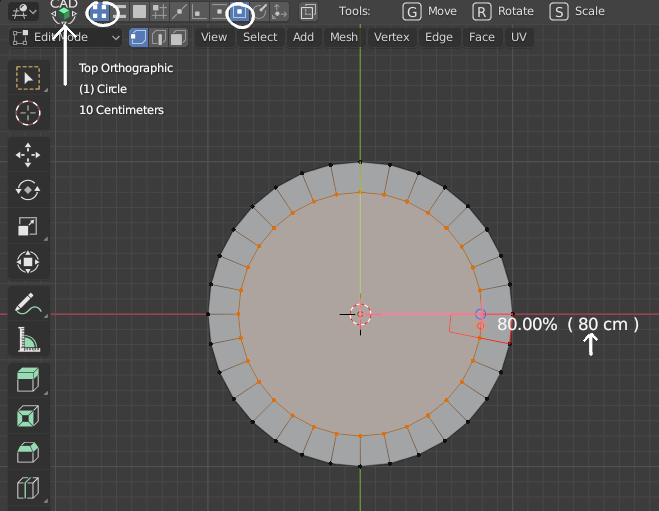
CAD transform is very powerful, I highly recommend watching this:
@DADA_universe said:
Thanks for this Dion.
While watching the videos I jotted down suggestions for what to cover in subsequent sessions:
- Using Archipack with BlenderBim, simple (garden shed?) project walkthrough from start to finish.
- Using BlenderBim for construction documentation (sections, dimensions, annotation, export to 2d, etc).
- Taking quantities for an Ifc project- quick cost estimation using BlenderBim (using the same garden shed?).
- Using BlenderBim to collaborate with other people using different Bim authoring tools (Revit, ArchiCad, etc) how to set up your project, best practices, etc.
Hi have been playing with BlenderBim for a few days, Great potential. Would like to try and help with Your @DADA_universe proposal. How / where to proceed ?
@CadGiru it might be good to learn some Archipack too. Basically, play with them and try to produce commercial output, and when it falls short, complain here in the forums until we fix it :)
Hi @Moult , I wonder if I could extract BIMProperties out of an ifc file without creating geometries?
Sure: https://wiki.osarch.org/index.php?title=IfcOpenShell_code_examples
Hi have been playing with BlenderBim for a few days, Great potential. Would like to try and help with Your @DADA_universe proposal. How / where to proceed ?
Hi, the list was just for suggestions to Dion on topics to cover in the set of videos he's making to give people an insight into BlenderBIM. I guess one way to help could be to make videos as well from a user's perspective - reviewing BlenderBIM, or even making feature requests. I guess the more content we have out there, the more the ecosystem would expand, which should be a good thing.
New little demo out about COBie:
https://peertube.social/videos/watch/1d461d7d-1aa4-4f24-bd1a-744e9da05fa7
@Moult Thanks for this COBie demo. I am looking forward to the day when a one click export will generate the entire BOQ just like the COBie spreadsheet
@Moult said:
@CadGiru it might be good to learn some Archipack too. Basically, play with them and try to produce commercial output, and when it falls short, complain here in the forums until we fix it :)
Have done some brief examples of Beams/Columns using pure Blender + BlenderBIM functionality.
Also looked at some findings.. Would like to start entering these various tips/tricks and findings as a wiki page.
If ok, pls guide me to where You would prefer it (sandbox? Category BlenderBIM_Add-on? New category for BlenderBimTutorials?)
These are part of a hobby project constructing an annex to a summerhouse.
Am thinking along the lines of something like
@CadGiru the wiki is still relatively new, so feel free to have a shot in how you think you'd like to contribute, and over time it'll mature :)
@CadGiru said:
@Moult said:
@CadGiru it might be good to learn some Archipack too. Basically, play with them and try to produce commercial output, and when it falls short, complain here in the forums until we fix it :)
Have done some brief examples of Beams/Columns using pure Blender + BlenderBIM functionality.
Also looked at some findings.. Would like to start entering these various tips/tricks and findings as a wiki page.
If ok, pls guide me to where You would prefer it (sandbox? Category BlenderBIM_Add-on? New category for BlenderBimTutorials?)
These are part of a hobby project constructing an annex to a summerhouse.
I'm also working on a simple house in blenderbim tutorial and for now I think both belong here:
https://wiki.osarch.org/index.php?title=AECO_Workflow_Examples
of course with the correct category, so that it also shows up here:
https://wiki.osarch.org/index.php?title=Category:BlenderBIM_Add-on
I'd like to restructure the main wiki page tho and also add an organised site in place of category: blenderbim addon when I have the time.
@JanF @CadGiru maybe we could talk about ideas for organisation in the talk page of the front page? https://wiki.osarch.org/index.php?title=Talk:Main_Page
I'd be up for a quick chat if either of you want. I haven't nearly done all the organisation I think the wiki needs, but I've done a bit and thought a lot about it. We can talk more generally about the website here: https://community.osarch.org/discussion/114/osarch-website-design
@JanF and @CadGiru https://wiki.osarch.org/index.php?title=AECO_Workflow_Examples is intended for whole workflows. So "only modelling" belongs somewhere else, just as "only simulation" belongs somewhere else. But I haven't created those places yet as I've got no idea how to organise them without ending up with lots of pages with single examples ... So I suggest tutorials stay as "BlenderBIM_Add-on_Documentation" for now.
If you use the template {{BlenderBIM_Add-on_Documentation}} and the Category [[Category:BlenderBIM Add-on]] then I think they're in the right places. I'm trying to link heavily to the category pages so people use them as indexes on a topic. That way we can cast a wide net until the list gets to long and needs reorganizing into sub categories, or manual lists. It's all evolving too fast to maintain manual lists of different types of pages.
@CadGiru I've added a link to that draft tutorial here: https://wiki.osarch.org/index.php?title=Architecture_3D_models_created_in_FreeCAD#Architecture_Models_in_FreeCAD
@duncan Yup great, I'll add my thoughts. I was afraid to do any major changes alone anyway.