added tag 'Learning'
Found this course from ETH CAAD which teaches Blender for Architects, not sure if posted already. I haven't done it yet so can't comment but have done their ML for AEC and it was fantastic.
https://youtube.com/watch?v=m0MBnY7F0IY&list=PLUJPgS8PA78EsuMZfemZ39S6rNBcgxGzw
@kaiaurelienzh fantastic! Can you please add that link to this page: https://wiki.osarch.org/index.php?title=Blender - don't worry too much that the page seems a little empty, it will build up over time! If you know any other Blender tutorials (I think UH Studio does some too) please add them too!
@Moult
Done!
@kaiaurelienzh I've just watched the intro of that YouTube series. Fantastic introduction! I love how it stresses craftsmanship, something I feel architects are losing. Artists have a vision which they then bring to life, which helps express characters, emotions, and reflects society. In contrast, it is becoming increasingly common to see spreadsheet architects and planners who churn out cookie cutter and do what's easy to model in BIM tools, which instead express optimisation stats and corporate logos.
I've just added the YouTube link for the UH Studio channel by @dimitar .
@duncan we totally should come up with a structured wiki layout for each application so that each application has a "start learning" section.
@Moult Yes agreed! Only 5 minutes long and it really got me fired up to learn. I thought the "Coding is the new drawing" line was particularly provocative and eye opening, really looking forward to working through the series.
@Moult said:
@duncan we totally should come up with a structured wiki layout for each application so that each application has a "start learning" section.
For now I'm doing: Description + license, then resources. One Resources gets a bit full it can be broken into sub sections. Looks silly with lots of sections without content. But one can always in the description of a link write "great introduction to blender:"
Hi All, I've run into this problem when following IFCArchitect's youtube tutorial where adding a SECOND window or door doesn't add the cut like it does in his tutorial, though the first door or window I add does work fine. I've tried it multiple times, even starting from scratch on a new file and it continues to do it. I commented on his video and he's asked me to post here. File are attached. Thanks in advance.
Did you have the wall selected before you added the door?
video:
Oh man, this was the issue. I can't believe I made the same mistake repeatedly - I would drop the 3D selector but not select the wall after doing that. Thanks a lot for this.
@trabulium said:
Oh man, this was the issue. I can't believe I made the same mistake repeatedly - I would drop the 3D selector but not select the wall after doing that. Thanks a lot for this.
I have been making the exact same mistake, for me the order of selection is not always really clear. Luckily there are helpful people here :-)
@Moult said:
@... I also highly, highly recommend @stephen_l 's [CAD transform add-on]
@Moult. Please I cannot seem to find a version of the addon for MacOS. I tried to install the 0.95.0. version and got the error below;
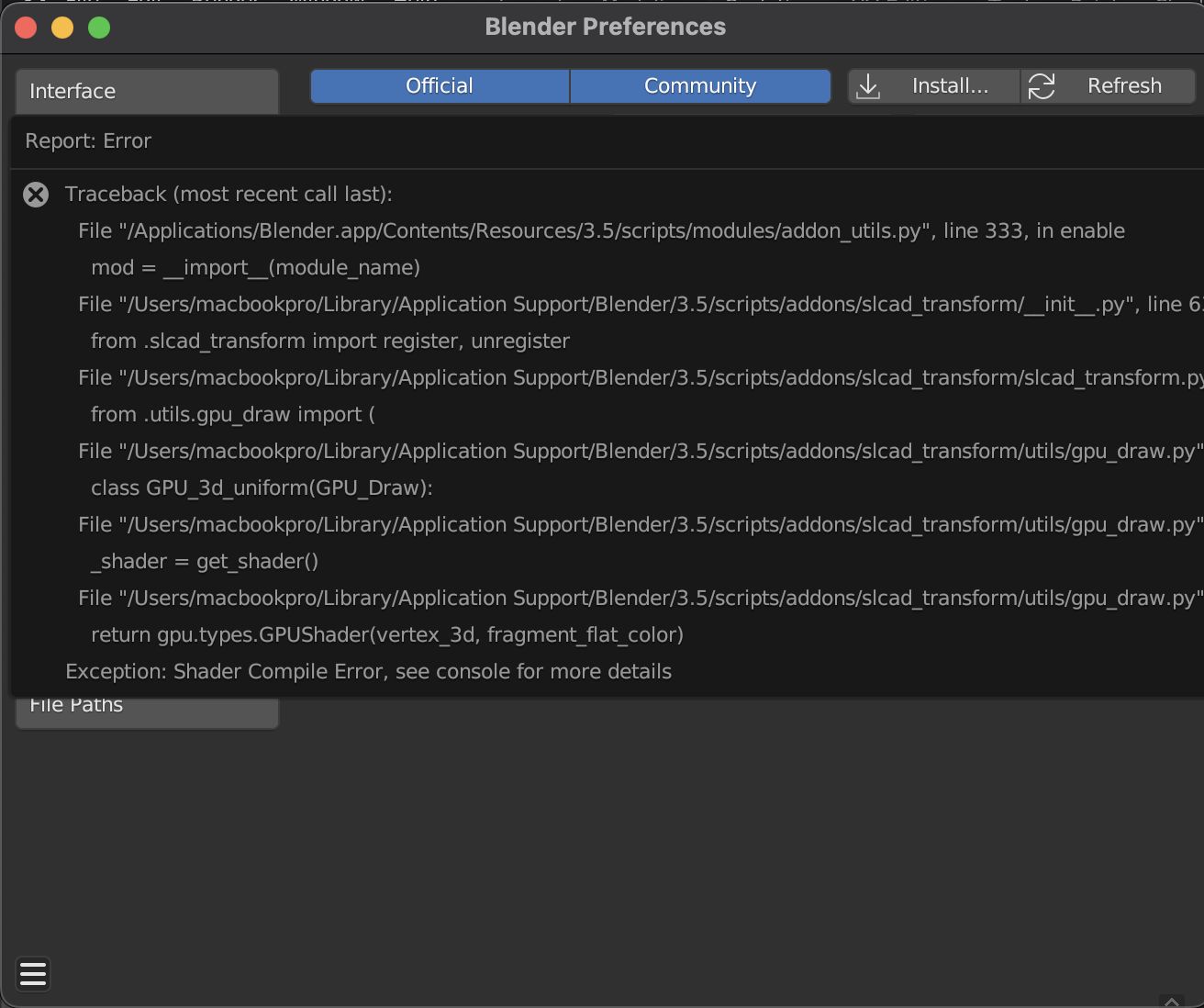
Kindly let me know how to install the CAD transform add-on on the MacOS.
In blender preferences, system, alter backend from "metal" to "opengl"
@stephen_l said:
In blender preferences, system, alter backend from "metal" to "opengl"
@stephen Thank you and it's working now:).