This is a dedicated thread to discuss this video:
I am a bit busy so I might only get to these questions on Sunday
This is a dedicated thread to discuss this video:
I am a bit busy so I might only get to these questions on Sunday
@Ace you’re a superstar. Love your work n love your channel ?
@Coen sorry man 2d will be next week, just a bit tight atm
@Ace
No worries, you're doing amazing work! :-D
Thanks @Ace for another fantastic video. I write down just a few thaughts/questions.
About IfcSpaces. I can see that at the moment there's no specific tool to make it and the way to do it is, as you showed in the video, by generating the geometry with Blender built-in tools and then assigning it to the IfcSpace class. I was wondering if there's a specific tool for Spaces being developed?
There's a tool similiar to the 'Layer State' in AutoCAD, or the VV in Revit. To swicht fast from one visibility mode to another one? Just to avoid every time going to the Outliner and switchin on/off the visibility of diferent elements.
I've noticed that if you make new elements using the Shift+A command (whatever IfcElement...) it's placed where the cursor was placed before, but allways with the Z coordinate being 0. There's a way to place elements with a diferent 'Z'?
About editing slabs profiles; When editing, it is possible to add new points to the profile? I want to do the red profile (see image below)
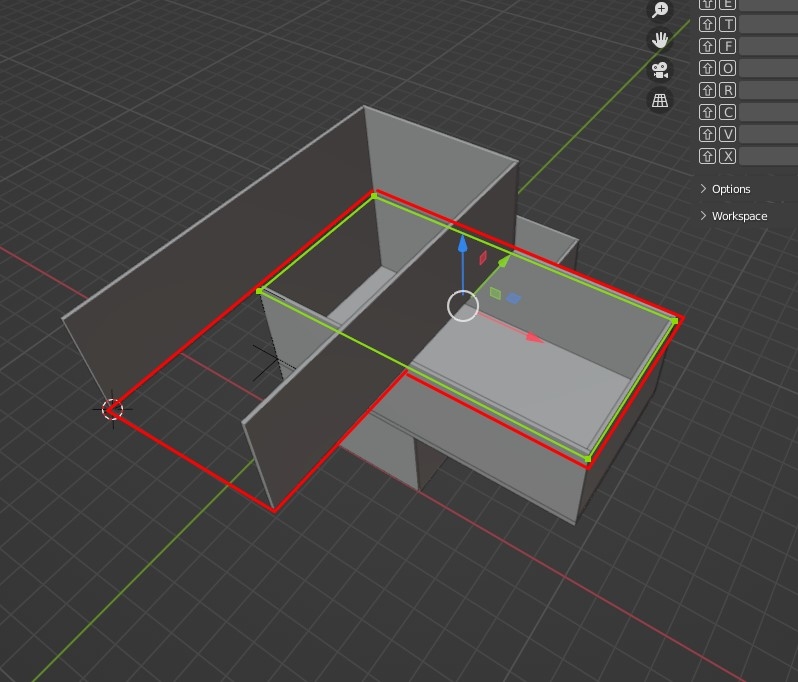
I can wait for the answers, no hurry!
@Moult said:
- big topic, lots of options, current consensus seems to be that voxelisation and topologic are the two strongest complementary strategies. 2) definitely need to develop this, @vpajic has done initial work on a selector query saver, it needs to be further developed into a IfcGroups, and also need to work on some Blender-specific visibility controls (e.g. if you actually disable a layer instead of hiding it, you get a performance gain too). 3) some elements can set an RL, others like beams desperately need that feature to be built.
great. thanks!
@vbertran
To add vertices to a profile you can use this basic Blender trick : Edge > Subdivide
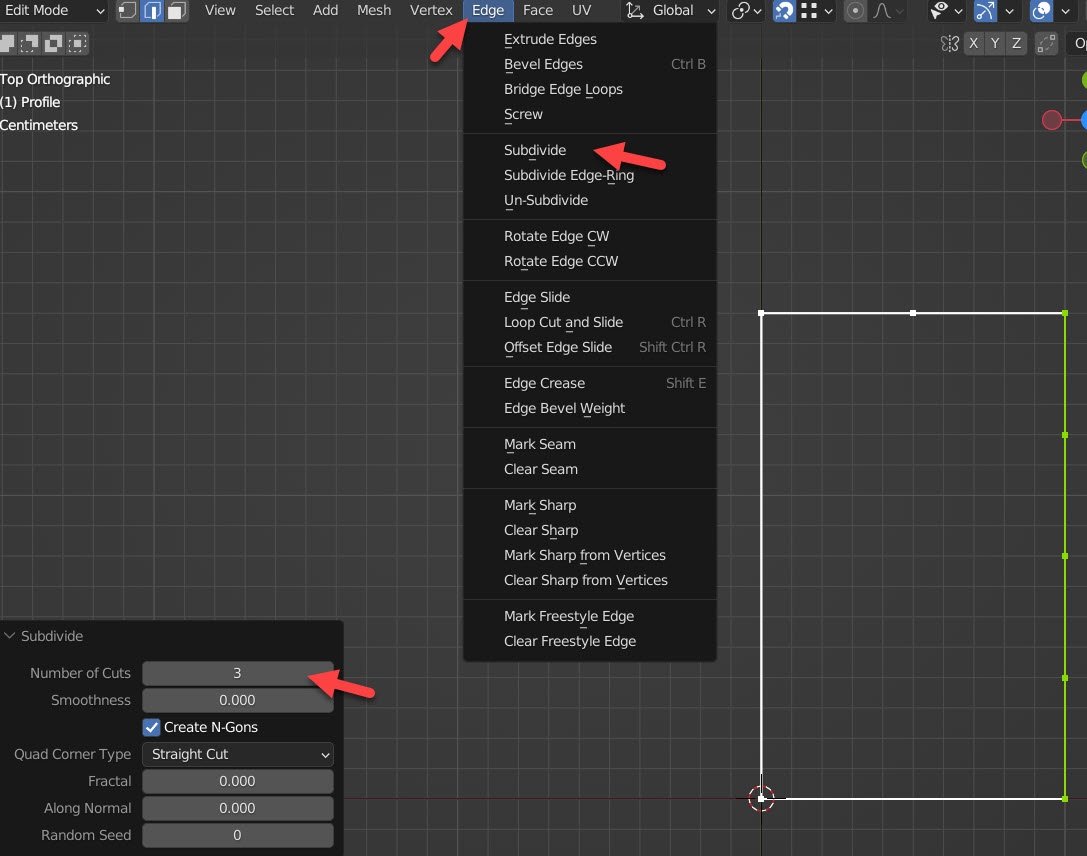
@"RaphaëlVouilloz" said:
@vbertran
To add vertices to a profile you can use this basic Blender trick : Edge > Subdivide
Thanks @"RaphaëlVouilloz" ! It worwed for me. I assume that at the moment there is no other way.
ctrl+r also does the trick
@JanF said:
ctrl+r also does the trick
I use this one mainly because hotkeys so much quicker
Thanks everyone for answering questions!
Thanks for all the tutorials @Ace! I've been off for the past few months and this is a nice way to catch up with all the new features that were developed in BlenderBIM.
can the archipack wall be used in blenderbim? considering that the blenderbim walls are separate while the archipack walls are continuous
@sahrul You can but you'll have to use only walls with 1 segment, draw them only along their local X axis and make sure the wall origin is sitting in the lowest point of its bounding box eg
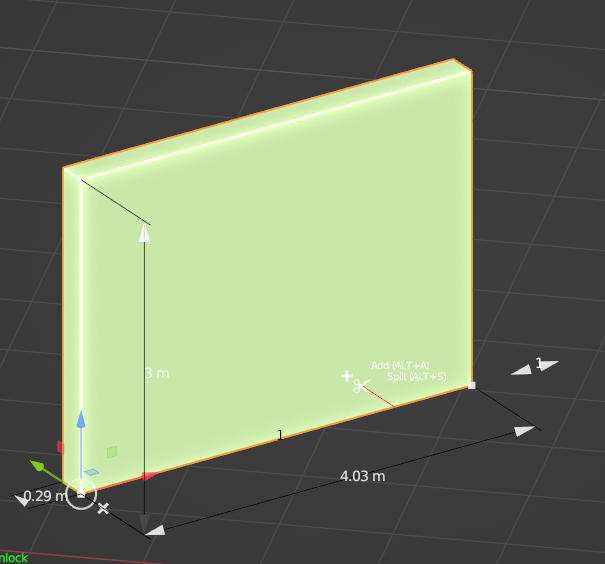
Hi, I have a problem with a tool in the Object Properties bar. The tool IFC Object Metadata doesn't appear. I can't assign IFC space properties.
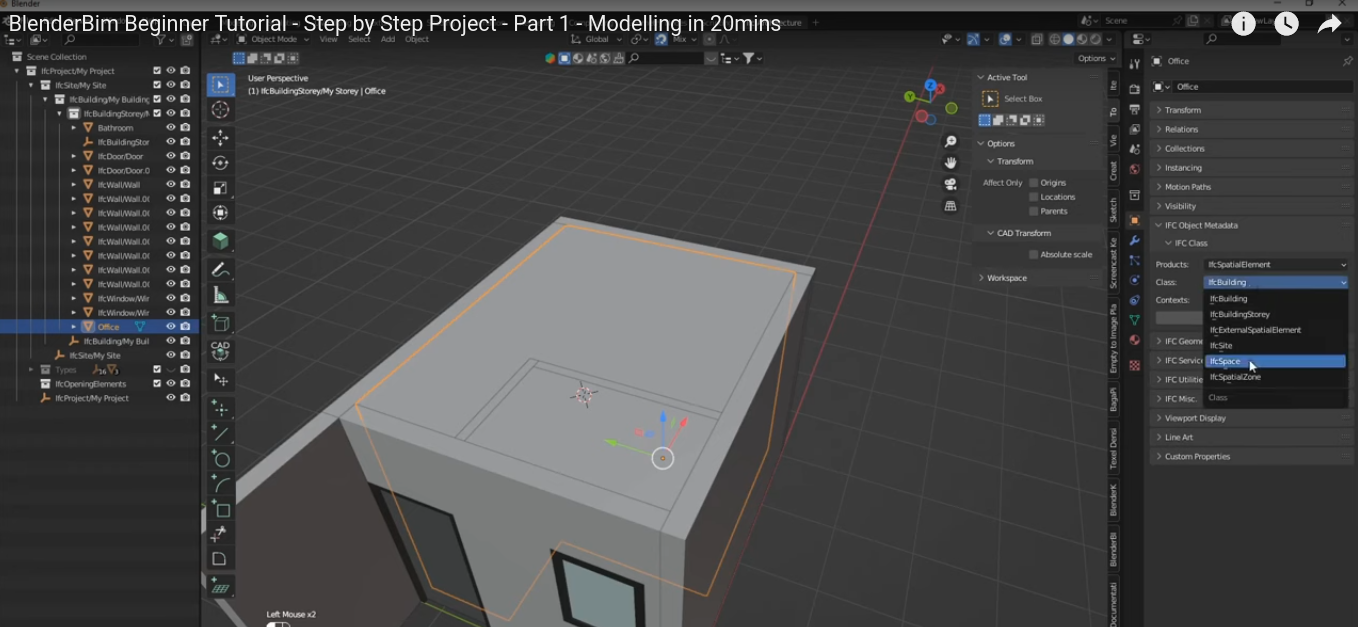
Here the part of the video for comparing my screenshot
https://youtu.be/kF2k_VW-yrQ?t=377
Regards
blender-3.3.1-linux-x64
BlenderBIM 0.0.221105
Debian 11 BullseyeIt didn't load the screenshot. Here it is 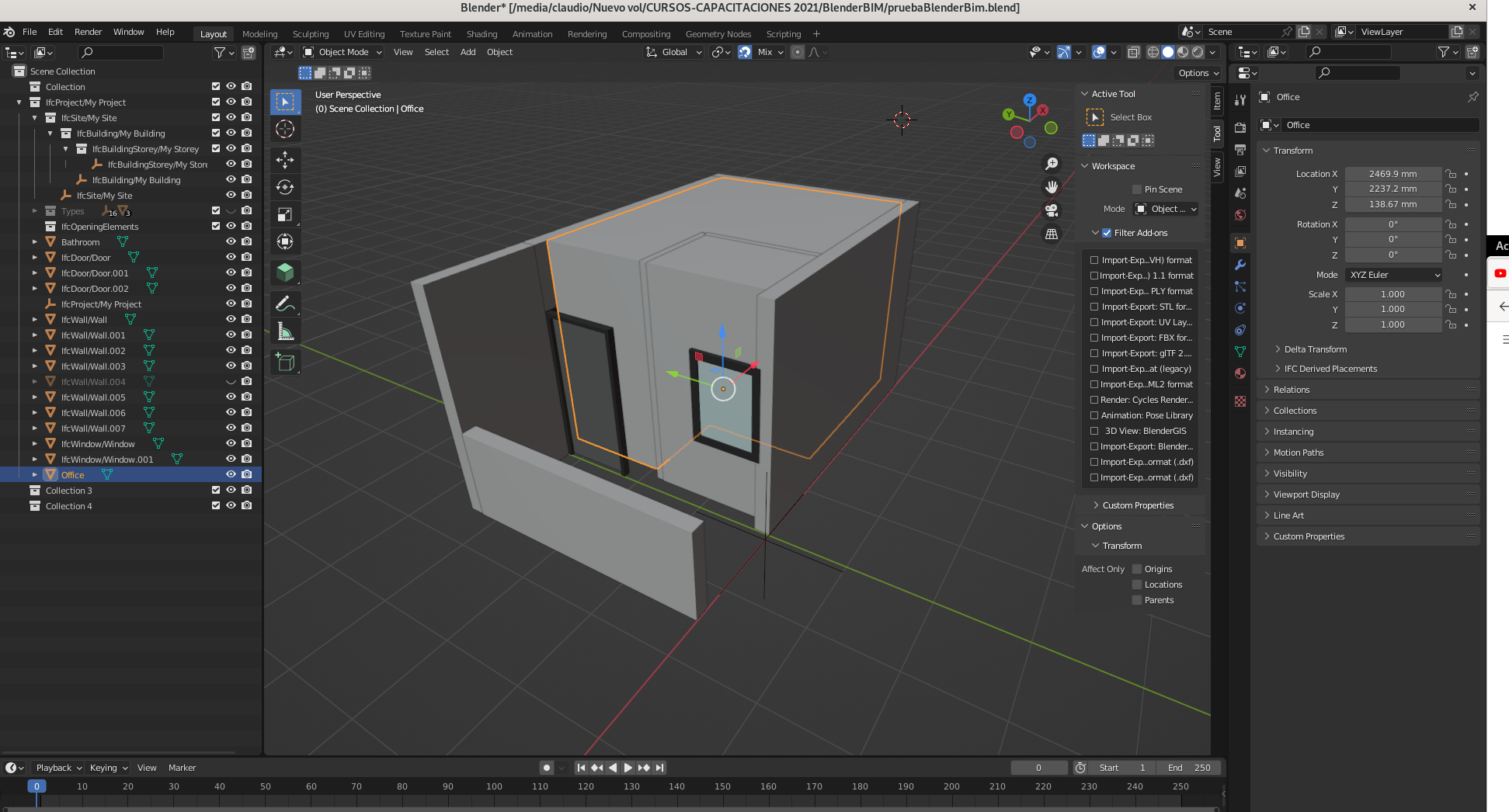
@jansolo hi, it seems that the object "office" hasn't the correct ifc class assigned to it.
The object name should be "IfcOffice" and the object should be contained by the storey in the outliner.
Try to rewatch and follow every step of the video and the problem should fix.
Hey @jansolo, what is being suggested by @Massimo is correct it looks like you did not classify the object as an IfcSpace, if you want, all the steps are available here to download:
so you can open the files and compare with yours
Hi,
I am probably missing a lot of regular blender-skills so please feel free to re-direct me to some other video's where I can learn about my question.
Which is: how do you use the 3D cursor? I start to understand it, shift+right-click let's me place it. I turned on the snaps like shown in the video. But when I am in top-view (numpad 7) and I click on a wall-vertex, I always end up selecting the top if the wall instead of the base. It must be one of those checkboxes but which one?
Also, if I place a wall it centers itself on the 3D cursor instead of a startpoint.
Thanks, the video's are a great help!!
@MennoMekes
please feel free to re-direct me to some other video's where I can learn about my question.
Also, if I place a wall it centers itself on the 3D cursor instead of a startpoint.
You mean the 3D Cursor is automatically set to the center of the geometry?
EDIT: Would also recommend using the CAD Transform add-on.
@Massimo said:
@jansolo hi, it seems that the object "office" hasn't the correct ifc class assigned to it.
The object name should be "IfcOffice" and the object should be contained by the storey in the outliner.
Thanks Massimo, but my problem is that my blenderBIM hasn't the option for assign the IFCclass, it doesn't includes the follow: IFC object Metadata/IFC class/IFC classes .. if you can see, in the video the bar Object Properties includes it , in my bar display it doesn't exist.
Regards
Thanks @Coen, I'll start with the donut instead of a house :-)
What I mean is the Ifc Architect places his 3D cursor somewhere and when adding a wall, the start of the wall begins at the 3D cursor.
If I do that the center of the wall is. Not really the center but the center of one of the bottom edges:
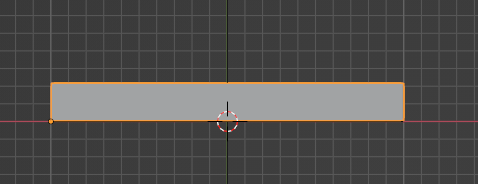
@MennoMekes
It's personal preference, but I only have vertex snapping enabled. I feel I have more control over where it's snapping.
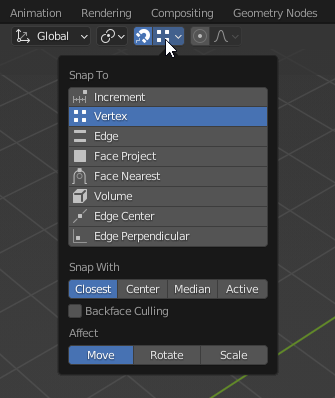
use right mouse click like you said and make sure the BIM tool is active, I guess you want to do something like this?
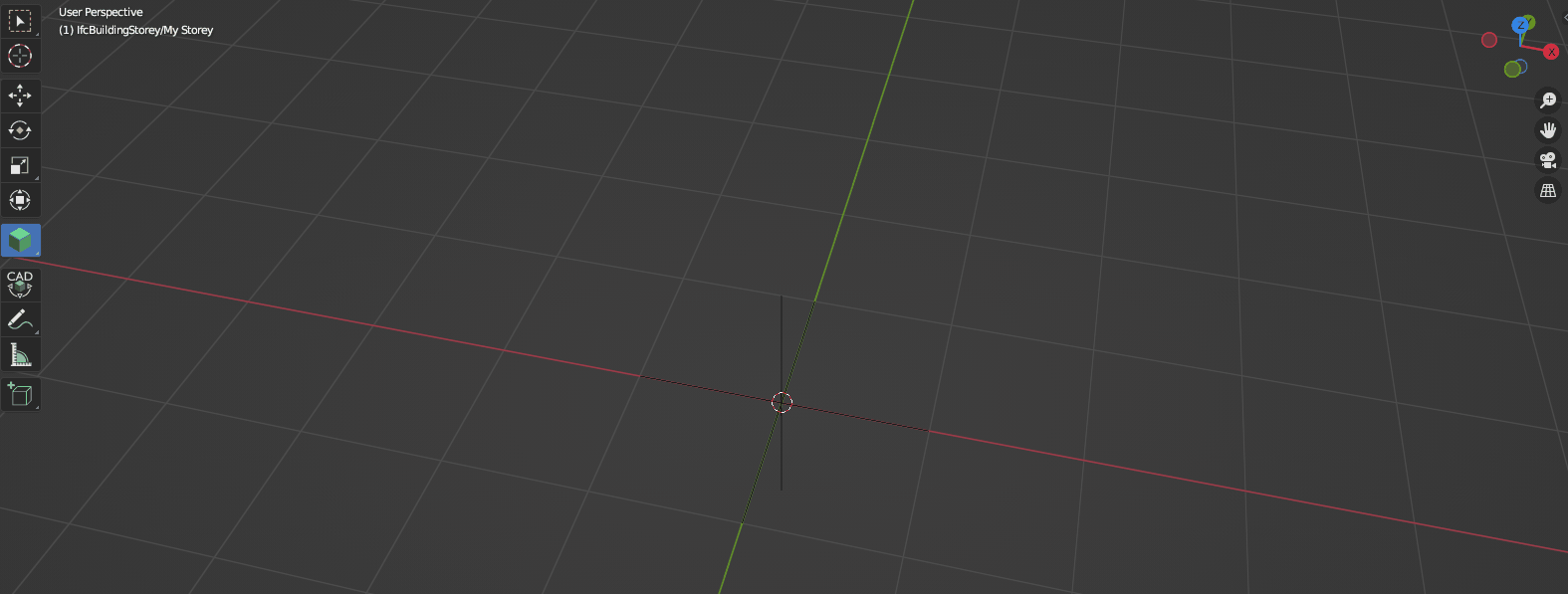
Don't really understand why your 3D cursor would snap to the center of an edge, maybe try only with vertex snapping?
@MennoMekes said:
Thanks @Coen, I'll start with the donut instead of a house :-)
What I mean is the Ifc Architect places his 3D cursor somewhere and when adding a wall, the start of the wall begins at the 3D cursor.
If I do that the center of the wall is. Not really the center but the center of one of the bottom edges:
Hey @MennoMekes , that is a bug, I'd recommend you reset your blender and reinstall a newer version of BlenderBim, and use a fresh Ifc file.
Grab it here:
@jansolo said:
@Massimo said:
@jansolo hi, it seems that the object "office" hasn't the correct ifc class assigned to it.
The object name should be "IfcOffice" and the object should be contained by the storey in the outliner.
Thanks Massimo, but my problem is that my blenderBIM hasn't the option for assign the IFCclass, it doesn't includes the follow: IFC object Metadata/IFC class/IFC classes .. if you can see, in the video the bar Object Properties includes it , in my bar display it doesn't exist.
Regards
Hey @jansolo if that is the case then probably try reset your blender and install a newer version of BlenderBim, with a fresh ifc file, sometimes the file can get broken in unique ways
Login or Register to reply.