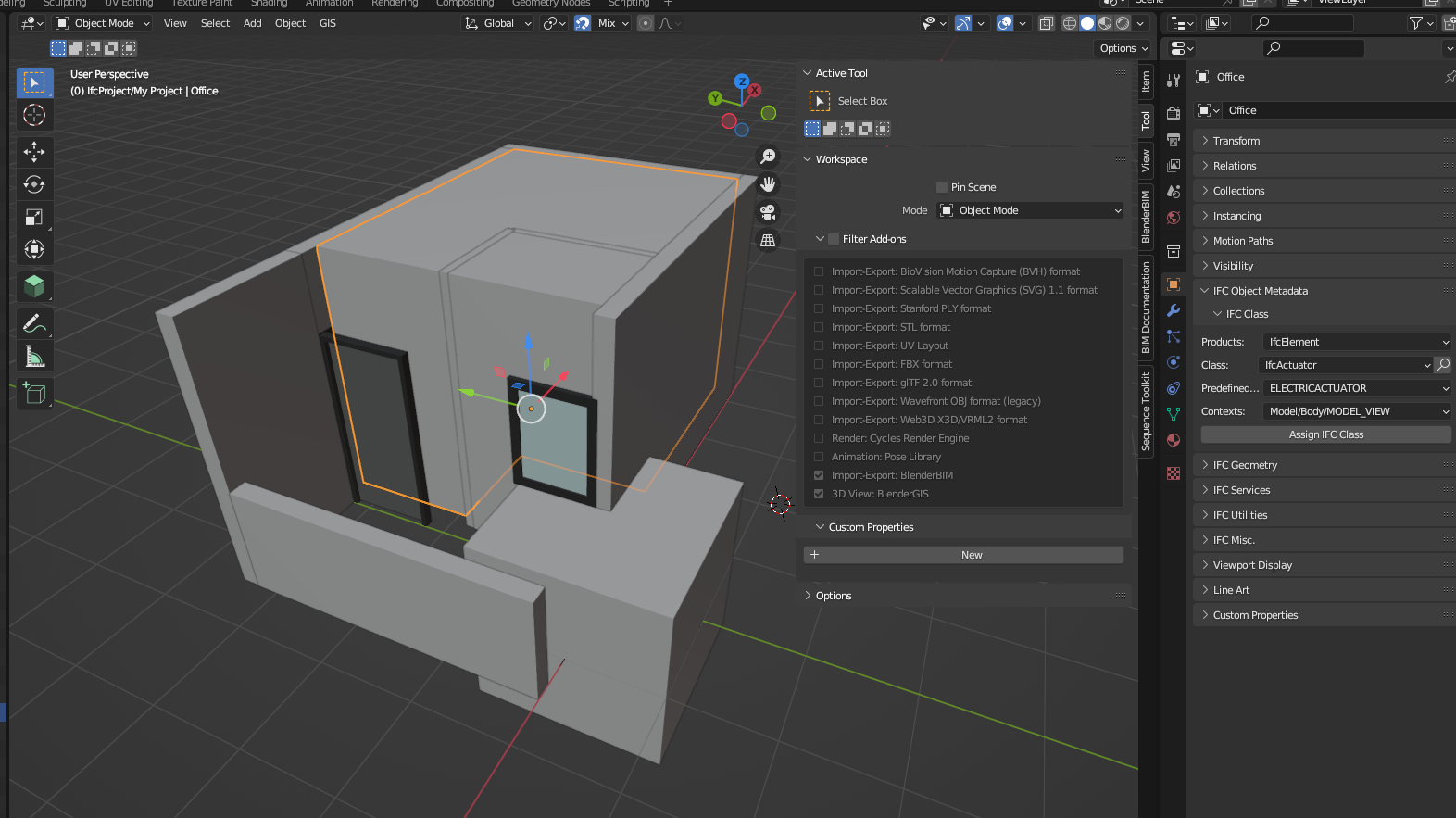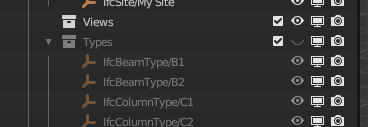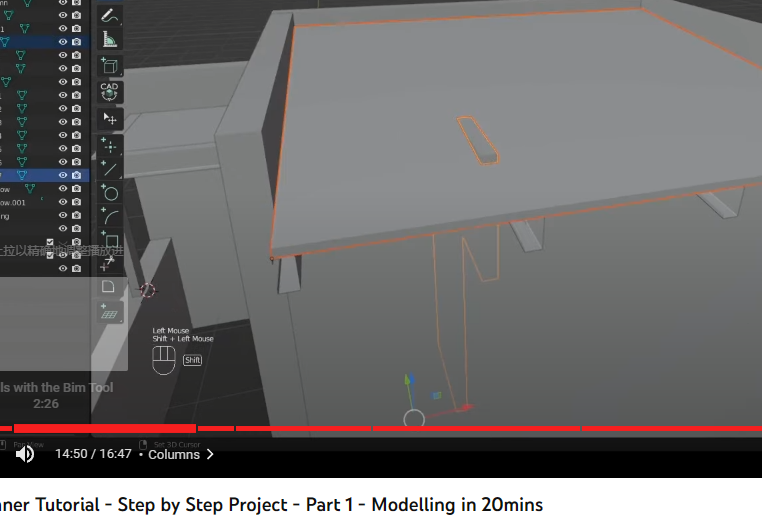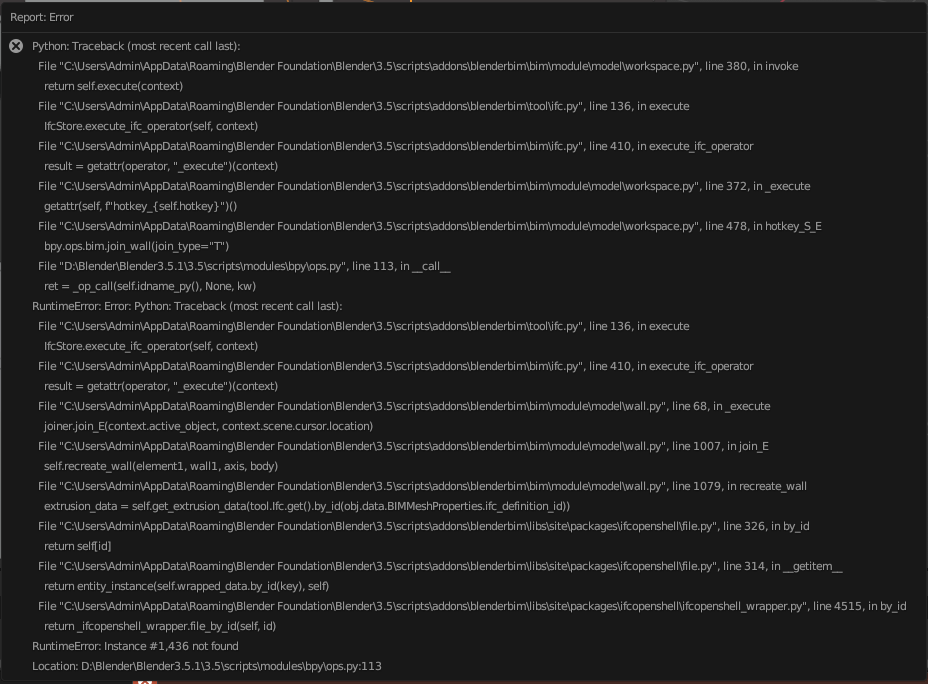J
by jansolo on 25 Feb 2023, edited 25 Feb 2023
#
@Ace said:
Hey @jansolo if that is the case then probably try reset your blender and install a newer version of BlenderBim, with a fresh ifc file, sometimes the file can get broken in unique ways<
Thanks @Ace , I refresh Blender and BlenderBIM, but I still have the same problem: No IFC Object/IFC Class option in Object Properties pannel. I'm working with Debian 11.
T
by theoryshaw on 25 Feb 2023
#
+1 votes
@jansolo Do you have the same problem, if it's a new BB file?
If so, do you have the same problem if you disable all other Blender plugins except BB?
J
by jansolo on 25 Feb 2023
#
+1 votes
@theoryshaw said:
@jansolo Do you have the same problem, if it's a new BB file?
If so, do you have the same problem if you disable all other Blender plugins except BB?
Hi @theoryshaw ! Finally I could solve the problem (no IFC Object Metadata-IFC Class option in the Object Properties Panel) by creating an IFC file from scratch https://blenderbim.org/docs/users/creating_an_ifc_model.html and loading it in my trainning file, and that itś all!! . Thanks all for your comments! 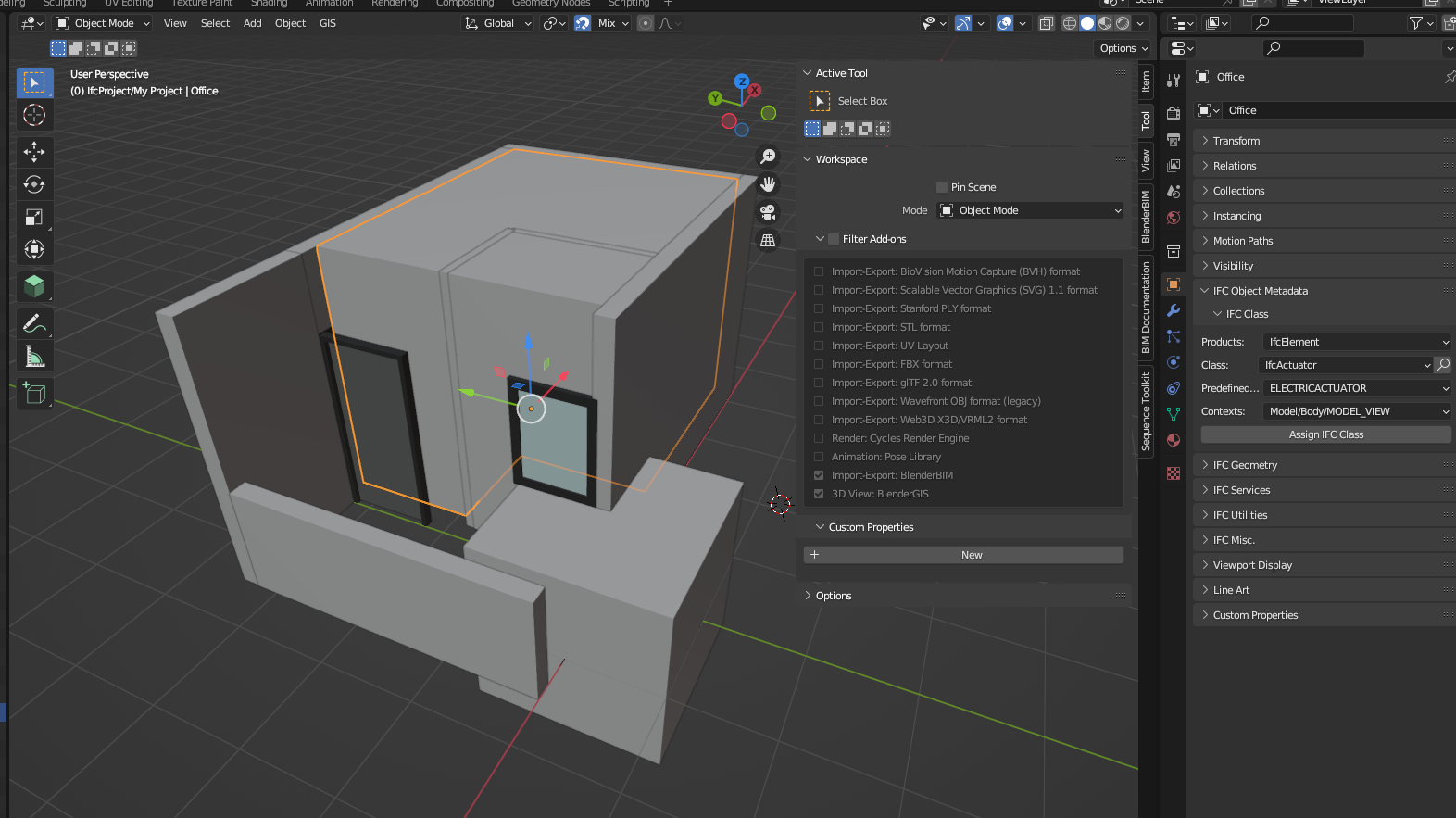
G
by Gorgious on 11 Jun 2023, edited 11 Jun 2023
#
You need to select the wall first : It needs to be outlined in yellow when you click on "Add Window". Same for doors, it will automatically add the opening elements to cut the wall.
If you already have an existing window that does not cut a wall, you can simply select the window, then the wall and SHIFT + 0 or "Apply Void" in the toolshelf. The window does need to intersect with the wall as far as I can tell. If you move the window, the opening won't move automatically. Select either the wall or the window and SHIFT + G or "Regen" in the toolshelf.
The window Type definition should be in a collection named "Types" in your outliner. By default it is hidden :
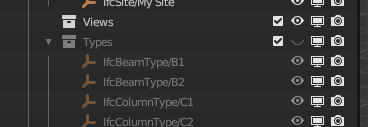
I think the object origin "yellow dot" is supposed to be coincidental with the wall axis. But you can move the window geometry in edit mode if you want it to be further into the wall - I'm not sure about that, better listen for someone with more experience.
Here are the docs for reference
https://standards.buildingsmart.org/IFC/RELEASE/IFC4/ADD2_TC1/HTML/schema/ifcsharedbldgelements/lexical/ifcwindow.htm
S
by shousid on 1 Jul 2023, edited 1 Jul 2023
#
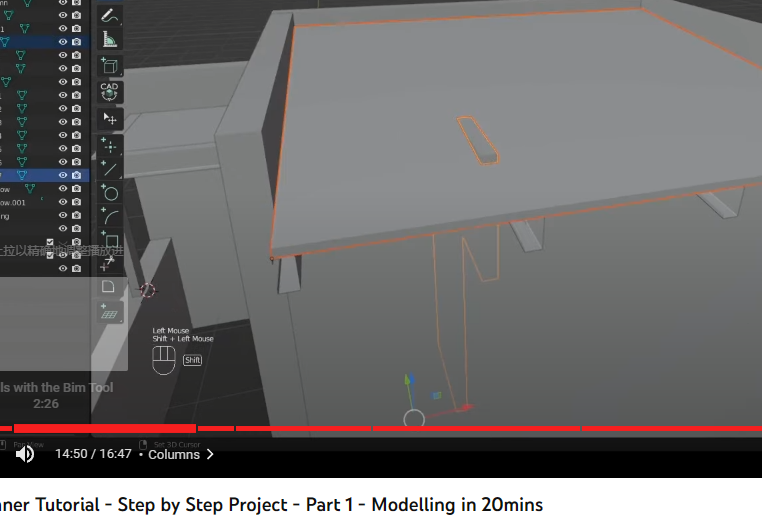
I select the roof and select the wall then shift E,but the wall not be cliped.When i try twice,i got error report.
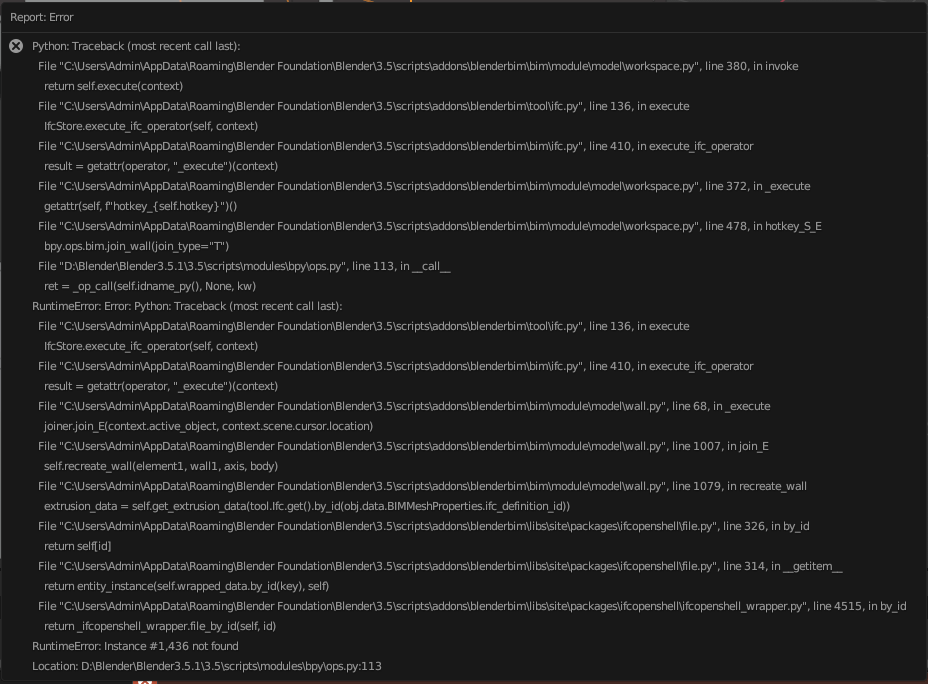
Anyone can help?
A
by Andrej730 on 2 Jul 2023
#
@shousid
Looks like #3313.
Any ideas how I can reproduce this? (if you create new slab and wall and try it again issue won't occur)
A
by Andrej730 on 3 Jul 2023
#
+1 votes
Stumbled a bit following the tutorial and wanted to put it out there - if you're tring to add a wall and it doesn't adjusting it to the previous one then need to make sure that the previous wall is in the currently selected collection. When you add a wall it's raycasting nearby walls in the same collection to figure the direction for the next one.
On this example the wall was added outside of the hierarchy. After I moved it to IfcBuildingStorey/My Storey it worked - https://imgur.com/a/dEMPMuM