Random test other some other methods, seems working
tcc1s
... topologic.Cell object at 0x7f7518266a70
tcc1s.Cells
... bound method PyCapsule.Cells of <topologic.Cell object at 0x7f7518266a70
topologic.CellUtility.Volume(tcc1s)
... 999.9999999999998
Random test other some other methods, seems working
tcc1s
... topologic.Cell object at 0x7f7518266a70
tcc1s.Cells
... bound method PyCapsule.Cells of <topologic.Cell object at 0x7f7518266a70
topologic.CellUtility.Volume(tcc1s)
... 999.9999999999998
Oh, should be this ?
topologic.CellComplex.Faces(tcc, faces)
faces
[<topologic.Face object at 0x7f74f80eca30>, <topologic.Face object at 0x7f751825f670>, <topologic.Face object at 0x7f753e1496b0>, <topologic.Face object at 0x7f753e149f30>, <topologic.Face object at 0x7f753e149e30>, <topologic.Face object at 0x7f753e149470>, <topologic.Face object at 0x7f753e149fb0>, <topologic.Face object at 0x7f753e14a030>, <topologic.Face object at 0x7f753e14a070>, <topologic.Face object at 0x7f753e149bb0>, <topologic.Face object at 0x7f753e14a0b0>]
Now, similar error with this line.. trying CellUtility instead ... :)
_ = face.Cells(cellComplex, cells)
@paullee said:
Random test other some other methods, seems working
tcc1s
... topologic.Cell object at 0x7f7518266a70
tcc1s.Cells
... bound method PyCapsule.Cells of <topologic.Cell object at 0x7f7518266a70
topologic.CellUtility.Volume(tcc1s)
... 999.9999999999998
Yes. Most methods didn’t change so they would work. But don’t let that deceive you. You are 100% using an obsolete version of Topologic
@topologic said:
Now I am 100% convinced that you are using the obsolete version of Topologic. Has nothing to do with OCC or python. Just your Topologic version is several months old.
I see. This is somehow 'extracted' from Brunopostle Copr seems 'incorrectly', seem I needs to do good housekeeping on that part first :D
But it is good news, seems things are working :D
It seems I found the correct Fedora 34 version from Brunopostle finally :D
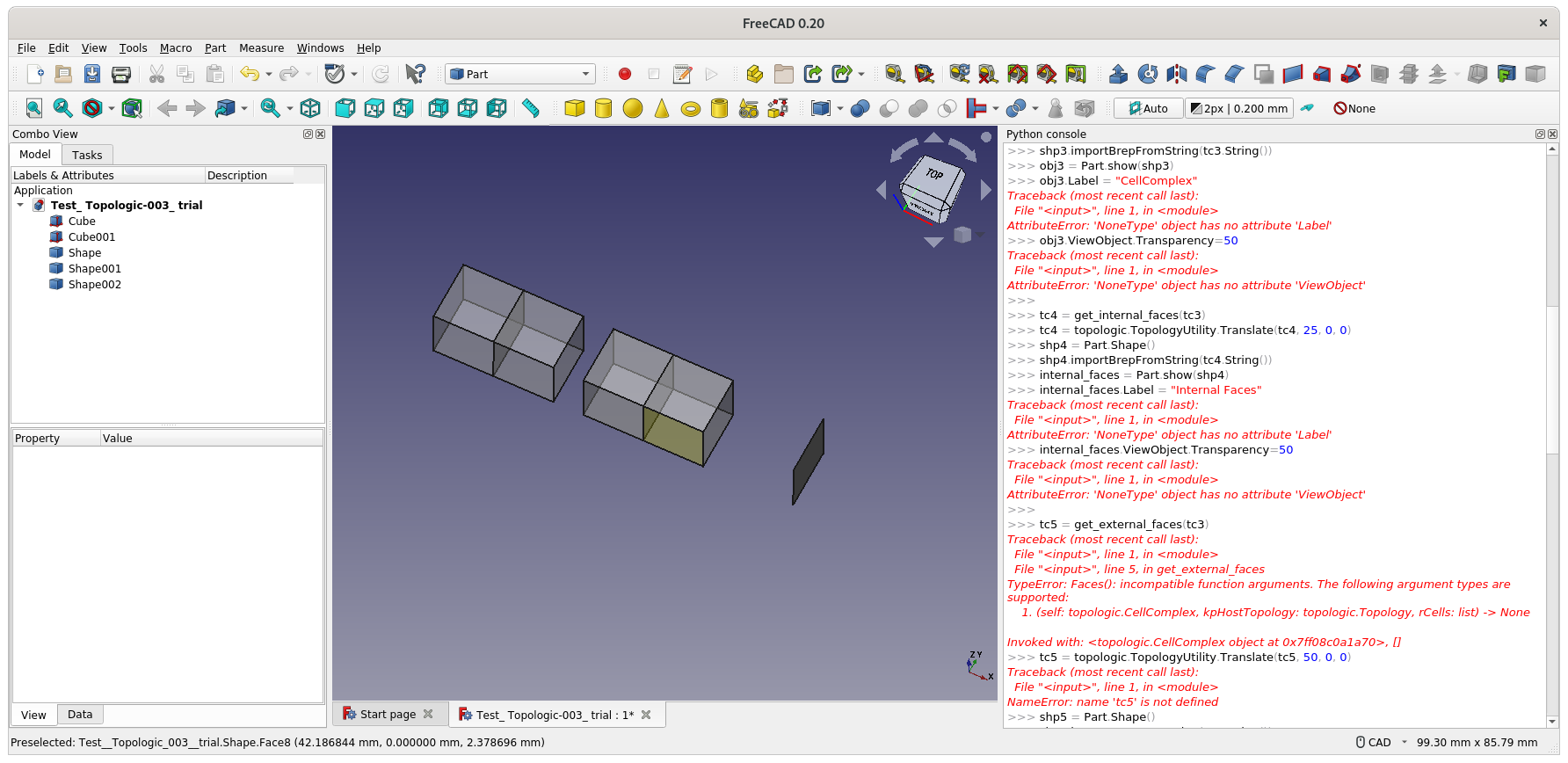
@paullee said:
It seems I found the correct Fedora 34 version from Brunopostle finally :D
Excellent!!
Dear OSArch community,
I am happy to announce that I have added to Topologic the ability to communicate with Speckle from within sverchok. I know they have a Blender connector, but it is not expressed as svertchok nodes and has some serious limitations (e.g. user-defined custom attributes are not included)
This means that we can now send Revit objects right through Sverchok. I will be posting more about the use case scenario over the next few days and weeks.
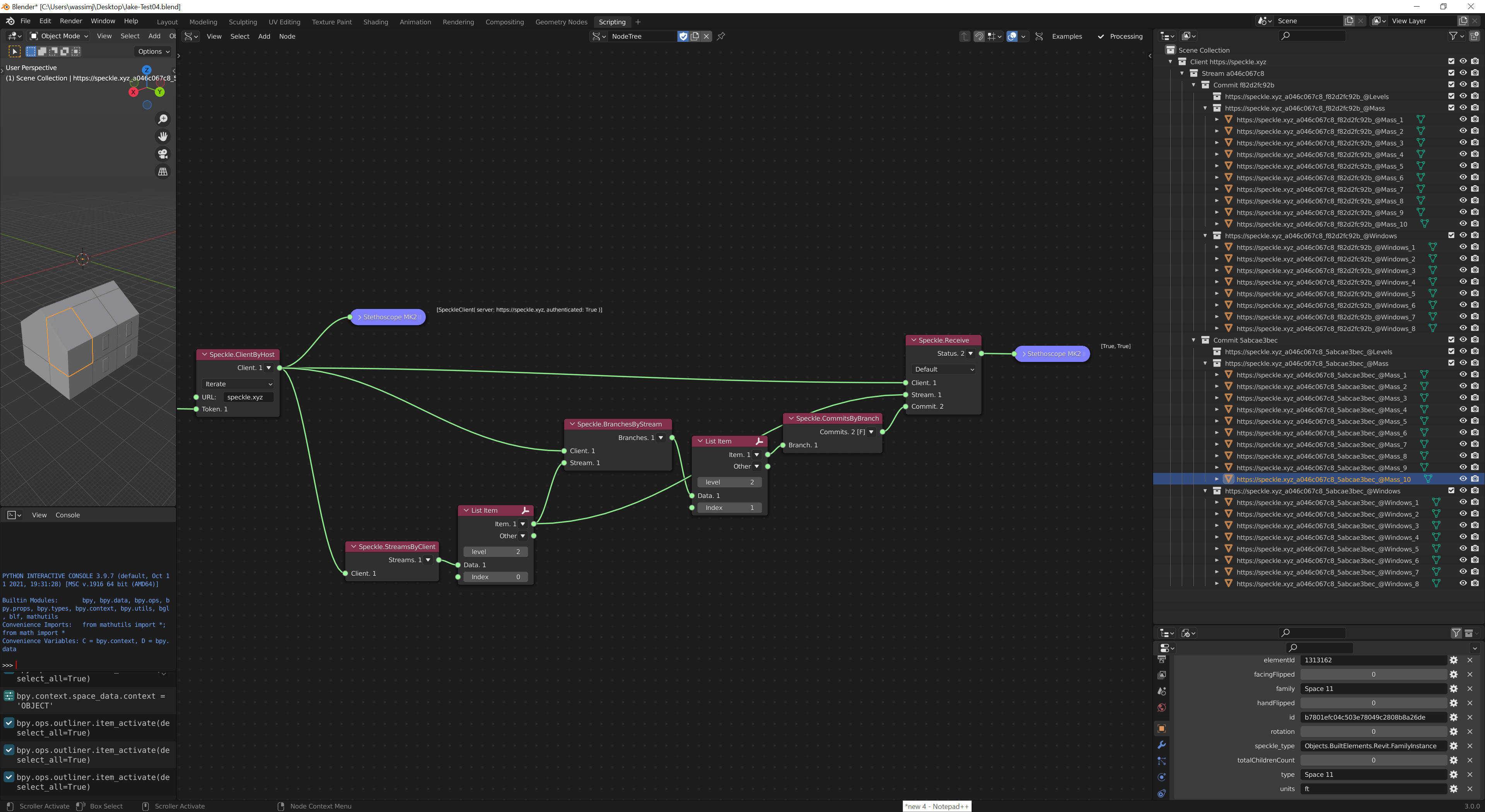
@paullee said:
It seems I found the correct Fedora 34 version from Brunopostle finally :D
There is regression in my FreeCAD version, upgraded and all works as expected :D
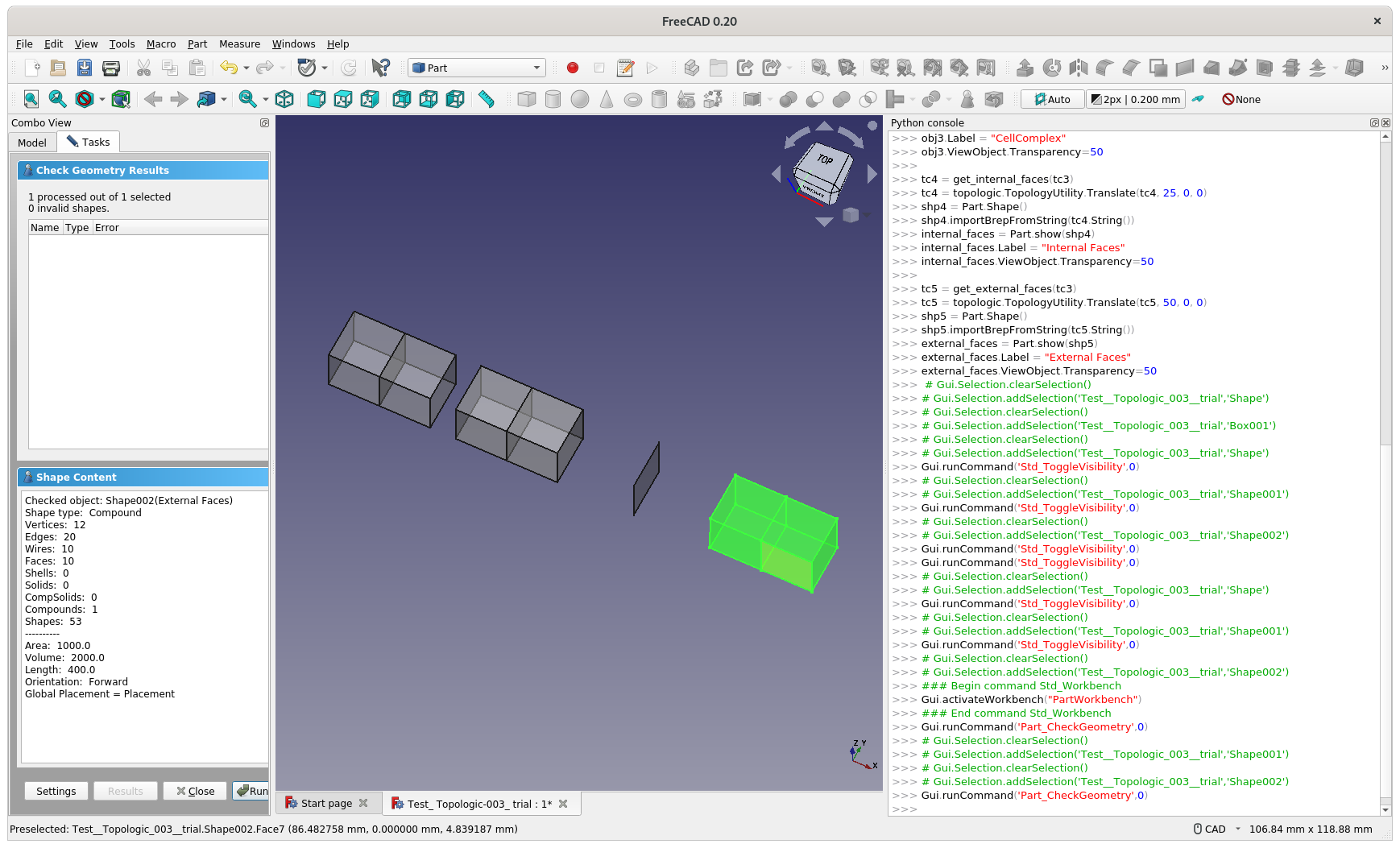
OK, tested a basic workflow as proof-of-concept.
The python script to find internal and external faces (walls) works as expected :D
Create a 'single-line sketch' layout with an ArchSketch on FreeCAD
It automatically generate a series of Solids as volume of spaces
Convert the Solids into CellComplex in Topologic
Find the external and internal faces of the CellComplex by Topologic method
Based on same ArchSketch layout, it can create ArchWall in FreeCAD as well
'ArchSketch Single-Line Layout' -
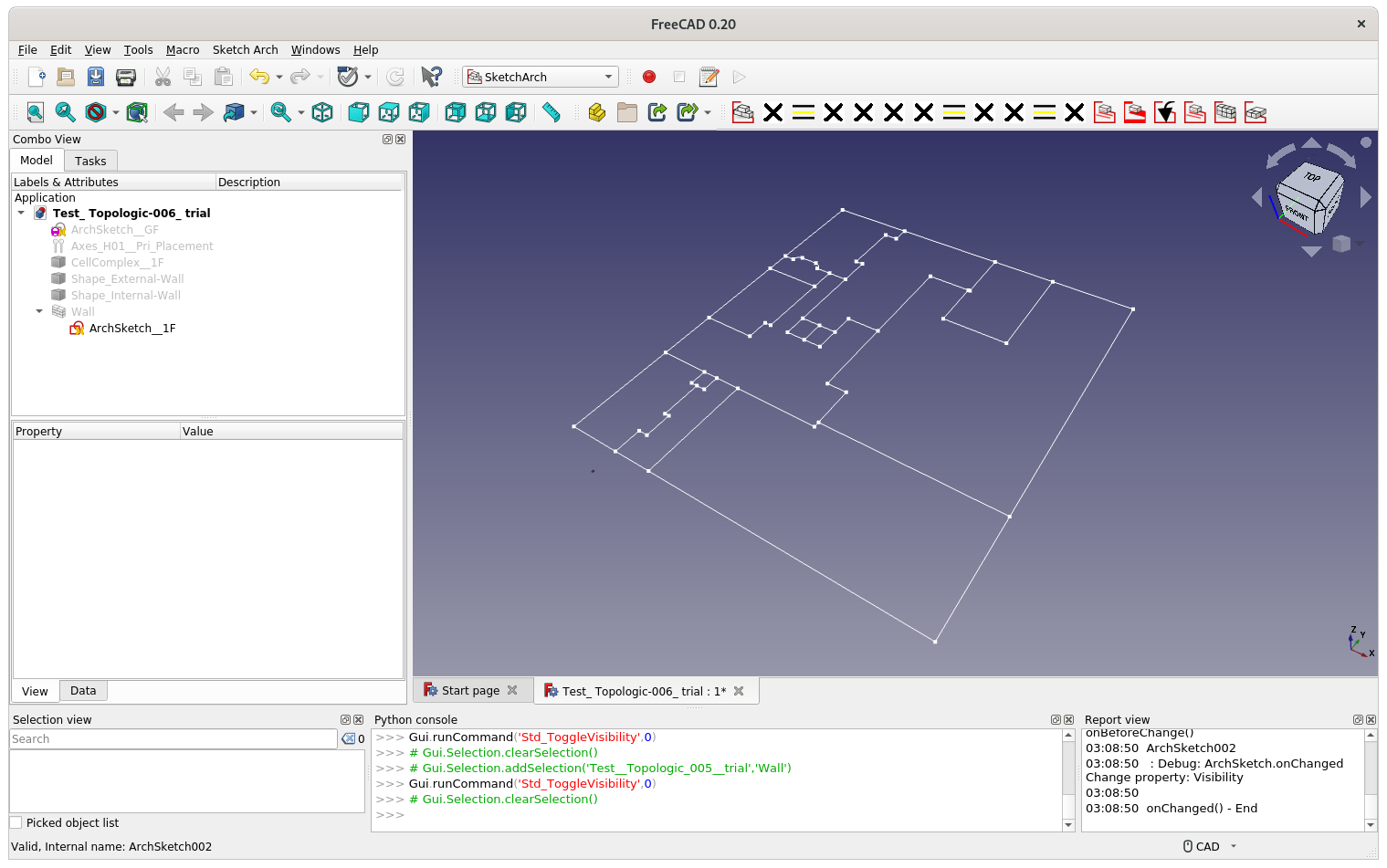
Auto-generated Solids as spaces; Convert to CellComplex in Topologic -
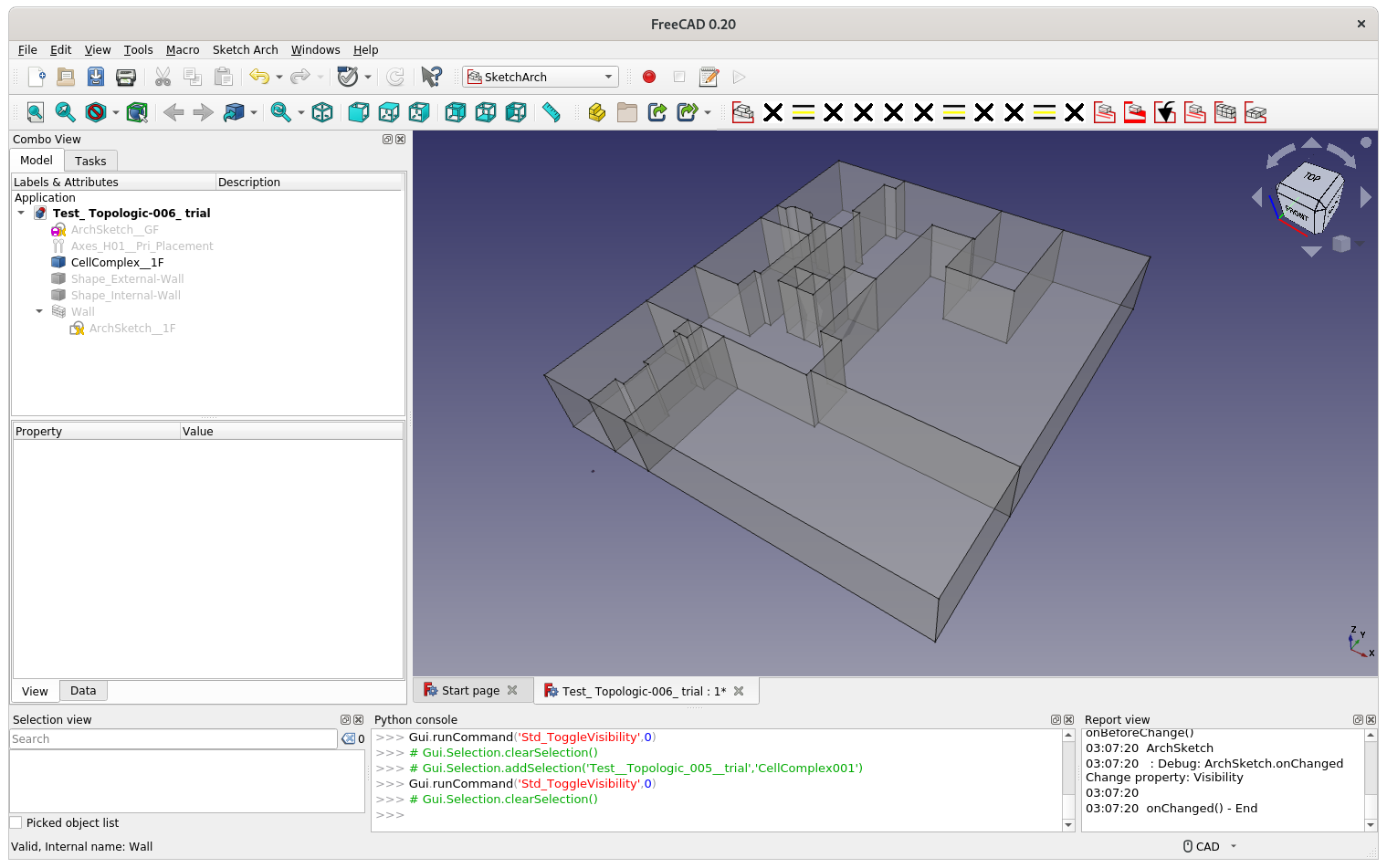
Found External faces -
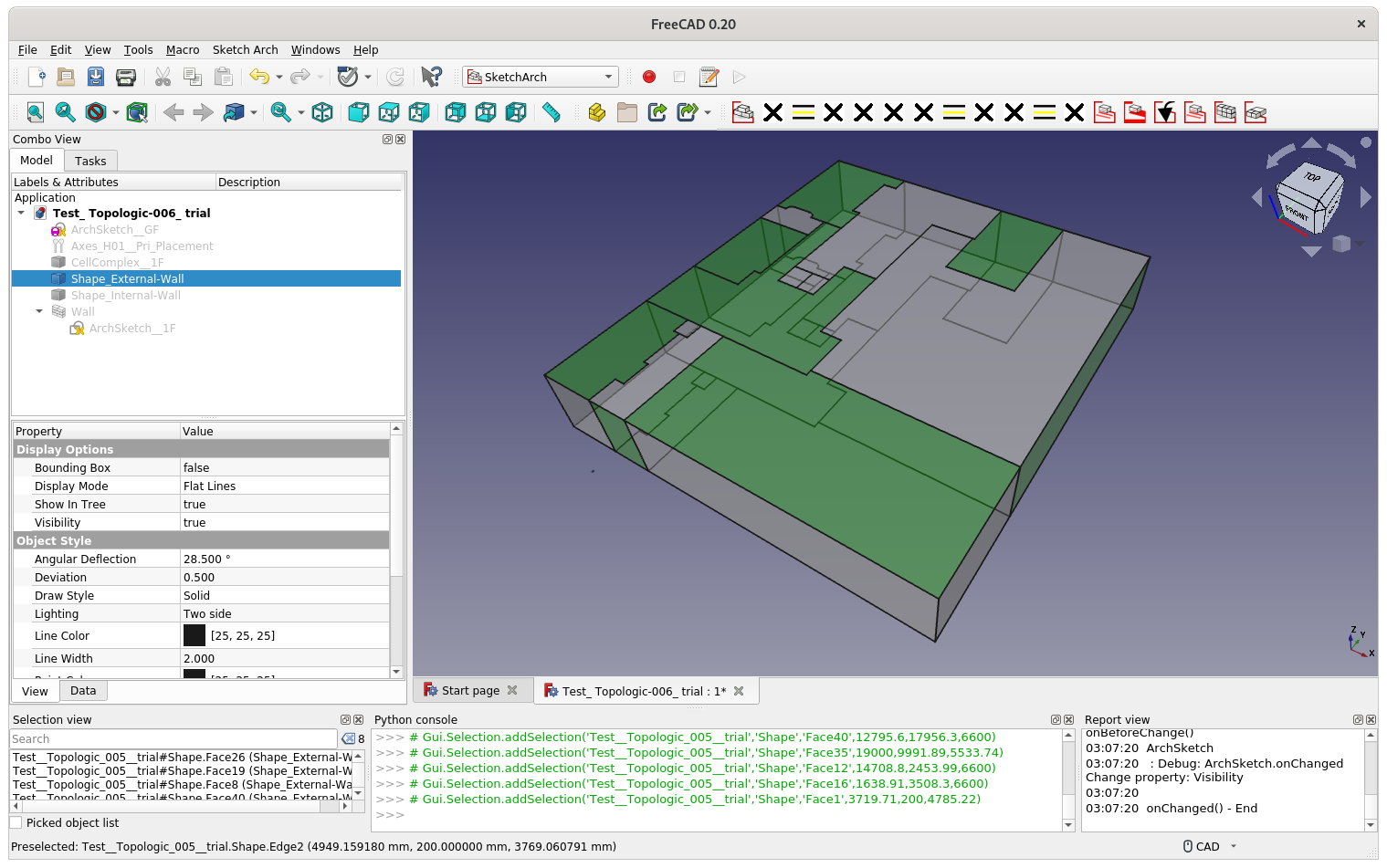
Found Internal faces -
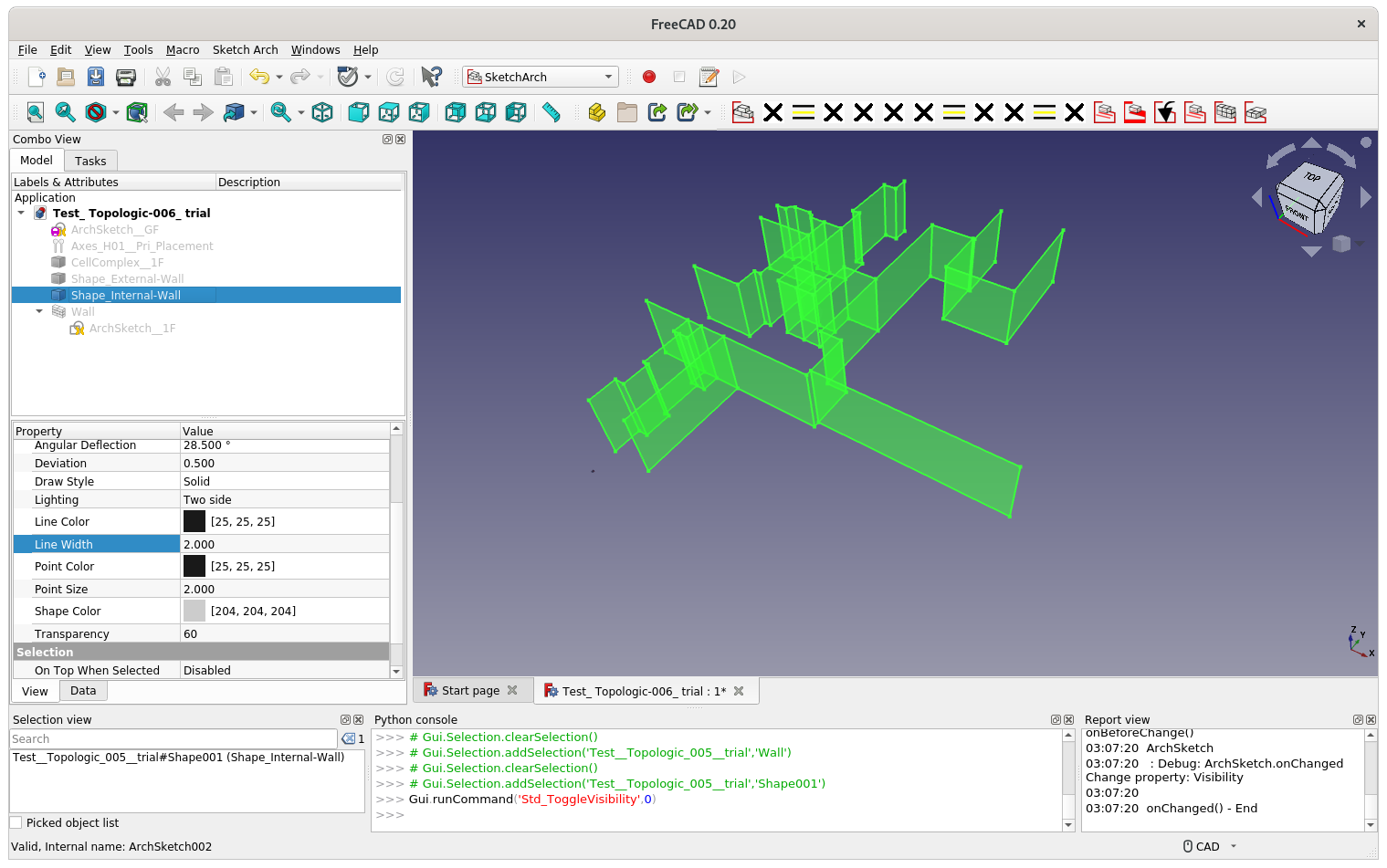
Build ArchWall based on same ArchSketch -
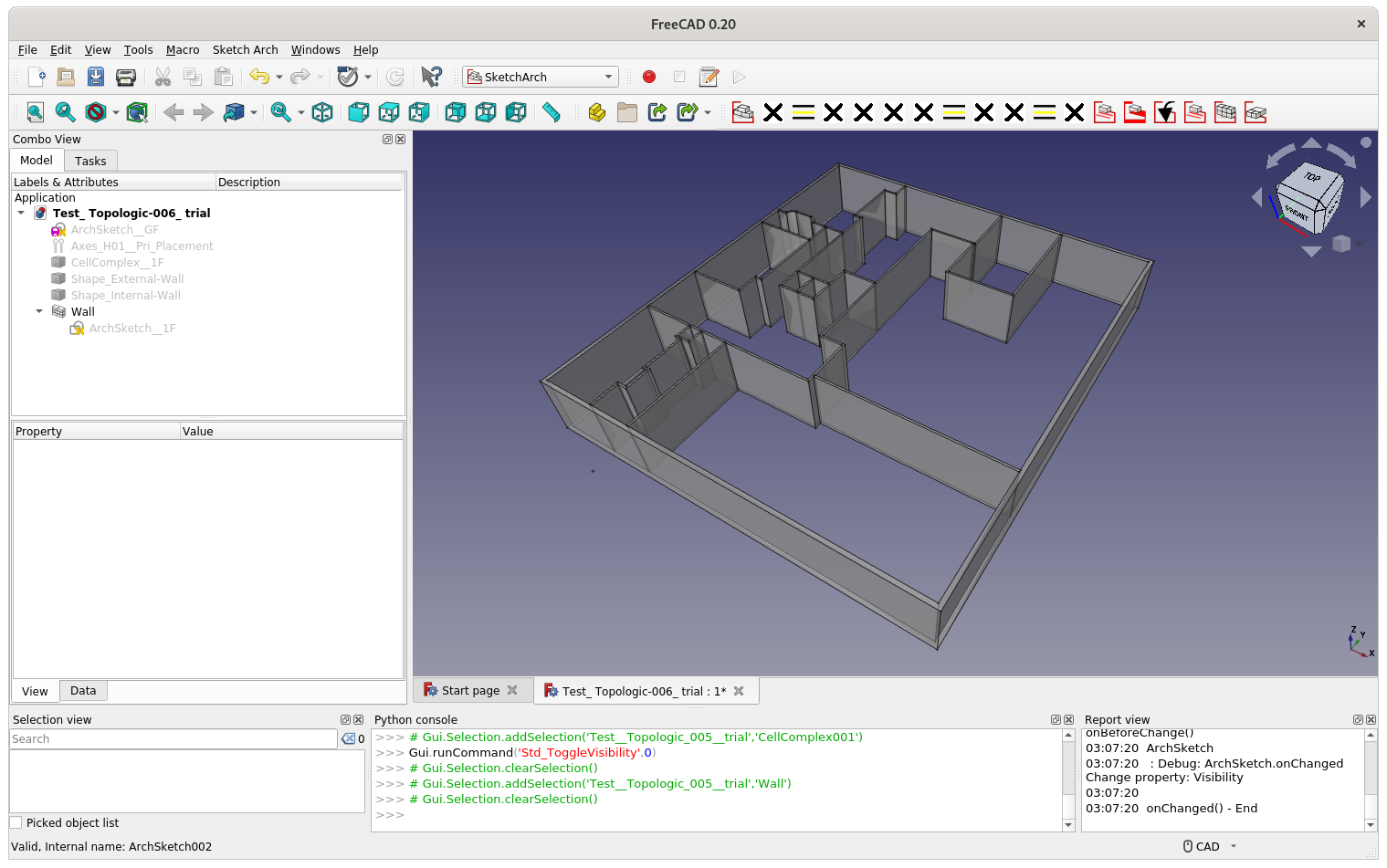
Great stuff, @paullee !
Thanks, would like to try later to automatically place windows and doors based on the external / internal faces/walls found :D
@paullee said:
Thanks, would like to try later to automatically place windows and doors based on the external / internal faces/walls found :D
Done testing :D
Create a 'single-line sketch' layout
Based on same ArchSketch layout, it can create walls and slab
Automatically find external walls by Topologic and place window instances
'ArchSketch Single-Line Layout'
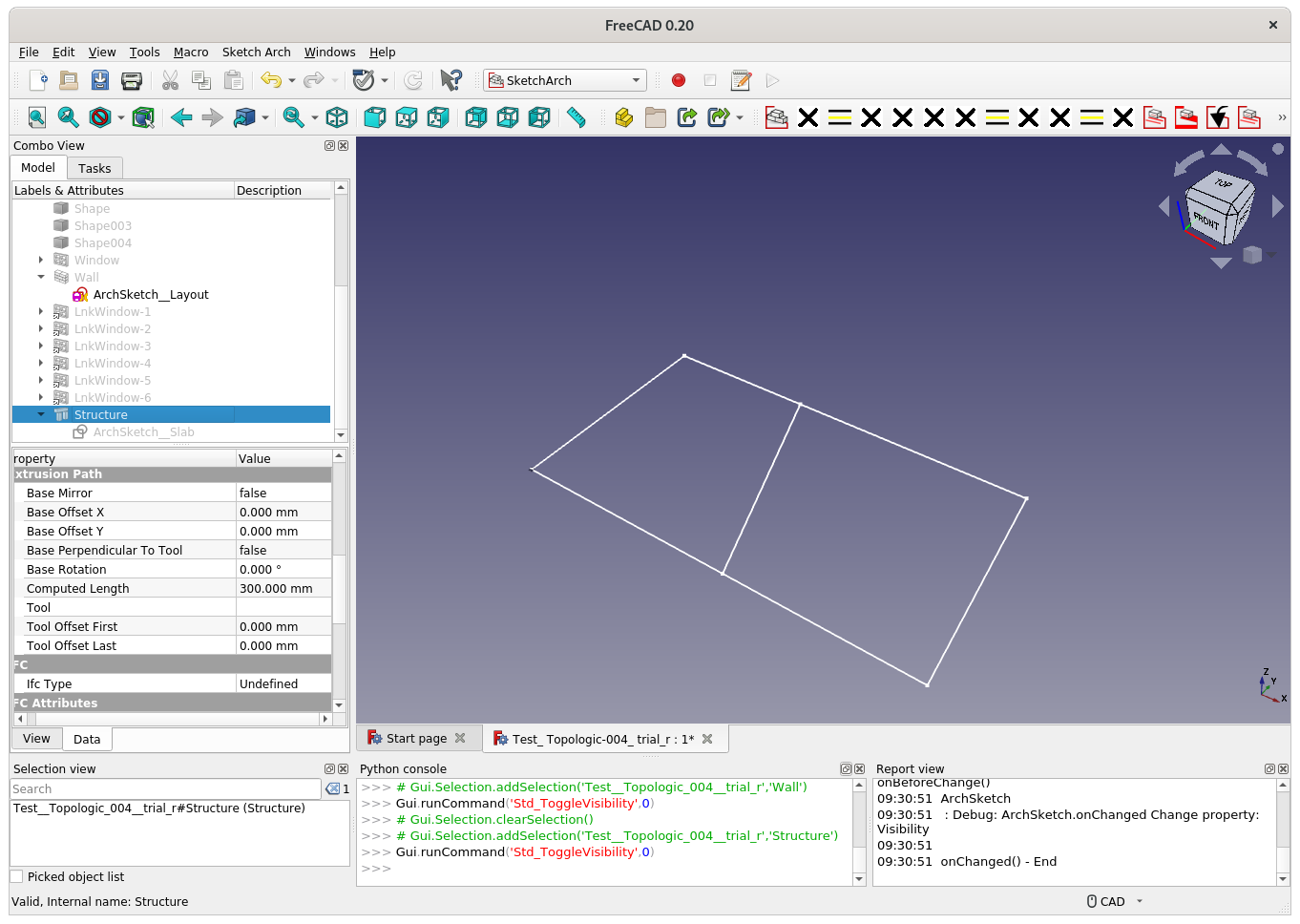
'ArchWall and Slab'
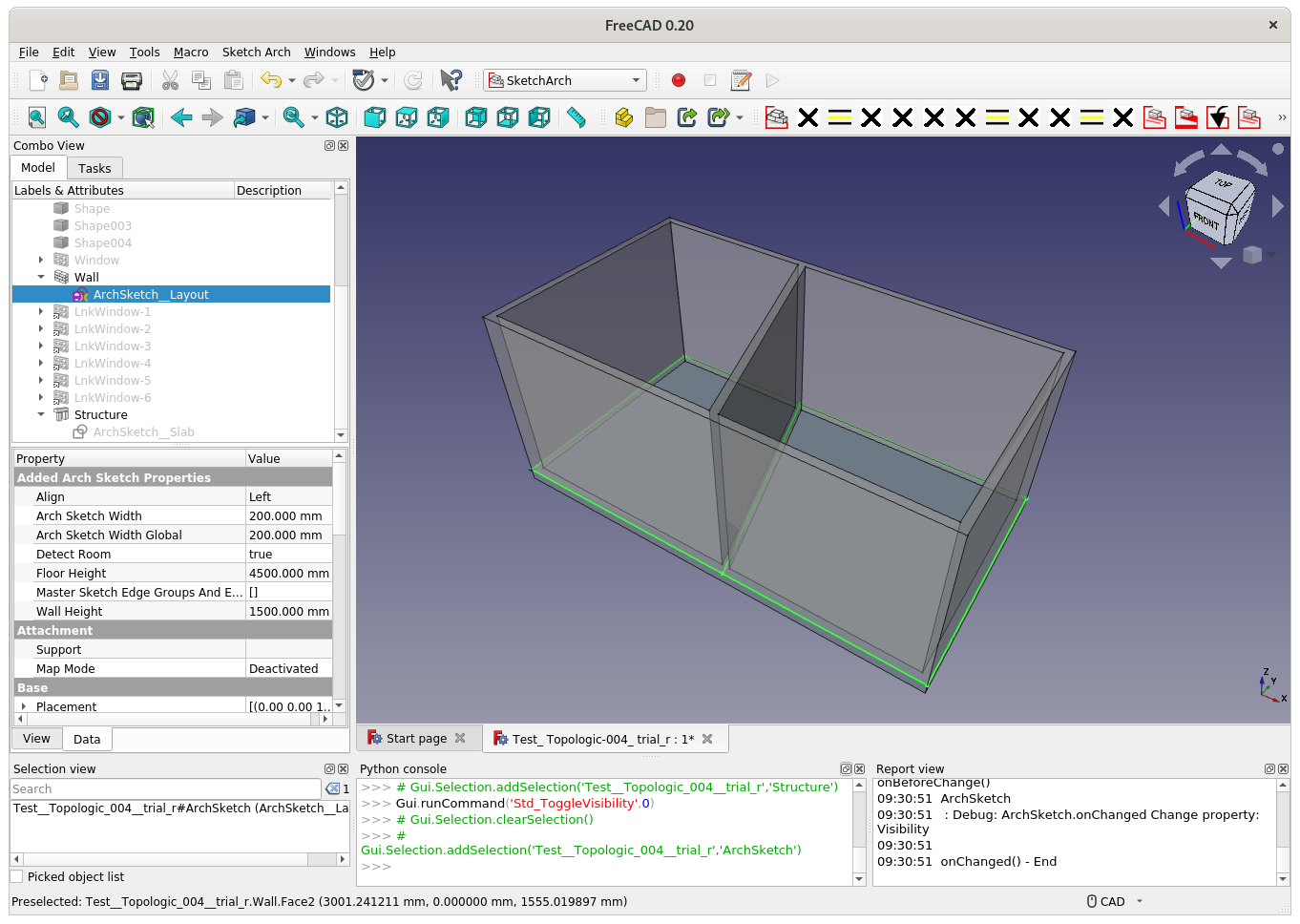
'Automatic Placement windows at found external walls' - no window at internal wall
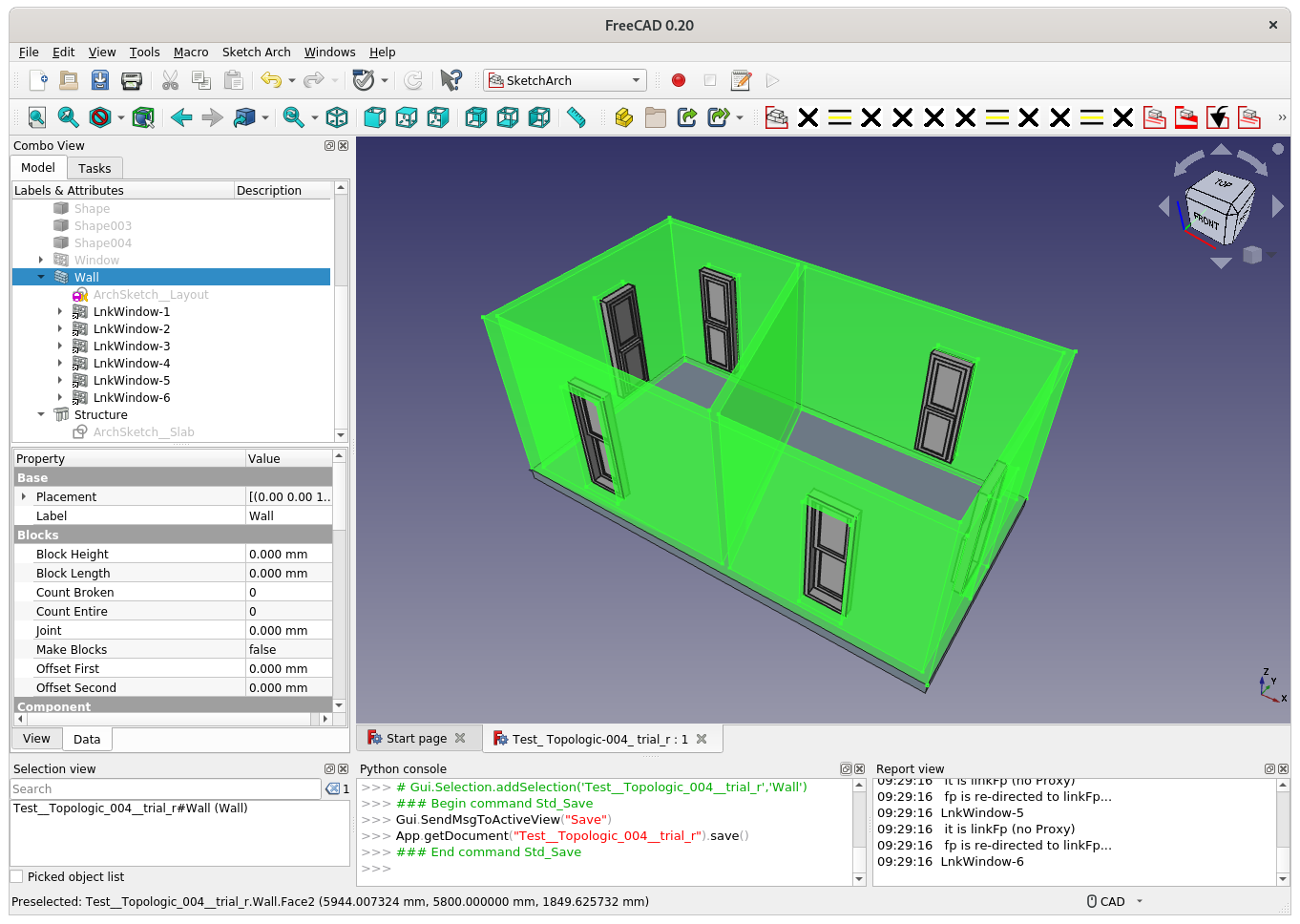
With shadow on Link Branch of FreeCAD
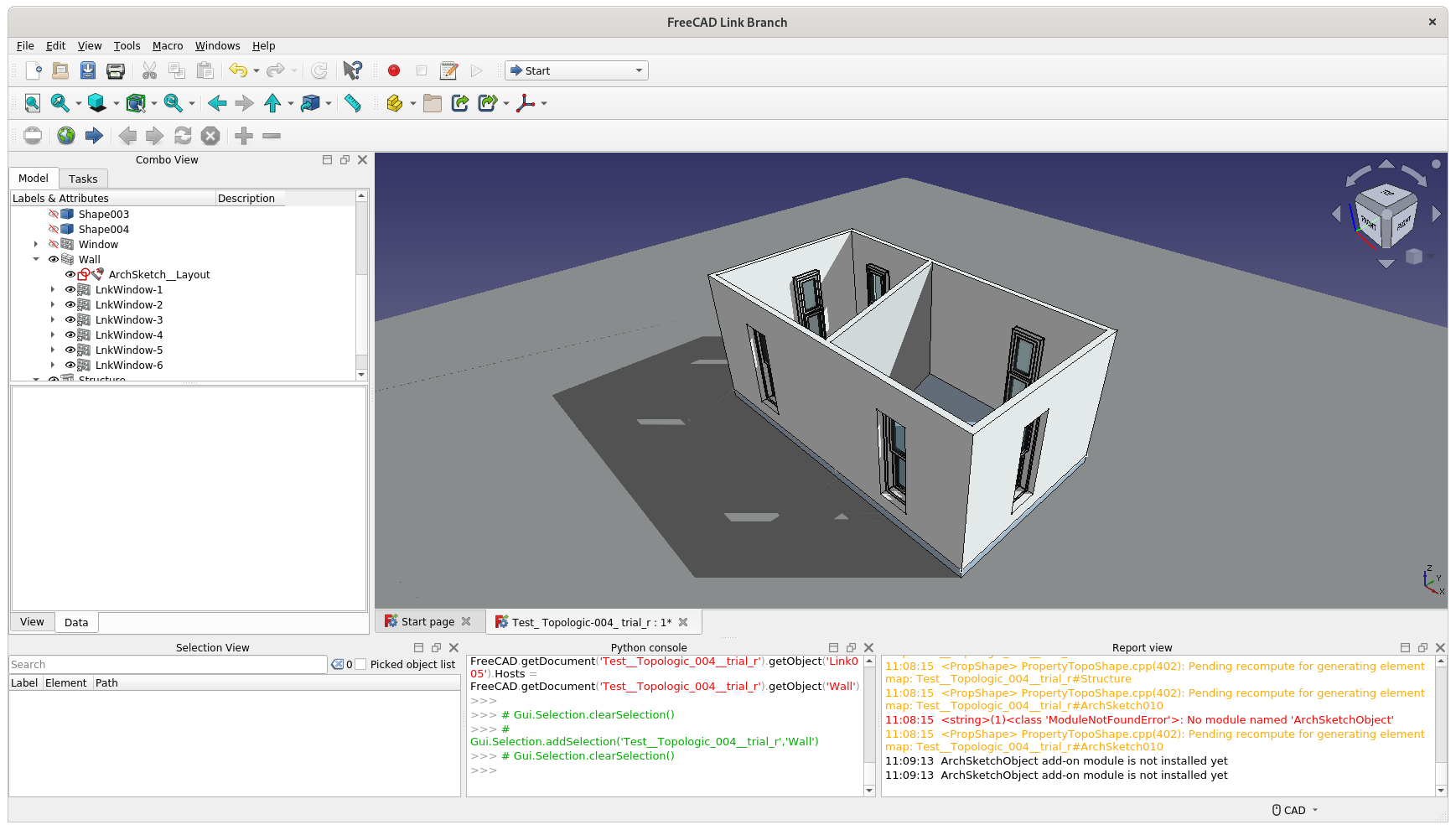
@topologic said:
Ping
There is a question in FreeCAD forum about 'incorporating' Topologic into FreeCAD, any comment ? :) -
https://forum.freecadweb.org/viewtopic.php?f=22&p=589131#p589131
"
Re: Anyone interested in bringing Topologic to FreeCAD?
Would doing this open FreeCAD to any automatic internet access or IP? It sounds like low level stuff but I would like to know, if anyone knows. :?
Thanks
"
Dear OSArch community,
I kindly need your help. I (think I) managed to build TopologicSverchok for Blender 3.1 against OCCT 7.7. If you are a Linux user (especially Ubuntu 20.10) and you are using the latest Blender and Sverchok, please download, test, and report success or issues. Many thanks!
https://github.com/wassimj/TopologicSverchok/releases/tag/v0.8.1.2-alpha-linux
@paullee and others who use FreeCAD. I just downloaded FreeCAD 0.19 and then 0.20 and I am encountering the same problem: The Part module is failing to load:
08:36:26 Unknown command 'Part_SectionCut'
08:36:34 DLL load failed while importing PartGui: The specified procedure could not be found.
08:36:34 Traceback (most recent call last):
File "<string>", line 43, in Initialize
File "C:\Program Files\FreeCAD 0.20\bin\Lib\site-packages\shiboken2\files.dir\shibokensupport__feature__.py", line 142, in _import
return original_import(name, *args, **kwargs)Anyone have any ideas why that is happening? Thanks!
@topologic said:
@paullee and others who use FreeCAD. I just downloaded FreeCAD 0.19 and then 0.20 and I am encountering the same problem: The Part module is failing to load:
What is your windows version, FreeCAD version ?
I am on Fedora only, I'll see if there have been help in FC forum on similar problem.
0.20 release version is on the way, so it is good to debug :D
There is one exactly describing the same problem - see if below trick helps :D
@paullee said:
There is one exactly describing the same problem - see if below trick helps :D
Thanks. I solved this issue by compiling Topologic against OCCT 7.5 and python 3.8 and then not using any of the OCCT DLLs. Just the topologic pyd and dll files. I just created a Topologic workbench and it relies on the OCCT dll files already included with FreeCAD. Works perfectly!
The initial commit of a Topologic Workbench for FreeCAD is now on github! It has one command: "TPVertices". It takes one or more selected Parts and returns their Vertices. Now is the time for you to contribute!
https://github.com/wassimj/TopologicFC
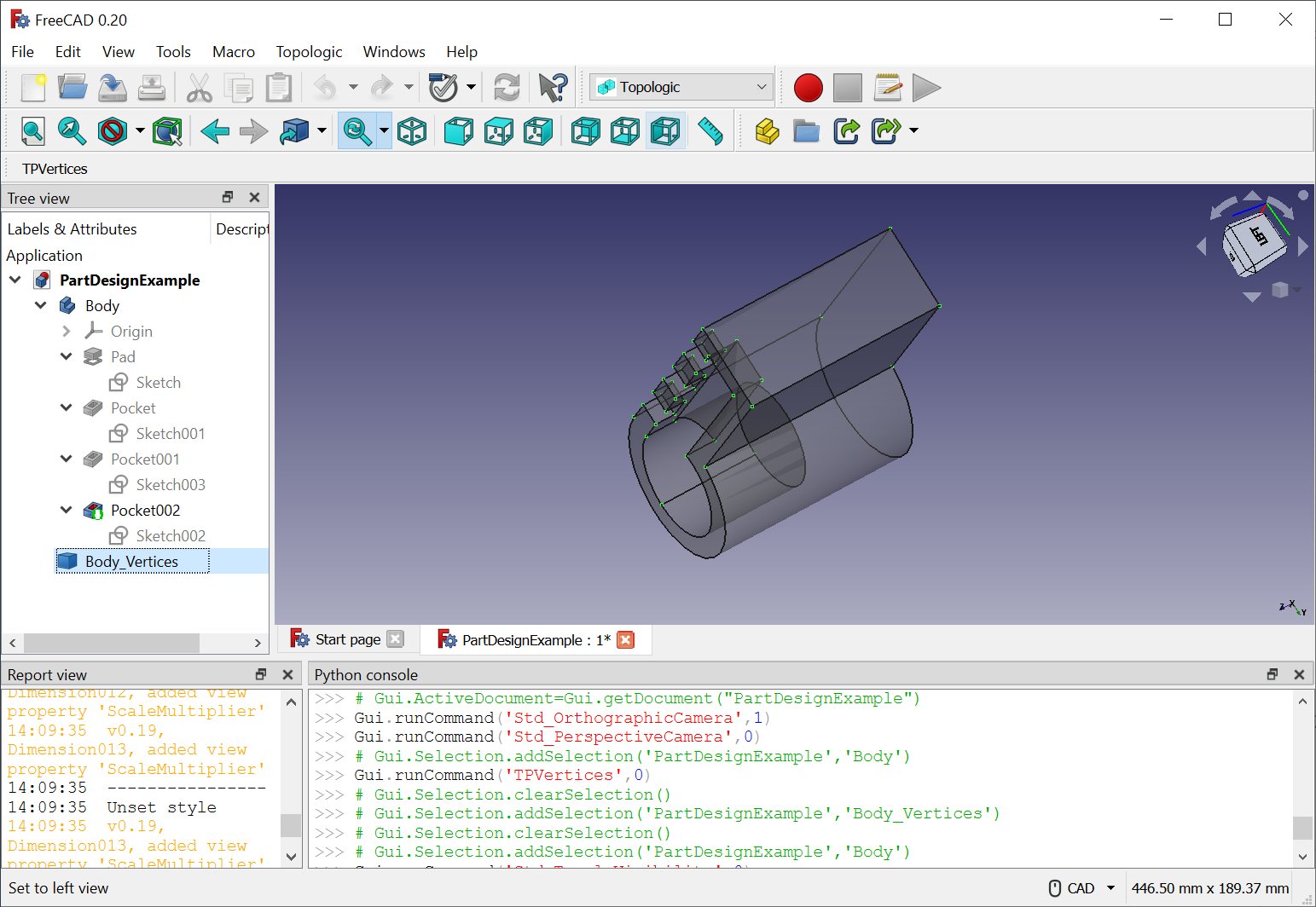
@topologic Super exciting news and it's fanastic to see incorporation into Freecad, where Topologic's capabilities are badly needed for basic room-based layouts
@paullee Thanks for all the tests!!!
What's the way to start to play? Download the workbench and then do a sketch?
Separately, is topologic available in some form in Blender outside of sverchok?
@dimitar said:
@topologic Super exciting news and it's fanastic to see incorporation into Freecad, where Topologic's capabilities are badly needed for basic room-based layouts
@paullee Thanks for all the tests!!!
What's the way to start to play? Download the workbench and then do a sketch?
Separately, is topologic available in some form in Blender outside of sverchok?
Thanks! Yes download the folder and install in Mod and start adding new functionality. Right now it has trivial functionality. It is more of a workbench template.
Topologic is a python module so you can call it from Blender’s console. You can also write a different plug-in in Blender that uses it (eg @brunopostle Homemaker)
@dimitar said:
@topologic Super exciting news and it's fanastic to see incorporation into Freecad, where Topologic's capabilities are badly needed for basic room-based layouts
With Dr. Wassim's guidance, I tested Topologic's functionality to identify a face is 'internal' or 'external' only.
What is your idea of functionalities / workflow for 'room-based layout' in FreeCAD ?
@paullee said:
What is your idea of functionalities / workflow for 'room-based layout' in FreeCAD ?
This looks quite powerful in Snaptrude. Each room is based on a rectangle and once automated, with naming and adjacencies, the system know which walls are external.
Topologic can potentially do all that (in snaptrude). We just don't have the powerful UI to do it. But the data structures etc are all there and very powerful. We have been able to generate a full Revit/BIM model and a full IFC model from the Topologic CellComplex. There is a great opportunity for a snaptrude type startup based on topologic ;-)
Login or Register to reply.