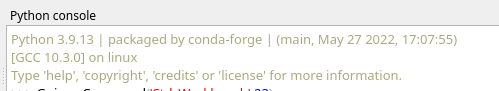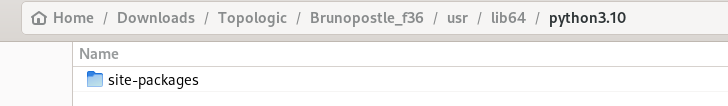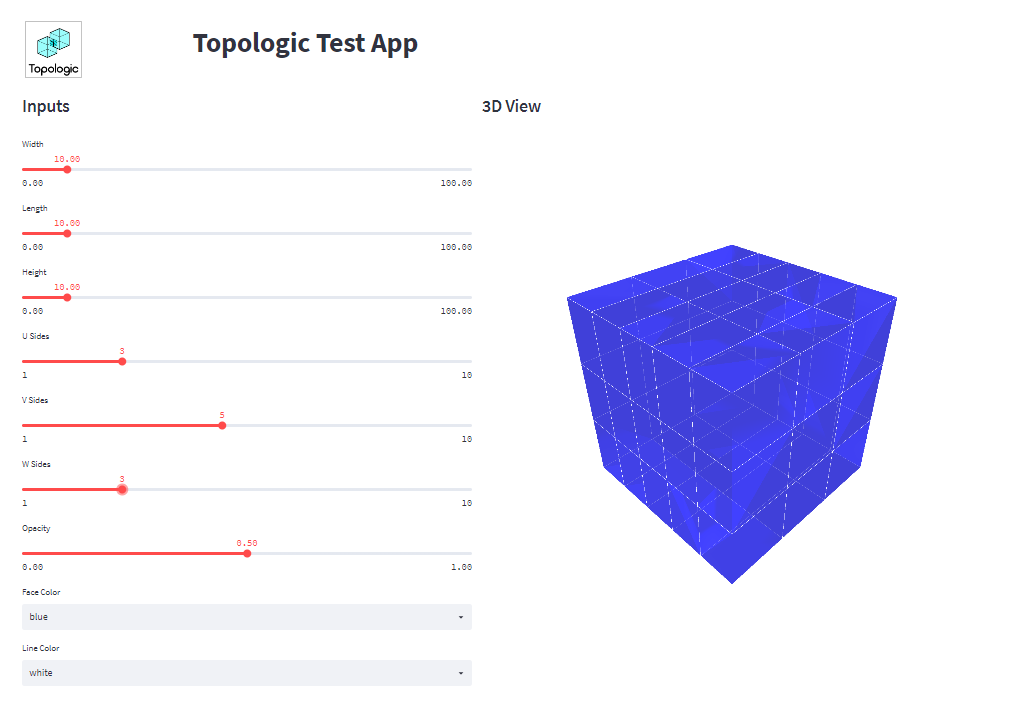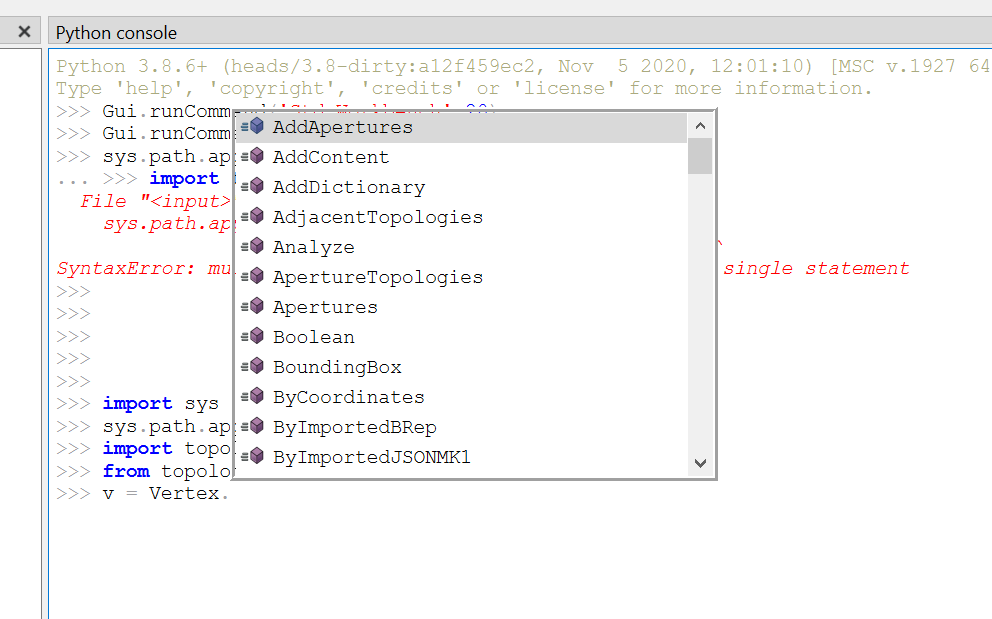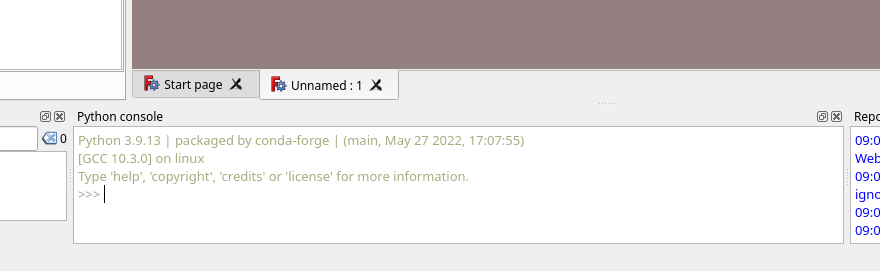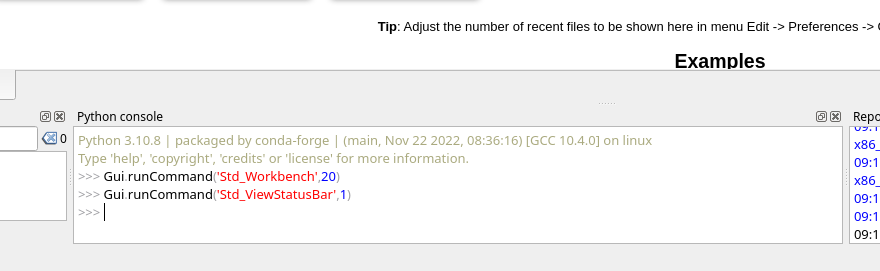@topologic said:
What about import topologicpy with FC_0.20 with Python 3.9?
It is not supposed to work - as it seems installed under python 3.10 ?
/home/paullee/.local/lib/python3.10/site-packages/topologicpy
However in FC 0.20 python console (using 3.9 python version), forcing it to look into python 3.10 location :-
sys.path.append("/home/paullee/.local/lib/python3.10/site-packages")
import topologicpy
topologicpy.platform
'linux'
topologicpy.os
<module 'os' from '/home/paullee/Downloads/FreeCAD-0.20.0-Linux-x86_64/squashfs-root/usr/lib/python3.9/os.py'>
topologicpy.topologic.Vertex
<class 'topologic.Vertex'>
dir (topologicpy)
['builtins', 'cached', 'doc', 'file', 'loader', 'name', 'package', 'path', 'spec', 'os', 'os_name', 'platform', 're', 'sitePackagesFolderName', 'sys', 'test1', 'topologic', 'topologicFolderName', 'topologicPath']
No Vertex etc. directly under topologicpy, but under topologicpy.topologic ....