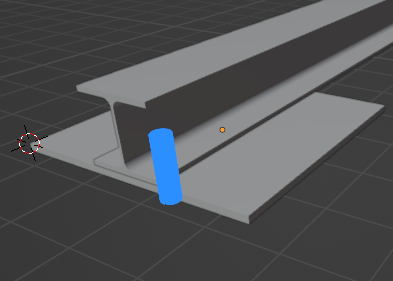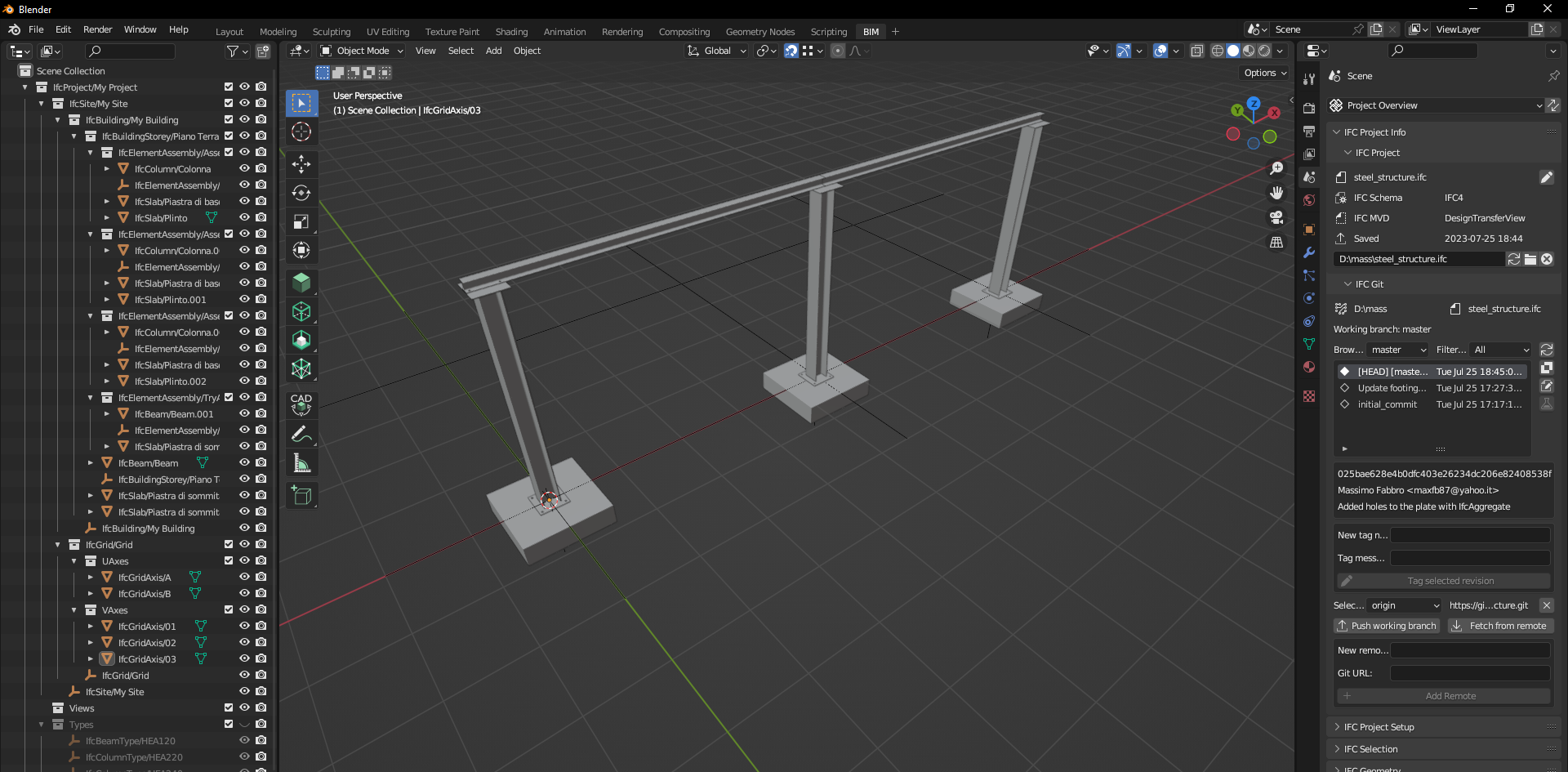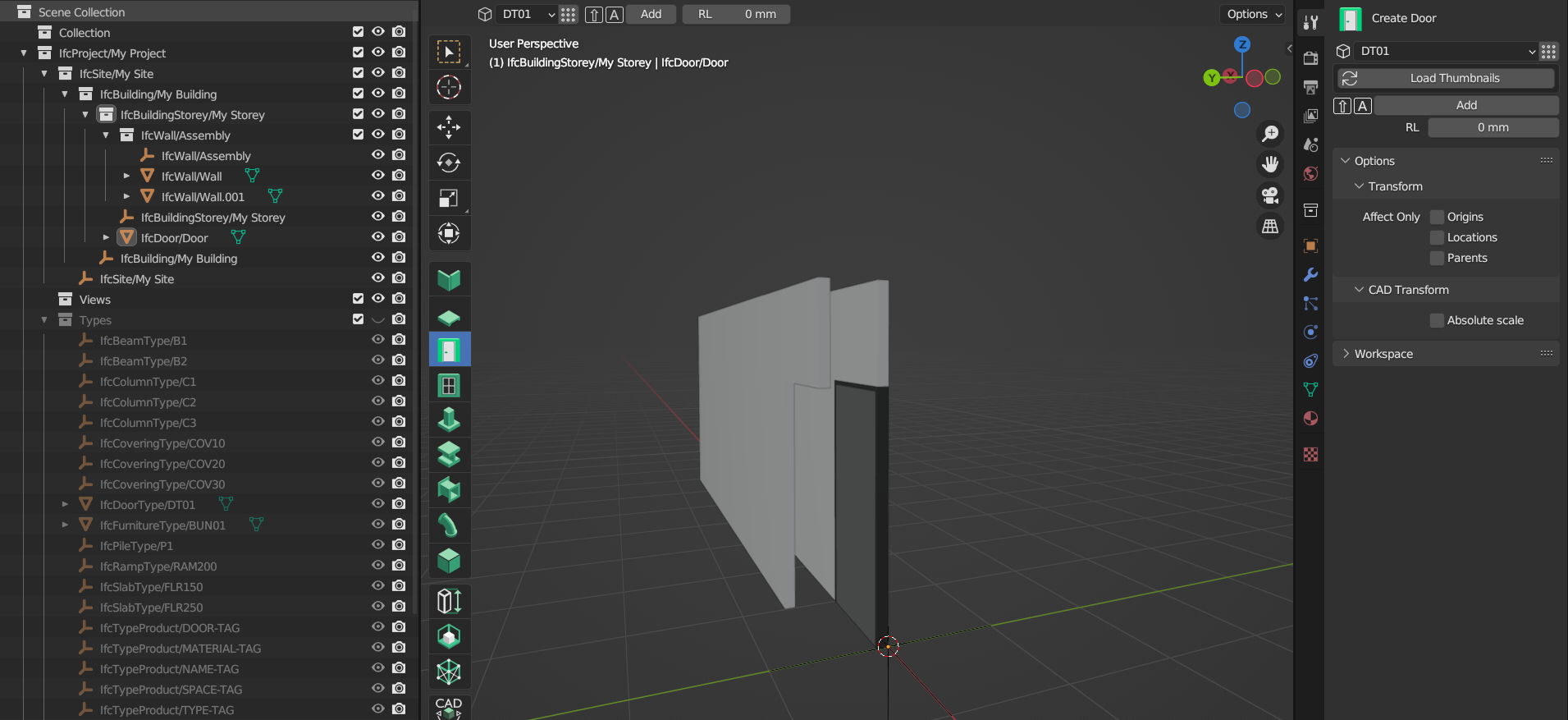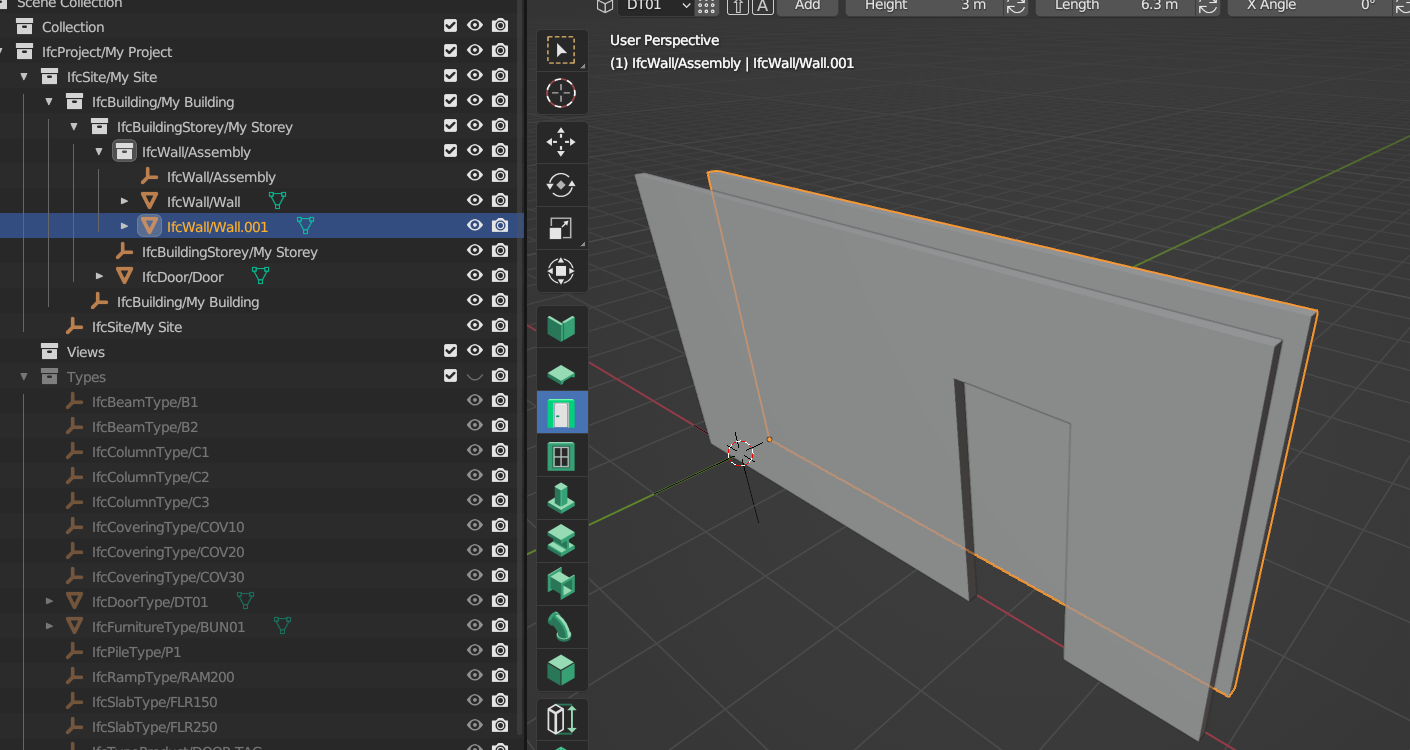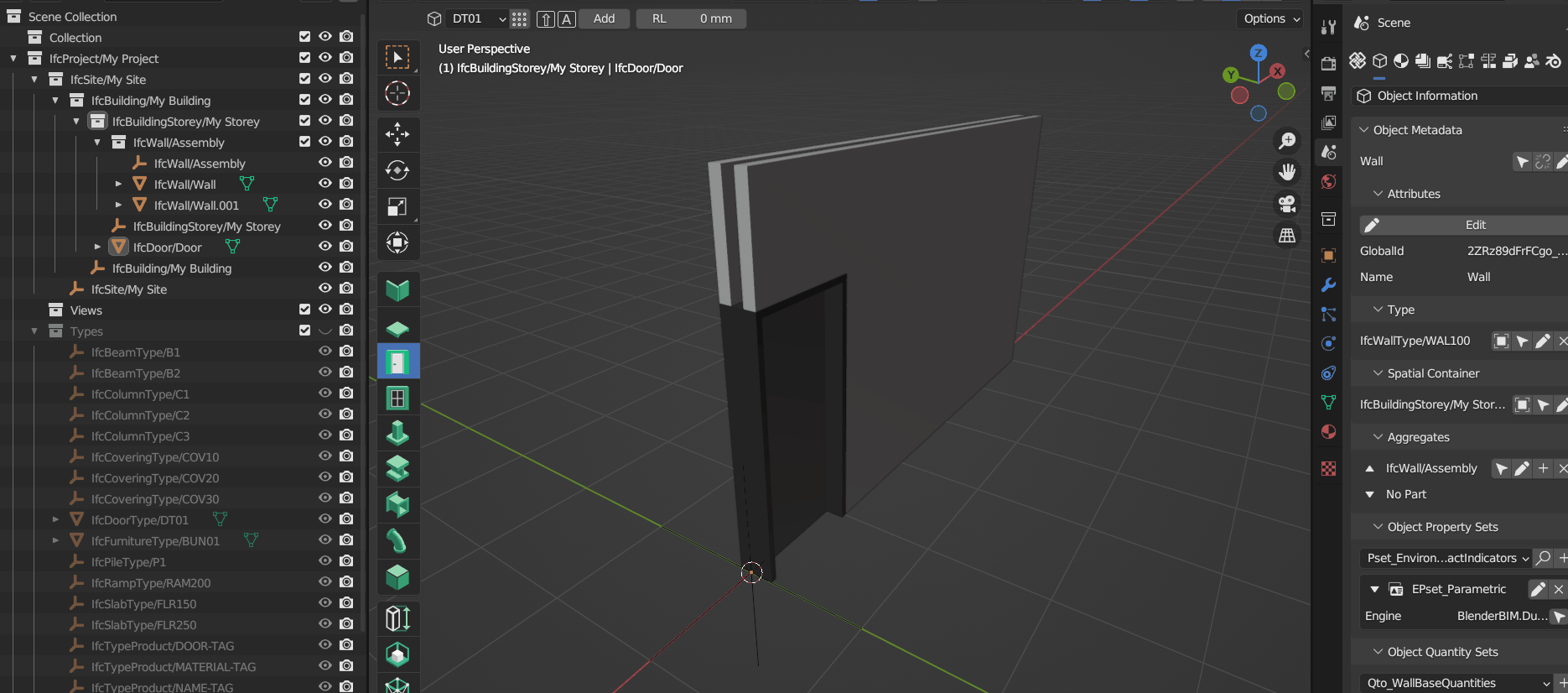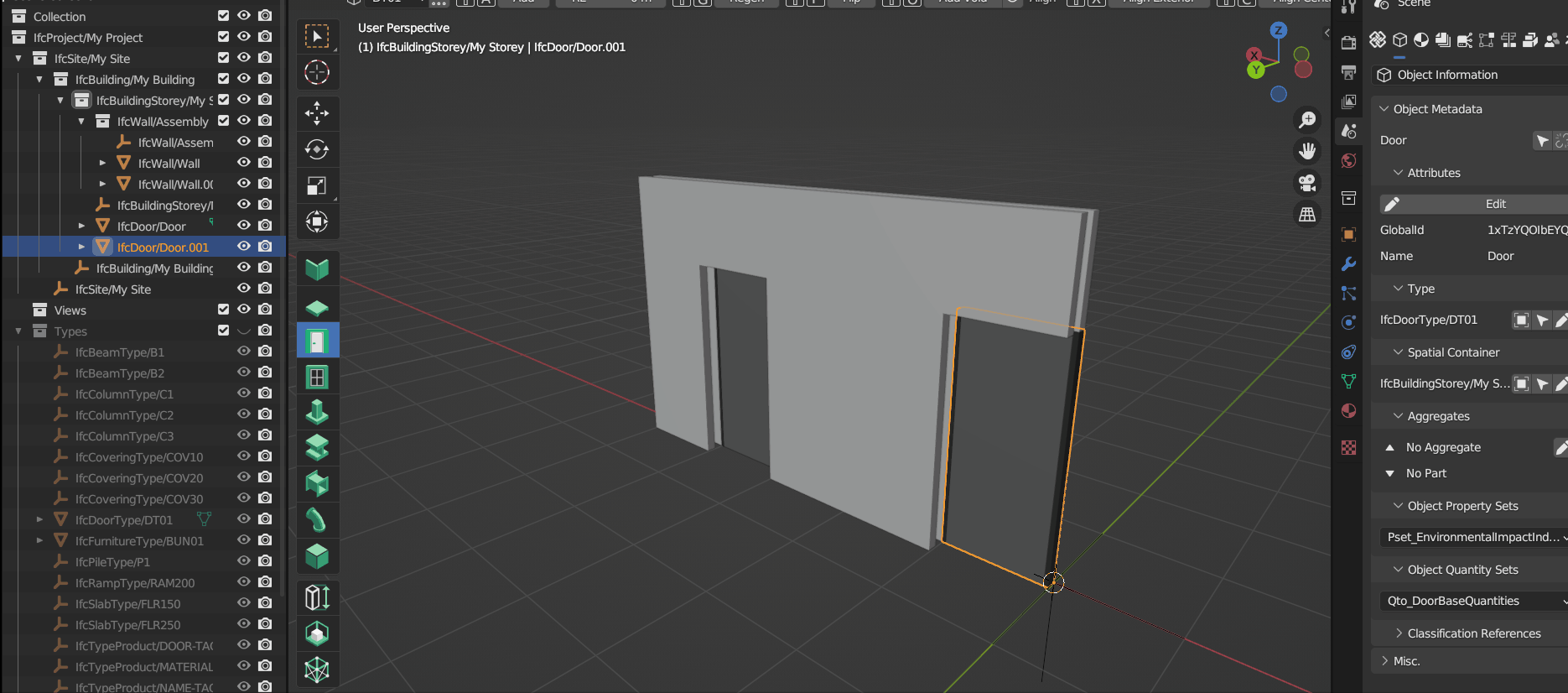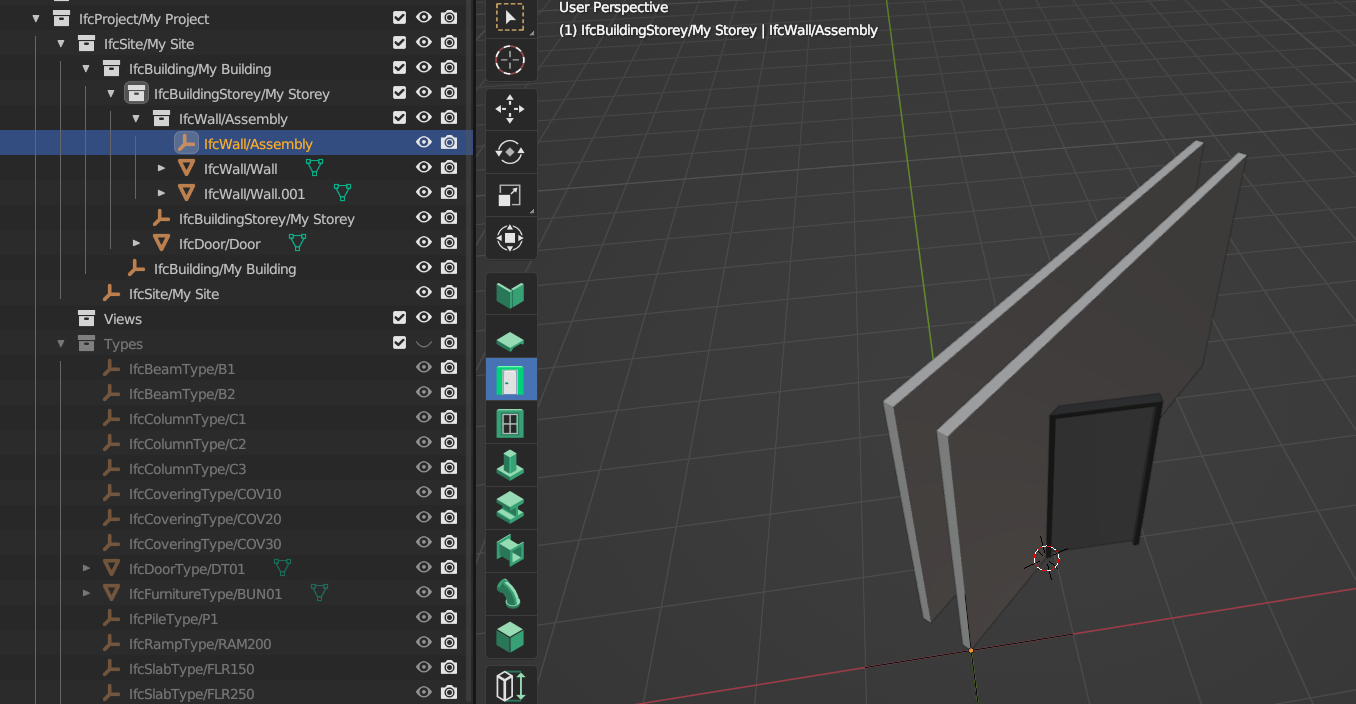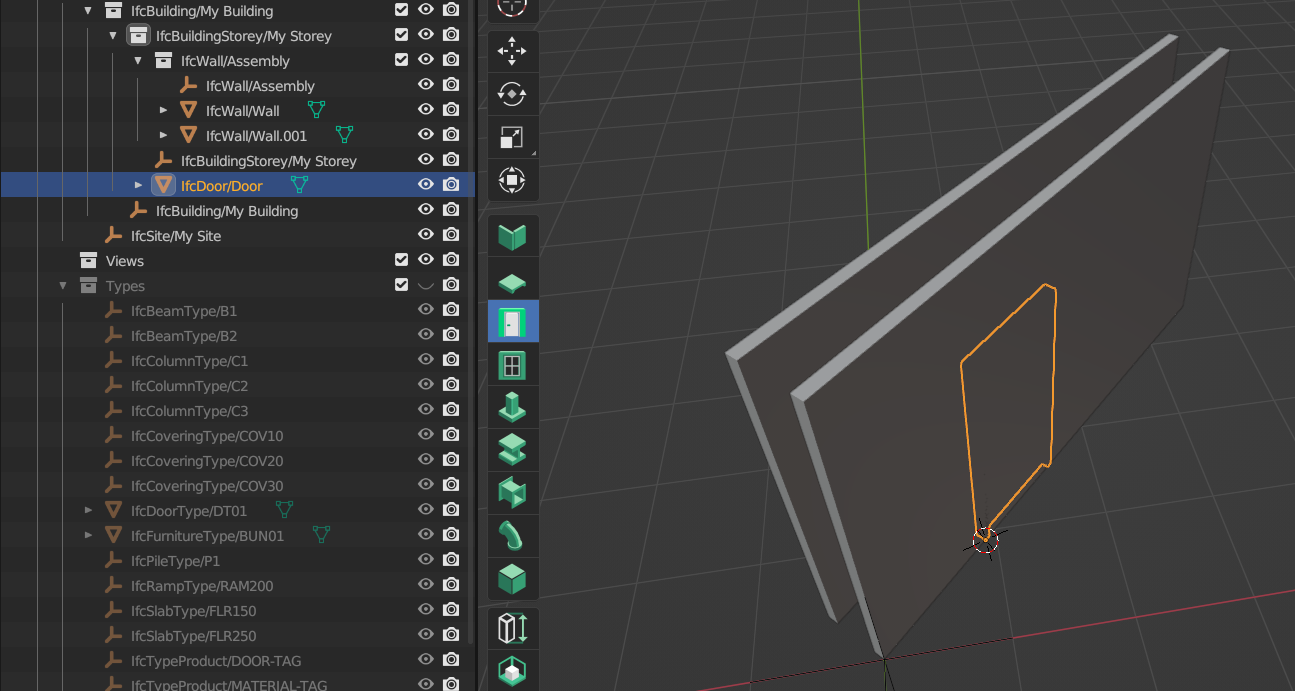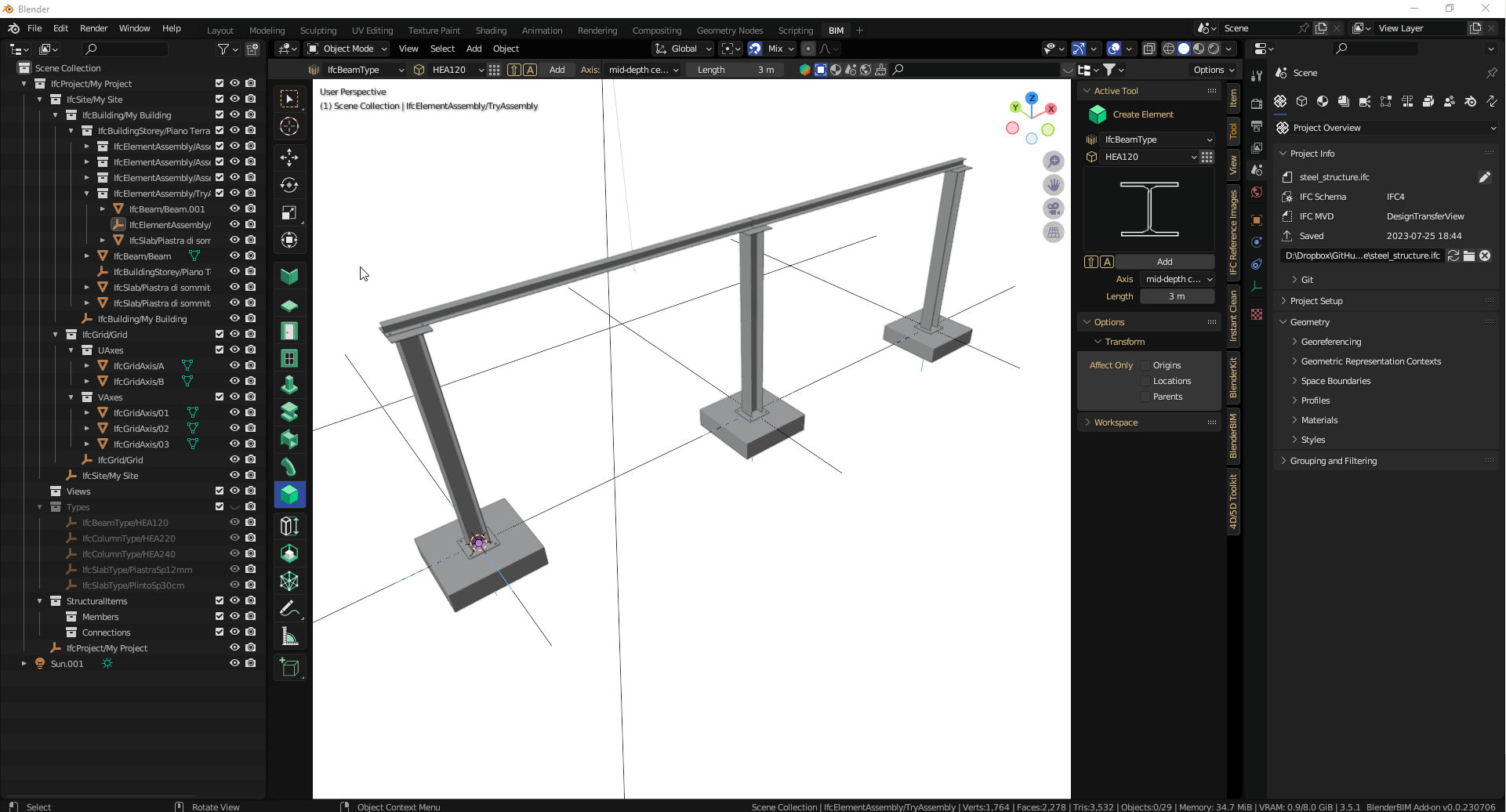M
by Massimo on 25 Jul 2023, edited 20 Aug 2023
#
Hello, is it possible to share the same IfcVoid with different elements?
For example, in this situation
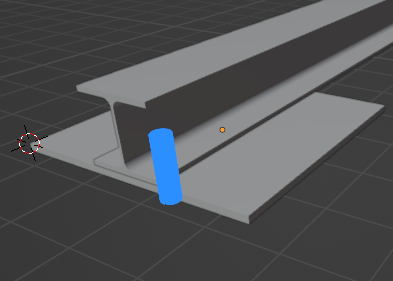
it would be helpful because the hole would be the same in the beam and in the plate and the hole would update with modifications.
I tried but when i assign the same IfcVoid element to the second element it disappear from the first element.
Thanks, Massimo
C
by Coen on 25 Jul 2023
#
+2 votes
Maybe aggregate the beam and plate, and assign the void to the IfcElementAssembly?
M
by Massimo on 25 Jul 2023
#
+3 votes
@Coen wow it worked, thanks! :-)
btw if you want to play i created a github repo https://github.com/maxfb87/ifc_steel_structure
C
by Coen on 25 Jul 2023
#
wow it worked, thanks! :-)
It seems to be quite unpredictable/unstable with more complex shapes and more elements in the aggregate sometimes. I have a really hard time reproducing errors. Because sometimes it works flawless.
M
by Massimo on 25 Jul 2023
#
@Coen said:
wow it worked, thanks! :-)
It seems to be quite unpredictable/unstable with more complex shapes and more elements in the aggregate sometimes. I have a really hard time reproducing errors. Because sometimes it works flawless.
Could you be more specific or could you make some examples? It would help to find and fix bugs...
IfcGit works great too.
Yeah it is awesome :-)
C
by Coen on 26 Jul 2023
#
Related:
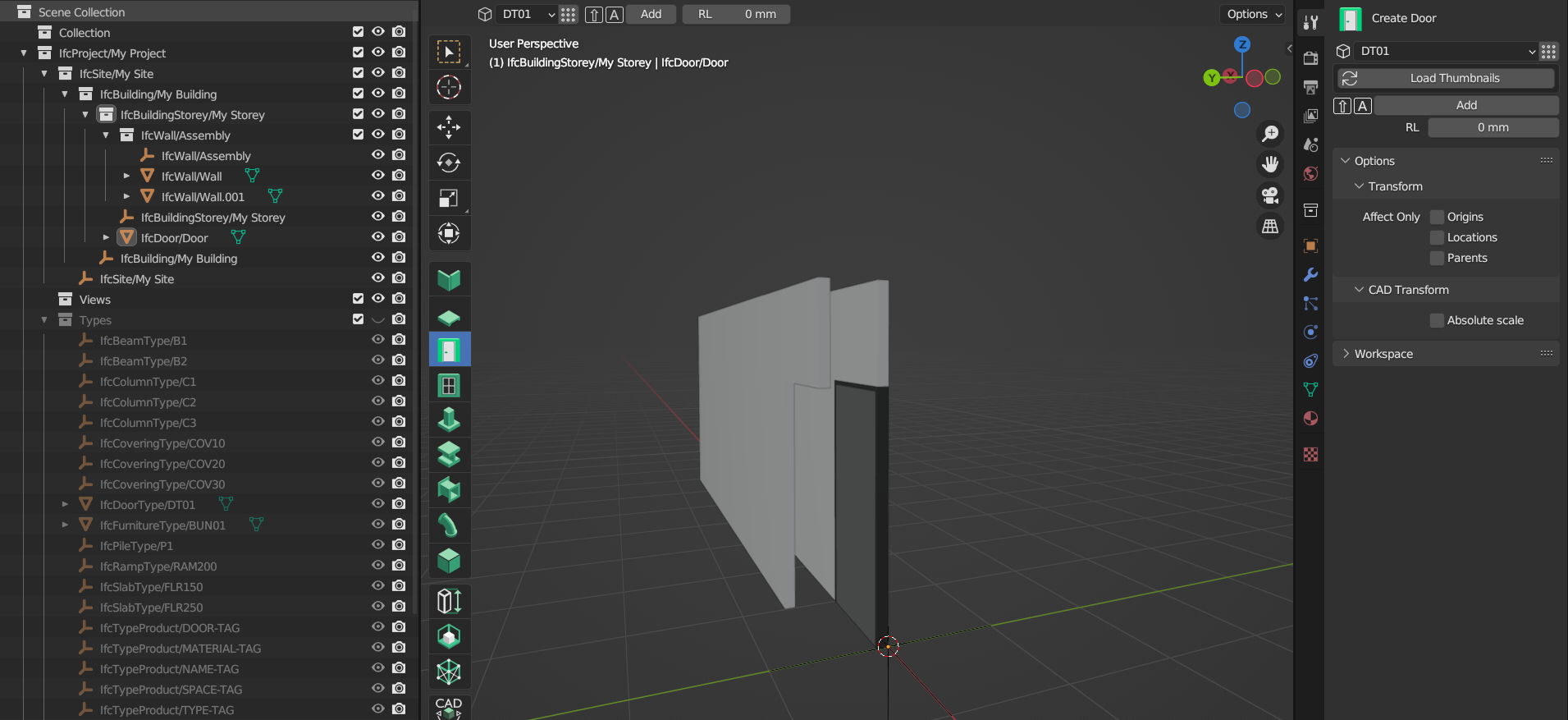
See screenshot above, I have created a door and made an IfcWall assembly, the door cuts through the other wall just as I intended. However when I want to move the door, how would I update/regen all the wall geometries?

A
by Ace on 26 Jul 2023
#
+1 votes
select both walls and press shift-g? Does that do it
M
by Massimo on 26 Jul 2023
#
@Coen how did you assign the IfcDoor to the IfcAggregate? I didn't manage to do it... but i can assign an IfcOpening to the IfcAggregate and if i visualize the opening with alt+o i can modify and apply the new opening to the IfcAggregate just like it was an IfcWall...
C
by Coen on 27 Jul 2023
#
@Massimo
I made the aggregate an IfcWall (Don't know if this is necessary, haven't tested), selected the assembly , then selected a door from the menu and pressed Shift + O
C
by Coen on 27 Jul 2023, edited 27 Jul 2023
#
@Coen said:
@Massimo
I made the aggregate an IfcWall (Don't know if this is necessary, haven't tested), selected the assembly , then selected a door from the menu and pressed Shift + A
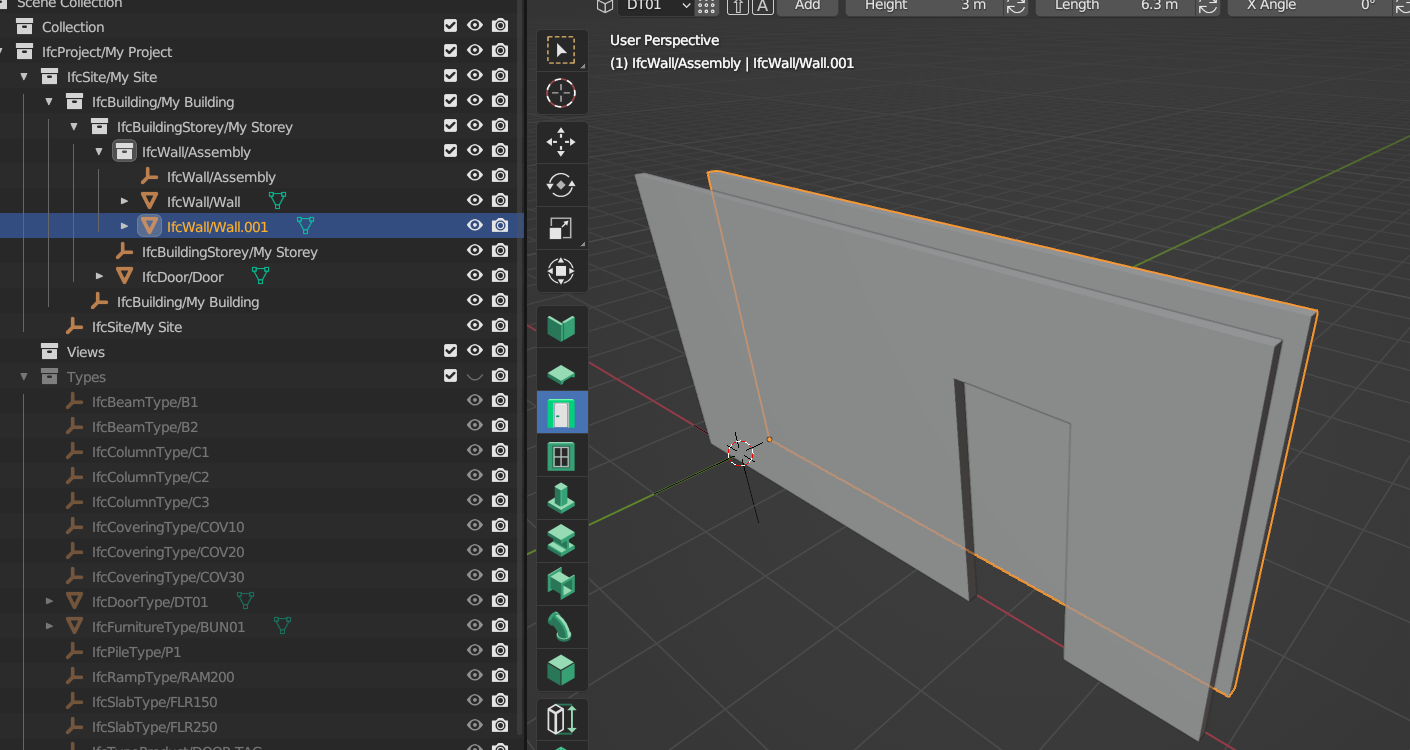
I don't know what I did, i can't reproduce it now... Maybe I did something different :/
EDIT:
I know what I did, I flipped the wall, instead of rotating it.

C
by Coen on 27 Jul 2023
#
No succes so far trying to regen or pressing shift G when moving an IfcDoor
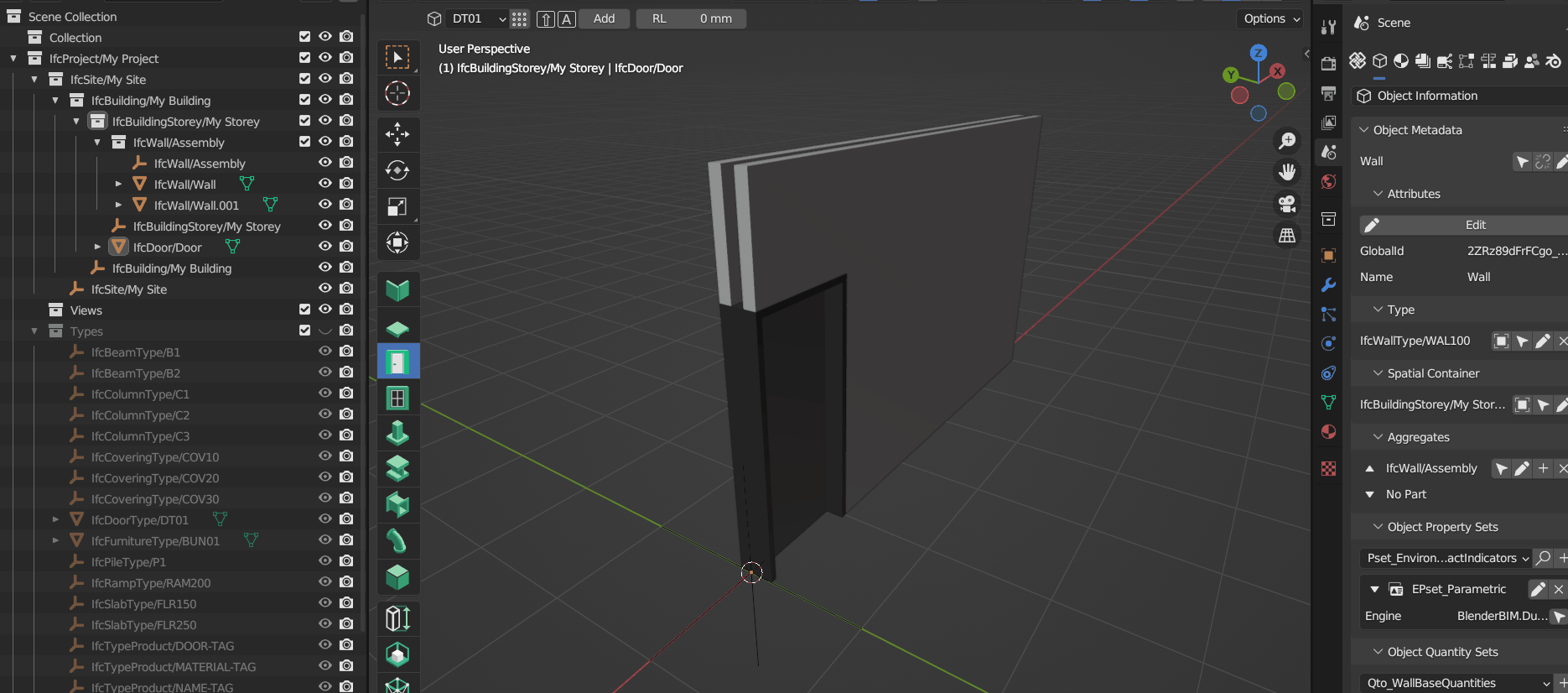
T
by theoryshaw on 27 Jul 2023
#
try selecting the door, and hit Shift+G.
C
by Coen on 27 Jul 2023
#
@theoryshaw said:
try selecting the door, and hit Shift+G.
Thanks that worked, but now I can't reproduce the void through two walls...
What is the correct and precise order to create a void through an assembly/multiple elements? I am getting a bit lost now.
T
by theoryshaw on 27 Jul 2023
#
shift selected the assembly and pressed shift A to add the door
I don't think this approaches works... would be consistent UI, if it did, however.
I just add the door, then select the door and then the assembly empty.. then 'apply void'.
M
by Massimo on 27 Jul 2023
#
+2 votes
well, i think i got it, but indeed it wasn't simple.
What worked for me is:
After that, i have the Assembly with the opening and the door assigned to it.
To update the door position i did this:
-
select the door and move it where you want
-
with the door selected, click "Regen" (or shift+g) in order to update also the opening into the Assembly
The problem now is that maybe the opening doesn't cut all the Assembly so you have to update the opening geometry.
To do that you have to:
-
select the Assembly
-
click Void (or alt+o) in order to visualize the opening object
-
click on the opening object
-
modify the dimensions of it. For me it worked through the menu in npanel -> Item -> dimensions because Edit Profile (or shift+e) doesn't always works
-
select the Assembly and click Edit Openin (the check near "Add Void") and voila!
T
by theoryshaw on 27 Jul 2023
#
+4 votes
what do you mean?.. seems simple to me. ;)
C
by Coen on 28 Jul 2023
#
@Massimo
Thank you, this seem to be correct workflow. I also tested it with several openings.
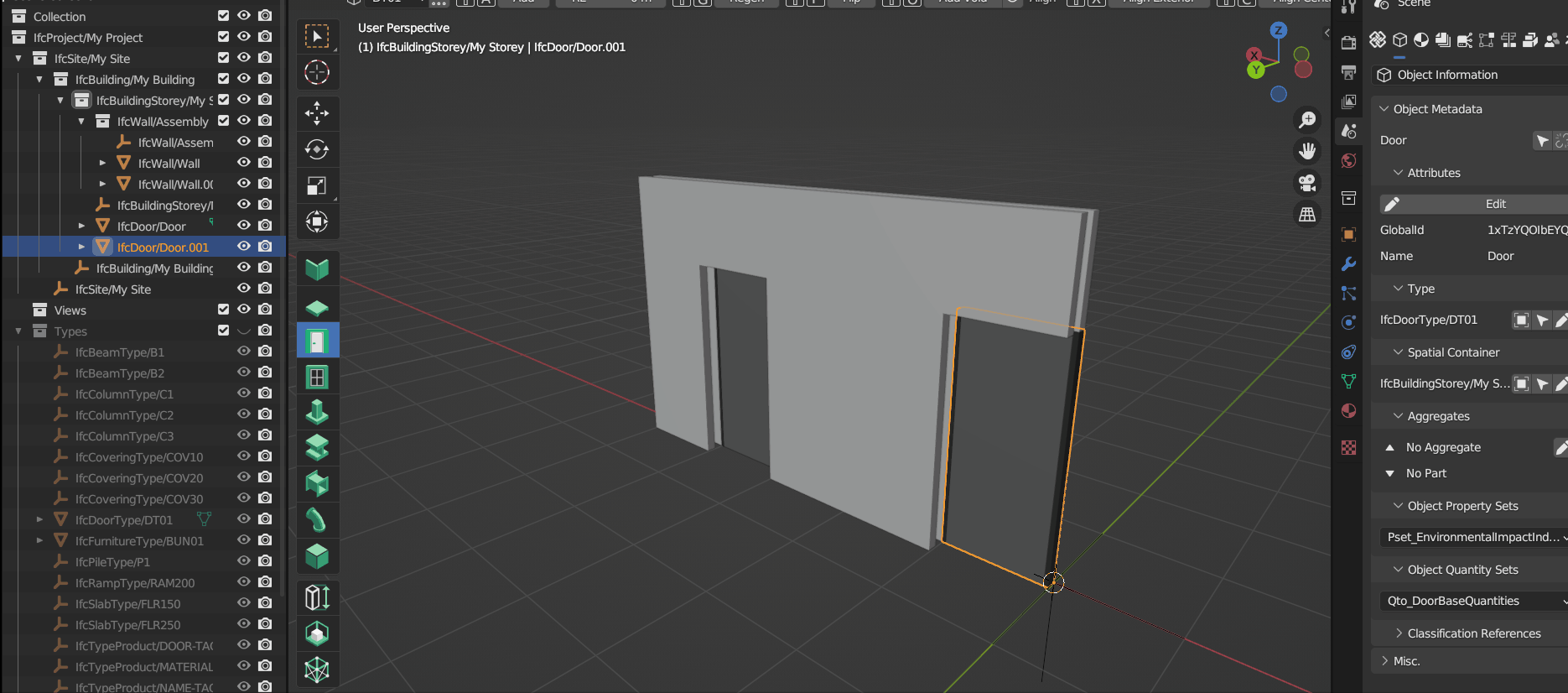
C
by Coen on 28 Jul 2023
#
I tried to do the exact same with a rotated wall, moved the 3D cursor. but this happened.
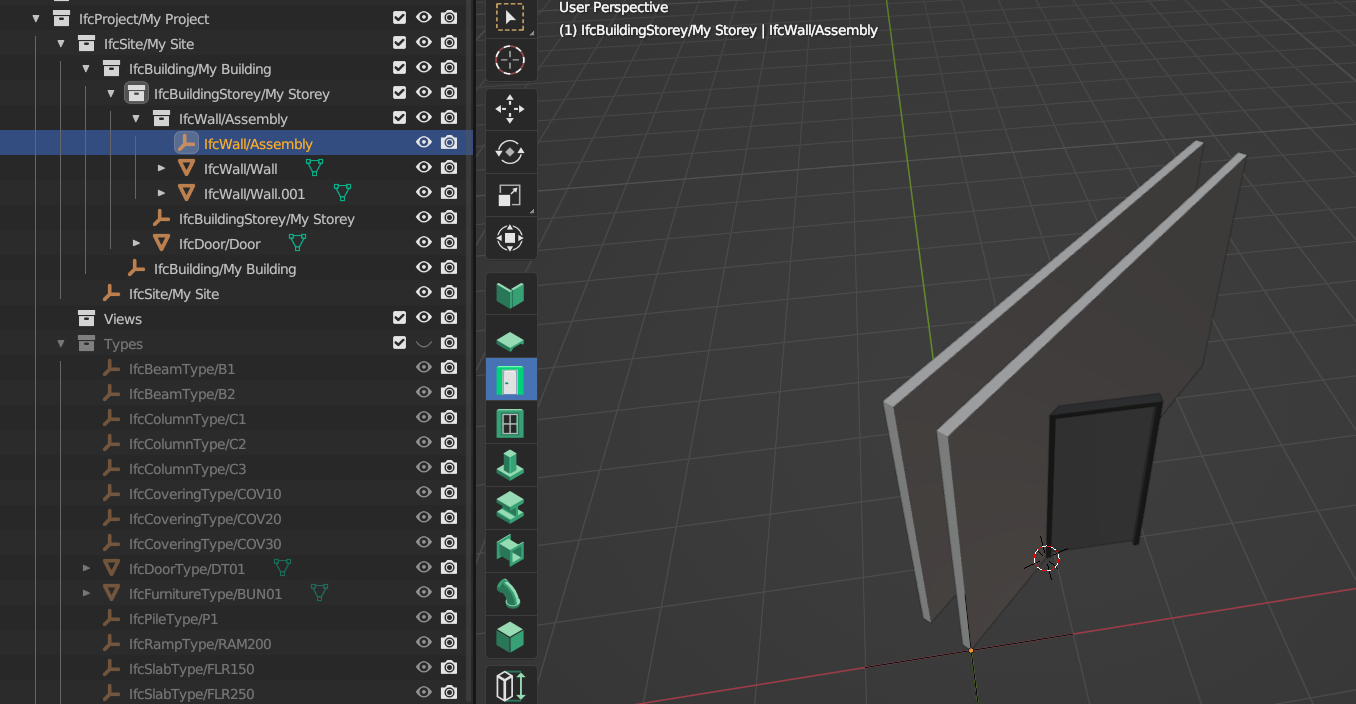
When I wanted to rotate the door and show the void, press shift G, not much happens:
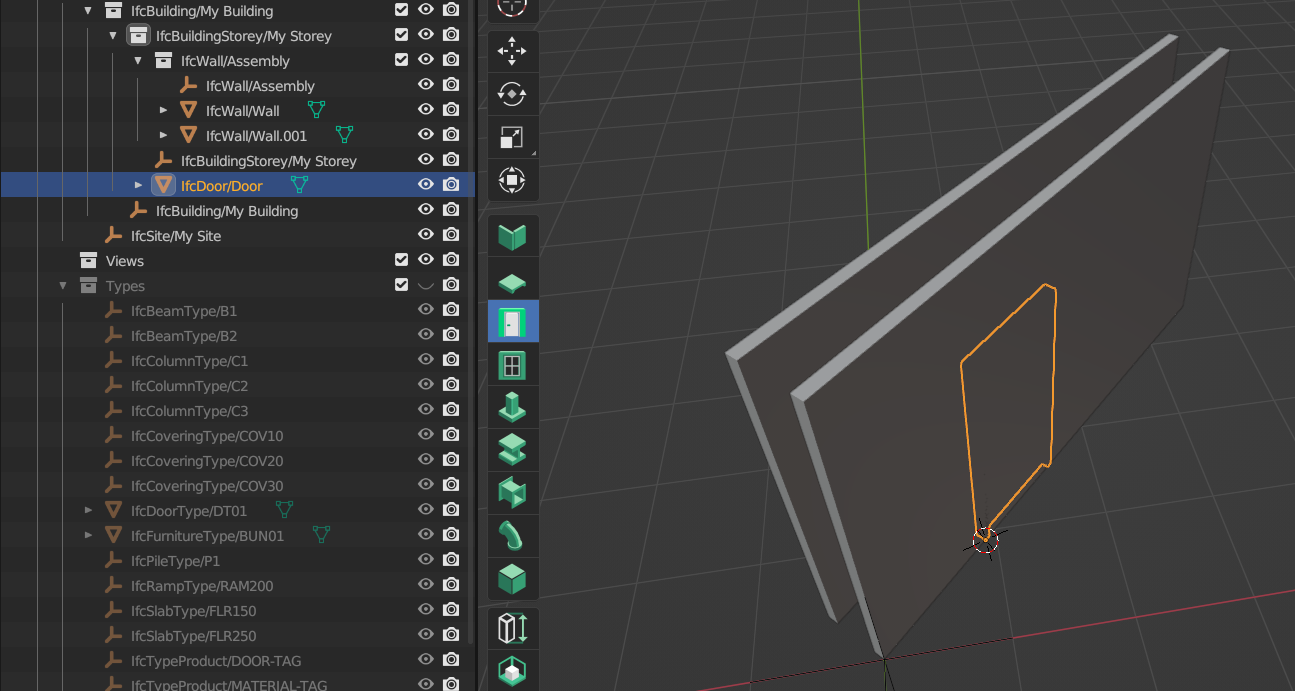
M
by Massimo on 28 Jul 2023
#
@Coen nice that we have figured out how to do it :-) ...but i was thinking that it's so much complex so it should be simplified in some way...
Also, i'm also struggling about IfcVoids and if the same IfcVoid can be assigned to multiple elements...it seems that right now it's not possible but i was wondering if it is just a BBim limitation or it's not legal for ifc schema...
M
by Massimo on 28 Jul 2023
#
@Coen have you rotated the walls or the aggregate?
C
by Coen on 28 Jul 2023
#
@Massimo
I have rotated the walls.
T
by theoryshaw on 28 Jul 2023
#
This tool can help in these scenarios... basically selects everything in the aggregate..
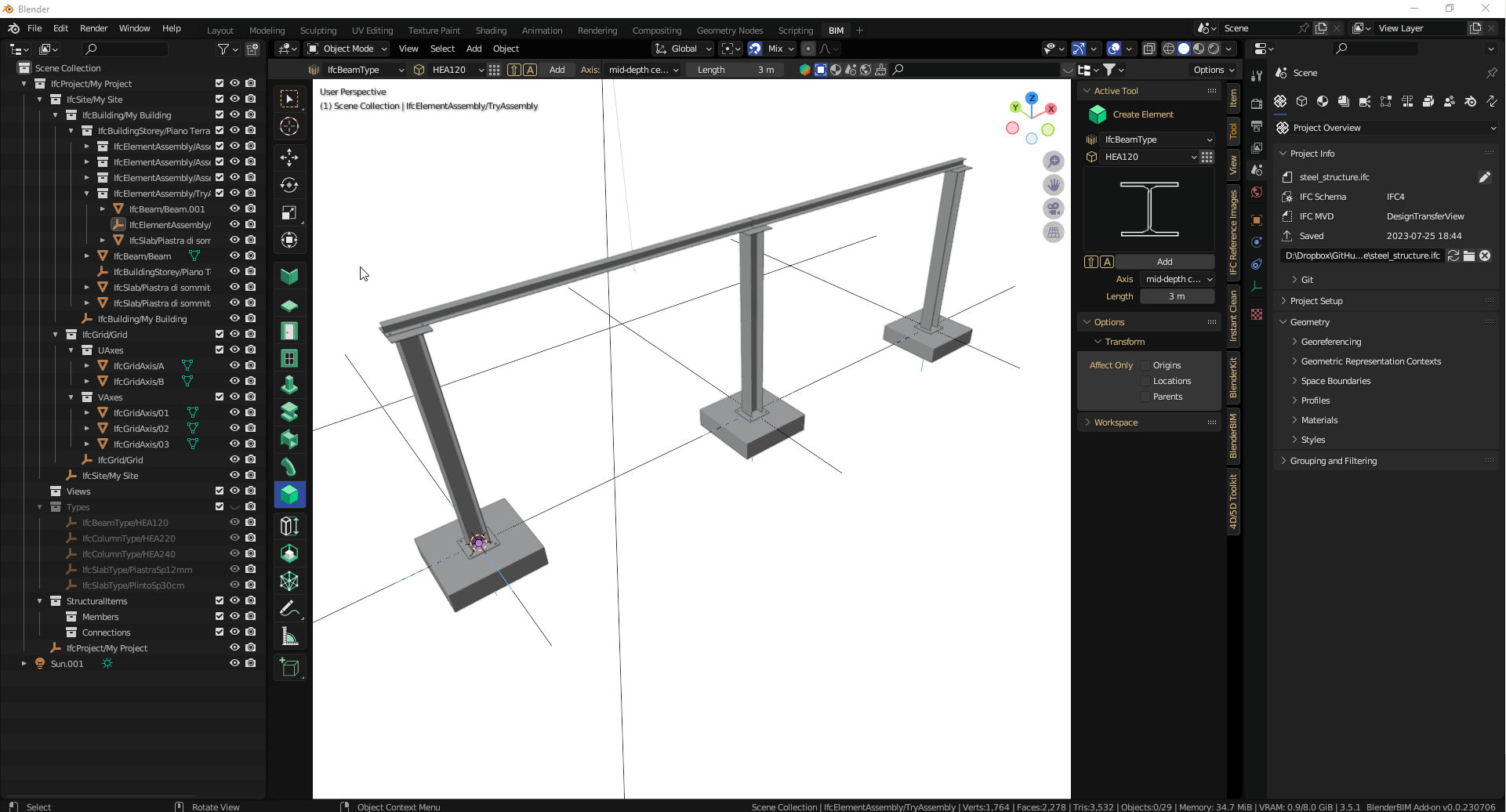
M
by Massimo on 28 Jul 2023
#
@theoryshaw what does "Decomposition" do? I have never understood it...
T
by theoryshaw on 28 Jul 2023
#
@theoryshaw what does "Decomposition" do? I have never understood it...
https://community.osarch.org/discussion/comment/8442/#Comment_8442