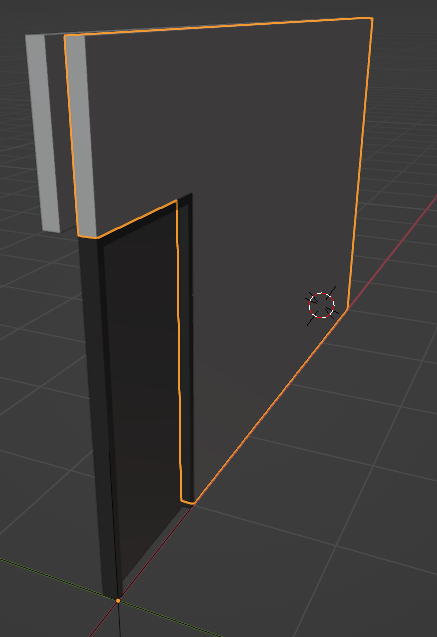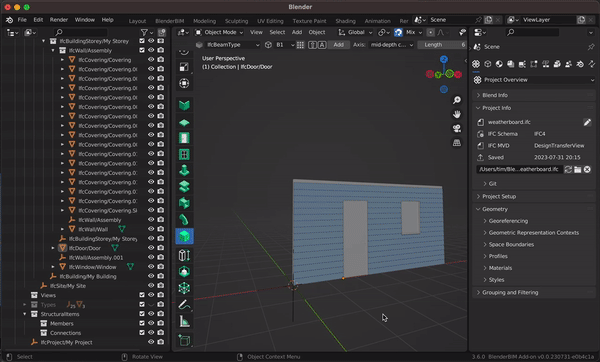T
by theoryshaw on 28 Jul 2023, edited 28 Jul 2023
#
+3 votes
Also be aware when rotating the aggregate empty, about a center, that is different then the empty's origin, you'll get this behavior.
If you want to rotate an object as expected, it appears you should either rotate with the empty as the center of rotation, or deselect the empty and then rotate.
C
by Coen on 28 Jul 2023
#
+1 votes
If you know how to use this feature correctly, you can do amazing stuff.

However, when I add a door from the "other" side of the wall assembly, it won't cut the void. Does anyone know why?
M
by Massimo on 28 Jul 2023
#
However, when I add a door from the "other" side of the wall assembly, it won't cut the void. Does anyone know why?
I guess it is because the opening doesn't intersect the walls. Have you tried to visualize the opening with alt+o?
C
by Coen on 28 Jul 2023
#
@Massimo
Thanks for the tip, but that didn't work. But I start to think the origin point should all start from the same relative "plane" for the voids in assemblies to work properly. See screenshots, when the origin points are not "aligned". the void wont wontk. I don't know the correct English terminology to describe what I mean.

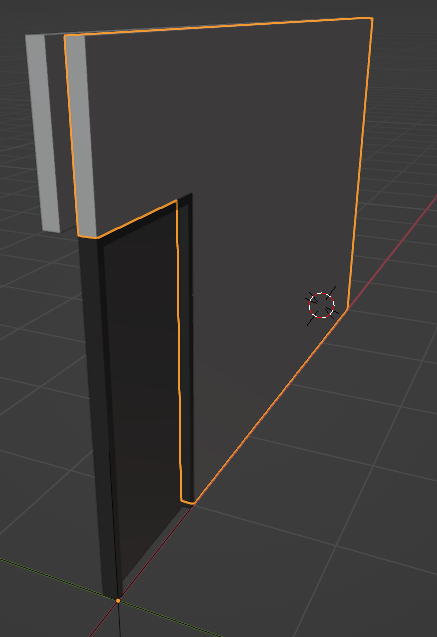

T
by tim on 1 Aug 2023
#
@Coen I was able to reposition the void of a door by selecting the empty and switching on openings as @Massimo suggests. Does this not work for you?
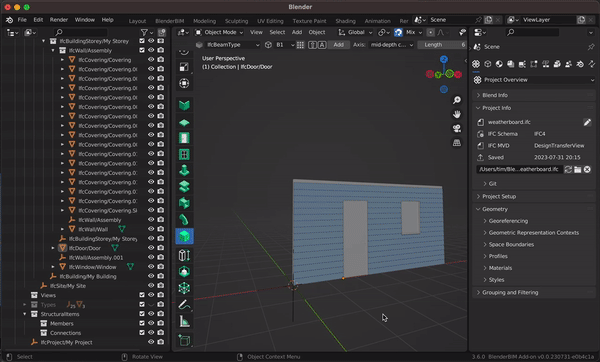
In my case, I found it a bit strange that the void from the parametric door didn't update when I changed the lining depth. and had to do the above to better position it.
M
by Massimo on 1 Aug 2023
#
@tim just to be sure, have you used the door/window from the demo library or have you used the parametric door/window generator? Because from the gif it seems that the door comes from the demo library...
T
by tim on 1 Aug 2023
#
+1 votes
I added parametric door geometry to a door from DT01 from the demo library
M
by Massimo on 2 Aug 2023
#
Reported the issue here: https://github.com/IfcOpenShell/IfcOpenShell/issues/3533
M
by Massimo on 12 Aug 2023
#
+5 votes
So, i have done some researches about sharing IfcOpeningElement with different elements.
First of all, it's more correct to say IfcOpeningElement because actually IfcVoids doesn't exist (there is the IfcRelVoidsElement that refers to the relation) and IfcOpeningElement refers to the object that represent the void.
I found also some threads on building smart that can be helpful:
In particular, in the second link i found a tip that helped me: there must be two different IfcOpeningElement, one for every IfcElement, but these two elements can share the same Object Placement and Representation.
So i tried to implement this function in BBim and actually it worked!
For now, i've done only a script and a bit of code changes in BBim but i want to make an operator and do a PR with this feature :-)
M
by Massimo on 20 Aug 2023
#
+3 votes
Ok, so i have managed to create a draft about this feature. I have called it "clone opening".
It has been merged here and in the PR there are some simple instructions that explains how to use it.
The feature is still in draft so it needs to be improved, but it can be used and feedbacks are welcome :-)