@bruno_perdigao I just had the time to test it, super!
It works exactly as i dreamed :)
@bruno_perdigao I just had the time to test it, super!
It works exactly as i dreamed :)
something similar is available in latest revisions, if you select a slab and go to wall tool you can automatically
addall the walls around the same slab
And vice versa :). Select all walls in a closed loop, and with the slab tool selected, press SHIFT+A. Voila!
@zoomer said:
@steverugi said:
something similar is available in latest revisions, if you select a slab and go to wall tool you can automatically
addall the walls around the same slab
A bit of a hidden feature though, it took quite some while for me to check Tool palettes, before I just tried SHIFT+A
I don't think the feature is finalized though, as of release 250112 walls are positioned with their origin inside along the edge of the slab
but you can shift+F (flip) them to make it work as expected
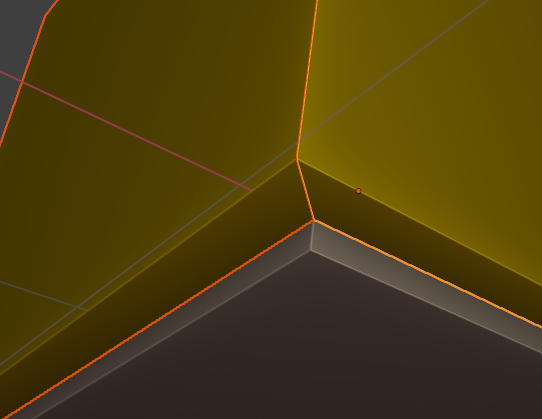
I realized that too but did not want to bother again :)
I tried to switch the Wall's control lines positions to bring them inside the Slab area, but that just gave a mess ......
It works fine when selecting Walls and create a Slab from these though.
@steverugi said:
@zoomer said:
@steverugi said:
something similar is available in latest revisions, if you select a slab and go to wall tool you can automatically
addall the walls around the same slab
A bit of a hidden feature though, it took quite some while for me to check Tool palettes, before I just tried SHIFT+A
I don't think the feature is finalized though, as of release 250112 walls are positioned with their origin inside along the edge of the slab
but you can shift+F (flip) them to make it work as expected
I've added a commit today that should fix this: https://github.com/IfcOpenShell/IfcOpenShell/commit/8d63845f3d80d597ddc0b6b028c37310848c921e
@Owura_qu said:
And vice versa :). Select all walls in a closed loop, and with the slab tool selected, press SHIFT+A. Voila!
@bruno_perdigao Is it possible to give an offset distance while creating the slab in this way? If the wall has multiple layers, I think it would be awesome if the slab edge could be aligned with the core layer of the wall.
@Owura_qu Not yet, but I'll be working on the next few days in a few improvements regarding IfcMaterialLayerSetUsage and I'll keep in mind your suggestion.
Hi @bruno_perdigao I might have missed something but it looks like wall snaps don't work anymore. I am using the latest buildbonsai_py311-0.8.1-alpha250121-windows
See video Attached
Edit - Found it
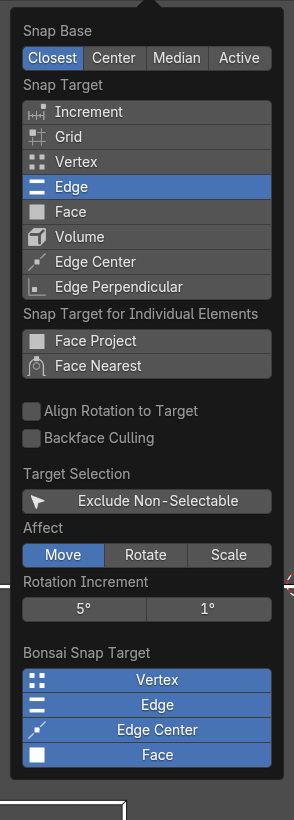
@Shegs
good catch, I was about to report it, but how do you make the bottom of that menu show?
mine stops at "Rotation Increment"
thanks
@steverugi said:
@Shegs
good catch, I was about to report it, but how do you make the bottom of that menu show?
mine stops at "Rotation Increment"
thanks
it shows when I clicked it, I did not have to do anything.
@steverugi said:
good catch, I was about to report it, but how do you make the bottom of that menu show?
mine stops at "Rotation Increment"
Update to the latest unstable. It got committed last night here:
https://github.com/IfcOpenShell/IfcOpenShell/commit/5649708ca48c0be0986b5f92524737127296e988
Honestly i'm a bit puzzled why the need for duplicate items in the snapping menu, instead of just reading the standard ones.
@Shegs
good catch, I was about to report it, but how do you make the bottom of that menu show?
mine stops at "Rotation Increment"
thanks
it shows when I clicked it, I did not have to do anything.
Yep, available in the latest release, sorted out, thanks
@sjb007 said:
@steverugi said:
good catch, I was about to report it, but how do you make the bottom of that menu show?
mine stops at "Rotation Increment"
Update to the latest unstable. It got committed last night here:
https://github.com/IfcOpenShell/IfcOpenShell/commit/5649708ca48c0be0986b5f92524737127296e988
Honestly i'm a bit puzzled why the need for duplicate items in the snapping menu, instead of just reading the standard ones.
Blender doesn't provide a way to integrate with its snapping system, so we had to build a new one for Bonsai. Also, we will eventually add more options that Blender doesn't offer.
Love the Intersection snap!
@bruno_perdigao said:
Blender doesn't provide a way to integrate with its snapping system, so we had to build a new one for Bonsai. Also, we will eventually add more options that Blender doesn't offer.
Just a thought though... Could you not use just the status of those existing snapping menu items to set your own snapping algo? I would expect their status to be readable from extensions. (I understand totally having a separate button for novel snap modes.)
Snapping with Blenders stuff was working fine for me in object mode, and I'm pretty sure it worked in polylines too (i.e. snapping slab perimeters). Is the goal to completely replace the blender snapping for all modes in Bonsai? If so, will existing stuff keep working until that is robust? For example, snapping using a base point is something I do a lot.
They are completely separate systems. Bonsai snapping only works for Bonsai-specific operators. Right now, it is only being used by operators based on Polyline tool. Unfortunately, we can't add our own options, like the intersection snap, to Blender's operators. As a result, when moving an object, none of Bonsai snapping options will be available.
At this point, we don't have a clear vision for how much of Blender's snapping functionality we would like to replace. For that, it would require us to write our own Move Tool, for instance. We are still experimenting and your feedback is very much appreciated.
Good afternoon to everyone, i just say hello to ask somethings. The shift+P function does not work anymore? and how can I edit multiple grid at the same time?, i remenber before was posible do it.
Thanks in advance
@Darth_Blender
The shift+P function does not work anymore?
Shift + A (Bonsai build alpha250119)
I am modelling a two-storey house, I had set out ground floor walls, then in wire frame view started to do the upper floor walls. I discovered that I was unable to snap to the walls below to place upper walls over them easily. I think this would be helpful if for example I held down the Alt key while snapping to an object on another storey/level. I prefer to do this set out work in plan view.
@bruno_perdigao as a follow up to my previous post, knowing the answer is probably so obvious but I missed it, is there a way to start a new wall from the 3D cursor? A possible way I am thinking it would be helpful is, I snap the 3Dcursor to some point on any level, then in wall menu I click to add a wall, then I press a hotkey that starts the wall (or places other objects) at the X,Y coords of the 3Dcursor but using the Z height of the current level/storey.
Dumb question, did you turn on the bonsai snaps?
@theoryshaw said:
Dumb question, did you turn on the bonsai snaps?
Hi @theoryshaw, thank you for your response. Yes Bonsai snaps are on like in your video.
I did a little further investigation and found the following.
with both levels displaying in wireframe in plan-view (top ortho). If I am adding walls to the lower level, then I can snap to points on the upper level to help positioning. If I am adding a wall on the upper level, I cannot snap to a point on the lower level. There seems to be an invisible cloak of secrecy hiding it :) This morning I auto installed v0.8.1 alpha 250206. Follow up question, is there a setting for snaps 'area of attraction' (for want of a better term) radius?
possible to do a video, to demonstrate the problem?
@theoryshaw said:
possible to do a video, to demonstrate the problem?
I made a new sample file to demonstrate the problem and now the problem will not present 🤷♂️ there is an AI in my computer that just wants to mess with my head
@theoryshaw I realise what the issue was, it was me but in my defense, it was a bit of Bonsai too :)
I had modelled a floor slab, Bonsai snapped to the floor slab as it was above the lower walls.
This brings up an opportunity to have a setting for snapping radius and a 'look through' solid objects in wireframe view, so in a situation like I was experiencing simply zooming in to the desired snapping point would snap as expected. What do you think?
Login or Register to reply.