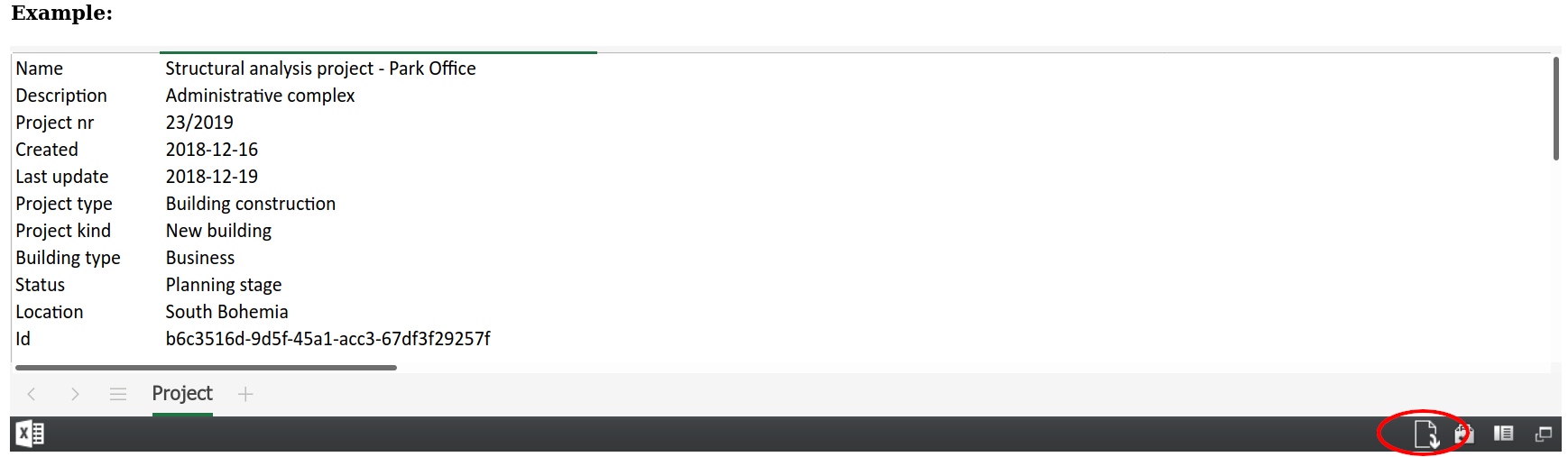CODE NOT WORKING!
Python 3.7.4 (tags/v3.7.4:e09359112e, Jul 8 2019, 20:34:20) [MSC v.1916 64 bit (AMD64)] on win32
Type "help", "copyright", "credits" or "license" for more information.
import pandas as pd
Traceback (most recent call last):
File "<stdin>", line 1, in <module>
ModuleNotFoundError: No module named 'pandas'
import requests
Traceback (most recent call last):
File "<stdin>", line 1, in <module>
ModuleNotFoundError: No module named 'requests'
url = 'https://www.saf.guide/structural-analysis-elements/structuralmaterial'
url_content = requests.get(url).content # cannot use pandas directly because it is https
Traceback (most recent call last):
File "<stdin>", line 1, in <module>
NameError: name 'requests' is not defined
df = pd.read_html(url_content, header=0)[0]
Traceback (most recent call last):
File "<stdin>", line 1, in <module>
NameError: name 'pd' is not defined
df.to_excel(url.split('/')[-1] + '.xlsx')