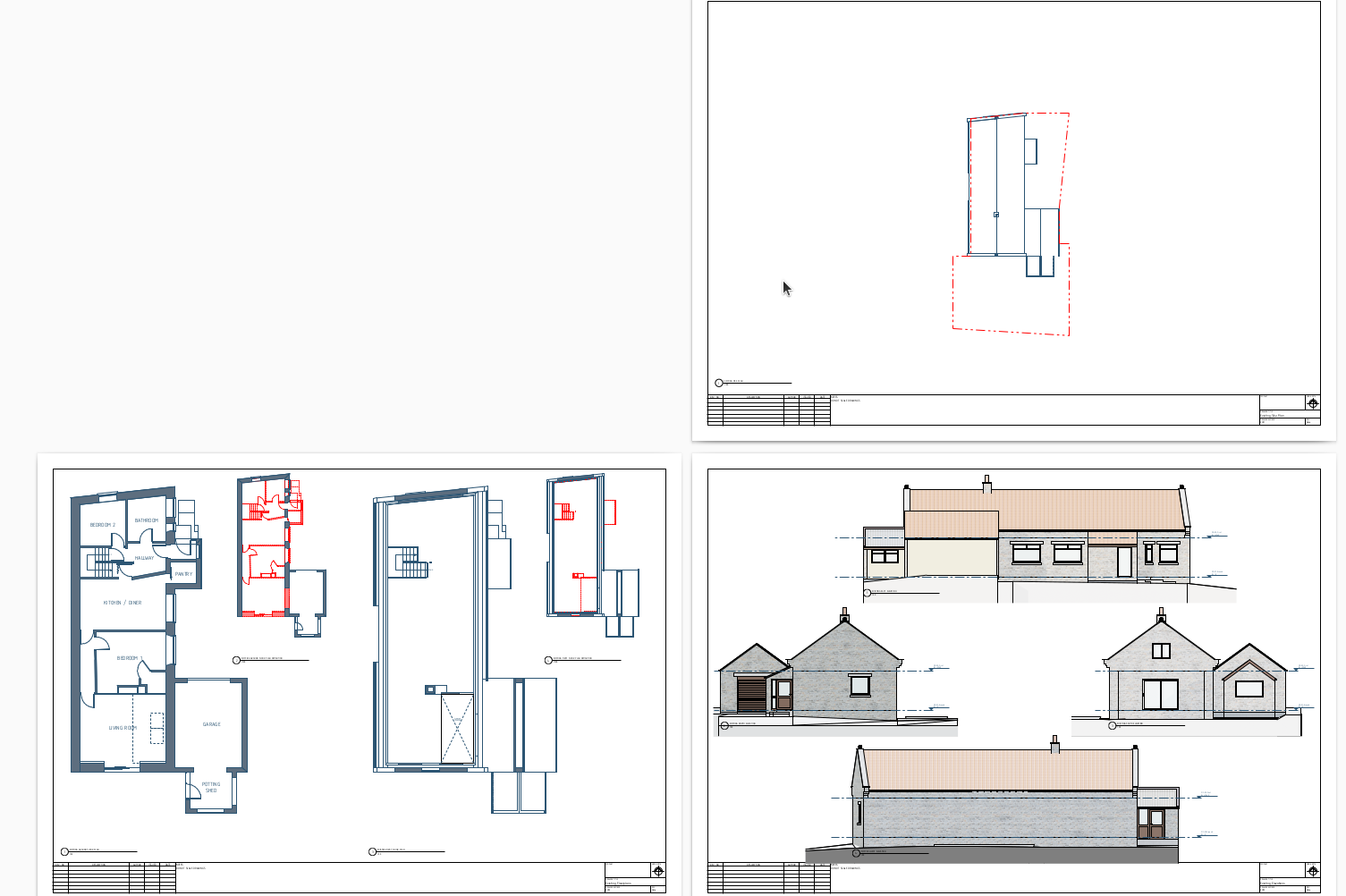@JQL said:
@sjb007 your amateurish efforts look very nice.
Thanks.
The example you show, though, seems very complete.
Ha! If only. The site plan is missing the surroundings, two adjacent buildings, and patterning/texturing of the roofs. The first floor is missing internal walls, and there is a conservatory at the bottom that I have't worked up to modelling. Like I said WIP. And that's just the existing drawings. My proposed plans share parts with the existing, but is less complete than those.
Both those examples are what I needed to see. Can you point into any tutorials on how to use Blender+Bonsai modelling and documentation features to achieve your result or a similar one?
I started with this guys tutorials. https://www.youtube.com/@IfcArchitect/playlists The caveat is that due to the level of churn in Bonsai's UI (good and bad from an end-user perspective) his tutorials are a bit dated now. I probably spent twice as long working through them because I was trying to figure out where bits of the UI had moved to.
How easy do you think it is, to get all that you draw to evolve from massing studies, into detailing, and how easy it is to control measurements and element thicknesses in Blender?
No idea on the first part. I had to look up massing study, so... If you mean go from a set of blocky boxes to a fully detailed building, then you are still going to have to add all that detail. No magic AI powered button to do that for you. And it'll be as easy as your familiarity with the UI makes it.
Control lengths and thicknesses, positioning and rotation can all be done either numerically with Bonsai, or using the various comprehensive snapping modes of blender. I've only ever used the old free version of sketchup, but I'd say Blender holds it's own in the snapping stakes. I just followed the tutorial advice, and set snapping to Vertex + Edge + Face + Edge Center, but there are several others if that is not enough: Increment, Grid, Volume, Edge Perpendicular. It's really very comprehensive I think.
Intuitiveness and geometric inferences in Sketchup really are it's strenght. Sketchup users will understand what I'm talking about and will certainly feel that if those are the modeling capabilities that they are afraid of loosing. As @steverugi aknowledges, even with all it's limitations, Layout for Sketchup allows for a very straightforward approach to exporting drawings from a model and a project in Sketchup naturally evolves from 2D, to 3D and from no detail to a lot of detail, very naturally, while you can produce any drawing from it in most standard formats like PDF and DWG, as well as very easy to create renders and page layouts with leaders, dimensions and whatnot.
Much like my plans, Bonsai is a work in progress. It is still a pre 1.0 release. I mean absolutely no disrespect to the developers when I say that it is felt as an end-user. Errors, occasional crashes, things that don't work, or things that feel clunky. The beauty of Bonsai is that I've already been able to contribute code to make the drawing creation panels a bit easier to use because I was using it a lot and it was bugging me. Open Source rocks!
On the drawing front, I'd say the only real missing ability is sectioning the model separately from the plane of the camera. By that I mean sections are possible by using the camera position to slice geometry in the plane of the camera, but if you say want to do an isometric and slice the walls down in the Z axis, you can't do that. There is an experimental mode to play with section cutaways, but I don't think it works with drawings, and the capping doesn't work for me either.
Sketchup's development lately has been directed towards IFC export and import as well as Revit integration. There are a lot of plugins being addressed to that workflow too.
Neither of those application are native IFC. They have internal proprietary data structures that then get mapped at export/import to IFC. From what others here have said, this causes big issues when exchanging data.
What I'd like to avoid isn't Sketchup, but rather Revit, when I have to but, at this point, if I need to develop a project using BIM, I feel I can't easily escape Revit or a similar alternative. My concerns are not really about how much it costs, they are about how flexible it is. Sketchup has a lot of flexibility and Blender too, but while Sketchup has very specific architectural related features that really nail it, Blender itself doesn't. Bonsai would have to compensate.
I've known more or less about BlenderBIM for some years, but found it very hard to understand. It had both the Blender barrier, which is a very complex software, as well as no tutorials, but the main issue is that we don't fully understand what it's capabilities are. There was no easy way of knowing how robust it was, what exactly it could do, what was it's feature set and so on.
In this context, making the bet of learning a new piece of software, knowing that the journey would be rough and without being sure you would accomplish your goals, because the features for those goals might not even exist, is a bit scary.
There is only such an amount of time we can invest into learning. That's why I came here again though.
Consider that I am a) not an architect, b) knew nothing about IFC, c) like you, only knew of BlenderBIM, d) had basic Blender skills. According to my viewing history I watched all those IfcArchitect tutorials plus the release note videos by the same guy (lots of important changes in those vids that helped me figure out new ways of doing things.) That was around mid September to first days of October. My first git log of the start of my project was 1st October. Since then I created what you saw (that was only 3 out of the 11 sheets) as my first effort while also learning some areas of the code base structure and making some contributions back.
You can invest time or you can invest cash, but you must pick at least one.