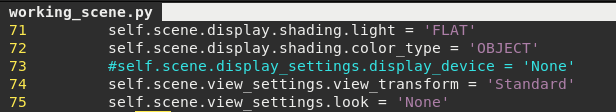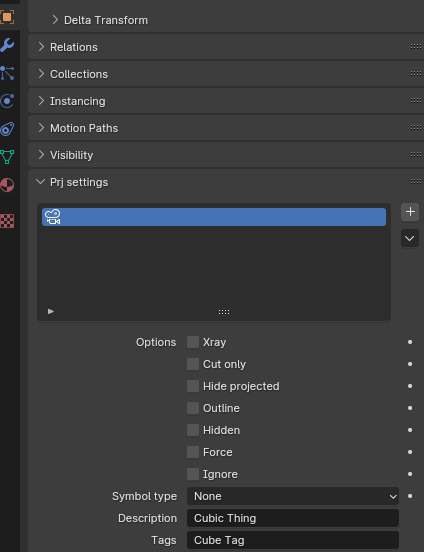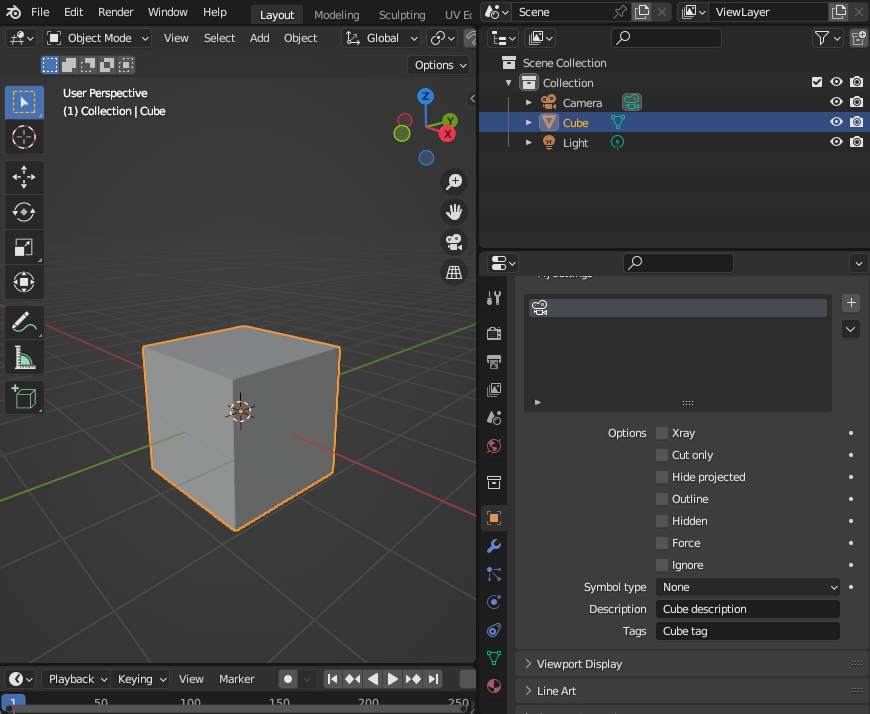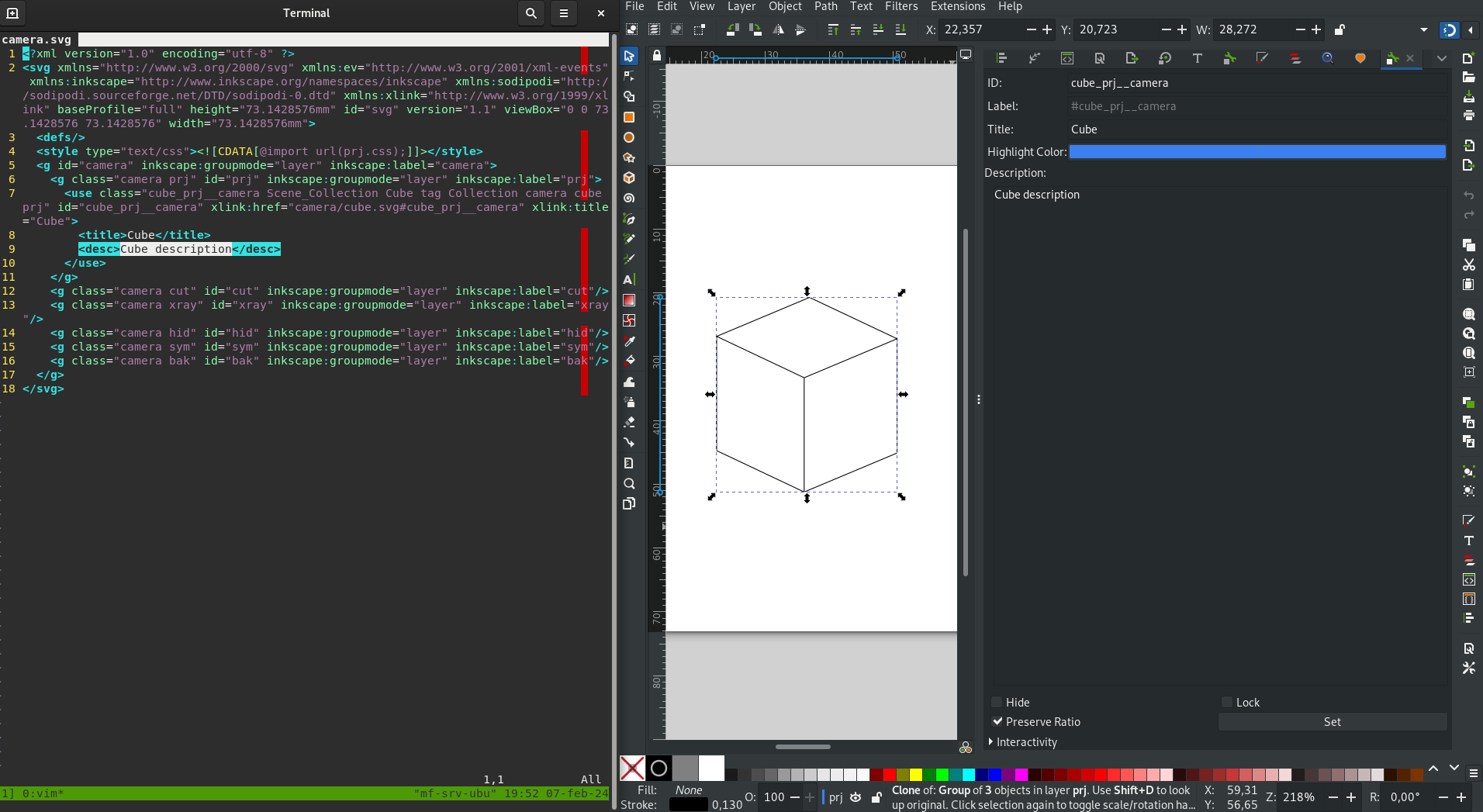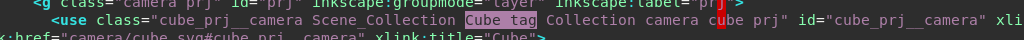@DADA_universe said:
@DADA_universe said:
I'd kind of taken prj as a given in my workflow since it does what it does well, so such a bummer not being able to use it in Blender 3.6, I suspect due to the python version in use, prj is just not able to install dependencies. @strumet is there something I can do about this please?
Face palm as I realise I've circled back a year later to the same issue to which I didn't offer further information the last time, this time with Blender 4.1.1 with prj version 0.0.9L.
Here is the error I'm getting after clicking the button to install dependencies: Command '['/usr/bin/python3.12', '-m', 'pip', 'install', 'svgwrite']' returned non-zero exit status 1.
Running Blender on Manjaro Linux.
Figured out this had to do with Python path issues from how the system installed version of Blender is installed on Manjaro. Downloaded portable version of Blender 4.2 LTS (which has python bundled in it and located in a path it seems prj can better recognize) and the prj dependencies installed with no issues, however, trying to generate an svg with prj now throws this error:
Something went wrong...Drawing cancelled for Camera_2D
Traceback (most recent call last):
File ".............../.config/blender/4.2/scripts/addons/prj/init.py", line 111, in execute
filepath = main(camera, self.selected_objects, context)
^^^^^^^^^^^^^^^^^^^^^^^^^^^^^^^^^^^^^^^^^^^^
File "........................../.config/blender/4.2/scripts/addons/prj/main.py", line 116, in main
draw_subjects(subjects_to_draw)
File ".........................../.config/blender/4.2/scripts/addons/prj/draw.py", line 136, in draw_subjects
draw(subject)
File "........................../.config/blender/4.2/scripts/addons/prj/drawing_maker.py", line 143, in draw
export_grease_pencil(subject=subject,grease_pencil=lineart_gp,
File "................................./.config/blender/4.2/scripts/addons/prj/drawing_maker.py", line 100, in export_grease_pencil
svg_data = Svg_read(tmp_file)
^^^^^^^^^^^^^^^^^^
File "................................./.config/blender/4.2/scripts/addons/prj/svgread.py", line 42, in init
self.root = ET.parse(filepath).getroot()
^^^^^^^^^^^^^^^^^^
File "......................./Downloads/blender-4.2.1-linux-x64/4.2/python/lib/python3.11/xml/etree/ElementTree.py", line 1218, in parse
tree.parse(source, parser)
File "/............................../Downloads/blender-4.2.1-linux-x64/4.2/python/lib/python3.11/xml/etree/ElementTree.py", line 580, in parse
self._root = parser._parse_whole(source)
^^^^^^^^^^^^^^^^^^^^^^^^^^^
xml.etree.ElementTree.ParseError: not well-formed (invalid token): line 1, column 2