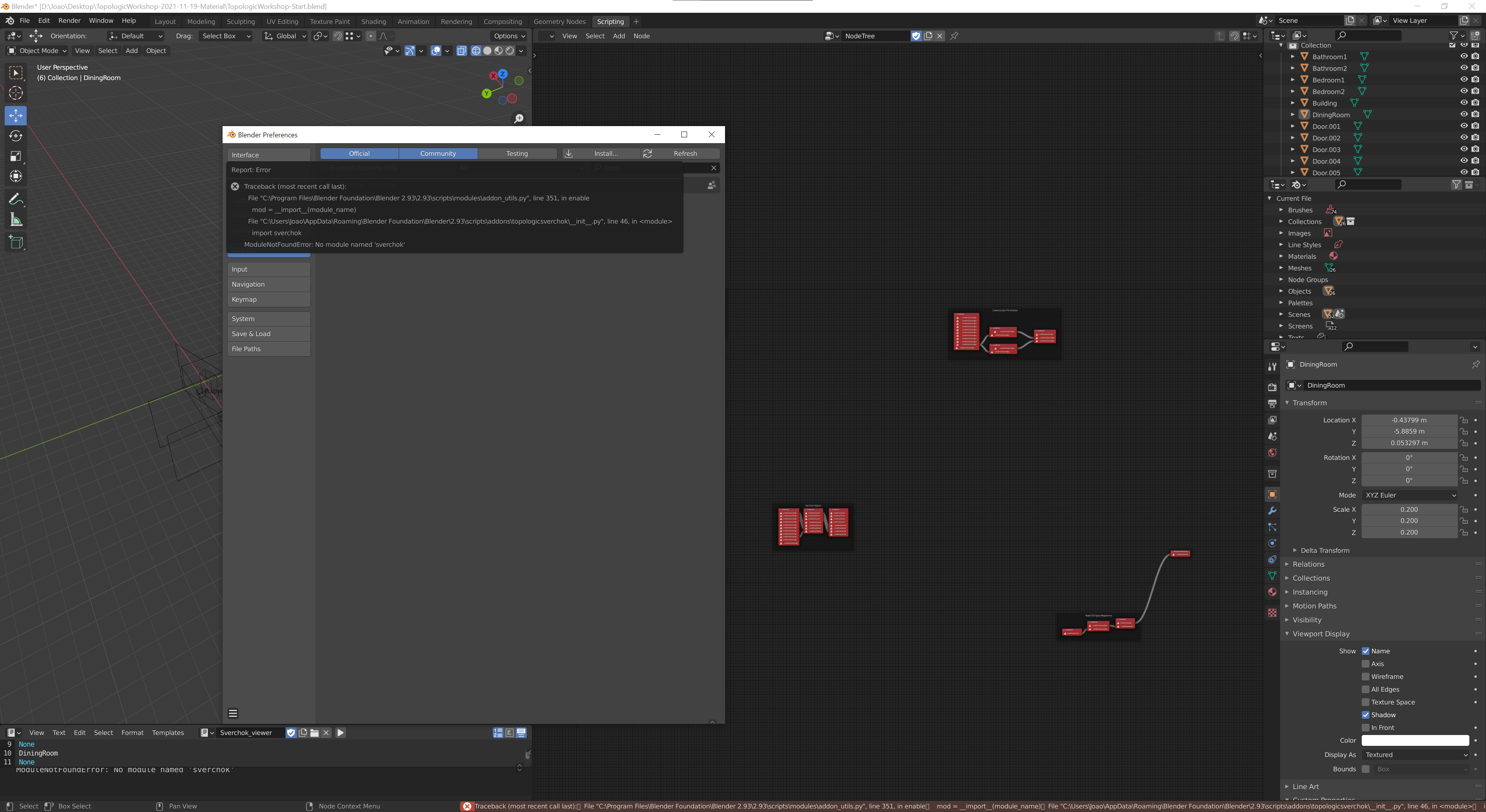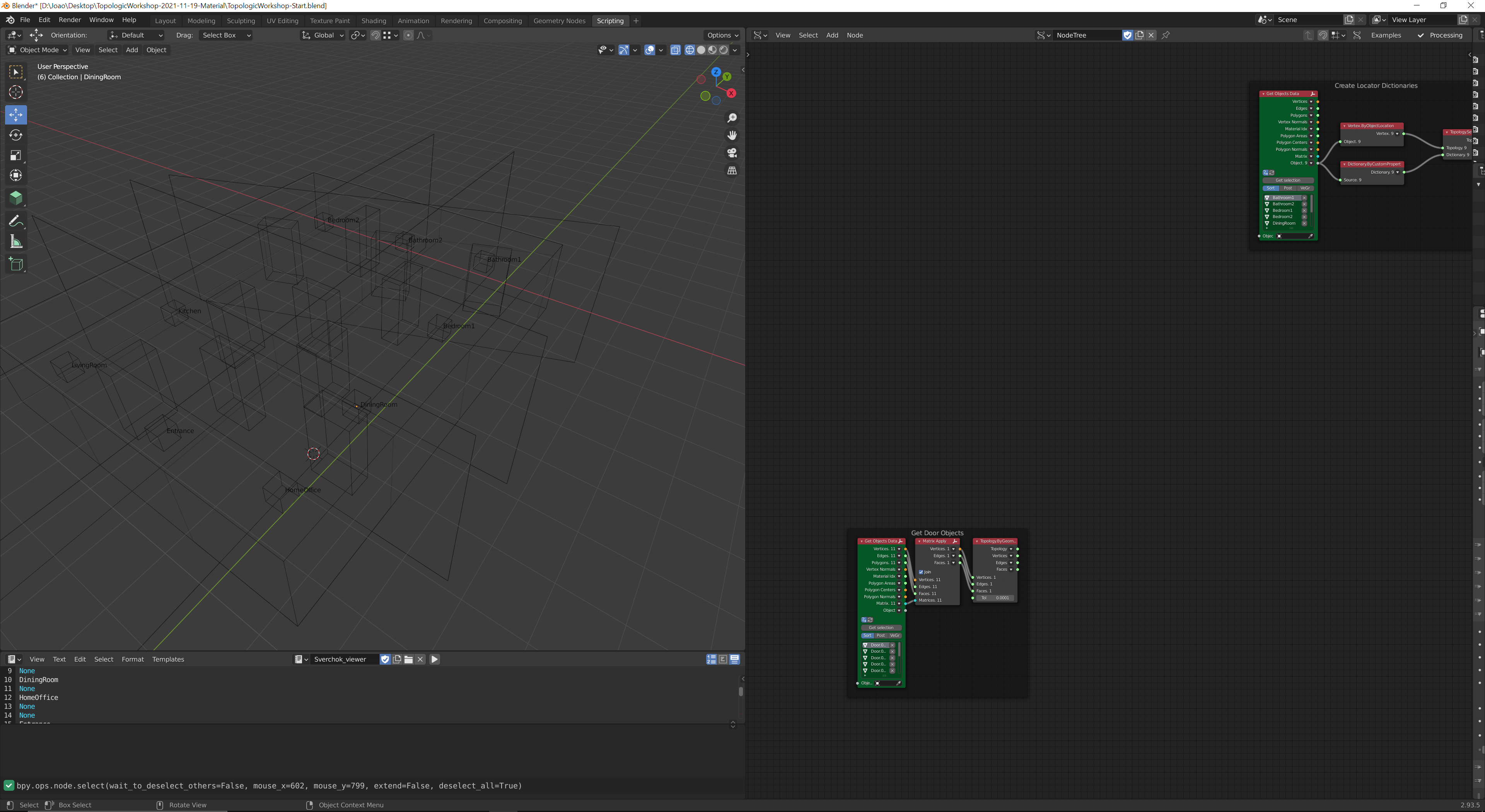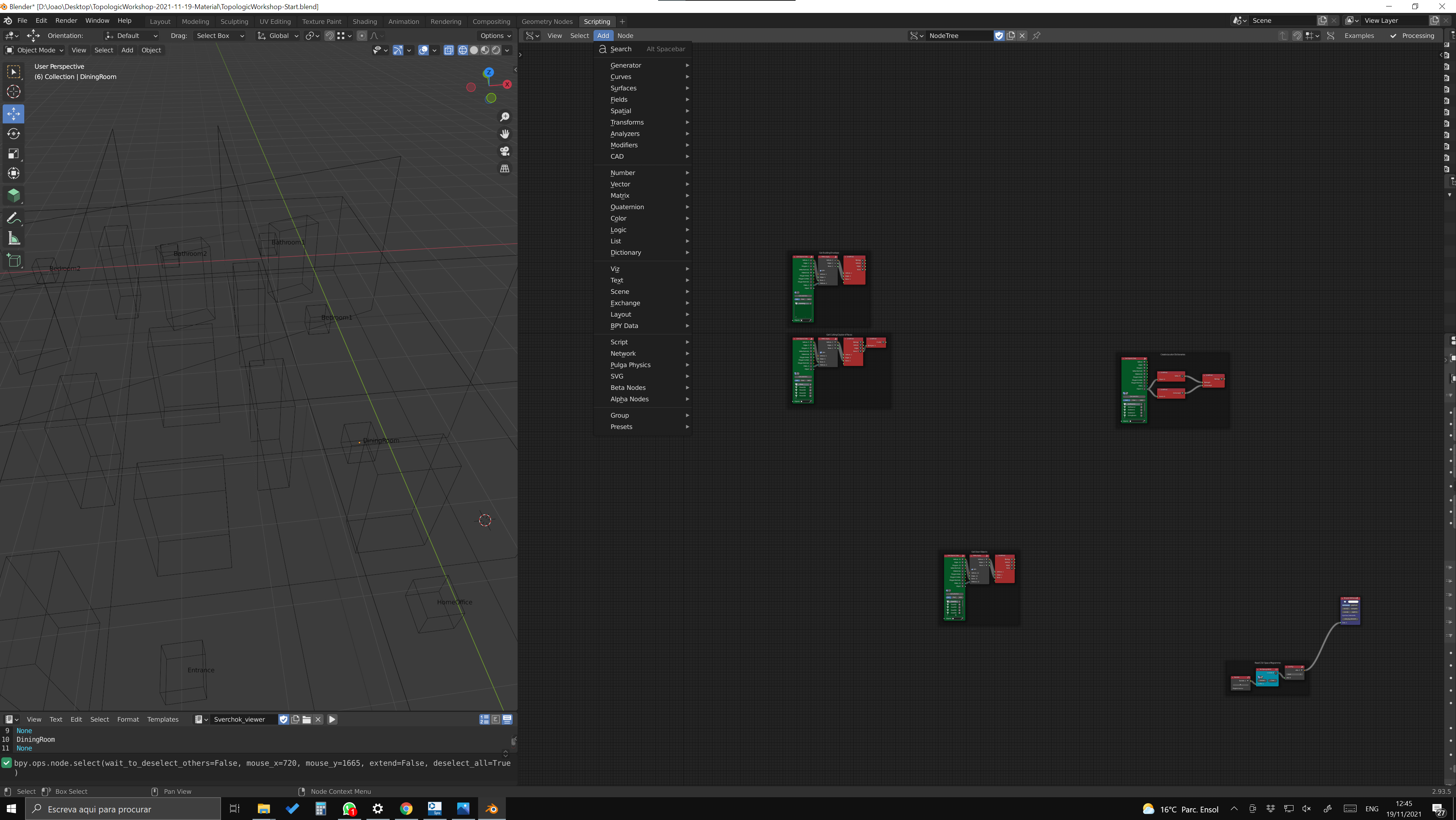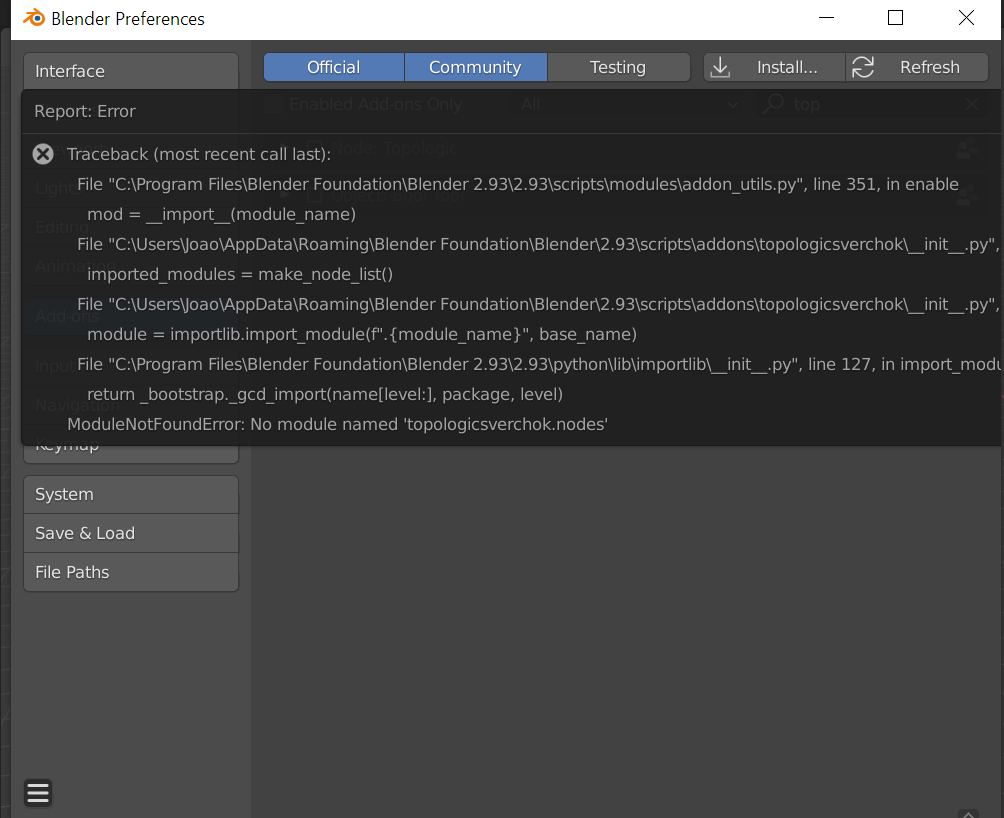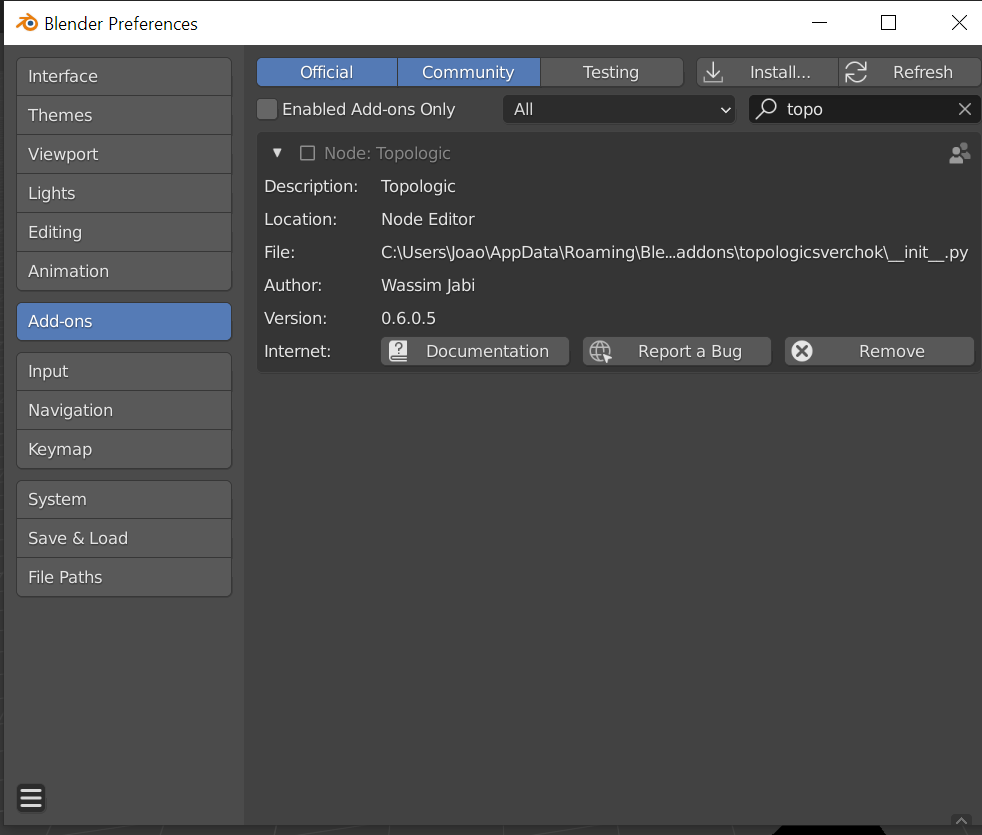We are. I'm planning on changing my conceptual workflow so that the iteraction between architectural concept and energy analysis is streamlined enough that it can actually affect design decisions while we are designing. I feel the current process we have is a bit awkward, where we have to finish a design and then test it out, while we should be able to test it out much faster without finishing it . We should analyse while iterating as today this should be a condition for good design.
I'm also thinking, and I think we have largely discussed that already. that conceptually a building is a set of spaces that form volumes and apertures that connect them, just as Topologic is able to describe it. Dealing with that with direct modeling is very fast and easy.
It just gets more complex if the volumes are actual wall, door and window models.
It would be great if we would be capable of using topologic to deal with those building elements and thicken the best design option we have automatically without having us loosing time with doing that kind of stuff at the initial stages of the project.
If this process would be streamlined we could invest more in design thinking and less in execution at the initial stages.
At more advanced stages I'm not that worried about topologic as direct modelling is what I need in order to finetune all building elements. Design thinking is no longer that much concerned in the general idea and organization of the building but on the actual design of it's elements and topologic might overcomplicate things.
So I'm willing to see how I could have this workflow where playing around with volumes and apertures for a week would be able to pull several conceptual designs, while iterating with energy efficiency and then, at the end of the week I would click a button and present something that acually resembles a building with walls that people can understand that is able to get built, instead of a set of colored lego bricks on top of each other.
The problem I have is that I don't have much time to play with this.