Wow this is comprehensive
Hi, BlenderBIM is get better every day!
We recently finished a pricing set for that pocket neighborhood mentioned above.
Music by The Smile, if you're a radiohead fan.
As mentioned above, this project made heavy use of @bruno_perdigao's linked aggregates functionality.
repo: https://hub.openingdesign.com/OpeningDesign/Highland_Haven
Here's another restaurant project.
repo: https://hub.openingdesign.com/OpeningDesign/Restaurant_Pewaukee
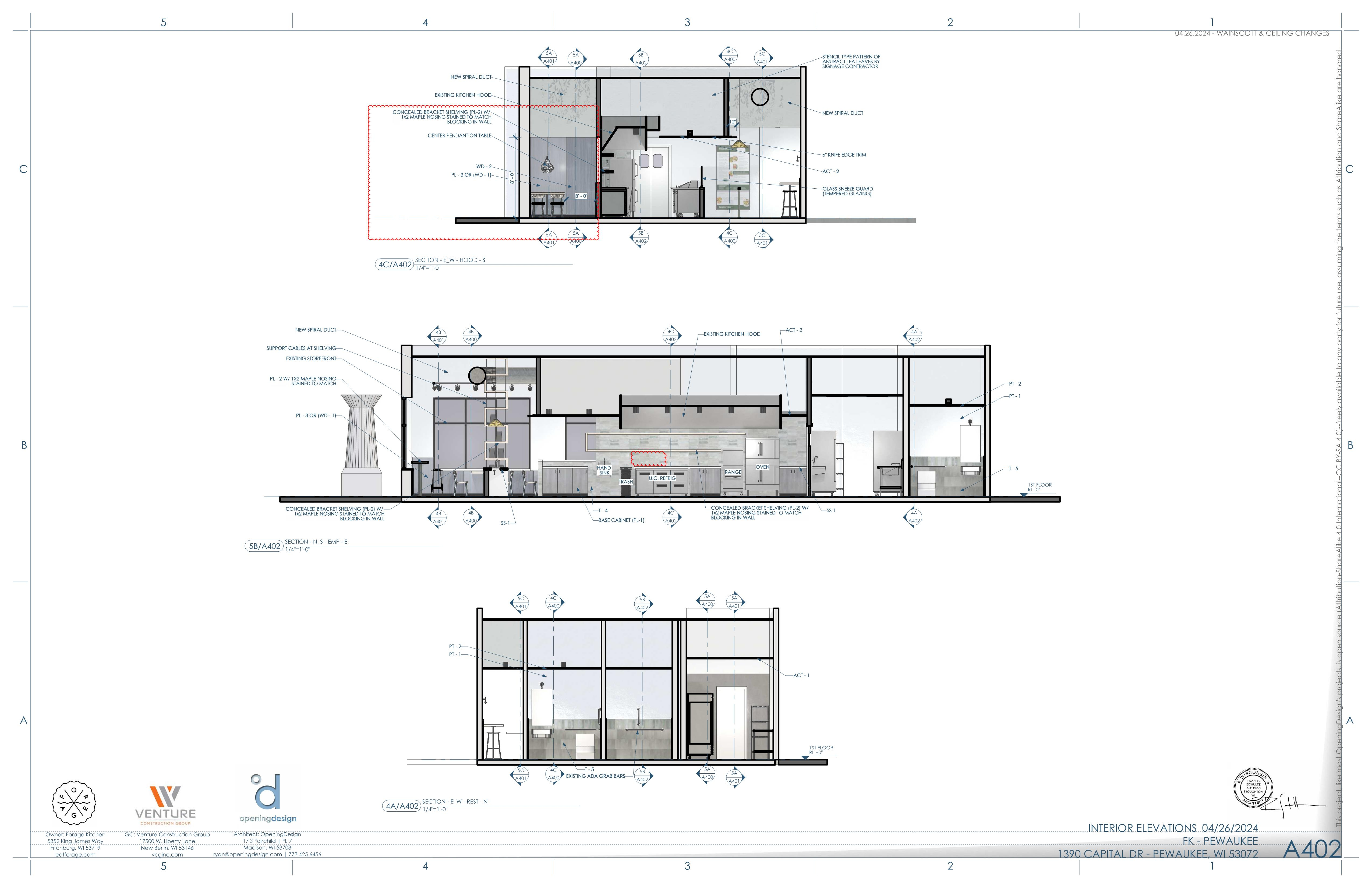
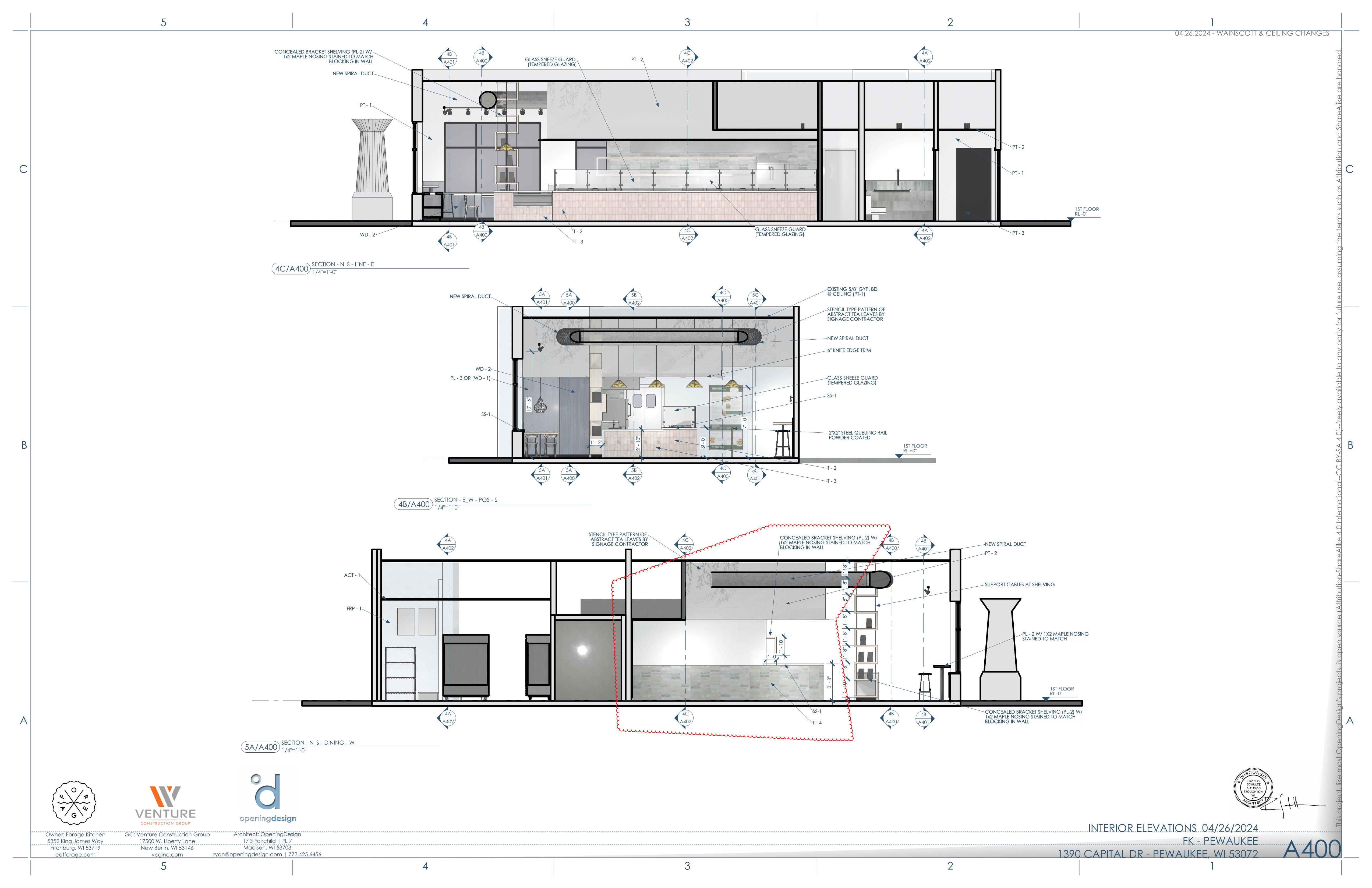
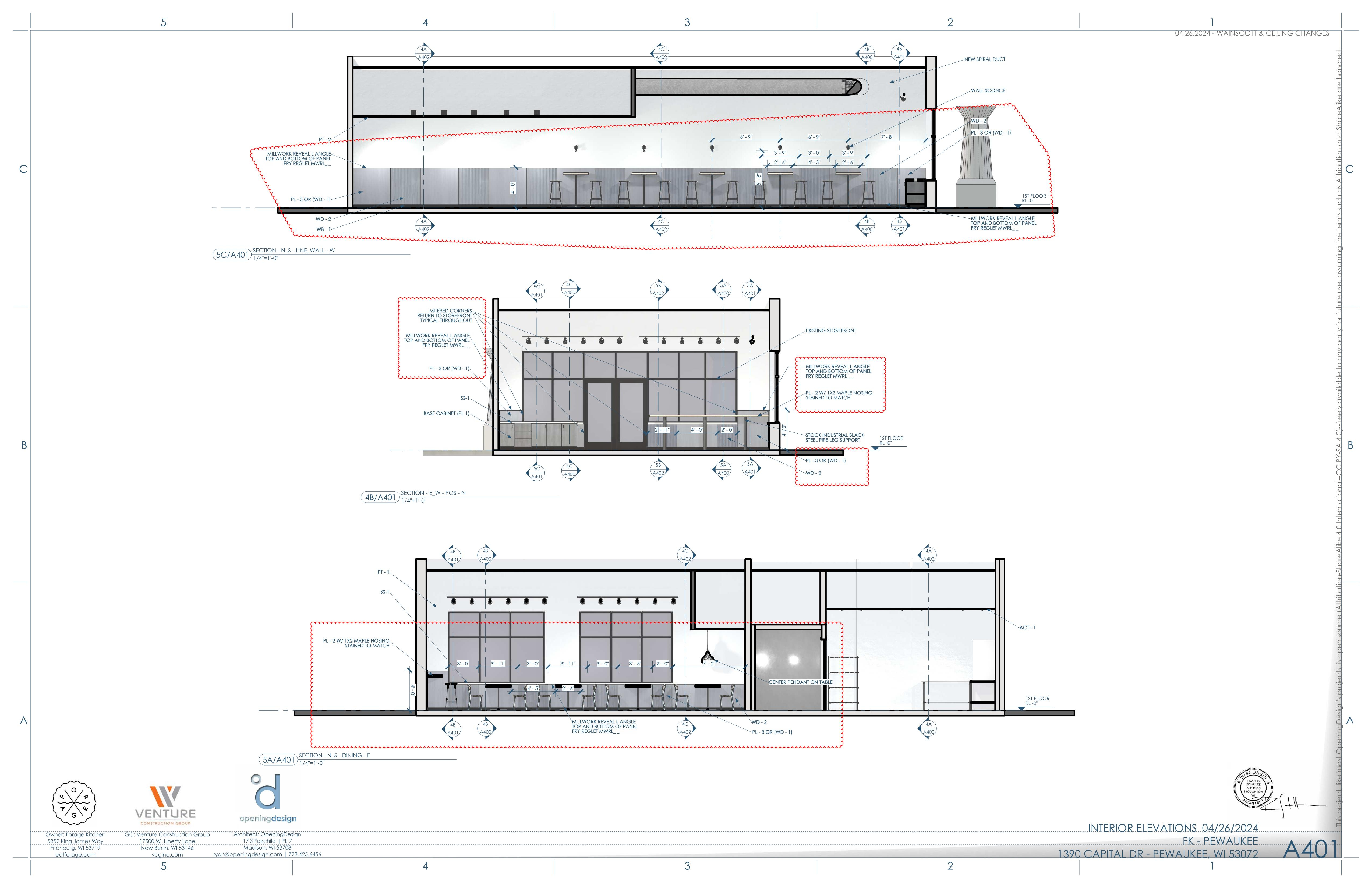
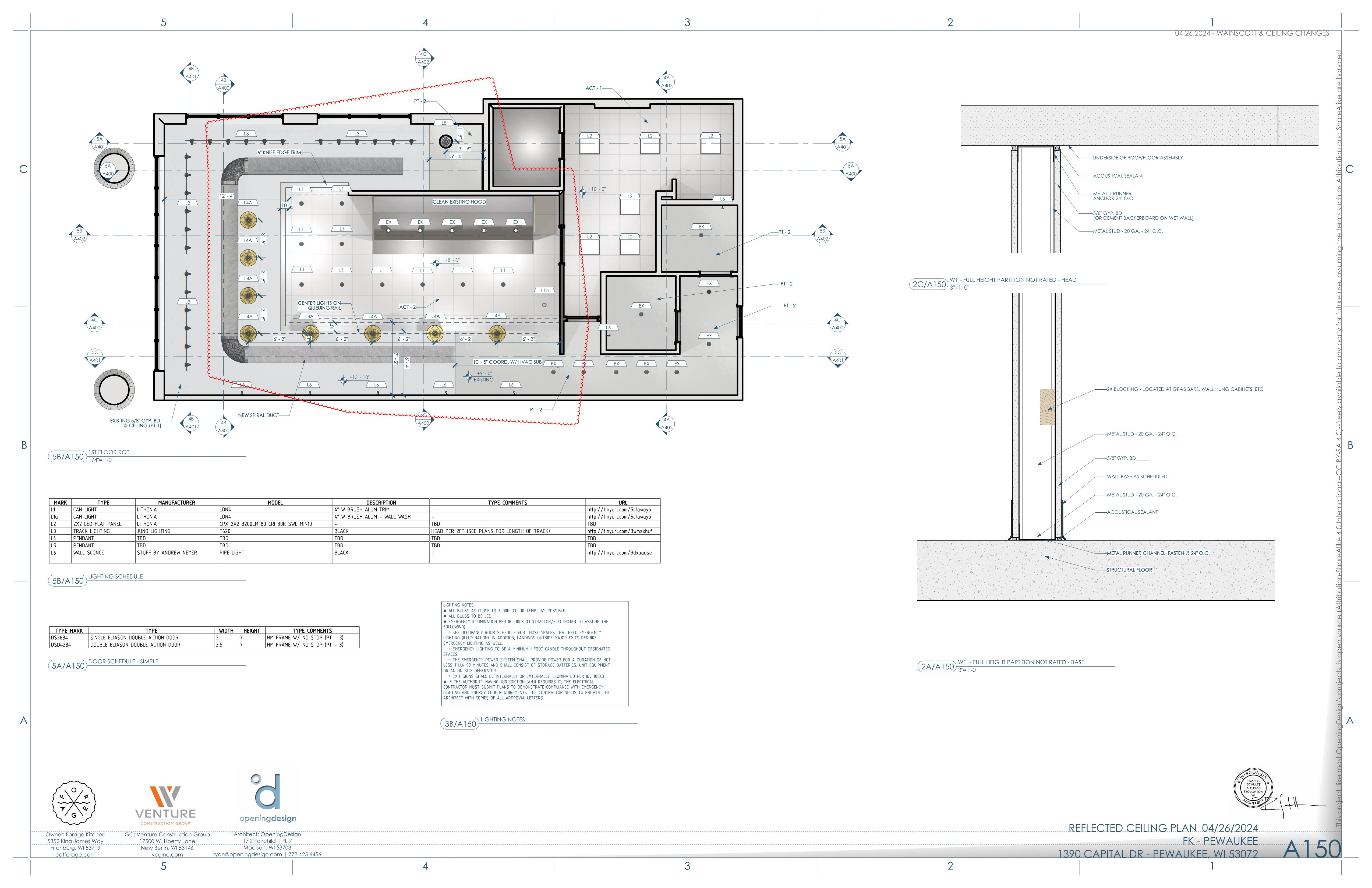
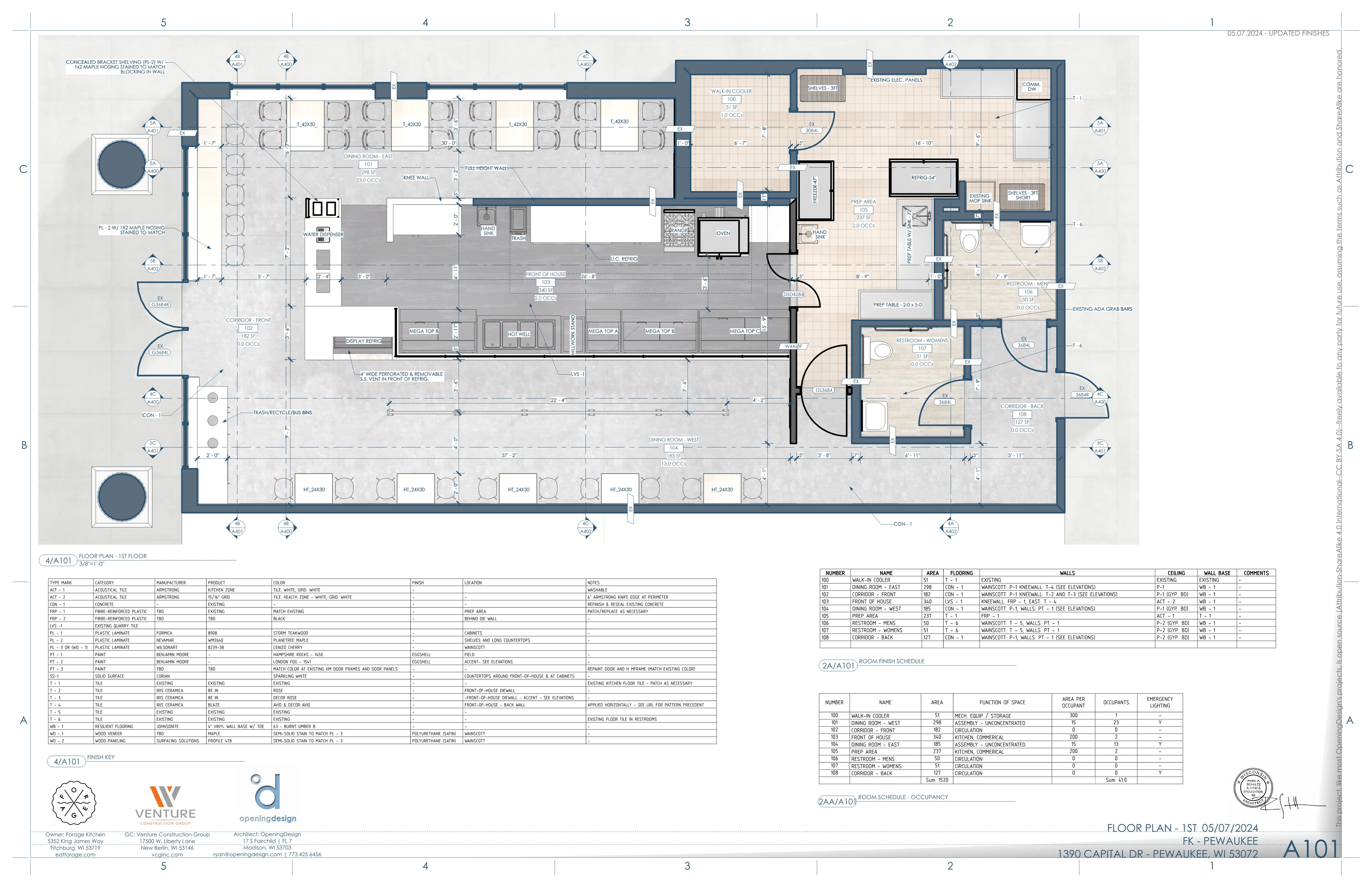
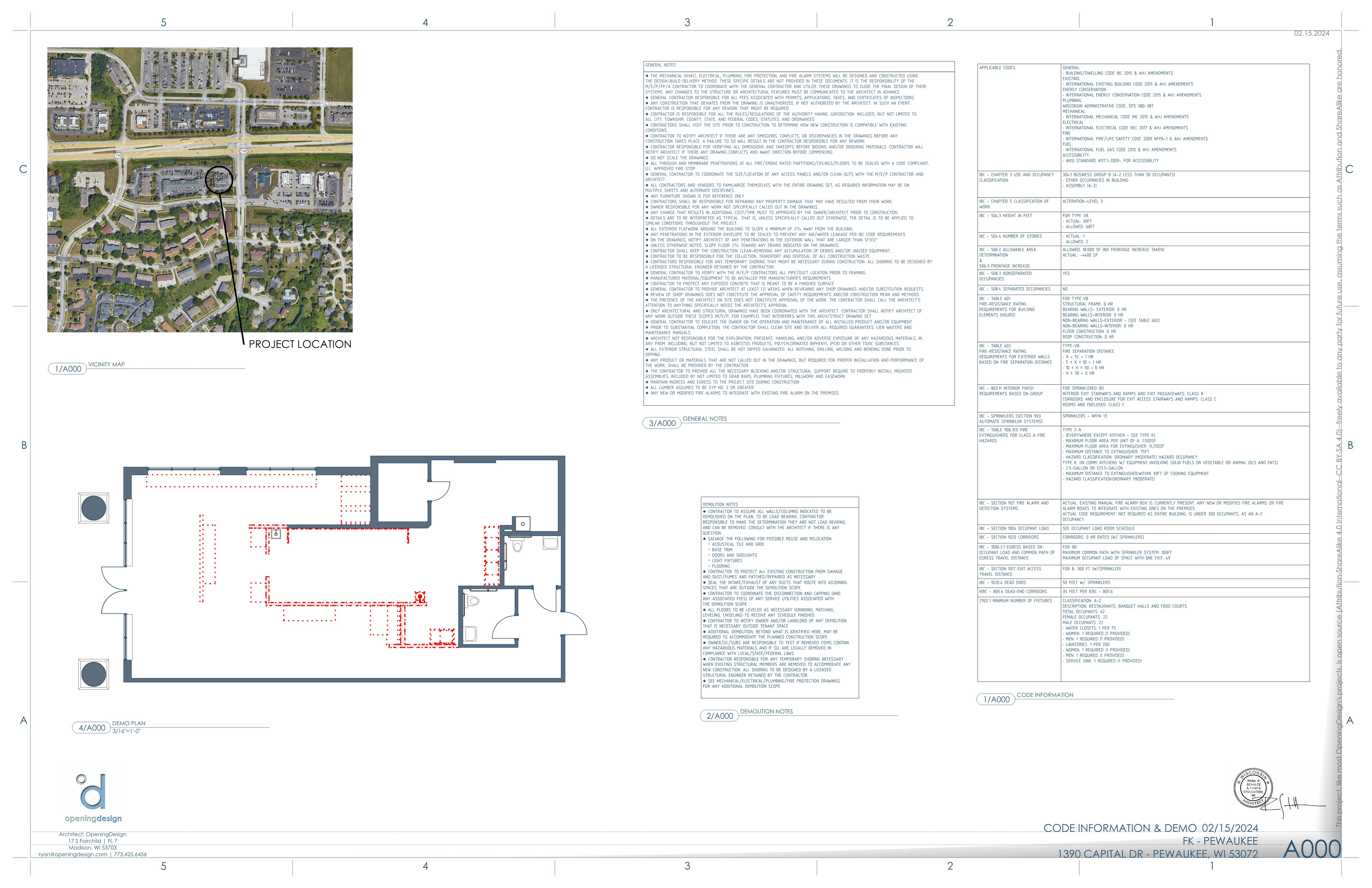
We're also starting to explore having a common repo for drawing assets and textures, that we can then sync into the various project repos through git submodules.
@chopinregis and I are also slowly creating a BB template, and trying to align it with our Revit template. Yes we still use Revit. :) Sorry. Still have to on large projects--good thing we don't have many large projects. :)
The following is the repo with the most up-to-date content.
https://hub.openingdesign.com/OpeningDesign/Tradesman_Warehouse_TI
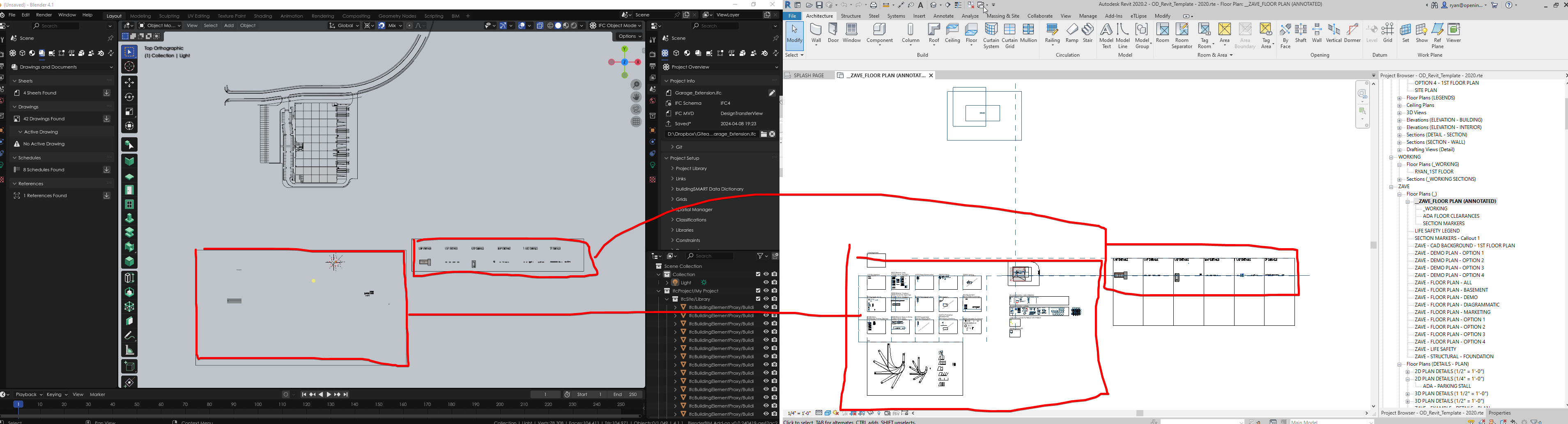
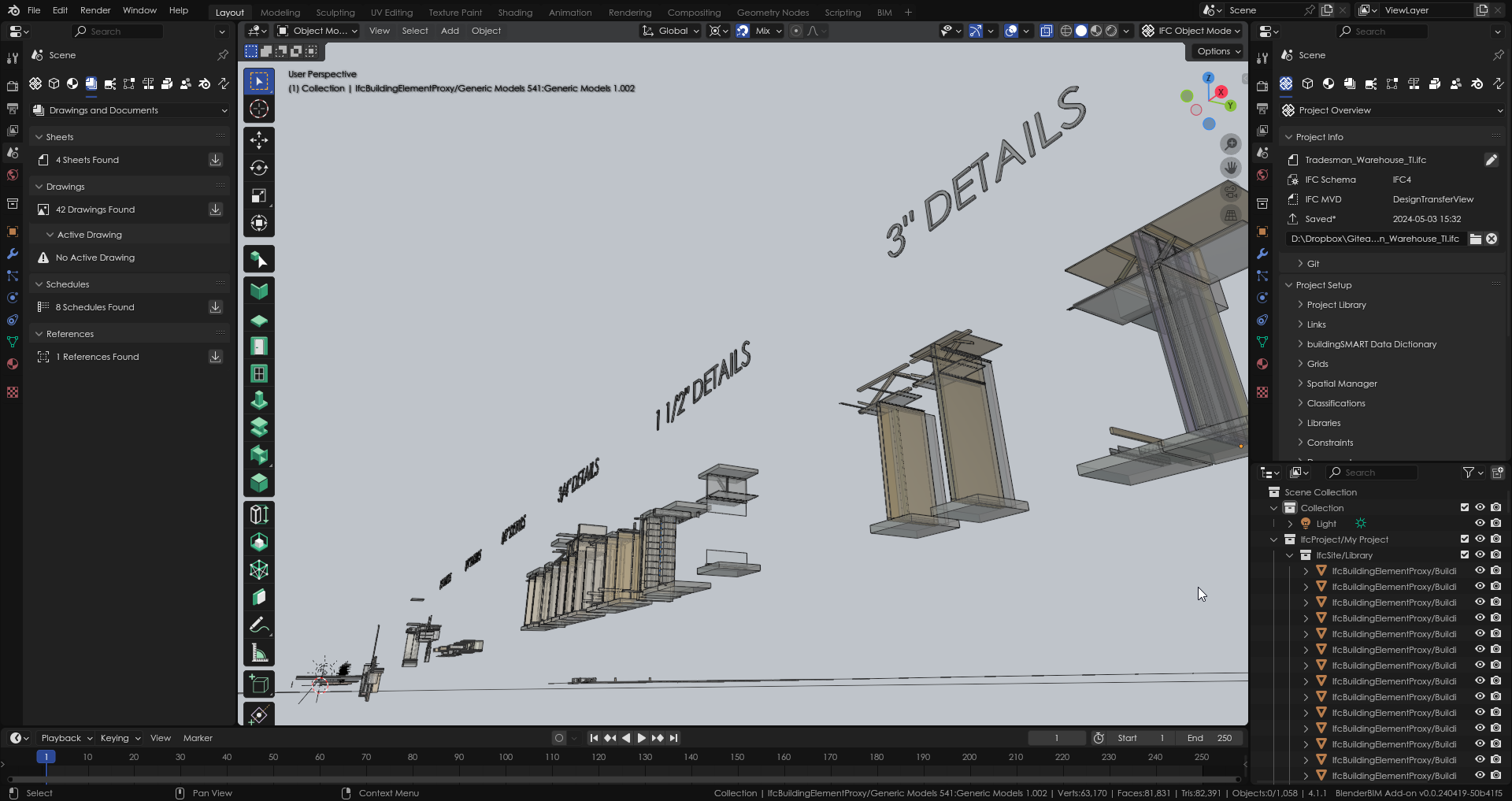
@theoryshaw it is impressive to see proper arch drawings in a BIM environment coming straight out of Blender! We've had chats before on the topic, but would you be interested to do an online live session on my youtube channel on the topic, along with some walkthroughs. I think there is a massive audience that is waiting to jump into BBIM, but may not be ready to go in the trenches yet, due to unkown risks and how they may impact the processes.
Hi @dimitar. Sure i can do this.
Would be more fun, however, working together on real project. And maybe every week getting together to have a live session to exchange knowledge and questions around the specific project.
@theoryshaw said:
Hi @dimitar. Sure i can do this.
Would be more fun, however, working together on real project. And maybe every week getting together to have a live session to exchange knowledge and questions around the specific project.
Now that is a great idea @theoryshaw and @dimitar! I cannot wait to learn new stuff
@theoryshaw said:
Hi @dimitar. Sure i can do this.
Would be more fun, however, working together on real project. And maybe every week getting together to have a live session to exchange knowledge and questions around the specific project.
How about we do both? Maybe start with a recorded conversation and then see where it goes? Love the idea by the way!
Hi. Here's a couple more project updates.
A few core things we're developing.
-
Further extended the OpeningDesign material library, here, from a bunch of open source textures from, https://ambientcg.com/, https://polyhaven.com/, and https://www.sharetextures.com/
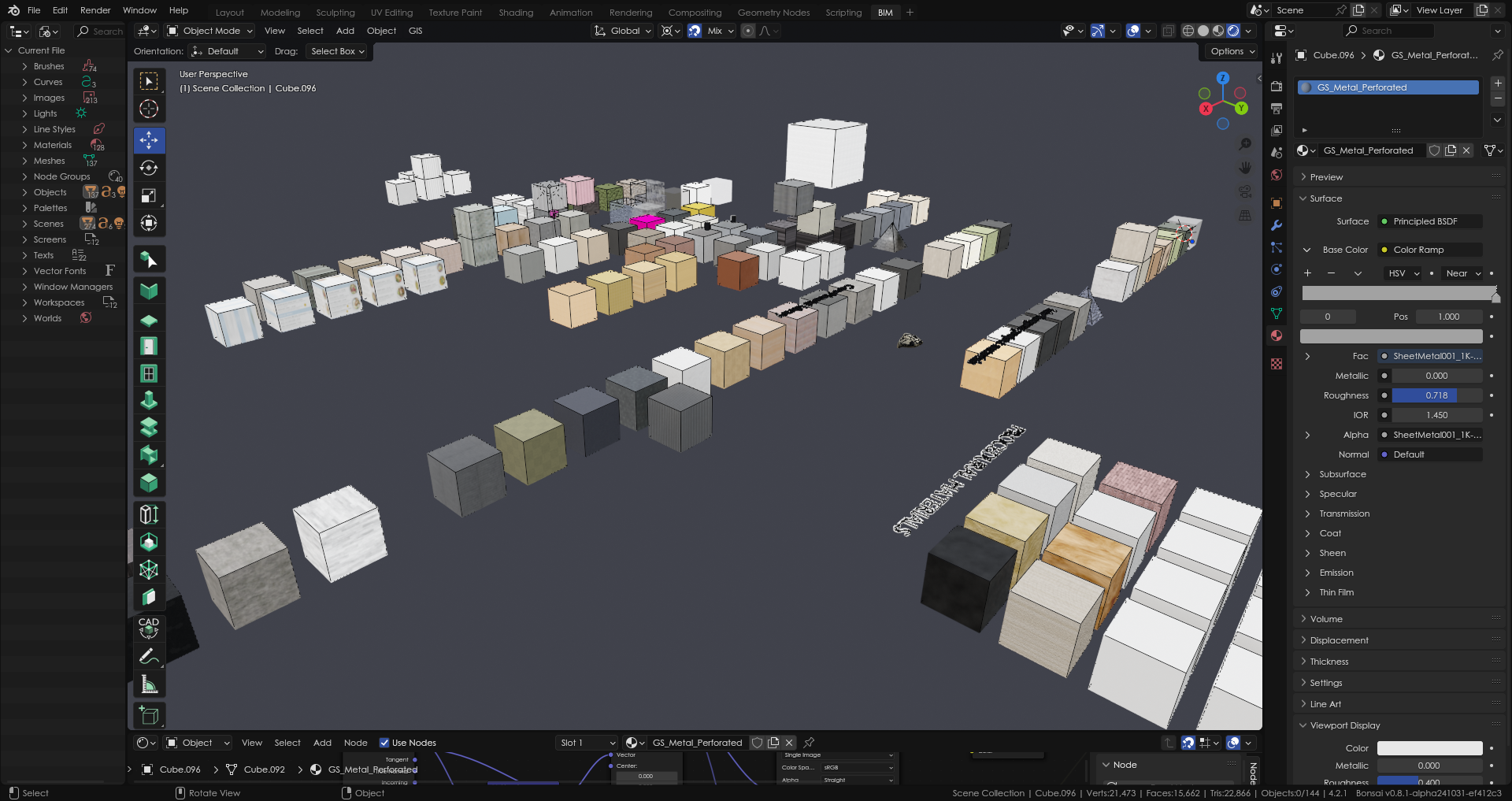
- @chopinregis also started playing around with procedural textures. There's potential there, but I'm still a little skeptical on some things.
-
I started to create an OD Bonsai template, here. Up to this point, I held off creating a template, and just used the previous project to start the new project, but now that Bonsai is getting a little more mature, and our workflows a little more dialed in, I felt it would be a good time to start one. This will be an ongoing evolution.
Lake_Kegonsa_Renovation
-
repo:https://hub.openingdesign.com/OpeningDesign/Lake_Kegonsa_Renovation
-
chatroom: https://matrix.to/#/#OD_Lake_Kegonsa_Renovation:matrix.org
The is a small residential renovation that @chopinregis and I have been working on.
-
On this project we continued to use and learn about external material styles.
-
We used @brunopostle's ifcmerge a couple times. It worked pretty well! Look forward to using it more.
-
Developed a hack to hide outline projection lines between existing walls, and new infill walls.
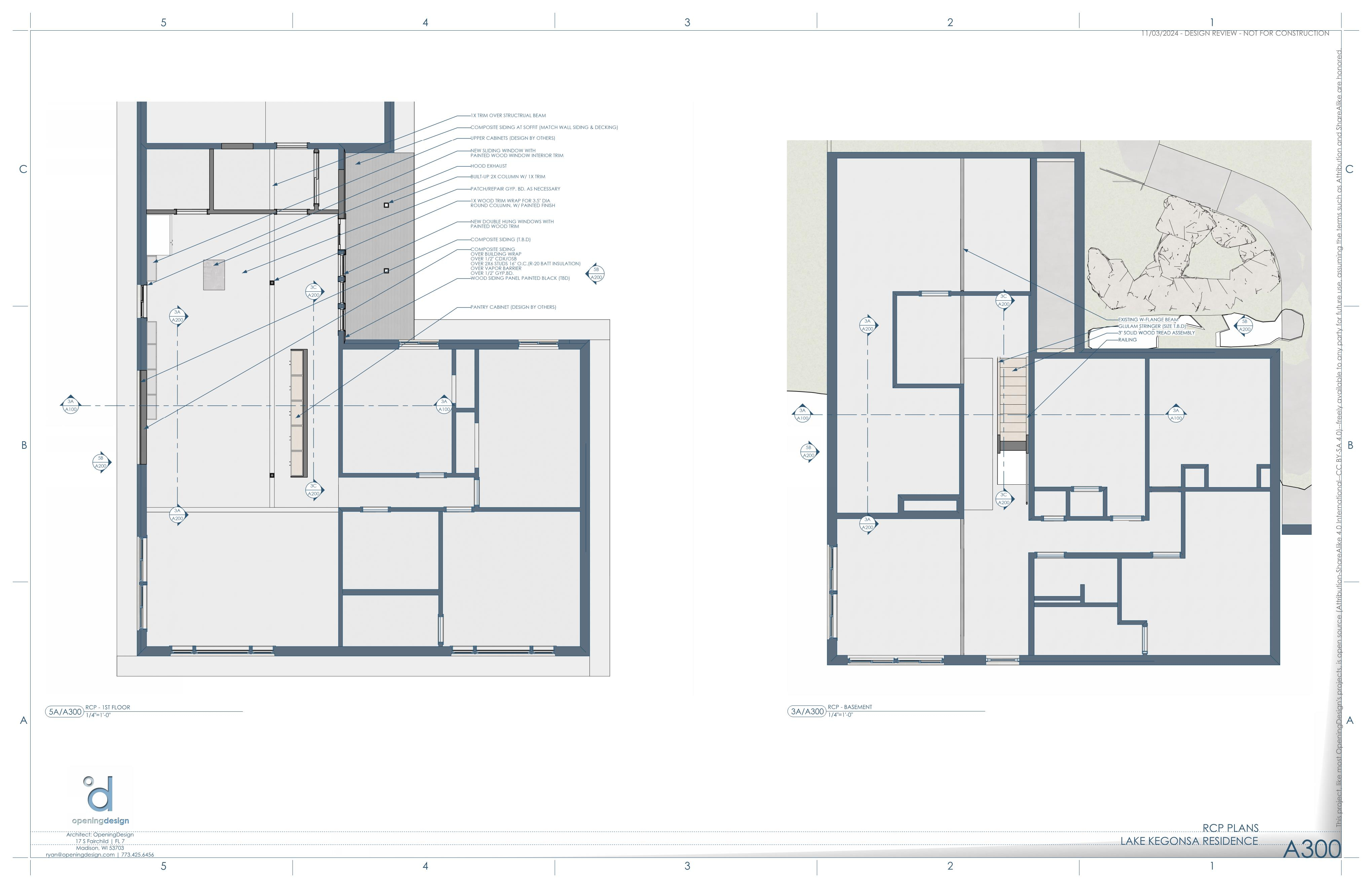

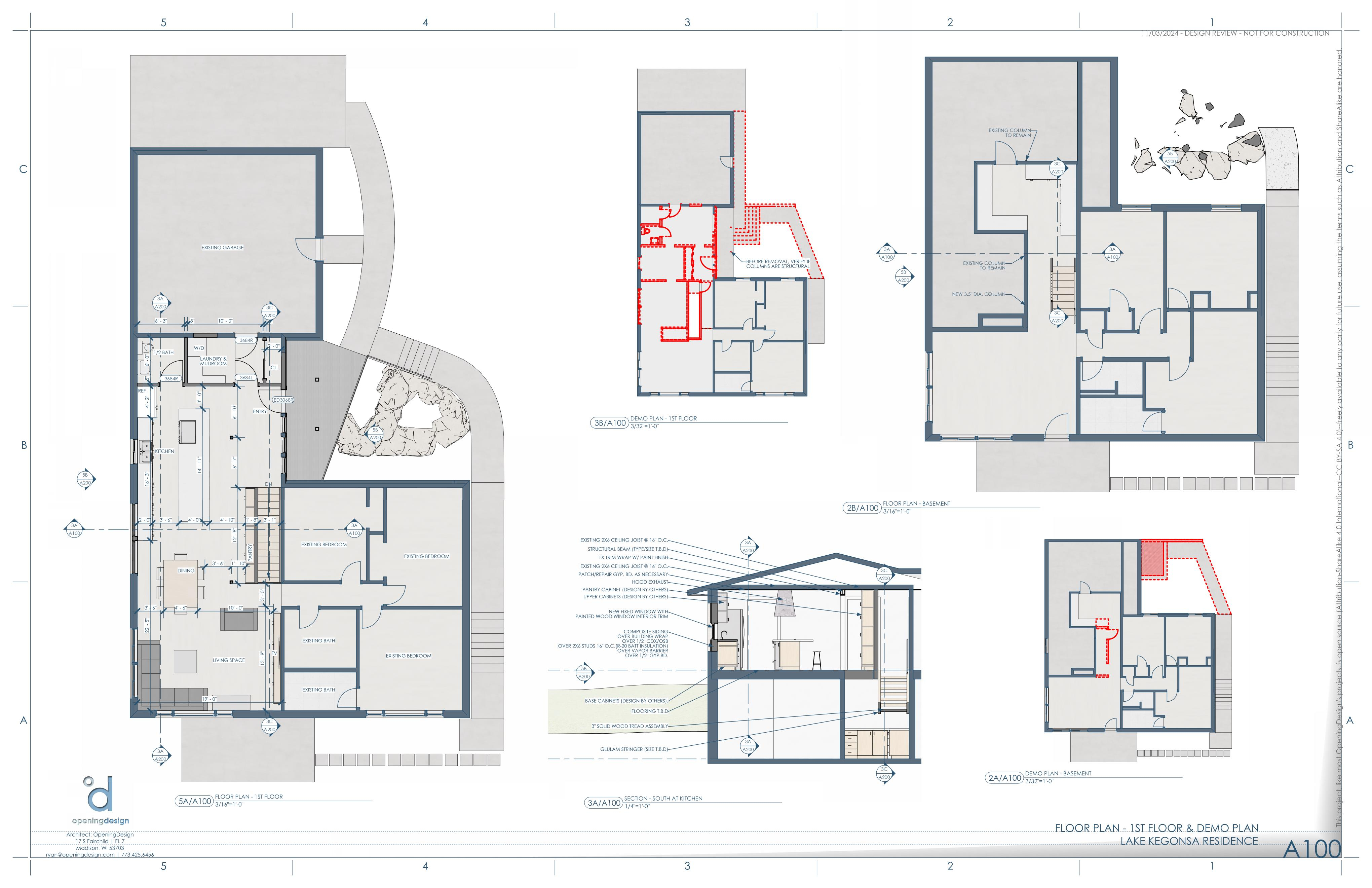
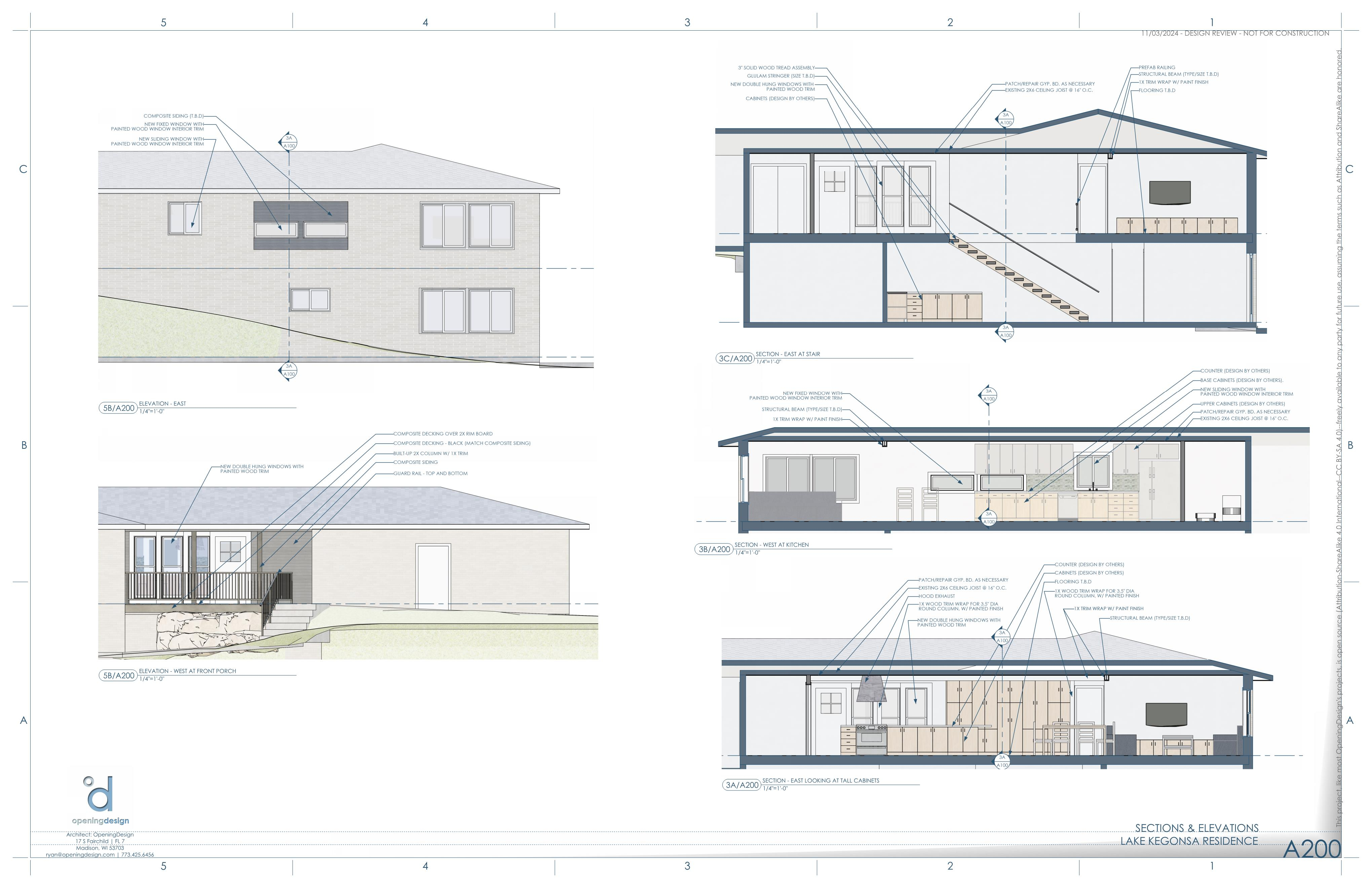
Verona_3_Season_Porch
-
repo: https://hub.openingdesign.com/OpeningDesign/Verona_3_Season_Porch
-
no chatroom
This is a small 3 season porch attached to an existing residence.
- Started to use
{{type.Description}}a lot more for leader lines, instead of{{material.item.Material.Name.0}}. I think this is just because it's easier to change the type's description verses dealing with material names. This is an ongoing exploration, however, on what's the best approach.
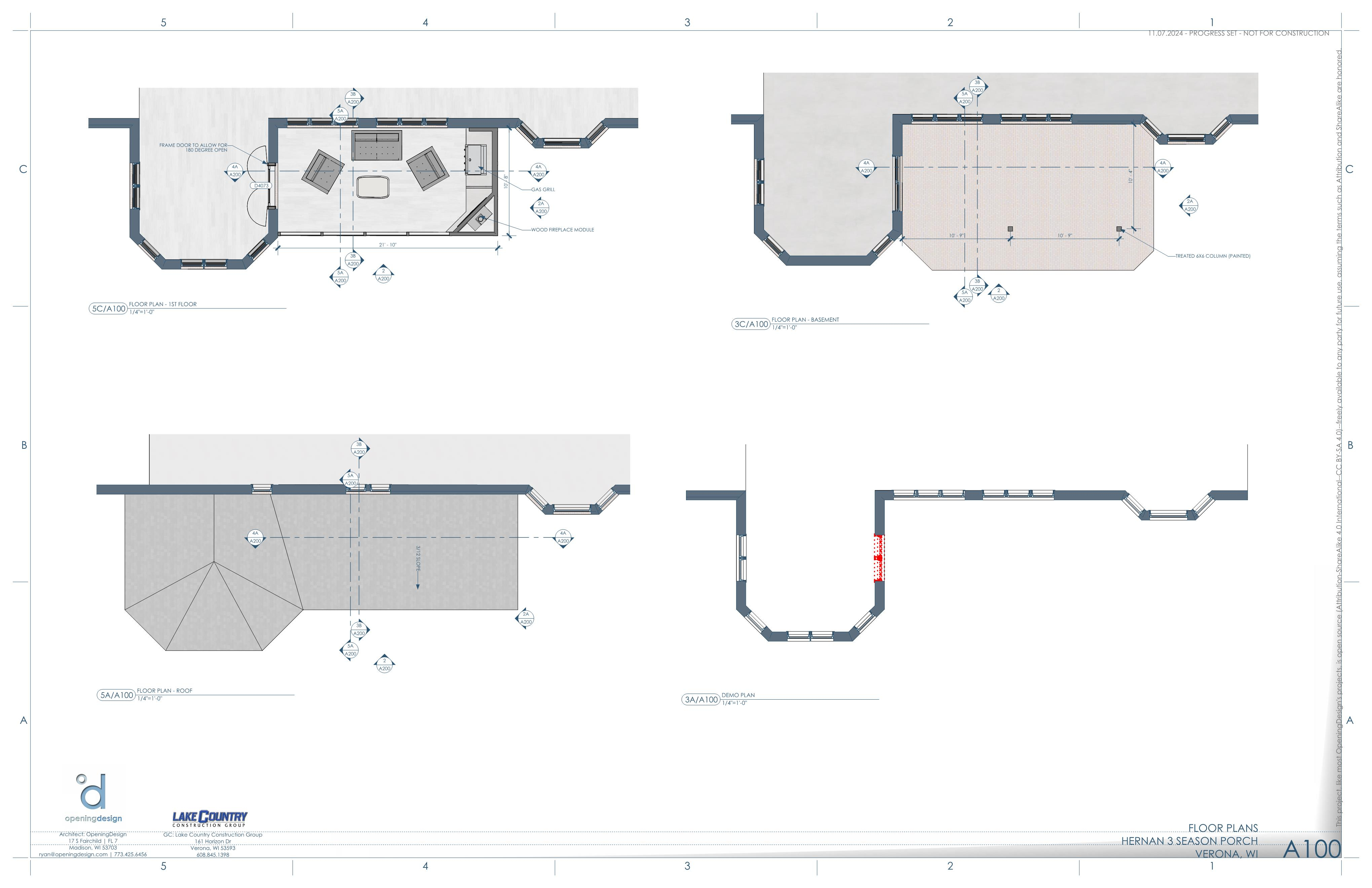
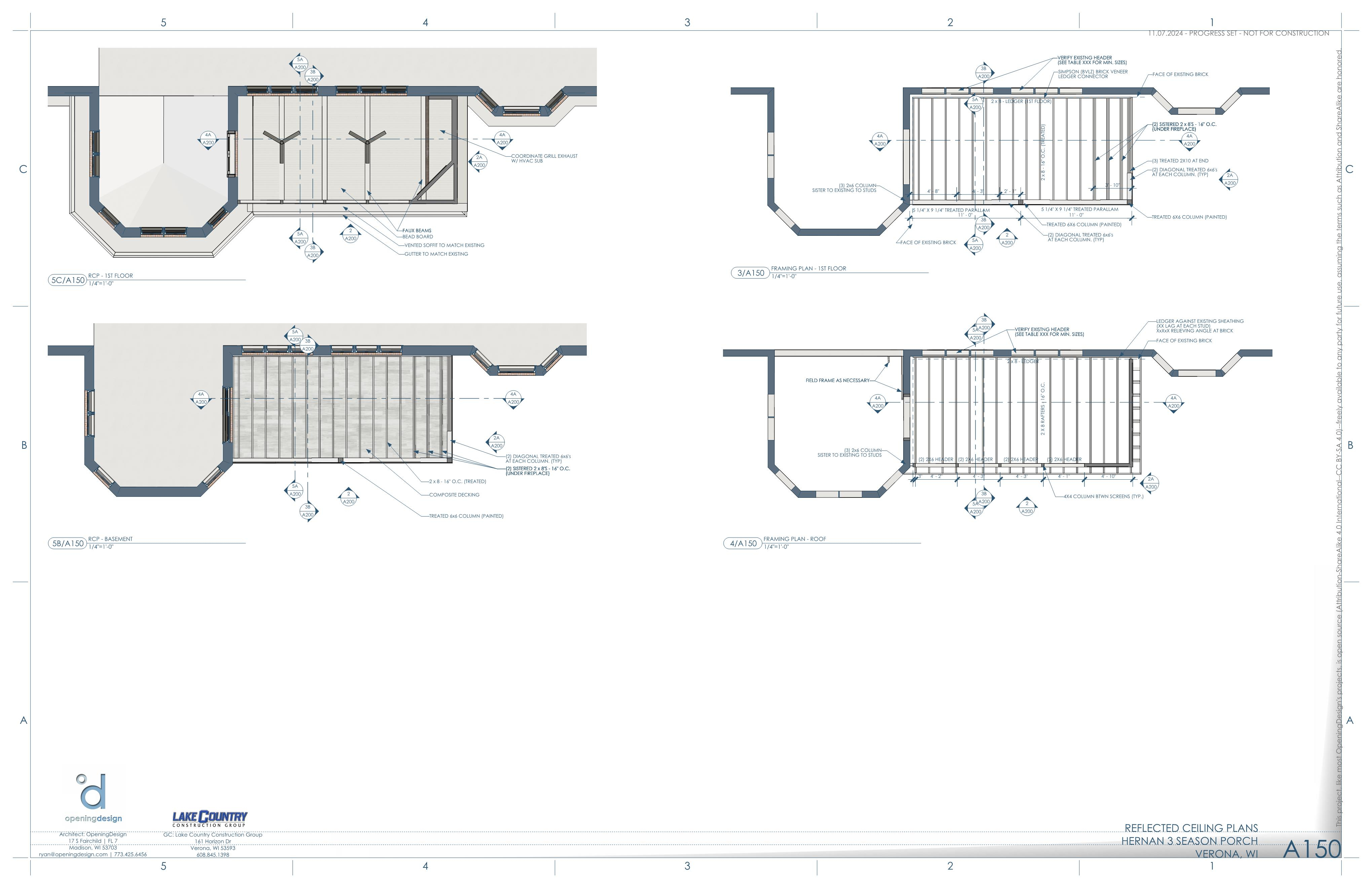


Restaurant_MPM
-repo: https://hub.openingdesign.com/OpeningDesign/Restaurant_MPM
- no chatroom
A small restaurant kiosk in a large public market.
-
Keep the .blend and .ifc files in sync to create drawings with entourage such as people and plants.
-
Continue to refine the various 'shading styles' associated with plans and rendering. This has changed A LOT, over the last couple months.
-
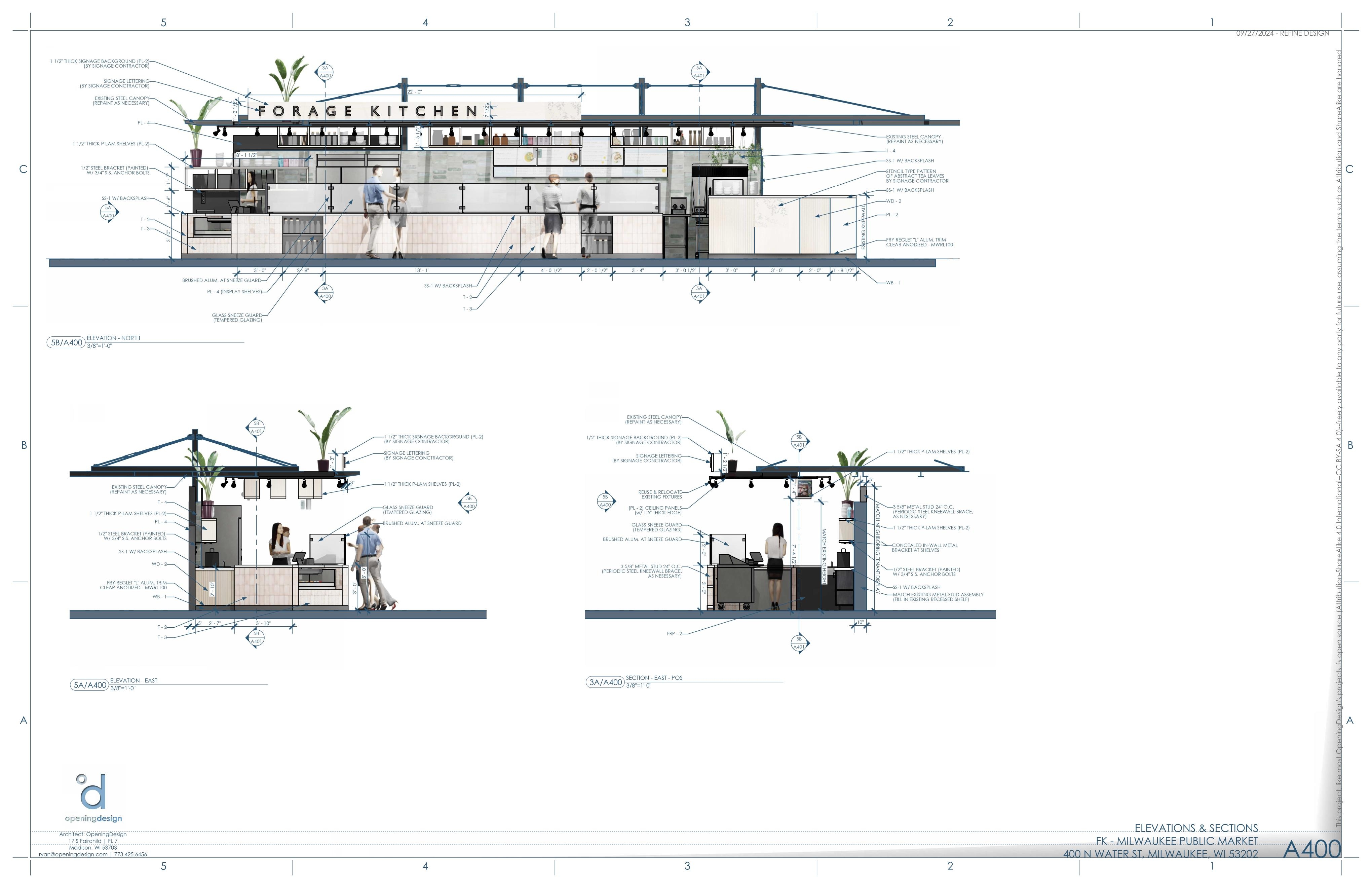
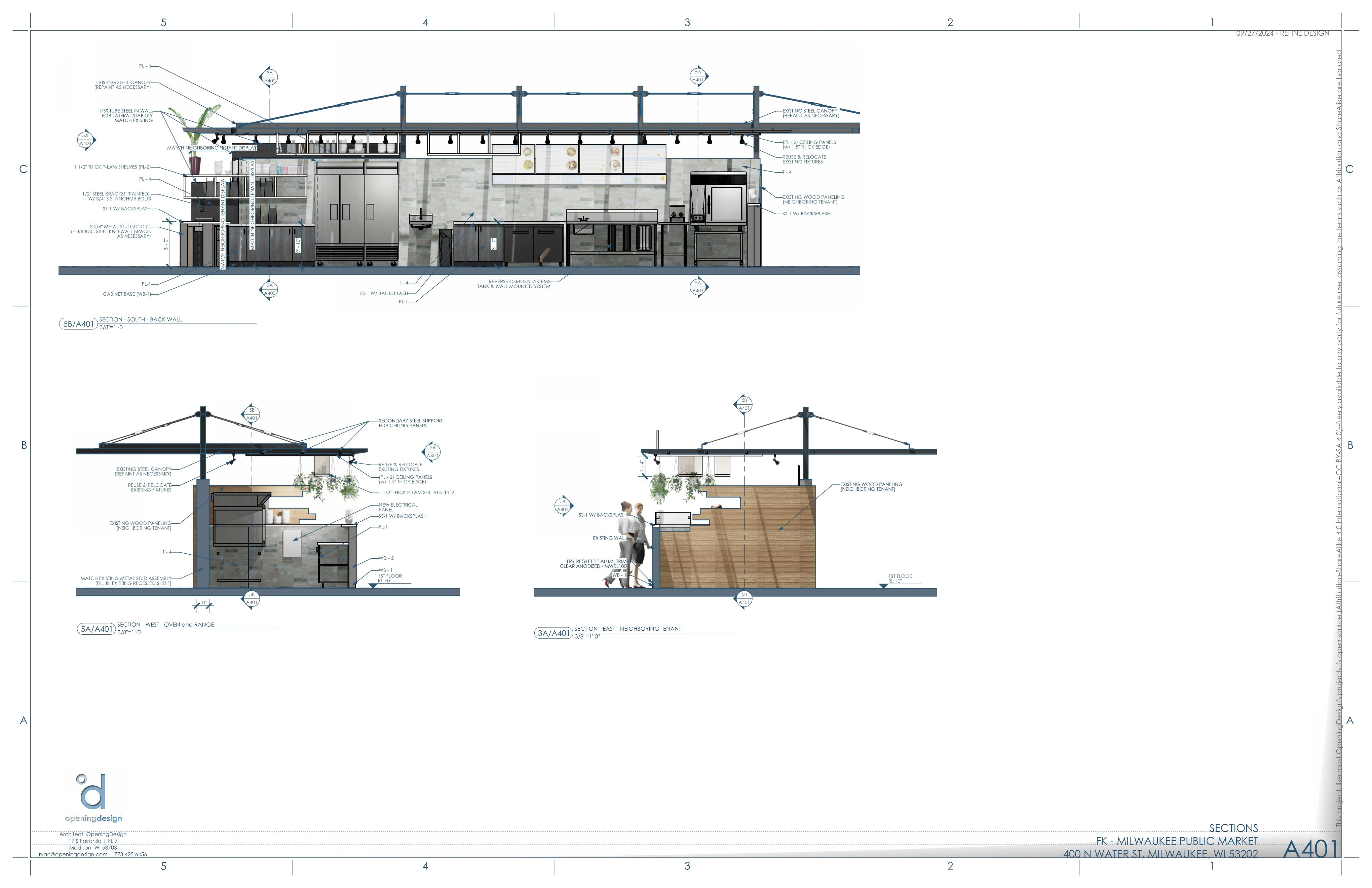

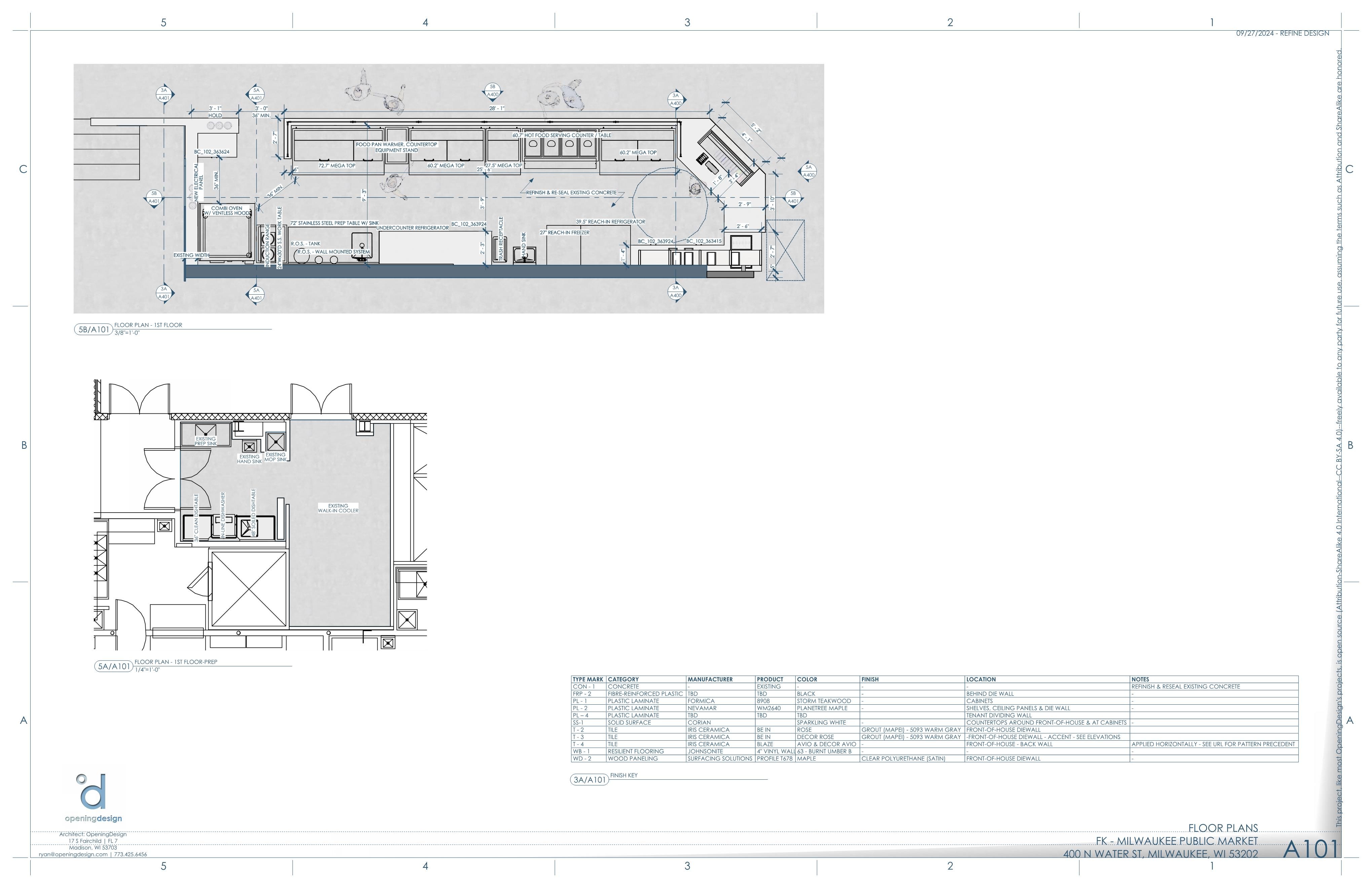

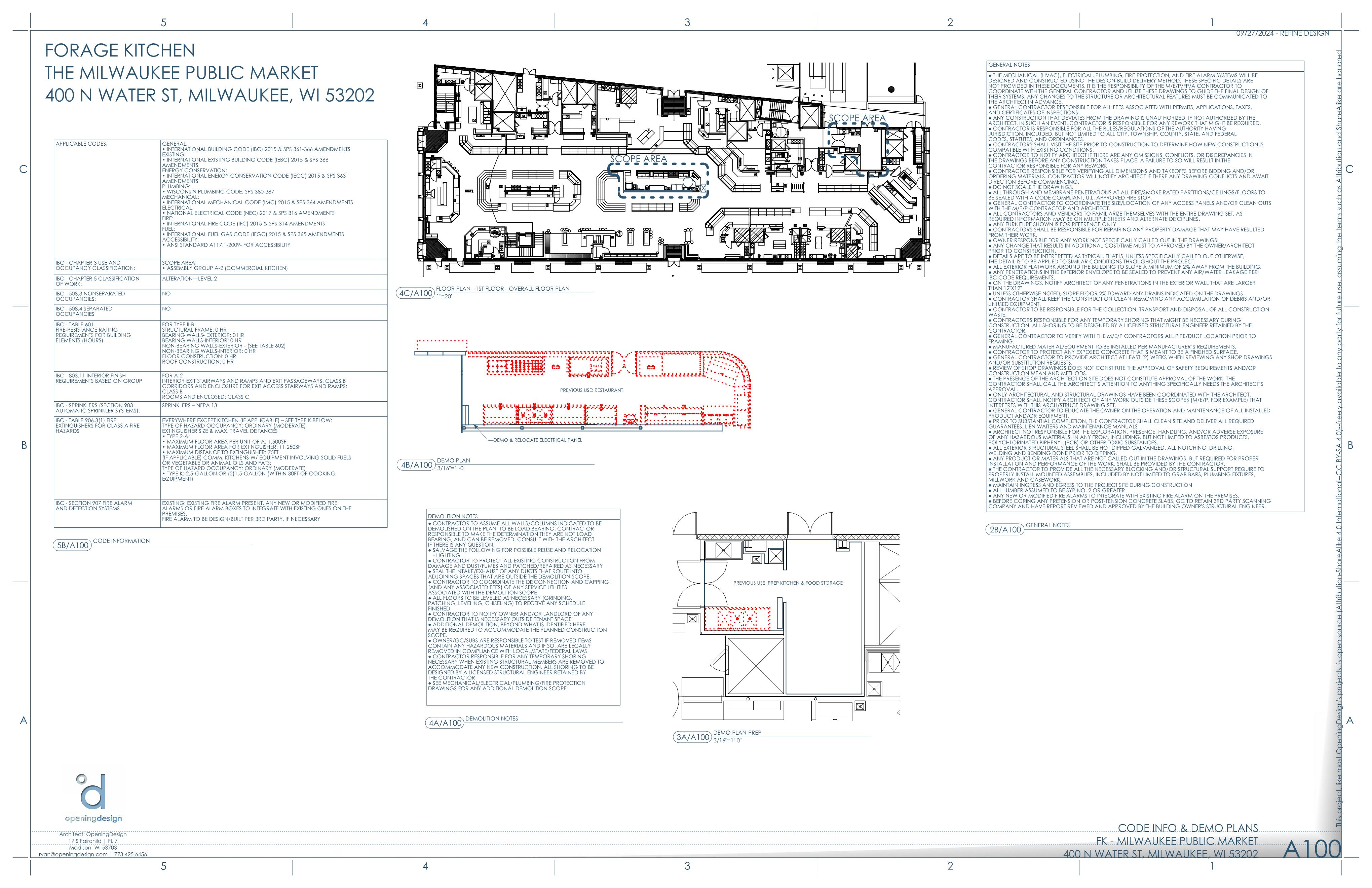
I think this use of IFC is ahead of anyone else in the industry, you should be submitting to awards like this: https://www.buildingsmart.org/bsi-awards-2024/
@brunopostle said:
I think this use of IFC is ahead of anyone else in the industry, you should be submitting to awards like this: https://www.buildingsmart.org/bsi-awards-2024/
Agree ;)
@yorik, @brunopostle Thank you. But what would really win the award, would be if we all worked on a project together--roundtripping the project between Freecad and Bonsai using IFC and ifcmerge to merge/track changes on a public git!
Anyone have a project they'd like us to unleash on? :)
@theoryshaw said:
@yorik, @brunopostle Thank you. But what would really win the award, would be if we all worked on a project together--roundtripping the project between Freecad and Bonsai using IFC and ifcmerge to merge/track changes on a public git!
Interesting, any small building, real or hypothetical, to start with? :)
Real, of course, we're not getting any younger. ;)
FreeCAD has Native-IFC and BIM previously add-on now integrated with FC / Arch in the Ver. 1.0, good to have a real project to test and debug.
@theoryshaw said:
@yorik, @brunopostle Thank you. But what would really win the award, would be if we all worked on a project together--roundtripping the project between Freecad and Bonsai using IFC and ifcmerge to merge/track changes on a public git!
Anyone have a project they'd like us to unleash on? :)
If a multi-industry project were to start I would be interested. I am from the HVAC and plumbing industry.
large or small project?
I think a small to medium project would be best.
Using BB on a large project would would be somewhat laborious, and inefficient, i would think... due to the time it takes to switch between drawings, running drawings, etc.
Good evening everyone,
Congratulations for the great work documented in this forum thread. I’m new to the world of Bonsai and was wondering in general how the Output process works. Creating drawing sheets is always one of the most challenging parts of the design workflow, even in commercial software like Revit, Tekla, or Civil 3D, where sheet production can be quite delicate.
Where can I find documentation on Bonsai’s Output options?
Thanks in advance!
Hi. Have you checked out https://www.youtube.com/@IfcArchitect
A lot of good videos on drawings there.
In the wiki tab, you can find tutorial-style help on exporting 2D documentation: https://wiki.osarch.org/index.php?title=BlenderBIM_Add-on/BlenderBIM_Add-on_exporting_2D_documentation.
I will just add my usual caveat to these recommendations that they are now somewhat out of date. Bonsai is still undergoing significant development, and the UI and ways of doing things have changed. This means you cannot simply follow the tutorials, and must either spend extra time figuring out the current way of doing some steps, or ask for assistance.
Unfortunately making a tutorial is a surprising amount of work, and even harder to keep up to date when so much of the application is still changing.
@theoryshaw said:
Hi. Have you checked out https://www.youtube.com/@IfcArchitect
A lot of good videos on drawings there.
Fantastic! That’s exactly the resource I was missing—thank you so much!
@BimETS said:
In the wiki tab, you can find tutorial-style help on exporting 2D documentation: https://wiki.osarch.org/index.php?title=BlenderBIM_Add-on/BlenderBIM_Add-on_exporting_2D_documentation.
This is incredibly useful—thank you! I’m looking forward to putting it into practice. The output is the node where all design and modeling efforts converge, and at least in Italy, it still relies heavily on detailed construction drawings. Maybe in the future, producing just the IFC file will be enough, but until that day comes, we still have to draw!
Fa> @sjb007 said:
I will just add my usual caveat to these recommendations that they are now somewhat out of date. Bonsai is still undergoing significant development, and the UI and ways of doing things have changed. This means you cannot simply follow the tutorials, and must either spend extra time figuring out the current way of doing some steps, or ask for assistance.
Unfortunately making a tutorial is a surprising amount of work, and even harder to keep up to date when so much of the application is still changing.
I completely understand! Keeping tutorials up to date in a constantly evolving ecosystem is a huge challenge. That said, even older resources provide a solid foundation for understanding the logic behind the tools. It’s up to each user to adapt to changes and seek support when needed.
I’m still learning, but in the future, I’d love to contribute to the documentation, perhaps by updating or expanding on what I’ve learned along the way.
Thanks again for all the work you do and for this insightful discussion!
I forgot to add as additional advice:
-
Read the all the previous release notes (available on these forums), and
-
Watch the release videos that IfcArchitect also does, here: https://www.youtube.com/playlist?list=PLMDcOjMJYxUNqLUjwNf0FNoGbeEx0bdel
Go back as far as you can bear. When struggling with something in the tutorials, I often found the answers to how things had changed buried in those notes and videos.